New: Bulk invites to activate new team members in a flash
Invite and activate team members with our new bulk invitations. Even large teams will be up and running in no time.

Kayleigh Bingham
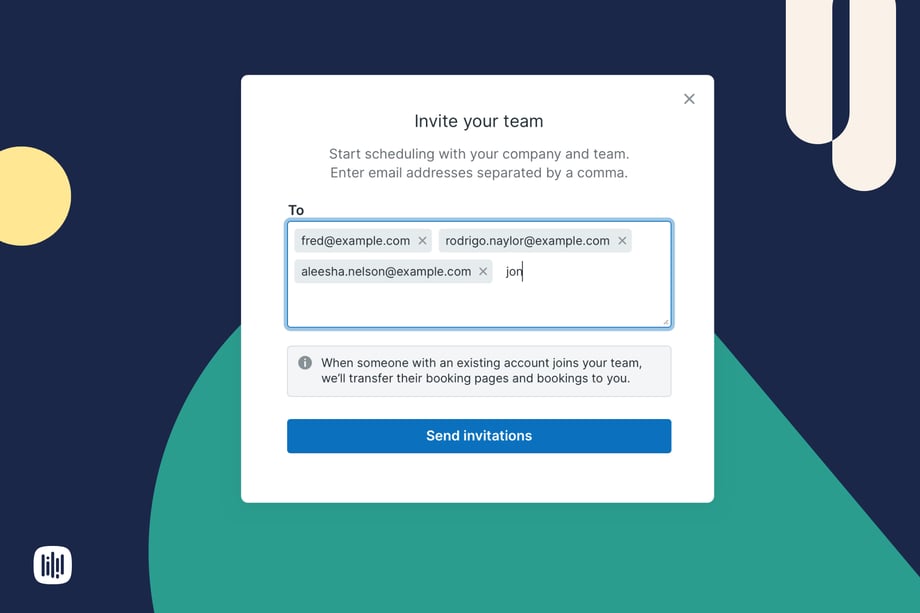
Activating a large number of teammates can be daunting when you start using a team-focused tool like YouCanBookMe.
Getting everyone up and running used to mean lots of steps to make sure every team member had an account and was ready to take bookings.
But if you’re using our Team Management feature, that just got a whole lot easier.
Now you can activate your whole team at once with our new bulk invitation process.
Just head to the Team Management section of your account settings and click on “invite team members”.
In the modal, simply paste a comma- or space-separated list of all your team members. Add as many as you need.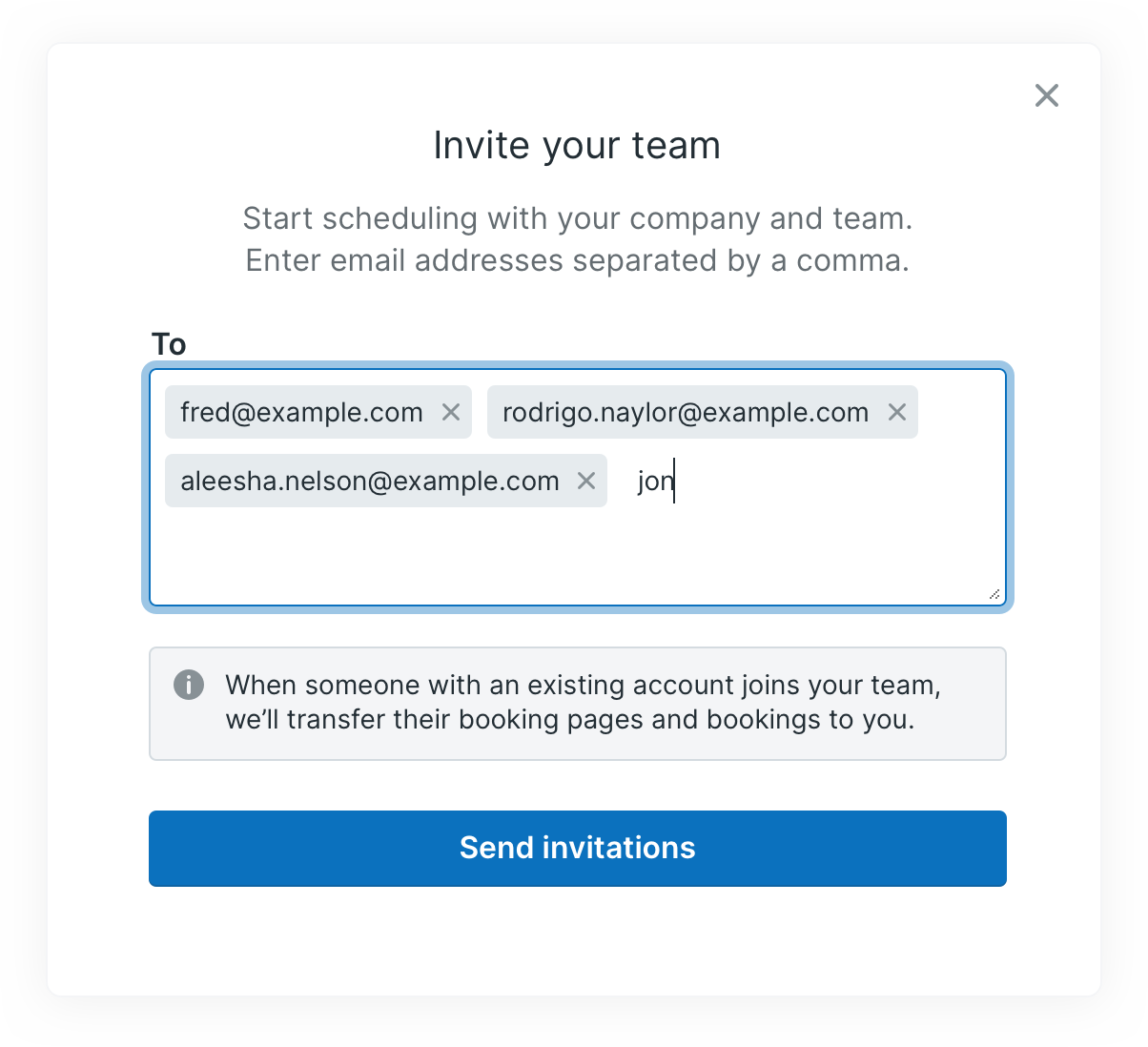 Then leave the rest to us!
Then leave the rest to us!
We’ll send an invitation to each team member with instructions on how to create an account, integrate their calendar, and link up with your team.
You can invite new team members as well as existing YouCanBookMe users this way. They’ll be added to your team and any existing booking pages will be imported into the team account.
With Team Management, it’s easier to manage the schedules and bookings of everyone on your team. You get streamlined billing, multiple admins and permissions-based roles for secure booking page management.
Give it a try today!
Subscribe to our newsletter
Get productivity tips, news, articles and resources.
Written by
Kayleigh Bingham
Kayleigh is a Product Manager at YoucanBookMe. She's passionate about putting our customers at the center of everything we do. Pen and paper in hand, and never far from some post-its, Kayleigh is always working on ways to add more value to our product.



