Empower your students with education scheduling software
Accessible online scheduling lets students book with you in seconds, with zero delays. Let us take care of the hassle and admin of scheduling, so you can focus on driving student success.
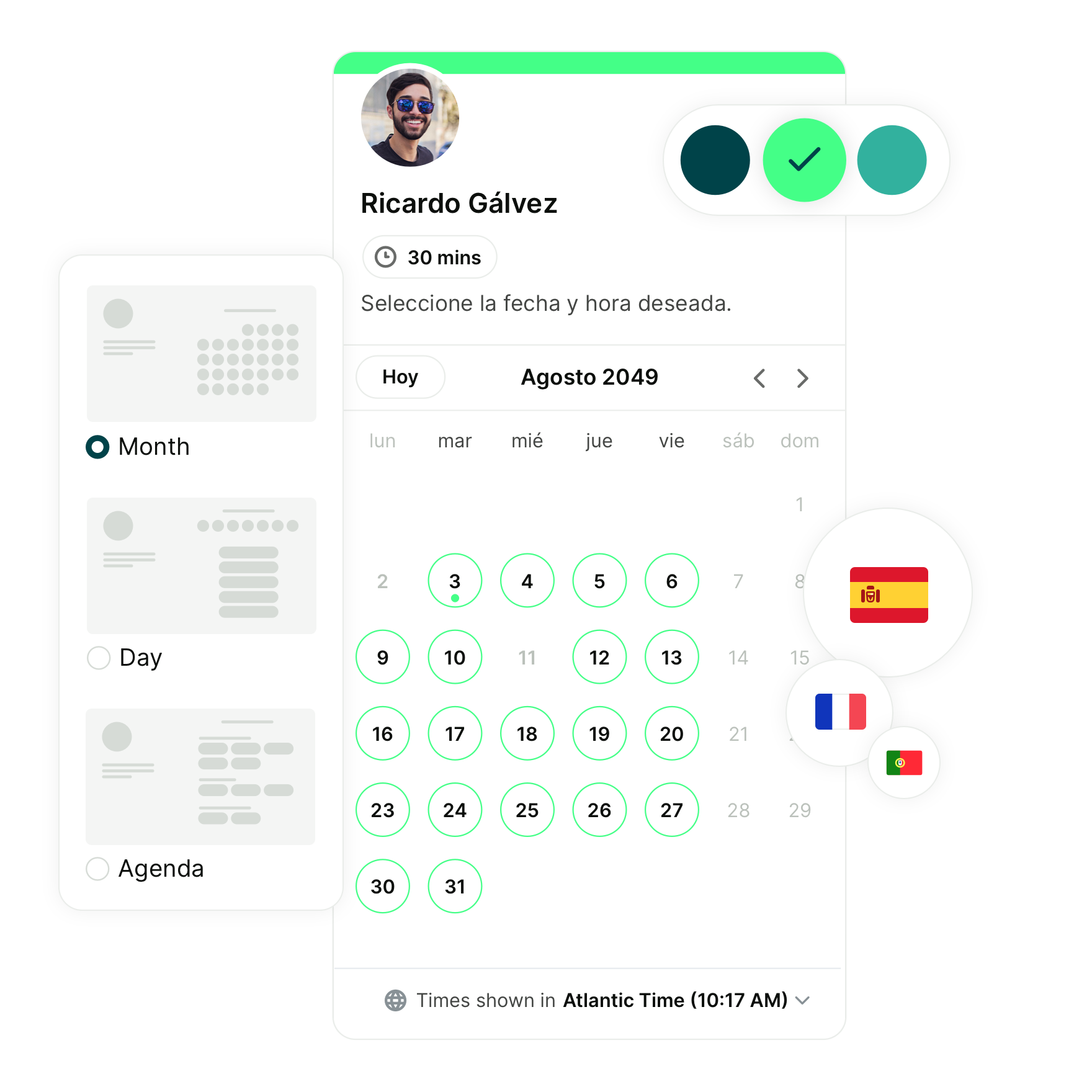
Thousands of colleges & universities trust YouCanBookMe for friction-free bookings
It’s the number one school scheduling software choice for educational institutions




Designed for the world’s best educators
Tame your busy calendar, engage students, and effortlessly book meetings with YouCanBookMe’s education scheduling software. Perfect for:
Schools
Teachers
Parent meetings
Students can now self-schedule time with you
No more dreaded phone calls, back-and-forth messages, or delays. Let students self-schedule day or night, from any device. Simply set your availability once and students can choose an open slot that suits them in just a few clicks.
Bottom line: Easy access to resources and services boosts performance for ALL students.

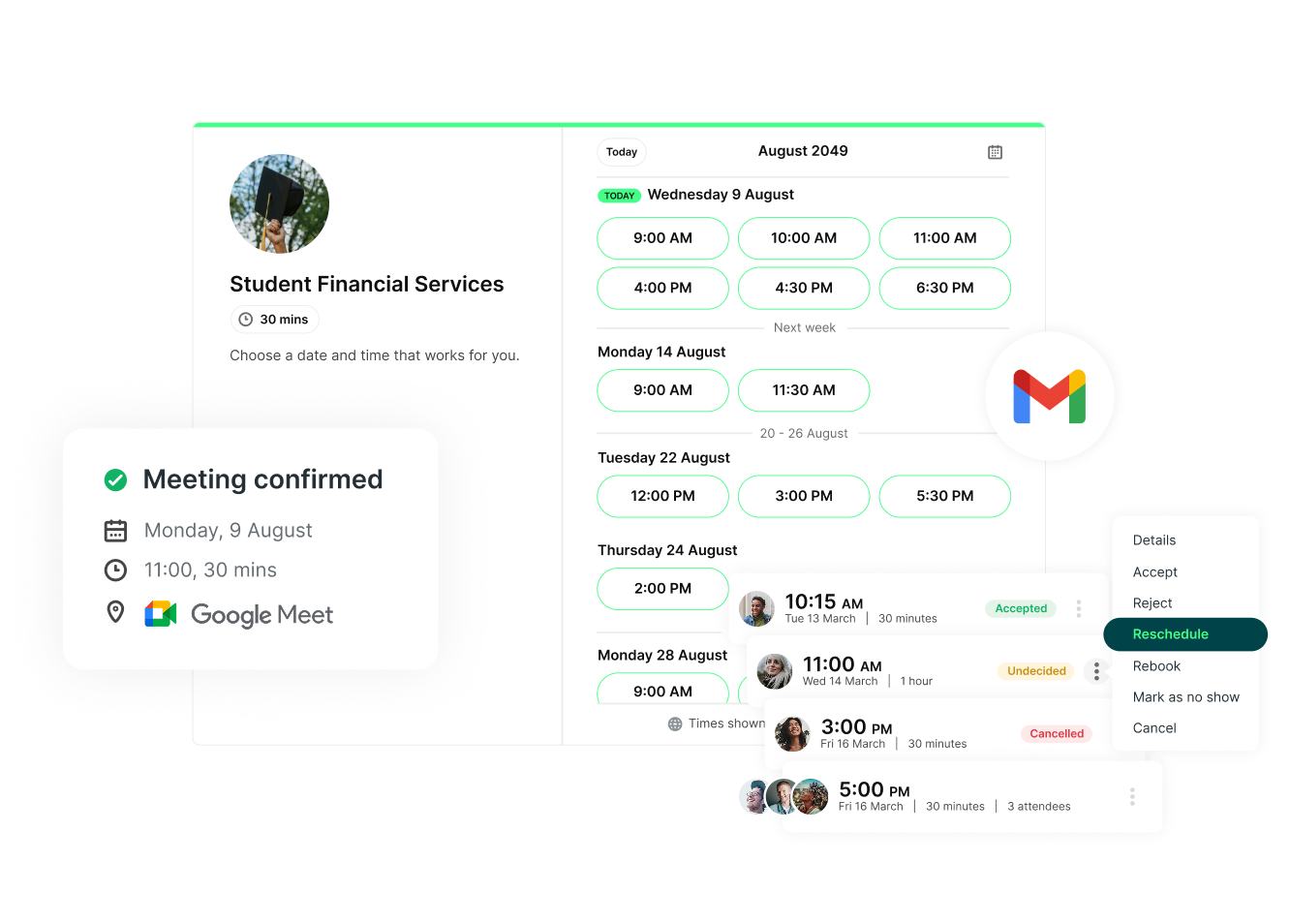
Save time and money
Our appointment scheduling software for higher education brings real and measurable results:
- Missouri State University saw a 50% reduction in office staff dealing with student appointments.
- Portland State University saved 5 hours a week per team member.
- Illinois College saw a 25% reduction in student emails.

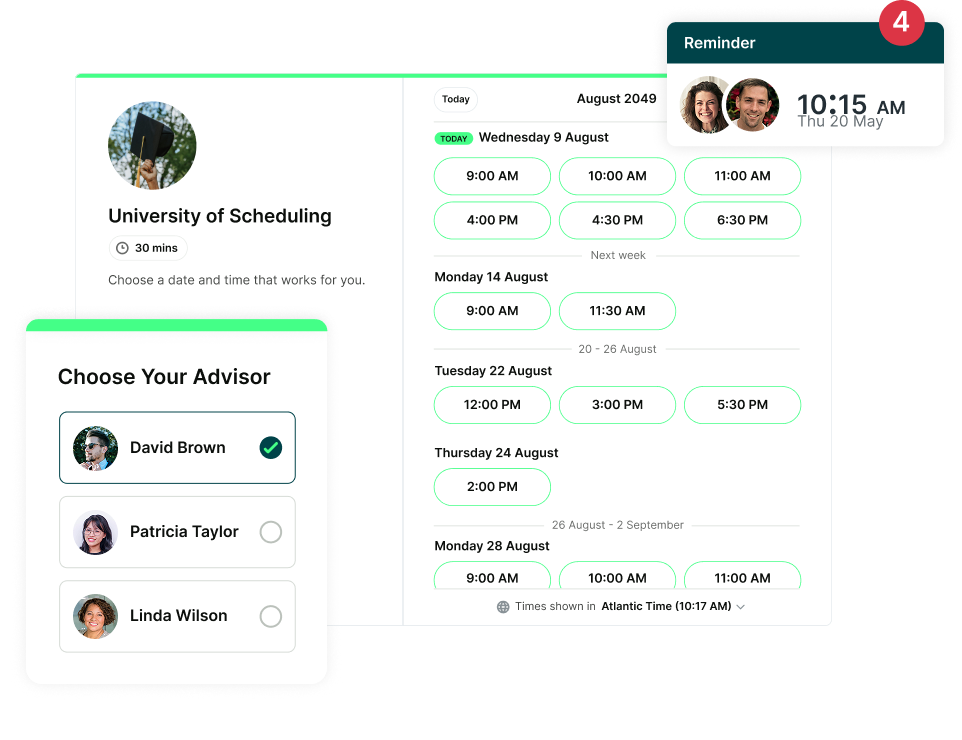
Deliver more value to every student
Replace dreaded guesswork with valuable prep work. Use our booking forms to ask the right questions before each meeting. Automatically send resources, tasks, and paperwork via automated confirmations and reminders. Schedule regular follow-ups to keep students accountable.

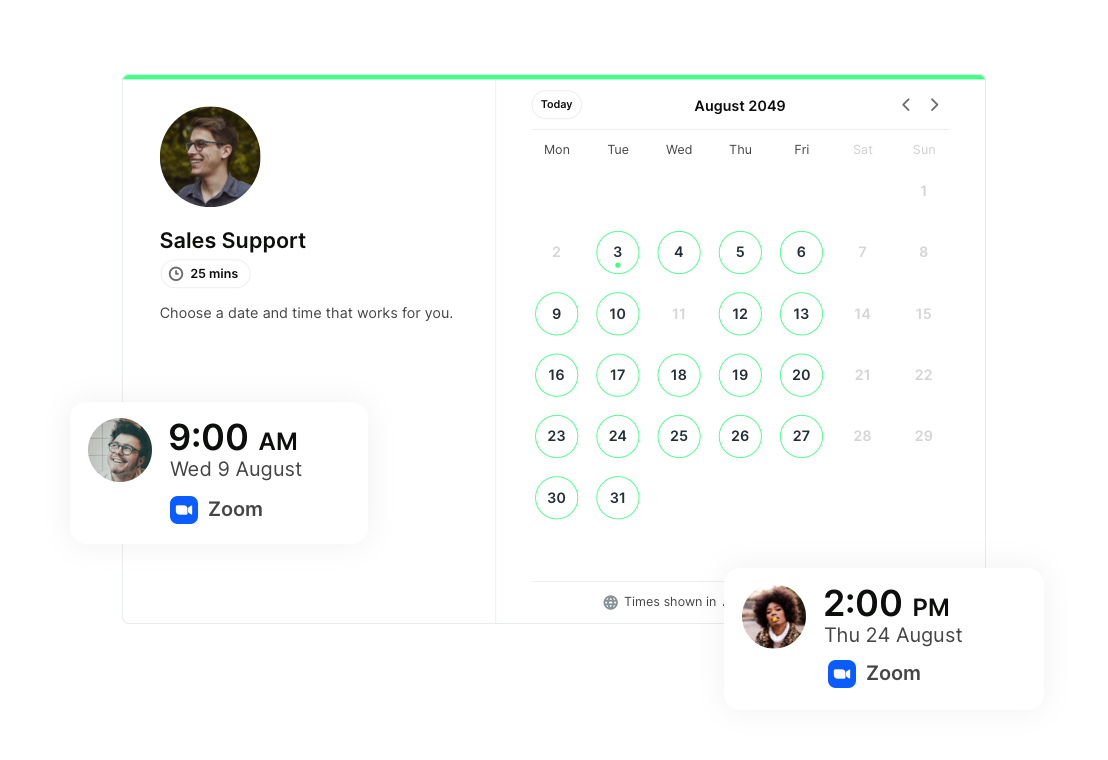
Take back control of your day
Quickly manage when students can book with you. Sync with your favorite calendars to keep your availability up-to-date. Automatically add breaks between sessions for prep time, travel, or a quick coffee run. You can also set a minimum notice period to avoid hectic last-minute bookings!


Real stories from educators like you!
Want to drive student success while saving time, energy, and lots of headaches? See how universities, colleges, schools, and tutors use our education scheduling software to do just that!
 "There are calendaring options that are already part of Student Information Systems but there are none that have the flexibility or customizability that YouCanBook.me has. We were able to integrate YouCanBookMe with our Student Information System and that was a huge factor in the decision to use it."Read review on Trustpilot Read review on Trustpilot
"There are calendaring options that are already part of Student Information Systems but there are none that have the flexibility or customizability that YouCanBook.me has. We were able to integrate YouCanBookMe with our Student Information System and that was a huge factor in the decision to use it."Read review on Trustpilot Read review on Trustpilot
 "24/7, 365 days of the year, YouCanBookeMe is there serving my students and my business."Read his story Read his story
"24/7, 365 days of the year, YouCanBookeMe is there serving my students and my business."Read his story Read his story
 “Office hours are a thing of the past. Now, you need to be booking appointments. I'm not leaving a whole hour open when no one's going to show up. My students and I are both happier when they use my booking site.”Save 20 hours per week Save 20 hours per week
“Office hours are a thing of the past. Now, you need to be booking appointments. I'm not leaving a whole hour open when no one's going to show up. My students and I are both happier when they use my booking site.”Save 20 hours per week Save 20 hours per week
Everything educators need in one tool
Collect info before you meet
Customizable booking forms let you fully prepare for every meeting by asking important questions right at booking. What do you need help with? What are your goals? How can we best support you? Ask it all!
Schedule your full range of meetings
Offer students different appointment types to cover advising, tutoring, recruitment, office hours, parent-teacher meetings, and more. Edit the length, location, and description as needed.
Keep students informed and engaged
Set up personalized, automated confirmation, reminder, and follow-up emails to send students vital resources and instructions or check up on progress.
No more skipped meetings
Cut down on no-shows and keep students on track with text reminders for meetings, deadlines, and assignments—delivered straight to their phones.
Group bookings made easy
Effortlessly schedule virtual and in-person webinars, info sessions, campus tours, and other group bookings by allowing up to 50 students to sign up for one meeting.
Safeguard your time
Ensure each student accesses the correct booking page with password-protected links. Review and approve meetings before they’re scheduled with tentative bookings, guaranteeing complete control of your calendar.
Integrate your favorite tools
YouCanBookMe’s education scheduling software seamlessly connects with popular calendars, video tools, CRMs, and 7,000+ other apps via Zapier to simplify your workday.
Focus on your students, not on scheduling
Don’t let repetitive scheduling tasks steal your valuable time. Let us handle the booking admin so you can focus on what truly matters—nurturing your students' growth and potential.Tips and tricks for student success
Explore how these educators have used YouCanBookMe to drive personal success and better student outcomes.



How Missouri State Advisors save 20h a week with a scheduling software
What could you be doing if you weren’t spending time scheduling meetings? Advisors at Missouri State University explain the real-world benefits they see using scheduling software for higher education.



How university advisors resolved booking meetings “nightmare”
What could you do with an extra 5 hours a week? For every team member? Learn how Portland State University led with a student-first focus to save time, improve equity and live their values with a scheduling software for higher education.

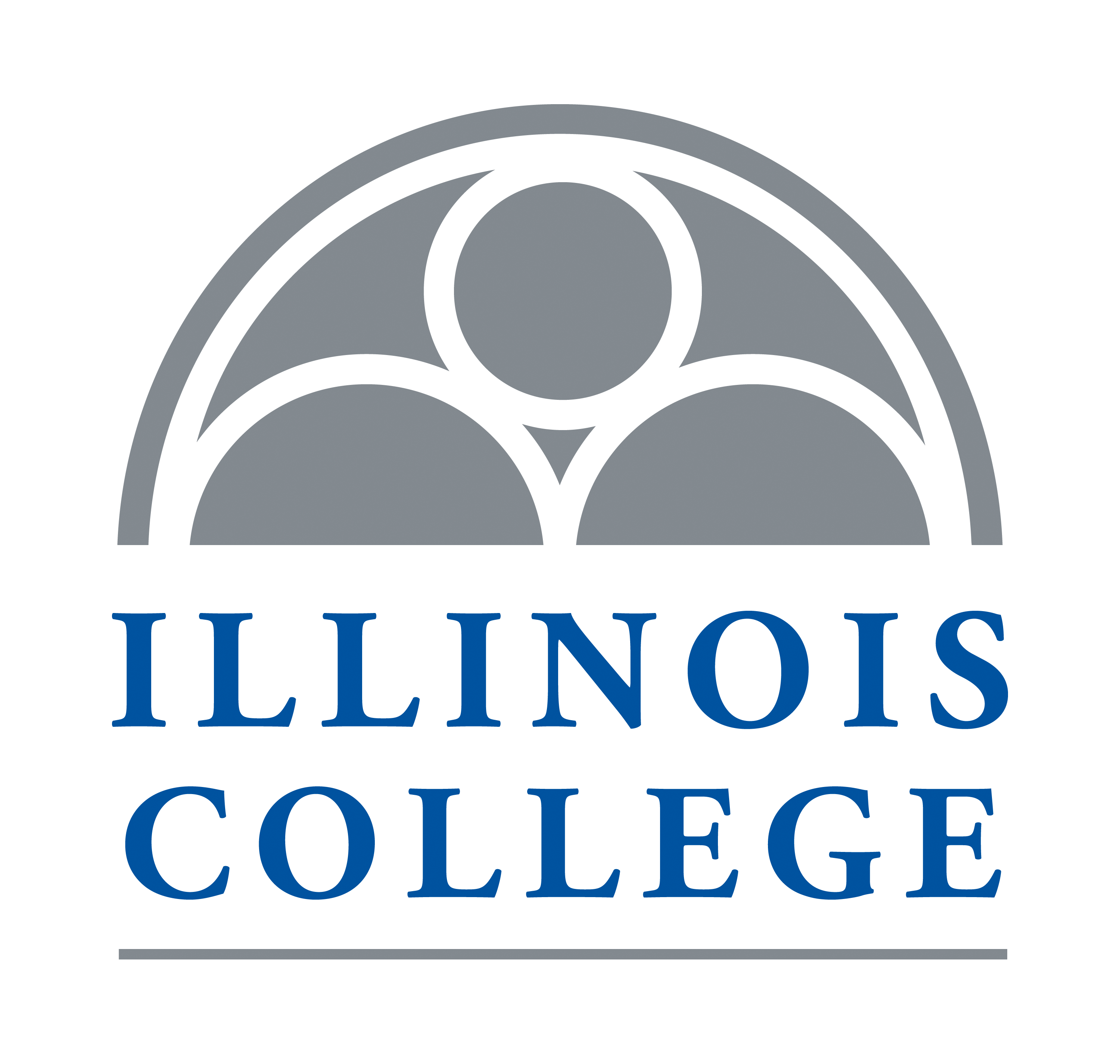
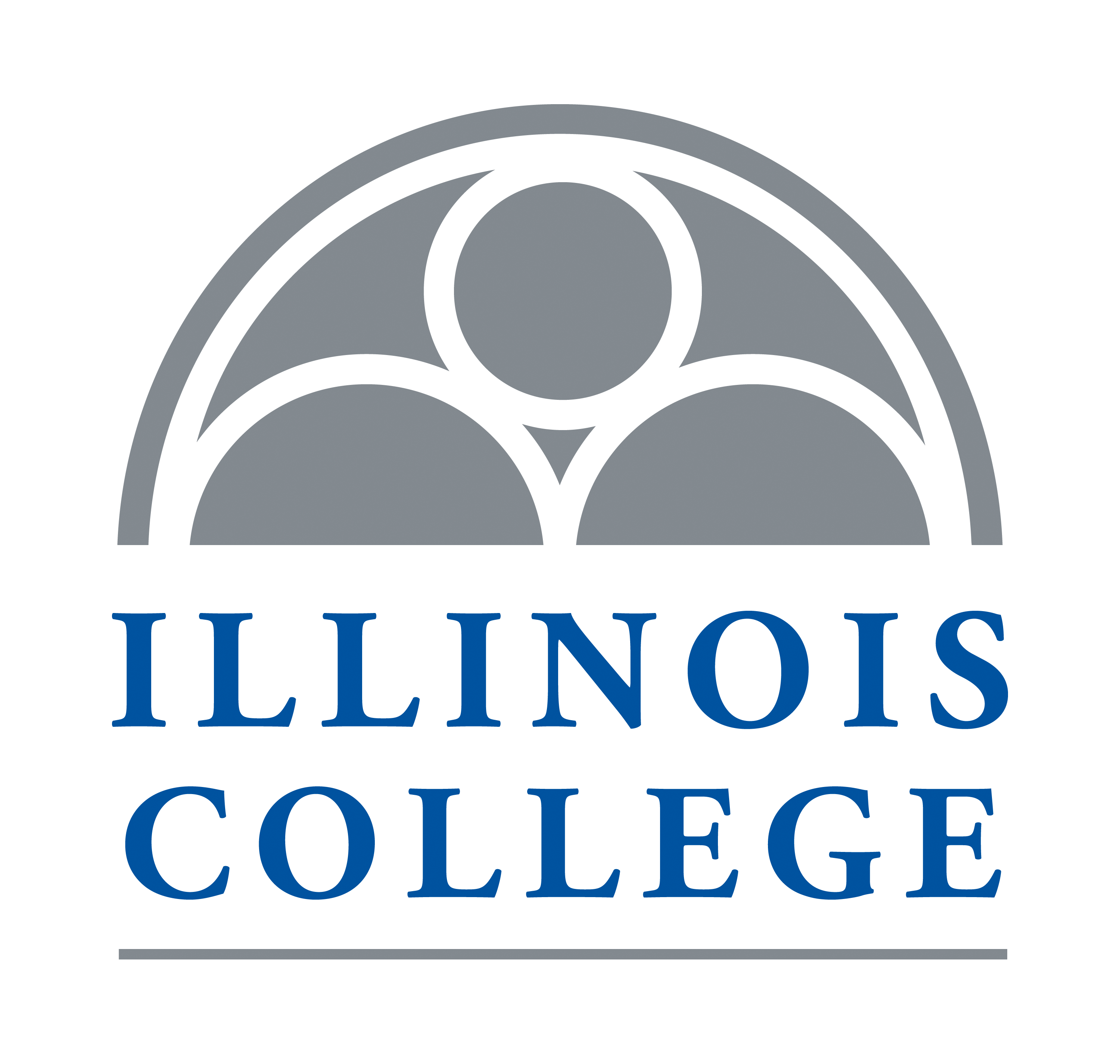
How the Illinois College IT Team Reduced Emails & Calls by 25%
Illinois College’s Office of Information Technology dramatically reduced initial contacts, and saved 12 hours a month, using higher education scheduling software.
Frequently Asked Questions
Does YouCanBookMe offer a discount for educators?
Absolutely! We offer an education discount for universities and non-fee-paying schools. Sign up with a .edu, .ac.uk, or .edu.au email address for 30% off our scheduling school software.
I don’t want my page to be publicly accessible. Can I password protect it so only certain students can access it and book time with me?
Of course! Our appointment scheduling software for higher education allows you to password-protect your booking pages, ensuring only your designated students can access them. Additionally, you can turn on tentative bookings for extra security, allowing you to approve or decline appointments before they land on your calendar!
How are you notified when a student selects an appointment time?
With our tutoring scheduling software, all new meetings instantly appear on your connected calendar. You’ll also receive a confirmation email for new bookings and can add an SMS notification (for an extra fee) if needed.
Can I add specific links to email signatures and program websites?
Yes, you can easily add specific booking links from our lesson scheduling system to your email signatures and websites. This makes it convenient for students to schedule appointments directly from your communications and online resources. You can create multiple booking pages and link to specific ones for different classes or create one page with multiple appointment types.
I sometimes need to meet with parents as well. Does YouCanBookMe offer a parent-teacher conference scheduler?
Yes! YouCanBookMe’s scheduling software for schools offers a dedicated parent-teacher conference scheduler designed to streamline meetings with parents. You can set specific availability windows tailored for parent-teacher conferences, making it simple for parents to choose convenient meeting times. You also have the flexibility to customize appointment durations, add buffer times between meetings, and integrate with your existing calendar for seamless scheduling. Additionally, YouCanBookMe sends automated email confirmations and reminders to both parents and educators, ensuring everyone stays informed and prepared!
How do you manage your meeting availability?
Our education scheduling software makes managing your availability a breeze. You can do it directly via your calendar or right on YouCanBookMe by choosing between repeating availability or calendar-managed availability. Our tool syncs with your calendar to reflect your free and open slots automatically. Then, you can set specific time blocks for meetings, add buffer times between appointments, and update your availability on the go, ensuring students can only book times that work for you.
For example, let’s say you need to use YouCanBookMe as a parent-teacher conference scheduler. While you normally don’t take meetings outside of your typical 9-5 hours, you can set a key phrase in your calendar with “parent-teacher conferences,” enter that title in your booking page, and your page will automatically update with the new evening hours.
Does YouCanBookMe send auto-generated emails, such as reminder emails? If so, how much control do we have over these?
Yes, you can set up emails and SMS notifications (SMS at an extra fee) to automatically trigger at every stage of the booking process. These notifications include confirmations, reminders, and follow-ups and are completely customizable. You can tailor them to every use case and send as many or as few as you like.
Does YouCanBookMe work with a hybrid schedule?
Absolutely. Setting up in-person and online meetings in YouCanBookMe’s scheduling software for schools is very straightforward. You can quickly customize your booking options to allow students to choose between virtual and face-to-face appointments, offering flexibility and convenience. You can also designate specific meeting types, such as progress reviews, as virtual and others, like lab sessions, as in-person. For virtual meetings, you can select your preferred video tool: Zoom, Google Meet, or MS Teams. And for in-person, you can add the address.


