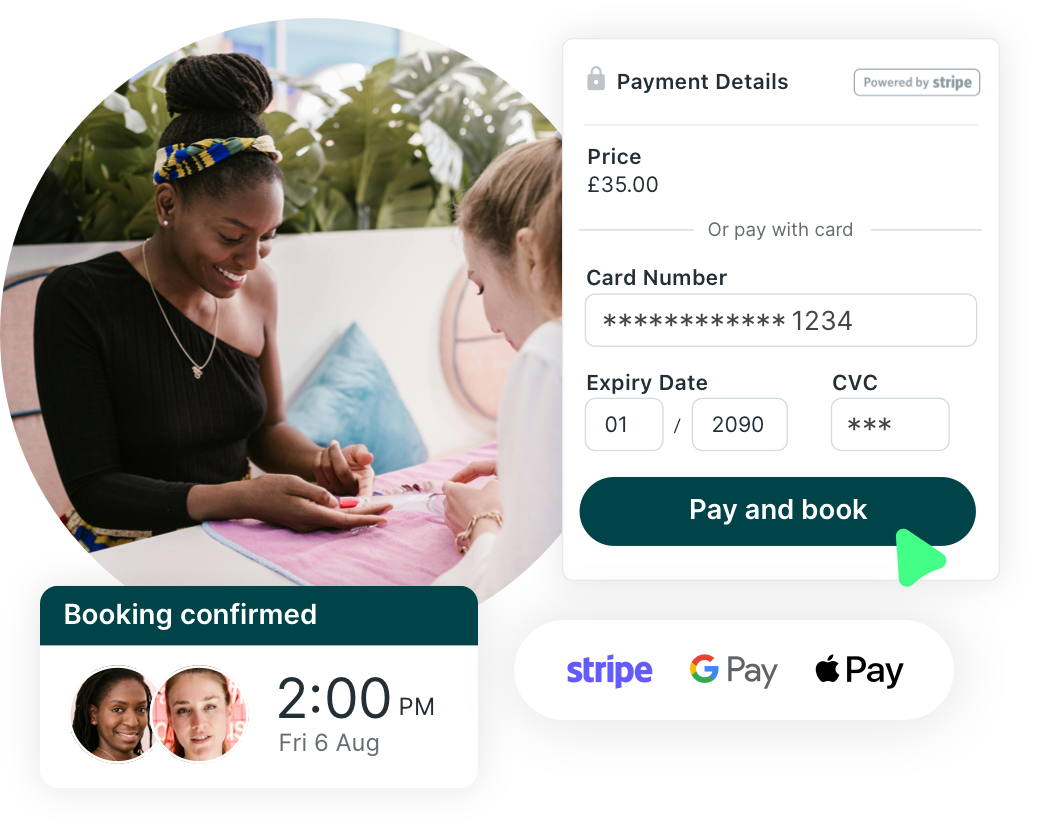Explore the time-saving benefits of using a salon appointment app
Thousands of hairstylists, tattoo artists and nail technicians choose YouCanBookMe for hands-off appointment scheduling.
Cosmetology Services
Piercing Studios
Beauty professionals ❤️ YCBM
See why YouCanBookMe is the answer for busy salon owners and practitioners.
-
 “Before YouCanBookMe, I had at least 20 emails back and forth trying to find a time to book that tattoo between me and the client.”
“Before YouCanBookMe, I had at least 20 emails back and forth trying to find a time to book that tattoo between me and the client.” -
 "Tools like YouCanBookMe make it easier for me to manage client interactions and give each person the time and attention they need.”
"Tools like YouCanBookMe make it easier for me to manage client interactions and give each person the time and attention they need.” -
.jpg?width=2737&height=4105&name=Sandra.Headshot%20(1).jpg) "I went through every single link on the first page, and I just fell in love with the user interface. Ever since then, I’ve been learning how to use all its features. Every time I tried something new, I got such great positive feedback from my clients.”
"I went through every single link on the first page, and I just fell in love with the user interface. Ever since then, I’ve been learning how to use all its features. Every time I tried something new, I got such great positive feedback from my clients.”
Fewer phone calls and emails. More hair and nail appointments.
Collect more customer reviews
Who doesn’t love kudos from a happy customer? Use personalized and automated email and SMS notifications, to send out post-appointment messages that prompt customers to leave a glowing Google review.
Offer all your services in one place
Easily customize your booking page with different appointment types, lengths, and locations—depending on the kinds of service you offer. Use your custom booking form to build waitlists that’ll keep your salon 100% booked.
Embed your booking page to your website
Drive more bookings directly from your website. Clients choose the appointment time that’s most convenient for them. It’s just one more way to make it easy for clients to book with you.
Take control of your schedule
Optimize your day for how you want to work. Keep room in your day by setting a maximum number of appointments. You can even block off entire days to train staff, unbox equipment or do a deep clean of your space.
Add buffer time between appointments
Stop inhaling your lunch or chugging water during a six-minute break. Get the reset time you need to sit down, take a break, and prepare for your next time slot by adding in buffer times between clients.
Customize your booking page
Your booking page should feel like your business! It’s an extension of your brand, after all. Easily add your logo, brand colors, language preferences, and more so that it vibes with the look and feel of your salon or studio.
Connect YouCanBookMe with your favorite tools
Easily integrate YouCanBookMe with the apps you’re already using. Don't see an important tool? Access over 7,000+ integrations through Zapier.
Ready to try the best salon booking system?
Get started today for free. No credit card needed. After 14 days, choose a paid plan or continue with the free version—forever.
Get back to creating exceptional customer experiences
Find out how YouCanBookMe helped these businesses manage appointment bookings and see more customers.

Hitting 90% Client Conversion: Lessons from a Successful Tattoo Artist
From canvas to clients, see how botanical tattoo artist Daniele Lugli brings her art to life with the help of YouCanBookMe's scheduling tool.

8 Booking Policy Examples for Safeguarding Your Salon
Pave the way for smooth appointments, consistent service, and happy clients with these effective booking and cancellation policy templates.

How Salon Appointment Software Keeps Sandra Mo Slaying Her Lash Business
Meet Sandra Mo: full-time student, small business boss, and lash artist with 767+ bookings under her belt—all powered by YouCanBookMe.
Frequently Asked Questions
Does YouCanBookMe support businesses with multiple locations? Can customers choose?
You’ve got four salon locations? No problem! When you use YouCanBookMe’s free online booking system for salons, you can customize the types of appointments you offer and have clients book at their preferred location. And with automated SMS and email reminders that contain all the important appointment details—like addresses—you’ll reduce your number of no-shows (and customers who end up at the wrong location).
How can I collect important information from clients to help me better prepare for appointments?
That’s where YouCanBookMe’s customizable booking form comes in. You can easily collect valuable information from your customers when they book or request an appointment by adding extra fields to the booking form. Add specific questions to the form that’ll help you get ready, as well as give your customers a chance to tell you how they found you, what they’d like to get from their appointment and how you can get in touch with them.
Are my clients able to book with the specific stylist they’d like?
Yes! It’s simple and straightforward to create a booking page for each team member or list them all on one page. Your customers can easily pick the stylist they had in mind, or browse who else is available.
My salon offers a wide range of services. Can I customize my booking page so that clients can book the right service?
Of course! Using YouCanBookMe’s salon booking software, you can add different appointment types to your booking page. Whether you’re a stylist who offers cuts, colors and bang trims or a spa offering facials, manicures and pedicures, you can add whatever services make the most sense for your business.
Can I offer package deals, add-on services, or bundled appointments?
Definitely! YouCanBookMe gives you quite a bit of flexibility to create add-ons, bundles, and multiple-service bookings (depending on your plan).
- Use Appointment Types to define different services, durations, and prices. You can allow your clients to select more than one appointment type in a single booking.
- To offer “add-ons” (services that don’t need extra time), you can create appointment types with a 0-minute duration.
- You can also use promo codes and Stripe to create discount packages or bundled deals.
Can I set buffer times between appointments?
Can clients cancel or reschedule appointments themselves?
Absolutely! We understand that things come up. That's why we've made it easy for clients to reschedule or cancel appointments without needing to pick up the phone and call your salon.
When you set up your YouCanBookMe booking page, confirmation emails automatically include {CANCEL} and {RESCHEDULE} links, which let clients cancel or reschedule on their own (within the limits you define). You can control how late clients are allowed to cancel or reschedule by adjusting “cancellation & reschedule limits” in your settings.
But, if you prefer clients call you to reschedule or cancel the appointment, you can remove them from your emails.
What can I do to reduce no-shows for my salon?
There are a few ways you can tackle this super common problem. You can customize your booking form so that customers have to check off that they agree to your policies—like paying a fee if they don’t show up or paying a deposit upfront—when they book their appointment.
You can also set up automated and personalized customer communications via email and SMS reminders to ensure clients know exactly when and where to be for upcoming appointments.