Two new ways for your clients to pay!
Taking payments for your bookings? Give your customers a choice of paying by credit card, debit card, Google Pay or Apple Pay when they make a booking with you.
The YouCanBookMe team

More than 70% of bookings made through YouCanBookMe are made on a mobile device. Even on a desktop, it’s a hassle to have to get out your credit card if you need to pay for an appointment.
In our never-ending quest to provide the best possible booking experience, your customers now have the additional choices of Google Pay or Apple Pay for quick, easy payments on the go.
How does it work?
To take payments for your bookings, you first need to integrate your YouCanBookMe account with your Stripe account, and enable Apple Pay in the settings (Google Pay is automatically enabled).
When your clients schedule a meeting with you, they’ll see different options depending on their browser settings.
All customers will see the option to pay by credit card. If they are on Safari or on an Apple device, they will also see an option to pay using Apple Pay. If they’re on Chrome, they’ll see the Google Pay option.
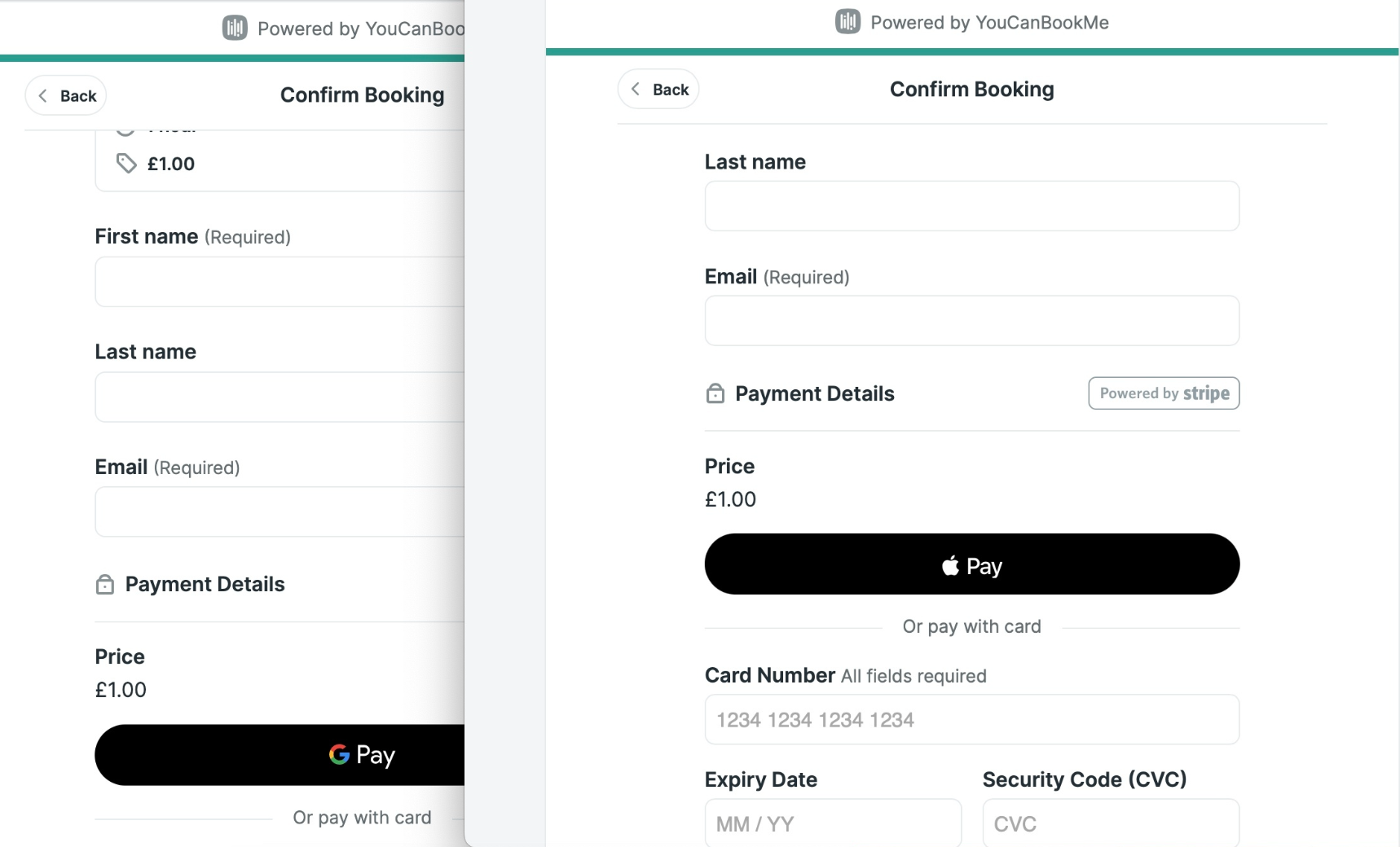
All you have to do is watch the payments roll in!
Check out step-by-step instructions on how to take payments.
Who is it for?
Instructors, coaches, and event providers who are paid for their meetings.
Integrating Stripe to charge customers means you’re sure the payment has gone through before the booking can be made.
Subscribe to our newsletter
Get productivity tips, news, articles and resources.Written by
The YouCanBookMe team
We care... so we share. The YCBM team has a lot to say about online scheduling and improving productivity. We pay it forward with interesting articles, top tips, updates, and insights about how to be a scheduling ninja and a productivity pro!




