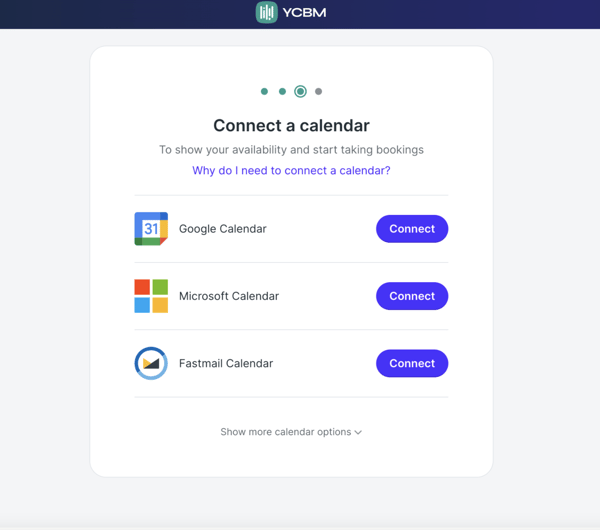We’re on a roll! 🛼 4 fantastic updates from YCBM 🥳
Our October update is chock full of exciting new options and account management improvements.

Kate Reynier

The lazy days of summer are far behind us with this latest update that is packed with settings improvements, a new calendar integration and a chance to walk on the dark side!
New! Dark mode 🕶️
If you like to cut the glare when you’re working online, our new Dark Mode setting is just for you.
Dark mode improves the accessibility of our settings pages, giving a better experience if you’re viewing it in low light or at night.
To turn it on, just head to the new Preferences tab of the Account settings. You can activate Dark mode permanently, or leave to update when your device does.
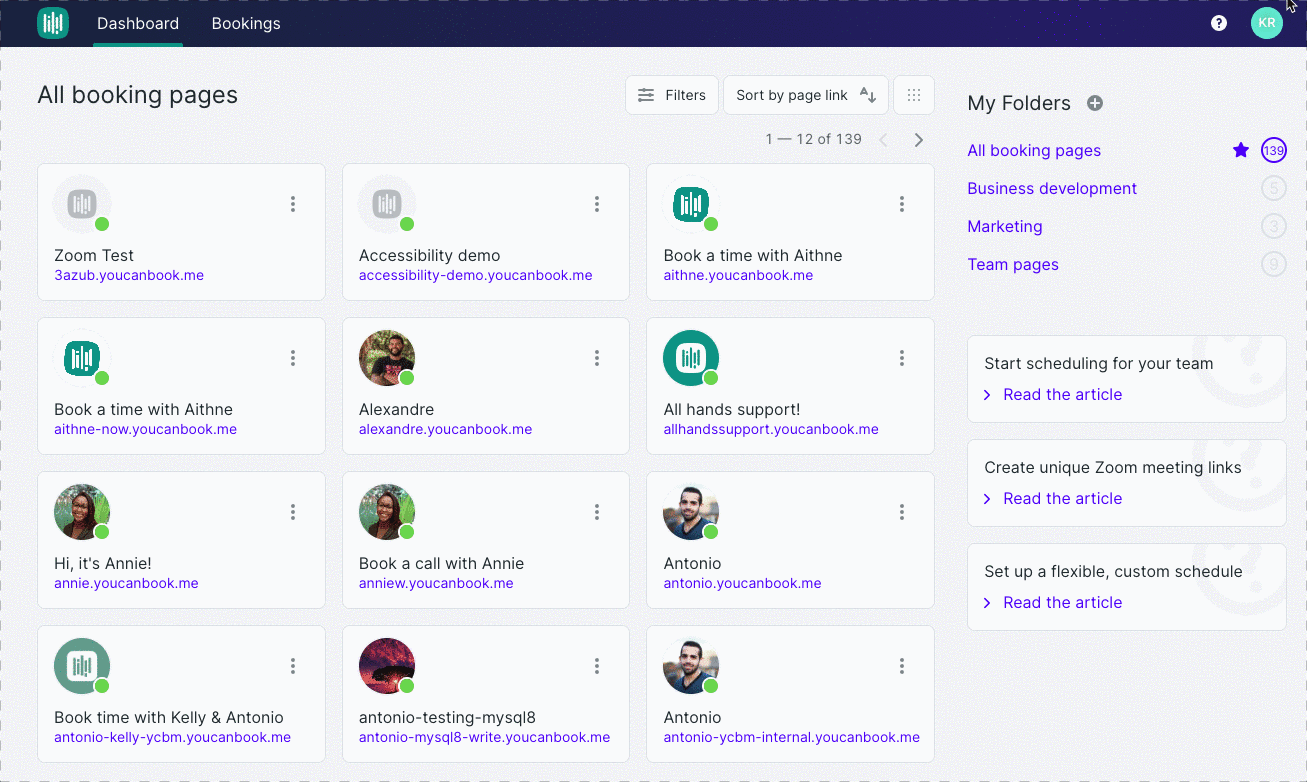
Dark mode only appears on your YCBM account settings. It won’t impact your live booking pages.
New! Fastmail calendar integration 🗓️
If you’re one of the growing number of business people turning to Fastmail for their email, you can now integrate your YouCanBookMe account directly with your Fastmail calendar.
Just head to your account integration page and scroll down to the Calendar section. Click on Connect and you’ll be taken through the integration steps automatically.
Better billing options 💵
We know that the person using YCBM may not always be the person paying for it. Now you can set a separate email address to receive invoices. That email address can be for a person, or you can automatically send invoices to your accounting software.
Get started by going to your account billing page and select Edit billing details.
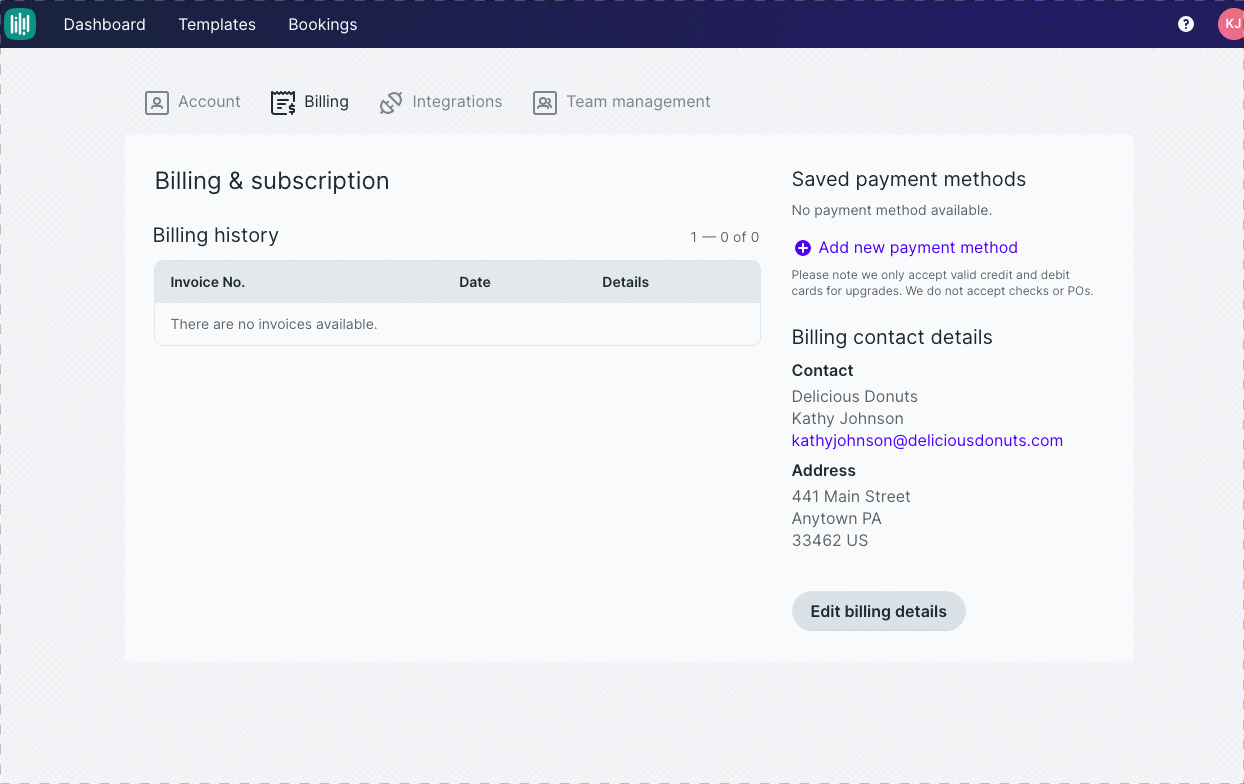
We’ve also included some more flexibility around invoices. You can now change the billing address on a paid invoice if it’s less than 30 days old.
Improved image uploader 📸
Our new and improved image uploader gives you a lot more control of your logos, team member photos and other images.
Upload a new image and you can resize, adjust and save images so they fit into your booking page perfectly every time.
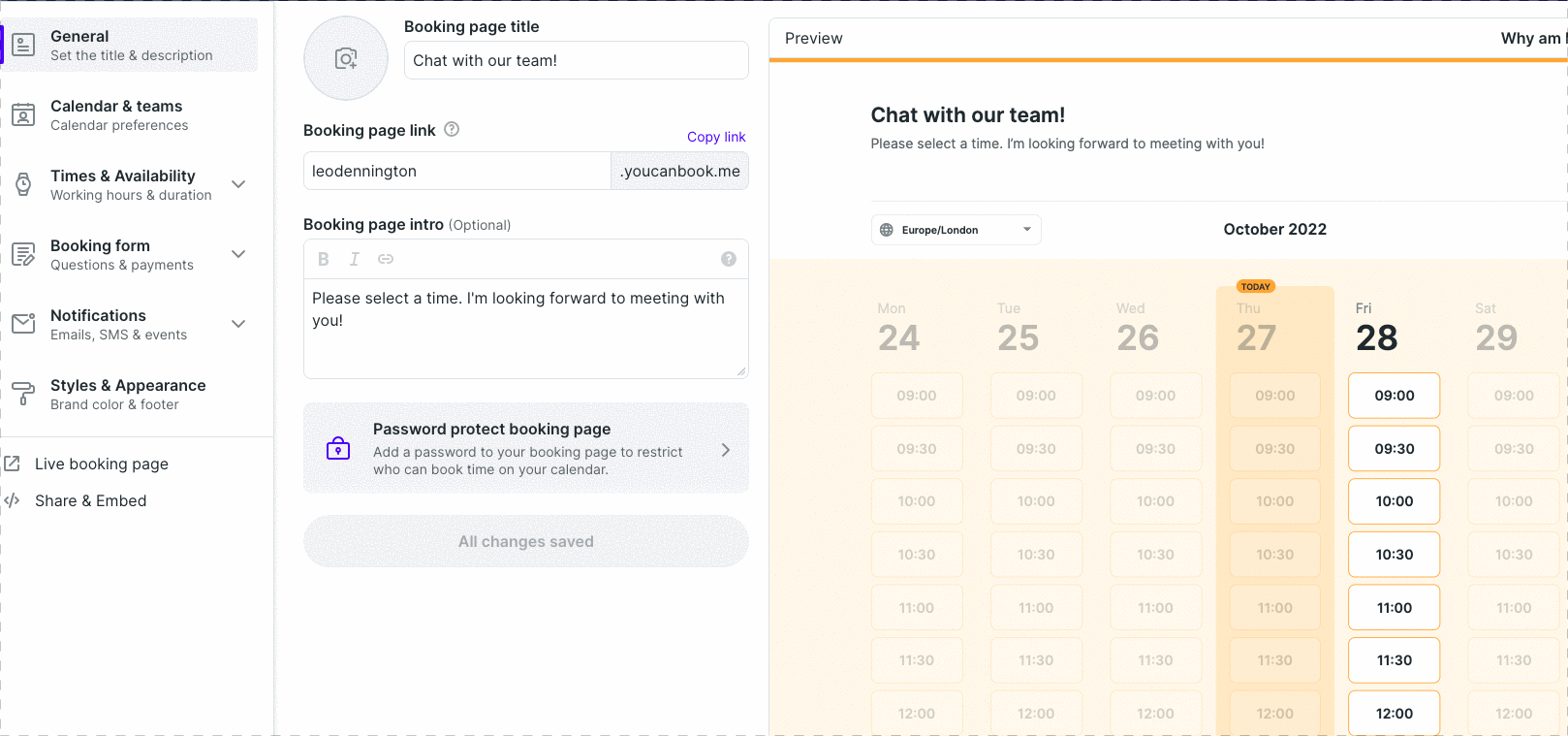
Every day our team is working to give your team a better YouCanBookMe.
Enjoy!
Kayleigh
Subscribe to our newsletter
Get productivity tips, news, articles and resources.
Written by
Kate Reynier
Kate is YouCanBookMe's Director of Product. She was YCBM's first employee and feels privileged to have been a part of the journey: supporting our customers, bringing YCBM to life in our blog posts, and helping to develop a product that our customers love.