Say hello to MS Teams: Our new integration has landed
Introducing Microsoft Teams as our latest video tool integration. If you’re a Microsoft Calendar user you can now create a unique Teams link for every meeting.

Kayleigh Bingham
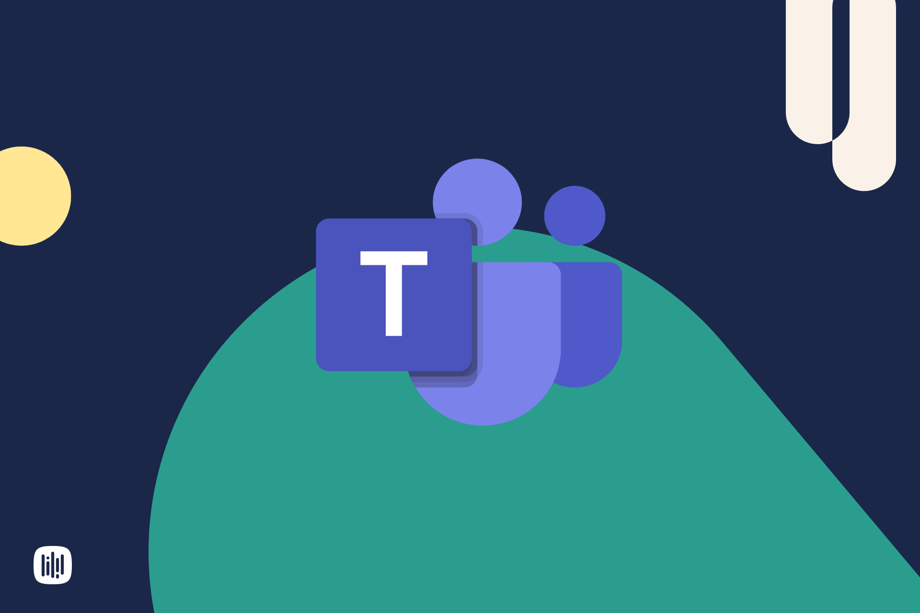
Microsoft users.. we hear you.
You’re in a good place. You’re on a roll!
You don’t want to have to leave your zone just for your online meetings.
Well, now you don’t have to.
(drumroll please!) 🥁
We are super excited to announce our newest integration with Microsoft Teams. If you’re an Outlook user you can now automatically create a unique link directly in Teams for every booking.
Teams is a brilliant group collaboration tool. You get video meetings, chat, document collaboration, phone calls, quick links to your MS apps, and an overview of your calendar all in one place.
In the four years since it was launched, it has become one of the go-to products for team collaboration and remote working and now has 250 million active users.
If you’re one of them, let’s get you started!
It’s incredibly easy to set up and use.
First, update your Outlook calendar integration so it can include the Teams option. This takes just one click as you re-authorize your Microsoft account to give permission.
When that is done, you’ll see the option to select Microsoft Teams as the calendar event location on your booking pages.
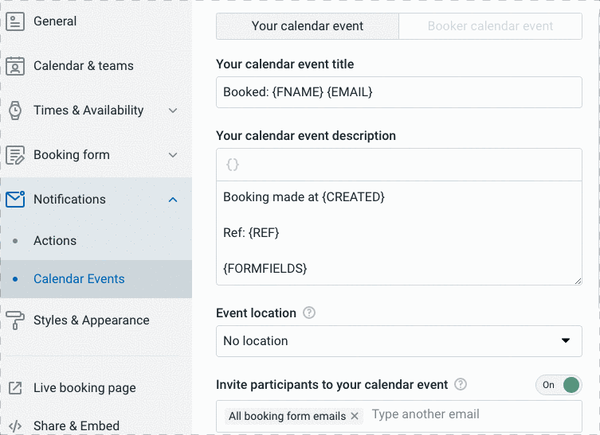
Having Teams set as the event location will automatically add a unique MS Teams link to the location field on your new bookings.
Finally, you can add the {MSTEAMS} tag to any email or SMS that you send as part of your booking notifications. So everyone knows where to meet, every time.

If you’re using Outlook, you can keep everything in one place by setting MS Teams for all your meetings.
Or, let your bookers choose which video tool they want to use by offering a selection of options: Teams, Google Meet or Zoom.
Thank you to everyone who requested the MS Teams integration - and thanks for your patience! It’s a fantastic addition to the YouCanBookMe family and yet another way to make sure you’re taking your bookings your way.
Subscribe to our newsletter
Get productivity tips, news, articles and resources.
Written by
Kayleigh Bingham
Kayleigh is a Product Manager at YoucanBookMe. She's passionate about putting our customers at the center of everything we do. Pen and paper in hand, and never far from some post-its, Kayleigh is always working on ways to add more value to our product.



