Ever needed a second chance? Resending notifications is here
Every now and then something happens that means a YCBM notification doesn’t go through. Now you get a do-over! Resend emails, SMS and webhooks directly from your bookings dashboard.

Kayleigh Bingham
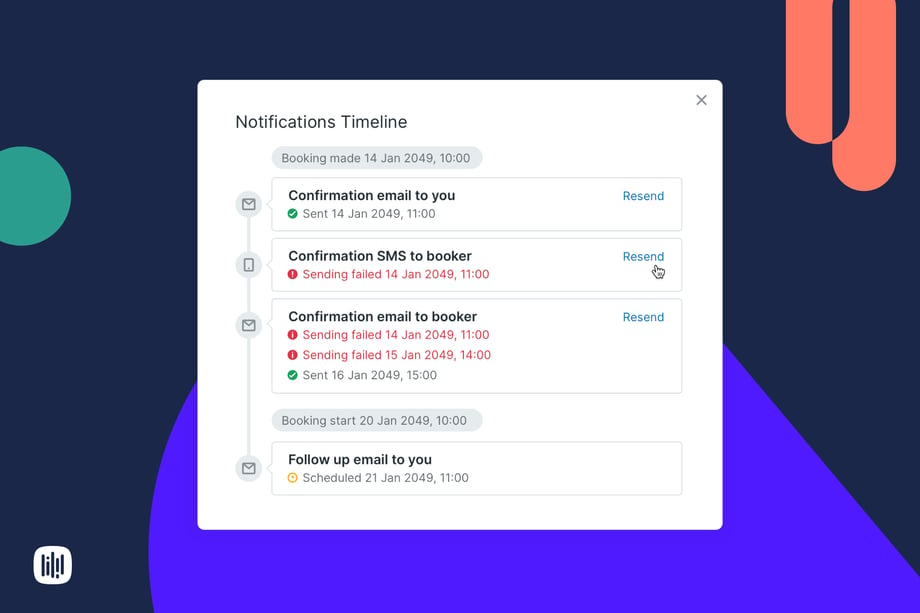
Sometimes, despite all the best efforts, things don’t work the first time.
When booking notifications don’t go through, there could be a number of reasons. Maybe your booker mis-typed their email address, accidentally unsubscribed from your emails, or mistakenly marked your last email as spam. 😟
Maybe you got so many bookings that your SMS credits ran out before you could renew them!
Whatever the case may be, we're here to help. That’s why we’re really happy to announce a new feature that lets you resend any notification for up to 2 weeks after the booking ends.
We’ve probably all heard from bookers who get in touch to say they haven’t seen the confirmation or reminder email. Or maybe they need another copy.
Sometimes an SMS or webhook just doesn’t go through.
Luckily, our Bookings Dashboard has a lot of tools to help you solve these issues and get back to work. Just click on Details next to any booking.
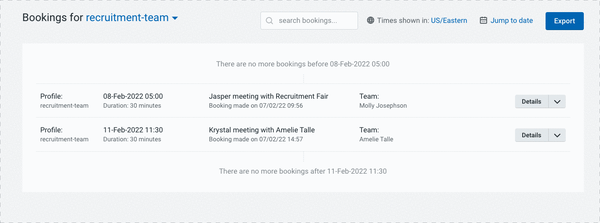
The first is editing booking details. This comes in really handy if your booker enters their email address or phone number incorrectly. You can edit these fields in your bookings dashboard so all future scheduled notifications go to the right place.
The second is the Actions Timeline. This detailed timetable shows you all the notifications that have been sent and are still scheduled to be sent. If there is a problem with any of the notifications - emails, SMS or webhooks - this is where you’ll see it.
If you do spot that an email or an SMS hasn't been sent, or if your webhook hasn’t fired successfully, you can now trigger the notification again.
In the Actions Timeline, you’ll see where you can resend any of your past notifications. Just click on Resend and it will be delivered again.
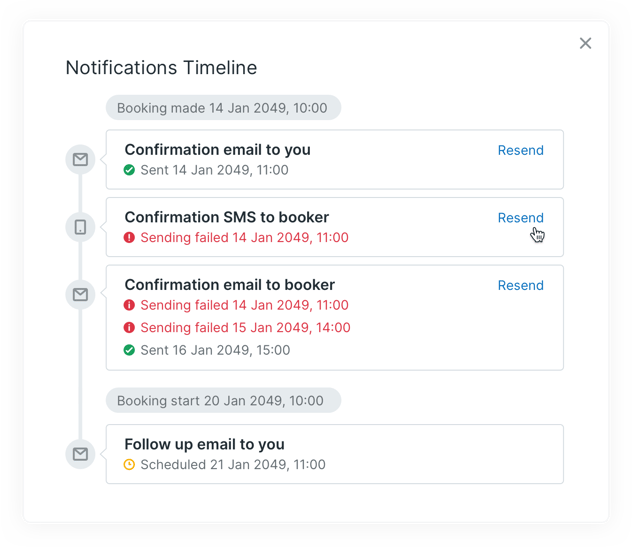
Please note it isn’t possible to resend a notification to an updated email or phone number, but all upcoming reminders and follow-up notifications will be sent to the new details.
You can use the Resend feature twice for each notification. And if you’re not sure why an email isn’t being sent, you can use this Knowledge Base article to help troubleshoot.
We know not everything goes perfectly the first time. Our new features let you fix the issues and move on. It’s one more way that YouCanBookMe takes the hassle out of booking and managing meetings. Find out now if you have any notifications to resend!
Subscribe to our newsletter
Get productivity tips, news, articles and resources.
Written by
Kayleigh Bingham
Kayleigh is a Product Manager at YoucanBookMe. She's passionate about putting our customers at the center of everything we do. Pen and paper in hand, and never far from some post-its, Kayleigh is always working on ways to add more value to our product.



