Team Management just got better: More power to you, Administrators!
If you’re managing a team of people you know how difficult it can sometimes be to keep everyone focused. Introducing a new tool and keeping on top of how the team is interacting with it can feel like a full time job.

Kayleigh Bingham
How would having a helping hand sound?
YouCanBookMe’s Team Management feature is the easiest way to onboard your team members. And it just got a whole lot easier.
Team Management keeps everything in one place so you can see at a glance who’s been invited and who needs to complete their setup. You can assign roles to control account access, allocate booking pages and check the integrations that each team member is using.
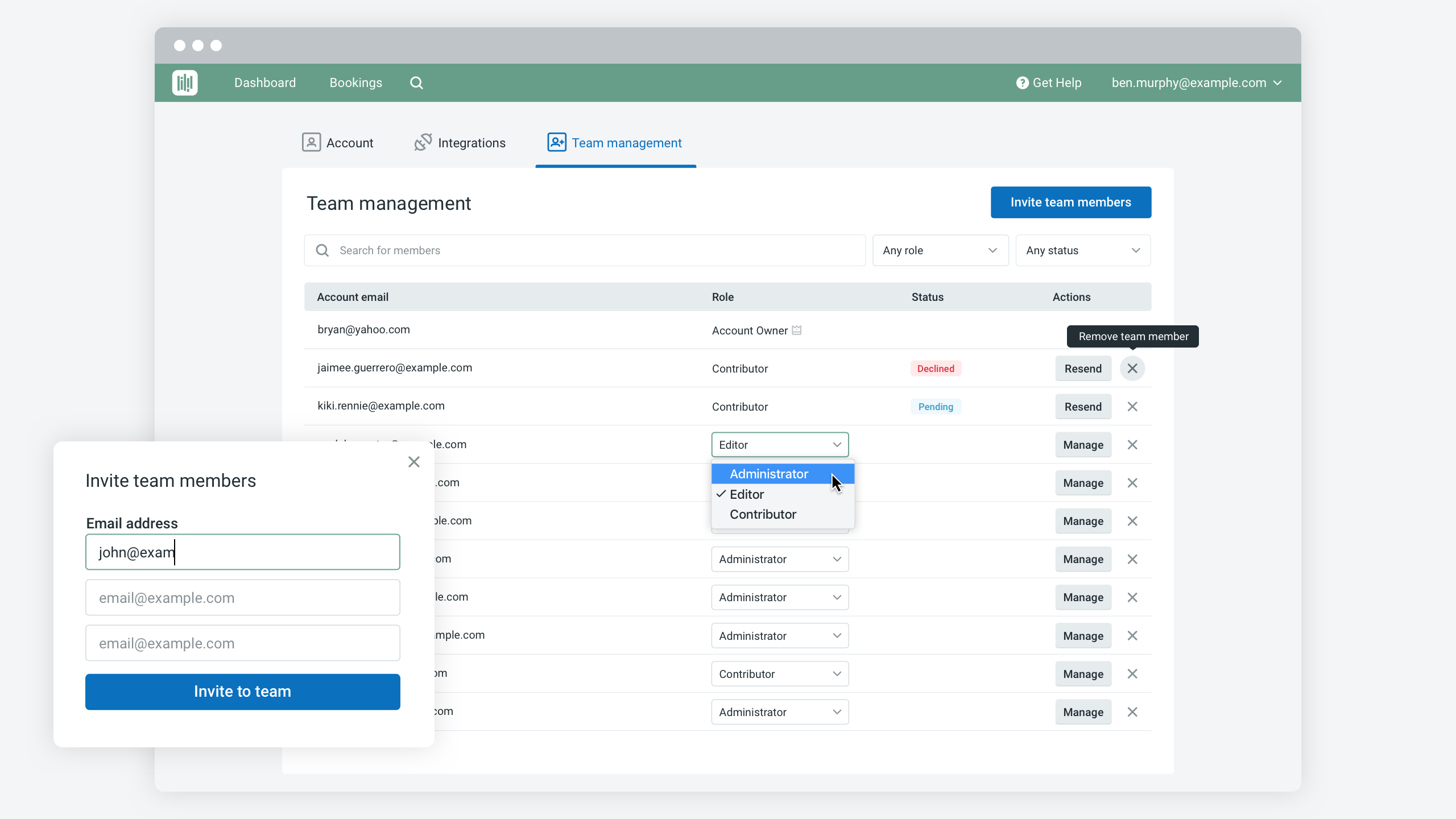
Until now, only the Account Owner could do these things. But after feedback from our users - who clearly think two heads are better than one - we’ve added extra functionality to the Administrator role.
In addition to being able to create and edit booking pages, Administrators can now also
- invite new members to your Team account by sending invitations from the system and monitoring their progress in joining the team
- manage and assign team member roles, which determine how much access they get to your account and how much they can edit their booking pages
- monitor the integration of their calendar and video conferencing tool so they’ve got everything they need to hit the ground running taking bookings
- assign booking pages to Editors, which lets them make changes to just those pages and their related bookings
So if you’re an account owner, go ahead and delegate! These changes let Administrators take on a larger role in managing your YouCanBookMe Team account and help to keep everyone’s eyes on the prize.
Find out more about how Team Management can help you onboard and manage your team members in YouCanBook.me in our Quick Look video.
Subscribe to our newsletter
Get productivity tips, news, articles and resources.
Written by
Kayleigh Bingham
Kayleigh is a Product Manager at YoucanBookMe. She's passionate about putting our customers at the center of everything we do. Pen and paper in hand, and never far from some post-its, Kayleigh is always working on ways to add more value to our product.



