Instantly create translated booking pages
Give the same great scheduling experience to all your customers with pre-translated booking pages in the language you choose.
The YouCanBookMe team
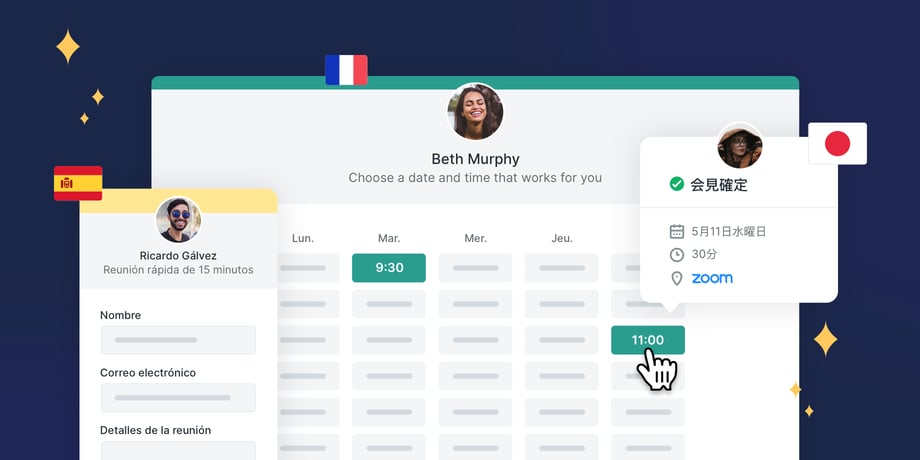
We want YouCanBookMe to fit seamlessly into the way you work. Part of that is making sure that, when your customer makes a booking, it’s just as good an experience as every other interaction they have with you.
If you’ve got customers in different regions or different countries, you can create a completely customized experience. Everything - the booking page, your emails, even your payments - can be localized the way you need it.
Today we’re making that process a whole lot easier by introducing pre-translated booking pages. Now when you create new booking pages on your account, we’ll give you an entirely translated page in the language of your choice. Feel free to customize it further, or use it straight out of the box!
How does it work?
YouCanBookMe detects your browser location when you log in. If we spot that you’re in a location where English isn’t the first language, we’ll offer you the choice of creating a booking page in your language, or in English.
Whichever you choose, we’ll create a booking page that’s ready to go with default text for all your notifications. Right now you can create pages in Spanish, French, Japanese and Portuguese. And more languages are on the way soon!
How do I set it up?
That’s the best part - you don’t have to do anything at all! Just log in and let YouCanBookMe do the rest!
Subscribe to our newsletter
Get productivity tips, news, articles and resources.Written by
The YouCanBookMe team
We care... so we share. The YCBM team has a lot to say about online scheduling and improving productivity. We pay it forward with interesting articles, top tips, updates, and insights about how to be a scheduling ninja and a productivity pro!



