View & Manage Bookings Easily With the Improved Bookings Dashboard
Getting lots of bookings? Perfect! Now it’s even easier to manage them.

Kate Reynier
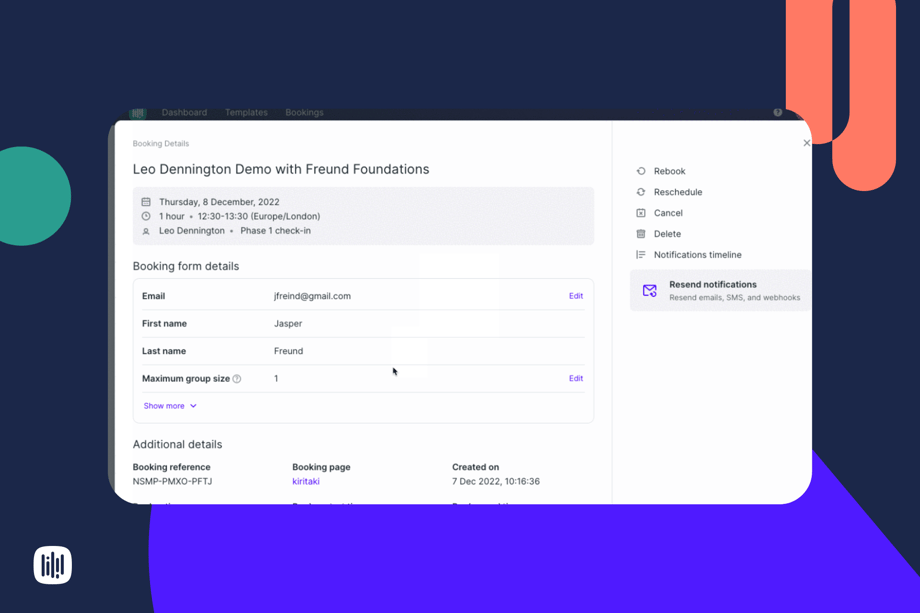
If you’re taking lots of bookings, or working as part of a large team, we know the dashboard can fill up quickly with all those meetings. And every click counts!
So we’ve streamlined the look and workflow of the bookings dashboard to make it easier - and faster - to manage your bookings.
Here’s a quick tour!
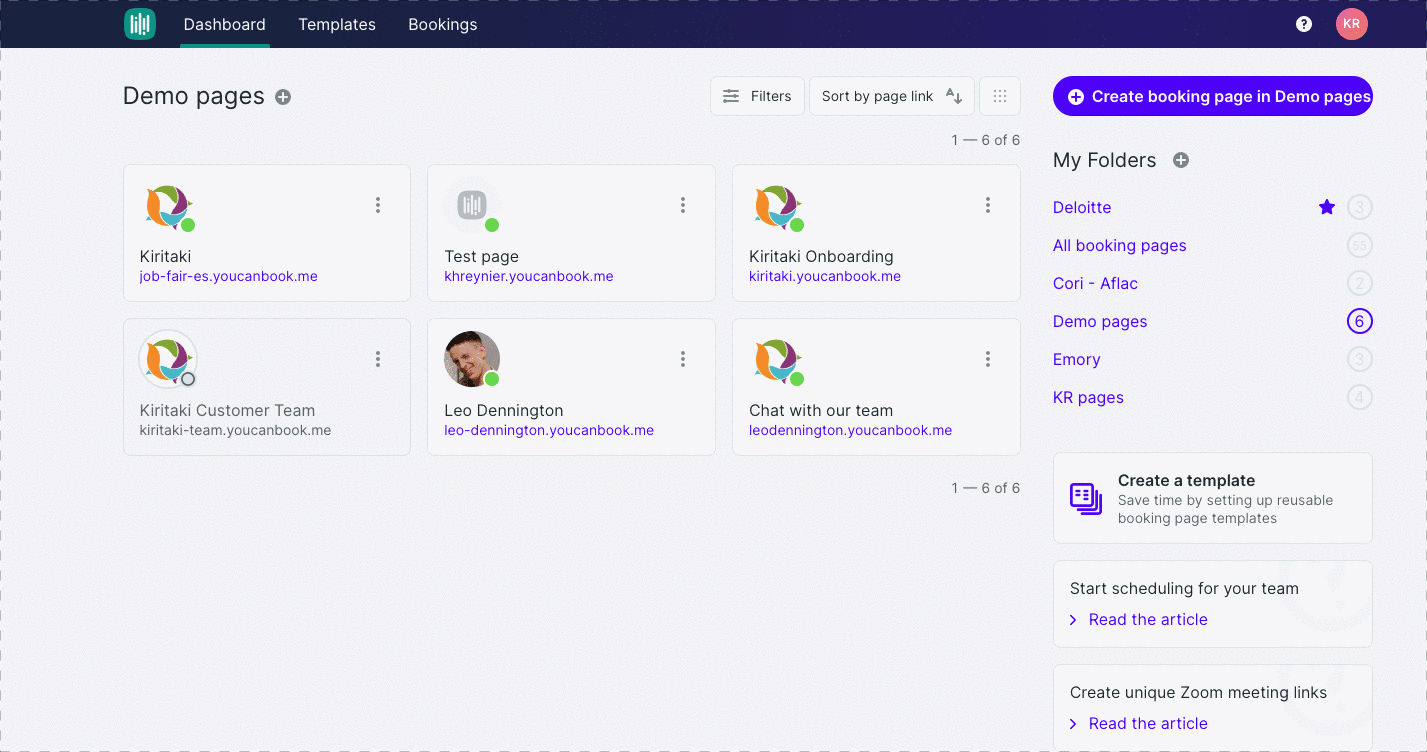
Managing bookings
You’ll see that booking details now open in a modal so you stay on the page and access the information faster.
Inside the modal, you’ll be able to
- edit booking information
- cancel & reschedule appointments
- accept or reject tentative bookings
- resent notifications as needed
Searching
You may remember from our last update that finding individual bookings is easier, too, with fast searching options based on date range, status or per booking page.
Exporting
Account Owners and Administrators can export booking data based on the search parameters. And you can send the .csv file to any email address.
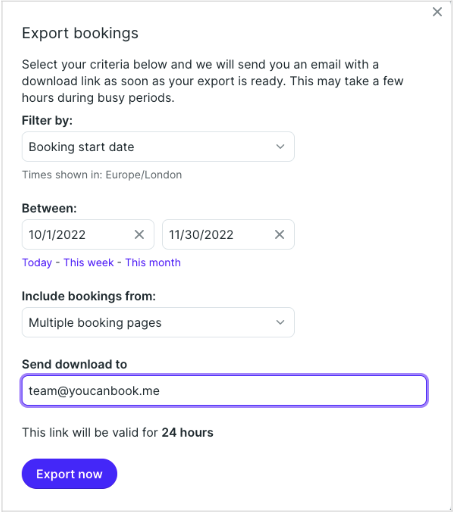
There’s so much you can learn from your booking data. So get analyzing and see what it reveals for you! 🔍
Subscribe to our newsletter
Get productivity tips, news, articles and resources.
Written by
Kate Reynier
Kate is YouCanBookMe's Director of Product. She was YCBM's first employee and feels privileged to have been a part of the journey: supporting our customers, bringing YCBM to life in our blog posts, and helping to develop a product that our customers love.



