Need to meet again? Rebook takes the hassle out of finding a time
If you need to see a booker more than once, you’ll know getting the next meeting scheduled can be a lot of ‘hurry up and wait’. Our Rebook feature takes the stress out of second appointments with simple, one-click bookings.

Kayleigh Bingham

Is waiting for bookers to make their next appointment with you slowing you down?
- University advisors, do students forget to schedule their next appointment?
- Coaches, do clients wait until the last minute to schedule their next session?
- Sales teams, do you have to remind prospects to book their demo, or schedule their onboarding call?
- Recruiters, do candidates drop out of the funnel before you can meet?
Rebook to the rescue!
The Rebook feature is the simplest way to get those next meetings scheduled and in the calendar. Book them while you’re still in the first meeting, when it’s a priority for both of you.
With just a few clicks you can quickly create a new future appointment for the same client, without having to fill in the booking form all over again.
And now it’s available for Administrator and Editor roles on Team Management as well.
To rebook an existing appointment, head to the bookings page and click on Details. 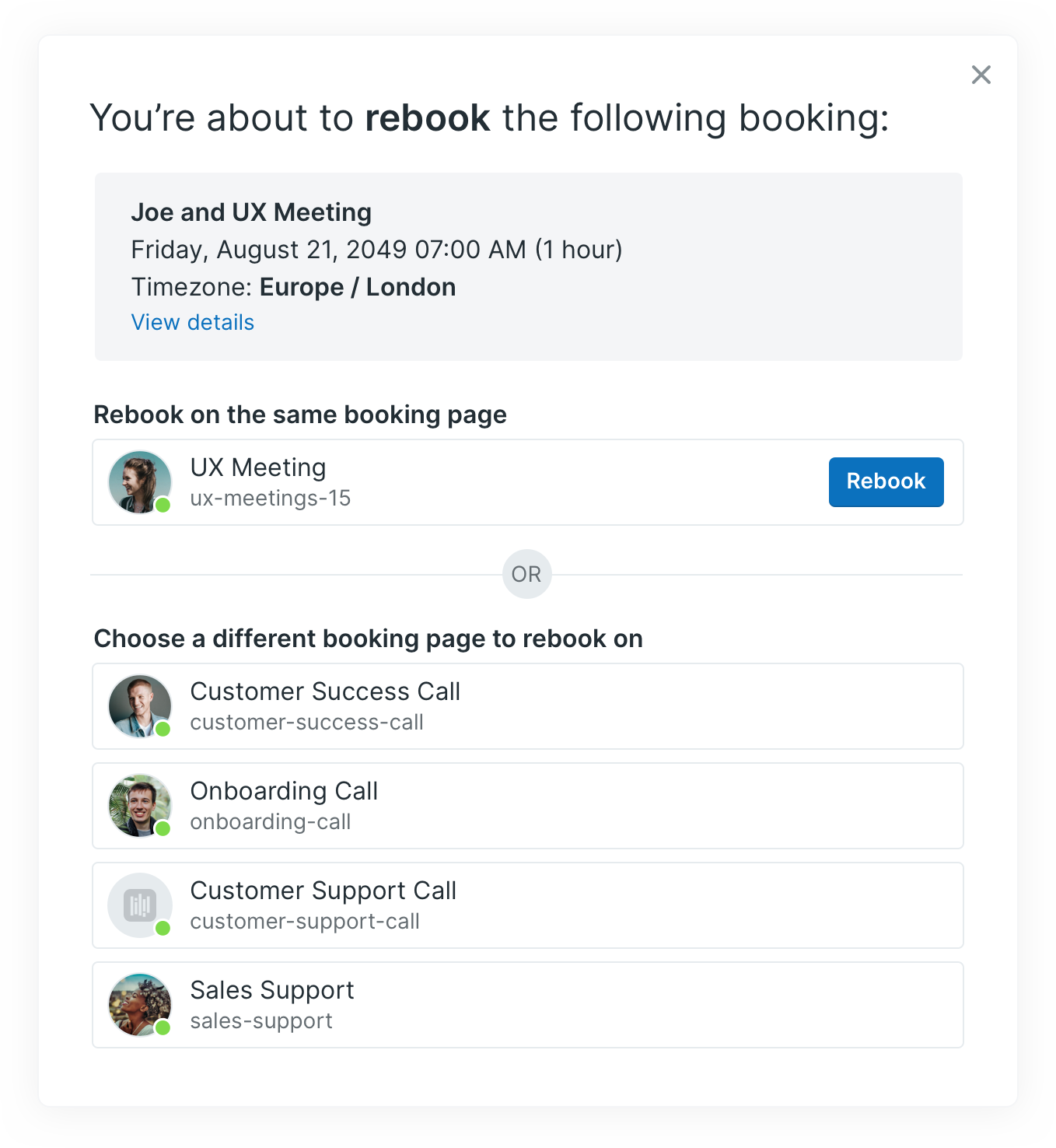 You’ll see an option to Rebook - you can select the same booking page or a different one.
You’ll see an option to Rebook - you can select the same booking page or a different one.
Select a time for the new appointment and that’s it! The booking form will be automatically filled out with the booker’s information.
The Rebook feature is a huge time-saver for busy teams, and a better experience for clients because everyone leaves the meeting knowing the next one is already booked.
- No waiting until the last minute for your calendar to fill up.
- No chasing clients to schedule their next meeting.
- No worrying about whether they will book again.
Win-win and win!
Subscribe to our newsletter
Get productivity tips, news, articles and resources.
Written by
Kayleigh Bingham
Kayleigh is a Product Manager at YoucanBookMe. She's passionate about putting our customers at the center of everything we do. Pen and paper in hand, and never far from some post-its, Kayleigh is always working on ways to add more value to our product.



