Automatically add suggested times to email
Easily add a few focused times to an email conversation with our Chrome extension.
The YouCanBookMe team

As much as YouCanBookMe is about eliminating all the emails that go back and forth trying to find a time to meet, we know most of us still spend a lot of time in the inbox. So we're bringing your booking availability to you!
Now you can easily add suggested times to your correspondence, effectively turning your email into your booking page. Now customers can select a time to meet with you without having to click on a link or leave the email.
How does it work?
After you download the YCBM extension for Chrome, you'll be able to see and access all your booking pages at your fingertips. When you're in your email, just open the Chrome extension and find the booking page you want someone to schedule on.
Click on the page to show the available days and times on that page. Then simply select the times that you want to add to your email. They can be next to each other, or dotted around the day. Whichever works best for you!
Select "copy times" and the times you select will be added to your clipboard.
Now, just head to your email and paste!
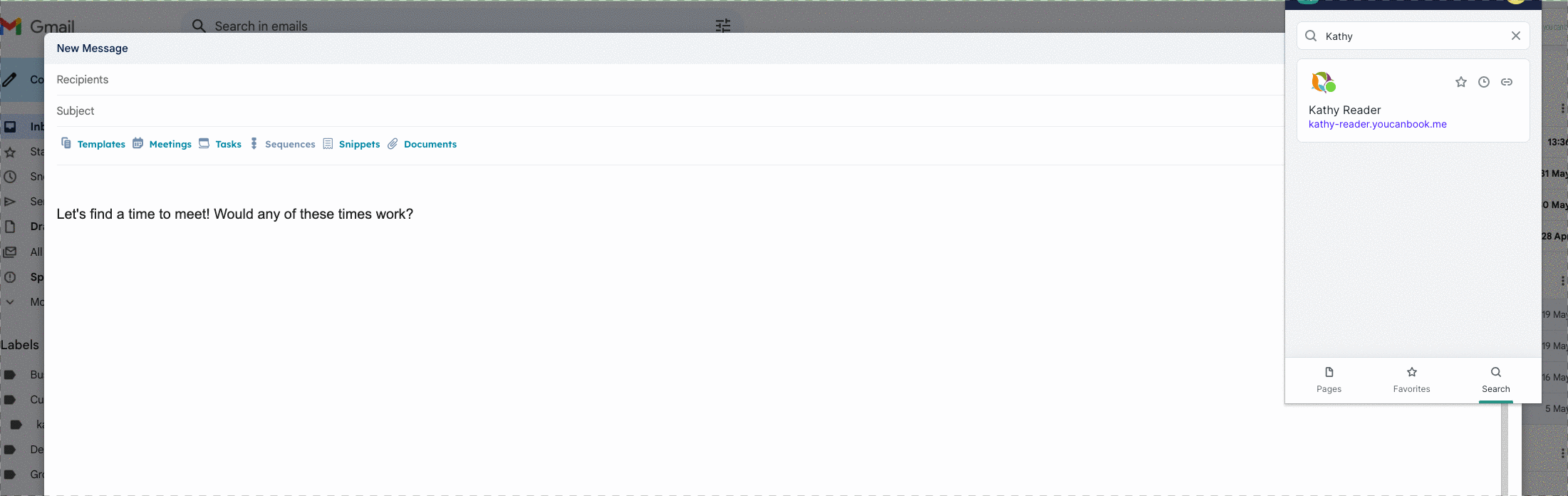
Bookers will see the times and dates you selected as buttons. They choose the time they want and immediately get taken to the booking form/confirmation page.
It's as simple as that!
Who is it for?
Sales teams who want to give prospects a few focused meeting times they can schedule directly from their email.
Consultants who aim to limit meeting types to specific times of day or days of the week.
Recruiters who want to allow candidates to book interviews as soon as they get the invitation.
And many more!
Subscribe to our newsletter
Get productivity tips, news, articles and resources.Written by
The YouCanBookMe team
We care... so we share. The YCBM team has a lot to say about online scheduling and improving productivity. We pay it forward with interesting articles, top tips, updates, and insights about how to be a scheduling ninja and a productivity pro!



