How HR boost employer branding with a scheduling tool [Free templates]
Onboarding. Employee check-ins. Exit interviews. HR teams, there’s so much you have to coordinate and so little time to do it. Check out this scheduling guide with free email templates to free up your time and get rid of tedious tasks.
-min.png?width=100&name=image%20(21)-min.png)
Gabriela Łaba

Ready to book more meetings?

|
What will I get from this article? We’ll go through how to schedule onboarding, employee check-ins, and exit interviews to improve employer branding, retention rates, and company culture. You’ll also save time and hassle with free HR email templates for confirmation, reminder, and follow-up messages. |
HR teams, get your notepads out - this one’s for you.
Sure, the recruitment team might find the best talent out there but then it’s your job to nurture it.
From onboarding and check-ins through the exit interview, you are a constant in your colleagues’ lives. From the good stuff to the bad, HR teams truly see it all.
With so much riding on your shoulders, you should be able to focus on welcoming new employees and not on repetitive and irksome tasks that don’t add much value.
Which tasks are we talking about here? Scheduling and managing your meetings.
Let’s go through exactly why your role is so important and how you can use a meeting scheduling tool to streamline and elevate onboarding, check-ins, and exit interviews to the next level.
Meeting scheduling tool for onboarding
A candidate accepted an offer to work at your company! The recruiters are patting themselves on the back for a job well done, but your work is only just beginning.
Whose job will it be to introduce the new employee to the company culture before handing them off to their managers/teams? Your job, of course.
Employee onboarding is an extremely vital part of a new hire’s first few days as it ensures they successfully adjust to the new environment and their role.
If they don’t, they could quickly decide the job simply isn’t the right fit.
A whopping 20% of employees leave within their first 45 days of employment, yet 69% of employees are more likely to stay with a company for three years if they experienced great onboarding.
Since your onboarding responsibility is crucial, you need to make a good impression from the very start of the process.
Follow the steps below to see how a meeting scheduling tool can streamline the onboarding process for both you and the new hire.
1. Make scheduling their onboarding as easy as can be
Before you get to the good stuff, you have to schedule a time to meet. This is often the first contact you will have with the new hire once all the formalities are neatly squared away.
With a meeting scheduling tool like YouCanBook.me, a new hire can easily schedule onboarding at a time that suits them.
 Instead of picking between one or two suggested times, they will be able to choose any of the free times you have in your calendar. This will automatically show them that you respect their time and care about their preferences.
Instead of picking between one or two suggested times, they will be able to choose any of the free times you have in your calendar. This will automatically show them that you respect their time and care about their preferences.
It makes everything easier for you as well.
Rather than trying to coordinate when each new employee will be free, you can just send them a link to your booking page and let the scheduling happen in the background. Each booking will automatically be blocked off in your calendar and a calendar invite will be sent to the booker.
|
💡Pro-tip: if part of your onboarding process is scheduling a group activity, such as an office tour, meet and greet, or welcome lunch, you can set your calendar to take group bookings, which lets up to 50 people sign up for a one-time slot. |
2. Confirm their onboarding
Once they pick a time, it’s important to send a meeting confirmation so that the new hire has all the information they need in one place.
Remember to include:
- A message welcoming them to the company. After all, a large part of the onboarding process is getting the new hire to feel like a part of the team.
- A reminder of the time of their onboarding, just to ensure they are fully informed.
- Where their onboarding will take place, with an address or a room number for an in-person meeting or a link to a video meeting platform if it is virtual.
- Information about the meeting, including duration and agenda. This will help the new hire know what to expect and plan accordingly.
- Any important material they should go over beforehand, such as a welcome packet or employee handbook. It’ll be good for them to start getting acquainted with their new workplace as soon as possible.
We’ve prepared a handy email template for you to use with all of the tips above. We included shorthand codes inside of these brackets { } for all YouCanBook.me users, which will automatically populate with the required information.
“Subject: Your onboarding with {BOOKING-PAGE-TITLE}
Hi {FNAME},
Welcome to [company]! We’re excited to take you through the day-to-day of working at [company] and get you ready for your new role. Your onboarding is booked for {START}.
Please choose one of the options below:
It will take place at [address]. OR
It will take place on Google Meet via this link: {GOOGLEMEET} OR
It will take place on Microsoft Teams via this link: {MSTEAMS} OR
It will take place on Zoom via this link: {ZOOM}
Passcode: {ZOOM-PASSWORD}
The onboarding will last approximately {DURATION} and will focus on [talking points/agenda].
Feel free to look through our [Welcome Kit, Welcome Pack, etc.] and come prepared with any questions you may have.
We can’t wait for you to join the team.
Best,
[your name]
[your position]
[your company]”
|
💡 Pro-tip: feel free to replace {BOOKING-PAGE-TITLE} with your name or with {TEAM-NAME}. For more advanced options, see our article about conditional statements. |
3. Remind them of the onboarding
Starting a job at a new company can be a stressful time. There is so much to learn and so many people to meet. That’s why it’ll be vital for you to remind the new hire of their onboarding.
Remember to include the date, time, and location of their onboarding, with a link to a meeting platform if it is virtual. As you may have noticed from the email template above, YouCanBook.me integrates with popular meeting platforms including Google Meet, Zoom, and Microsoft Teams, and will automatically generate a unique link for each call.
Additionally, include your contact info in case the new hire has any questions or concerns before the meeting. This will help you seem friendly and approachable.
We recommend sending the reminder the day before or the morning of an in-person meeting, or the morning of or 1 hour before a virtual meeting.
When using a scheduling tool like YouCanBook.me, you can automate all confirmations, reminders, and follow-ups, which saves you time and always keeps the new hire in the loop.
4. Follow up after the onboarding is over
As we mentioned earlier, nurturing your relationship even after you’ve ticked off all the onboarding boxes will help you excel in your role.
That starts with following up after the onboarding is over.
You can begin by thanking them for their time. We suggest including a nice little note about how great it was to meet them. Add your contact info again and remind them they can always reach out to you if they have questions or need any support in the future.
If you really want to impress your new hire and boost employer branding, show them how much your company values building relationships by including a link to a team booking page.
Once they click on it, the new employee will be able to book a time for an informal get-to-know-you chat with some of their new team members.
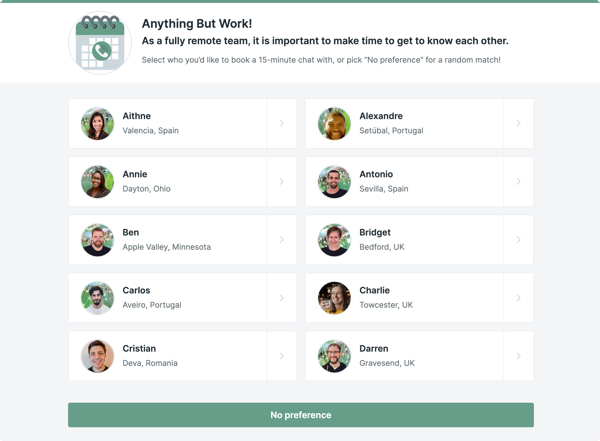
5. Make rescheduling effortless
We all know that unexpected things tend to pop up in the worst moments. Your new hire may pick a time that they think is definitely going to work for them, but then suddenly it just doesn’t.
And guess what? That’s fine! Sure, if you had to manually coordinate a new time to meet, it could be bothersome for you, but by using a scheduling tool like YouCanBook.me, it’s absolutely no trouble whatsoever.
YouCanBook.me automatically includes two links in the confirmation email, one to cancel and one to reschedule. Once the new employee clicks on “reschedule,” they are brought back to your booking page and can simply pick a new time.
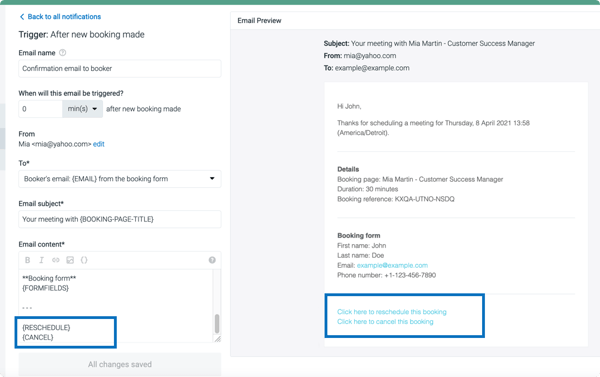
All invites, confirmations, and reminders will automatically be sent for the new time without you having to lift a finger.
And your new hire? They will see how accommodating and understanding you are.
Sometimes things come out of the left-field, so it’s best to have a fully-functioning game plan for when they do.
Meeting scheduling tool for check-ins
Employee turnover rates have been on the rise for years. According to the U.S. Bureau of Labor Statistics, the total job separation rate grew from 42.6% in 2016 all the way to 57.3% in 2020. In November 2021, 4.5 million Americans quit their jobs, the highest number in two decades of tracking.
While every manager should check in with their team members, it’s important for you, as an HR professional, to check in with them as well.
Their check-in with the manager will most likely focus on the employee’s specific tasks and roles. Check-ins with human resources, however, are a little different but extremely important.
They focus on the employees’ overall perception and feedback about the company culture.
They present the employee with an opportunity to bring up any issues that they might not feel comfortable mentioning to the manager (including feedback on the managers themselves).
.png?width=360&name=HR%20representative%20meets%20with%20an%20employee%20for%20a%20check-in%20scheduled%20through%20YouCanBook.me%E2%80%99s%20meeting%20scheduling%20tool%20(1).png)
As with onboarding, sending a link to a interview scheduling software like YouCanBookMe will let the employee easily choose a time that works for them. After that, you should send a meeting confirmation.
Our advice for these will be similar to the one for onboarding. Make sure to confirm the date, time, and location of the check-in. Add the duration and talking points so that your colleague knows what to expect.
Additionally, it’s important to mention that they can share any questions or feedback during the meeting to encourage an honest and fruitful conversation.
Here is an email template you can use:
“Subject: Your check-in with {BOOKING-PAGE-TITLE}
Hi {FNAME},
Your check-in meeting with {BOOKING-PAGE-TITLE} is booked for {START}.
Please choose one of the options below:
It will take place at [address]. OR
It will take place on Google Meet via this link: {GOOGLEMEET} OR
It will take place on Microsoft Teams via this link: {MSTEAMS} OR
It will take place on Zoom via this link: {ZOOM}
Passcode: {ZOOM-PASSWORD}
The check-in will last approximately {DURATION} and will focus on [talking points/agenda].
If you have any questions or feedback, please feel free to share them during our meeting. I look forward to hearing about your experience.
Best,
[your name]
[your position]
[your company]”
As before, remember to send a reminder to reduce no-shows and a follow-up to thank your colleague for their time and encourage them to contact you if they need anything.
Meeting scheduling tool for exit interviews
Eek, talk about a delicate subject. Leaving a company is always a turbulent time, even if you are parting on good terms.
Exit interviews let employees decompress and get everything off of their chests. At the same time, they can be a goldmine of information for the company.
Inside your colleagues’ heads lie answers to questions such as:
- Why are they leaving?
- Could the company have done something to convince them to stay?
- What were their top frustrations?
- What did they enjoy about working there?
While check-in meetings can help you gauge some of these answers along the way, an employee can feel most comfortable sharing brutally honest feedback as they are leaving.
A well-run and positive exit interview will also help the employee leave the company on a good note, further improving your employer branding. It gives the employee a chance to air out any grievances and things they’ve kept cooped up inside, and feel that the company cares about their thoughts and opinions.
As always, you can manage and schedule these exit interviews without any hassle by using a meeting scheduling tool.
After your colleague easily books a time to meet with you, the first thing to send is a confirmation email. The key to this confirmation email will be to reiterate how important their honest feedback, thoughts, and opinions are.
Here is a template you can use:
“Subject: Your exit interview with {BOOKING-PAGE-TITLE}
Hi {FNAME},
Your exit interview with {BOOKING-PAGE-TITLE} is booked for {START}.
Please choose one of the options below:
It will take place at [address]. OR
It will take place on Google Meet via this link: {GOOGLEMEET} OR
It will take place on Microsoft Teams via this link: {MSTEAMS} OR
It will take place on Zoom via this link: {ZOOM}
Passcode: {ZOOM-PASSWORD}
Our meeting will last approximately {DURATION} and will focus on [talking points/agenda].
We are looking forward to hearing about your experience working at [company]. Please feel free to share your honest thoughts and opinions during the interview. Your feedback is very important to us.
Best,
[your name]
[your position]
[your company]”
|
💡Pro-tip: to use all our different templates without getting any crossed signals, and create different booking pages for onboarding, check-ins, and exit interviews. That way everything is automated and set up for the topic at hand. And don’t worry, all your booking pages will be linked so you won’t ever be double-booked. |
Do you know other teams that could use some scheduling help? Check out The Booking Handbook: How a Scheduling Tool Can Help Your Team for advice on how recruitment, UX, sales, customer success, and university teams can use a meeting scheduling tool to simplify and streamline their workdays.
Keep being the glue, HR teams
As we’ve learned from this article (and as you’ve learned from your job) HR teams really do keep the company running. You are like the mom of the group - welcoming, nurturing, and then releasing your colleagues out into the world to thrive.
We would love to help you with your very important role. With YouCanBook.me, you can focus on the people while we focus on all the tedious scheduling.
Now, what are you waiting for? Get back to your people, they need you!
Subscribe to our newsletter
Get productivity tips, news, articles and resources.-min.png)
Written by
Gabriela Łaba
Gabriela is an (everything bagel) seasoned copywriter who has been banging out copy for brands both big and small since 2016. In her free time, you can find her buying Halloween decorations, reading, and trying to force her cat to love her.


