🤩 Blow Away the Competition with Beautiful Background Images & Styles
Add a color or image to your YouCanBookMe link to create a completely unique scheduling experience that connects your booking page with your brand.
The YouCanBookMe team

Here at YouCanBookMe, we know that bookings ARE your business. If you don't meet with clients, you can't do your job.
But we also know how hard you work to develop your brand so it connects with your clients, and attracts new leads.
So why leave all that hard work behind when they schedule a meeting?
YouCanBookMe has the most customization options of any online scheduling tool available - and now we're adding even more!
There are now three ways to make your booking link stand out from the crowd using a background color or image.
Tint
Uses your existing custom color setting to add accents, and shade the area behind your booking page.
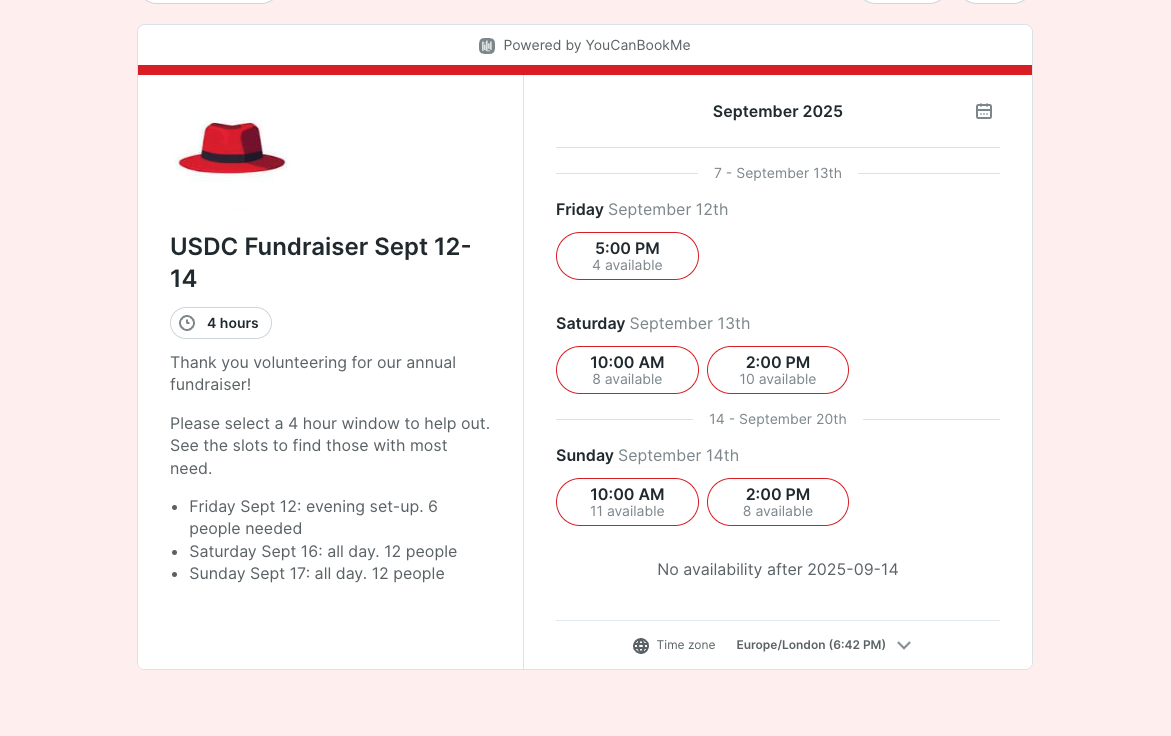

Gradient
Automatically generates a color gradient behind your booking page to match your brand





Image
Upload a photo or image that sits behind your booking page to reinforce your business and brand.
.jpg?width=1866&height=1044&name=Photographer%20(1).jpg)

.jpg?width=1866&height=1044&name=Basketball%20Coach%20-%20Day%20View%20(1).jpg)


.jpg?width=1866&height=1044&name=Leadership%20Coach%20(1).jpg)




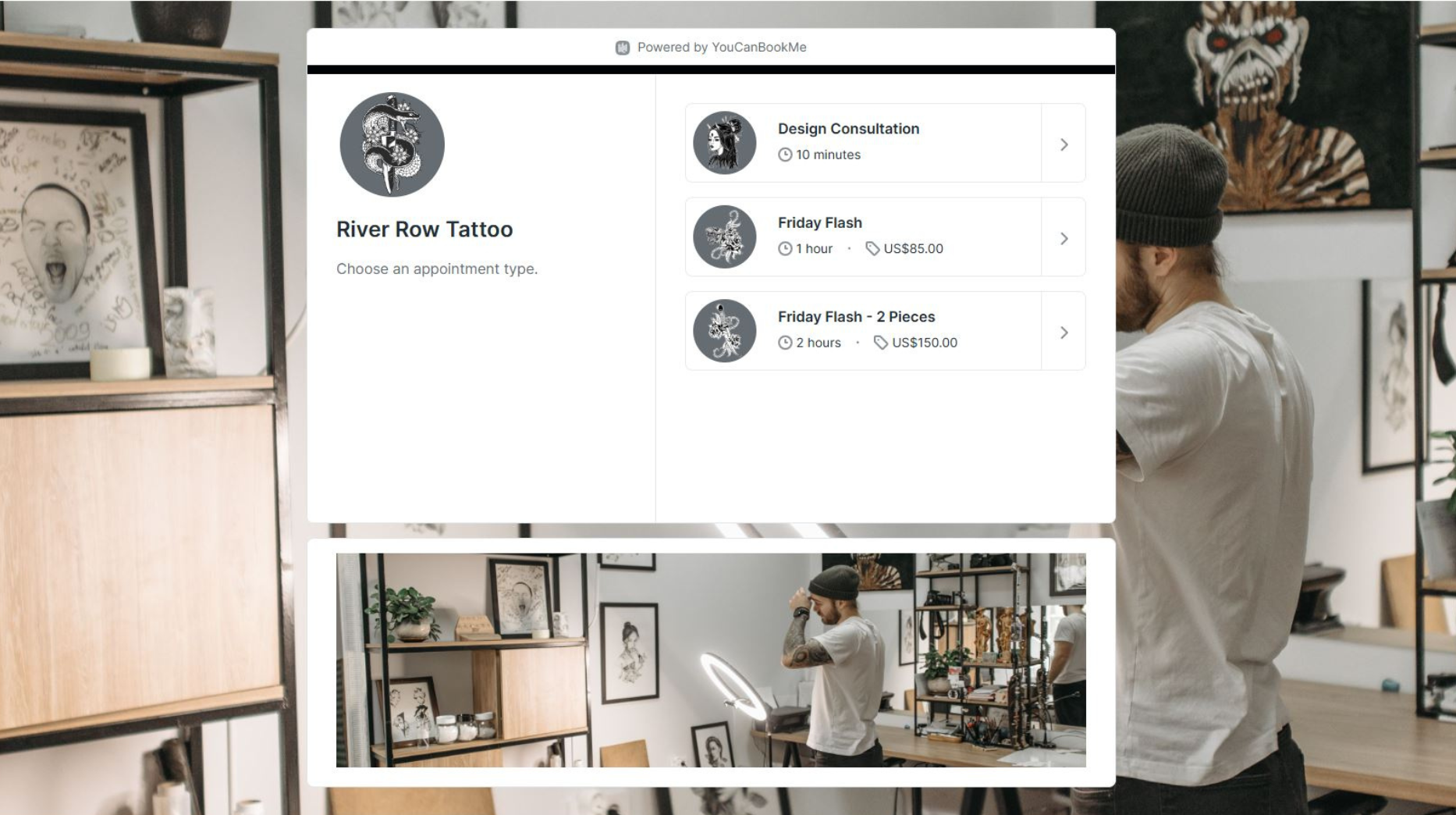
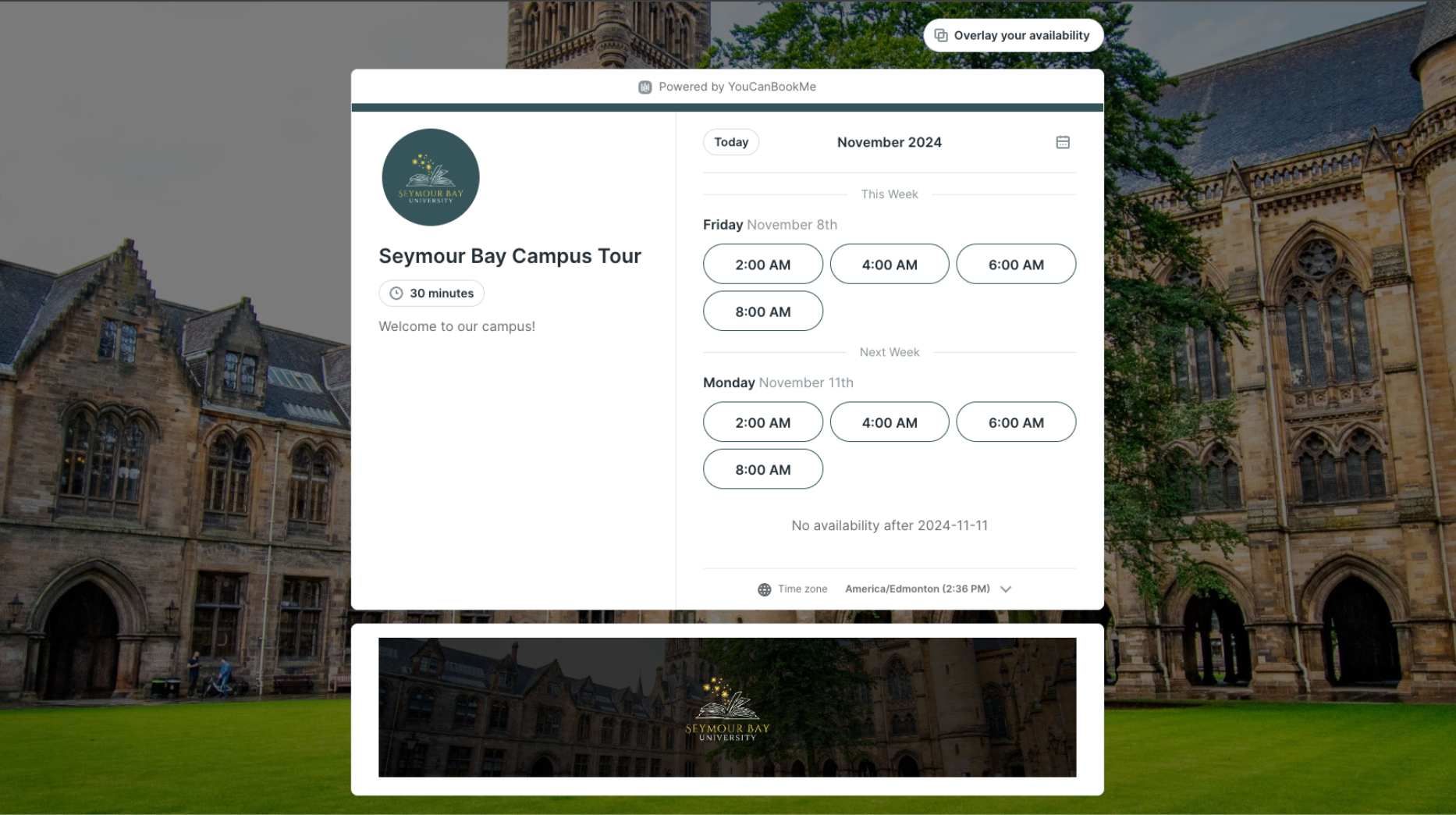
.png?width=1866&height=1044&name=Background%20Images%20%20-%20Booking%20Pages%20(1).png)
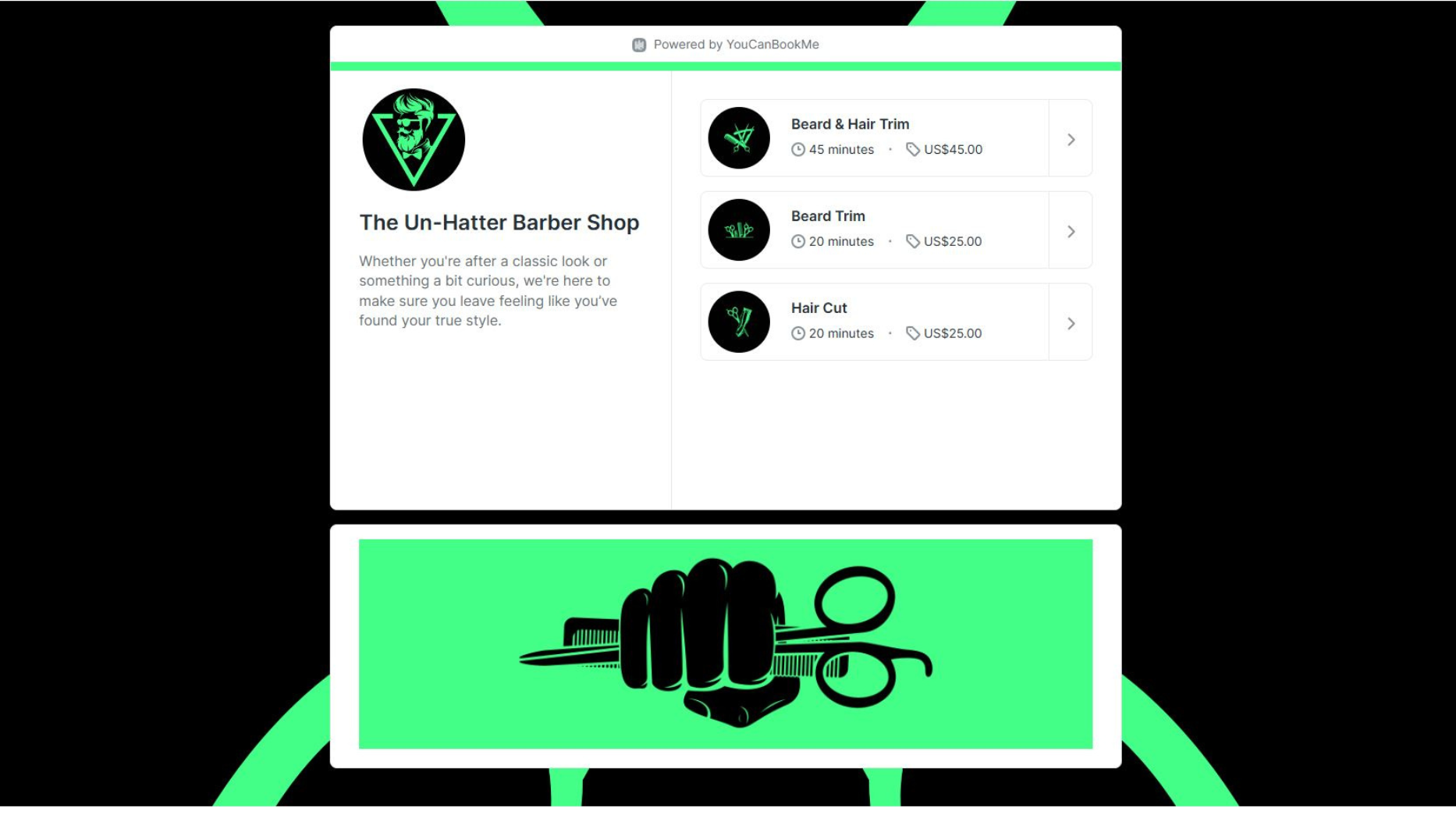
Mobile
All of the custom branding that you incorporate into your page is automatically adjusted for desktop, tablet, and mobile devices.



Subscribe to our newsletter
Get productivity tips, news, articles and resources.Written by
The YouCanBookMe team
We care... so we share. The YCBM team has a lot to say about online scheduling and improving productivity. We pay it forward with interesting articles, top tips, updates, and insights about how to be a scheduling ninja and a productivity pro!



