YouCanBookMe is proud to announce: Team priority rules are here!
Flexibility is key when it comes to making sure YouCanBookMe meets the needs of your team. Now there are even more options that let you decide what matters most for your team and for your customers.

Kayleigh Bingham

Consistent customer interactions, or maximum availability. What kind of team are you?
Our ‘team no preference’ features are just one way you can customize your YouCanBook.me booking pages for the needs of your business.
Customer Success teams, Onboarding teams, and Student Advising teams tend to meet with the same set of clients every time.
It’s got to be easy for customers to select their account manager or advisor straight away so they’re confident they’re meeting with the right person.
These kinds of teams will usually list all their colleagues on the same booking page - letting the customer decide.
They can also include a no preference option if the client doesn’t require a specific person.
Sales teams, Customer Support teams, and Recruitment teams usually want to display the maximum number of available time slots to ensure the booker can get the information they need when they need it.
These teams might select the ‘assume no preference’ option. This pools the availability of everyone on the team so every booker can find a slot fast without having to run through all team members to find out the first available time.
So far so flexible!
But we’ve heard from many of you that you want even more control over when and how your team members are booked.
Team priority ordering
When things get busy, it may be all hands on deck. Maybe everyone pitches in for support or sales calls.
But you only want the CEO, or members of other teams, to be booked when there is no one else on your team who is available.
Or maybe you have a new team member who wants to watch and learn from the master (you!). You could set a page so that you receive all the bookings for the first few weeks, while she listens in.
Later, when she’s ready to dive into customer conversations, you could reverse the order. Now she will get all the bookings and you’ll only be scheduled if she’s busy.
Team priority ordering lets you set the hierarchy for no preference bookings.
The person listed at the top of the page will be booked most frequently.
The second person on the page will be booked if the first is unavailable. And so on.
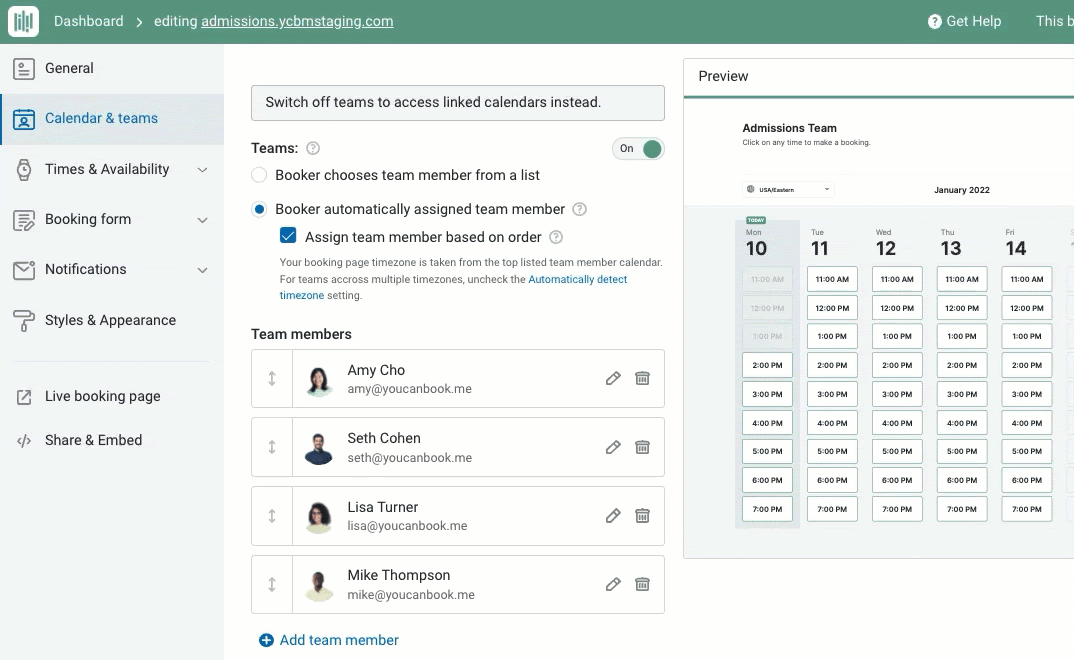
This can be set differently for different booking pages on your account.
Team priority ordering lets you create a booking page that can accommodate all your needs: from day-to-day bookings to flexing in times of growth.
Team member rescheduling
Most teams use the ‘assume no preference’ option to show maximum availability. The booker is assigned the first available team member, no matter who or where they are.
If the booker needs to reschedule an appointment, it goes back into the pool, to find another first available slot.
But what if the team member has already done some research for this booking? Or what if you want to assign a commission for sales teams?
Now, you can make it so the person who was booked the first time also gets the rescheduled booking.
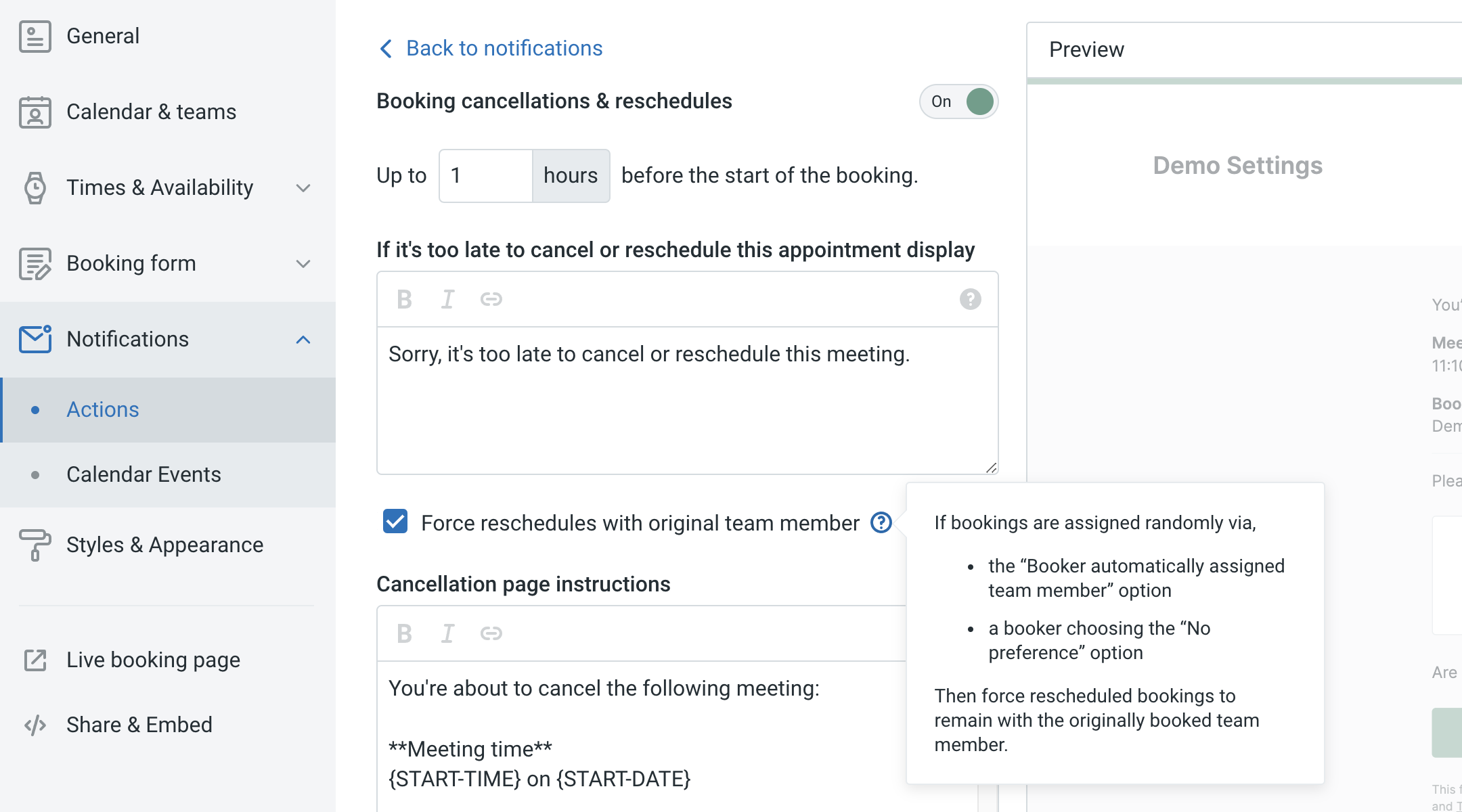
Just check the box under ‘Edit cancellation & reschedule limits’ and team members won’t lose a booking because it has to be rescheduled.
So go ahead and take control! These updates give you even more options to make sure you’re taking your bookings, your way.
Subscribe to our newsletter
Get productivity tips, news, articles and resources.
Written by
Kayleigh Bingham
Kayleigh is a Product Manager at YoucanBookMe. She's passionate about putting our customers at the center of everything we do. Pen and paper in hand, and never far from some post-its, Kayleigh is always working on ways to add more value to our product.



