How Meeting Agenda Templates Help You Plan Better Meetings
Say goodbye to unproductive meetings. These effective meeting agenda templates will streamline your meetings to save you and your team valuable time.
-min.png?width=100&name=image%20(21)-min.png)
Gabriela Łaba

Ready to book more meetings?

We’ve all been there before: you get called into an important meeting. One hour later, the “important” meeting ends and you leave feeling like it was a waste of time.
You can’t help but feel frustrated.
And you're not alone. After Atlassian surveyed over 5,000 people, they found that 51% of respondents have to work overtime a few days a week due to meeting overload.
They also found that 62% of workers often attended meetings that didn't state the goal in the invite.
Enter meeting agenda templates.
A well-designed meeting agenda template can turn an unstructured, unproductive meeting into one that uses everyone’s time effectively. A well-designed meeting agenda means that attendees:
- Have a solid grasp of what will be discussed and what to expect
- Will know ahead of time how they can show up prepared
- Understand what the goal and expected outcome of the meeting will be
- Have the knowledge needed to bow out if they feel they won’t be of use in the meeting
- Leave the meeting with clear next steps (and deadlines)
Setting an agenda for every meeting means that your team has clear expectations for what should occur during each meeting, and ensures every single minute is used efficiently.
So let's get into it!
What is a meeting agenda template?
A meeting agenda template is essentially your blueprint for a productive meeting.
It's a document, often created using tools like Google Docs, that serves as a roadmap for your meeting. It leads you through your meeting goals, agenda items, and meeting notes.
This is especially important if you have the same onboarding process across new clients or weekly team meetings. A template is essentially a productivity hack:
- For recurring meetings: You have an outline of the core items you want to talk about every time you meet. You can always adjust for every meeting.
- For new meetings: It prevents you from staring at a blank document. You don't need to start from scratch every time. You can build off of your own or someone else's template.
Why are meeting agenda templates useful?
If you use YouCanBookMe, or any online scheduling software, you already save a lot of time and hassle when it comes to scheduling your meetings. Customizable booking pages, configurable booking forms, and a powerful notifications workflow remove the back and forth of scheduling and let you focus on what you do best.
But if you’re only streamlining your scheduling, and not the actual meetings themselves, you’re still wasting a lot of your valuable time on administrative tasks.
The 4 main benefits of an effective meeting agenda
Why are meeting agendas key to productive meetings? Well, they offer several crucial benefits:
- Clarity: They ensure everyone understands the meeting goals and the agenda items up for discussion.
- Efficiency: They provide necessary guardrails to keep everyone on track. Encouraging attendees to add their own agenda items prior to meeting also means that you’ll be able to prioritize important discussions and cover more bases during the allotted time. Depending on personal preference, you can allot time limits on each agenda item prior to the meeting.
- Focus: They keep meetings focused on essential topics, preventing you from veering off course into unrelated discussions. Avoid situations where a conversation about one person’s weekend activities turns into a 15 minute debate on whether or not hotdogs are sandwiches.
- Accountability: They give space to document and assign action items that were discussed during the meeting. This means that individuals are now accountable for getting specific things done post-meeting.
What should an effective meeting agenda include?
Want to take a stab at creating your own meeting agenda templates that foster productive meetings?
Make sure you incorporate the following elements:
- Title/purpose: Gives context for the meeting and outlines the meeting goals
- Date and time: Makes planning easier for attendees by providing them with specific scheduling details
- List of participants and their roles: Determines who will attend and lead different segments in each meeting
- Discussion points: Outlines the specific agenda items the meeting will focus on
- Identify item “owners”: Designates responsibility for giving context on agenda items and accountability for any follow-up actions
- Timing: Allocates how long each agenda item will be discussed to help keep the meeting moving
- Meeting notes: Dedicates a section where attendees can record key takeaways, decisions, next steps, and any other essential information discussed during the meeting
How to ensure your meeting agenda creates a productive meeting
Of course, creating the agenda ahead of time is just the first step to making sure your meetings are productive. In order for your agenda to lead to the outcomes you want, you have to apply it!
Share your meeting agenda ahead of time
If preparation is the key to success, an effective meeting agenda can most certainly help. Send attendees the agenda ahead of the meeting so they understand what your priorities are and the topics you want to cover.
You can include a link to the meeting agenda in the automated reminder emails provided by your online scheduling tool so you’re sure attendees see it in advance.
Encourage people to contribute their ideas and agenda items pre-meeting
When you share the meeting agenda ahead of time, you should also encourage attendees to add in their own items. Remember, meetings aren’t presentations, they’re conversations. So it’s important to foster collaboration before, during, and after each meeting.
Give more people opportunities to contribute during the meeting
Not everyone is comfortable being put on the spot. Some people like to think through ideas and thoughts ahead of time. Sharing a meeting agenda ahead of time gives those individuals the opportunity to prepare in their own way and feel comfortable enough to contribute during the meeting. And, as a result, your meetings will be more inclusive for everyone.
Stick to the meeting agenda
This is harder than it sounds!
Whether you have lots of people engaging in your meeting, or it’s a 1:1, meetings can easily go off topic fast. Every time you find yourself veering off-topic,
Make sure all the meeting participants understand that you want to stick with the meeting agenda.
Be prepared to intervene if agenda items run long.
YCBM Insider Tip 💡 Our Head of Engineering, Veronica, has a “red card system”. If someone speaks too long or sidetracks to a different topic, she holds up the red card to indicate they need to wrap up. It’s been incredibly effective; she now rarely uses it because her team quickly understood the importance of sticking to the meeting agenda.
Share action items after your meeting ends
Ensure a successful outcome to every meeting by sharing notes and next steps after the meeting.
If you’re using an online scheduling tool like YouCanBookMe, you can use automated follow-ups to streamline this process and ensure all meeting attendees receive the same crucial meeting notes and action items.
Pro-tip 💡 You can go one step further and set who’s responsible, and the deadline for each action item. This keeps everyone in the loop about who to contact for status updates.
Meeting agenda templates for your small business
Having a standard meeting agenda at hand makes meeting prep incredibly easy.
If you regularly hold meetings that require slightly different agendas, that’s where meeting templates can really help.
Preparing a separate template for each type of meeting gives you a consistent structure to follow, and ultimately saves you time when preparing. Whether it's a standing team meeting, a 1:1 with an employee, or introductory client meetings.
Let’s quickly walkthrough the different types of meetings you’ll likely encounter in your calendar:
1. One-on-one meeting
If you've got employees, it's likely that you'll want to have recurring syncs with them. While the conversation may differ based on their role, as well as what's happening in the business, here's a starter 1:1 meeting agenda.
1:1 Meeting—[Your Name] + [Employee Name]Every Monday at 11 AM via Zoom The purpose of this meeting is to align on your top priorities for this week and just check-in to see how things are going overall. Please review the agenda ahead of time and add in any items you'd like to discuss as well. Agenda:
|
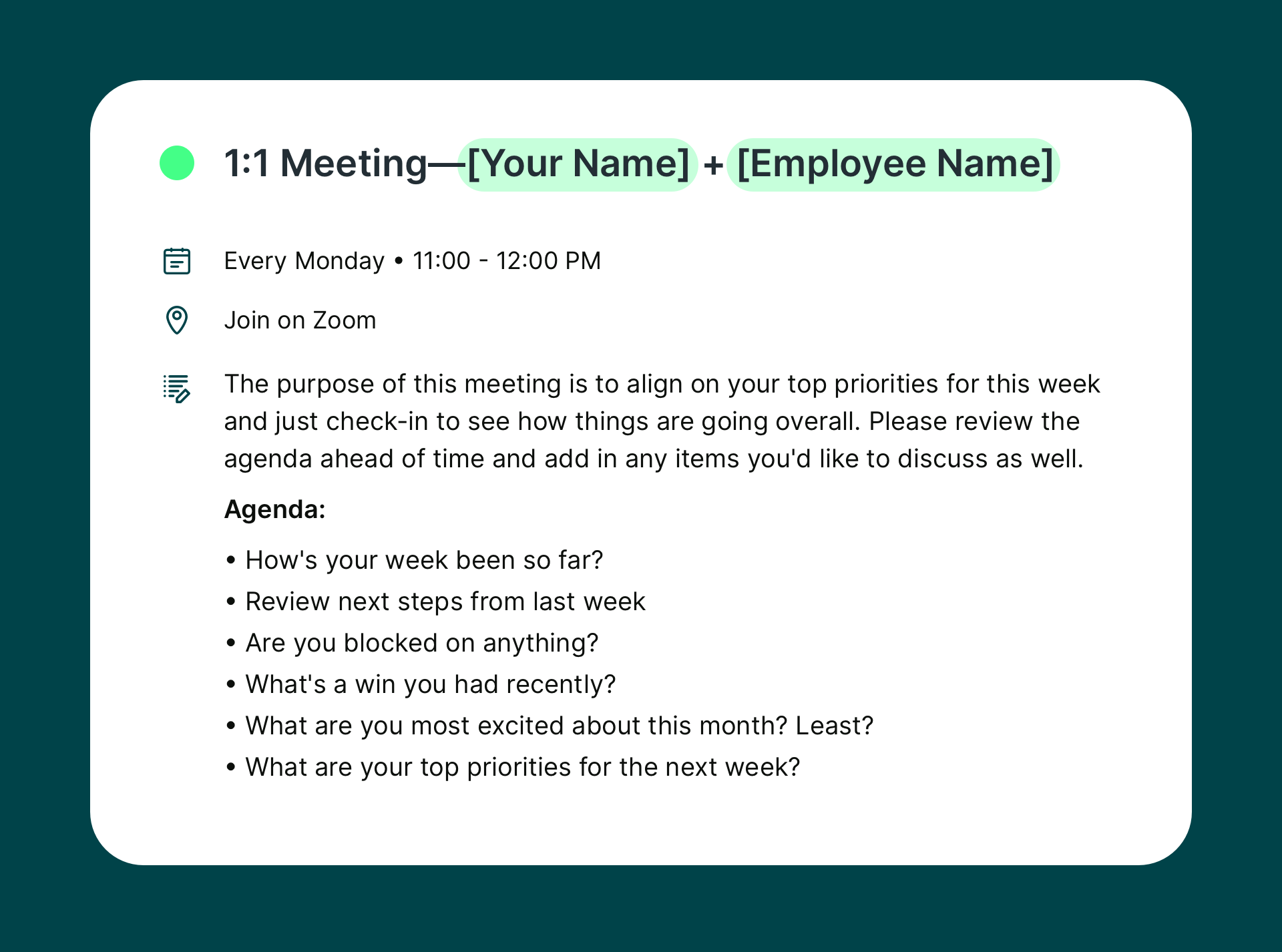
2. Intro meeting with a new client
Of course this will depend on your line of work. For example, Financial Advisors may ask something like "What are your financial goals?", while an Executive Coach may ask "What's your leadership philosophy?" But, like we said, templates aren't meant to be copied and pasted. Instead, they're meant to give you a jumping-off point to build a great agenda that's tailored to each new client.
Introductory call with [Company name]Date + Time + Place The purpose of this meeting is to better understand your goals and how I can best help you achieve them. In this call, we'll walk through the pre-work you've submitted. We'll also walk you through our process to give you an understanding of what to expect over the next few months. Agenda:
|
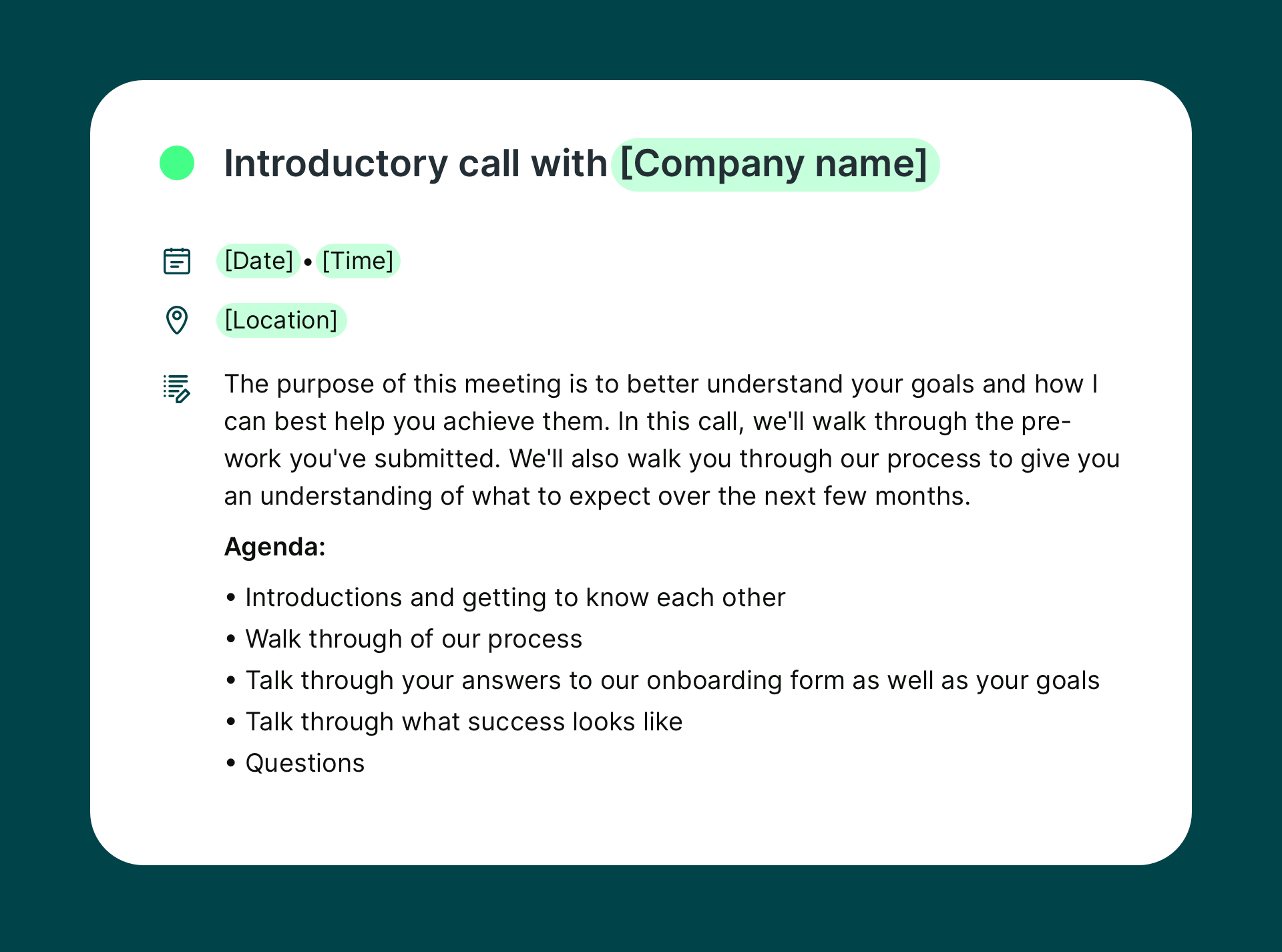
3. Check-in meeting with clients
Clients want to feel cared for and like they're a priority. So it's important to set up check-ins to ensure that you're able to keep a pulse on how things are going and be proactive if any issues come up.
Check-in: [Company name] + [Client name]Date + Time + Place The purpose of this meeting is to check-in and see how everything's going. This is also a great opportunity for you to share any updates or new challenges for us to potentially work through together. Agenda:
|
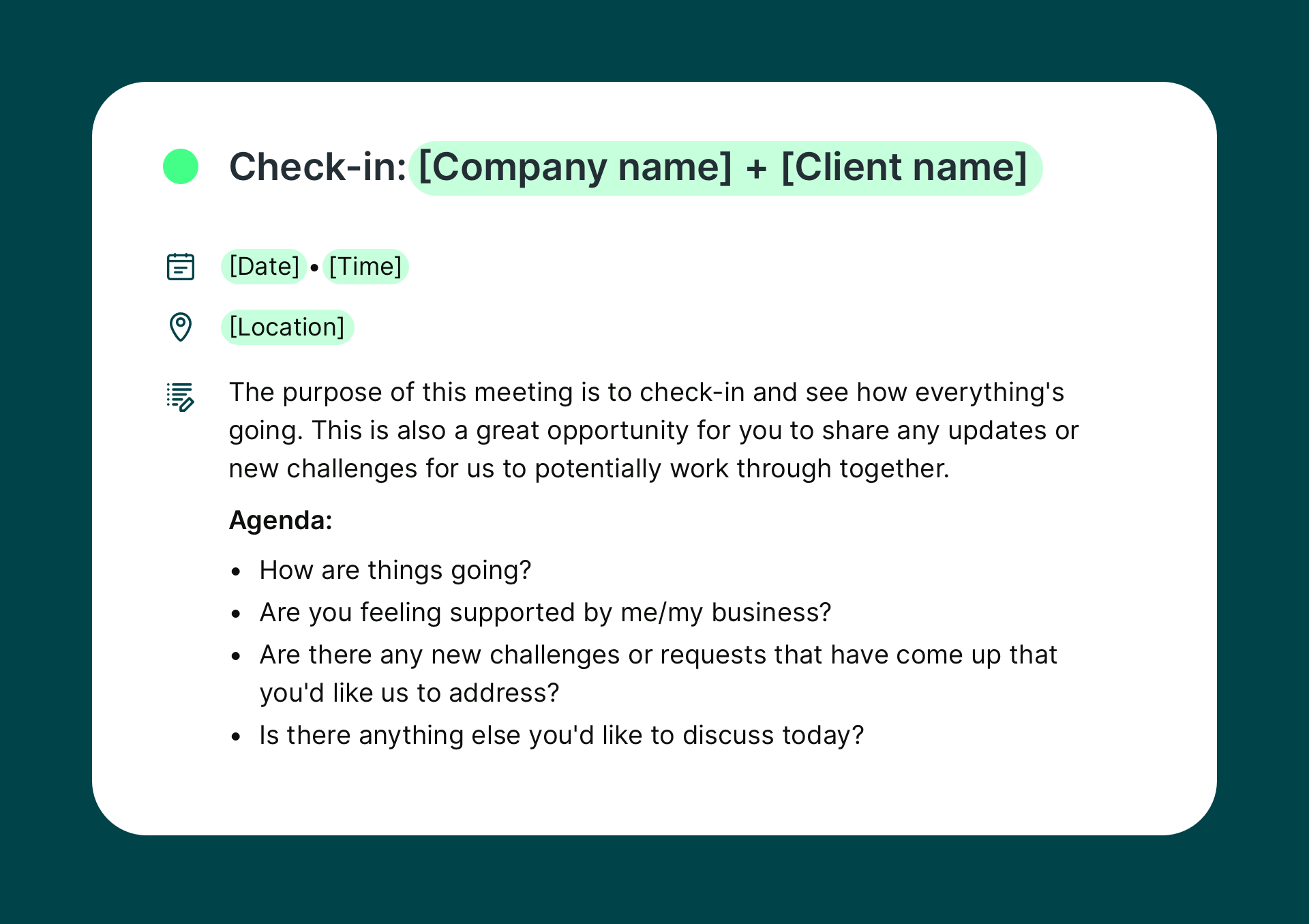
4. Client offboarding meeting
While we'd love to keep our clients forever and ever, sometimes having to offboard a client can be a good thing. They've "graduated" from needing your services because you've done such a great job, or maybe their needs have just changed.
Client offboarding interview: [Client name] + [Company name]Date + Time + Place The purpose of this meeting is to gather feedback from you to help us continue to improve our services in the future. It's also an opportunity for us to say thank you and goodbye for now! Agenda:
|
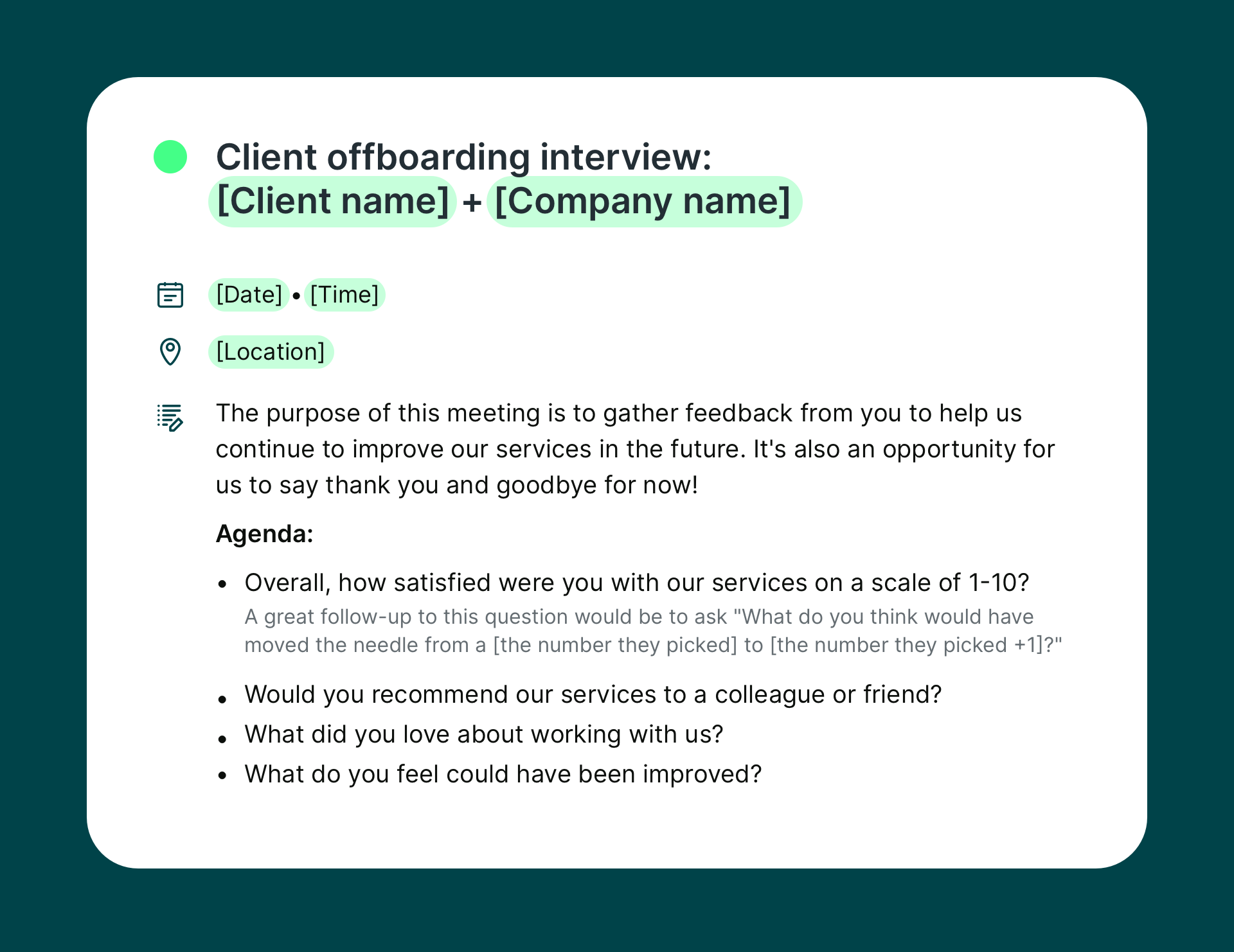
5. Weekly meeting for small teams
Streamline a weekly team meeting for small teams with this agenda template.
Weekly [department] team meetingDate + Time + Place The goal of this meeting is to gain visibility into progress and performance, ensure your team is aligned, and make sure everyone has what they need to reach this week’s goals. Agenda:
|
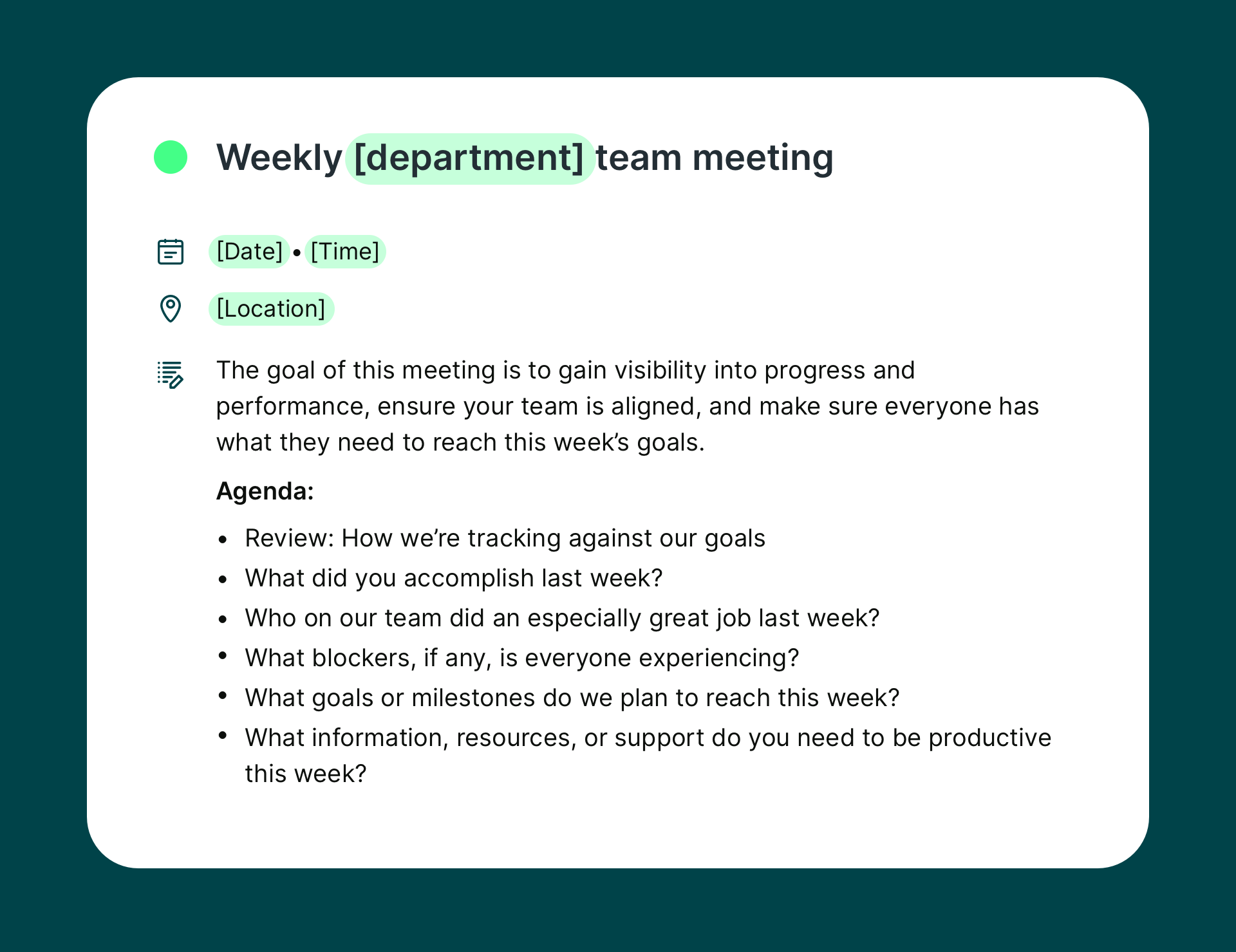
Meeting agenda templates: Your path to productive meetings
In a world full of meeting chaos, meeting agenda templates are your golden ticket to efficient, focused, and action-packed meetings that bring about results rather than frustration.
Explore the different meeting agenda templates (or create your own), adapt them to your needs, and watch yourself become the hero of every conference room.
FAQ
What is a meeting agenda template?
A meeting agenda template is a structured document that serves as a roadmap for your meeting. It outlines the meeting's key elements: discussion topics, time for each, and action items.
Why should I use a meeting agenda template?
Using a meeting agenda template enhances clarity, efficiency, and accountability in meetings. It ensures everyone understands the meeting’s goals, helps manage time effectively, and assigns responsibilities for productive outcomes.
What should an effective meeting agenda include?
An effective meeting agenda should include the meeting goal, agenda items, time allocation, action items, meeting notes, and status updates where relevant.
How can I ensure that my meetings run smoothly with the help of meeting agenda templates?
Ensure productive meetings by adhering to the agenda, managing time effectively, and following up on action items defined in the template. Remember to send out meeting agendas in advance, make sure participants have access to relevant documents and templates, and follow up to keep the momentum going after the meeting ends.
Subscribe to our newsletter
Get productivity tips, news, articles and resources.-min.png)
Written by
Gabriela Łaba
Gabriela is an (everything bagel) seasoned copywriter who has been banging out copy for brands both big and small since 2016. In her free time, you can find her buying Halloween decorations, reading, and trying to force her cat to love her.

