The new YCBM Chrome extension: your booking links at your fingertips!
Our new extension for Chrome makes finding booking links, and accessing your bookings, fast and easy. One click, zero typos!
The YouCanBookMe team
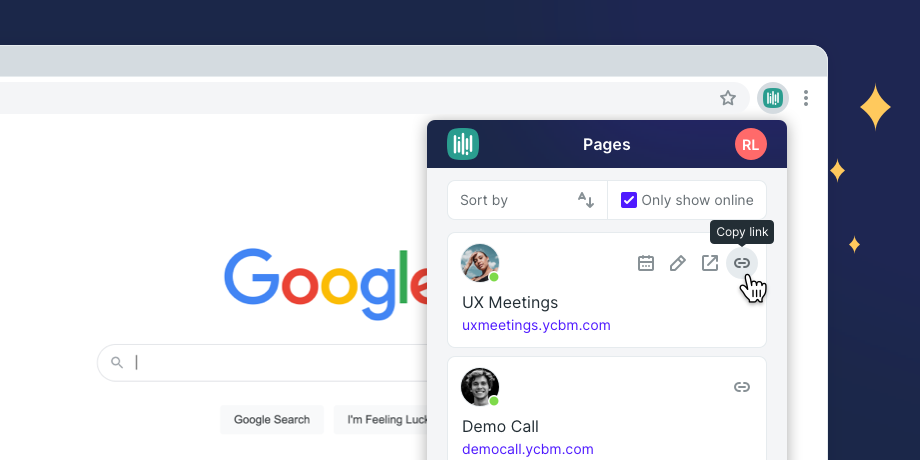
Isn’t it great when you’ve got everything at your fingertips? 💅
No bopping between tabs, no logging in to a dozen different apps just to check something.
That’s why we’re really excited about the new YouCanBookMe Chrome extension!
It lets you access your booking links directly from your browser, no matter what website or work tool you happen to be using at the time.
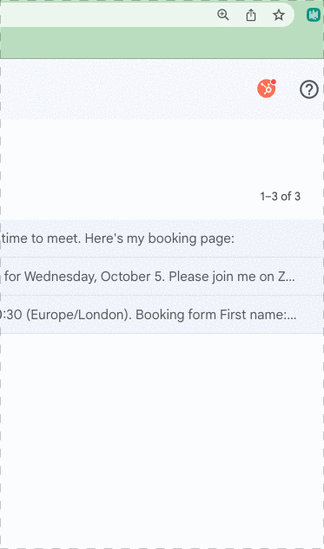
Did you know 71% of users send their link to prospects and clients via email? If you’re one of them, you’ll love how the YCBM extension for Chrome lets you copy the correct booking link in just a few clicks so you can paste it into your email and get on with your day.
Updated August 2023:
You can now add suggested times directly into your email so clients can book even faster. 🎉 And you can create single-use booking links that expire after they have been used.
And, because it’s in your browser, it’s not just your emails that get the special treatment:
- Working in a messaging app with remote colleagues?
- Supporting customers in a chat tool?
- In a video meeting and want to schedule another session?
- Want to check your bookings or update your availability?
No matter where you are during your work day, the YCBM extension lets you quickly find and access the links you need, when you need them.
It also gives you easy access to the settings and to view the live page, so you can double check your availability, view your upcoming bookings, or tweak your settings.
It’s easy to download the extension from the Chrome Web Store, then just add and pin it to your browser bar. It’ll be there whenever you need it!
Subscribe to our newsletter
Get productivity tips, news, articles and resources.Written by
The YouCanBookMe team
We care... so we share. The YCBM team has a lot to say about online scheduling and improving productivity. We pay it forward with interesting articles, top tips, updates, and insights about how to be a scheduling ninja and a productivity pro!



