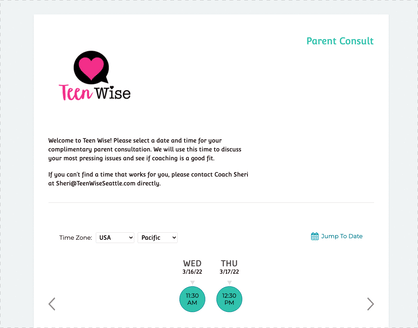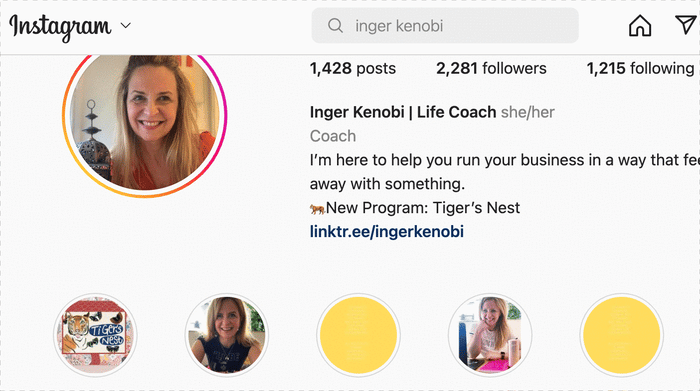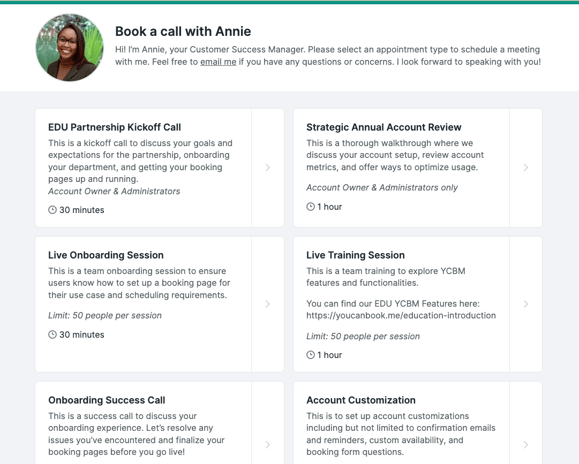Being able to easily share an online booking link so your customers, colleagues, prospects, job candidates, students, etc can schedule time with you is one of the major benefits of online scheduling tools. It single-handedly reduces the back and forth of all the emails you have to send to find a time that works for everyone.
Sure, there are lots of ways to display the free times in your calendar. But they aren’t all equal - especially when you consider privacy, and how much control you have over your availability.
Using an online scheduling tool gives a professional vibe, easily keeps a record of attendees, and lets you reach out to people who aren’t in the same office, state, or even country!
And the wide variety of ways that you can share it means your customers can find you where it makes the most sense for your business.
What are the benefits of sharing an online booking link for scheduling meetings?
If meeting with clients, prospective customers, job candidates, students, or anyone else is a regular part of your job, projecting your brand in a consistent, professional way is key.
Online scheduling tools allow you to create a booking experience that complements the rest of the customer journey, while at the same time giving you control over your availability, and making sure your team has time to focus on what they do best.
Why share your availability with an online scheduling tool?
|
- Total control over availability
- Customize for your brand & tailor it to your customer journey
- Lots of options around appointment types & lengths
- Schedule appointments for you and all your team members
- Personalized, automated notifications & reminders
- Friction-free cancel & reschedule options
- Track booking data & integrate it with other tools you use
- Embed and share booking links in multiple ways & locations
|
The booking page you create can be a standalone page that you can share in multiple ways.
- Link to it in your email signature
- Create a book me button on your website
- Add it to your social media
- Offer it as a QR code
Or it can be embedded seamlessly into a page on your website, where most people won’t know it is a separate page.
Many online scheduling tools allow you to add colors, logos, team photos, and instructions. On some, you can list different types of appointments, or multiple team members, for the booker to choose from.
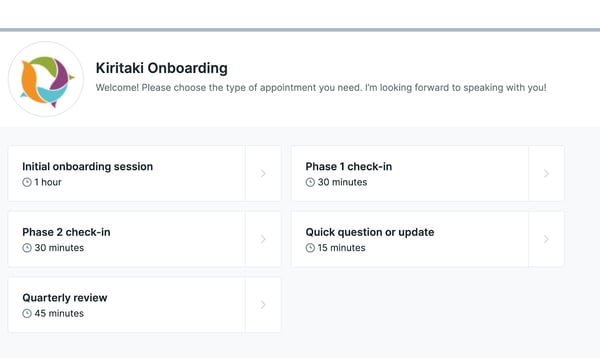
YCBM appointment types example
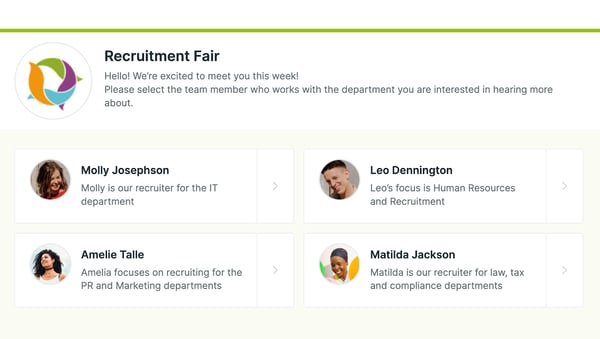
YCBM team member selection example
It also lets you gather information about a booking, which helps you prepare ahead of time and create a more personalized experience for every booker.
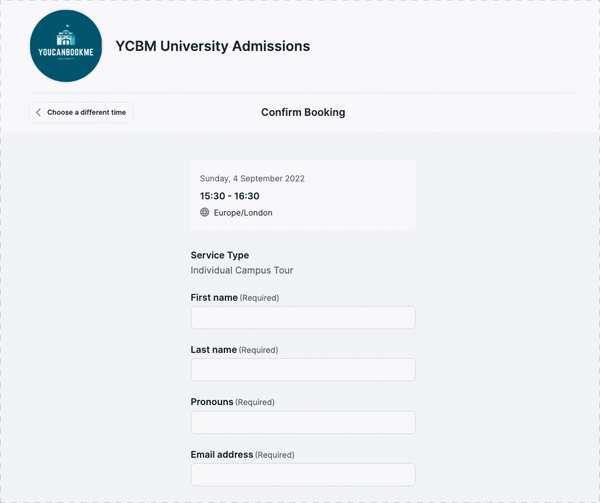
YCBM booking form example
Why have a booking link?
Our State of Online Scheduling in 2022 research shows why people who use an online booking page love it.
- It makes them look professional while promoting their brand seamlessly across devices
- 60% of bookings are made on a mobile device
- Half of the users say it has increased their bookings
- It helps provide a better experience for people who use it
- 65% of users say it has reduced no-shows
- 50% say it makes it easier to engage with customers
- 47% say it creates a better overall customer experience.
- It saves them time by automating all the tasks of making appointments without sacrificing the personal touch.
- 75% say online scheduling saves them 10 minutes or more per booking.
- 45% have seen higher productivity, reduced costs, and streamlined operations.

Examples in action: our favorite ways to share your calendar
One of the best things about using an online scheduling tool is the flexibility you have for sharing your availability using your online booking links.
You can use as many ways as you like that match your style and your appointments. Here are some of our favorite ways that companies we know embed and share their YouCanBookMe booking pages.
Sales
Pearl Lemon Leads is a UK-based sales and marketing team. YouCanBookMe is an integral part of their sales funnel. They customize their booking pages to reflect their personality, and prominently display Book Now buttons throughout their website, allowing prospects from around the world to schedule time any time of the day or night.
/How%20Pearl%20Lemon%20uses%20YCBM%20links%20to%20get%20more%20leads.jpeg?width=600&name=How%20Pearl%20Lemon%20uses%20YCBM%20links%20to%20get%20more%20leads.jpeg) Pearl Lemon calendar link embedded in their website
Pearl Lemon calendar link embedded in their website
Find out how Pearl Lemon grew their leads by 25% with YouCanBookMe →
Recruitment
Dutch recruitment brand Tempo-Team embeds YouCanBookMe directly on their website as part of their intake funnel for prospective employees. This gives a seamless experience for bookers without leaving the page.
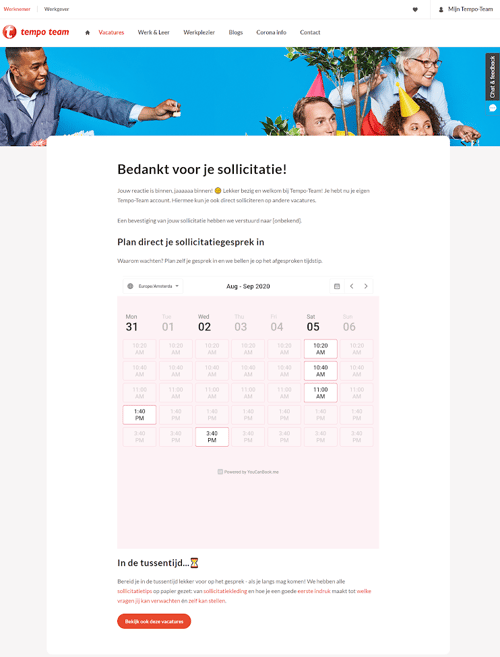
Tempo Team calendar link embedded in their thank you page
Find out how Tempo-Team and parent company Randstad saw a 115% lift after using YouCanBookMe →
Higher Education
There are literally dozens of ways online scheduling can be used on campus. From advising to campus tours, financial aid, and office hours. And for as many different uses as there are, faculty and staff find interesting ways to share their calendar availability.
At Illinois College, YouCanBookMe is embedded directly into their CMS so students don't have to leave their course page to book an appointment with a faculty member.
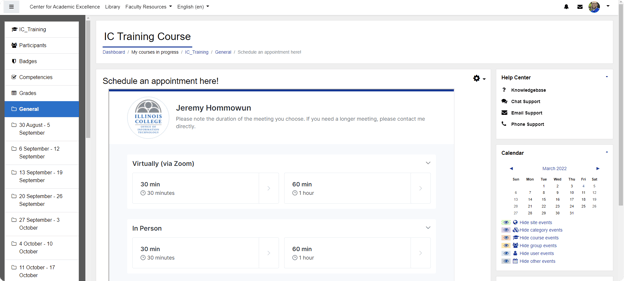
Illinois College embeds their YouCanBookMe calendar link in Moodle
Other institutions display the booking page’s QR code to give students an easy way to access their booking link on the go.
Find out how universities use YouCanBookMe to improve student success and retention →




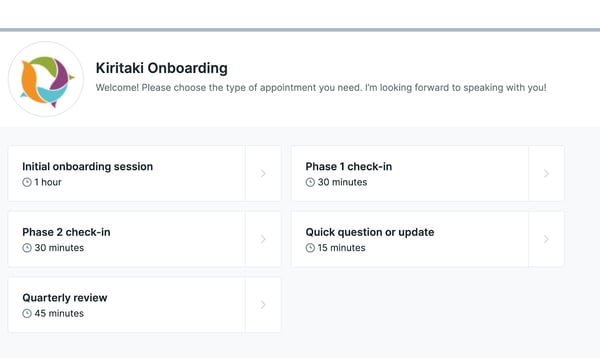
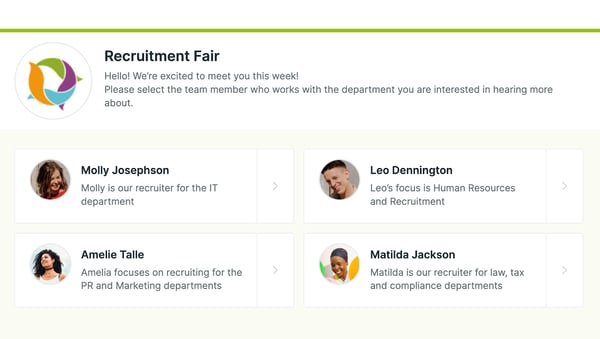
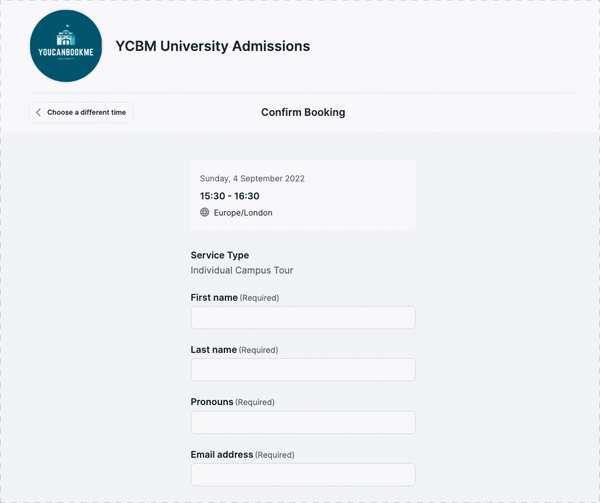

/How%20Pearl%20Lemon%20uses%20YCBM%20links%20to%20get%20more%20leads.jpeg?width=600&name=How%20Pearl%20Lemon%20uses%20YCBM%20links%20to%20get%20more%20leads.jpeg) Pearl Lemon calendar link embedded in their website
Pearl Lemon calendar link embedded in their website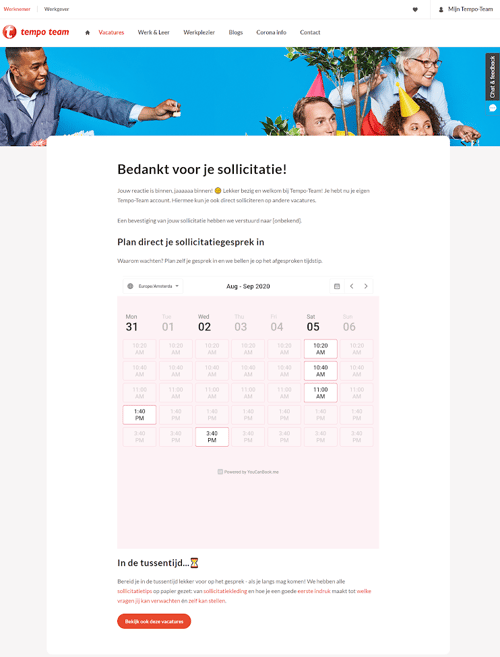
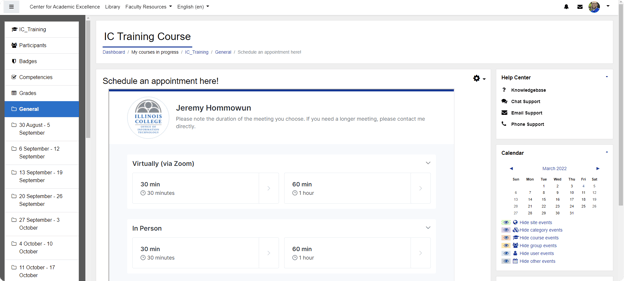


 Get More Done Podcast calendar link embedded in the YCBM site
Get More Done Podcast calendar link embedded in the YCBM site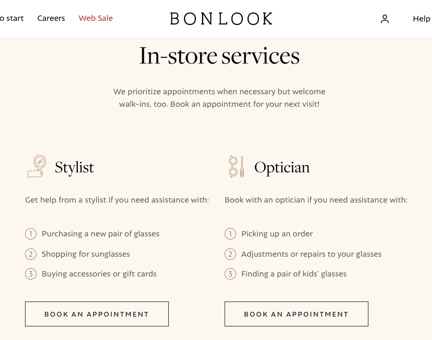
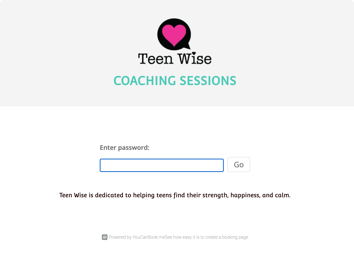 Teen Wise password-protected booking page
Teen Wise password-protected booking page