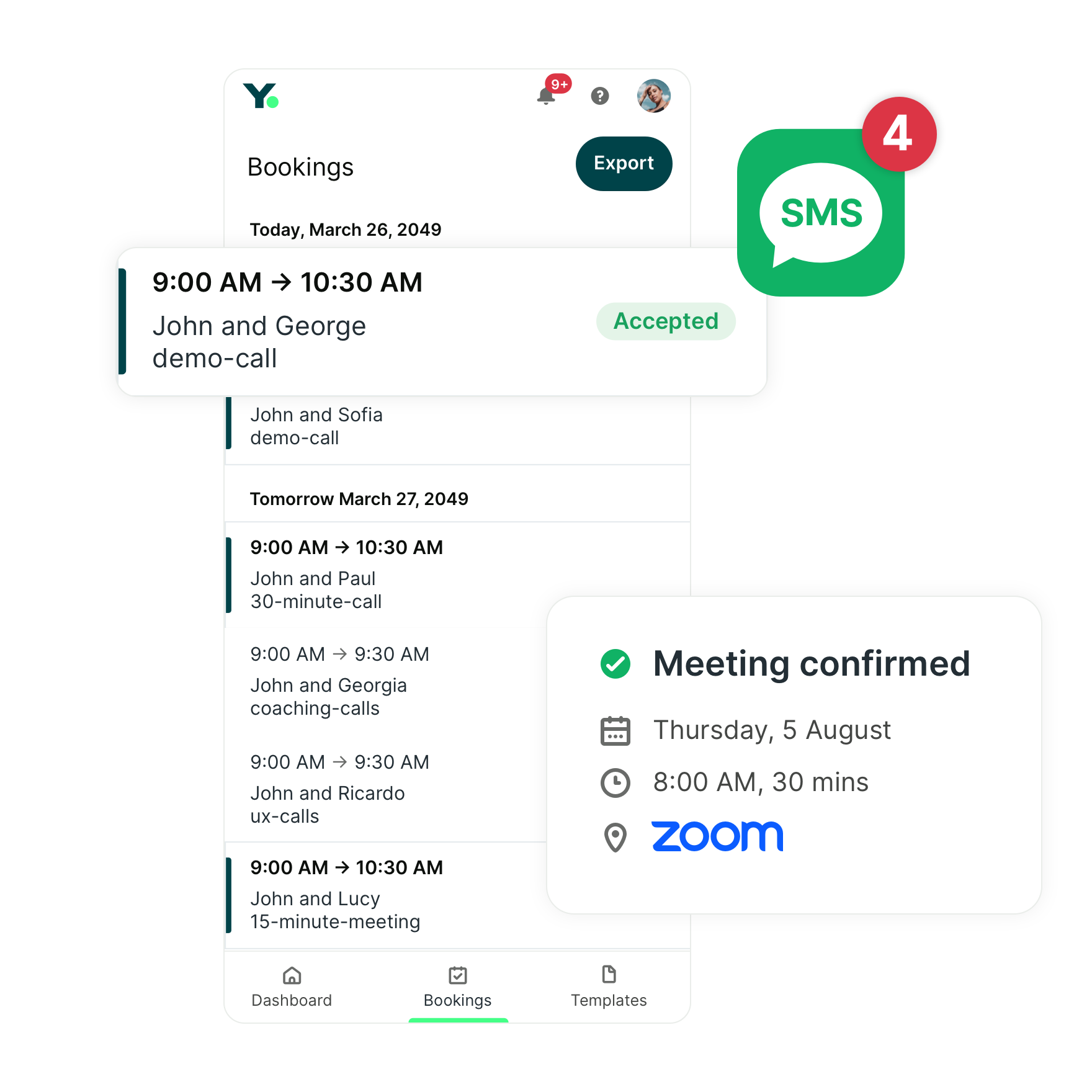Calendar Invite Etiquette: How to Keep Clients Engaged, Not Irritated
Learn the dos and don’ts of calendar invites to create seamless, professional meetings.

Paulina Major

Ready to book more meetings?

Let’s do a quick diagnostic test. Have you ever sent a calendar invite to a client where you:
- Misspelled their name,
- Forgot to include key details,
- Suggested a meeting time that was 2 AM in their time zone, or
- Accidentally invited three people who weren’t supposed to be there?
If you answered “yes” to even one of these, this blog post is for you.
Sending a calendar invite might seem simple, but without proper etiquette, it’s easy to make mistakes that confuse or frustrate your client. As a small business owner, you want every invite to reflect your professionalism while respecting your client’s time and needs.
In this article, you’ll learn:
- The basics of calendar invite etiquette to avoid common pitfalls.
- Nine rules to nail every calendar invite.
- Ready-to-use templates for polished invites.
Why is calendar invite etiquette important?
A calendar invite might seem like a small thing, but it’s not.
Personally speaking, I once got an invite from my now ex-accountant for a meeting on a Sunday morning. While they might be fine working weekends, I wasn’t thrilled about the timing—it felt unprofessional and a little inconsiderate.
Small things like this can either make you look professional or leave a sloppy impression that’s hard to fix. A rushed or unclear invite can seem careless, while a well-planned one sets the stage for a great relationship.
Here’s why etiquette is important:
- It makes you look professional: A clear, well-thought-out invite shows you’re organized and dependable. That builds trust and confidence with customers.
- It keeps things respectful between you and the recipient: An invite with missing details or bad timing forces the recipient to do extra work—or even reschedule. Respecting their time makes things easier for everyone.
- It builds stronger relationships: Small touches, like adding an agenda or considering time zones, show you value the other person and their time.
To put it briefly, a little extra effort in your invites can make a big difference in how others see you and your business.
9 Rules for calendar invite etiquette
You get it—calendar invite etiquette is important.
So, how do you make sure your invites are respectful and professional every time? It’s easier than you think! Follow these nine simple rules to send invites that make a great impression.
1. Understand your audience
Not everyone handles their calendar the same way, so it’s important to think about who you’re inviting.
Some people, like busy executives, need weeks to plan ahead. Others, like longtime clients or teammates, are more flexible and can work with shorter notice.
It’s also important to understand how much context they want before a meeting. Some people like every piece of information spelled out—like a full agenda and meeting goals. Others just want the basics: date, time, and purpose.
For example, if you’re inviting a new client, you might write: “Looking forward to discussing how we can help you! Here’s a quick agenda to review before our meeting on Dec. 15 at 3 PM EST.”
But if it’s your coworker you chat with daily, a simple “Team sync at 10 AM tomorrow to discuss this week’s priorities” works just fine.
2. Send invitations in advance
Timing is everything. A last-minute invite screams disorganized, and it puts pressure on the recipient to adjust their schedule for you.
For simple meetings, send your invite at least two to three days in advance. For bigger discussions, like quarterly reviews or strategy sessions, send it one to two weeks ahead. This gives everyone time to prepare and avoid conflicts.
Think about it this way: Would you appreciate being asked to join an important meeting with only a few hours' notice? Probably not.
The earlier you send the invite, the smoother things will go.
3. Include essential details
Your invite should answer all the important questions:
- What is the meeting about?
- When is it happening (include time zones if needed)?
- Where will it take place (Zoom link, address, etc.)?
- What should the recipient prepare or bring?
Example: "Our meeting on Friday, December 8, at 2 PM EST will cover your Q4 goals. Here’s the Zoom link: XXX. Please review the attached report beforehand."
|
👉 Nailing the agenda is as important as nailing the calendar invites. Check out our helpful resources like this client meeting agenda guide or these meeting agenda templates to get started. |
4. Include the right people
Think carefully about who needs to be in the meeting (and who doesn’t). Adding unnecessary attendees can waste their time and derail the conversation.
Keeping the invite list focused ensures that meetings stay productive and relevant. For instance, if you’re brainstorming ideas for a specific project, invite only the team members working on it.
|
📚 Resource recommendation: Looking for tips on running effective meetings? Check out our guide. |
5. Be mindful of time zones
Time zones can make scheduling tricky, but ignoring them can lead to big problems.
Imagine you’re in Denver, Colorado, and you schedule a meeting for 10 AM your time. If the person you’re inviting is in Sydney, Australia, that’s 4 AM for them. Nobody wants to wake up in the middle of the night for a meeting!
To avoid this, always check the time in the other person’s location before you send the invite. Or simply use an online scheduling tool like YouCanBookMe that can handle different time zones for you.
6. Proofread your invite
Mistakes in your invite can make you look careless. A misspelled name, a broken link, or the wrong time might seem small, but it sends the wrong message.
I vividly remember an interview invite I received several years ago where they spelled my name “Pauline” (it’s Paulina, by the way).
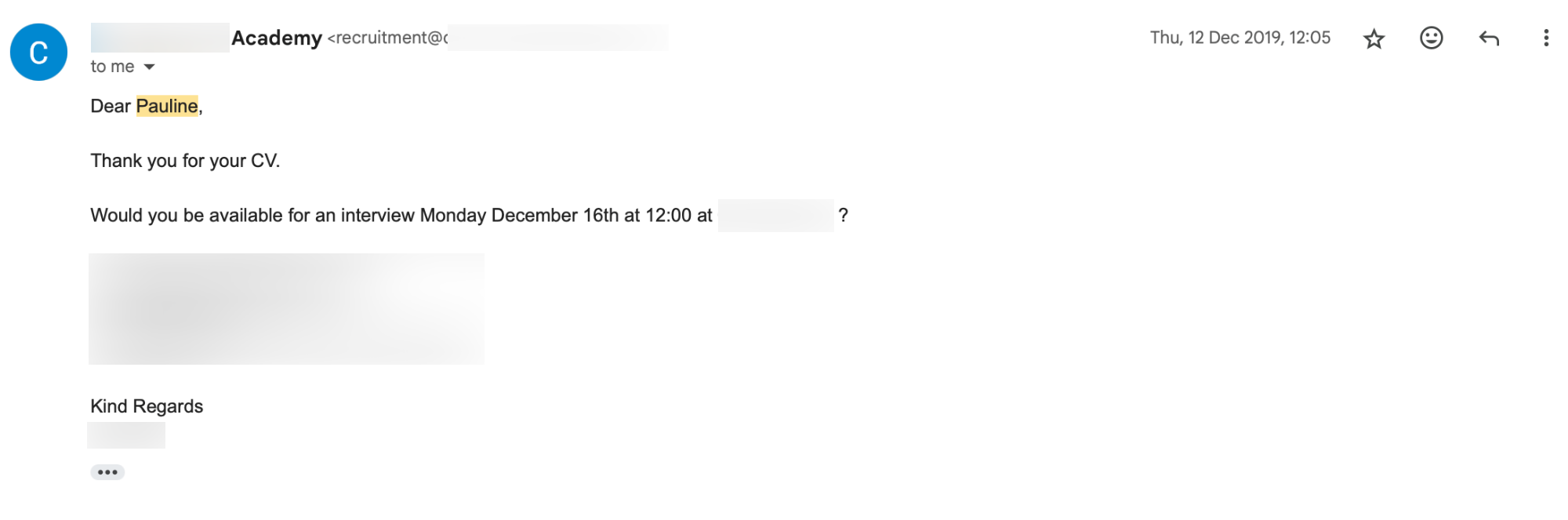
I couldn’t help but feel a little overlooked like they hadn’t bothered to double-check such a simple but personal detail. It left me wondering: if they couldn’t get my name right, how much attention would they pay to the rest of the process?
So, before you hit send, take a minute to double-check everything.
- Look at the names—are they spelled correctly?
- Make sure the meeting time is accurate and includes the right time zone.
- Test every link to confirm it works. If your invite includes multiple people, ensure all the details match.
Proofreading your invite takes about 60 seconds but saves you from 60 minutes of explaining.
7. Write a short, clear subject line
Your subject line should make it obvious what the meeting is about. A vague subject like “Meeting” or “Catch Up” doesn’t tell the recipient why the meeting is important, and it might even get lost in their inbox.
Instead, make it specific and to the point. For example:
- Good: “Your Onboarding: Discuss Next Steps”
- Better: “Your Onboarding – Dec. 8 at 2 PM: Goals & Timelines”
If it’s a recurring meeting, like a weekly team sync, add context. Instead of “Weekly Check-In,” try: “Weekly Team Sync – Q1 Project Updates.” In short, let attendees know what to expect and make your email stand out in their inboxes.
8. Use a scheduling link
Scheduling meetings over email can feel like a game of ping pong.
You suggest, “How about Wednesday or Thursday morning?” The client replies, “Can’t do those. What about Friday?” You counter, “Friday’s packed. How’s Monday afternoon?” All this back-and-forth just to lock in a meeting?
If this sounds familiar, it’s time to stop scheduling manually. A tool like YouCanBookMe (YCBM) can simplify the process by letting clients pick a time that works for them from your availability. Just include a scheduling link in your invite, like this:
“Pick a time that works for you: [insert a scheduling link].”
And with Calendar Overlay, YCBM goes a step further. This feature highlights when you and the client are both free, eliminating the guesswork. Clients can connect their Google or Microsoft calendar, see overlapping availability instantly, and make a choice—all in just a few clicks.
My accountant, who's based in a different time zone, always sends an invite with a scheduling link attached. This eliminates the need to go back and forth to figure out a time. Once I book a meeting, it's automatically added to my Google Calendar.
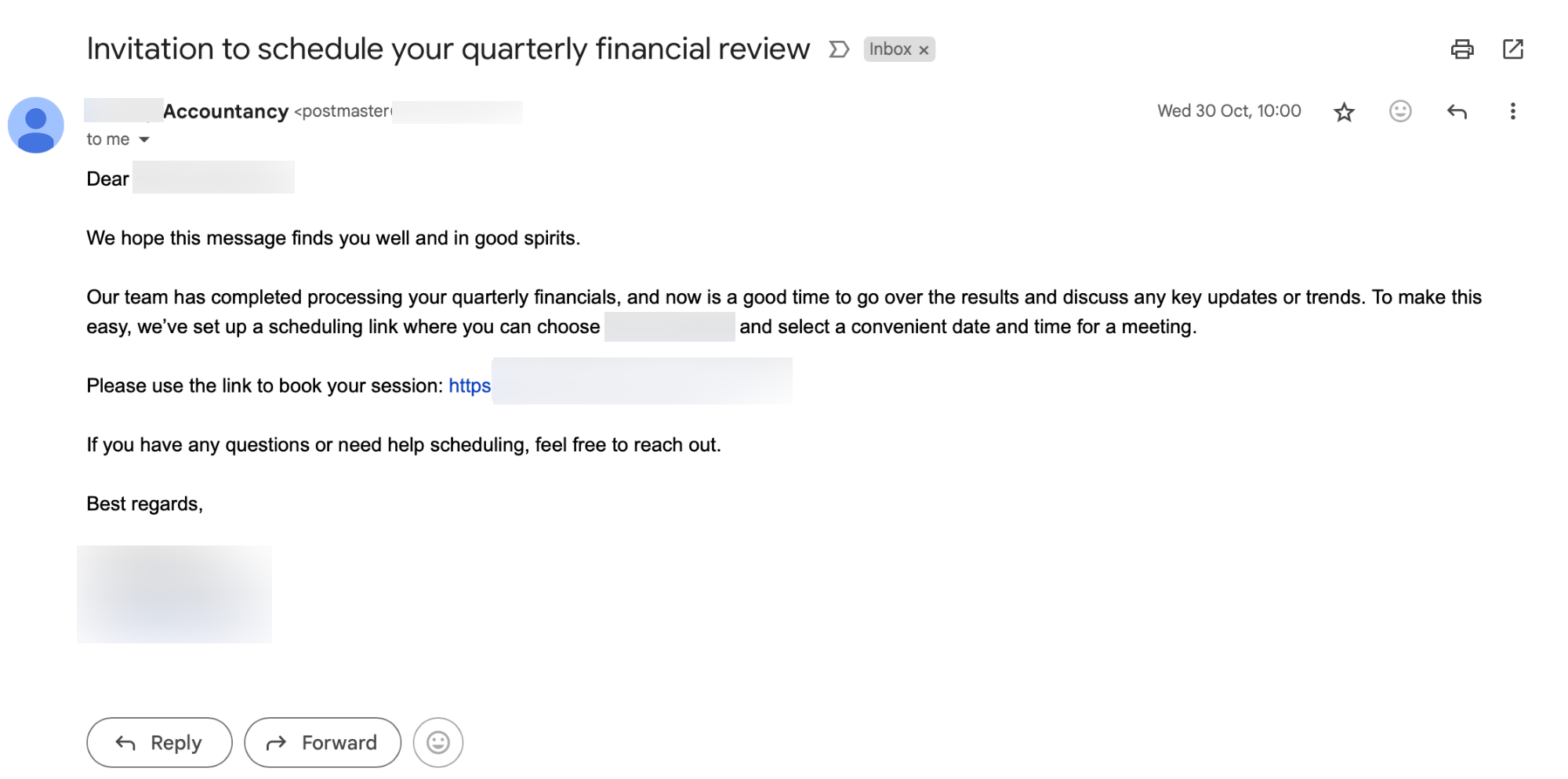
9. Respect people’s calendars
Nobody likes it when their day gets thrown off because of a meeting that could’ve been scheduled better. That’s why it’s so important to respect people’s time when you send a calendar invite.
If you have access to their calendar, check when they’re free and suggest those times. For example, if you see they have an opening at 2 PM, you can say, “I noticed you’re free at 2 PM—does that work for our meeting?” This makes it easy for them to say yes without moving other things around.
If you don’t have access to their availability, don’t assume they’ll magically be free when you are. Instead, ask first: “What times work best for you this week?” Letting them lead shows you value their time just as much as your own.
Also, try not to book meetings right after their other appointments. Everyone needs a little break to grab a snack, bio break, check emails, or just breathe!
Calendar invite etiquette for different recipients
Different meeting attendees (and different meeting types) require different etiquette rules. Here’s what to focus on in your calendar invites based on the recipient:
1. Clients
When inviting clients, professionalism and clarity are non-negotiable. Clients need to feel valued and respected, so your invite should include:
- A clear purpose: Let them know what the meeting is about.
- Relevant details: Include a time that works across time zones, an agenda (if applicable), and any preparation materials.
- Thoughtful timing: Avoid suggesting odd times, like 7 AM or late at night.
- Agenda: Helps clients know what to expect and come prepared for meaningful discussions.
- Intake form: Allows you to gather relevant information upfront, saving time during the meeting.
- Other important documents: Send any pre-reading materials, contracts, proposals, or visuals ahead of time to give clients context.
2. Internal team/employees
Team meetings are often more casual but should still be efficient and respectful of everyone’s time. Follow these best practices:
- Be clear about the purpose: Team meetings can easily go off track without a clear goal. Use your invite to explain what the meeting is about, like “Weekly Team Sync: Project Updates and Next Steps.”
- Make participation easy: Share links to any materials or topics ahead of time, like “Add your updates here: [insert link].” This gives team members a chance to contribute before the meeting starts.
- Be mindful of their time: Not every meeting requires the whole team. If some members don’t need to be there, mark attendance as optional.
3. Executives
Executives are some of the busiest people in any organization. They have packed schedules, so it’s super important to make your invite clear, quick, and worth their time.
Here are some tips:
- Use a strong subject line: Make the purpose obvious, like “Q1 Strategy Review – Key Decisions Needed.” They should instantly understand why the meeting matters.
- Pick the right time: Avoid scheduling during hectic periods like Monday mornings or Friday afternoons. Executives usually plan their week in advance, so give plenty of notice.
- Include a clear agenda: Add a few bullet points about what you’ll cover and what decisions are needed. Share it at least one business day before the meeting.
- Be brief and focused: Keep the invite short—executives don’t have time to read unnecessary details.
- Offer alternatives if needed: If the meeting isn’t urgent or they’re unavailable, suggest another option, like sharing a memo or email with key points: “If this time doesn’t work, I’d be happy to send a summary for your review and feedback.”
4. International client base
If you’re a coach or a freelancer with clients all over the world, scheduling can be tricky. As we mentioned before, you might have issues with coordinating schedules in different time zones.
A great calendar invite can solve a lot of problems. Here’s how to get it right:
- Make time zones clear: Always include the client’s local time in your invite. For example, “Are you available to meet at 4 PM your local time on Wednesday, December 19?” Don’t make them do the math by asking to meet at your local time.
- Suggest fair times: Speaking of times, pick times that work for both of you. Your 3 PM might be their 9 AM—a good middle ground. Also, don’t offer weekends unless Sunday appointments are totally normal in your line of business or country.
- Be flexible: If they can’t join, suggest a recording or reschedule option. For example: “Can’t make it? Let me know, and I’ll send a recording or find another time.”
- Send a scheduling link: Better, let YouCanBookMe handle all the logistics. Simply insert a scheduling link into your email and let the client pick the time that’s best for them.
4 Calendar invite templates
Now that we've talked about how to make great calendar invites, here are some easy templates you can use for different situations.
1. Client progress update meeting
You likely have various types of meetings with your clients—onboarding calls, progress updates, or general catch-ups.
Regardless of the type, the key to a good invitation is maintaining a polite tone and effectively highlighting the important details. Feel free to adjust the below email as needed.
|
Subject: Monthly Progress Update Call Next Week Hi [client’s name], I hope you’re doing well! Our monthly progress update call is already scheduled in the calendar as part of our recurring meetings. Here’s a quick reminder of the details:
If this time works for you, no need to do anything—we’ll chat as planned. If something has come up and you need to reschedule, you can use this link to pick a better time: [insert re-scheduling link]. Best, [your name] |
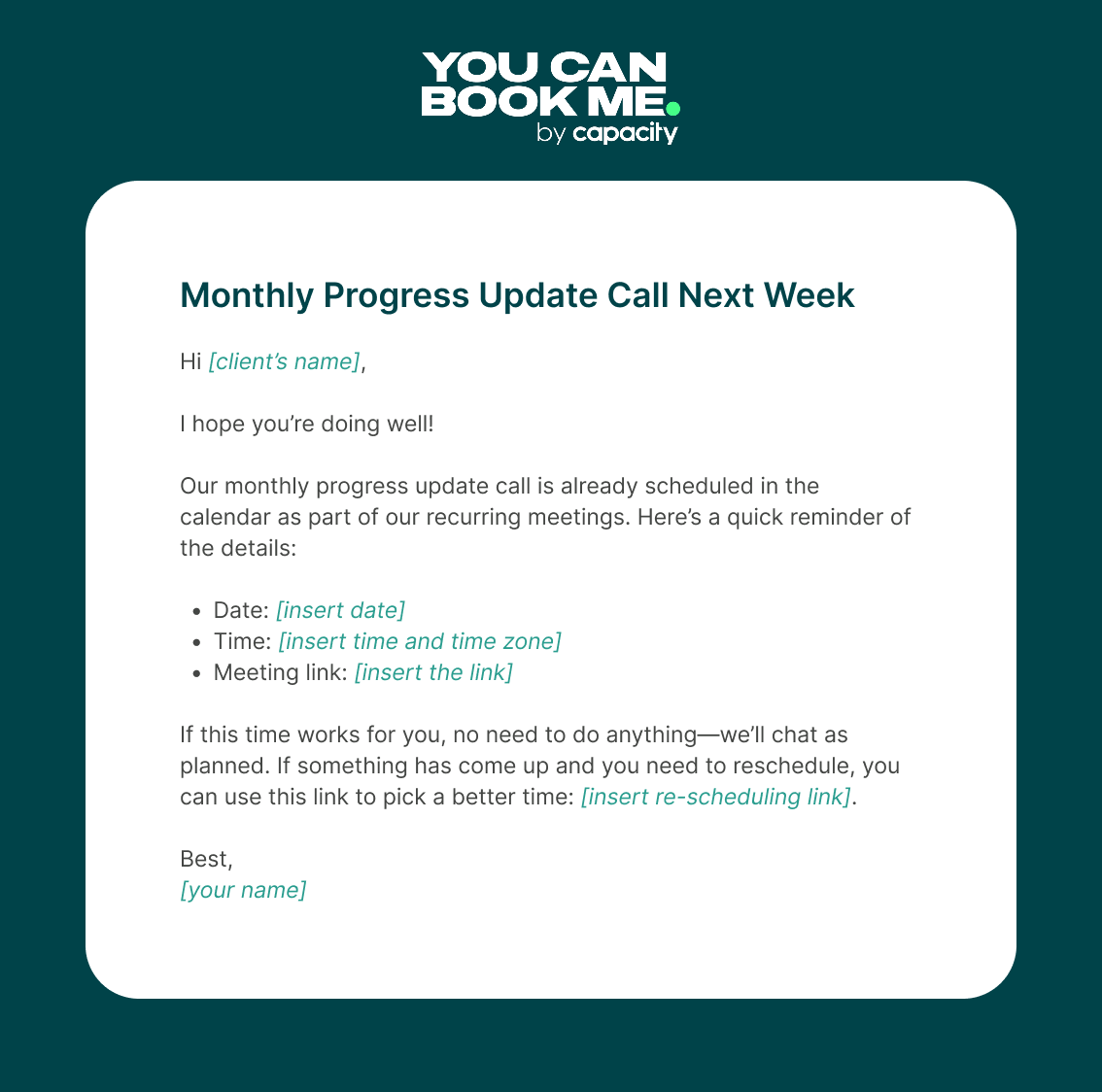
2. Team stand-up
If you hold regular meetings with your team, you can skip the usual pleasantries and unnecessary information.
Since you know these people on a more personal level and these meetings happen frequently, focus on communicating only the most important details—just like in the example below.
|
Subject: Weekly Stand-Up – [Project Name or Topic] Hi team, Here’s the invite for our weekly stand-up:
Agenda:
Please add your updates or any discussion points here before the meeting: [insert shared document link]. Let’s keep it short and focused to make the most of everyone’s time. Cheers, |
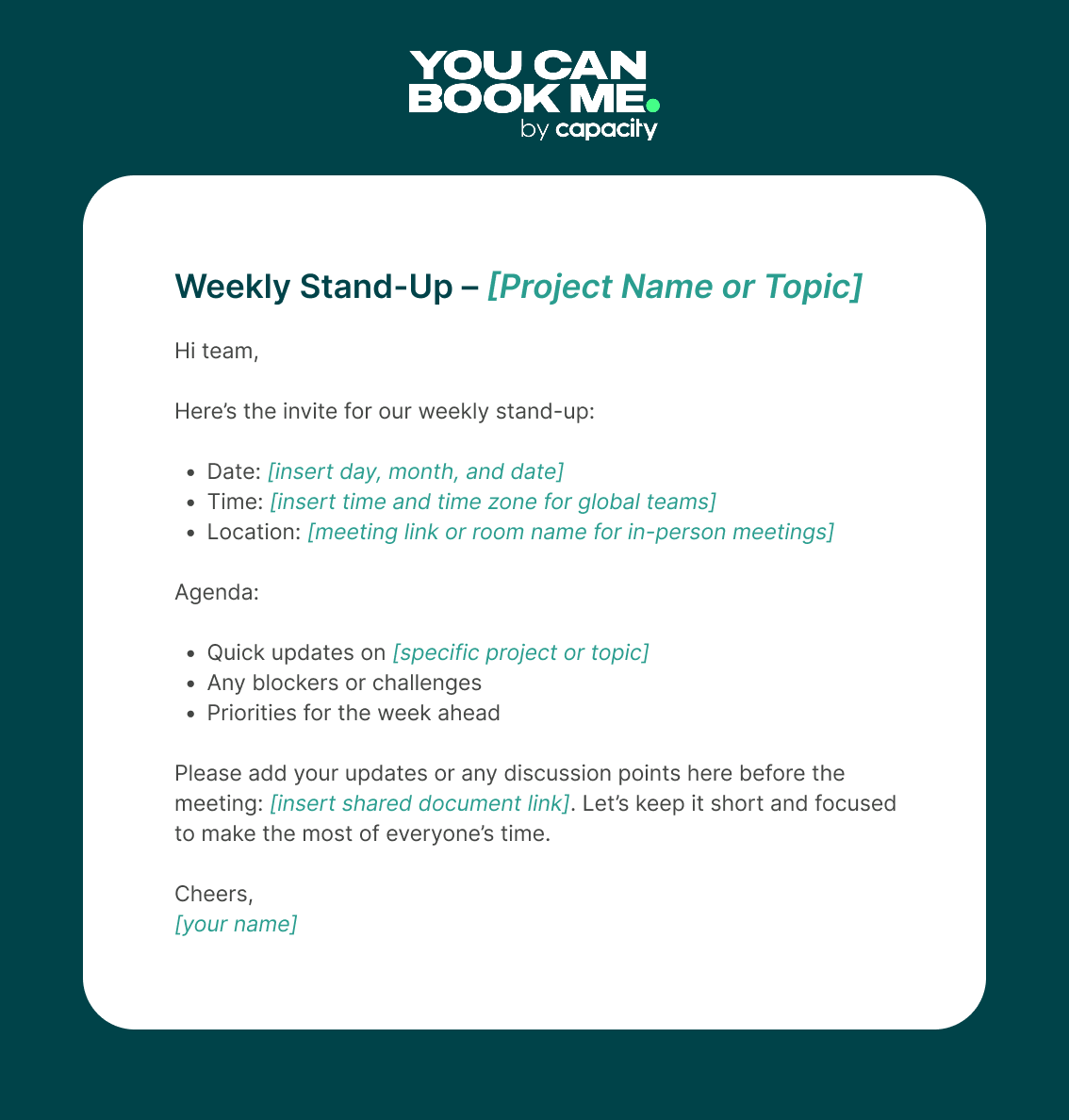
3. Networking call
Scheduling a networking call? Keep the tone fairly casual. The most important thing? Be flexible.
|
Subject: Free to catch up next week? Hey [recipient's name], It was such a pleasure speaking with you last week at the conference! I really enjoyed our conversation and would love to hear more about how you scaled your business—it’s inspiring. If you’re free next week, I’d be delighted to connect. Here’s my calendar link to make scheduling easier: [insert scheduling link]. Feel free to choose a time that works best for you. Looking forward to catching up soon! Warm wishes, |
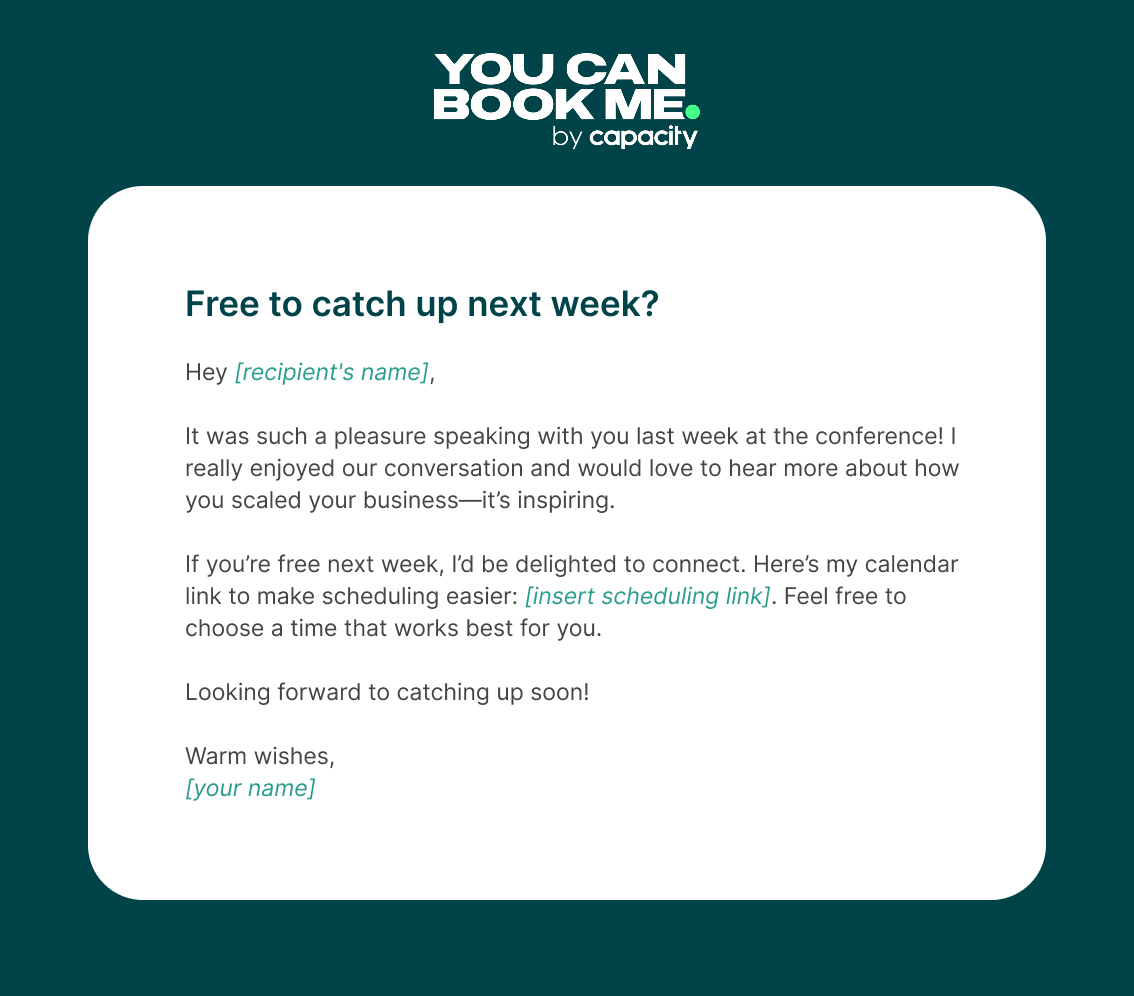
|
📚 Resource recommendation: New to networking? We've written a comprehensive guide on how to network, packed with tips and practical examples to help you get started. Have a peek! |
4. Coaching call invite
Business coaches, personal trainers, and other solopreneurs—grab this template and customize the details to make it your own.
|
Subject: Weekly coaching session scheduled for [insert date & time] Dear [client’s name], I hope you’re doing well! Our weekly coaching session is already scheduled in the calendar. Here are the details:
In this session, we’ll review how your week has gone, address any challenges you’re facing, and plan your focus areas for the week ahead. If the timing doesn’t work for any reason, feel free to reschedule using this link: [insert scheduling link]. See you soon! |
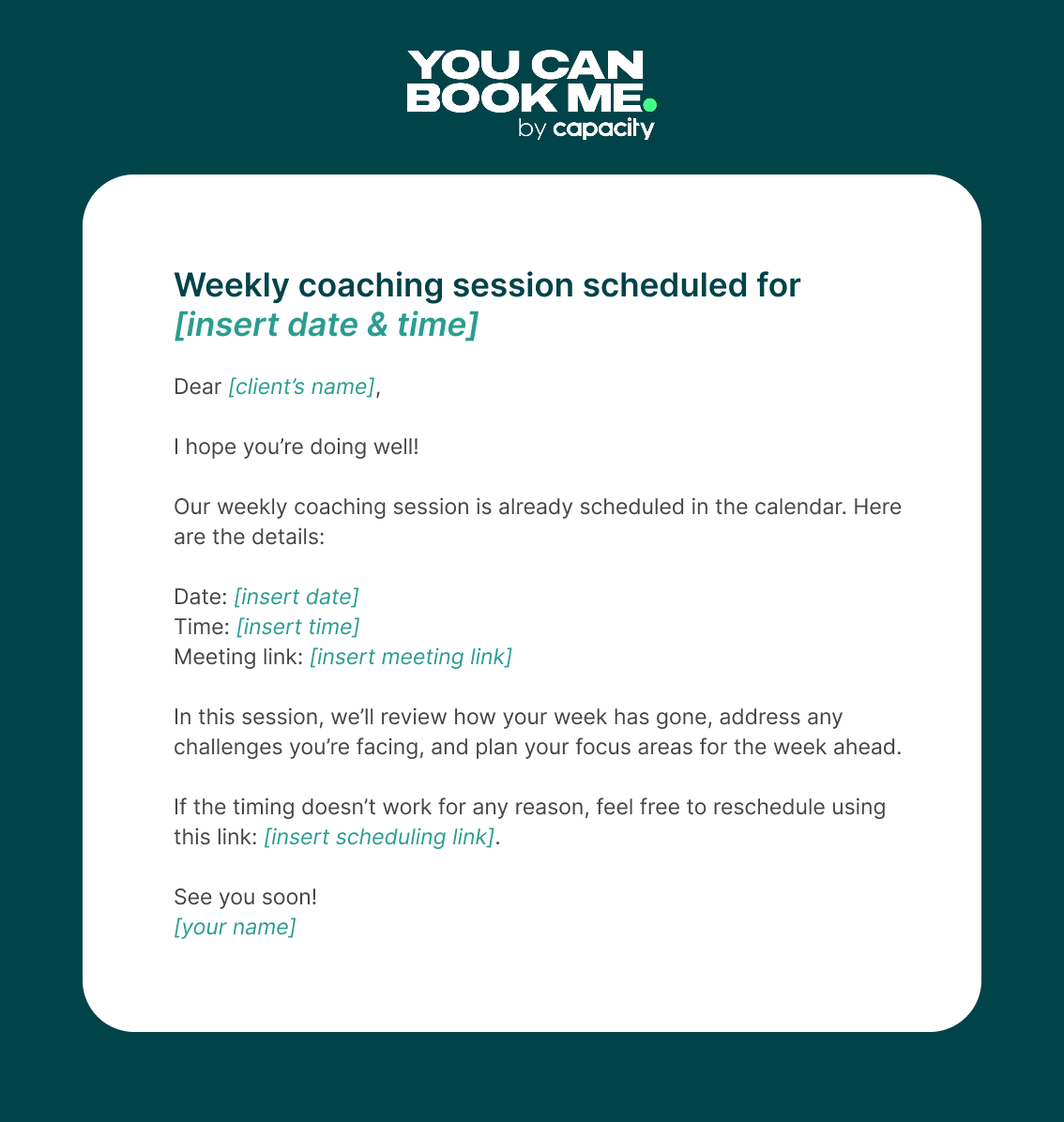
Wrapping up
Your calendar invites say a lot about your business. Make them clear, thoughtful, and professional to create stronger connections with your clients, team members, and partners.
YouCanBookMe makes it easy to send perfect invites every time. With features like customizable booking pages, time zone management, and automated reminders, you’ll never need to worry about scheduling conflicts again.
Try YouCanBookMe for free and take the stress out of meeting scheduling.
Subscribe to our newsletter
Get productivity tips, news, articles and resources.
Written by
Paulina Major
Paulina grew up wanting to be a commercial pilot, but life steered her toward content writing. With a passion for tech and business, she’s found her calling in helping brands share their stories every day. Her non-negotiable? Morning coffee—because nothing starts without that first sip.