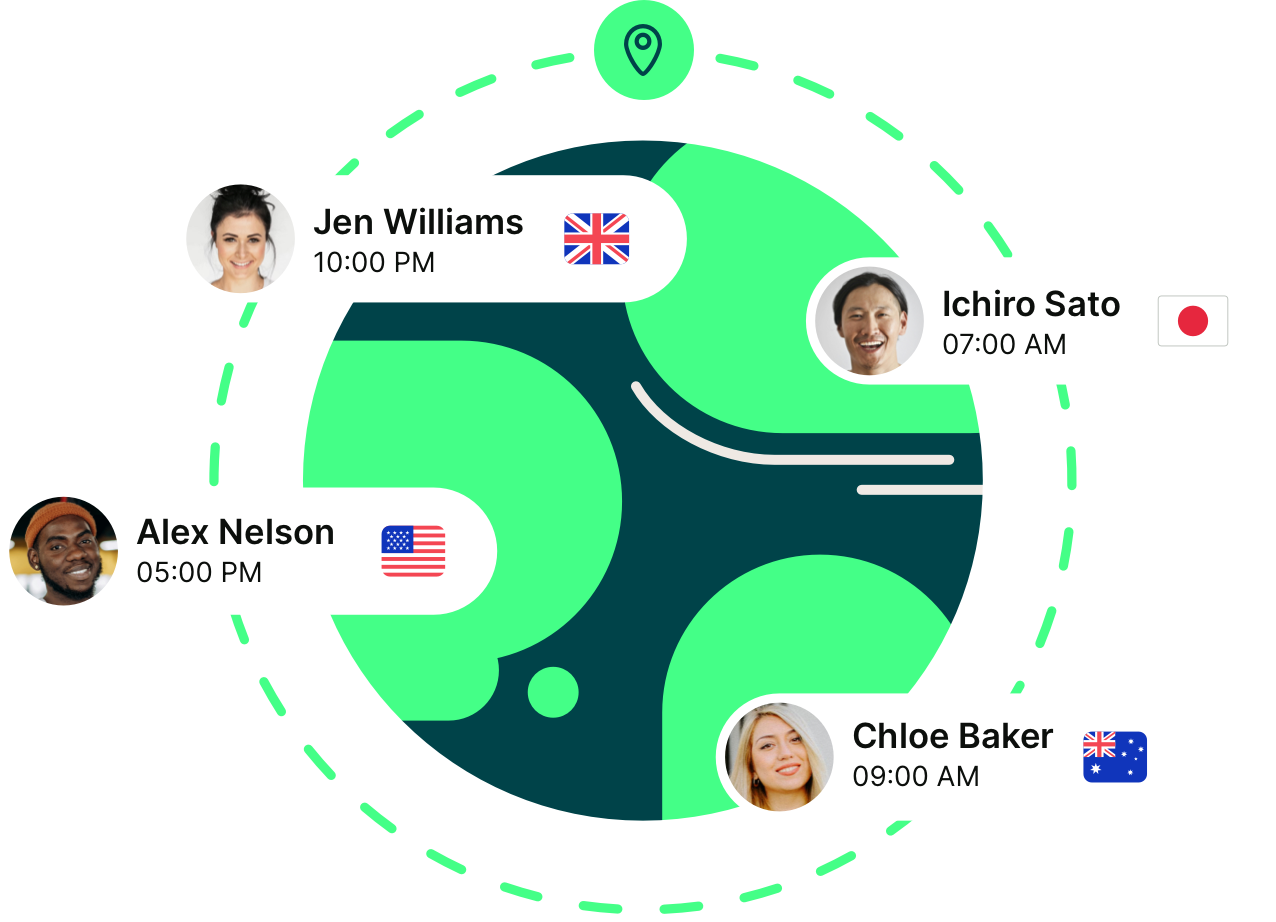Save the Stress: 12 ChatGPT Hacks for Small Business Owners
Wondering how to use ChatGPT for business? Here are 12 practical ways to lighten your workload, complete with ready-to-use prompts.

Kayla Gill

Contents
-
12 Ways to make ChatGPT your new virtual super-assistant
- 1. Spark creative ideas instantly
- 2. Craft emails that actually get read
- 3. Create booking pages that convert
- 4. Lower language barriers instantly (¡Hola, new markets!)
- 5. Polish your content to perfection
- 6. Decode customer feedback
- 7. Master Excel or Google Sheets formulas without the headache
- 8. Deliver personal customer service at scale
- 9. Turn long content into quick insights
- 10. Streamline your appointment communications
- 11. Optimize your daily schedule
- 12. Get smart about planning social media content
Ready to book more meetings?

Looking for ways to work smarter, not harder? ChatGPT for small business is like having a secret weapon in your back pocket—helping you tackle tasks efficiently so you can make the most of every hour in your day.
Remember all those little tasks that used to fill up your schedule? Those days are as outdated as a flip phone at a tech conference. ChatGPT is changing the game for busy entrepreneurs like you, handling the routine work so you can focus on what you do best—serving your clients and growing your business.
12 Ways to make ChatGPT your new virtual super-assistant
ChatGPT for small business isn't just another tech tool—it's like having an always-available assistant who never gets tired of your questions.
From brainstorming your next big idea to handling customer inquiries, it’s perfect for those moments when you need fresh perspectives on your business challenges.
Here's how ChatGPT can become your digital Swiss Army knife:
1. Spark creative ideas instantly
We all know that feeling—staring at a blank page while your to-do list keeps growing. Instead of waiting for inspiration to strike, let ChatGPT jumpstart your creativity. Think of it as your personal idea generator, ready to help you break through that mental block and get moving on what matters.
Try these prompts for ideation and brainstorming:
|
I run a virtual yoga studio. Generate 5 unique workshop ideas that would appeal to busy professionals working from home. |

|
Brainstorm 5 creative ways to reward customer loyalty for my local coffee shop, with a budget of $100 per month. |
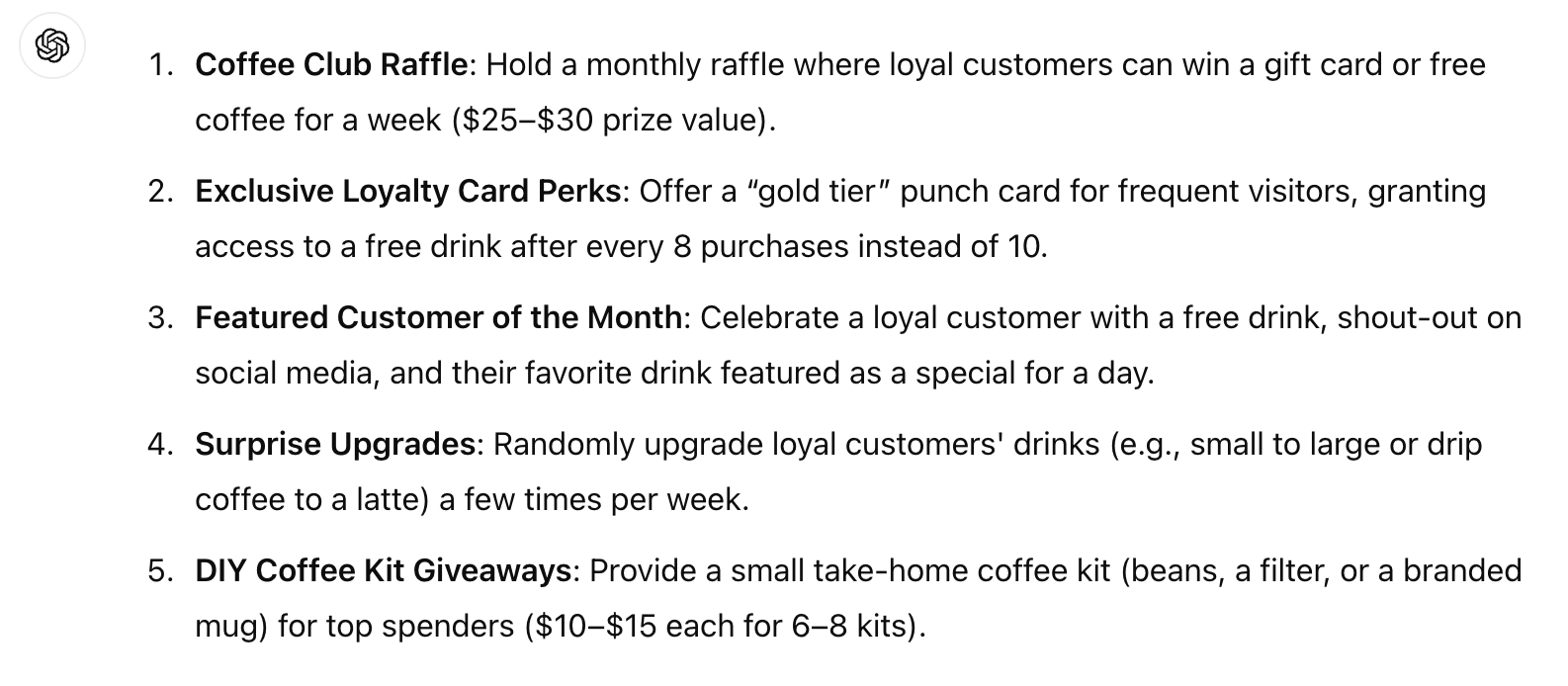
2. Craft emails that actually get read
Need to master the art of follow-up emails? Skip the "hope this email finds you well" template and craft messages that sound like they're written by a human, not a robot (oh, the irony!).
Try these prompts for follow-up and confirmation emails:
|
Write a friendly follow-up email to a client who hasn't responded in two weeks. The last interaction was a discovery call about my business coaching services. |

|
Create an email template for confirming appointments with clients. Include options for rescheduling and a friendly reminder about our 24-hour cancellation policy. |
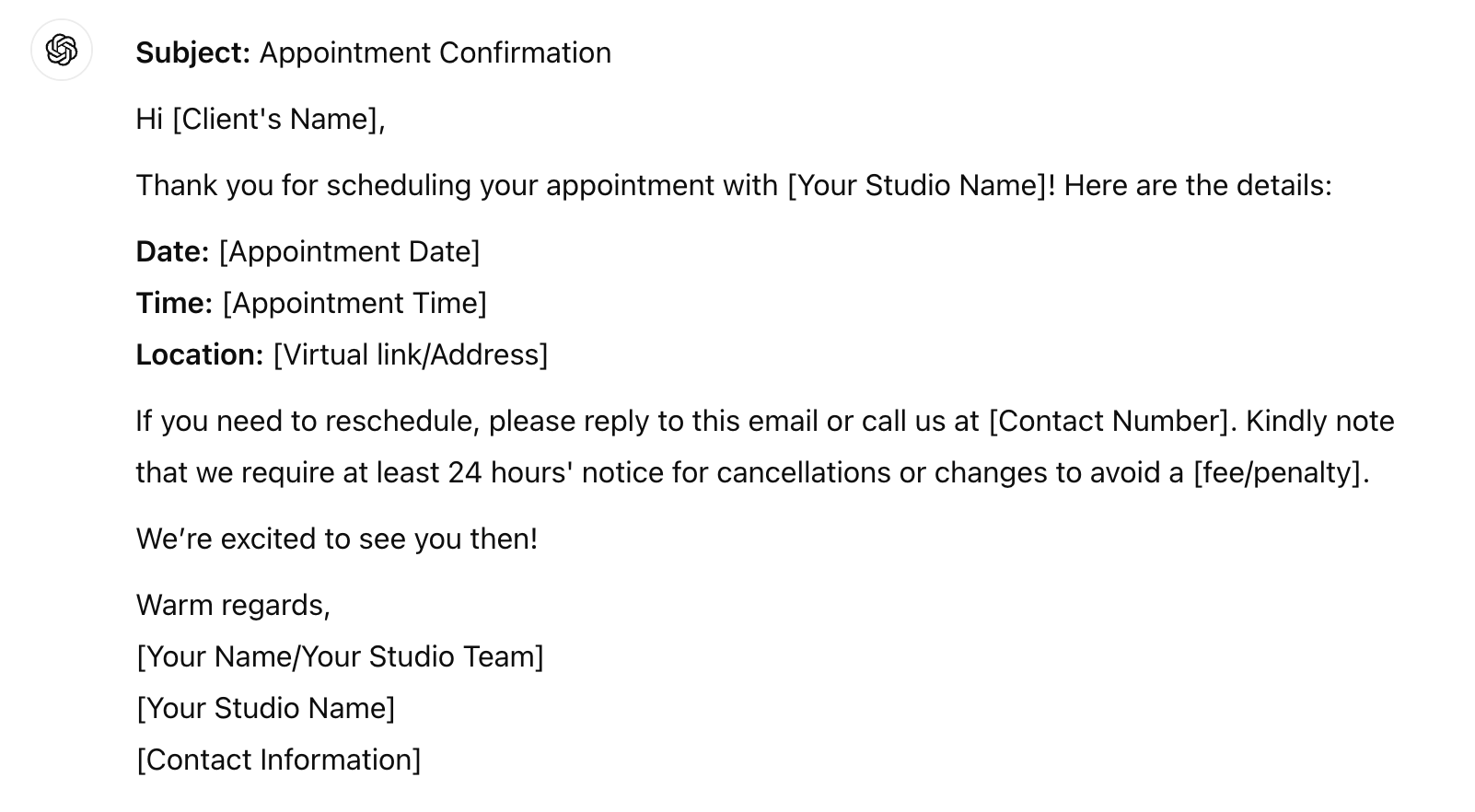
3. Create booking pages that convert
Your booking page makes an important impression on potential clients. Get inspired by browsing great booking page examples, then let ChatGPT help you craft clear, engaging copy that speaks directly to your audience.
Try these prompts for booking page copy:
|
Write compelling copy for my therapy practice's booking page. Emphasize creating a safe space for clients and include important first-session information. |
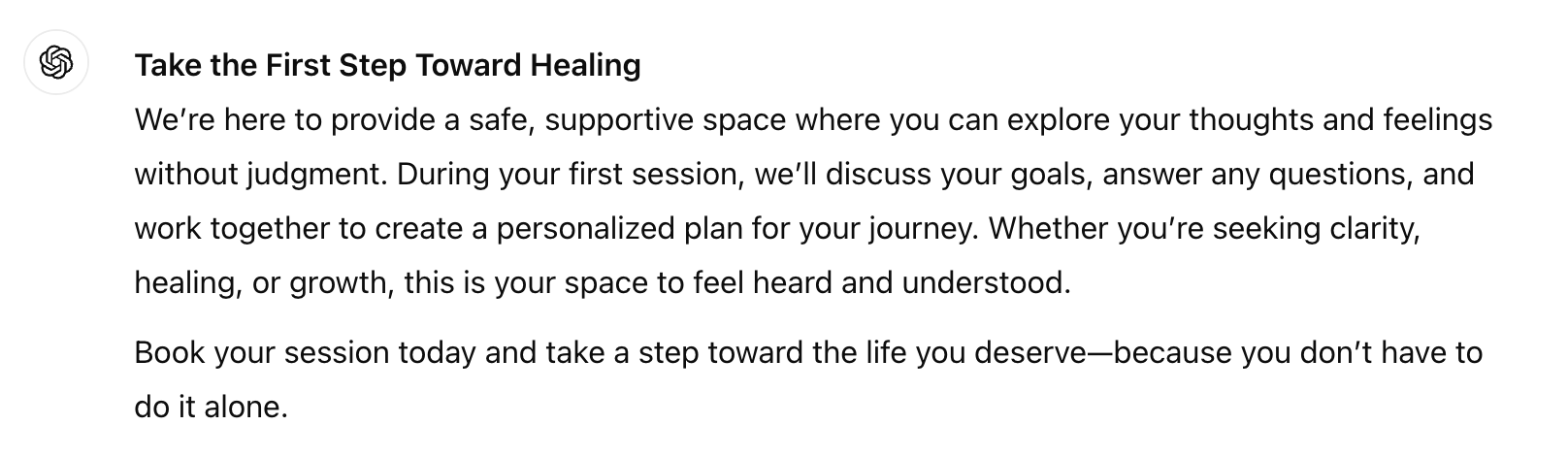
|
Create a friendly, professional description for my tech consultation booking page. Include what clients should prepare and what they'll gain from the session. |
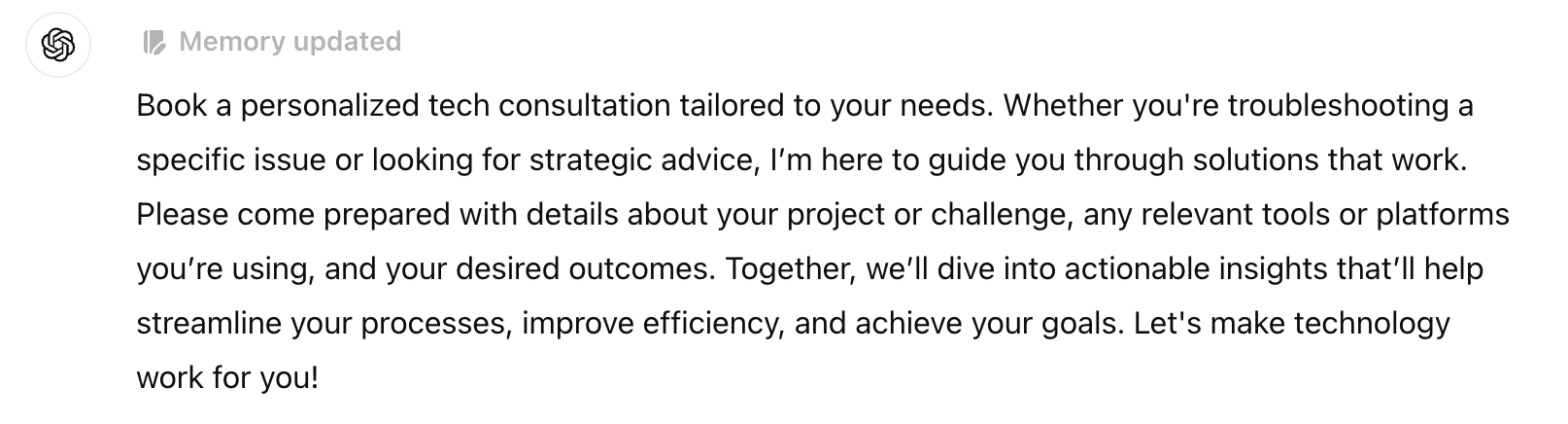
4. Lower language barriers instantly (¡Hola, new markets!)
One of the coolest things ChatGPT can do is help you communicate with clients in their preferred language. ChatGPT for small business makes it easy to break down language barriers without breaking your budget.
Try these prompts for multilingual communication:
|
Translate this appointment confirmation message to Spanish: 'Looking forward to our meeting tomorrow at 5 p.m. Please bring any questions you have about the project.' |
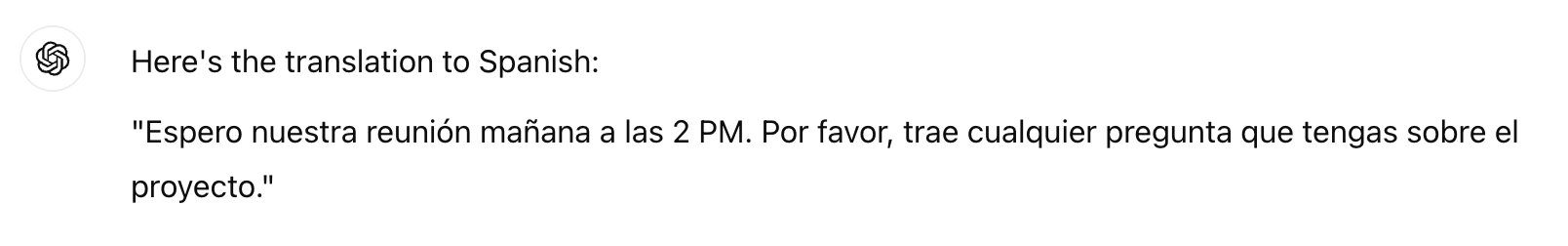
|
Help me create a bilingual (English/French) FAQ section for my booking page. |

5. Polish your content to perfection
Need a second pair of eyes on your content? ChatGPT can help polish your writing faster than you can say "grammar check."
Try these prompts for editing and refining content:
|
Review this email for tone and clarity: [paste your content] |
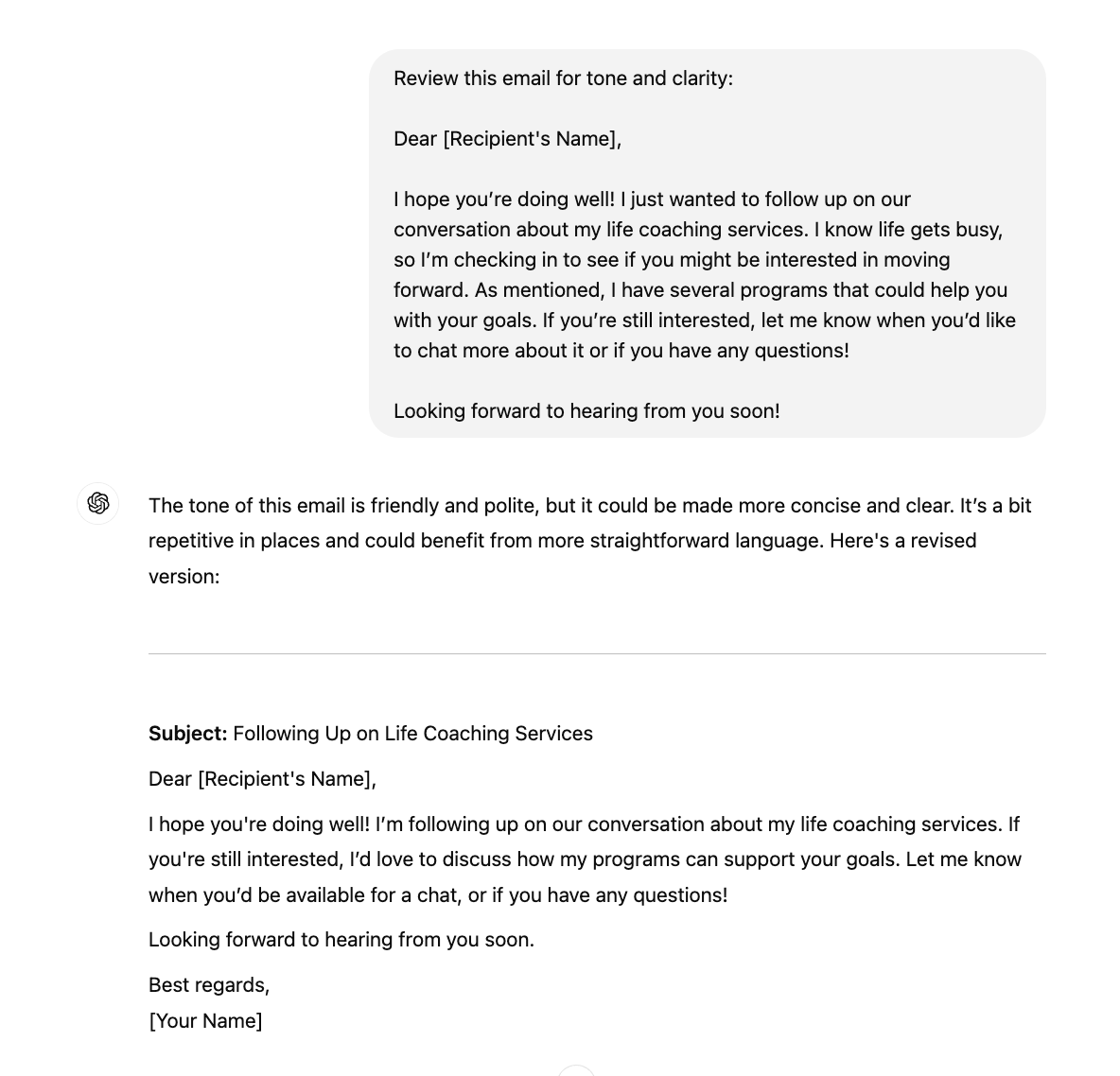
|
Make this service description more concise while keeping it friendly and professional: [paste your content] |
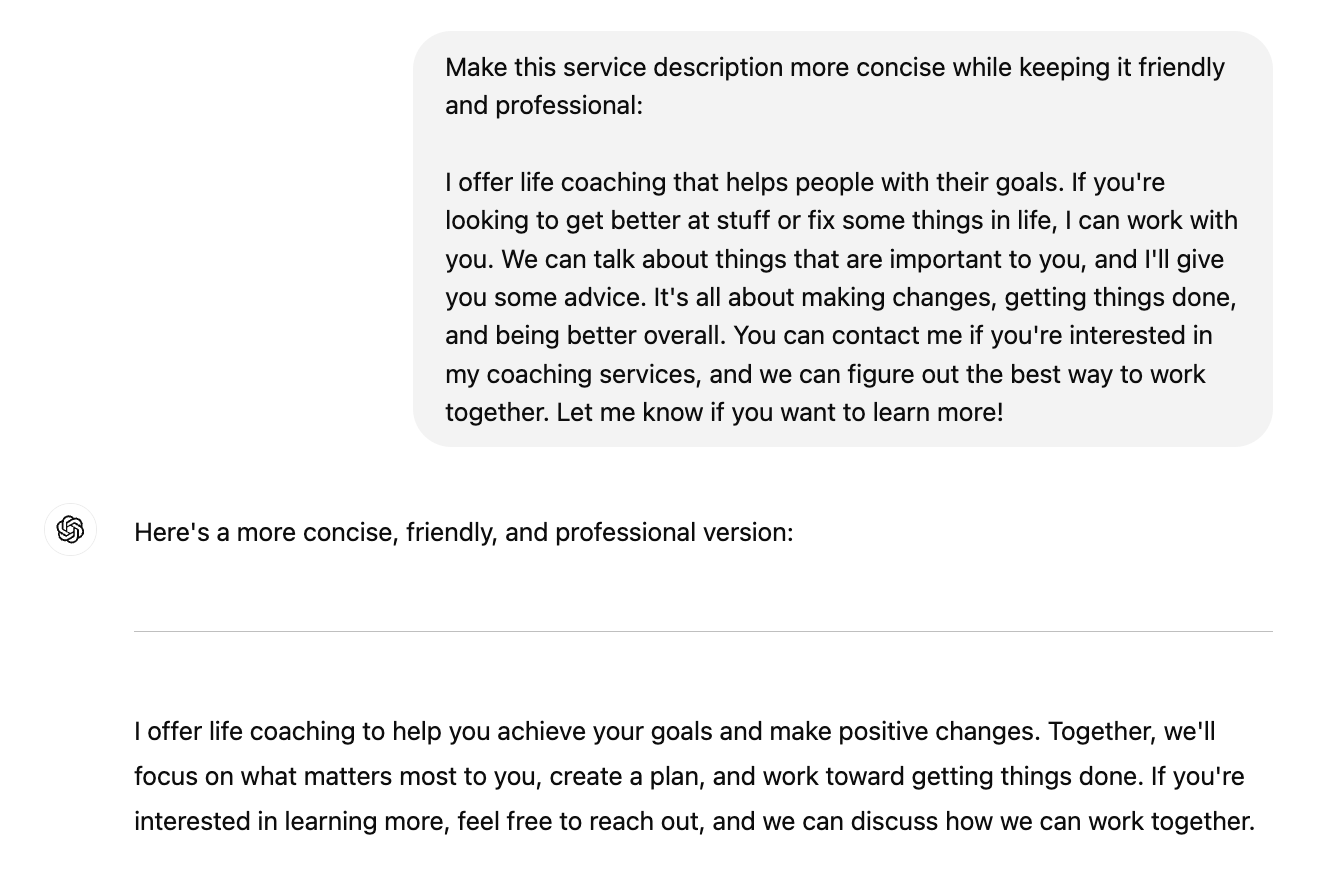
📚 Want to try your hand at life coaching? Check out our in-depth, step-by-step on how to become a life coach.
6. Decode customer feedback
A key piece of advice for every small business? Take the time to truly understand your audience.
One of the strongest features of ChatGPT for business is its ability to help you decode how your clients really feel. Use it to analyze feedback and spot trends that could transform your service.
Try these prompts for customer feedback analysis:
|
Analyze these 5 customer reviews and identify common themes and areas for improvement: [paste reviews] |
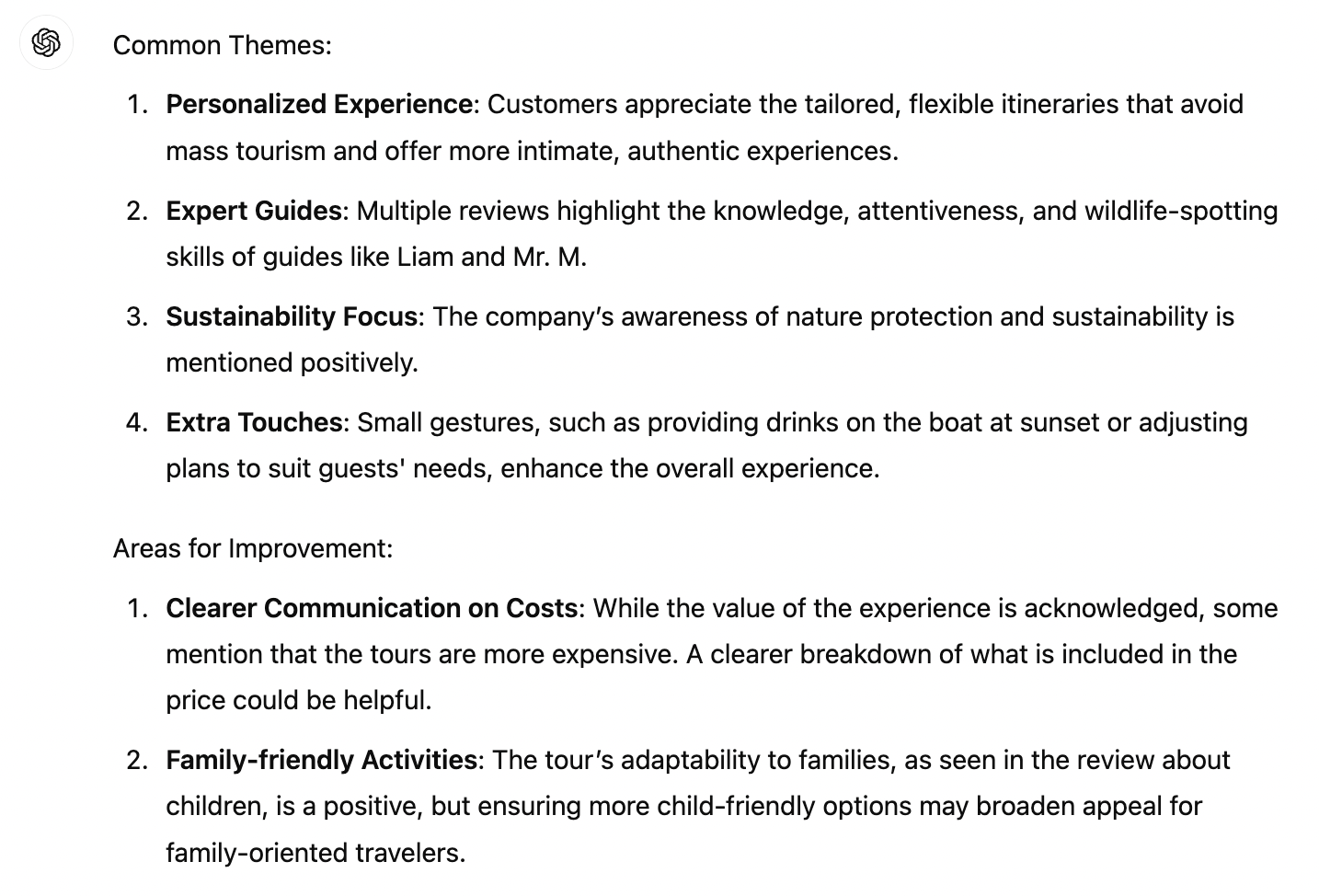
|
Help me understand the sentiment in this client email and suggest an appropriate response: [paste email] |
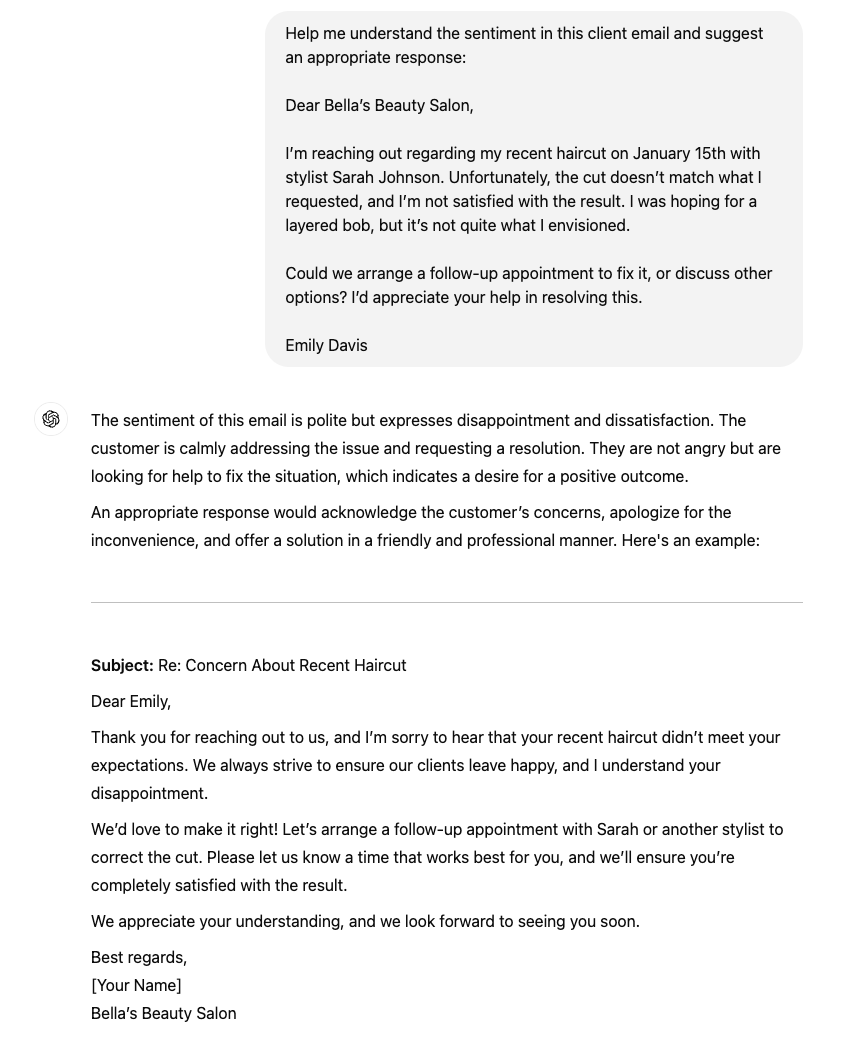
7. Master Excel or Google Sheets formulas without the headache
Instead of falling down another Google rabbit hole or watching that 20-minute video to find one formula, let ChatGPT be your personal Excel guru.
Try these prompts for spreadsheet formulas:
|
Write an Excel formula to calculate the percentage of successful appointments vs. no-shows this month. |

|
Help me create a formula to track monthly revenue growth from my booking page. |
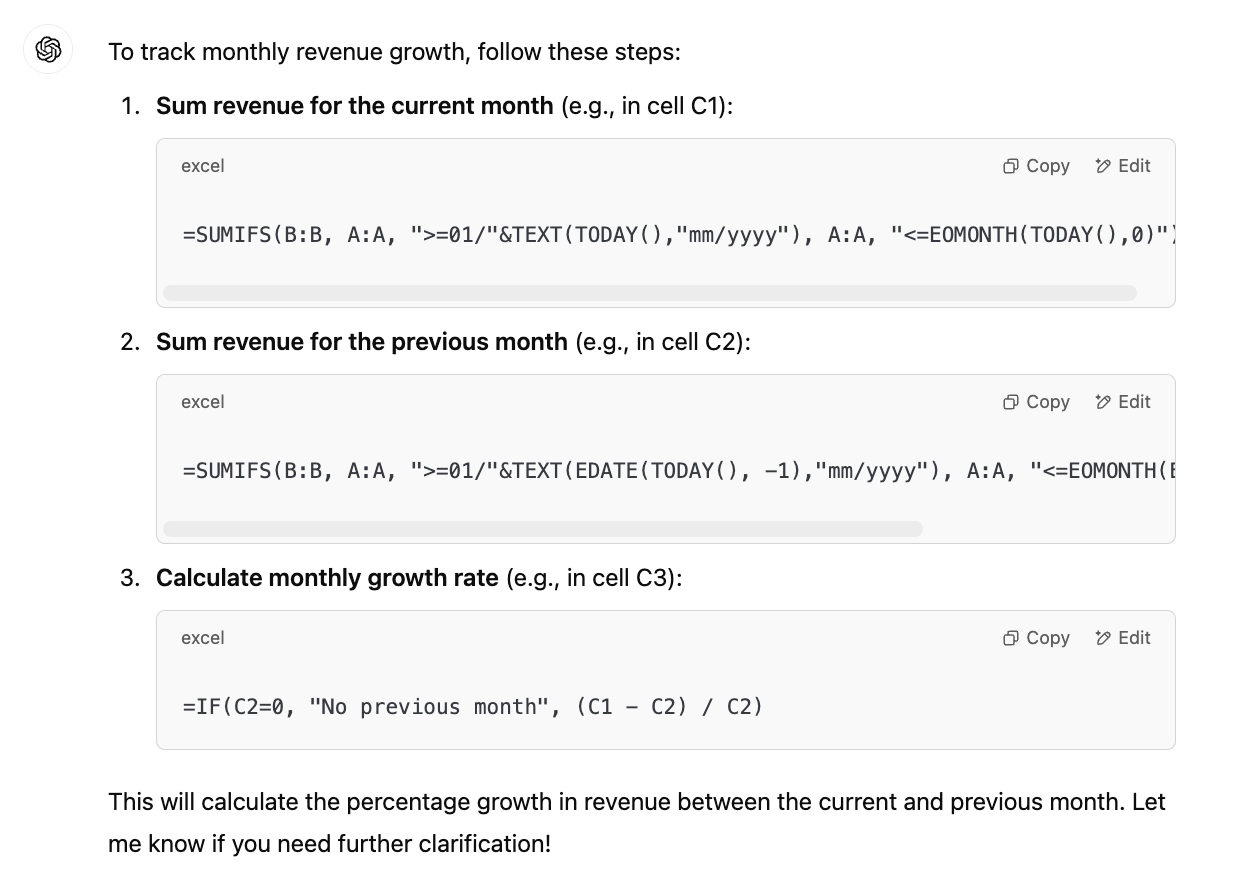
8. Deliver personal customer service at scale
Great customer service is all about making people feel heard and valued. But crafting thoughtful, personal responses takes time—and you've got a business to run! Let ChatGPT help you keep your responses authentic while making every client feel like a VIP.
Try these prompts for personalized customer service replies:
|
Write 3 different ways to politely tell a client they need to give 24 hours' notice for cancellations. |
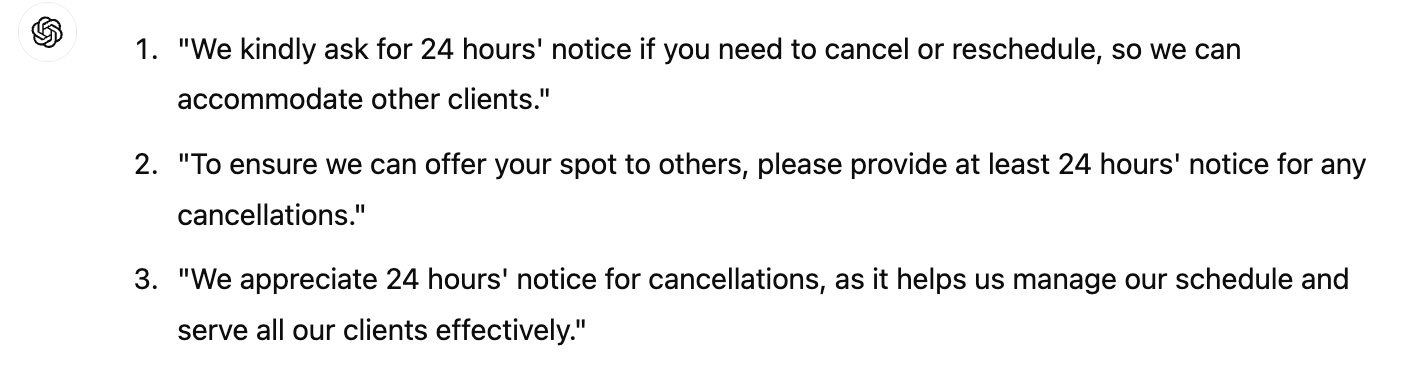
|
Create a template for responding to clients who ask for discounts, maintaining a friendly but firm tone. |
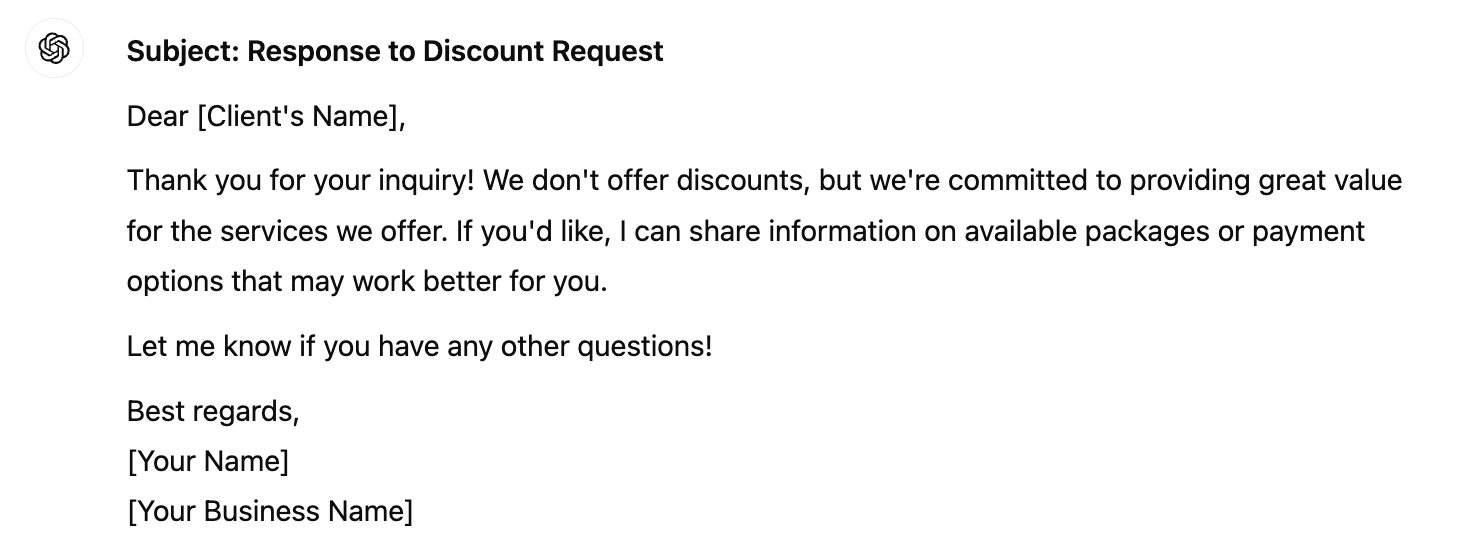
9. Turn long content into quick insights
Turn long reports or articles into digestible snippets without losing the important stuff.
Try these prompts for summarizing content:
|
Summarize this market research report into 3 key takeaways for my small business: [paste content] |

|
Create a bullet-point summary of these industry trends that I can share with my team: [paste content] |
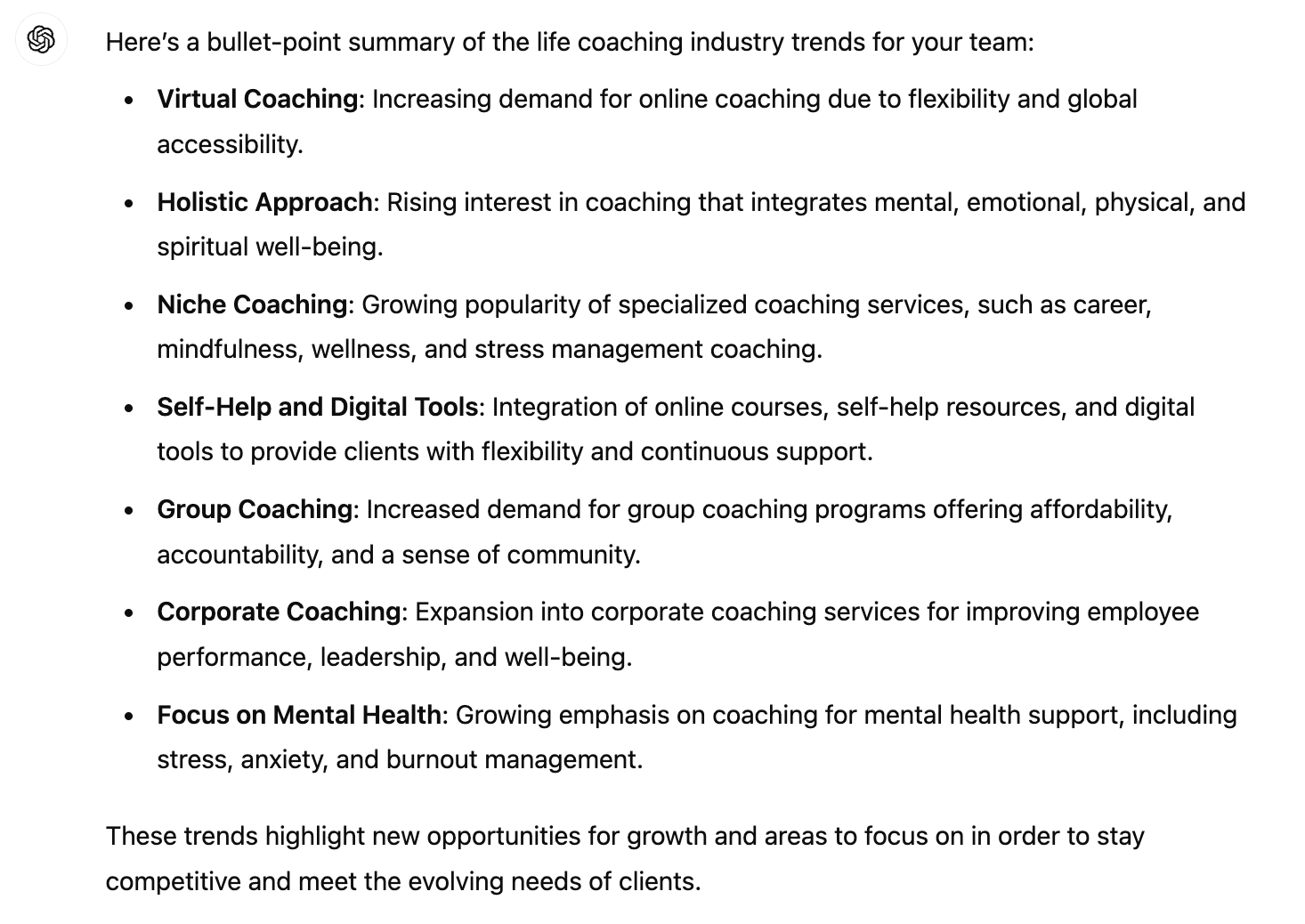
10. Streamline your appointment communications
Streamline your scheduling communications and make booking easier for everyone.
Try these prompts for appointment reminders and policies:
|
Write a friendly reminder message for clients who frequently reschedule appointments. |
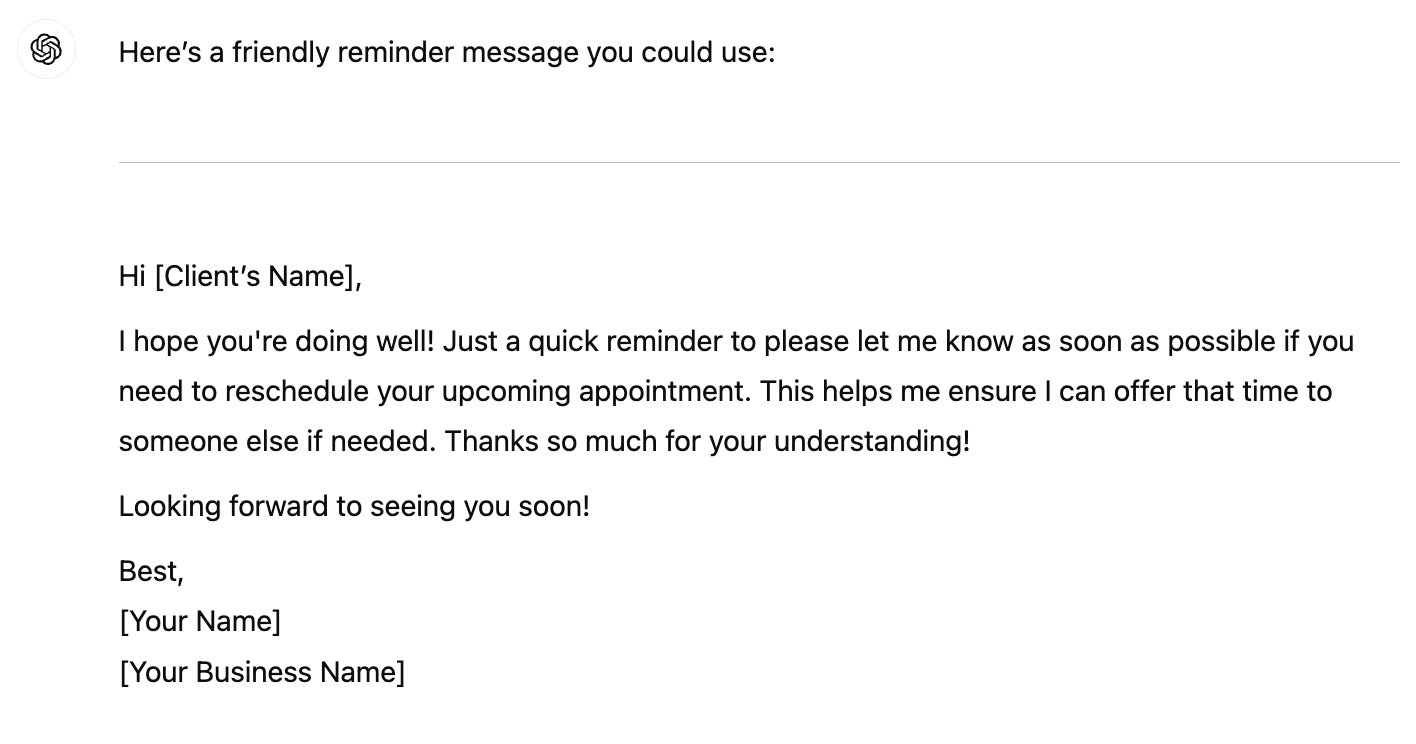
|
Create a template for explaining my buffer time policy between appointments. |
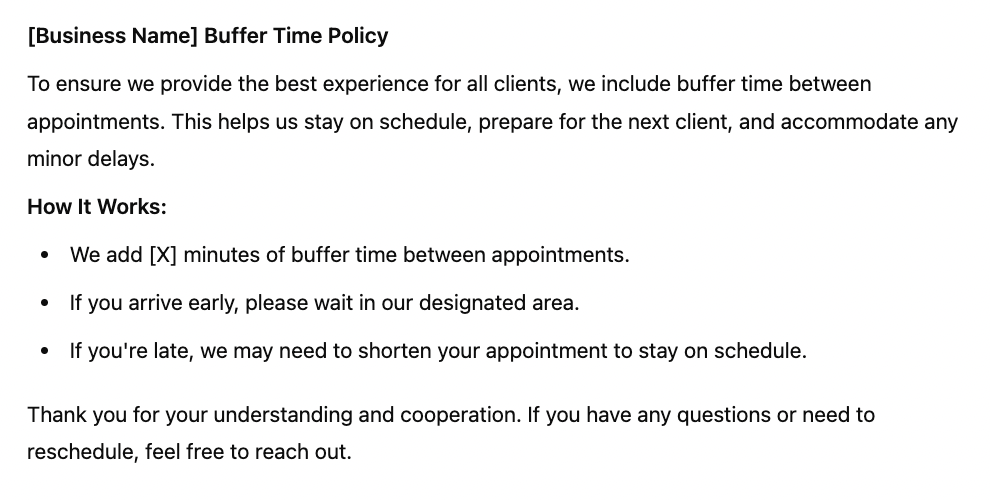
11. Optimize your daily schedule
One of the most productive ways to use ChatGPT is optimizing your daily schedule. Let it help you make the most of your working hours.
Try these prompts for schedule optimization:
|
Help me create a daily schedule template that includes focused work time, client meetings, and breaks. |
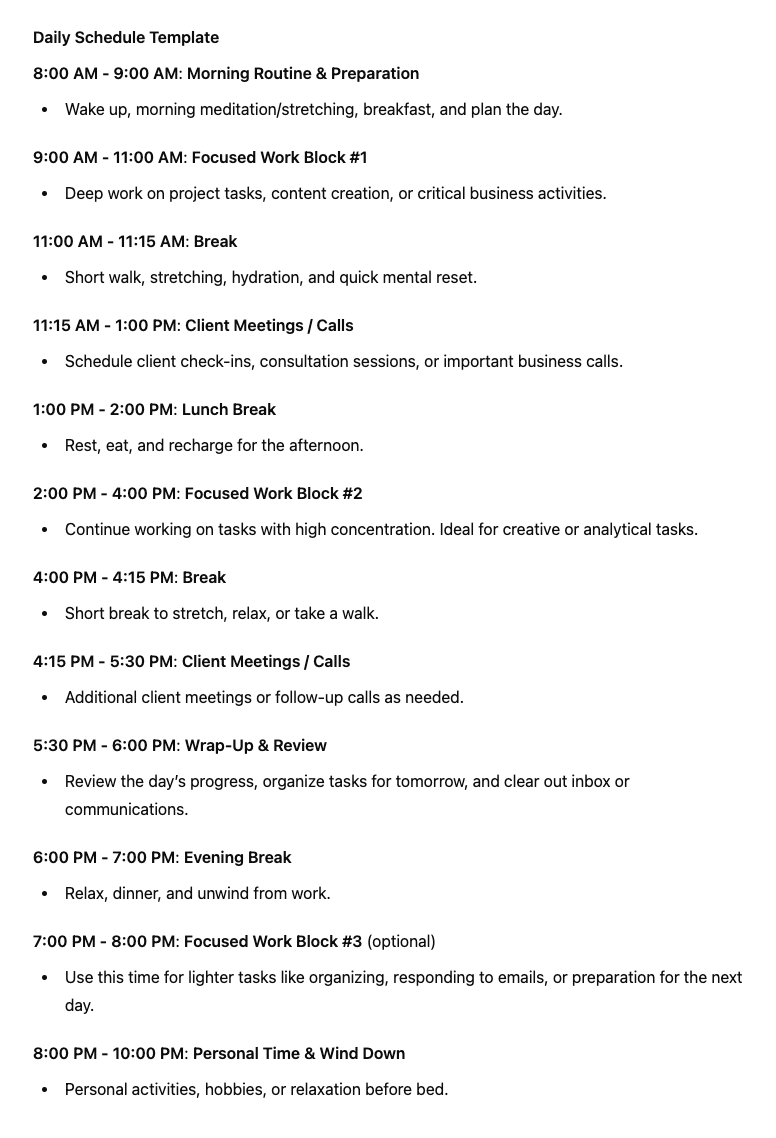
|
Suggest ways to optimize my calendar for better work-life balance while maintaining client availability. |
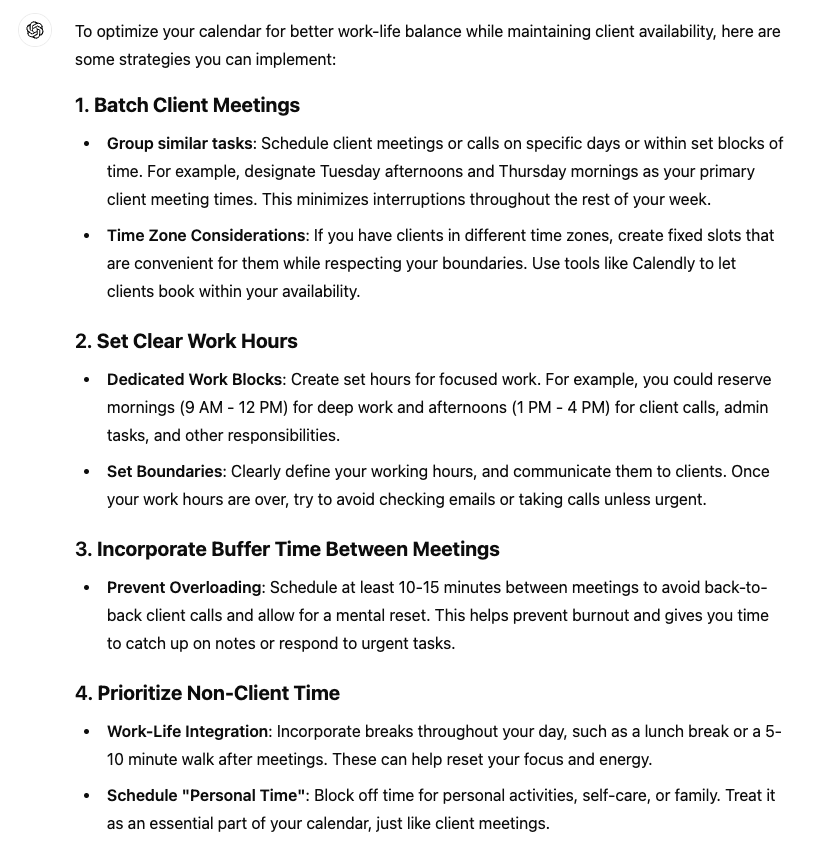
12. Get smart about planning social media content
Keep your social presence active without spending hours staring at a blank screen. For businesses looking to enhance their content strategy with engaging visuals, AI-powered tools like AI text to video can transform written content into compelling videos, perfect for social media.
Try these prompts for social media content creation:
|
Generate 5 engaging social media post ideas about the benefits of booking services online. |
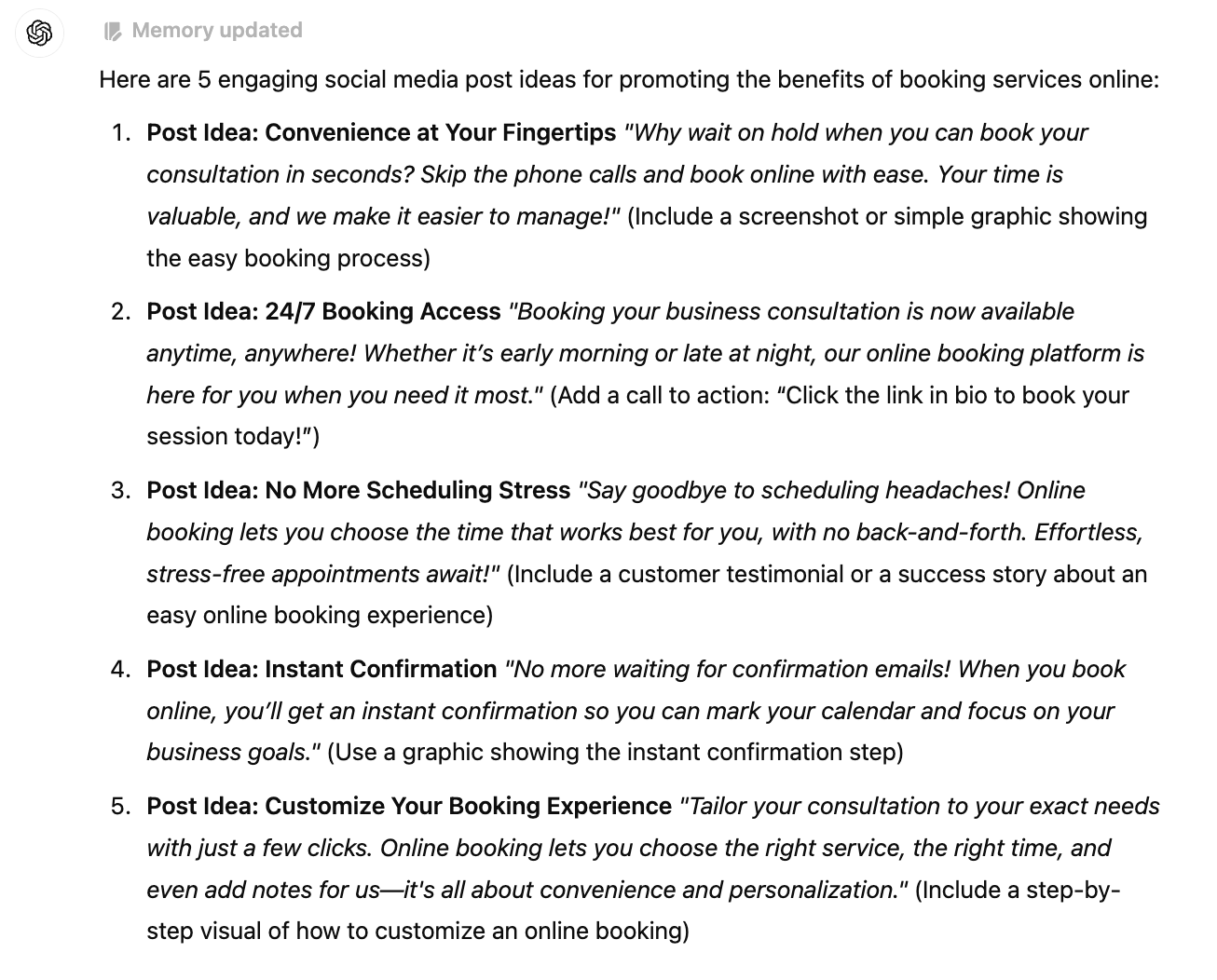
|
Create a week's worth of Instagram captions that highlight different aspects of my business consulting service. |

Ready to put ChatGPT to work?
Think of ChatGPT as your new team member who's always ready to help—no downtime needed. While it won't replace the human touch that makes your business special, it can handle many time-consuming tasks, letting you focus on what matters most: connecting with clients and growing your business.
Want to make your business even more efficient? Pair ChatGPT with other powerful tools like YouCanBookMe's scheduling system to create a seamless experience for your clients. After all, the best small business tools are the ones that work together to make your life easier.
FAQ
Can businesses use ChatGPT for free?
Yes! The free version of ChatGPT is fully capable of handling many business tasks, from writing emails to analyzing customer feedback. While paid options are available, the free version gives you access to all the basic features you need to start streamlining your business ops.
Is there a business version of ChatGPT?
ChatGPT comes in several flavors:
- Free version: Great for occasional use and testing the waters
- ChatGPT Plus ($20/month): Faster responses, priority access, and GPT-4 capabilities
- Enterprise version: Custom solutions for larger organizations with advanced features and enhanced security
For most small businesses, the free version or ChatGPT Plus subscription will be more than enough to get started.
Can ChatGPT write a business plan?
Is ChatGPT secure enough for business use?
ChatGPT is secure enough for general tasks, but avoid sharing sensitive client information or confidential business data. While creating a solid privacy policy helps protect your business data overall, it's best to keep things general when using ChatGPT, then add specific details yourself.
Expert advice to help you crush your next growth milestone.
Sign up to get the latest strategies and booking hacks delivered straight to your inbox.
Written by
Kayla Gill
Kayla has led in-house and agency content initiatives since 2015, growing writing teams and honing copy for major brands. When she’s not editing over her third cup of coffee, you can find her in the jungle, under the sea, or training boxing and Muay Thai.

.png?width=1041&height=1394&name=eBook%20CTA%20-%2045%20Email%20Templates%20That%20Drive%20Results%20(1).png)