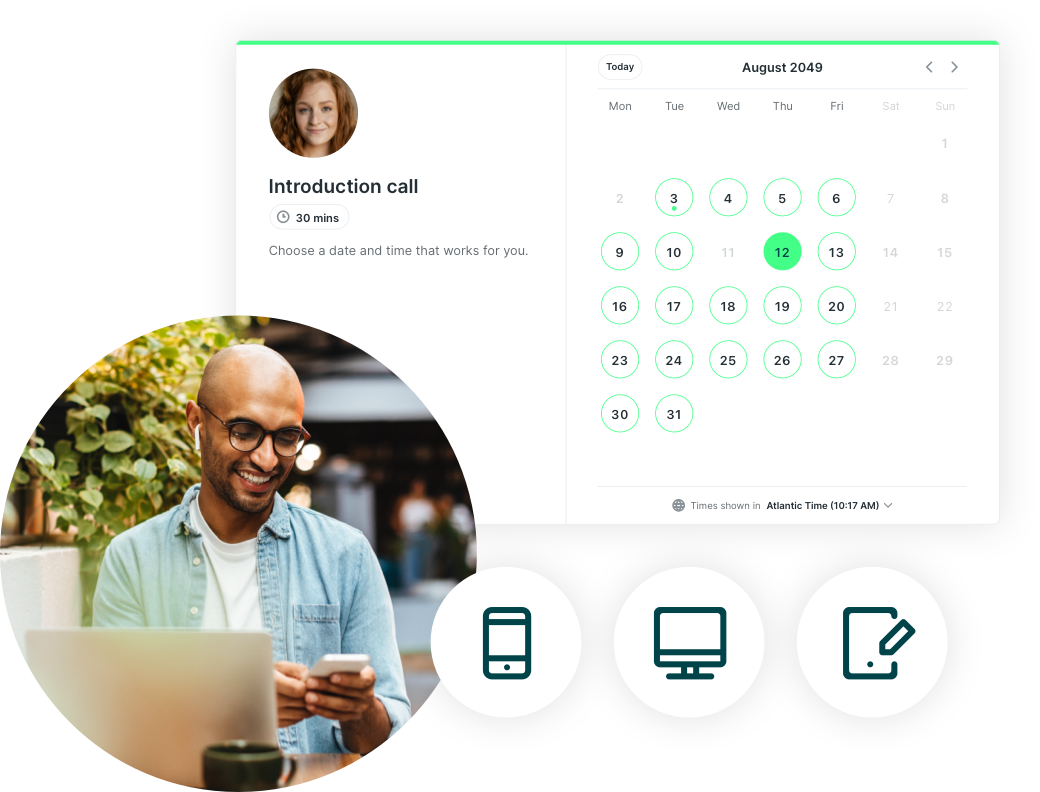The 7 Best Free Interview Schedulers in 2026
Explore our top five interview schedulers, selected for their ease of use, key features, and a clear breakdown of their pros and cons.

Paulina Major

Contents
- First off, what is interview scheduling software exactly?
- What are the benefits of scheduling software?
- Best free interview apps: Executive summary
- Buying guide and how we rate tools
- Dos and don'ts for choosing the right interview scheduling software
- 1. YouCanBookMe (YCBM)—Best overall
- 2. Doodle—A no-frills interview scheduler
- 3. Calendly—Great choice for enterprise, but you’ll need to upgrade
- 4. Picktime—Best tool for interview panels of up to three members
- 5. Koalendar—Best for larger-scale recruitment efforts
- 6. Paradox—Best interview scheduling software for AI-driven conversations
- 7. Spark Hire—Best interview scheduling software for candidate screening
Ready to book more meetings?

So, you’re hiring for a new role on your team?
Congratulations!
While this is a really exciting time, it’s also a time to be realistic and well prepared.
With hiring comes a million and one new tasks on your plate. During the hiring process, you’ll ultimately move slower, and, in turn, move faster after the new hire starts. So be kind to yourself.
Think about it... Before you get to talk to a single candidate, you’ll have to spend days on activities like:
- Preparing the job description and internal hiring process
- Posting the job description on job boards and communities
- Reaching out to friendlies to try and get referral candidates
- Reviewing submitted resumes and narrowing them down to a list
- Reaching out to candidates and booking interviews
With so much to do, it’s essential to lean on software when possible to cut down the headaches of hiring. And, in this case, we’ll walk through interview scheduling software to help you out.
That means no more of the endless back-and-forth scheduling hassle.
In this article, we've handpicked seven top-notch interview scheduling software solutions to supercharge your hiring process and candidate experience.
Plus, we’ve compiled a list of 10 dos and don’ts to keep in mind while shopping for the right interview scheduling software.
First off, what is interview scheduling software exactly?
Interview scheduling software is a tool that automates the process of coordinating interviews by integrating with your calendar and streamlining applicant communication.
You set your available time slots, share a link with candidates, and they select a slot that works for them, with everything automatically updated on your calendar.
Many interview schedulers offer features such as branding, customization, and platform integrations, making it easy to seamlessly incorporate them into your business tech stack.
|
👉 Is your business tech stack up to date? Discover 11 essential small business software tools to streamline your operations. |
What are the benefits of scheduling software?
Scheduling interviews can get messy. If you’re looking for talent beyond your country’s borders, coordinating a suitable time for an interview can feel like a mission.
Using an interview scheduling tool can help you stay organized and leave a great first impression on candidates. Here are some other important perks:
- Streamlined scheduling: Instead of sending countless emails back and forth, you simply share a link. Candidates pick a time, and the tool handles the rest.
|
🤔 Not sure how to word an interview invitation email? We’ve got you covered with templates and tips to make your invites professional and on-point. |
- Positive candidate experience: The interview is often a candidate’s first interaction with your business. According to one study, 52% of job seekers decline a job offer because of a poor hiring experience. Making scheduling quick and easy can leave a good impression and show respect for candidates’ time.
- Automatic reminders: Most tools send automatic meeting reminders via email or text. You can even customize these notifications with details like meeting links or prep instructions.
- Improved employer branding: Whether or not you end up hiring a particular candidate, they’ll remember how professionally you handled the interview process. Using a scheduling tool can help you create a smooth candidate experience that reflects positively on your organization.
Best free interview apps: Executive summary
There are plenty of interview scheduling tools available, but most purpose-built options don’t include a free plan. The tools we've chosen are versatile scheduling solutions designed for a wide range of use cases, not just interviews.
Best overall |
Runner-up |
Best for high-volume interview scheduling |
|
|
|
|
|
YouCanBookMe (YCBM) |
Picktime |
Koalendar |
|
If you need a super customizable interview scheduler with automated interview confirmations, YCBM is a great tool. |
If you’re after a free interview scheduling tool that lets you add up to three team members, go for Picktime. |
Need a scheduling tool to handle multiple interviews for different roles happening at once? Look into Koalendar. |
Buying guide and how we rate tools
Choosing the right interview scheduler is all about finding the tool that fits your workflow and delivers a smooth experience for both you and your candidates.
We evaluated the tools based on the following criteria:
Ease of use
A scheduling tool should simplify your life, not complicate it. The best options are intuitive and straightforward, allowing you to set up and manage interviews without any steep learning curves. For small business owners and busy recruiters, ease of use is a top priority.
Appointment reminders and follow-ups
No-shows are a common challenge in scheduling. Tools with built-in reminders and follow-up notifications help reduce this problem by keeping candidates informed and on track. Customizable reminders are especially useful for adding a personal touch or providing specific interview instructions!
Customization and branding
Your scheduling software is an extension of your business, so it’s important that it reflects your company’s professionalism. We’ve looked for tools that offer at least some basic customization, such as adding your own logo and personalizing booking pages.
Applicant experience
The candidate’s experience with your scheduling tool says a lot about your company. A seamless and user-friendly process makes candidates feel valued and leaves a positive impression. The tools we’ve chosen prioritize simplicity and clarity to ensure a professional interaction from start to finish.
Dos and don'ts for choosing the right interview scheduling software
Dos to keep in mind:
✔️ Do prioritize candidate self-scheduling: Look for interview scheduling software that allows candidates to self-schedule interviews. This feature empowers candidates to choose convenient interview times, enhancing their candidate experience.
✔️ Do opt for automated interview reminders: Choose interview scheduling software that sends automated interview reminders to candidates through email or text. This reduces no-shows and ensures candidates are well-prepared for their interviews.
✔️ Do seek user-friendly interfaces: Prioritize software with user-friendly candidate interfaces. A simple and intuitive scheduling process can leave a positive impression on potential hires.
✔️ Do check for integration with calendar apps: Pick a platform that integrates seamlessly with popular calendar applications (e.g., Google Calendar). This simplifies the process of syncing interview times with candidates' calendars.
✔️ Do consider customization: Select software that allows you to customize interview scheduling pages to reflect your company’s branding and messaging. This creates a more cohesive candidate experience.
Don'ts to avoid:
❌ Don’t disregard flexibility: Your candidate may need to reschedule or cancel their interview. Avoid choosing software that makes this process overly complicated or labor-intensive.
❌ Don't neglect mobile optimization: Ensure candidates can easily schedule interviews from smartphones or tablets, as many may prefer this method.
❌ Don't forget about time zone management: Steer clear of interview scheduling software that doesn't handle time zones effectively. Candidates from different regions should have a seamless experience without having to calculate time differences.
❌ Don't overlook communication: Don't choose interview scheduling software that lacks communication features, such as confirmations and follow-ups. Candidates should receive timely and clear communication regarding interview details, directions, and additional instructions.
❌ Don't ignore candidate feedback: Look for software that allows candidates to provide feedback on their interview scheduling experience, helping you continually improve the interview process.
The top 7 free interview scheduling tools |
1. YouCanBookMe (YCBM)—Best overallIf you’re looking for a powerful and highly customizable interview booking app with handy features like interview confirmations and easy rescheduling options for candidates, YouCanBookMe is a great option.Read more about YouCanBookMe |
2. Doodle—A no-frills interview schedulerWhen you just need a basic interview scheduler to lock in interviews, Doodle’s got you covered. |
3. Calendly—Great choice for enterprise, but you’ll need to upgradeIf you’re looking for a simple, professional tool to run one-on-one interviews, Calendly is a solid choice. Read more about Calendly |
4. Picktime—Best tool for interview panels of up to three membersIf you run interviews with other people within your organization, consider Picktime. It lets you add up to three team members for free, making it useful for collaborative hiring processes. Read more about Picktime |
5. Koalendar—Best for larger-scale recruitment effortsWith unlimited booking pages in the free plan, Koalendar comes in handy if you’re juggling interviews for multiple roles. Read more about Koalendar |
6. Paradox—Best interview scheduling software for AI-driven conversationsParadox comes in handy if you’re juggling interviews for multiple roles, but is best for enterprise-sized companies. |
7. SparkHire—Best interview scheduling software for candidate screeningStreamline your interview scheduling process with one-way video interviewing to expedite the screening process. |
1. YouCanBookMe (YCBM)—Best overall
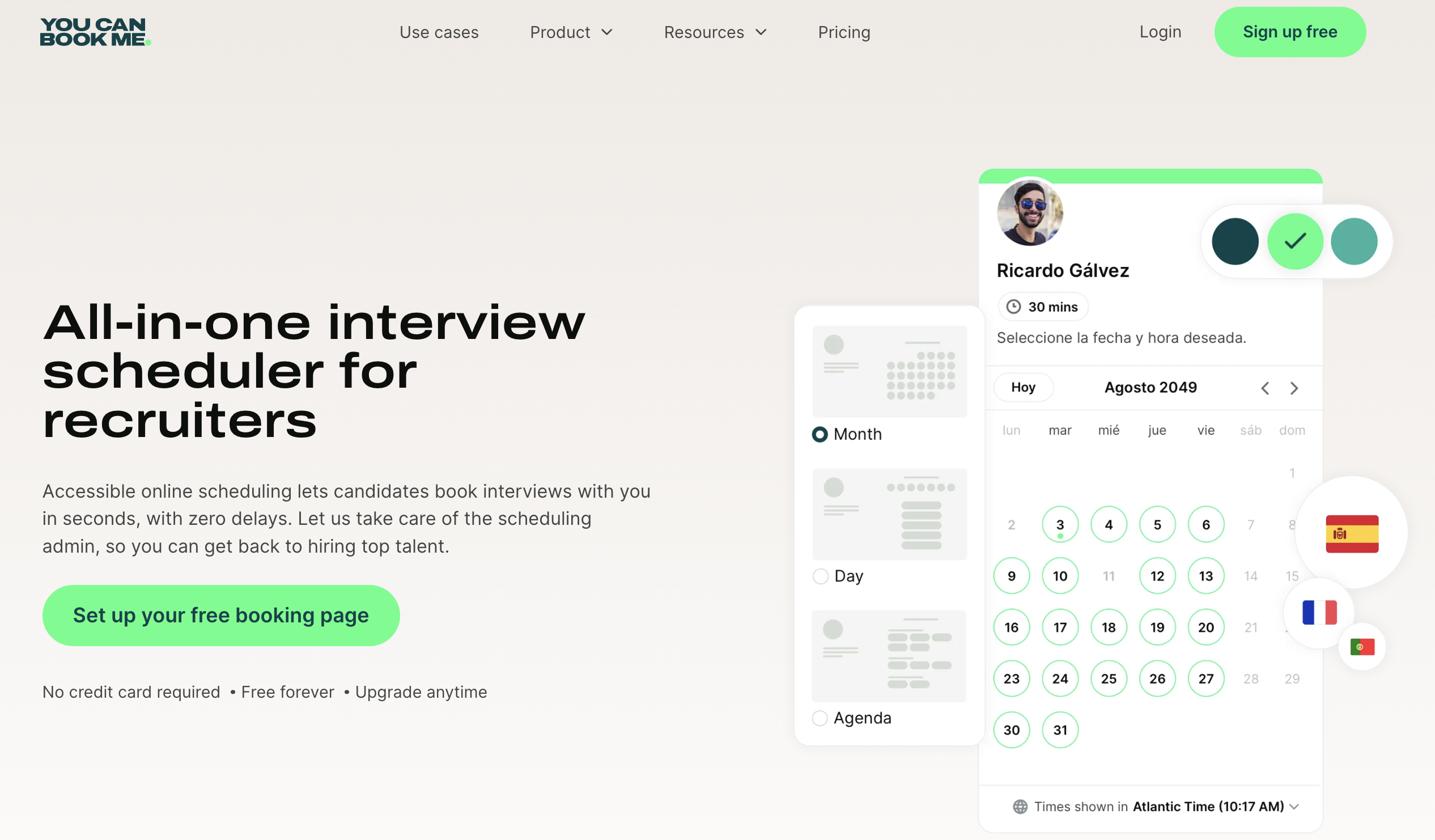
If you’re searching for an interview scheduler that’s free, professional, and incredibly easy to use, YouCanBookMe checks all the right boxes. Designed with recruiters and small teams in mind, it eliminates the chaos of scheduling for both you and your candidates.
From the start, you can customize your booking page with your logo, personalized text, and a unique booking link to provide a polished experience that reflects your brand. Upgrade to a higher-tier plan, and you’ll unlock even more customization options for a fully on-brand appearance.
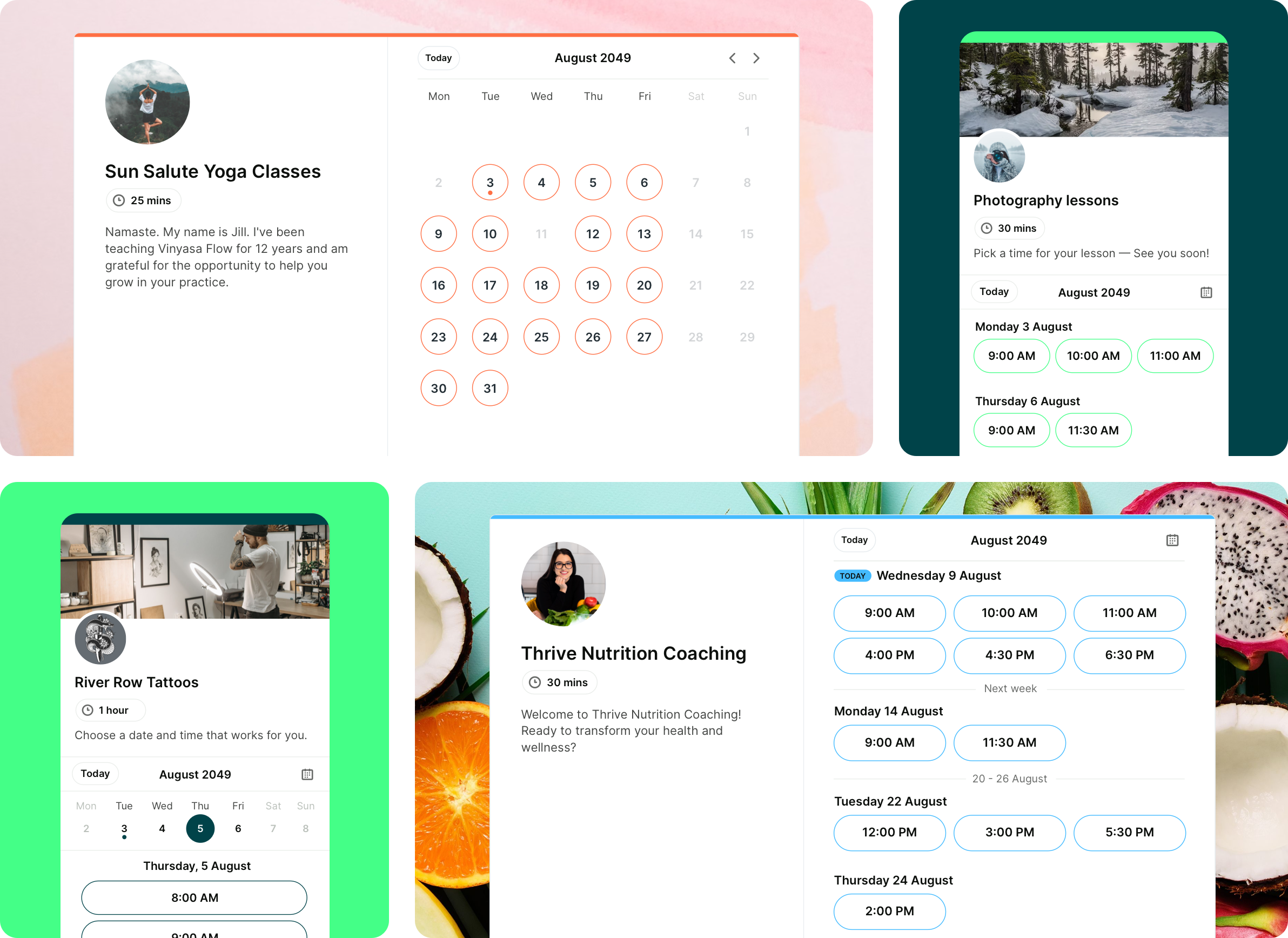
When it comes to scheduling features, YCBM keeps the process hassle-free with automatic time zone detection, smart calendar syncing, and automated interview confirmations. Rescheduling is just as smooth, giving candidates the flexibility to adjust their bookings with ease.
In short, if you’re looking for a tool that combines efficiency with personalization, YouCanBookMe delivers on all fronts.
Here’s a closer look at its standout features:
- Customizable booking pages: Personalize your booking pages with your logo and tailored text, creating a professional and cohesive experience for candidates.
- Integrated video conferencing: Directly connect to Zoom, Google Meet, or Microsoft Teams, making virtual interviews seamless and efficient.
- Single-use booking links: Create one-time-use links to ensure individual candidates book unique slots, preventing double bookings and maintaining control.
- Availability overlays: Enable both recruiters and candidates to connect their calendars, automatically surfacing the best time slots for interviews that work for both parties.
YouCanBookMe's pros and cons
Pros ✅ |
Cons ❌ |
|
|
YouCanBookMe pricing and plans
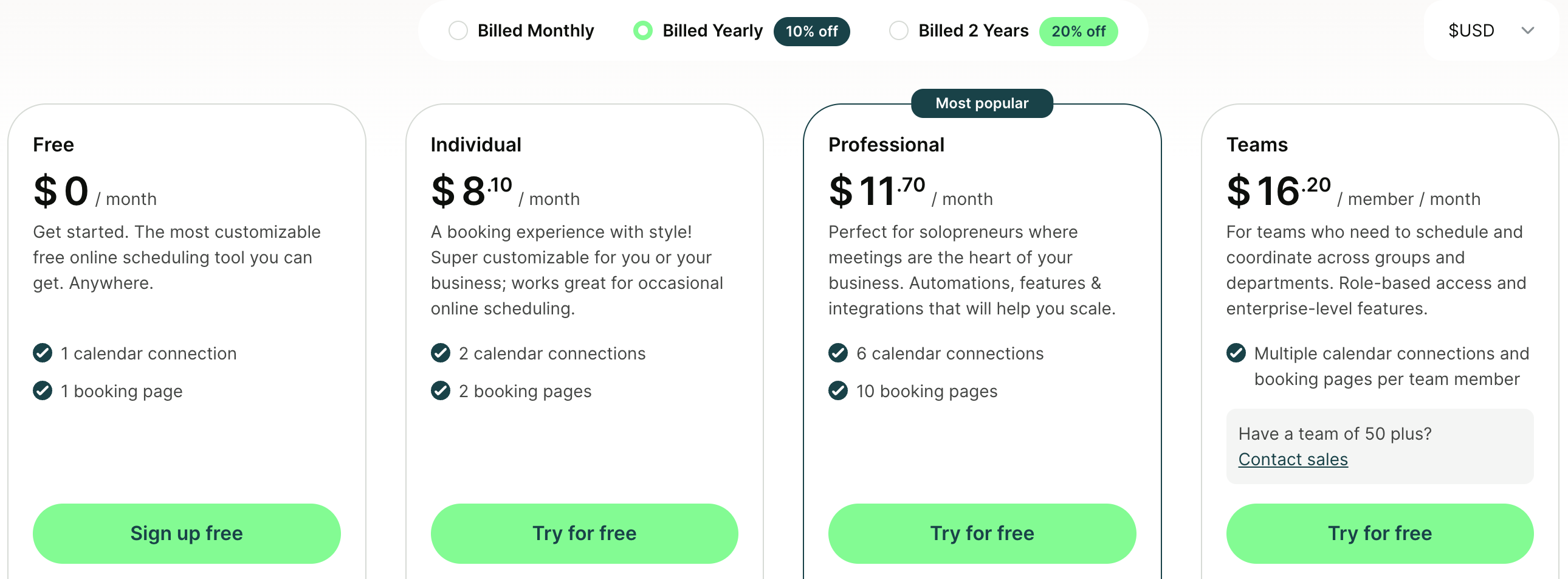
For a free plan, YCBM gives you way more than you’d expect. It lets you customize booking pages, sync with your favorite calendars, and integrate with Zoom or Google Meet. Throw in meeting confirmation emails, rescheduling options, and single-use booking links, and you’ve got everything you need to make scheduling interviews easy without spending a dollar.
For even more functionality, upgrade for $8.10/month (billed annually) or $7.20/month (billed every two years) to access additional calendars, extra booking pages, and advanced settings that simplify scheduling even further.
2. Doodle—A no-frills interview scheduler
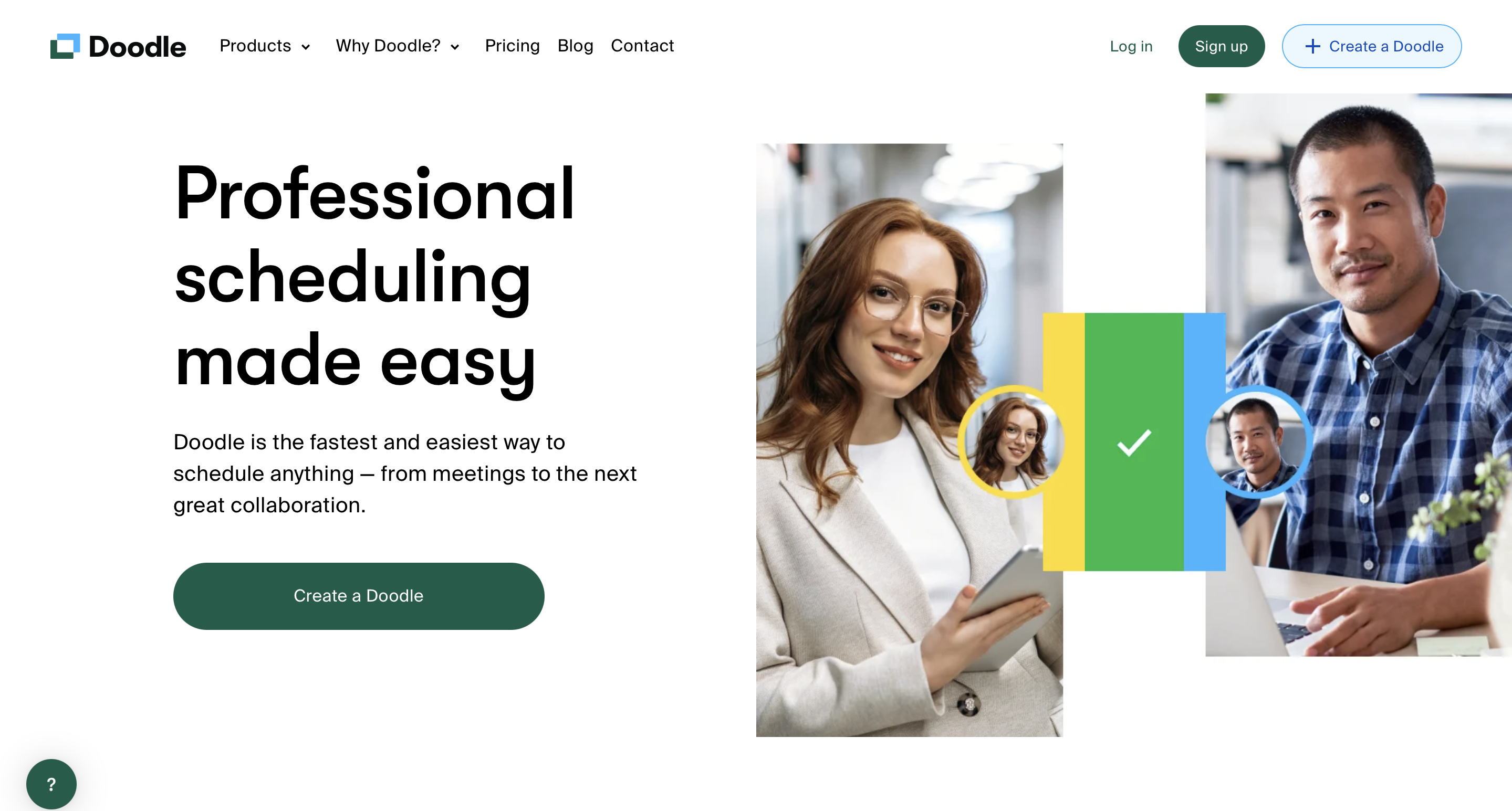
Doodle keeps things simple with basic scheduling features that get the job done. You won’t get much in the way of customization—booking pages are straightforward and functional—but if branding isn’t a priority, Doodle delivers exactly what you need.
Here are the top features of Doodle’s free plan:
- One booking page: Share a simple booking page where candidates can view your availability and schedule interviews directly.
- Unlimited sign-up sheets: Using Doodle, you can organize specific interview time slots and allow candidates to reserve their spots without hassle. This is handy for bulk scheduling, such as group interviews or high-volume recruitment days.
- Unlimited group polls: Coordinate debrief sessions with the interview panel or find a time for collaborative hiring meetings. Meeting polls make it easy to gather the team’s availability and align schedules across your team.
Doodle's pros and cons
Pros ✅ |
Cons ❌ |
|
|
Doodle pricing and plans
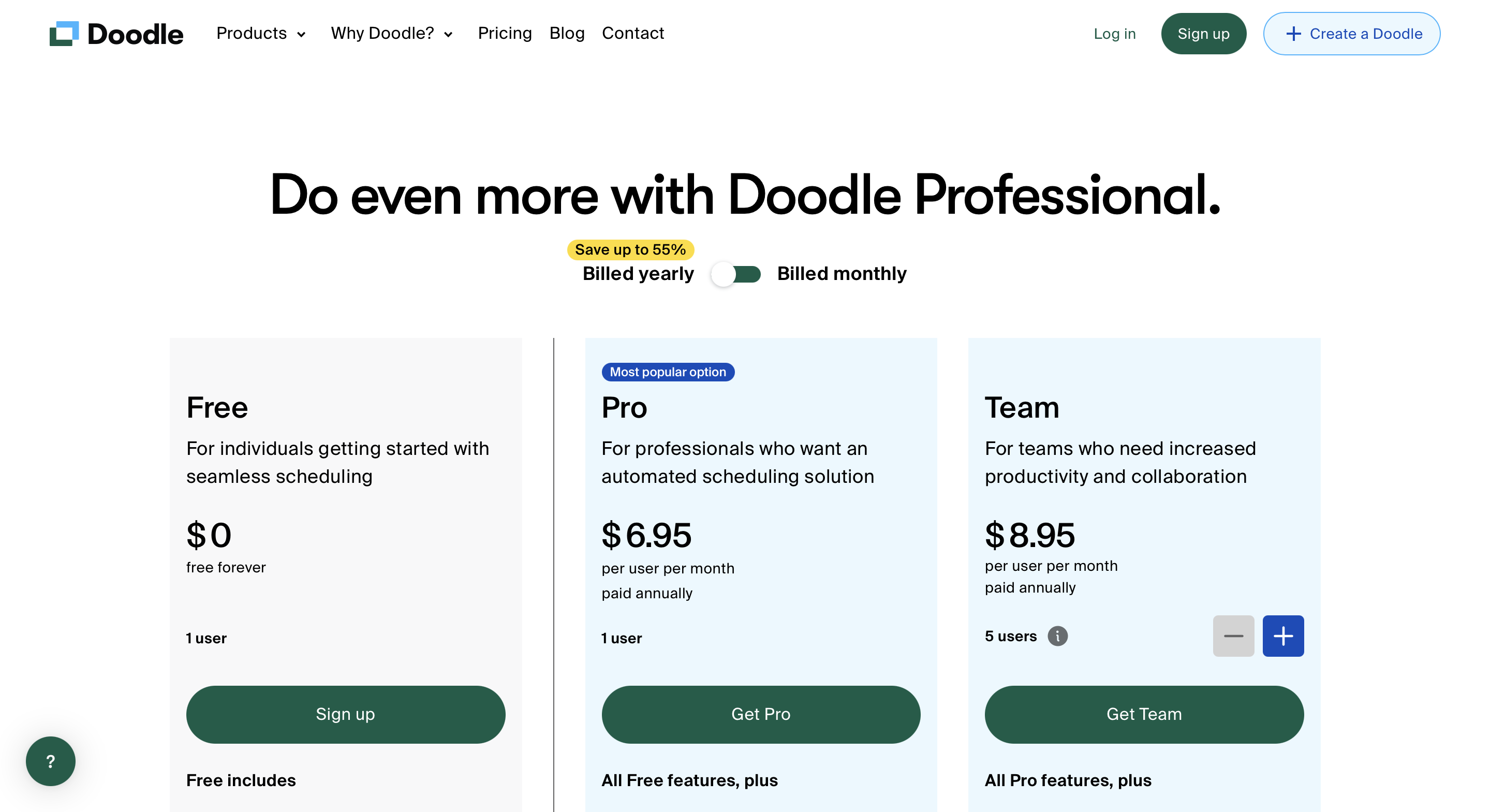
The free version offers basic functionalities to help you run your interviews. However, if you upgrade for $6.95/user per month (billed annually), you’ll unlock more powerful features like unlimited booking pages, custom branding, and advanced tools like AI-assisted meeting descriptions.
3. Calendly—Great choice for enterprise, but you’ll need to upgrade
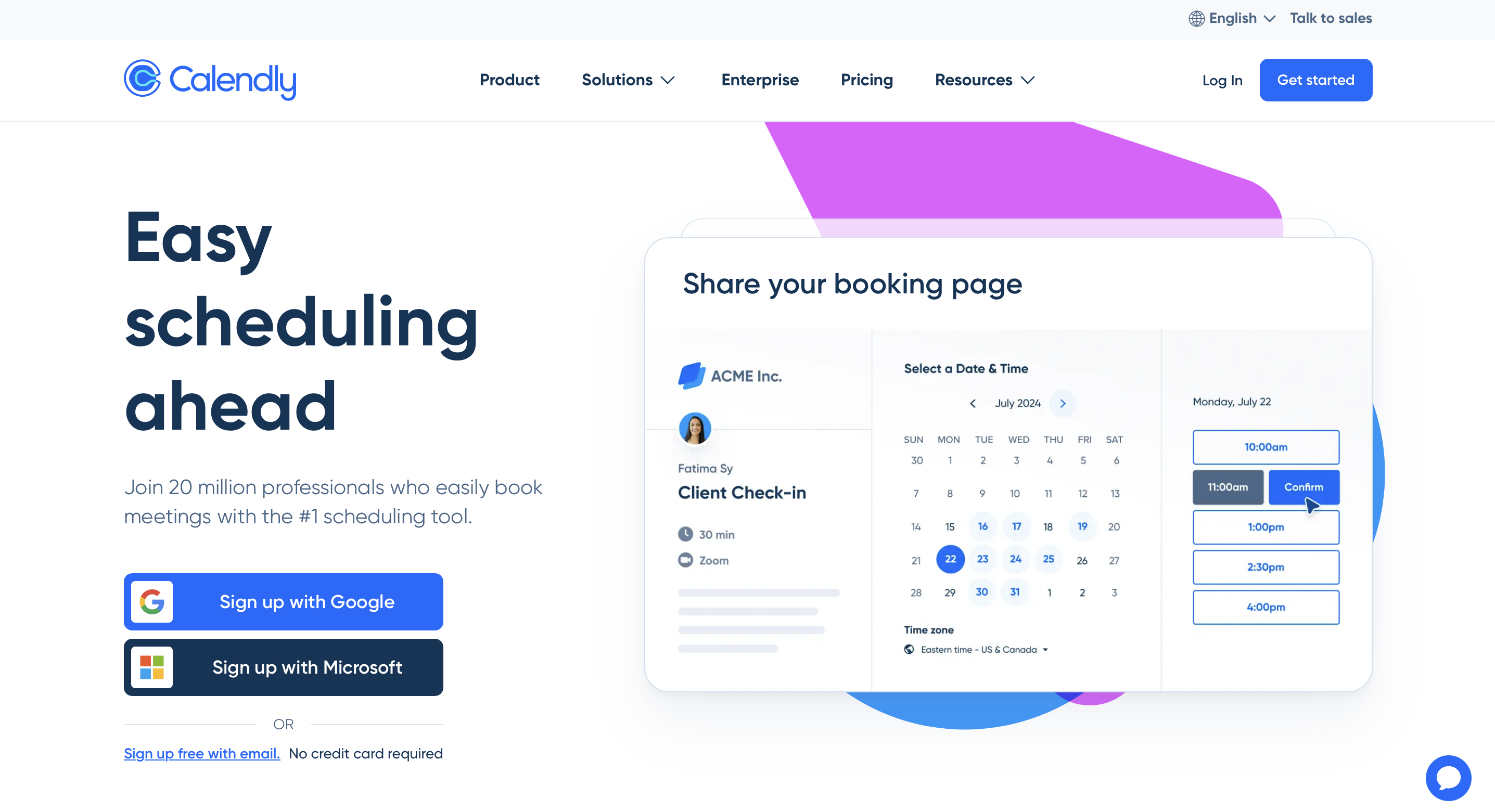
Calendly is another simple scheduler you can use to set up one-on-one interviews.
You can whip up a basic booking page in minutes, sync it with your calendar, and hook it up to your favorite video conferencing software. Then, just grab the scheduling link, send it to your candidates, and let them pick a time that works. Want your booking page to look more pro? Throw in your company’s logo, name, and a quick welcome message.
While Calendly doesn’t offer a ton of customization, it does give you more options than Doodle.
That said, the real value shines in the higher-tier plans. But even with the free version, you’ll still get access to these features:
- Video conferencing integrations: Add Zoom, Google Meet, or Microsoft Teams links directly to your bookings, making virtual interviews easy to attend for both you and the candidate.
- Availability customization: Set specific times for interviews to fit your schedule, ensuring you’re in control of when candidates can book.
- Mobile app: Use Calendly on the go to conduct interviews whenever you are.
Calendly's pros and cons
Pros ✅ |
Cons ❌ |
|
|
Calendly pricing and plans
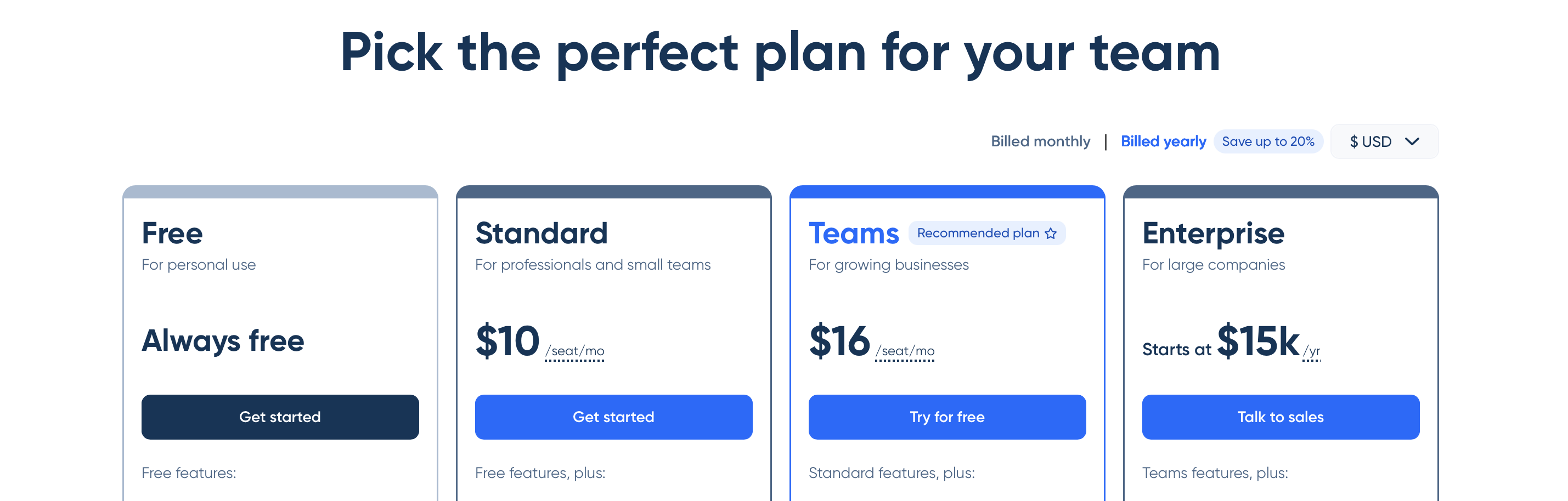
The free version gives you basic tools like one event type, calendar integration, and video conferencing to help manage interviews. For advanced features, you can upgrade for $10 per user per month (billed annually).
4. Picktime—Best tool for interview panels of up to three members
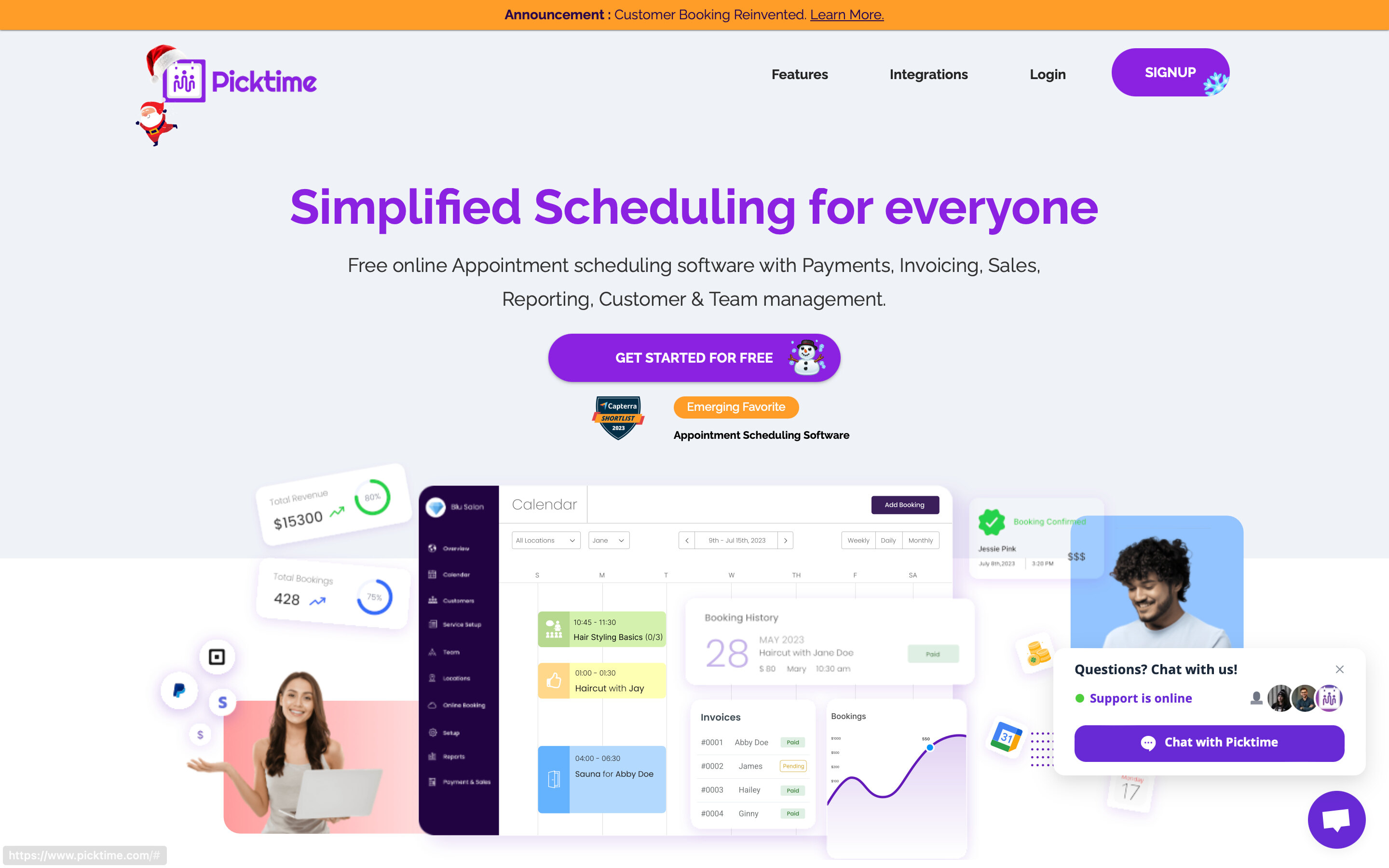
Another top pick is Picktime (pun intended!). It's a useful free interview scheduling tool, especially if you need to include up to three team members on your interview panel.
In addition, you get unlimited appointments, a professional-looking booking page to share with candidates, and email notifications to keep everyone on the same page. While the free plan lacks advanced automation, it’s a straightforward and efficient solution for recruiters looking to simplify their scheduling process.
Here are three features recruiters will particularly like about Picktime:
- Unlimited appointments: Book as many interviews as you need without worrying about hitting a cap.
- Email notifications: Automatically send confirmation emails to candidates after they book, ensuring clarity and reducing no-shows.
- Manage multiple locations: The free plan supports up to two locations, making it easier for recruiters to handle in-person interviews across offices.
Picktime's pros and cons
Pros ✅ |
Cons ❌ |
|
|
Picktime pricing and plans
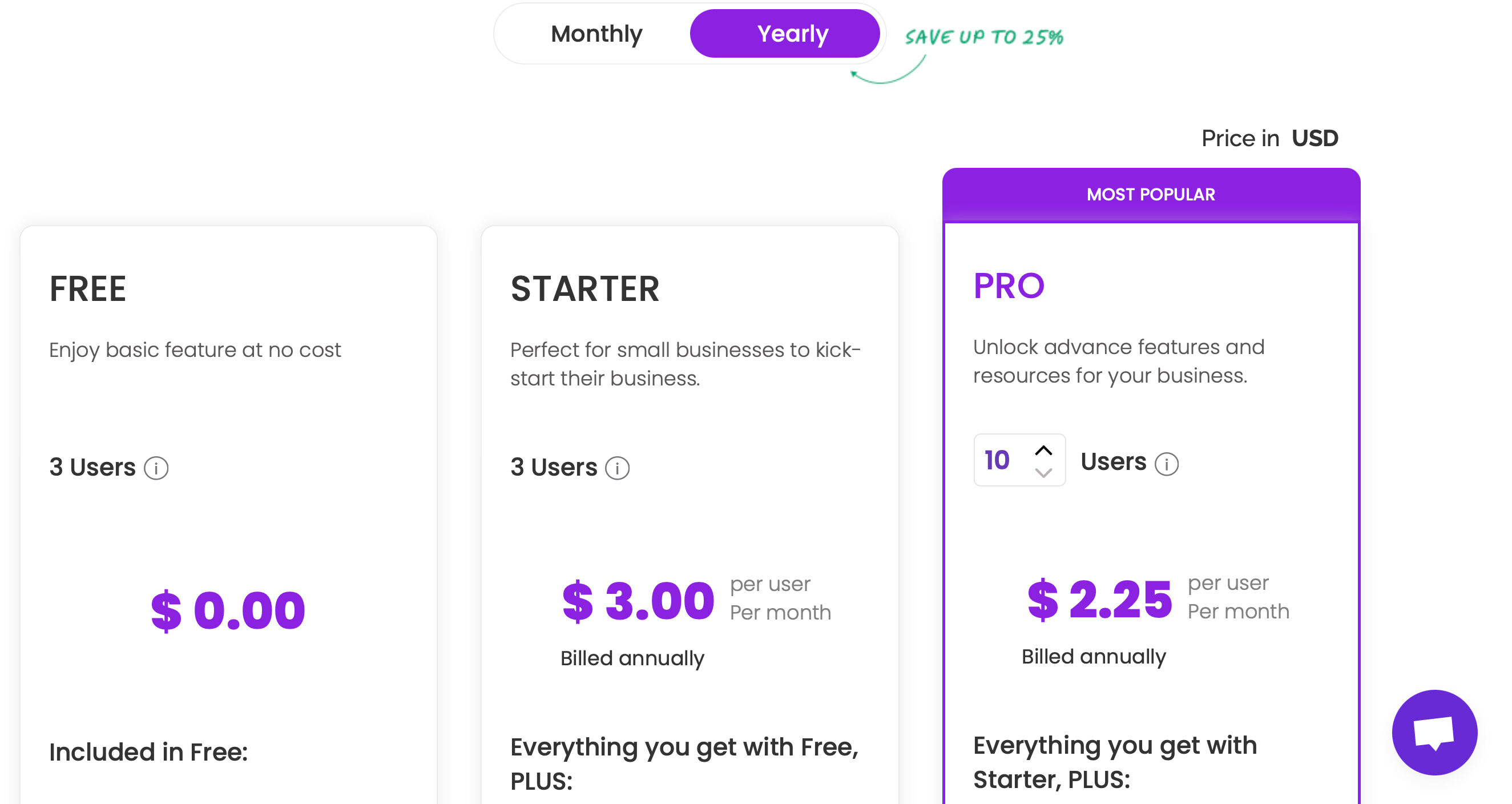
Picktime’s free plan offers essential features like unlimited appointments, email notifications, and scheduling for up to three team members. For $3/user per month (billed annually), you can upgrade to unlock features like two-way calendar sync, automatic time zone adjustments, and recurring bookings.
5. Koalendar—Best for larger-scale recruitment efforts
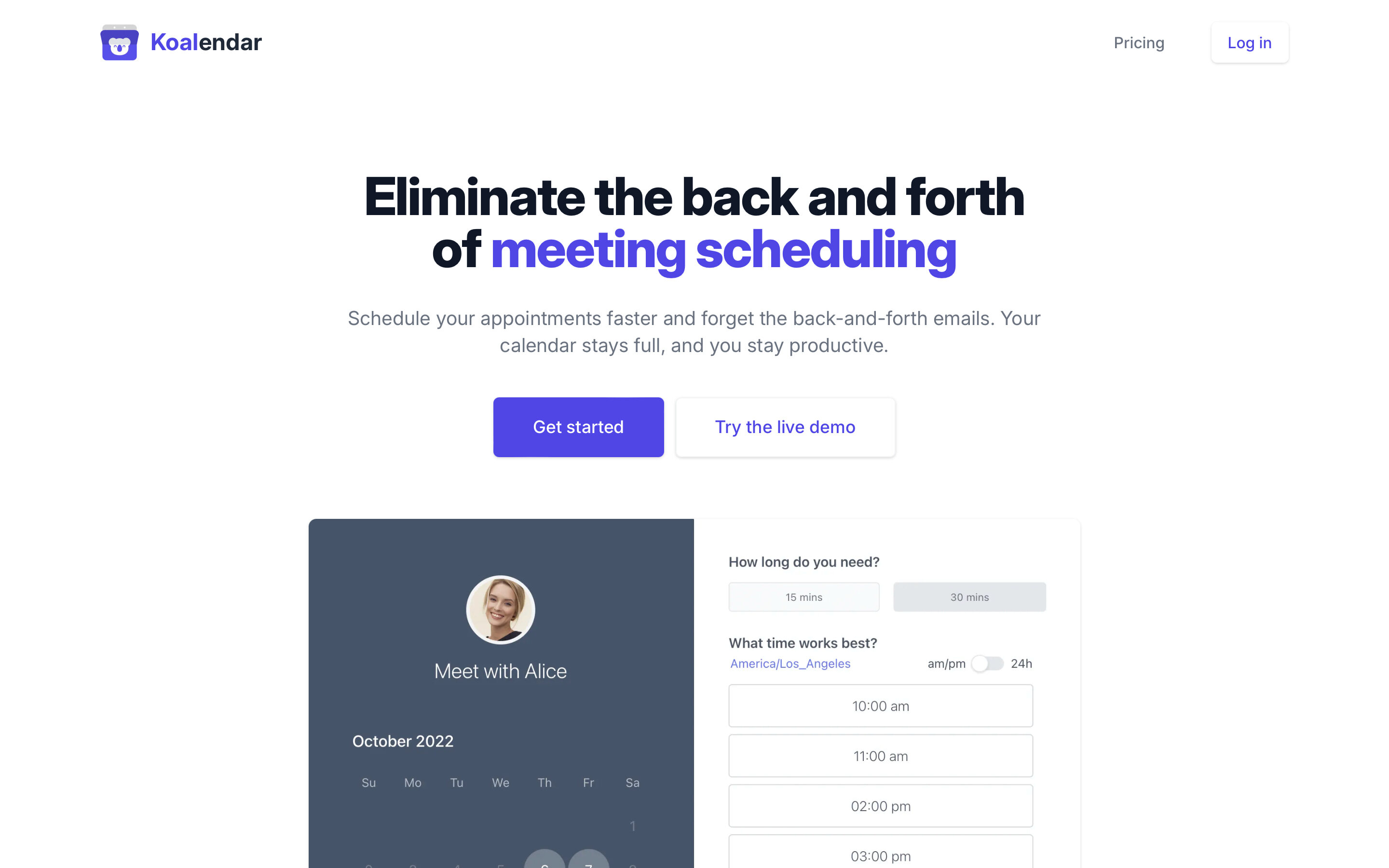
Up next is Koalendar, a free interview scheduler that provides unlimited booking pages, making it an excellent choice for recruiters handling larger-scale hiring efforts.
Whether you’re coordinating interviews for multiple positions or across different teams, Koalendar simplifies the process with features like time zone detection, calendar syncing, and automatic email notifications.
While it doesn’t offer advanced customization in the free version, it’s a reliable tool to streamline your recruitment process at no cost.
Features you’ll love the most are:
- Calendar syncing: Sync with Google, Outlook, or iCloud calendars to ensure your availability is always up-to-date and avoid double bookings.
- Time zone detection: Automatically adjusts for time zones, making it easy to schedule interviews with remote or international candidates.
- Email notifications: Both you and the candidate receive email notifications for every booking, keeping everyone on track and reducing confusion.
|
✨ Looking for smarter scheduling? Explore 16 new YouCanBookMe features created to save you time and reduce no-shows. |
Koalendar's pros and cons
Pros ✅ |
Cons ❌ |
|
|
Koalendar pricing and plans
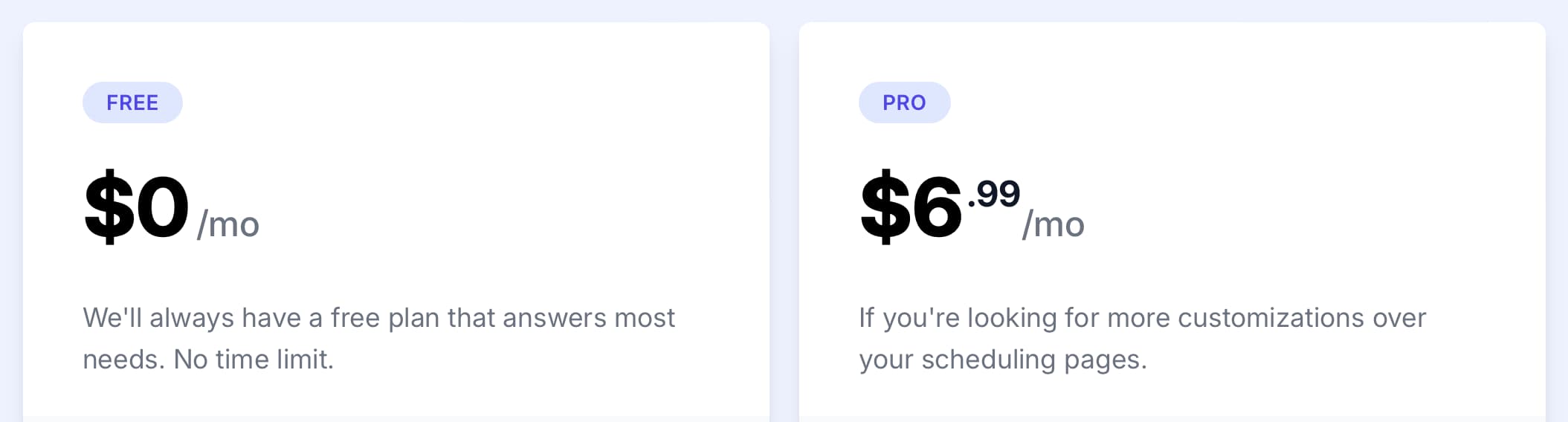
Koalendar’s free plan hooks you up with essentials like unlimited booking pages, calendar syncing, and time zone detection. Upgrade for just $6.99 per calendar per month (billed annually), and you’ll get group scheduling, custom reminders, and booking form questions.
6. Paradox—Best interview scheduling software for AI-driven conversations

Paradox takes interview scheduling and candidate engagement to the next level with its AI-driven platform. This software automates interview scheduling, sends interview reminders, and engages candidates through conversational AI. Paradox also offers insights into interview processes and streamlines the hiring journey, ensuring a positive candidate experience.
Some key features include:
- Conversational AI that engages candidates in real-time interactions.
- Candidate screening via AI to help reduce time for recruiters when looking through a big pile of resumes.
- Unlimited interview scheduling so that you can hire for every role your organization needs without any limits.
Paradox's pros and cons
Pros ✅ |
Cons ❌ |
|
|
Paradox pricing and plans
Unfortunately, Paradox doesn't share their pricing online. However, some users on GetApp claim that pricing starts from $1,000 per month.
7. Spark Hire—Best interview scheduling software for candidate screening

SparkHire enhances recruiter efficiency and streamlines interview scheduling. The software’s one-way video interview scheduling expedites initial candidate screening to ensure you only hire the best candidates for the job. Additionally, Spark Hire offers interview collaboration tools, user group creation, and integration options, making the hiring process more effective and engaging.
Some key features include:
- One-way video interviews to help expedite the screening process. Simply ask candidates to answer a set list of questions at the screening stage.
- Rate, comment, and tag candidate videos with built-in interview evaluation to help stay organized.
- Record personalized intros and outros for your candidates to add a nice touch to your interview process.
SparkHire's pros and cons
Pros ✅ |
Cons ❌ |
|
|
SparkHire pricing and plans
Spark Hire only offers paid plans starting at $299/month.

Wrapping up
Finding the right free interview scheduler can make a world of difference in your hiring process. We’ve presented you with five solid options, so whichever you choose will totally depend on the features that matter to you.
That said, YouCanBookMe offers the most well-rounded solution, with features that cater to small businesses and recruiters alike. Get started with the forever free plan and see how it can transform your hiring process.
FAQ
What is interview scheduling software, and why do I need it?
Interview scheduling software is designed to streamline and automate job interview scheduling. It eliminates the need for back-and-forth emails and helps you coordinate interview times efficiently. You need it to save time, reduce scheduling conflicts, and provide a better candidate experience.
How can interview scheduling software improve the hiring process?
Interview scheduling software can improve the hiring process by automating scheduling interviews, sending email reminders to candidates and interviewers, and ensuring everyone is on the same page regarding interview times. This efficiency leads to faster recruitment decisions and a smoother overall hiring process.
Which industries can benefit from interview scheduling software?
Interview scheduling software can benefit many industries, including retail, hospitality, IT, healthcare, SaaS, etc. Any industry that conducts job interviews and needs to coordinate schedules can benefit from these tools.
Do I have to pay for interview scheduling software?
That depends on what interview scheduling software you choose and which features you’re looking for. Many scheduling tools, including YouCanBookMe, Setmore, and Calendly, have a free version available. Remember that the free versions typically have fewer features than the paid plans.
Subscribe to our newsletter
Get productivity tips, news, articles and resources.
Written by
Paulina Major
Paulina grew up wanting to be a commercial pilot, but life steered her toward content writing. With a passion for tech and business, she’s found her calling in helping brands share their stories every day. Her non-negotiable? Morning coffee—because nothing starts without that first sip.