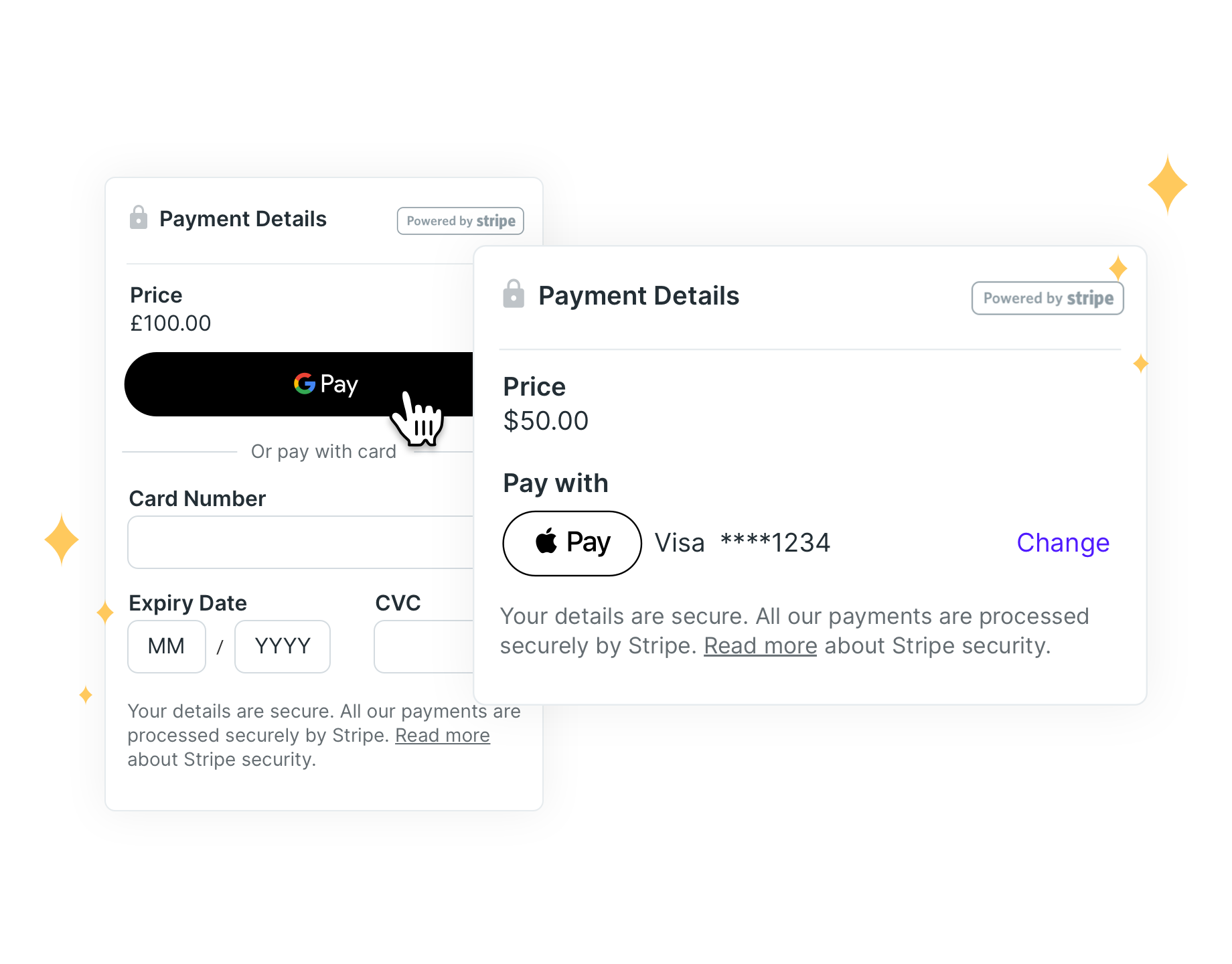11 Types of Small Business Software You Need (With Recommendations)
Got a business to run? Let the tools lighten the load. Explore the best small business management software for smoother and more profitable operations.

Paulina Major

Ready to book more meetings?

Your to-do list keeps growing, and you’re still juggling everything with spreadsheets, sticky notes, and far too many tabs open. As your small business grows, so do the challenges. Finding the right software can give you back hours in your day—if you know what to look for.
In this article, we’ll cover 11 essential types of small business software programs designed to reduce your workload and save you time.
Not only will we provide specific tool recommendations, but we’ll also highlight our top pick for each category to make the selection process a tad easier for you.
What kind of software do small businesses need?
Many business owners think that the first thing they need is a CRM or a website.
But is that really true?
Well, it depends on the nature of your business!
For example, if you’re a leadership coach, what’s more important—setting up a CRM system or finding the right scheduling software to book your clients? Chances are, you’re prioritizing the scheduling tool.
And if you’re running a restaurant, you’re probably more focused on finding the right LMS for restaurants than an SMS marketing platform.
And when standard tools don't meet specific industry needs, some businesses turn to software product development services for custom solutions.
That said, one of the most practical pieces of small business advice is that nearly every venture needs certain types of software, no matter the industry.
You’ll need accounting software to keep your finances in check, communication tools to stay connected with your team and customers, and project management tools to help you stay organized.
In this guide, we’ll walk you through software that almost every small business needs.
Let’s get started!
11 types of software tools every small business needs
- Accounting software
- Scheduling software
- Video conferencing software
- Online payment processing
- Document management software
- Customer service software
- Communication tools
- Project management and productivity tools
- Email marketing automation software
- Social media
- Website builders
1. Accounting software
One of the most important types of software for small businesses is an accounting solution. You might be tempted to keep using good ol' Excel to manage your money, but honestly, it’s not worth it because too many things can go wrong with manual accounting.
Managing your business’s finances is one of the most critical tasks, and accounting software can make it significantly easier.
The right accounting tool helps you track expenses and income, handle invoices and taxes, and keep your books balanced while saving you countless hours.
Here are some top recommendations for accounting software:
|
Tool name |
Starting price |
Free trial |
Standout feature? |
|
QuickBooks |
$35/month |
Yes |
Easy bank account integration and invoicing |
|
FreshBooks |
$19/month |
Yes |
Lots of tools for freelancers |
|
Xero |
$15/month |
Yes |
Excellent mobile app for on-the-go management of your finances |
- QuickBooks is an intuitive all-in-one solution that simplifies bank integration and invoicing, perfect for small businesses that want to keep their finances organized in one place without spending ages figuring out the tool.
- FreshBooks focuses on invoicing and is ideal for freelancers or small teams that need simple expense tracking and professional invoice management.
- Xero is a cloud-based platform with robust mobile access, designed for businesses that need flexibility and the ability to manage finances on the go. It also comes with handy features like reconciling bank transactions and sending invoice reminders.
🏆 Our Pick: QuickBooks
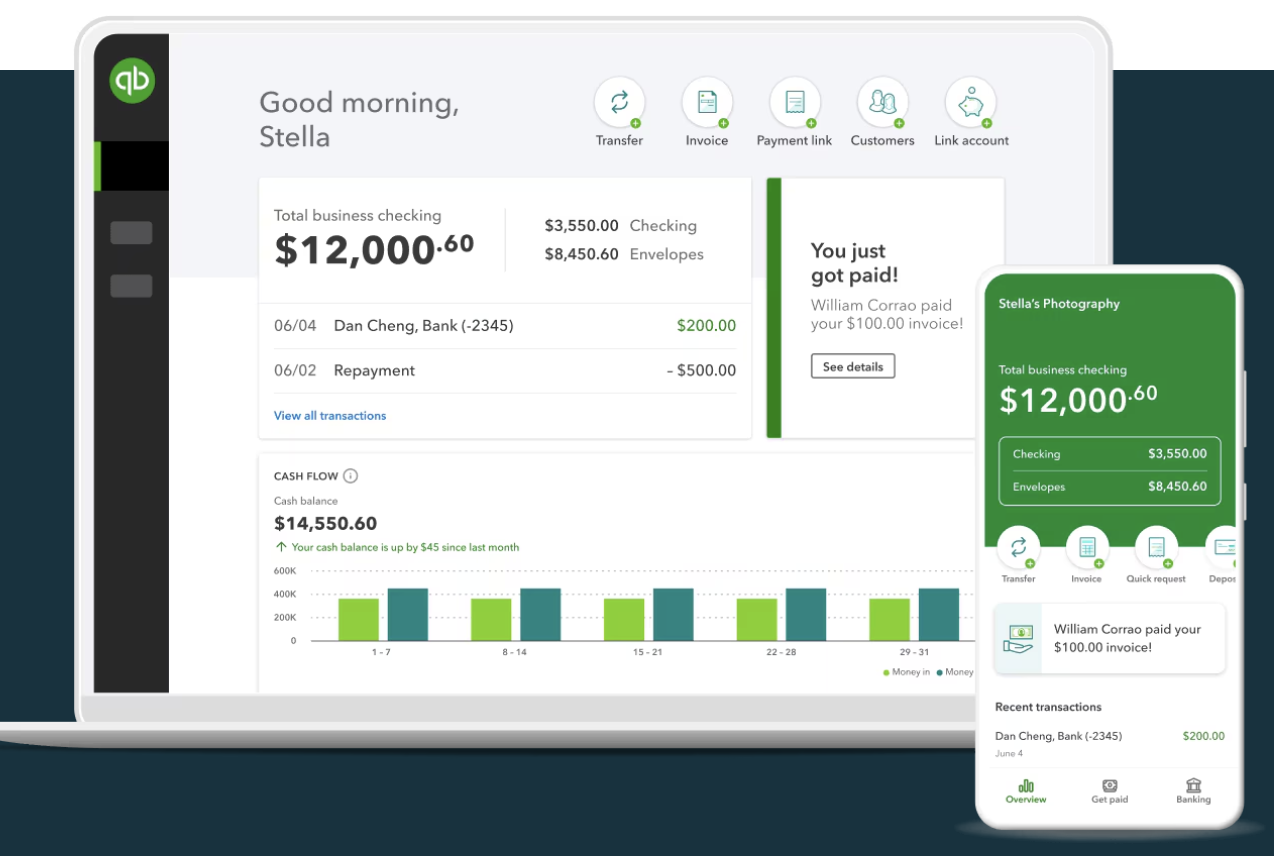
Here’s what a small business owner has to say about the tool:
|
"If you have simple needs, QuickBooks makes it easy to use their software. They have modules built so you can do your accounting quickly. The setup process makes it easy to start up." |
2. Scheduling software
Next up is scheduling software. These tools automate meeting scheduling with clients and your team if you’re a remote-first business.
As you know, scheduling calls with clients over email can be a hassle. First, you need to coordinate schedules (e.g., “Hey client, when is the best time for a call next week? I’m available Tuesday, Thursday, and Friday afternoons…”). These kinds of emails can be frustrating.
You also have to account for time zones and send reminders about the meeting. Then, the client might cancel, and you have to start the whole process over.
I’m sure this sounds familiar. So, if you haven’t gotten scheduling software yet, it’s time. Here are three options to choose from:
|
Tool name |
Starting price |
Free trial |
Standout feature? |
|
YouCanBookMe |
Free / |
Yes |
Rich customization options for booking and confirmation pages |
|
Calendly |
Free / $12/month |
Yes |
Offers analytics into your organization’s scheduling trends |
|
Doodle |
Free / |
No |
Group polls allow participants to vote on their availability |
- YouCanBookMe is a highly customizable small business scheduling software solution that lets you tailor your booking and confirmation pages to your brand. It’s perfect for small businesses looking for a flexible, user-friendly tool to handle appointment scheduling. Additionally, YouCanBookMe automates key scheduling tasks such as sending confirmations and reminders, which significantly reduces manual effort and saves you valuable time. With its automation features, you can streamline your booking process, minimize no-shows, and focus more on growing your business.
- Calendly is more of an enterprise solution, designed for larger teams. It offers deep insights into your organization’s scheduling habits and trends, making it a great fit for businesses that need to streamline complex scheduling workflows.
- Doodle is useful for group scheduling, allowing participants to vote on their availability via polls. This makes it a practical choice for coordinating meetings with multiple participants or across different time zones.
🏆 Our Pick: YouCanBookMe
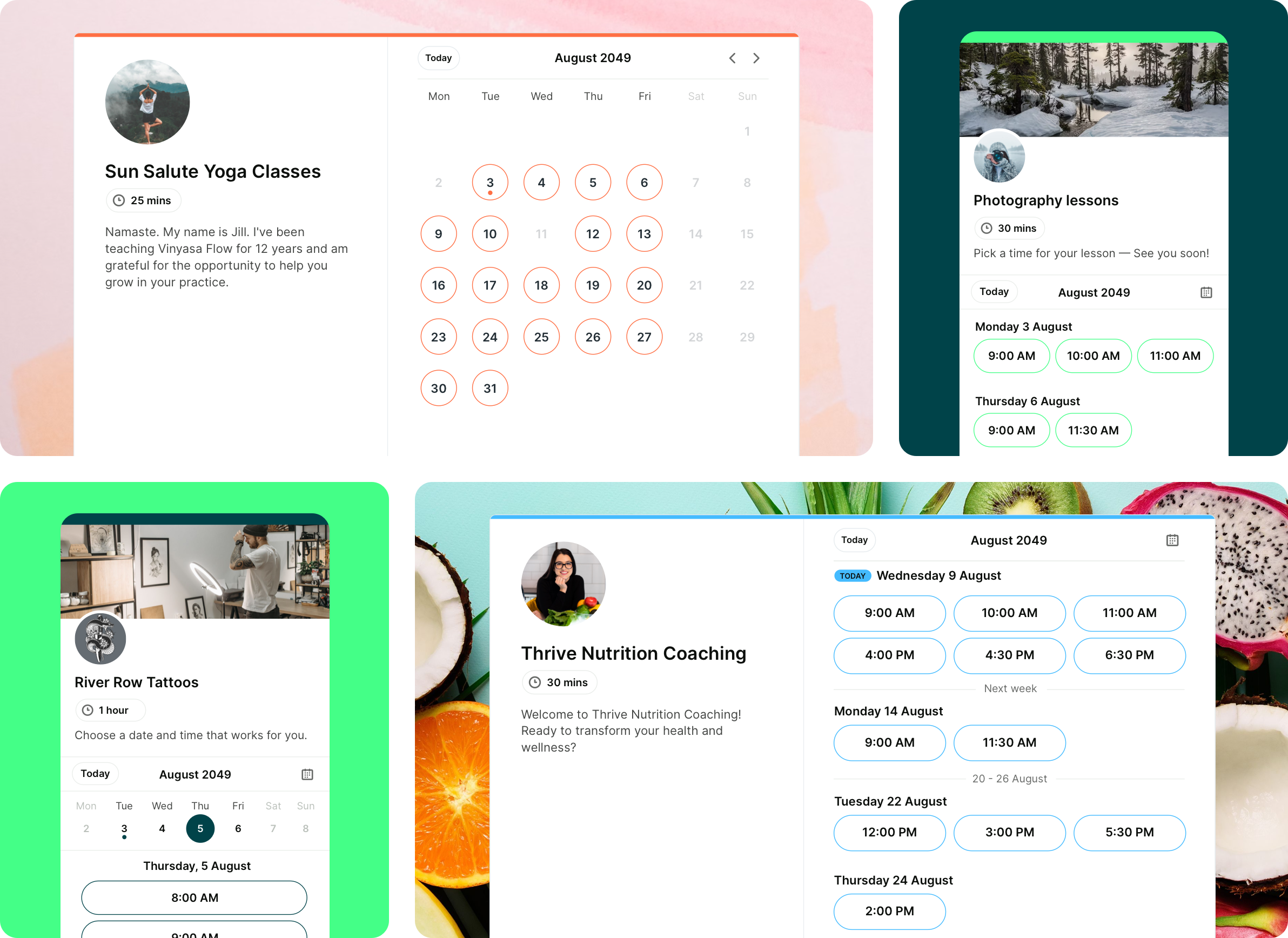
Here’s what Gareth Marlow, CEO of eqsystems.io, has to say about YouCanBookMe:
|
"The tool that I've adopted since starting the business and in particular when my utilization started going up and I was starting to then juggle clients and client time and sessions and those kinds of things, is YouCanBookMe." |
3. Video conferencing software
If your business is remote or you have many client calls, video conferencing is one of the most important tools you'll need.
For a small business, choose a video conferencing tool that's easy to use, reliable, and secure. Look for features like screen sharing, recording options, and the ability to host multiple participants.
|
Tool name |
Starting price |
Free trial |
Standout feature? |
|
Zoom |
Free / |
No |
Built-in collaboration and productivity tools |
|
Google Meet |
Free / $7.20 per user/ month |
Yes |
Integration with Google Workspace |
|
Microsoft Teams |
$4 user/month |
Yes |
One of the cheapest options out there with robust capabilities |
- Zoom is an intuitive conferencing tool known for its simplicity and reliability, ideal for businesses of all sizes. It offers features like screen sharing, recording, and breakout rooms for collaboration. And even if your Wi-Fi is a bit slow, Zoom still works quite well!
- Google Meet is an easy-to-use video call tool integrated with the Google Workspace ecosystem. Its seamless integration with Google Workspace allows users to schedule and join meetings directly from Gmail and Google Calendar, which is a huge bonus if you hate switching between tools.
- Microsoft Teams is another classic that, like Google Meet, integrates with its own Office 365 ecosystem. It offers all the usual functionalities but at a fraction of the price, making it a great choice for cost-conscious businesses.
🏆 Our Pick: Zoom

Zoom is simple, versatile, and practically a household name at this point. Tracey has been using it for her coaching business since 2017 and loves it:
|
“Zoom is a robust video meeting tool. I have been using it for my coaching business since 2017, and I couldn't do my work without it.” |
4. Online payment processing
At some point, every small business needs to process payments—whether it’s from customers, paying your team, or settling invoices with suppliers. You’re going to need an online payment processing tool that can handle all of that smoothly.
There are tons of options out there, and it’s easy to feel overwhelmed. But here’s a tip: don’t just pick the cheapest tool thinking it’s the best deal. Take the time to find a reliable solution that won’t cause problems in the long run.
To help you out, here are our top recommendations:
|
Tool name |
Starting price |
Free trial |
Standout feature? |
|
PayPal |
In-person: 2.29% + $0.09 (per transaction) Online: 2.89% + $0.49 (per transaction) |
N/A |
Easy integration with e-commerce platforms |
|
Tipalti |
$129/month |
N/A |
Robust automation capabilities for global payments and tax compliance |
|
Stripe |
In-person: 2.7% + $0.05 Online: 2.9% + $0.30 |
N/A |
Flexible API for custom payment setups |
- PayPal simplifies accepting payments online from both your customers and suppliers. It also integrates easily with e-commerce platforms and lets customers pay using various methods, including credit cards and PayPal accounts.
- Tipalti is perfect for handling supplier payments, especially if you’re working with vendors globally. It automates the entire process, ensuring that payments are compliant with local regulations.
- Stripe makes it easy to handle both one-time and recurring payments. Its flexible API lets you customize payment processes, whether you’re managing subscriptions, installment plans, or quick checkouts. This is ideal for businesses with different payment needs, such as e-commerce stores, SaaS companies, or subscription-based services.
🏆 Our Pick: Stripe
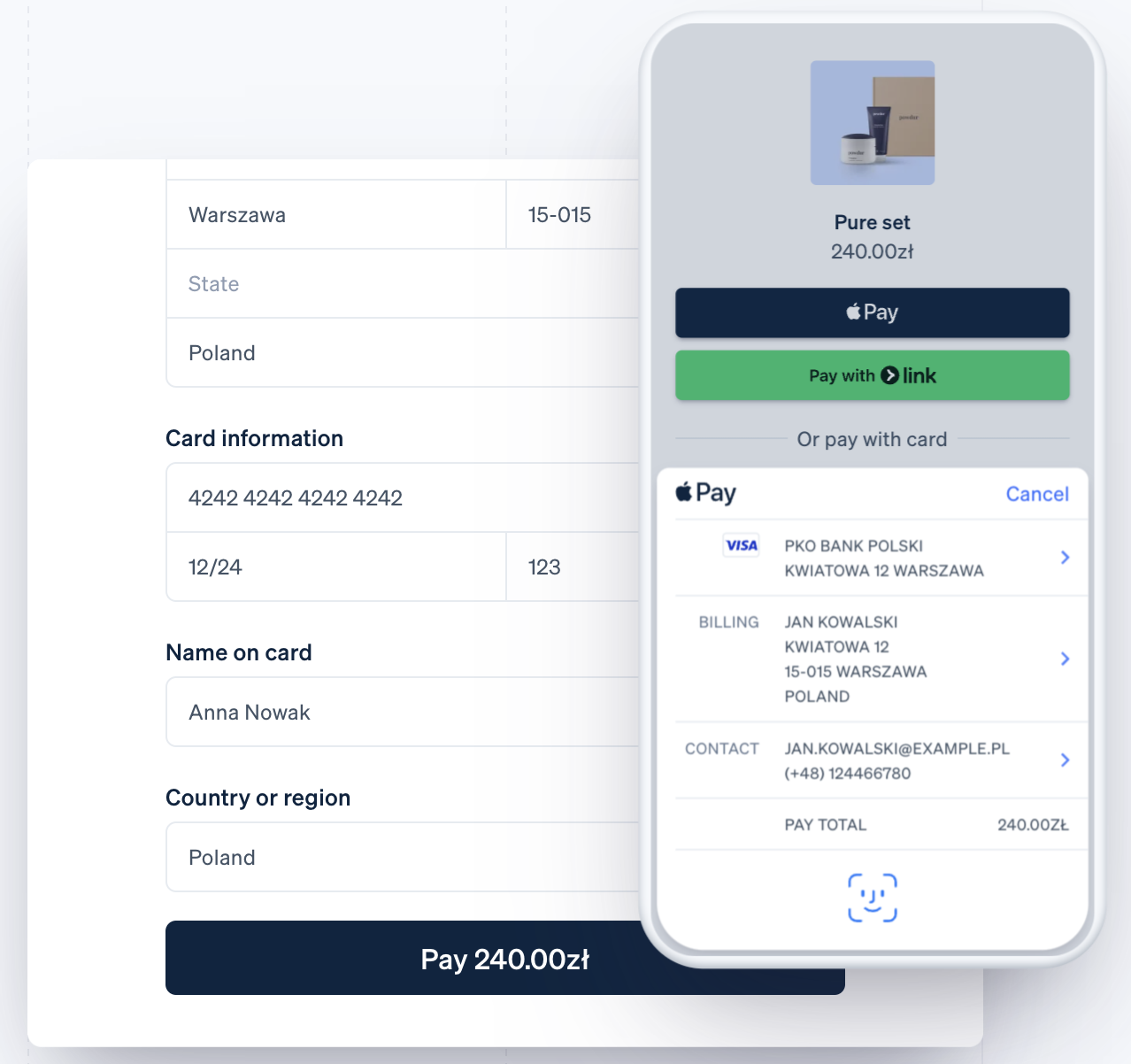
Mohammed loves Stripe because it allows him not only to process customer payments but also to get insights into his company’s financial performance:
|
“The integration process was smooth, and the platform provides a user-friendly interface that simplifies managing transactions. The dashboard is intuitive, making it easy to track payments, view analytics, and gain insights into my business's financial performance.” |
5. Document management software
Client proposals? Invoices? Employee contracts? You need a tool to keep all these important documents organized, accessible, and secure.
Here is what to look for in a document management solution:
- Cloud storage for accessing documents from anywhere, on any device.
- Collaboration features that allow multiple people to work on the same document without version issues.
- E-signature integration to easily collect legally binding signatures without the need for printing.
- Permissions and security controls to manage who can view or edit sensitive files.
We think these three tools are worth checking out:
|
Tool name |
Starting price |
Free trial |
Standout feature? |
|
SignNow |
$20/month |
Yes |
Secure eSignatures with advanced authentication and document tracking |
|
Jotform |
Free / |
Yes |
Drag-and-drop form builder |
|
DocHub |
Free / |
Yes |
Easy-to-use PDF editor with digital signing capabilities |
- SignNow stands out for its highly secure eSignature process, complete with document tracking and advanced authentication options, ideal for legal and confidential documents.
- If you need a tool to create fully customizable forms with automated workflows, Jotform is a solid choice. It’s perfect for collecting and organizing submissions like client intake forms, payments, or approvals, saving you time by automating tasks that would otherwise require manual follow-up.
- DocHub offers a smooth experience for editing and signing PDFs, making it a go-to for quickly managing contracts, invoices, or any form that requires a signature.
🏆 Our Pick: SignNow
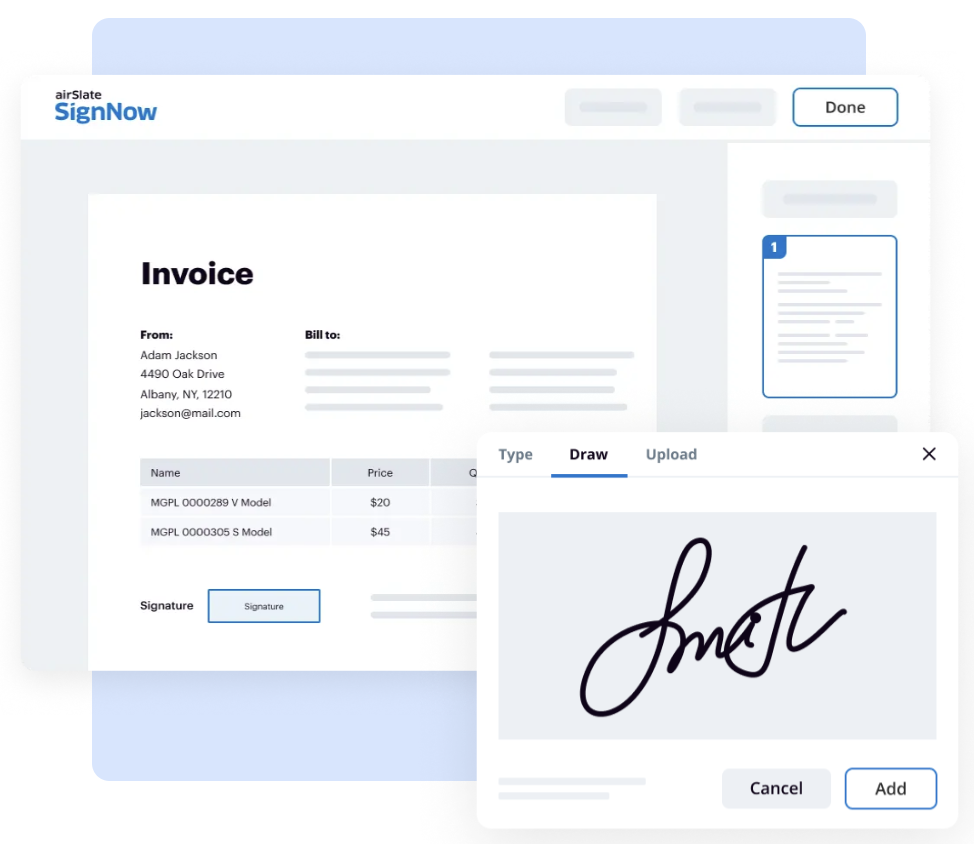
SignNow has significantly boosted Casie's productivity, allowing her to easily track document openings and signatures. She said:
|
“Using SignNow has increased my work productivity by being able to track when people open and sign the documents. It's very easy to browse the main page and create the templates you need.” |
6. Customer service software
You’ve been there—a customer emails you with a question, and before you can reply, three more messages land in your inbox. Now multiply that by 30 customers... That’s when you know you need a customer service tool.
Customer service software helps you stay on top of customer inquiries by organizing messages from emails, social media, and chats all in one place. They make it easier to respond quickly, track issues, and even automate some tasks so no inquiry falls through the cracks.
|
Tool name |
Starting price |
Free trial |
Standout feature? |
|
HubSpot Service Hub |
Free / $20/month/seat |
Yes |
Integrated CRM with automation for seamless customer management |
|
Hiver |
$24/month |
Yes |
Email-based customer support directly within Gmail |
|
Tidio |
Free / $29/month |
Yes |
Live chat, chatbot, WhatsApp, and Messenger integration for instant engagement |
- Tidio lets you chat with customers instantly via live chat, and its AI chatbot can step in to handle routine questions—perfect for small businesses that need to handle lots of inquiries at once.
- Hiver is the customer service tool you need if your customers typically reach out via email and you use Gmail. It allows you to assign, track, and manage support tickets without ever leaving your inbox.
- HubSpot Service Hub is a comprehensive customer service solution, ideal if you’re already using HubSpot’s CRM. Since the two are fully integrated, you get a complete view of each customer’s history in one place.
🏆 Our Pick: Tidio
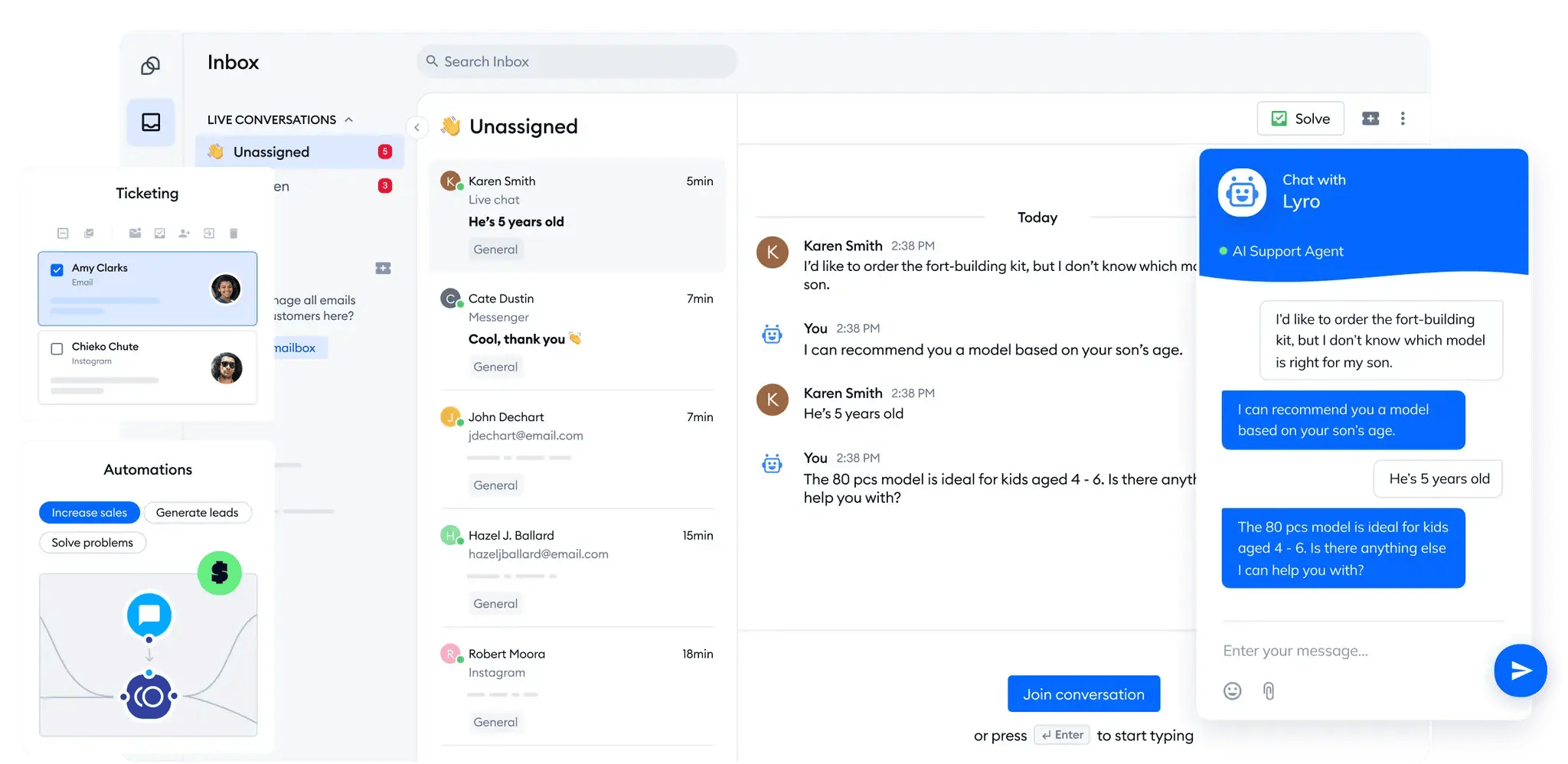
Tidio’s simplicity and mobile accessibility have made things so much easier for Scott, who shared:
|
“Tidio is simple to install, straightforward to use, and the fact that there is an app I was able to put on my phone to keep up with my clients when I am away from my PC has been fantastic and has saved me from losing sales opportunities.” |
7. Communications tools
The right communication tools are super important when running a small business. You need to stay in touch with your clients, team, suppliers, and partners.
While there’s a time and a place for emails (we’ve got a classic Gmail recommendation for you below), most of the time, you’re going to need real-time communication solutions.
When you’re talking to your team—answering quick questions, coordinating projects, or brainstorming ideas—you can’t wait around for an email reply, right?
For remote teams, it's also worth considering using a VPN to secure your internet connections and protect sensitive business data when working from different locations.
Here are our top three recommendations for communication tools:
|
Tool name |
Starting price |
Free trial |
Standout feature? |
|
Slack |
Free / $8.75/month |
Yes |
Real-time messaging for teams, plus external communication via Slack Connect |
|
Chanty |
Free / $4/month |
No |
Threaded conversations with unlimited messaging history |
|
Google Workspace (Gmail) |
Free / $7.20/month |
Yes |
Professional custom email domain with seamless integration into the Google suite |
- Slack allows for real-time messaging with channels for different projects or teams, and with Slack Connect, you can communicate with clients or partners as easily as you do with your internal team.
- Chanty is perfect for small businesses needing a simple, affordable communication tool that keeps conversations organized through threads and offers unlimited messaging history.
- Google Workspace (Gmail) offers professional email communication along with powerful tools like Drive, Calendar, and Meet. It's perfect for small businesses that want an all-in-one solution without needing multiple subscriptions, all for a fixed price.
🏆 Our Pick: Slack
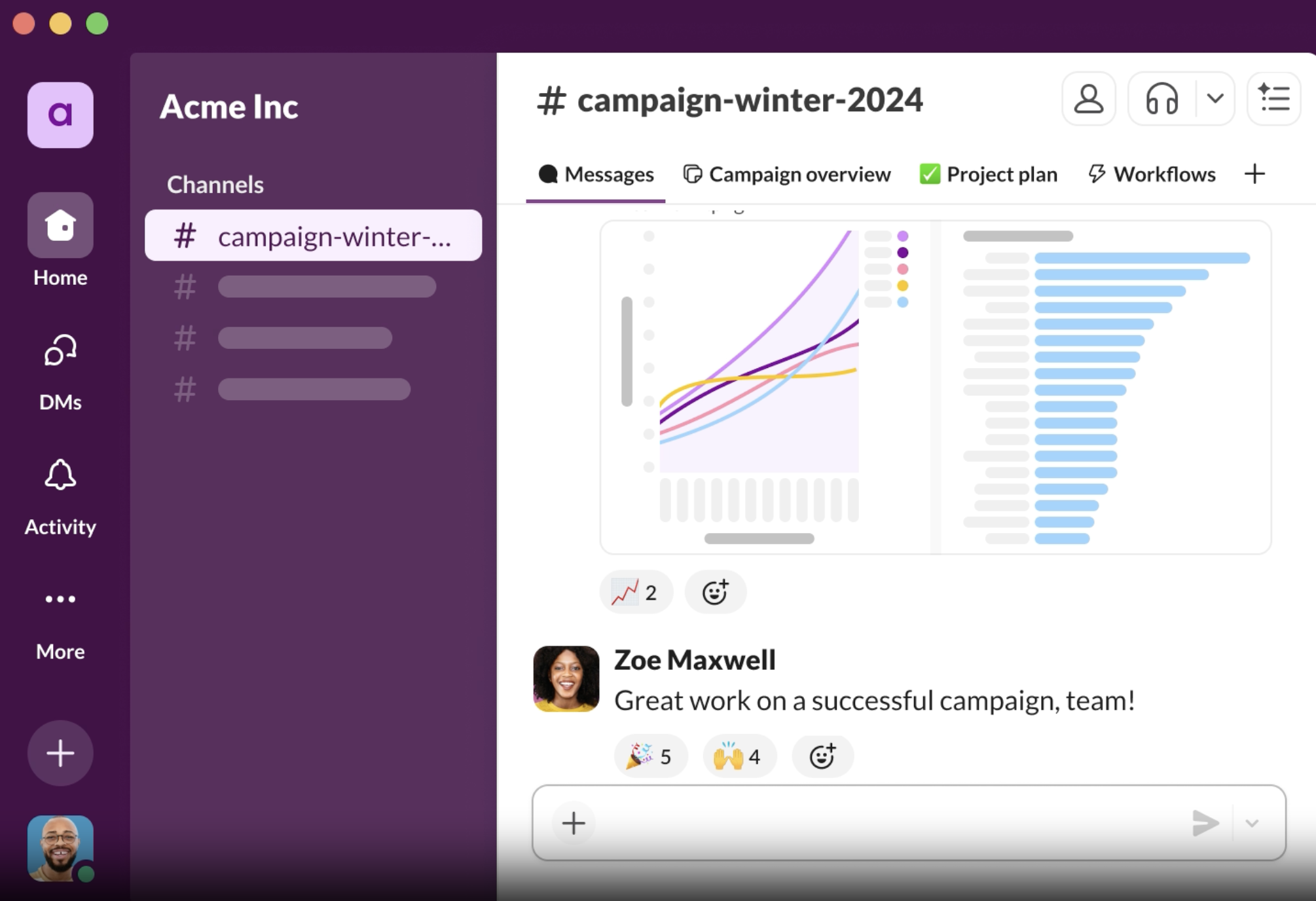
Slack is particularly effective at keeping company-wide communication organized, which is why Edlyn finds it so helpful:
|
“I really appreciate how organized I feel using this app to communicate with everyone in the company. Having all conversations in one place makes it so much easier to stay on top of things and ensures nothing gets missed.” |
8. Project management and productivity tools
As a small business owner, staying productive is super important. You can't afford to waste time on tasks that could be automated.
Project management tools help you stay organized, track progress, and meet deadlines. If you work with clients or contractors, these tools are even more valuable. They ensure you don’t miss deadlines, and everyone knows what’s going on.
In the long run, adopting a reliable project management tool helps you scale your operations. You’ll spend more time on strategic growth and less on day-to-day admin. What you can automate—automate it! Otherwise, you risk getting overwhelmed and slowing your business growth.
These days, you’ll find hundreds of productivity and project management tools, but we believe these three can cover almost any scenario:
|
Tool name |
Starting price |
Free trial |
Standout feature? |
|
Trello |
Free / |
Yes |
Visual task management that’s easy to set up for small teams |
|
Asana |
Free / |
Yes |
Tracks tasks and deadlines to keep teams on schedule |
|
Notion |
Free / |
Free forever version, no trial of paid plans. |
Hundreds of templates for different business needs |
- Trello is a visual project management tool with boards and cards that make task management intuitive and easy to customize for various types of projects.
- Asana offers powerful task tracking, project timelines, and team collaboration features, helping you stay on top of deadlines and progress.
- Notion is an all-in-one workspace that combines note-taking, task management, and collaboration, making it ideal for both personal and team productivity. It also has a template database where any small business can find all kinds of templates they might need—CRM, social media management, employee onboarding, bookkeeping, to name a few.
🏆 Our Pick: Notion
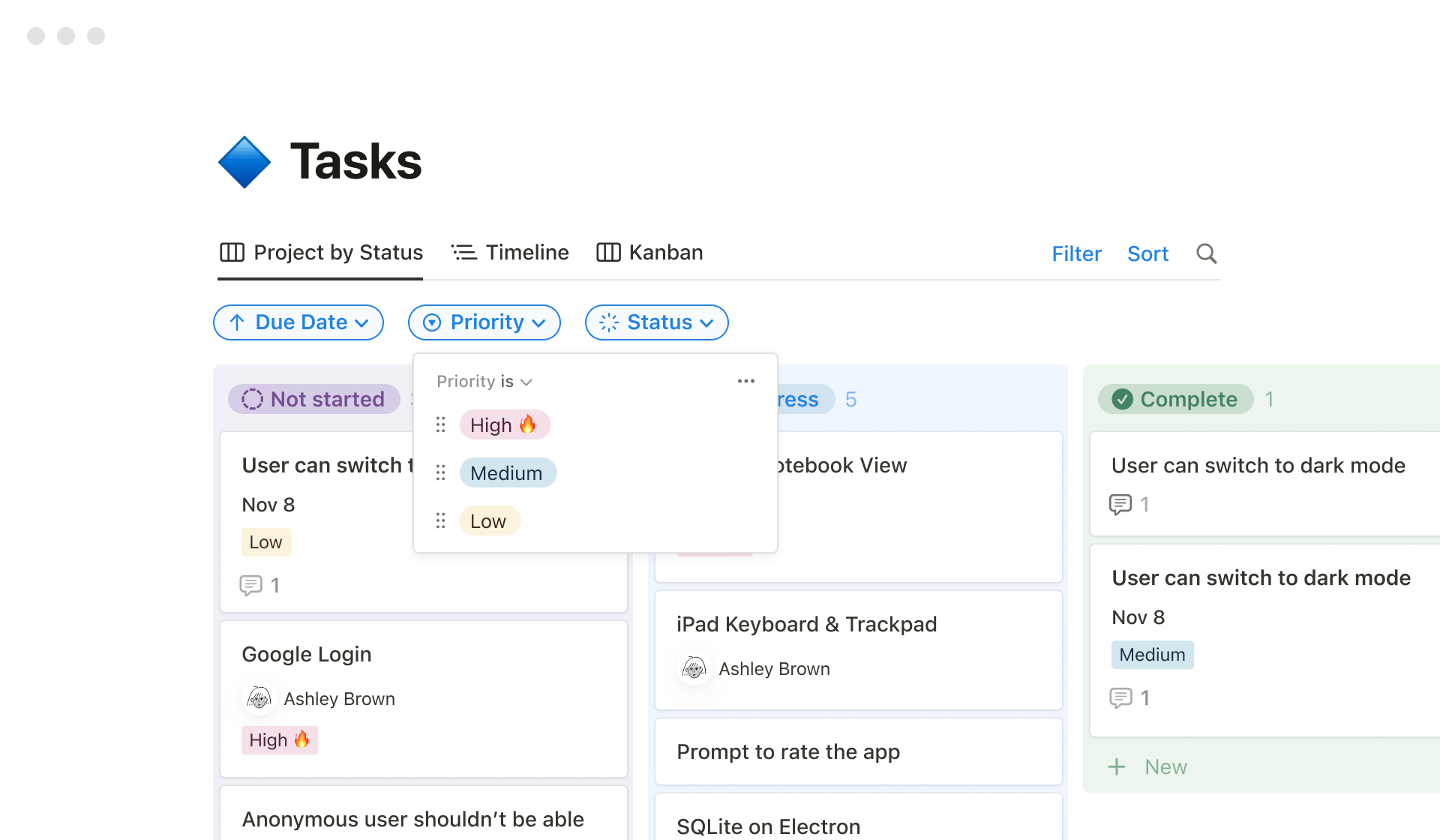
Notion stands out for its versatility in organizing both business and personal tasks, and that's exactly what Deepika values most about the tool:
|
“I love using Notion because it helps me organize my business, all my other ventures, and even my personal calendar. The various number of options to categorize and systemize my information is a godsend. It helps me save so much time.” |
9. Email marketing automation software
Every now and then, you’ve got to invest some time in marketing your business. Ideally, though, you should always have some marketing running in the background, so you never run out of clients and don’t have to rely on active lead generation.
Are you sending newsletters? How about offering exclusive discounts for subscribers or special deals for existing customers? If not, it’s time to start. Email marketing is one of the most effective channels out there.
On average, businesses see a 320% return on investment from email marketing. While results can vary, automating your campaigns can help you drive consistent engagement and sales.
These are three tools you should check out:
|
Tool name |
Starting price |
Free trial |
Standout feature? |
|
Sender |
Free / |
No |
Built-in deliverability tracking |
|
HubSpot Marketing Hub |
Free / |
No |
Smart email personalization & integration with HubSpot CRM |
|
Mailchimp |
Free / $20/month |
Yes |
Advanced audience segmentation |
- Sender makes sure your emails actually get seen thanks to its built-in system to track email deliverability. This tool is perfect for small businesses looking to maximize the reach of their campaigns without spending a fortune.
- HubSpot Marketing Hub gives small businesses access to a range of marketing tools under one roof, including email automation, CRM integration, and landing page builders. It’s ideal for businesses looking for more than just email marketing and wanting to manage everything from one platform.
- Mailchimp is perfect if you want to send personalized emails at scale. Its audience segmentation feature allows you to break down your customer base into highly specific groups based on their behavior, purchase history, and other factors.
🏆 Our Pick: Mailchimp
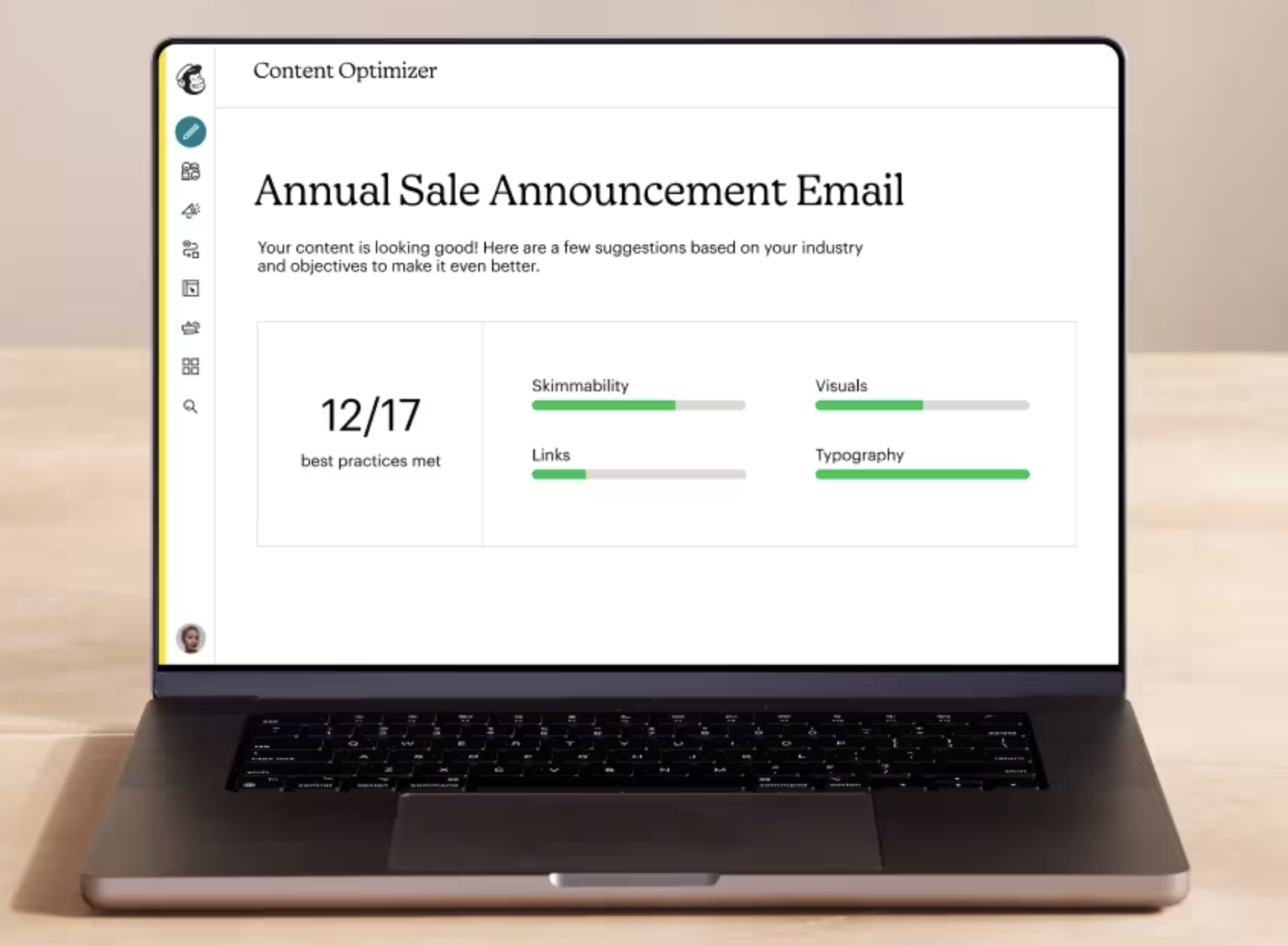
Here’s what Jed has to say about the tool:
|
“Mailchimp helps us organize thousands of emails and clients. We get to decide when to send out and schedule marketing emails and materials extremely easily. Very easy to implement and you don't have to manually type each email address.” |
10. Social media
You should have social media handles set up for your business. But are you logging into each and every one of them and posting manually? If that’s the case, then it’s time to get a social media management platform!
These specialized tools allow you to draft posts, schedule them, plan your content with a visual content calendar, and reply to comments.
If your social media management isn’t automated yet, check out these three tools:
|
Tool name |
Starting price |
Free trial |
Standout feature? |
|
Buffer |
Free / $6/month |
Yes |
Simple, streamlined scheduling and posting on all different social media platforms |
|
Hootsuite |
$99/month |
Yes |
Superb analytics for businesses who are constantly tweaking their strategies on socials |
|
Later |
$25/month |
Yes |
Visual content calendar |
- Not only is it one of the cheapest options out there, but Buffer is also one of the most straightforward social media management tools. It’s great for small businesses that need an easy way to manage multiple social accounts. Its clean interface lets you draft, schedule, and manage posts across various platforms with just a few clicks.
- Hootsuite offers advanced analytics that give you detailed insights into how your posts are performing. It’s especially useful for small businesses that want to track their social media ROI and adjust strategies on the fly.
- Later shines with its drag-and-drop visual content calendar, which lets you see exactly how your posts will appear on your social profiles. This feature is perfect for small businesses that rely heavily on visual marketing, especially on Instagram.
🏆 Our Pick: Buffer
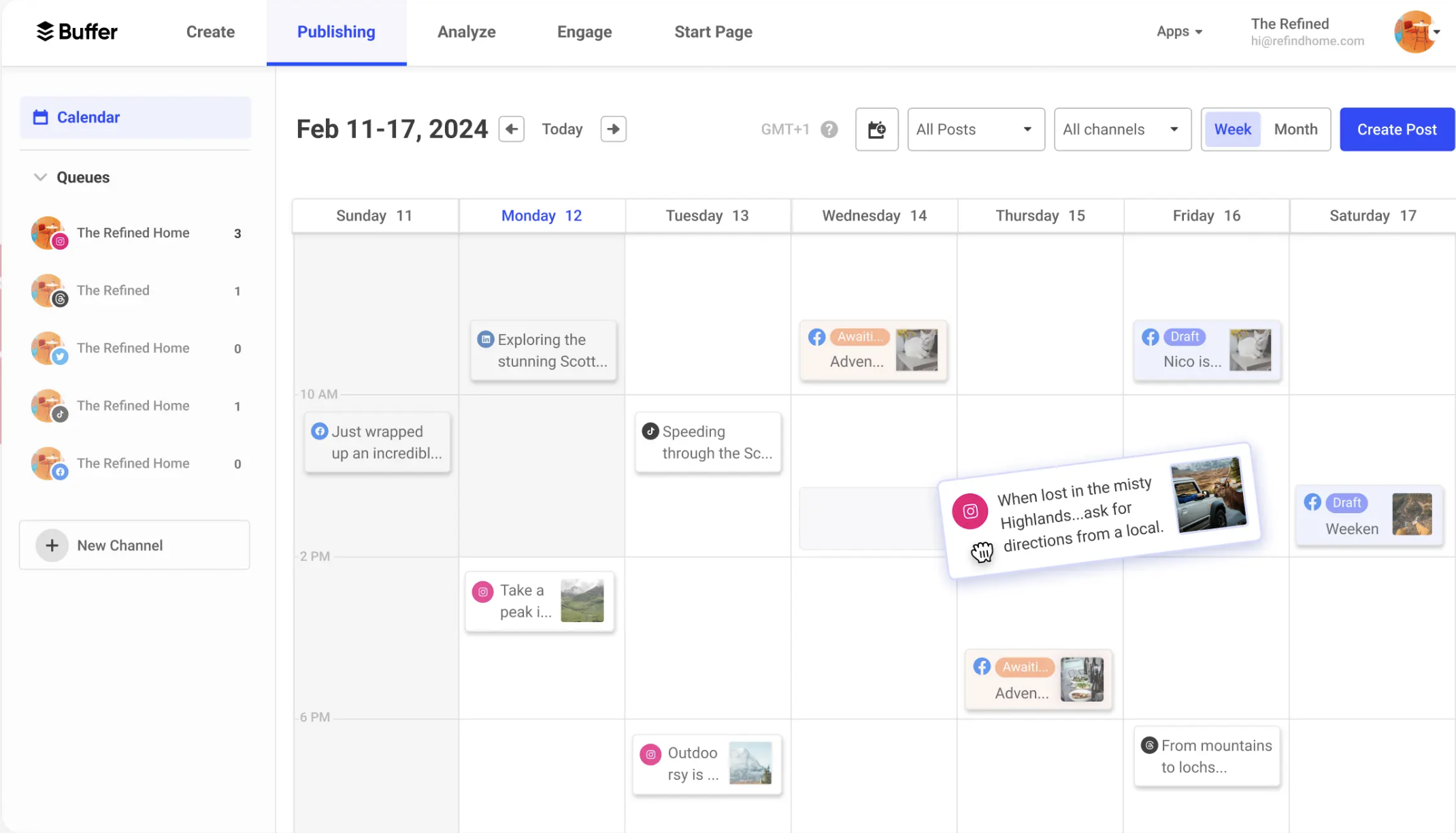
Buffer really excels at offering great features for free, and that’s exactly what Devroux appreciates most about the tool:
|
“The free services are what stand out to me as a business owner it helped me scale my business with the minimum investment required.” |
11. Website builders
Everyone needs a website these days.
If you’re a coach, maybe all you need is a simple landing page where you can list your services and let people book appointments. If you provide local marketing services, you’ll need a website so clients can find you online.
But not every business has a website. And that’s often because of the cost. But don’t worry, you don’t have to splurge on a web designer if you can’t afford one just yet!
We recommend you explore these three website builders, which are fantastic alternatives for creating a professional-looking site without needing to code:
|
Tool name |
Starting price |
Free trial |
Standout feature? |
|
Wix |
$17/month |
No, but it offers a 14-day money-back guarantee if you start with a paid plan |
Drag-and-drop design with hundreds of customizable templates |
|
WordPress |
$9/month |
No |
Sleek, modern templates perfect for small businesses seeking stylish designs |
|
Squarespace |
$25/month |
Yes |
Highly flexible with a wide range of themes and plugins |
|
Hostinger Website Builder |
$1.99/month |
No, but it offers a 30-day money-back guarantee |
Drag-and-drop design with hundreds of customizable templates |
- Wix makes building a website easy with its drag-and-drop editor and tons of templates. You can have a great-looking site in no time, even without tech skills.
- WordPress is known for its sleek designs and adaptability. It’s a fantastic option if you want something stylish without breaking the bank.
- Squarespace is perfect if you want more control and creativity. With tons of themes and plugins, it’s great for businesses that want a personalized touch.
- Hostinger’s website builder makes launching a website fast and easy with its AI-powered features and automatic setup. Just describe your idea, and it creates a full site, including layout, content, and images. No coding or design skills needed.
🏆 Our Pick: Wix

Milan loves the simplicity of Wix, and that’s exactly why it’s our pick:
| “The drag-and-drop option to build websites is simply awesome. Also, love the inbuilt CRM and marketing tools.” |
Which tools are you adding to your small business tech stack?
Many tools to consider, huh? It can get overwhelming trying to put together the perfect small business tech stack but don’t stress. Just think about what process you most need to automate. Are you bogged down with accounting tasks, or are client projects all over the place with no visibility into their status?
Test-drive a tool or two from our guide—many offer free trials. And remember to check user reviews for real-world insights. As a small business, you can’t afford to buy costly software that doesn’t work for your business.
Finally, if you don’t have an online scheduling tool, give YouCanBookMe a try. Free trial, no credit card required—nothing to lose, right?
FAQ about small business software
What kind of software do small businesses use?
Small businesses use all kinds of software but usually start with basic tools for managing finances, tracking customers, organizing projects, and staying connected with the team. As the business grows, more advanced solutions are often needed to accommodate the increasing complexity of operations.
Is QuickBooks good for small businesses?
QuickBooks is a solid choice for small businesses. It offers features like bookkeeping, invoicing, time tracking, and expense reports that are perfect for self-employed individuals and small business owners. Plus, it integrates with various finance management apps for added functionality.
Subscribe to our newsletter
Get productivity tips, news, articles and resources.
Written by
Paulina Major
Paulina grew up wanting to be a commercial pilot, but life steered her toward content writing. With a passion for tech and business, she’s found her calling in helping brands share their stories every day. Her non-negotiable? Morning coffee—because nothing starts without that first sip.