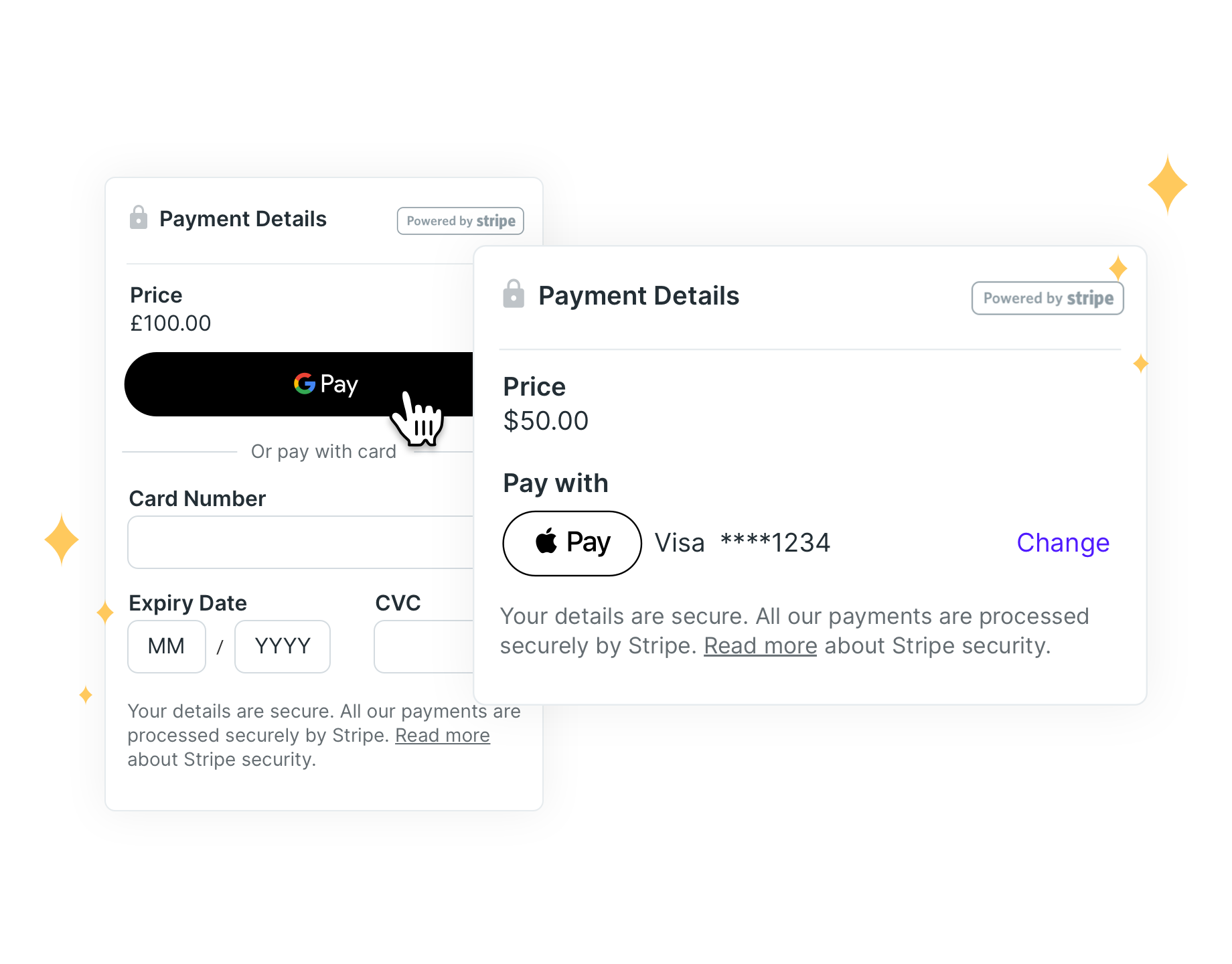How to Reduce No-Show Appointments: 10 Practical Strategies
Frustrated with clients who ghost on their own appointments? Get practical, easy-to-follow strategies to reduce those costly no-shows and keep your day (and business) on track.
-min.png?width=100&name=image%20(21)-min.png)
Gabriela Łaba

Ready to book more meetings?

No-show appointments are one of those universal annoyances, like traffic jams or losing track of your keys when you’re running late.
But when it comes to your business, no-shows aren’t just annoying—they can be costly, disruptive, and hurt your bottom line.
Whether you run a bustling salon, a busy doctor’s office, or a thriving fitness studio, reducing no-shows and last-minute cancellations is key to building stronger relationships and keeping your day on track.
In this guide, we’ll break down actionable strategies to help you boost appointment management so you can spend less time dealing with no-shows and more time growing your business.
The cost of no-shows on your business
No-shows for appointments are more than just empty slots on your calendar—they're lost revenue, wasted time, and missed opportunities.
And for small businesses, no-shows can quickly add up. Let’s say you run a hair salon where the average price for a cut and color is $150.
The business is pretty small—it’s just you and two other stylists—and each one of you only reports one no-show a week! That doesn’t seem like a lot at first…until you do the math, that is.
3 no-shows x $150 per appointment x 52 weeks = $23,400 in lost revenue annually 😬
That’s a lot of money going down the drain, just from a few missed appointments.
And it’s not just small businesses that suffer, but healthcare practices, too.
According to an MGMA Stat poll, patient no-shows are the biggest challenge medical practices face. With each missed appointment costing around $185, and some practices reporting patient no-show rates as high as 80%, the revenue loss can quickly become overwhelming.
Beyond the financial hit, no-shows can feel like a punch to the gut, especially when you’ve set aside your valuable time and resources just for a customer to flake at the last minute.
But don’t worry; we’ve got your back (and your gut). Below, we’ve outlined general strategies to reduce no-shows for all businesses, plus some tailored tips for the most affected industries.
How to minimize no-show appointments—10 Strategies for all businesses
No matter what type of business you run, these ten strategies will help you drastically cut down on missed appointments:
- Have a written cancellation or appointment no-show policy
- Let clients self-schedule (and reschedule!)
- Require clients to pre-pay for appointments or put deposits down
- Reduce time between scheduling and appointment
- Send appointment reminders via different methods
- Send out appointment confirmation notifications
- Build a waitlist
- Reach out immediately after a no-show
- Add events directly to your booker’s calendar
- Implement a strike system
1. Have a written cancellation or appointment no-show policy
First things first, you need a no-show or cancellation policy. Let your clients know upfront what happens if they don’t show up.
You can enforce a no-show fee (common fees range from $20 to $75 for doctors and up to 50% of the service cost for salons) or charge a cancellation fee if they cancel at the last minute. Remember it’s not just about recouping lost revenue; it’s about setting expectations and driving accountability from the get-go.
Post your policy everywhere: your website, booking page, and even in your waiting room. The more visible it is, the less surprised your clients will be when you enforce it.
|
Example 👉 Christian M. Frank-Fas, Esq., CEO of USADefend LLC, added his cancellation policy to his booking form and requires clients to agree to the policy before booking a meeting. |
2. Let clients self-schedule (and reschedule!)
Let’s be honest, nobody likes endless back-and-forth emails or phone calls to book an appointment—it’s outdated, annoying, and time-consuming.
That’s why giving your clients the power to book and reschedule on their own terms is a game-changer for reducing no-shows. No need to send an email to reschedule, they can just click a link!
With online booking tools like YouCanBookMe (YCBM), clients can easily view your availability, book a time that suits their busy lives, and even reschedule if something comes up—all without having to play phone tag with your receptionist.
Everything happens via an online booking page that’s accessible 24/7 via any device.
Plus, apps like YCBM have extra features to ensure your clients pick a slot they are able to stick to. Take the calendar overlay as an example—it lets clients overlay their own calendar over yours, quickly displaying the times both you and the booker are free.
|
Example 👉Tattoo artist Daniele Lugli lets her clients schedule sessions via an online booking page. |
 (See the booking page in action)
(See the booking page in action)
3. Require clients to pre-pay for appointments or put deposits down
If there’s one thing that’ll make someone think twice before canceling, it’s having money on the line. Requiring a pre-payment or deposit is one of the most effective ways to ensure clients actually show up.
To collect fees upfront and take the awkwardness out of asking for money, use a booking tool with payment integration. It’s simple, professional, and works wonders for reducing no-show appointments.
4. Reduce time between accepting bookings and appointment
Booking months in advance sounds great until you realize it’s a no-show waiting to happen. The longer the gap between scheduling and the appointment, the greater the chance your client’s plans will change.
If possible, consider shortening your booking window—maybe from six months down to one or two months. This keeps your schedule fresh, your clients engaged, and your no-show rate low.
5. Send appointment reminders via different methods
Life gets busy, and sometimes even the best-intentioned people forget their appointments. That’s why sending reminders is key!
A friendly SMS or email reminder 24-48 hours before their appointment can jog your clients’ memory and give them one last nudge to show up.
Your reminder doesn’t have to be complicated—just include the when, where, and what, and you’re good to go.
|
Pro tip 💡To ensure your reminders cut through the noise, give clients to option to choose how they would like to receive them—whether through email or SMS notifications. |

6. Send out appointment confirmation notifications
If a client books a meeting and you want them to show up, you have to send a confirmation.
It not only reassures clients that their appointment is set and confirmed, it also gives them all the info they need (like the date, time, and location) in one easily accessible place.
If you use an online booking tool, you can set up a customizable confirmation to send automatically after every appointment is booked, ensuring your customer is always kept in the loop.
|
Pro-tip 💡Take your confirmation to the next level by including a gentle reminder of your no-show policy, any preparation tips your client needs, and a friendly note about how excited you are to see them! |
6. Build a waitlist
Okay, so a waitlist won’t technically reduce your no-shows, but it’s a great safety net when appointment cancellations pop up. A waitlist allows you to fill those last-minute gaps quickly, ensuring that a no-show doesn’t turn into lost revenue.
And let’s be real, nothing feels better than turning a potential loss into a win by filling that empty slot with another eager client.
|
Example 👉When booking an appointment with dental hygienist Carolina Traviglia, patients can let her know if they’d like to be contacted if an earlier slot becomes available. They simply choose their preferred days and times, making it easy for Carolina to match last-minute openings with those who are ready to go. |

8. Reach out immediately after no-show
So, someone missed their appointment—don’t take it personally. Instead of letting that client slip away, reach out quickly. You can send a last-minute reminder once they’re 5 minutes late, in a final effort to get them to show up. If that doesn’t work, check in with a friendly no-show appointment message: “Hey, we missed you today! Let’s get you rescheduled.”
It’s a great way to show you care and find out if there was a genuine reason behind the no-show. Sometimes things happen, and by reaching out, you remind clients there’s a real human behind your business.
Don’t forget—if you use small business scheduling software, you can automate all your no-show notifications, ensuring they always reach your client at the right time!
9. Add events directly to your booker’s calendar
People’s lives are packed with work meetings, school runs, grocery lists, and everything in between. That’s where adding events directly to your client’s calendar comes in clutch—it’s a small but powerful move that can make a huge difference in reducing no-shows.
When your clients book an appointment with you, make sure it goes straight into their digital calendar. Online scheduling tools (like YCBM) do this seamlessly, ensuring your appointment doesn’t just sit in clients’ email inboxes but gets logged where it matters most.
Plus, calendar invites often come with built-in reminders, which means your clients are getting an extra nudge!

10. Implement a strike system
For repeat offenders, a strike system can be just the wake-up call they need. The concept is simple: two strikes (no-shows), and they can’t book with you for a set time—maybe a month, maybe more.
This not only sets clear consequences but also helps weed out the clients who just aren’t taking their appointments seriously. It’s tough love, but sometimes it’s the only way to protect your schedule.
Industry-specific no-show strategies
While general no-show prevention strategies work across the board, every industry has its own quirks and challenges.
Let’s take a closer look at tailored strategies for the following industries to keep your schedule running smoothly, along with some examples to put these ideas into action.
- Professional services
- Salons and the beauty industry
- Medical practices and clinics
- Sports and fitness
How to reduce no-show appointments in professional services
Professional services—think consultants, therapists, coaches, landscapers, and accountants—often rely heavily on appointments. Here’s how to ensure your clients stay committed and always show up.
- Clearly communicate the value of your services: A great way to keep clients committed is to remind them of the benefits of showing up. Send a quick email or message before their appointment that highlights what you’ll be working on together. It’s a simple nudge that says, “You don’t want to miss this!”
|
Examples 👉 A career coach could remind clients that they’ll be covering key interview tips or resume tweaks. 👉 A landscaping business could emphasize that if a client misses the lawn cleanup and fertilizing at the start of spring, they’ll likely have a mediocre lawn all year long. |
- Offer flexible self-scheduling options: Letting clients self-schedule a time that fits their busy calendars makes them way more likely to stick to it. Plus, with self-scheduling, they can book their spot whenever it’s most convenient—even if it’s late at night or during their lunch break.
 (See this booking page in action)
(See this booking page in action)
Don’t forget that your clients are only human, and sometimes things may come up that force them to reschedule. Make it easy for them! By using scheduling software for professional services, clients can quickly adjust their appointments online without the hassle of back-and-forth emails or phone calls. This flexibility keeps clients on your calendar, even if they need to shuffle things around.
How to reduce no-show appointments in salons and the beauty industry
For salons, spas, and beauty pros, no-shows can totally throw off your day. But with a few tweaks, you can keep clients excited about their next visit—and showing up on time.
- Offer a bonus for clients who keep appointments: Give clients a perk for showing up on time and ready for their appointments, like a discount on their next service or a free add-on. It doesn’t have to be something huge, just a little perk to discourage no shows, last-minute cancellations, and late arrivals. It’s all about creating a bit of FOMO.
- Implement a strike system: To further reduce no-shows and last minute cancellations, consider adding a strike system to your booking policies.
|
Example 👉 The first time your client breaks the rule, they lose the perk mentioned above and get a warning. The second time, they get banned from booking with you for a set period. |
- Create a welcoming and relaxing space: Clients are far less likely to cancel if they love being in your salon. Set the vibe with cozy seating, soft lighting, or a little refreshment station. Maybe even offer a complimentary scalp massage or a fun playlist. The goal? Make your space so inviting that clients won’t want to miss their next appointment.
- Provide clear pre-appointment instructions and reminders: Sometimes, clients skip out because they’re unsure about what to expect or they simply forget. Make it easy for them with clear, simple instructions before their appointment, including a quick reminder of the time and date of their visit.
P.S. We highly recommend using salon booking software, as it’ll let you automate all your pre-appointment notifications!
How to reduce no-show appointments in medical practices and clinics
High no-show rates in healthcare can disrupt not just your schedule but patient care. Here are more ways to keep those appointment slots filled.
Communicate clearly and frequently with patients
Have you ever asked yourself, why do patients no-show for appointments? According to one study, 35.5% of patients simply forget about their visit and 31.5% of patients don’t show up due to miscommunication.
Yes, you read that right—almost 70% of missed appointments could have been avoided with the right communication!
That includes sending two things:
- Visit confirmations that include the time, place, purpose, and practitioner.
- Reminders to give patients a quick nudge about their upcoming visit, including all the info mentioned in the confirmation message (just in case).
Simply sending those two notifications will drastically reduce the number of chronic no-show patients. And with medical scheduling software, both will go out automatically, taking the burden off of your staff.
Avoid overbooking
Trying to squeeze in too many patients to compensate for no-shows often backfires, leading to long waits and frustrated patients who are more likely to miss appointments. Review your booking trends and find the right balance to keep your schedule on track without overwhelming your team or your patients.
|
Pro tip 💡 Instead of overbooking, try implementing a doctor appointment no-show fee and ensuring you have enough time scheduled to spend with each patient. |
Reduce wait times and simplify the process
Patients are more likely to stick with appointments when they know they won’t be stuck waiting forever. Streamline your check-in process with digital forms that patients can fill out beforehand, and do your best to stay on schedule.

How to reduce no-show appointments in sports and fitness
In the world of fitness, it’s all about keeping clients motivated and showing up, especially when classes are involved. Here’s how to keep that energy high and those no-shows low.
Create a community atmosphere
People are way more likely to show up when they feel part of something bigger. Foster a sense of community with group challenges, social media shout-outs, or even a buddy system to keep everyone accountable. If you use fitness scheduling software, you can automate and personalize follow-ups with encouraging notes and little bits of motivation to support your clients.
|
Example 👉 Fitness studios like Orange Theory celebrate their members' 100th class. This could be a great way to encourage people who are 80 classes in to reach that next milestone. |

Offer flexible class packages and cancellation policies
Give clients options that suit their lifestyle. A fitness studio could offer a range of packages, from drop-in classes to monthly memberships, catering to different levels of commitment.
And if someone cancels with more than 24 hours notice, they get a credit they can use within a week instead of losing out completely! It’s all about giving a little leeway while still keeping classes full.
Launch monthly challenges/competitions
Who doesn’t love a little friendly competition? Whether it’s a monthly attendance challenge or a “Most Miles Run” leaderboard, these little competitions keep clients engaged with their eyes on the prize.
|
Example 👉A yoga studio could offer a free class or special shout-out to the member who attends the most classes in a month. |
Use fitness apps to keep clients engaged
Apps that track progress and celebrate wins are a great way to keep clients motivated. Personal trainers can use apps to set mini-challenges, track workouts, and keep everyone pumped about their fitness journey, making them less likely to skip out on classes.
YouCanBookMe, your scheduling ally
Managing appointments and dealing with no-shows doesn’t have to feel like a constant battle. With YCBM, you can automate scheduling, send reminders, collect payments, and manage rescheduling like a pro.
Our goal? To make your life easier and keep your calendar full. YouCanBookMe will give you all the tools (and then some) that you need to say goodbye to no-shows and hello to a thriving business. Try YCBM for free today to make every booking end in an appointment. 💃
FAQ
How do you respond to a no-show appointment?
No-shows happen, but it’s all about how you handle them! First, reach out with a friendly message to check in. Sometimes life just gets in the way, and a gentle nudge shows you care. You can offer to reschedule and gently remind them of your no-show policy, if you have one. Keeping the tone positive helps maintain the relationship and encourages customers to rebook.
How can you manage cancellations and no-shows better?
Managing no-shows and cancellations starts with clear communication and a solid strategy. Make sure your clients know your cancellation policy upfront and send friendly reminders leading up to the appointment. Self-scheduling tools like YouCanBookMe can take a lot of the hassle out by automating reminders and allowing easy rescheduling. Consider asking clients to pay a small deposit or set up a waitlist to fill last-minute slots—both can help keep your schedule full.
What do I say to a client who no-shows?
When a client no-shows, keep the conversation light and understanding. Send a quick message like, “We missed you today! Is everything okay? Let me know if you’d like to reschedule—happy to find a new time that works for you!” This approach shows empathy while gently nudging them to rebook. You can also use this opportunity to remind them of any no-show fees or consequences if applicable, but always keep the tone friendly and approachable to boost the chances that the client books another appointment.
How can I mark no-shows in YouCanBookMe?
Marking a no-show in YouCanBookMe is super easy! Simply head over to your booking dashboard, find the appointment that didn’t happen, click the three dots on the right-hand side, and choose “Mark as no show.” This helps you keep track of who didn’t make it and allows you to follow up accordingly. Keeping your records up to date will give you a clearer picture of your no-show patterns and help you manage your schedule more effectively.
How do I set up a no-show notification in YouCanBookMe?
To set up no-show notifications, go to your YouCanBookMe dashboard, find the booking page you want to add the notification to, and click the pencil icon to edit the settings. Next, select “Notifications” under the “Additional options” tab. Then you click on the “+” under “If booking marked as a no show.” After that, you select the type of message (email, SMS, or webhook) and customize the notification however you wish, editing the content and timing.
Subscribe to our newsletter
Get productivity tips, news, articles and resources.-min.png)
Written by
Gabriela Łaba
Gabriela is an (everything bagel) seasoned copywriter who has been banging out copy for brands both big and small since 2016. In her free time, you can find her buying Halloween decorations, reading, and trying to force her cat to love her.

 (
(