Book more sessions with our scheduling app for personal trainers
Let your clients schedule training sessions and workouts from any device in seconds. We’ll take care of the back-and-forth booking reps, freeing you to focus on your clients’ fitness goals.

Trusted by 1M+ users across 100 countries

Features to keep your schedule in peak condition 💪
Put the personal in personal trainer
Personalize your appointment types to suit your client’s needs. Offer one-on-one training, group workout sessions, and consultations. Customize the duration, price, location, group size, and booking terms to match.
Expand your reach with virtual sessions
Have clients who can’t always make it into the gym? No problem. Our tool will automatically create and send virtual meeting links through Zoom or Google Meet.
Get paid before every workout
Let clients book and pay for sessions online via Apple Pay, Google Pay, or credit card. Charge deposits or take pre-payments to avoid last-minute cancellations, casual bookings, and no-shows.
Get rid of no-shows
Set up personalized, automated confirmation, reminder, and follow-up notifications to keep your clients accountable, on track, and making progress on their goals.
Boost sales with special offers
Entice new clients by creating custom promo codes with expiration dates, minimum order values, and redemption limits. Offer add-ons, such as consultations or BMI checks, to your sessions.
Connect with clients anytime, anywhere
Share your booking page across all channels to land more sessions. Embed it onto your website. Link to it on your social media. Create a QR code for printed materials.
Easy, quick booking for your clients
Say goodbye to constant interruptions, scheduling conflicts, and endless back-and-forth messages. All you have to do is create a booking link, and clients can schedule a session via any device in seconds.
Bottom line: The easier you are to schedule with, the more bookings land on your calendar.


Reduce no-shows to protect your bottom line
No more losing time and money to last-minute cancellations and no-shows. Add your cancellation policy to your booking form and make it mandatory for clients to accept before booking! Enforce your policies with pre-payments and deposits, all available directly in our scheduling app for personal trainers.


The best scheduling app for personal trainers
See how YouCanBookMe transforms booking headaches into seamless sessions for personal trainers like yourself. 👇
 “10/10—a great timesaver both for me and my clients, and I love how it integrates with both my work and private calendar, so that it is very easy to make sure that the correct times are available for booking. I like absolutely everything about it.”
“10/10—a great timesaver both for me and my clients, and I love how it integrates with both my work and private calendar, so that it is very easy to make sure that the correct times are available for booking. I like absolutely everything about it.”
 “I love YouCanBookMe! I've recommended it to all my personal trainer and client advising friends. The interface is incredibly easy to use and the iframes work really well on my website. After trying a bunch of calendar software services, YouCanBookMe was definitely the product for me. They value and treat their customers really, really well.”
“I love YouCanBookMe! I've recommended it to all my personal trainer and client advising friends. The interface is incredibly easy to use and the iframes work really well on my website. After trying a bunch of calendar software services, YouCanBookMe was definitely the product for me. They value and treat their customers really, really well.”
 "YouCanBookMe is essential, especially at this stage. It's so useful for our appointment setters because it makes their lives very, very easy. It's also directly connected through Zapier to Slack. So it also notifies our team when somebody else books a call. And so it's, it's just very easy. It's very easy. It's very user-friendly."
"YouCanBookMe is essential, especially at this stage. It's so useful for our appointment setters because it makes their lives very, very easy. It's also directly connected through Zapier to Slack. So it also notifies our team when somebody else books a call. And so it's, it's just very easy. It's very easy. It's very user-friendly."
Connect your ride-or-die tools
YouCanBookMe’s scheduling app for personal trainers smoothly syncs with popular calendars, video tools, CRMs, and 7,000+ other apps via Zapier to streamline your workflow and workouts.
Max out your calendar without breaking a sweat
Focus on your workout routine, not your booking one. Leave all the scheduling tasks to us so you can focus on what truly matters—training and motivating your clients.
Bulk up on knowledge
Get handpicked resources to pump up your personal training schedule and reel in more clients.

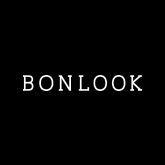
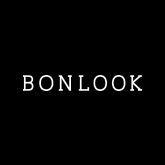
How to use an online appointment tool to deliver business insights
BonLook’s focus on online scheduling delivered more than just bookings. They also got a new perspective on customer behaviors.

How to Reduce No-Show Appointments: 10 Practical Strategies
Frustrated with clients who ghost on their own appointments? Get practical, easy-to-follow strategies to reduce those costly no-shows and keep your day (and business) on track.
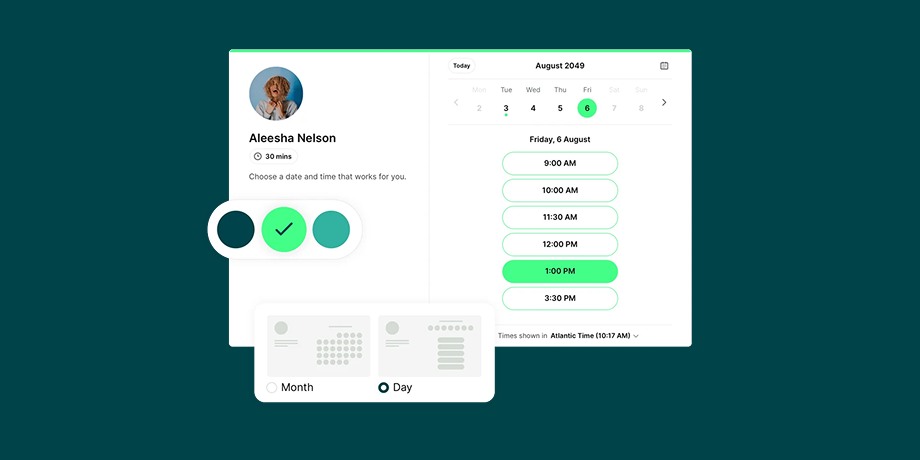
10 Powerful Ways to Customize Your Booking Page
Unlock the secrets to a booking page that wows. See how to elevate your brand, streamline your workflow, and leave a lasting impression with every appointment.
Frequently Asked Questions (FAQ)
I offer a range of services to clients. Can I customize my booking page so clients can book the right service?
Absolutely! Our personal training scheduling software allows you to customize your booking page to offer your full range of services. You add different appointment types—one-on-one sessions, group workouts, consultations, marathon training, bootcamps; sky’s the limit! You can customize the description, price, duration, group size, instructor (if you work with other trainers), booking form, and notifications for every appointment type you offer.
How can I collect important information from clients to help me better prepare for appointments?
With our scheduling app for personal trainers, you can create customizable booking forms to collect vital info from your clients during booking. You can ask questions about their current workout habits, health conditions, primary goals, past injuries, and anything else you need to know. Their answers are stored in your account, allowing you to review them before each session. This helps you tailor your training sessions to meet each client's specific needs and goals.
Can I offer packages to entice long-term clients through YouCanBookMe’s training scheduling software?
Yes, you can offer packages through our integrated payment platform, Stripe. Once your client has purchased, let's say, 12 personal training sessions, you simply create a specialized discount code for them via Stripe for 12 bookings. Every time they go into your personal training schedule to book their next session, they type in the code, and use up one of their sessions.
In what ways can I customize my booking page?
When it comes to customization, YouCanBookMe’s personal trainer scheduling app has truly got you covered. You can customize:
- Design and branding: Add your own colors, logo, photo, descriptions, and introduction.
- Notifications: Send as many confirmation, reminder, and follow-up notifications as you want, whenever you want. All content inside the notifications is fully editable.
- Language: Set your booking page to any of 44 languages, including right-to-left scripts.
- Availability: Connect your favorite calendars, add padding and breaks, and block off time as needed.
- Appointment types: Add as many different appointments as you’d like, and edit the type, location, group size, price, duration, and notifications for each one.
- Booking form: Edit the booking form to ask whatever questions you need to before every session.




