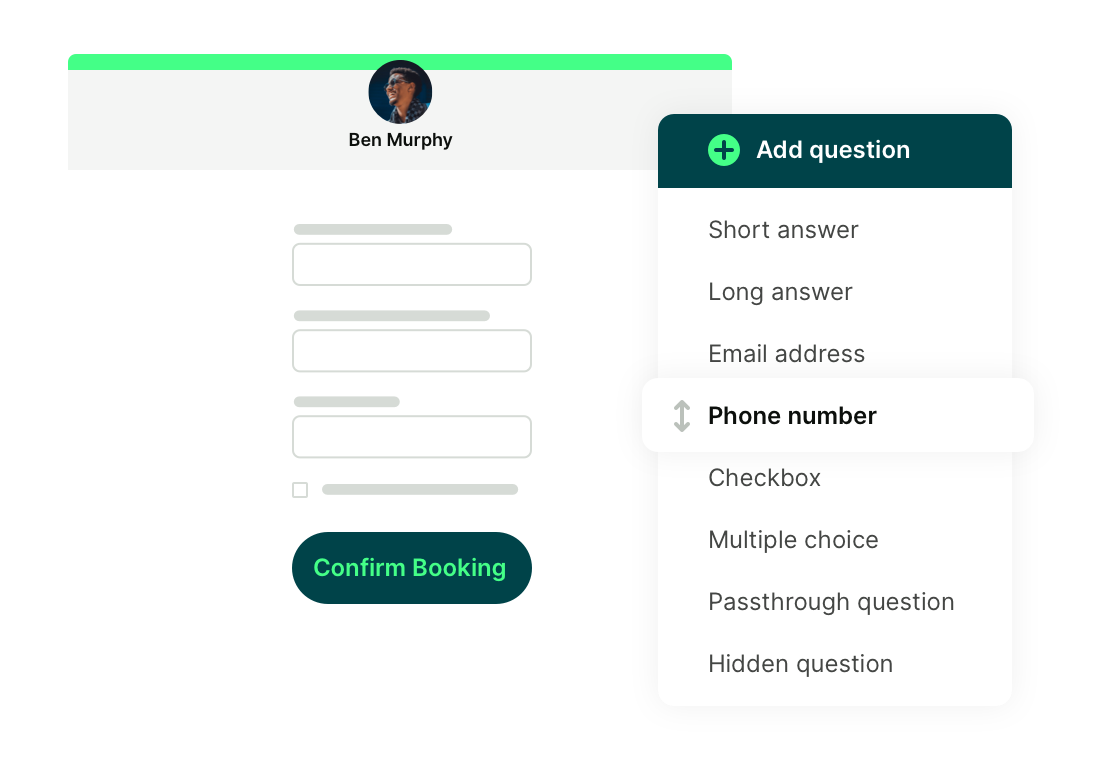8 Must-have features for education appointment scheduling software
Not all scheduling solutions are made alike. Colleges and universities have a unique set of challenges when it comes to booking meetings. These are the features to look for in appointment scheduling software for higher education.

Kate Reynier

Ready to book more meetings?

Ever feel like scheduling is a never-ending game of whack-a-mole, with appointments popping up left and right?
Between managing your teaching schedule and keeping track of student meetings, it’s easy to feel overwhelmed.
But you don’t have to go at it alone! Appointment scheduling software can help you manage your time efficiently all while building a better student experience. As a bonus, it’s also one of the few educational apps for teachers that can be used across departments!
From academic advising and admissions interviews, to office hours appointments and student support services, every role in higher education can use these handy tools.
In this post, we’ll dive into what makes the best scheduling tools tick, so you can pick one that’ll finally help you regain control of your hectic calendar. 👇
What should you look for when evaluating education scheduling software?
Choosing the right college scheduling software is like finding the perfect pair of shoes—it's got to fit just right. Here's what to keep in mind when you're shopping around:
- Price: Budgets are tight, and we get that. Look for a tool that delivers great value without draining your funds. Some platforms offer discounts for educational institutions, so don’t forget to check for that teacher’s discount!
- Usability: Let’s face it, no one has time to fiddle around with complicated software. You want something that’s as easy to use as your favorite app—intuitive, quick to set up, and simple to navigate. A user-friendly interface is key to keeping your sanity intact.
- Compliance with your institution’s security measures: In education, security isn’t just a buzzword—it’s a necessity. Ensure that the software you choose meets your institution’s data privacy requirements. Look for features like encrypted data, secure login options, and compliance with regulations like GDPR.
- Features that are important to you: What’s on your wishlist? Whether it’s customizable notifications, easy rescheduling, or group appointments, make sure the tool you pick can handle everything you need. It should feel like a well-tailored suit—fitting you perfectly in every way.
- Integrations: Your educational scheduling software shouldn’t live in a bubble. Check if it integrates with your existing tools, like Google Calendar, Microsoft Teams, or Zoom. Seamless integrations mean fewer headaches and more time for what you do best—driving student success.
What's the best meeting scheduler for teachers?
Okay, we might be a little biased here, but with thousands of educators across hundreds of institutions using YouCanBookMe, we think it’s us! 😉
YouCanBookMe’s education scheduling software lets students book with you online in seconds via any device. You just have to set your availability once, and students can choose a time that works for them.
Whether you’re juggling one-on-one student meetings, parent-teacher conferences, or group advising sessions, our tool is packed with features that simply make scheduling easy. Let’s explore which features will save you time, reduce stress, and keep your academic calendar running like clockwork.
P.S. Remember that educator discount we mentioned earlier? YouCanBookMe has that, too. 👏
8 Must-have features for education software
1. Customizable booking forms
Our Higher Education Survey revealed one scheduling software feature that stood out as a clear favorite above all others. Can you guess which one? That’s right—customizable booking forms!
Why? Because they offer the flexibility to cater to a variety of needs. Customizable booking forms:
- Provide information so advisors can prepare in advance and have answers, forms, and options ready to go
- Help ensure students are meeting with the right person
- Send only the information a student needs about their specific booking
- Collect data to measure the impact of student initiatives
|
“The booking form questions tell me the problem beforehand. So when we do meet, I already understand the issue and how to solve it.” - Jeremy Hommowun, Illinois College Case Study |
2. A choice of appointment options on one page
Your students don’t all have the same needs, so choose higher education scheduling software that lets you offer them a choice of meeting types.
Being able to offer more than one kind of appointment on the same booking page is a huge efficiency boost.
- Use the same link for all students but let them decide the kind of meeting they need
- See at-a-glance which meetings you have upcoming
- Automatically ensure the meeting is the right length for the type of support needed
- Offer 1-1 sessions for meetings that require privacy and personalized attention
- Offer group sessions for topics that are relevant to more than one student, such as study tips or orientation programs
|
“Appointment types help us make things really straightforward for the student. Different pages offer different options depending on what is required.” - Brittany Wise, Missouri State University Case Study |
3. Customizable notifications
Having tailored, automated email and SMS messages is a game-changer for universities. They let faculty and staff
- Send relevant, timely information when students need it most
- Dramatically reduce no-shows with automated reminders
- Offer consistent messaging based on the individual student’s needs
- Reach students wherever they are with text messaging options
- Easily follow up with students when the meeting is over, sending vital resources and reminding them to book another session
|
“Reminders have decreased no-shows all across campus. The ability for students to reschedule and for it to be effortless and for them to do it on their own has been a game-changer for sure.” - Jaime Ross, Missouri State University Case Study |
4. Easy cancel & reschedule options
“I can’t make my advising appointment. I’ll just wait until tomorrow. I’m sure I’ll remember. And I’m happy to hang on hold until they can answer the phone."
Said no student ever!
A primary reason why universities love using online student scheduling software is that it empowers students to manage their time and their meetings. One-click canceling and rescheduling is a big part of that.
- Students can change an appointment directly from their phone
- Friction-free options to cancel or reschedule
- No need to call in to find a new time
- Collect cancellation data to better understand student needs
5. Mobile-friendly, customizable booking pages
Our research shows that the majority of bookings made through YouCanBookMe are created on mobile! So it’s critical that your scheduling software for higher education works flawlessly when students view it on their phones.
As booking pages are an extension of your department and your brand, you should be able to customize them with images and logos.
- Create multiple booking pages to offer consistent service to every student
- Embed booking pages in department web pages and your LMS
- Ensure equity for every student with WCAG 2.0-compliant accessibility and the highest standards of data protection
|
“We can embed YouCanBookMe right in our LMS. Students don't have to leave their course page to book an appointment. They’re staying engaged in the content and see what we want them to see.” - Jeremy Hommowun, Illinois College Case Study |
6. Easy-to-manage availability
Schedules can change often and at short notice. So being able to quickly adjust the availability that shows on your booking page is key to preventing double bookings.
- Connect your Google, Microsoft, or iCloud calendar to ensure all your meetings are accounted for
- Simply drag and drop in your calendar to update your online booking page
- Easily manage hybrid or frequently changing schedules without leaving your calendar
- Individual team members can manage their availability directly in their own work calendar. No need to log in to the main account to make an update
7. Integration with video conferencing tools
Your services should be accessible to all students, and there’s no better way to do that than through virtual appointments using a classroom scheduling software.
- Automatically create unique video links on Zoom, Google Meet, or MS Teams
- Team members can integrate their own video conferencing account
- Give students a choice of in-person or remote meetings
- Trigger links to send in emails, reminders, and calendar events for you and your students

8. Settings that safeguard your time and schedule
Managing your time can be challenging, and one small misstep can sometimes lead to chaos. That’s why having tools that protect your schedule is crucial.
Together, these faculty scheduling software settings form a shield around your time, helping you stay organized, prepared, and stress-free.
- Appointment padding: Need a breather between back-to-back meetings? Appointment padding automatically adds a buffer, giving you time to reset before the next student knocks on your door.
- Minimum notice periods: Avoid any last-minute scrambles by setting minimum notice periods for bookings. This ensures you have enough time to prep for each meeting, keeping surprises at bay.
- Custom offline messages: Attending a conference? Going on vacation? Custom offline messages keep students informed and manage expectations when you’re not available.
- Password-protected booking pages: Working with a specific group of students? Password-protect your booking page to ensure your time is booked by those who need it most.

Bonus: Kick your scheduling up a notch with Zapier & webhooks
If you’re already the campus expert for your college’s scheduling software, try these slightly more advanced features that will put a rocket under your productivity and give you oodles of impact evidence for your team.
- Automatically send booking data into your CRM, project management tool, marketing automation software, or any other database you use
- Eliminate manual tasks and human error; update data across multiple systems at the same time
- Easily analyze booking trends and data
- Use booking data to trigger automated workflows
|
“If you can use Webhooks, they’re a game-changer. That was a big part of our decision to use YouCanBookMe” - Danny Ryel, Portland State University |
The real must-have is scheduling software for higher education
|
“YouCanBookMe inspires confidence in our team: confidence that we have time for our staff, and that the issue will be fixed. Confidence, transparency, ease of access. It really helps to break down the barriers.” - Jeremy Hommowun, Illinois College Case Study |
So there you have it. The 8 most valued, must-have features when you’re looking for higher education appointment scheduling software.
Start with these and you can’t go wrong. You’ll soon be on your way to friction-free scheduling for education that saves you time and creates an awesome student experience.
Subscribe to our newsletter
Get productivity tips, news, articles and resources.
Written by
Kate Reynier
Kate is YouCanBookMe's Director of Product. She was YCBM's first employee and feels privileged to have been a part of the journey: supporting our customers, bringing YCBM to life in our blog posts, and helping to develop a product that our customers love.