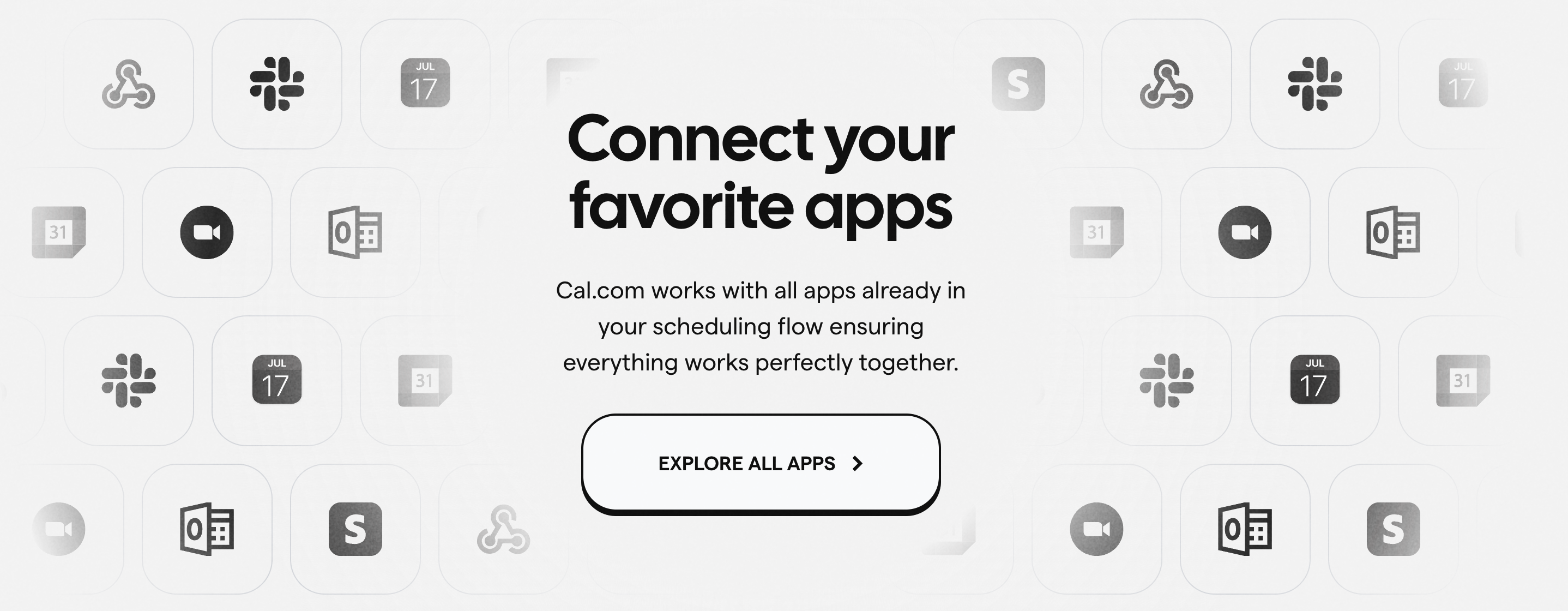Cal.com vs. Acuity: Which Scheduling Tool Wins in 2026?
Stuck between Cal.com and Acuity? Explore our guide to learn which booking app will give you the features, integrations, and customization you’ve been searching for.
-min.png?width=100&name=image%20(21)-min.png)
Gabriela Łaba

Ready to book more meetings?

In this article:
- Cal.com vs. Acuity Scheduling: A quick look at both booking apps
- Cal.com vs. Acuity Scheduling: Target customers
- Cal.com vs. Acuity Scheduling: Features
- Cal.com vs. Acuity Scheduling: Integrations
- Cal.com vs. Acuity Scheduling: Pricing
- Cal.com vs. Acuity Scheduling: Customer experience
- Cal.com vs. Acuity Scheduling: Final thoughts
- Get the best of both worlds with YouCanBookMe
Trapped in a cycle of analysis paralysis? We don’t blame you.
With so many online scheduling tools on the market, sifting through all the choices can be overwhelming and time-consuming.
That’s why we’ve taken it upon ourselves to compare and contrast the most popular booking apps of 2026!
In today’s guide, we’ll examine Cal.com vs. Acuity Scheduling in terms of:
- Target customers
- Features
- Integrations
- Pricing
- Customer experiences
Let’s get started!
Cal.com vs. Acuity: A quick look at both booking apps
Category |
Cal.com |
Acuity |
|
|
|
|
|
Best for |
Businesses with software enthusiasts who are skilled in coding and eager to create tailored scheduling solutions using the platform. |
Businesses that need to schedule paid services including classes, consultations, or in-person appointments, such as haircuts or massages. |
| Free trial available | ❌ | ✅ |
| Free plan | ✅ | ❌ |
| Pricing | Starting at $15/user/month | Starting at $20/month |
First up: Cal.com
Previously known as Calendso, Cal.com is an open-source scheduling tool known for prioritizing transparency and privacy. Although it's one of the newer solutions on the market, Cal.com has quickly gained popularity among tech-savvy software enthusiasts.
Thanks to its community-driven development, users have the freedom to extend or create features, leading to more frequent releases of innovative updates compared to its scheduling app competitors.
Dean Jenkins shares why he is a fan of Cal.com:
|
“Please don't tell anyone about this totally awesome bit of calendar wizardry because I'd like to keep it to myself. The tool just works (makes fixing an appointment really, really easy) and links with as many calendars as you want to check for conflicts. The booking mechanism is simple and links with your own video conference provider.” |
We’ll leave you with some food for thought after that glowing review! Although John Solly gives Cal.com a rating of 4/5, he does have a few gripes about the service:
|
“There’s been growing pains with Cal not respecting my iCal availability, but the dev team has resolved the issues I’ve raised.” He adds: “My one complaint is that a show-stopper bug I logged took several months to resolve, but that’s understandable with open-source software.” |
Cal.com Customer Ratings
|
|
|
|
4.6/5 (20+ reviews) |
4.5/5 (35+ reviews) |
Next up: Acuity Scheduling
Acuity is an appointment booking app tailored to service-based businesses. Acuity shines due to its range of client management tools, including keeping track of client information, generating invoices, and customizing your bookable services.
Do you offer paid appointments? If so, Acuity’s scheduling solution provides a few unique features, including payment plans and upsell add-ons for the checkout page.
Michelle M. explains her favorite aspects of Acuity:
|
“Hands down the integration with other software is the best feature here! The ease of use and user-friendly interface is a close second. It makes your life easier if you are a customer-facing business that relies on a schedule to operate. We really love this product! We use this tool for our everyday client booking, business meetings, and online scheduling through our website.” |
Although, Norene C. shares:
|
“Acuity offers flexible options for recurring appointments, types of notifications and scheduling options. One of the best things about Acuity is making me look professional to my clients.” She adds: “Acuity is quite expensive, but it is a high-quality product. I would only pay the fee when using it for a lucrative project or business. It would also be a good investment for a business that has the potential to be very lucrative in the future.” |
Acuity Customer Ratings
|
|
|
|
4.7/5 (350+ reviews) |
2.3/5 (50+ reviews) |
Cal.com vs. Acuity: Ideal customers
Who is Cal.com best for?
Although Cal.com’s scheduling solution isn’t geared towards one type of team or industry in particular, it caters best to users with software development capabilities (or tech-savvy people).
Thanks to its open-sourced nature, developers can tailor the scheduling tool to align perfectly with your specific requirements and workflow. Additionally, it's an excellent choice for businesses seeking control over their data, as the self-hosting option empowers you to manage your data independently.
Who is Acuity best for?
Acuity’s booking tool is best for businesses and individuals in service and appointment-based industries. Through Acuity, you can book and pay for packages, group classes, and memberships, and even receive tips, offer coupons, and sell gift certificates.
If you’re looking for a scheduling tool that can handle client management and invoicing, Acuity is the right choice over Cal.com.
Cal.com vs. Acuity: Features
Cal.com and Acuity share a few key scheduling features that’ll definitely come in handy, including:
- An embeddable scheduler for your website
- Customizable branding and templates
- Automated confirmation and follow-up emails, as well as email and SMS reminders
- Unlimited appointment bookings
- Payment processing for bookings
- Time zone management
- One-on-one, group, recurring, and round-robin scheduling
- Booking insights
- API access
- HIPAA compliance
Both scheduling tools also come with their own host of standout features that’ll be useful to different types of businesses. Scroll through the list below to see which ones match your particular needs.
|
You asked, YouCanBookMe listened. Check out 16 new scheduling features designed to make managing your calendar smoother than ever. |
Cal.com’s unique features
- Open-source
- Self-hosting option
- AI scheduling assistant
- Routing logic
- Shareable booking link (with Acuity, you have to log in and access their system)
- Option for bookers to overlay their calendar on top of a booking page
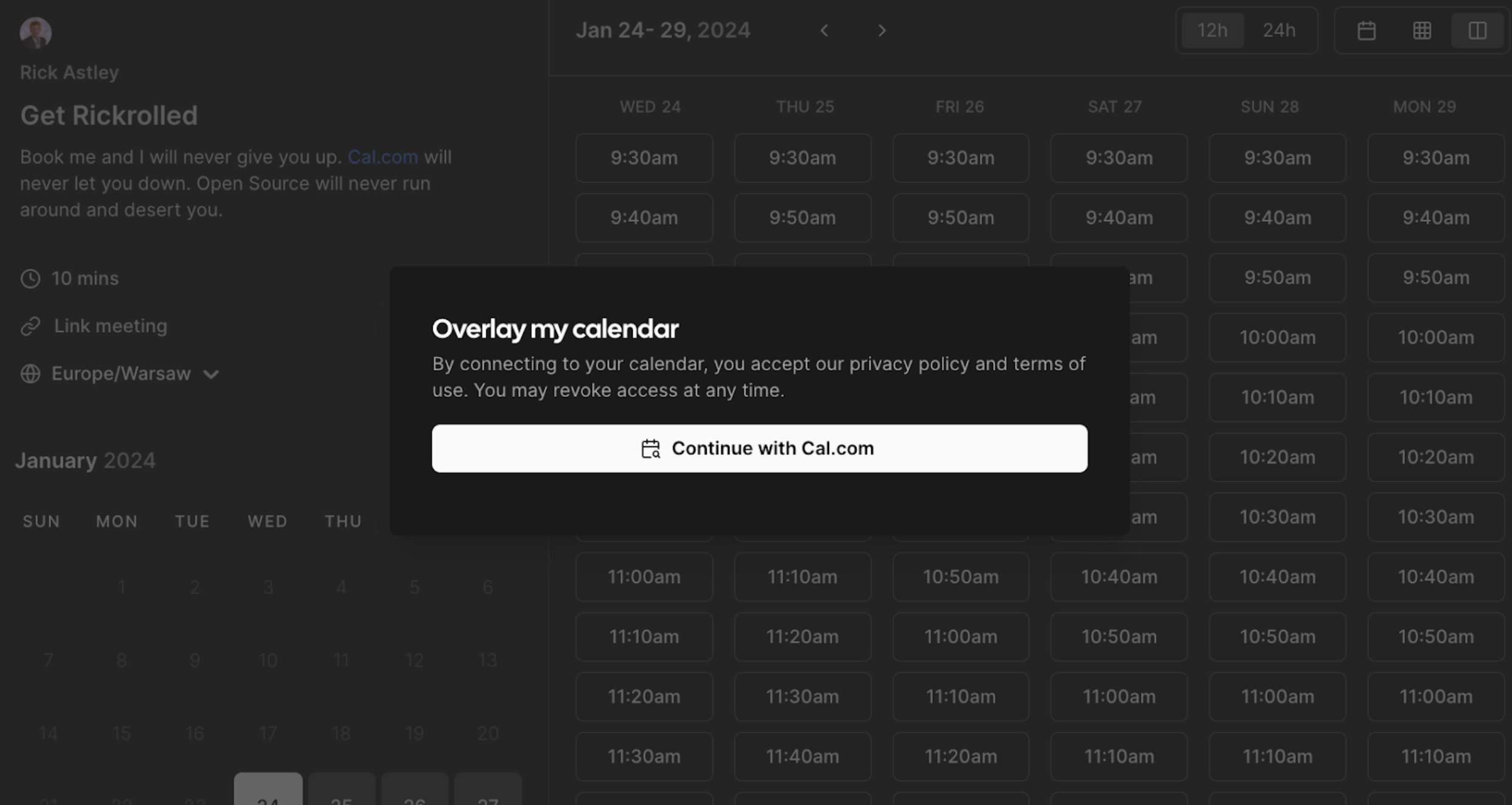
Cal.com limitations
Because Cal.com is tailored towards software enthusiasts and power users, individuals seeking a simpler scheduling solution, where customization doesn't require coding, may find it overly intricate. Additionally, service-based businesses may be put off by the lack of certain features, such as accepting tips and selling subscriptions.
Acuity’s unique features
- Accept payments through point-of-sale (POS) portal
- Offer payment plans
- Accept tips and deposits
- Offer coupons
- Generate and accept invoices
- Upsell with checkout add-ons
- Book and sell packages, subscriptions, and gift cards
Acuity limitations
As Acuity doesn’t have an open-source code, you won’t be able to customize the booking software as precisely as you can with Cal.com. Additionally, since Acuity’s features and updates are largely tailored to service-based businesses, teams in other industries may find the tool limiting.
Cal.com vs. Acuity: Integrations
If you have a list of ride-or-die apps, this section will likely ease your decision between the two online scheduling tools.
Cal.com and Acuity Scheduling offer a completely different set of integrations and only overlap on a handful of tools 👇
- Calendars: Google, iCloud, Outlook, and Microsoft
- Video conferencing: Google Meet and Zoom
- Payments: Stripe and PayPal
- Other: Zapier, Salesforce, and Google Analytics
Cal.com’s key integrations
Cal.com offers more integrations than Acuity Scheduling (60+ as compared to their competitor's 30+). In particular, Cal.com shines in a few categories:
- 📅 Calendar connections: The booking tool syncs with a wide array of different calendars, including Cron, Lark Calendar, Vimcal, Amie, CalDav, and ZohoCalendar
- 📩 Messengers: Cal.com seamlessly connects with popular messaging platforms, including WhatsApp, Telegram, and Signal, letting you connect with your customers via their preferred platform
- 📹 Video conferencing: Are most of your meetings virtual? Great news, since Cal.com integrates with unique video chat tools, such as Webex, Discord, Element Call, Roam, Around, Whereby, Campfire, and quite a few more
Other integrations that may come in handy are Typeform, WordPress, Close, Hubspot CRM, Giphy, Raycast, Pipedream, and Albie.
Acuity’s key integrations
At this point in the article, it’ll be no surprise that Acuity’s integrations are best tailored to appointment- and service-based businesses. This tool outdoes Cal.com (and a good number of Acuity competitors) in a few categories that are key to these types of companies, including:
- 💵 Accounting and invoicing: With Acuity, you can streamline your accounting alongside your scheduling thanks to the booking tool’s integrations with QuickBooks, FreshBooks Classic, and FreshBooks Cloud Accounting
- 📧 Email marketing: Got a base of newsletter subscribers you’d love to turn into loyal customers? Acuity integrates with MailChimp, AWeber, ActiveCampaign, ConvertKit, Constant Contact, Drip, Mad Mimi, and Simplero to help make that happen
- 📃 CRM: Let your booking info seamlessly flow into your CRM through Acuity’s integrations with Pipedrive, Uplaunch, Wufoo, Zoho, Daylite, and ClassPass
A few other noteworthy apps include GoToMeeting, Join.me, Facebook Business, Instagram, Squarespace, ReferralCandy, and reviewrai.
Cal.com vs. Acuity: Pricing
Cal.com pricing and plans
Cal.com’s plans (billed monthly) include:
- Free Individuals plan ideal for solo users, featuring unlimited bookings, calendar connections, and integrations
- Teams plan ($15/user/month) designed for one team, offering advanced features like round-robin scheduling, routing forms, and team workflows
- Enterprise plan made for organizations that require white labeling, higher security, and 24/7 support
- Platform plan geared towards developers and businesses interested in building on Cal.com, providing access to a Javascript UI and platform-focused API endpoints
Unlike Acuity, Cal.com doesn’t offer a standard free trial; you’ll need to contact the team to request one.
|
💡 Need additional clarity? Explore which scheduling tool comes out on top in Cal.com vs. Calendly or Cal.com vs. SavvyCal. |
Acuity Scheduling pricing and plansAcuity Scheduling’s plans (billed monthly) include:
- Emerging plan ($20/month) for one staff member or location with unlimited services and appointments
- Growing plan ($34/month) for six staff members or locations featuring appointment packages, subscriptions, and gift certificates
- Powerhouse plan ($61/month) for 36 staff members or locations featuring more options for in-house developers, including an API
Unlike Cal.com, Acuity doesn’t have a free plan, but it does offer a 7-day free trial.
|
💡Looking for more info? Dive into our analysis of Calendly vs. Acuity. |
Cal.com vs. Acuity: Customer experience
Who can give you some of the best insights? Real users.
Take a peek at a couple of Cal.com and Acuity Scheduling reviews to uncover each scheduling tool's pros and cons.
Customer insights on Cal.com
Karan N., a team lead for a small business, shares his thoughts on Cal.com:
What do you like best about Cal.com?
This product is a winner. Quick setup, stylish dark mode, and incredible support. Kudos to Milos, who provides support, helpful guidance and goes beyond and above to fix issues, or get feature requests up for us.
What do you dislike about Cal.com?
The automation for emails could be more advanced, but it totally does the job for us.
Karan N., a team lead at a small business, explains his take on the booking tool:
- Scheduling of calls without manual intervention - google and apple calendar sync
- Multiple options of video call—Zoom, FaceTime, Google Meet
What do you dislike about Cal.com?
Too many steps/clicks to reach the final dashboard. Maybe all the steps in one form would be easier and faster
Mohammed A., a project manager and WordPress developer, summarizes his experience with the booking tool:
What do you like best about Cal.com?
The free support. I've had an issue, and one of the team sent me a screen record in which he reproduced the issue and showed me what I missed and explained how it works. Which was amazing!
Not to mention the neat interface and everything just works together in a perfectly integrated piece of software.
What do you dislike about Cal.com?
The fact that they have a plugin system (Apps) is amazing, yet there are, relatively, a small number of Apps. There are apps that will cover almost all the essential use cases though.
Customer insights on Acuity Scheduling
Meredith A. explains why she uses Acuity rather than other online scheduling tools:
What do you like best about Acuity Scheduling?
Acuity allows students to easily book time with our tutors, it automatically connects with my google calendar and is easy to navigate. Acuity provides direct links to users to give out, it also has embed codes. In my department we have 3 tutors that work together, it is extremely easy to re-schedule students and move them to someone else's calendar when needed.
What you do dislike about Acuity Scheduling?
One thing I do not like is that when I cancel an appointment, it completely disappears from the calendar. I wish it would stay on there but gray it out or something like that.
Nathan A., a small business owner, delves into his experience with Acuity’s online scheduler:
What do you like best about Acuity Scheduling?
My clients come from two different sources, requiring different accounting. I can use the same Acuity Scheduling account to keep them on the same calendar and avoid overbooking.
What do you dislike about Acuity Scheduling?
I really wish they had better portals for my clients.






Cal.com vs. Acuity: Final thoughts
👉 Have developers on hand? While Cal.com’s scheduling app isn’t targeted towards one particular team or industry, it’s best for users with coding skills. The tool’s open-source design allows devs to deeply customize Cal.com to match unique needs and workflows. Moreover, it's an excellent option for businesses that value data control, as the self-hosting feature enables independent data management—though it’s worth exploring Cal.com alternatives if you prefer a no-code or hosted solution.
👉 Run an appointment-based business? Acuity may be the choice for you! With a unique range of features like gift certificates, memberships, payment plans, and subscriptions, your customers can easily book various services. It's also a great choice if you’re in the market for an all-in-one solution for managing scheduling, invoices, and clients, and even setting up an integrated Squarespace website.
Want to provide your customers with an exceptional booking experience? YouCanBookMe could be the answer!
YouCanBookMe's mission is to simplify scheduling, ensuring clients can easily book meetings with you anytime, anywhere. The tool’s standout feature lies in its unmatched ability to meet your customers' needs and expectations.
Take control of your schedule by customizing every aspect of the booking journey. Set availability and pricing, choose meeting types and durations, and personalize breaks, notifications, and branding.
How does YouCanBookMe work?
Setting up is simple! Just sync your preferred calendar, design a one-of-a-kind booking page based on your goals and branding, and effortlessly share your unique booking link wherever customers find you:
✅ In your email signature
✅ On your social media profiles
✅ On your website
✅ Via a QR code on printed materials
Your customers click the link, choose a slot, and presto! They've booked a meeting in seconds.
With automated confirmations, reminders, and follow-ups, everyone shows up prepared and punctual, making scheduling a breeze.

Gary K., a management and economics librarian, explains why he’s been using YouCanBookMe since 2015:
|
“YCBM gives me control over questions asked & valid responses, as well as open-ended information that I feel is necessary, before I accept an appointment. Honestly, I never tried to look for a competitor once I came across YCBM! It seamlessly integrates with my corporate Google Calendar account. And I never had problems with the follow up reminders to me, or with the folks who want an appointment with me. I have gotten thumbs up from both students & teachers who used YCBM to schedule appointments with me.” |






More affordable than both Cal.com and Acuity
If you’re looking for robust scheduling features that won’t break the bank, YouCanBookMe is the tool for you.
YouCanBookMe’s paid plans start at only $9/month when paying monthly.

Psst…with Cal.com, you’ll have to pay at least $15/user/month, and for Acuity, the pricing starts at $20/month.
Plus, YouCanBookMe offers a free forever plan and a free 14-day trial of its paid plans (no credit card required), so you can test the waters risk-free.
|
🧰 Already have a toolbox filled with your favorite apps? No worries! YouCanBookMe seamlessly integrates with your preferred platforms, such as Google Calendar, Zoom, Google Meet, Stripe, Microsoft Teams, Outlook, and thousands more through Zapier. |
Ready to give your customers a better scheduling experience?
Give your customers the easy, quick scheduling solution they’ve been waiting for. Zero hassle. Zero waiting. Zero frustration.
Try YouCanBookMe today and experience the boost it’ll give your time, customer base, and bottom line.
Cal.com vs Acuity FAQ (Frequently Asked Questions)
Which is better: Cal.com or Acuity Scheduling?
The right choice hinges on your priorities and requirements. Cal.com's open-source platform offers unparalleled flexibility for developers and tech-savvy users seeking customization. It's also particularly well-suited for teams prioritizing self-hosting and privacy. Acuity, on the other hand, is tailored to appointment-based businesses. With a wide range of features, including gift certificates, payment plans, memberships, and subscriptions, it’ll allow your customers to book various services effortlessly. It also serves as an all-in-one solution for invoicing and client management to help you streamline your business.
What are the main differences between Cal.com and Acuity Scheduling?
The main differences between Cal.com and Acuity Scheduling lie in their approach and features. Cal.com offers extensive customization options in an open-source platform, making it handy for companies with developers on hand. On the other hand, Acuity provides a comprehensive suite of features for service-based businesses, including gift certificates, tipping, and memberships. Additionally, Acuity seamlessly integrates with Squarespace for website setup, while Cal.com focuses on transparency and privacy.
Which scheduling tool is more affordable: Cal.com or Acuity Scheduling?
If you’re on a very tight budget, you may want to consider Cal.com, as the booking tool offers a free plan, which Acuity doesn’t. As for the paid plans, Acuity is more affordable for larger teams, as the Powerhouse plan, although $61/month, can accommodate up to 36 staff members. Cal.com is more affordable for individuals, as their paid plan costs $15/user/month.
Is there an alternative to Cal.com and Acuity Scheduling?
For a seamless booking experience that gets the job done, give YouCanBookMe a try. With YouCanBookMe, you can tailor every booking detail to your customer's liking. Easily manage your calendar, meeting types, durations, breaks, notifications, and branding. And with paid plans starting at only $9/month, it's a more budget-friendly option than Cal.com or Acuity Scheduling.
Subscribe to our newsletter
Get productivity tips, news, articles and resources.-min.png)
Written by
Gabriela Łaba
Gabriela is an (everything bagel) seasoned copywriter who has been banging out copy for brands both big and small since 2016. In her free time, you can find her buying Halloween decorations, reading, and trying to force her cat to love her.