Calendly vs. Acuity: Which scheduling tool is right for you?
You want to pick the best appointment scheduling software for your business. We want to help. See whether Calendly or Acuity is the right fit for your needs.
-min.png?width=100&name=image%20(21)-min.png)
Gabriela Łaba

Ready to book more meetings?

In this article:
Tired of the back-and-forth hassle of scheduling meetings? We get it.
There's nothing more frustrating than trying to schedule a meeting manually. It often comes with an endless string of messages: “Are you free then?” “No? What about then?”
Thankfully, there’s a better way to handle booking meetings: online scheduling tools.
Scheduling tools simplify the booking process for you and your customers, saving you valuable time and lots of headaches.
Today, we’ll examine two popular online scheduling tools, Calendly and Acuity Scheduling, to determine which scheduling software is best for your business and bottom line.
Calendly vs. Acuity: A bird’s eye view of these online scheduling tools
In this section, we provide a bird's eye view of these two popular scheduling software tools, Calendly and Acuity Scheduling.
Category |
Calendly |
Acuity Scheduling |
|
|
|
|
|
Commonly used for: |
Scheduling business meetings such as discovery calls, check-ins, interviews, and team calls. |
Scheduling paid services such as classes, consultations, or in-person appointments. |
| Free trial available | ✅ | ✅ |
| Free plan | ✅ | ❌ |
| Unique features |
|
|
| Pricing | Best for those on a tight budget | More cost effective for 4+ seats |
Calendly overview
If you're looking for an online scheduling tool with relatively no learning curve, then Calendly is a great scheduling software choice.
Calendly’s mission is to simplify your scheduling process, and that’s exactly what it does. You can create scheduling links and booking pages based on your availability so that people can quickly book meetings straight into your calendar.
With over 100 integrations available, you have a lot of flexibility to integrate Calendly with your existing tech workflows.
💡 Commonly used for: Scheduling business meetings such as discovery calls, check-ins, interviews, and team calls
Considering other platforms? Compare them with Calendly:
- Calendly vs. YouCanBookMe
- Calendly vs. OnceHub
- Calendly vs. Doodle
- Calendly vs. Chili Piper
- Calendly vs. Google Calendar
- Calendly vs. Savvycal
Acuity Scheduling overview
Acuity Scheduling goes a step further than Calendly when it comes to automating your workflows. Unlike Calendly, Acuity stands out with a more robust selection of client management tools with services such as:
- Keeping track of client information
- Generating invoices
- Accepting online payments
Acuity also offers more advanced features such as custom branding, client management, and detailed reporting, which may require a steeper learning curve but provide richer customization options.
While Calendly has integrations available that can take care of many similar tasks, Acuity Scheduling offers them right in the app itself, without the need for third parties.
💡 Commonly used for: Scheduling paid services such as classes, consultations, or in-person appointments (e.g. haircuts or massages)
Calendly vs. Acuity: pricing
Calendly plans and pricing
Calendly’s plans (billed monthly) include:
- A Free forever version with basic scheduling features and the ability to connect one calendar
- A Standard plan ($12/month/user) for small teams and individuals with more advanced options and the ability to connect 6 calendars
- A Teams plan ($20/month/user) that eases collaboration between teams with various automations
- An Enterprise plan for teams of 30+ with advanced security, control, and support
Calendly also offers a 14-day free trial of ‘Standard’ for all users.
Acuity Scheduling plans and pricing
Acuity Scheduling’s plans (billed monthly) include:
- An Emerging plan ($20/month) for one member of staff or location
- A Growing plan ($34/month) for six members of staff or locations featuring appointment packages and subscriptions
- A Powerhouse plan ($61/month) for 36 members or staff or locations featuring more options for in-house developers
- A Powerhouse Plus plan that can be built specifically for your team’s needs
Acuity Scheduling offers a free 7-day trial for all users, and unlike Calendly, this online scheduling tool does not have a free plan.
Calendly vs. Acuity: Who wins on pricing?
For both Acuity Scheduling and Calendly, the more you pay, the more features you will unlock.
If you’re on a tight budget, Calendly will be your best bet here. When comparing Calendly vs. Acuity, Calendly is the cheaper option of the two and offers a free plan. For teams of four or more (excluding enterprise pricing), Acuity will be the more cost-effective option.
Calendly vs. Acuity: Key features
Both scheduling tools offer a few of the same core features to automate your booking process, including:
-
Automated meeting scheduling, notifications, and follow-ups
-
Ability to sync with calendar apps, including Google Calendar, Office 365, and Outlook
-
Customizable branding and templates
-
Option to book unlimited appointments and meetings
Calendly-only key features
Unlike Acuity Scheduling, Calendly’s features are focused generally on simplifying the scheduling process for all teams. It offers a wide range of collaborative tools, including shared events, polls, and round-robin scheduling. Calendly is known to be user-friendly and easy to learn, letting you quickly set up and start booking meetings.
Routing logic: Calendly’s online scheduling tool also boasts a powerful routing logic that lets you create forms to direct bookers to the correct booking pages, event types, or pages on your website.
👉 Interested in exploring other platforms? Check out the 7 best Calendly alternatives to make an informed decision.
Acuity-only key features
Acuity Scheduling stands out with its features in accounting, invoicing, and client database management.
If you aren’t already paying for separate services to handle these tasks or simply prefer to have everything in one tool, Acuity Scheduling may be the one for you!
Acuity’s native features include billing, invoicing, and online payment processing, meaning you don’t have to rely on third-party integrations.
Acuity’s scheduling tool also offers features tailored for service-based businesses, such as booking and paying for packages, group classes, and memberships, and even lets you receive tips, sell gift certificates, and offer coupons.
Calendly vs. Acuity: Key features summary
When comparing Calendly vs. Acuity in terms of key features, it all depends on the type of scheduling tool you’re looking for. While Calendly is great at simplifying the booking process for teams, Acuity Scheduling is more tailored to booking service-based appointments.
Calendly vs. Acuity: Scheduling and booking process
The scheduling and booking process is a crucial aspect of any scheduling tool. Both Calendly and Acuity Scheduling offer streamlined processes, but there are some key differences.
Calendly booking process
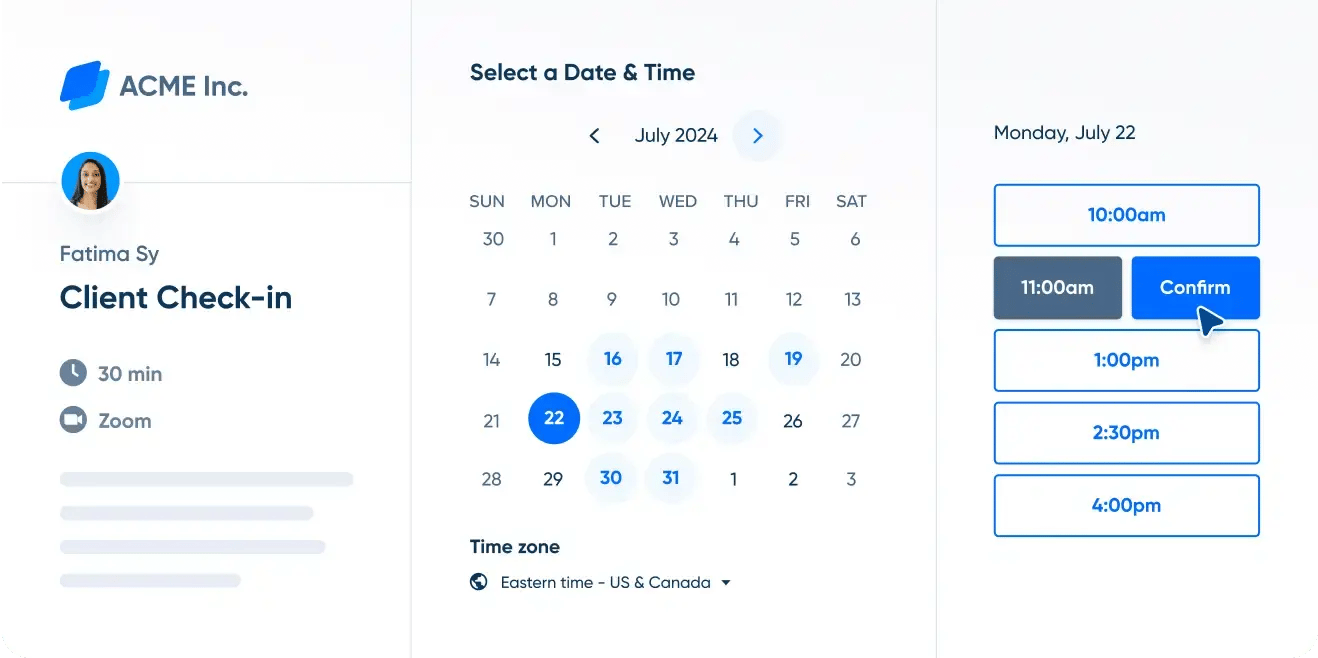
Calendly’s booking process is designed to be simple and efficient.
Users can create a scheduling link and share it with clients or colleagues, who can then choose a time that works for them. Calendly integrates with Google Calendar, Outlook, and other calendar apps to prevent double bookings. The platform also offers features like buffer times, round-robin scheduling, and customizable meeting types.
One of the standout features of Calendly’s booking process is its ability to handle group meetings. Users can create a single scheduling link for multiple attendees, making it easy to schedule meetings with large groups. Calendly also offers a feature called “Find a Time” that allows users to suggest multiple times to clients or colleagues, who can then choose the time that works best for them.
Acuity Scheduling booking process
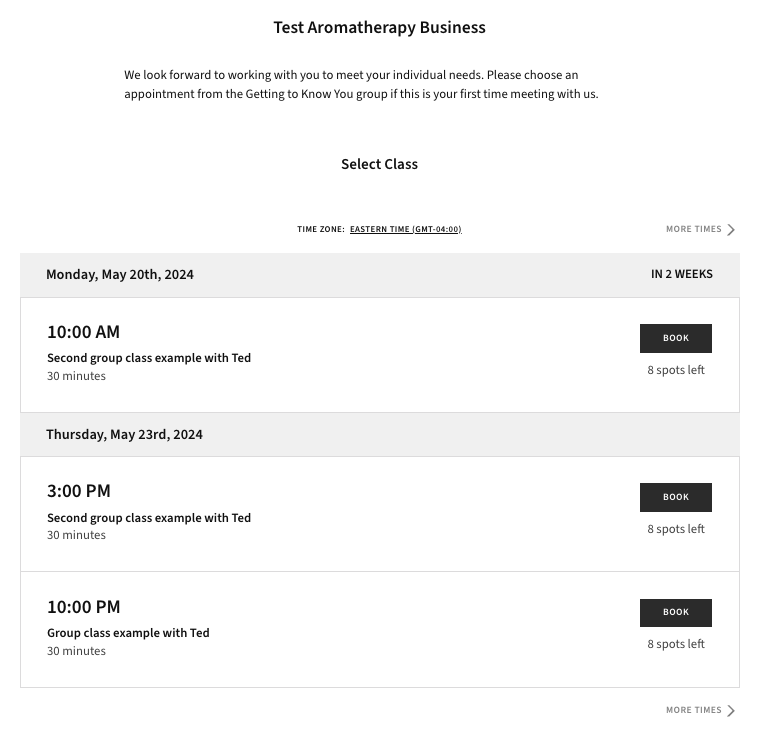
Acuity Scheduling’s booking process is also designed to be user-friendly, but it offers some unique features that set it apart from Calendly.
Acuity Scheduling offers a feature called “Packages” that allows users to create bundled services or discounts for clients. This can be a powerful tool for businesses that offer multiple services or want to incentivize clients to book more appointments.
In terms of integrations, Acuity Scheduling integrates with a range of calendar apps, including Google Calendar and Microsoft Teams. However, it does not offer the same level of integration with video conferencing tools as Calendly.
Calendly vs. Acuity: Scheduling and booking process summary
Calendly shines when it comes to simplicity, group scheduling, and seamless integration with video conferencing tools—making it great for teams and client-facing professionals. Acuity Scheduling offers more flexibility for businesses that need to sell packages, apply discounts, or manage more complex service offerings.
Calendly vs. Acuity: Integrations
Both online scheduling tools offer integrations with popular video conferencing platforms, including Zoom, Google Meet, GoToMeeting, and Join.Me.
A few more overlapping integrations include:
- Zapier
- Mailchimp
- AWeber
- ConvertKit
- Constant Contact
- Drip
- Google Analytics
- Pipedrive
- Zoho
- Stripe
- PayPal
- Squarespace
Calendly integrations
If integrations are important to you, you’re in luck! Calendly has over 100 to offer. Calendly integrates with fan favorites that Acuity doesn’t feature, such as Microsoft Teams, Jotform, Marketo, Notion, Slack, Google Chrome, HubSpot CRM, and Typeform.
Acuity Scheduling integrations
Although generally featuring fewer integrations than Calendly, Acuity Scheduling does boast a handful of powerful integrations that Calendly doesn’t, including accounting and invoicing programs such as QuickBooks, FreshBooks Classic, and FreshBooks Cloud Accounting. Other Acuity-only integrations include ClassPass, ReferralCandy, Reviewrai, and Daylite.
Calendly vs. Acuity: Integrations summary
While Calendly offers more integrations than Acuity Scheduling, Acuity has a few unique integrations that will aid businesses. Your choice between Calendly vs. Acuity will wholly depend on which specific tools matter most for your business.
Calendly vs. Acuity: Client management and communication
Client management and communication are critical aspects of any scheduling tool.
Both Calendly and Acuity Scheduling offer features that make it easy to manage client relationships and communicate with clients, including:
- Automated reminders to clients
- Custom email templates for appointment confirmations and cancellations
- Integration with popular payment processers (like PayPal and Stripe) for easy online payments
Client management with Calendly
Calendly focuses on simplicity and ease of use, making it a great choice for professionals who want lightweight client management tools. While it doesn’t offer detailed client profiles or segmentation features like Acuity, it does allow users to collect client information through custom booking questions. This information can be viewed in the Calendly dashboard or exported for use with CRM platforms.
Calendly also integrates with major tools like HubSpot, Salesforce, and Zapier, allowing users to sync client data automatically.
Client management with Acuity Scheduling
Acuity Scheduling offers a range of client management features that make it easy to track client interactions and manage client relationships—features often compared favorably against many Acuity competitors. For example, users can create custom client profiles that include contact information, appointment history, and notes. Acuity Scheduling also offers a feature called “Client Lists” that allows users to segment clients based on specific criteria, such as appointment type or location.
Overall, both Calendly and Acuity Scheduling offer robust client management and communication features. However, Acuity Scheduling’s features are more geared towards businesses that need to manage complex client relationships.
Calendly vs. Acuity: Client management and communication summary
Calendly is best suited for users who want a clean, efficient scheduling experience with basic client tracking and strong integrations. Acuity Scheduling, on the other hand, is ideal for service-based businesses that need more in-depth client management tools.
Looking to combine features of both Acuity Scheduling and Calendly? Try YouCanBookMe
YouCanBookMe’s scheduling platform offers powerful features so you can spend less time scheduling and more time driving results.
This scheduling platform's superpower lies in its complete customizability. You get full control over your calendar, meeting types and lengths, automatic reminders, and branding.
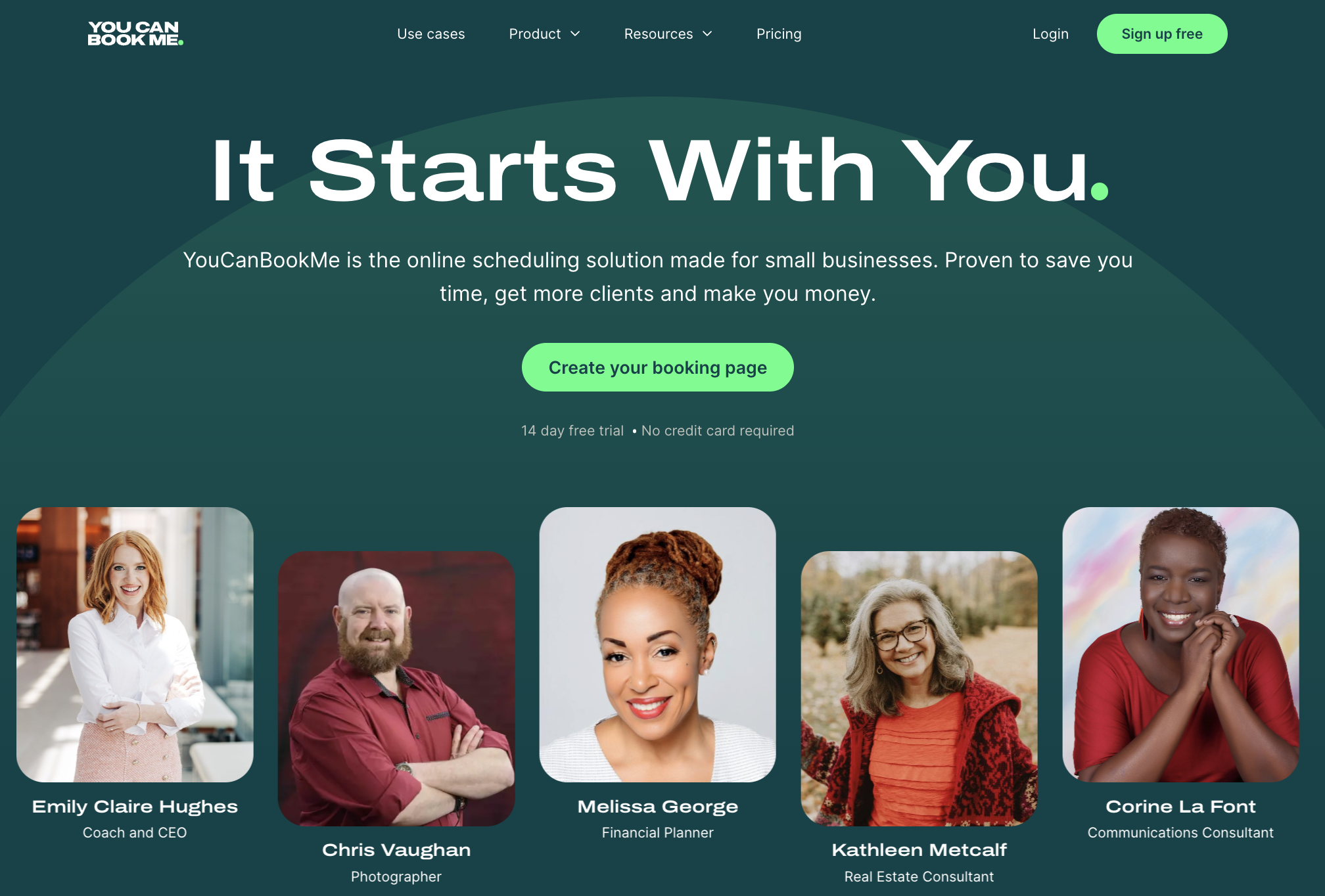
Simply share your scheduling link wherever customers find you: on your site, in your email signature, on your social media, or even a QR code on printed materials like brochures, to let people easily book meetings with you in seconds.
All confirmations, text, and email reminders, and follow-ups are sent automatically, drastically reducing no-shows and keeping everyone fully informed at all times.
YouCanBookMe integrations include Google Calendar, Zoom, Google Meet, Microsoft Teams, Stripe, Outlook, and thousands of other apps through Zapier.
|
Curious what’s new? Check out these 16 new YouCanBookMe features requested by business owners just like you! |
Best bang for your buck
If you’re hunting for affordable and powerful features, YouCanBookMe is the scheduling tool for you.
While Calendly may have Acuity beat in terms of pricing, YouCanBookMe surpasses both of its competitors. 💪YouCanBookMe’s paid plans start at only $9/month, which is 25% less than Calendly charges.
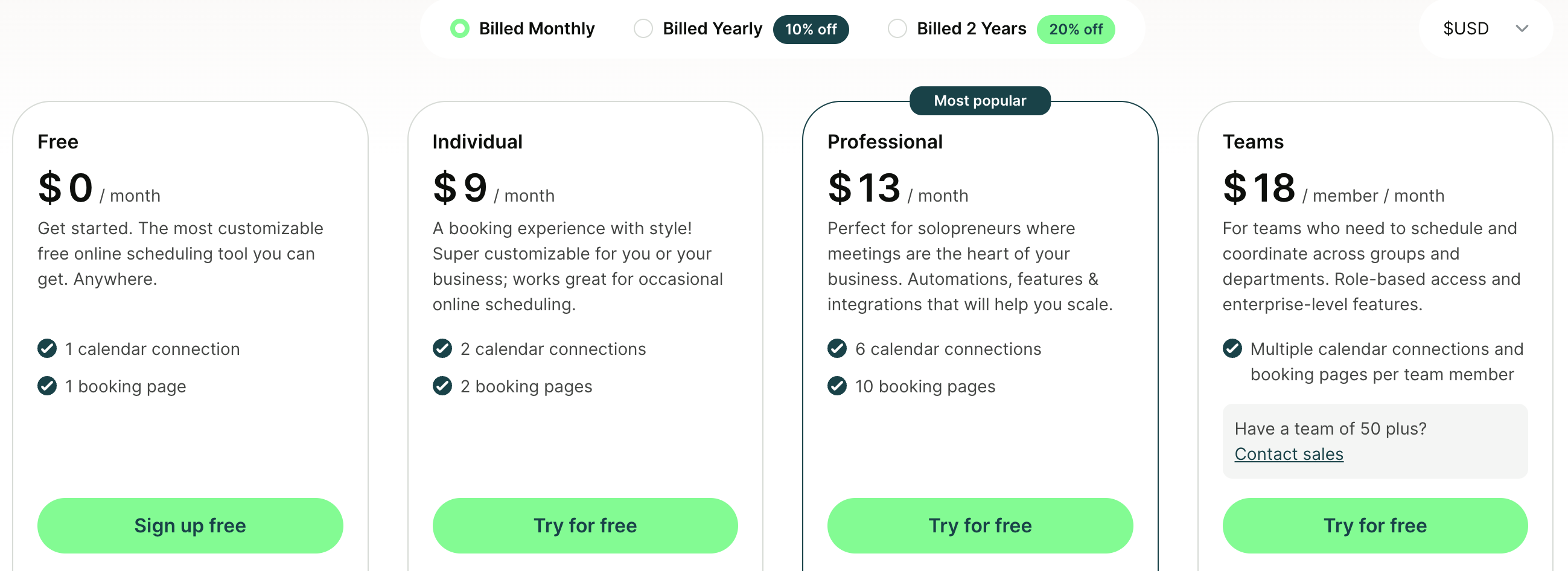
P.S. YouCanBookMe offers a 14-day free trial of each of its paid plans, plus a free forever plan, so you have zero to lose (and so much to gain) by trying it out.
Ready to simplify your booking process?
Bottom line: Stop wasting time on the back-and-forth hassle of scheduling meetings. You simply have better things to do. Try YouCanBookMe today to see the difference our appointment scheduling software can make for your business.






Subscribe to our newsletter
Get productivity tips, news, articles and resources.-min.png)
Written by
Gabriela Łaba
Gabriela is an (everything bagel) seasoned copywriter who has been banging out copy for brands both big and small since 2016. In her free time, you can find her buying Halloween decorations, reading, and trying to force her cat to love her.




