Best Booking Software For Small Businesses in 2026
Is your calendar out of control? Rein it back by using these top booking software options for small businesses that provide a great experience for both you and your clients.

Hailey Hudson
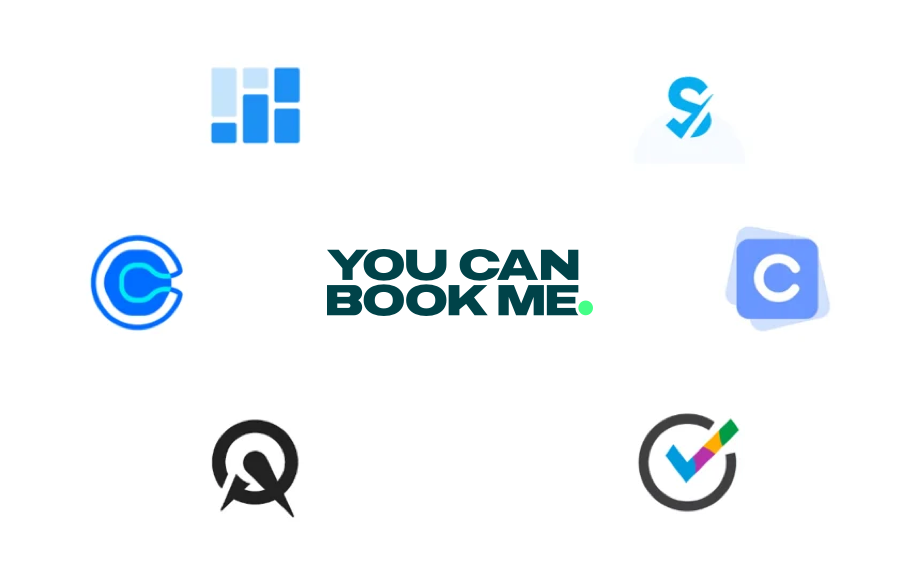
Ready to book more meetings?

Everyone's busy. It's a fact of life.
Our calendars are crammed with meetings, appointments, and errands. And that means scheduling appointments or meetings with someone else can be a Herculean task.

You’re sending endless emails back and forth with a client, asking if they can meet at this date and time… hmm, maybe this time… or how about this time?
And on top of that, add in the timezone gymnastics throughout all of those back-and-forth messages too.
Wouldn’t it be nice if there was an easy way to sync up your calendars, letting the client schedule with a single click? That’s what booking software is for!
Booking software lets clients see your available time slots so that they can book a time that’s most convenient to them, saving you a lot of unnecessary emails in the process. Plus, it’ll help you streamline business operations and provide customers with the personalized experience they want.
In this article, we’re breaking down the top seven online booking software options for small businesses.
Let’s take a look!
Benefits of appointment booking software
By using a scheduling software, small businesses can enjoy benefits including:
- Enhanced customer experience. A booking link gives your clients the power to schedule a meeting whenever they’d like. Then, they’ll receive personalized confirmation and reminder messages.
- Convenience and automation. Online booking doesn’t only make things easier for your clients, it also makes life easier for you. Once you’ve set up your booking software, you can turn your attention to other revenue-driving activities, feeling confident that your bookings are handled.
- More (and better) bookings. Get more bookings by offering a personalized experience that clients can access anytime, improving your speed to lead. You can also use online booking to easily upsell clients, and even collect payment in advance.
The 7 best booking software platforms for small businesses
Want the TL;DR? Here’s the basic rundown:
You’ll get more customization options if you choose YouCanBookMe.
You can scale up to an enterprise using Calendly.
You can optimize for mobile best with Calendar.com.
Best Overall |
Runner-Up |
Best for Mobile |
|
|

|
|
|
YouCanBookMe |
Calendly |
Calendar.com |
| Best for small and medium business owners | Best for enterprise-level organizations | Best for businesses who need mobile experiences |
How we chose the best scheduling software
As we considered the best booking software on the market, we looked at factors including:
- Customization. In a perfect world, you’d be able to take a template and personalize it for your business and your clients.
- Integrations. A good booking software should be able to connect with the systems and platforms you already use each day.
- Customer reviews. Finally, we pored through reviews from real-life small business owners just like you to make sure our recommendations were accurate and honest.
Let’s get into the list!
The 7 Best Booking Software Apps Of 2026 |
1. YouCanBookMe (YCBM)A scheduling platform that offers rich booking page customization options and auto-adjusts booking page language based on region, making it perfect for individuals, and small to medium-size businesses who rely on client bookings and work across borders and time zones.Read more about YouCanBookMe |
2. CalendlyA powerful scheduling tool designed to simplify scheduling for large people-facing enterprises. Offers advanced features like workflow automations, automatic time zone detection, and integrations with multiple online calendars. |
|
|
|
|
|
1. YouCanBookMe — Best Overall
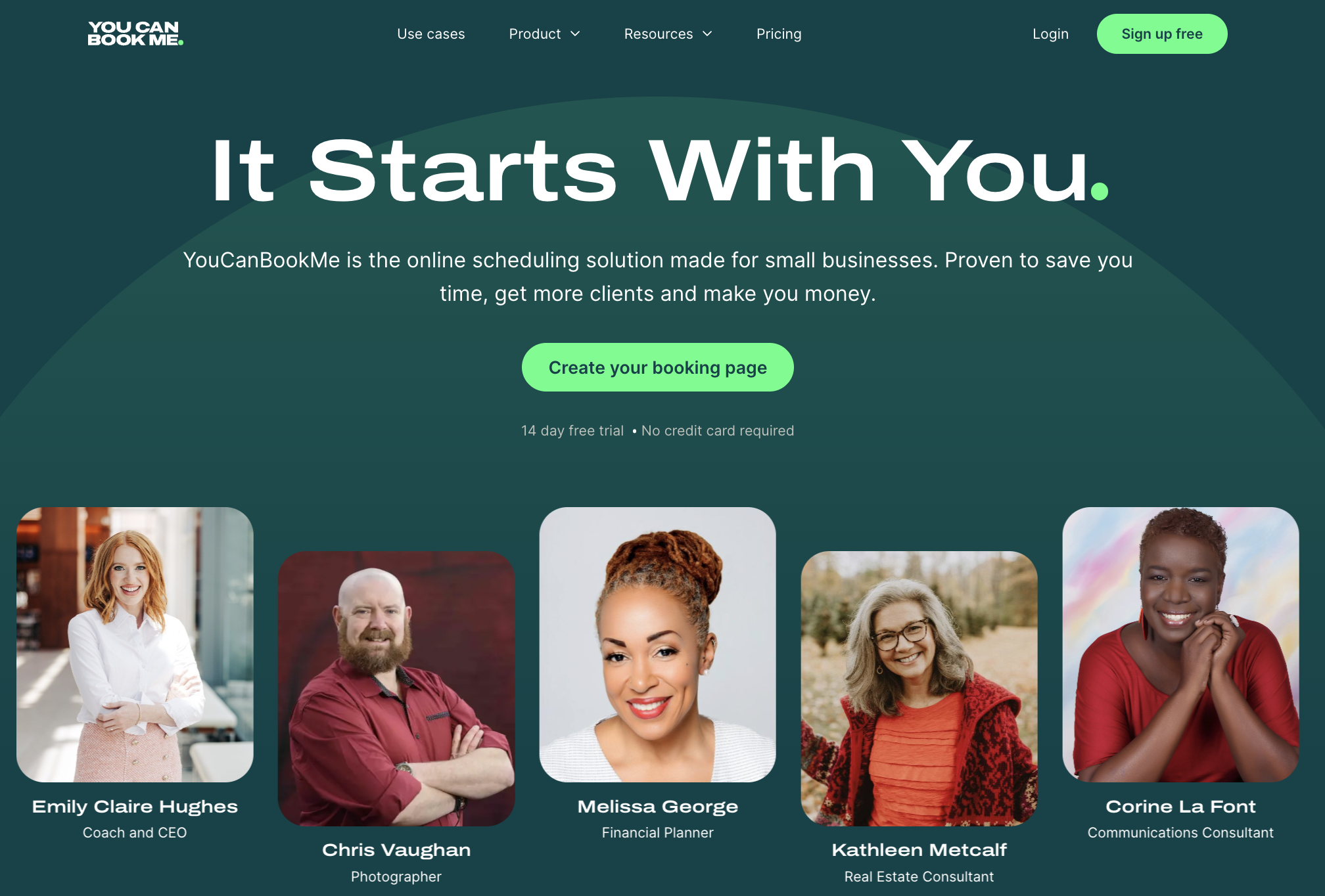
If you’re a small business looking for a customizable online booking software, YouCanBookMe is at the top of the list. Founded in 2011, this software equips you with everything needed to set up online scheduling, design and execute a personalized scheduling experience for your customers.
Start by creating your own customizable booking page where clients can schedule a meeting with you in a matter of seconds. Next, set up automated and personalized meeting reminders and follow-ups so you don’t have to worry about no-shows. You can do this through email or SMS.. YouCanBookMe also has dozens of integrations with tools you already use to streamline your workday even more (we’ve noted some below).
YCBM is a great, cost-effective solution for any small business owner or entrepreneur juggling meetings or appointments with many clients (especially clients in multiple time zones). Learn more by taking an interactive tour showing YCBM’s full suite of features.
Key features:
- Free booking page. Create a free booking page that connects with your existing calendars to automatically update your availability. Customize your schedule even further with features like repeating schedules, group bookings, and meeting durations.
- Customization galore. YCBM is an extension of your brand. Customize everything from the look and feel of your booking page, to the communications you set up in your booking workflows.

- Custom booking flow. Set up your booking flow by creating the different appointment types you offer (for instance, a consultation vs. an introduction). Then customize your booking form for every appointment type you create.
- Automated email reminders. Set up email reminders to automatically go out to clients when a specific trigger action is taken. You can customize and personalize these messages for your client base, helping reduce no-shows.
- SMS communication. YCBM supports not just email reminders, but SMS text messages, too. Increase response rates by contacting clients via text. Responses will come straight to your inbox.
- Payment capabilities. With YouCanBookMe, you can take payments using Stripe, Google Pay, and Apple Pay.
Notable integrations:
- Google Calendar
- Zoom
- Stripe
- Gmail
- Slack
- Zapier
- Google Meet
- HubSpot
- Mailchimp
- Google Analytics
Pricing:
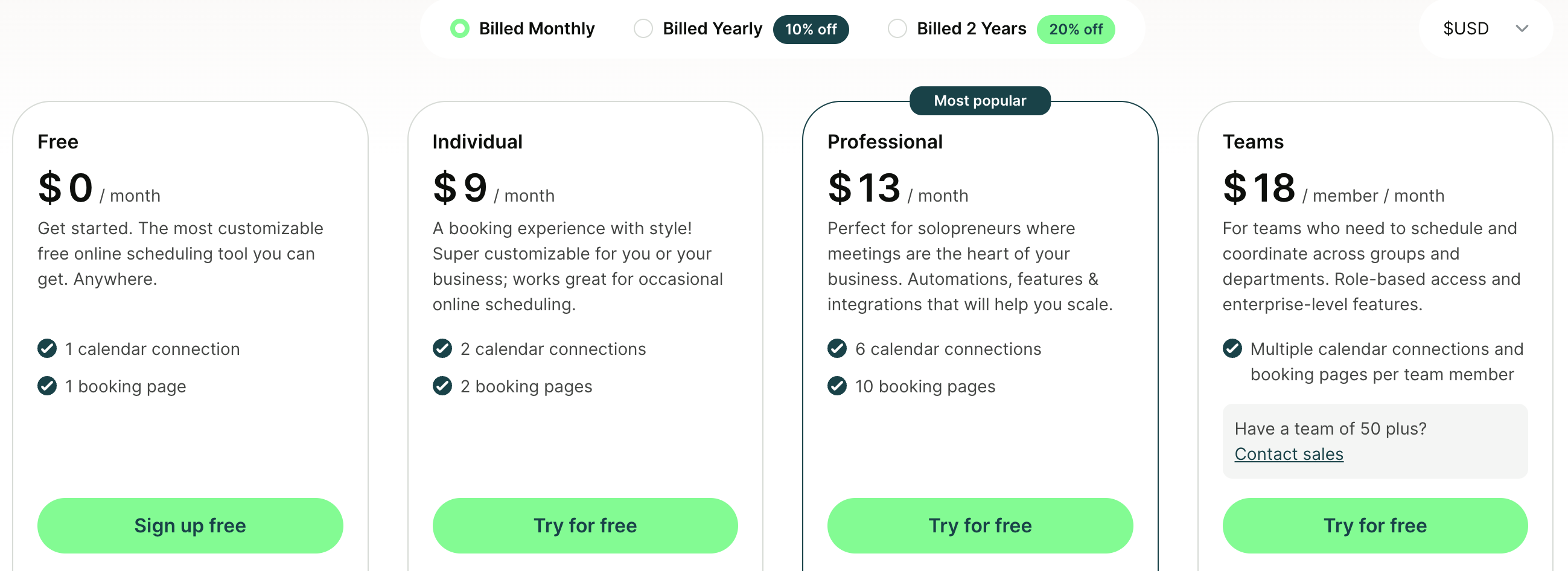
Free forever, or opt for one of the paid plans starting at $8.10/month when billed annually.
"At PBJ Learning, we work with clients and agencies in all time zones. Complicating things, we have staff and advisors across the world that have to synchronize with us. Scheduling is a fundamental challenge for anyone that works in multiple time zones, so we use YouCanBookMe for all our meetings. I’ve been a fan since I found out about it years ago and have been satisfied with their service ever since."






Pros |
Cons |
|
|
2. Calendly—Best for enterprises
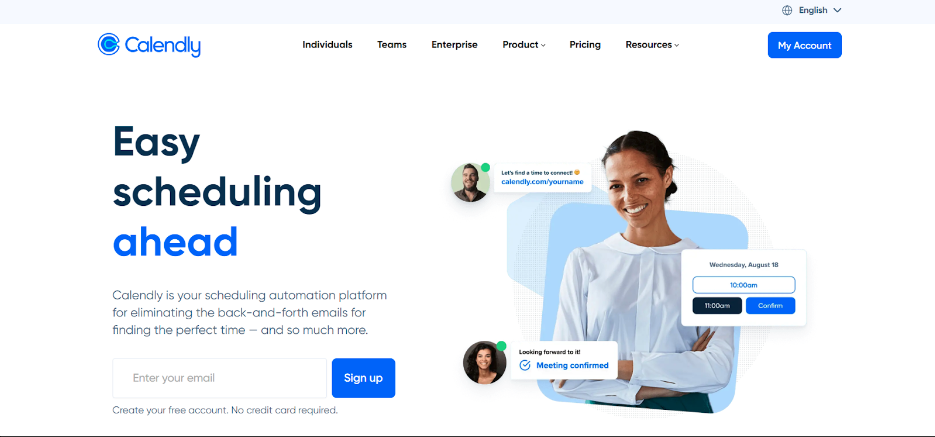
Most people are familiar with Calendly, a booking software that connects with your calendar to run automated scheduling workflows letting clients book with you. For small businesses, Calendly can help you automatically schedule internal team meetings, or use consistent, professional templates to elevate the customer experience. Your unique Calendly link allows others to book time with you in a single click.
|
If you’re considering either of the top two booking software options, read our in-depth comparison of Calendly vs. YouCanBookMe. |
Key features:
- Customizable availability preferences
- Connect up to six calendars per user
- Automatically send personalized emails before and after meetings
- Use routing forms to get clients to the right person
- Embed scheduling forms directly into your website or an email
Notable integrations:
- HubSpot
- Grammarly
- Microsoft Dynamics 360
- Zoom
- Typeform
- Notion
- Slack
Pricing:
Opt for the free forever plan, or choose a paid plan starting at $10/seat/month.
“I use Calendly to book connection calls (30 minutes or less), to decide on the best times for meetings (using Meeting Polls), and to provide astrology readings for clients (75-90 minutes). I also provide my Calendly booking link in my email signature to decrease needless back-and-forth. I allow anyone to book a call that works best for them by clicking the booking link in my email signature below. My colleagues and connections are always blown away by the efficiency!”
Pros |
Cons |
|
|
3. Calendar.com—Best mobile app
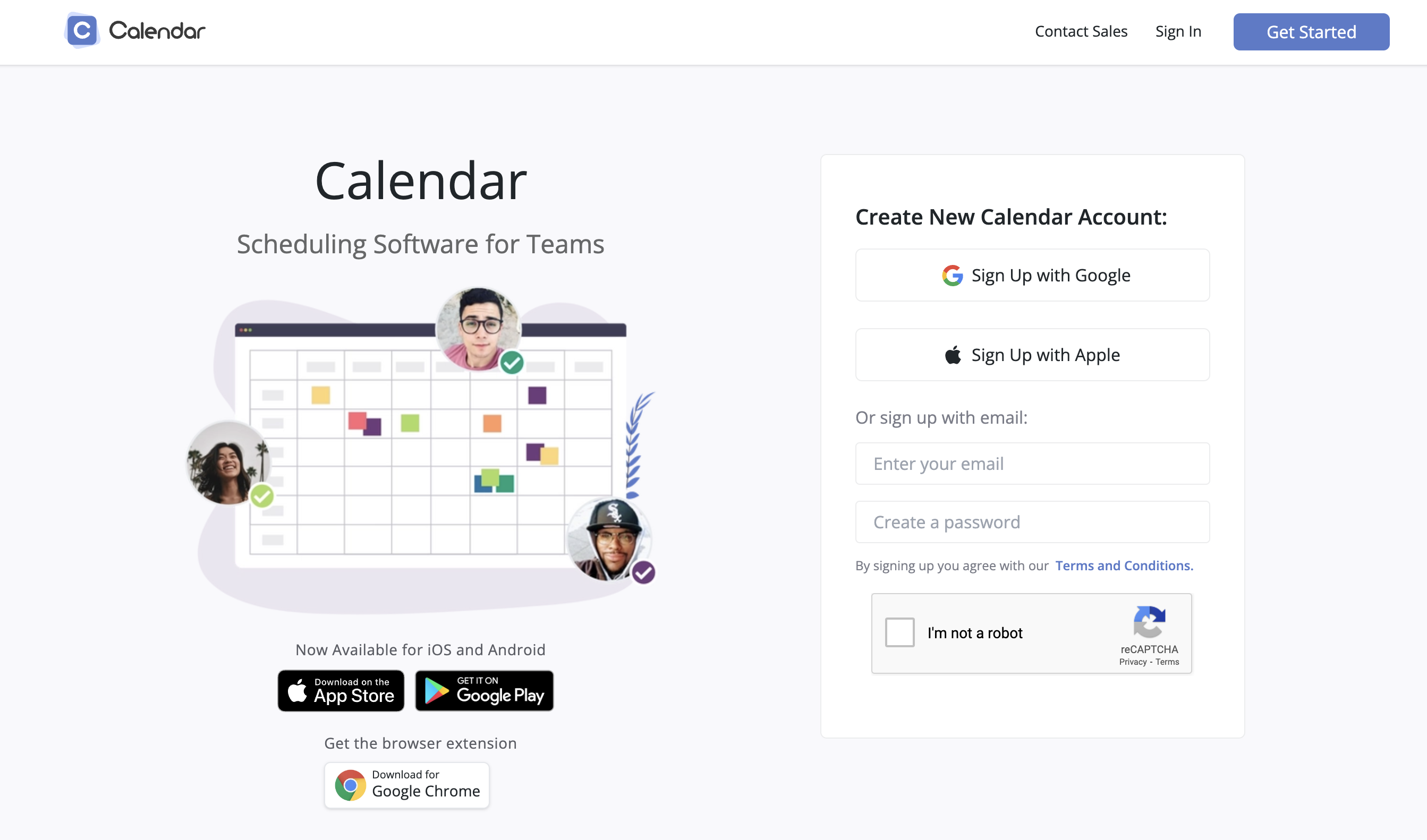
Calendar.com is a team scheduling software and online calendar app. With this booking software for small business (available for iOS and Android), your calendar and your booking link are both included internally—while you can integrate other calendars, you don’t have to. Share your customized calendar link to let people schedule a meeting with you.
Key features:
- Automatically sync team schedules to avoid overbooking
- Use “Find A Time” to schedule with others in seconds
- Artificial intelligence learns your calendar to improve your experience over time
Notable integrations:
- Zoom
- Microsoft Teams
- HubSpot
- Stripe
- Zapier
- Google Meet
- Salesforce
- Office365 Calendar
Pricing:
Calendar.com offers a free forever plan and additional pricing options starting at $20/user/month.
“It’s easy to use, helps me keep organized, integrates with the tools I use the most, helps me remember and keep track of things easily, helps me to stay accountable, helps me save time, helps me stay connected, and communicate with work teams.”
Pros |
Cons |
|
|
4. SimplyBook.me—Best for social media integrations
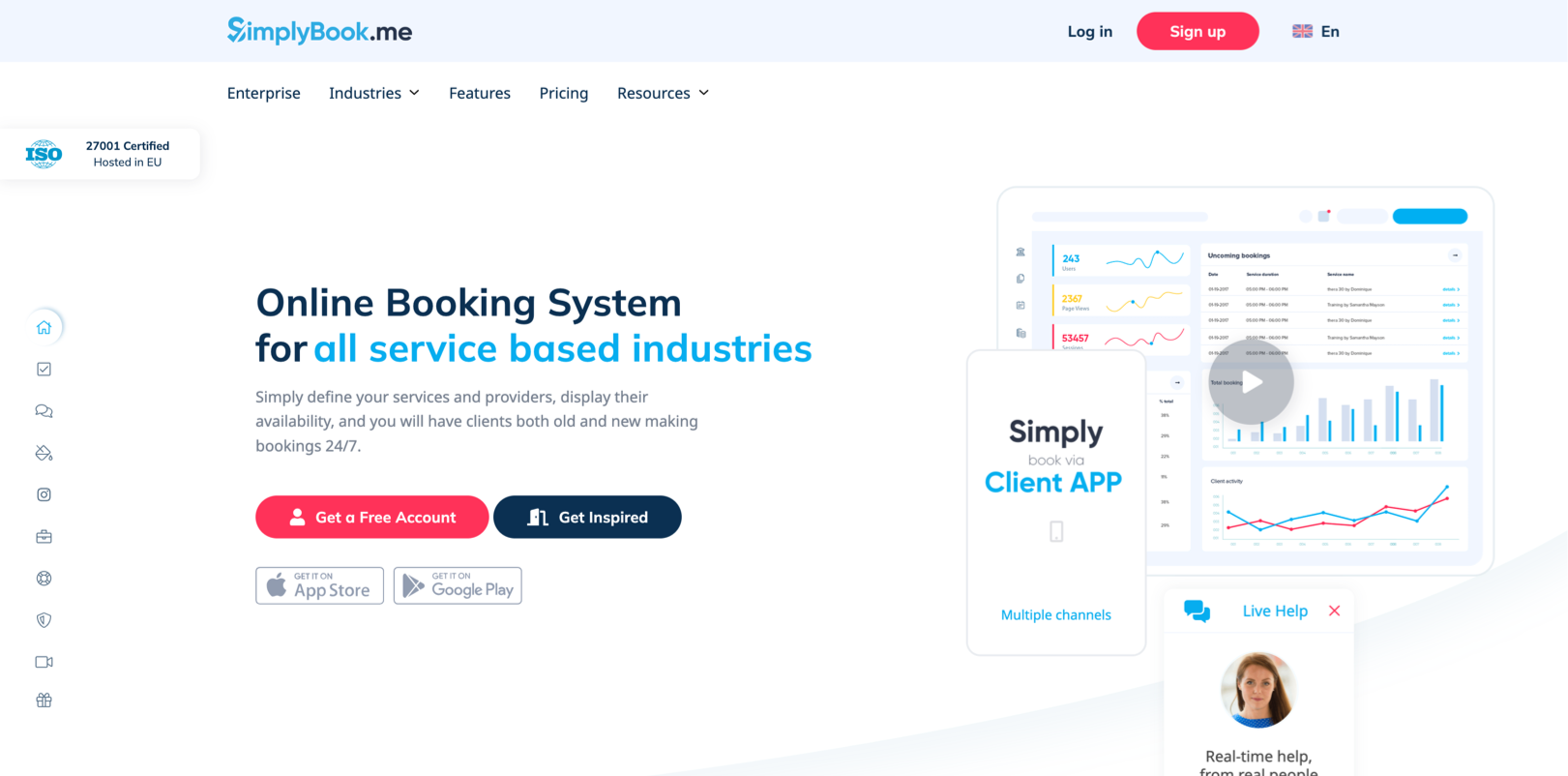
SimplyBook.me is an online booking system designed for service-based industries. This software is unique because it integrates with social platforms like Facebook, Instagram, and Google, allowing customers to book with your business through avenues like “Reserve with Google” or a “Book Now” button on social media. SimplyBook.me also lets you collect payments upfront through PayPal, Stripe, or Square.
Key features:
- Intake forms
- Reserve with Google
- Membership
- Online payments
- Email editor
- Waiting list
- Loyalty system
Notable integrations:
- Facebook and Instagram bookings
- Zapier
- Google My Business
- API
- Google Translate
- Outlook calendar
- QuickBooks
- FreshBooks
Pricing:
SimplyBook.me has a free forever plan, or paid plans that start at $8.25/month billed annually.
“I use the application to manage my schedule and receive payments in advance. It solves the cashflow problem, scheduling, time management, and generally allows me to focus on what I am good at, teaching English, Spanish and French… If you’re giving lessons online, and want to let your clients set their own timetable, within the parameters you are willing to work, SimpleBook.me will do all that in a flash, and more.”
Pros |
Cons |
|
|
5. OnceHub—Best for flexibility
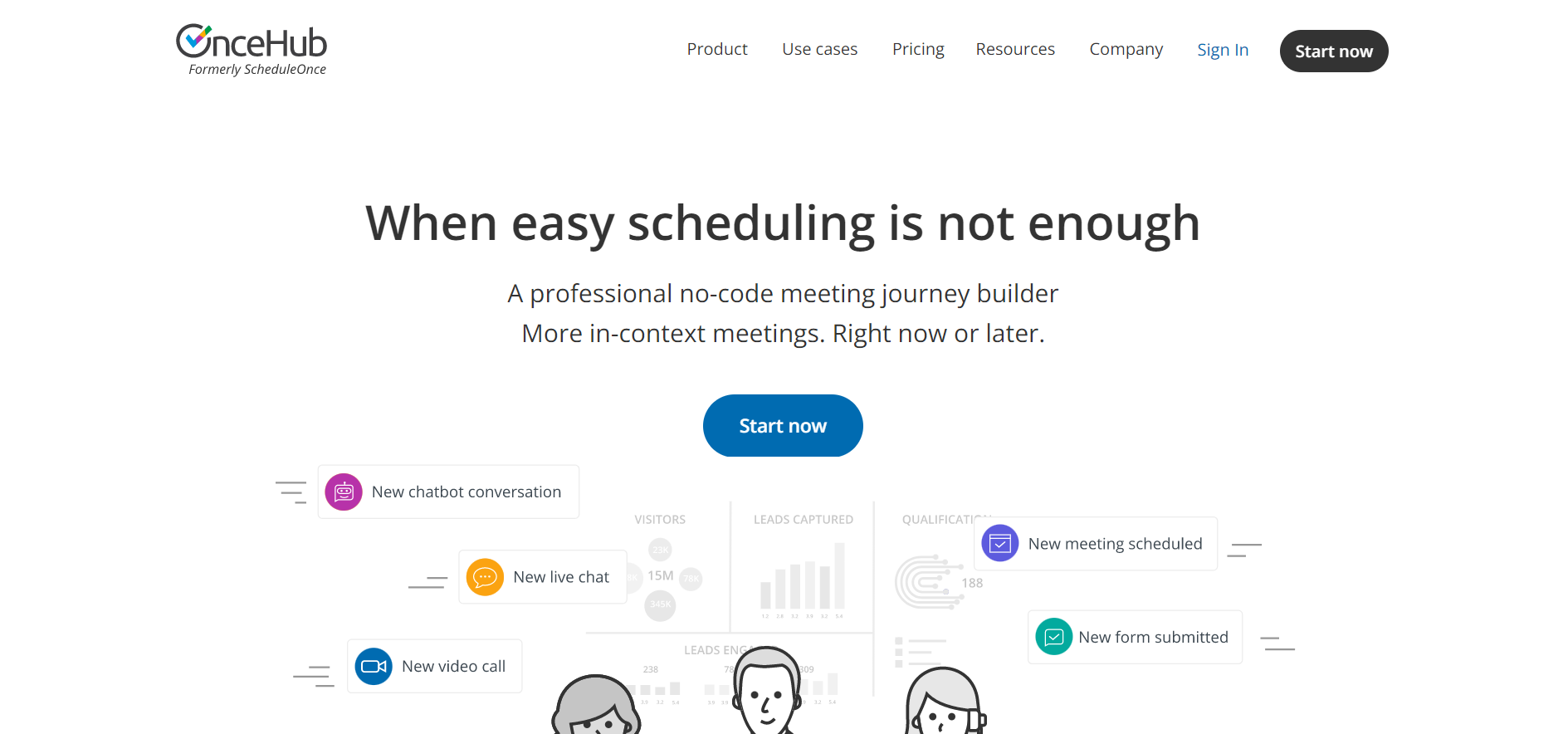
OnceHub (previously ScheduleOnce) offers a no-code meeting builder to help you design meeting journeys that fit your customers’ interaction preferences. Adapt on-the-fly with the range of options at your hands, creating interactive meeting journey workflows that walk your clients through an optimal scheduling experience.
Key features:
- Create conversational forms and chatbots
- Host live meetings, scheduled meetings, or let visitors leave a message
- Automatically send SMS or email confirmations and reminders
- Track live engagement notifications
Notable integrations:
- Zoom
- Google Meet
- Microsoft Teams
- Google Calendar
- Office365 Calendar
- HubSpot
- Salesforce
- Zapier
Pricing:
Use the free forever plan with one user and one booking link, or opt for a paid plan starting at $10/seat/month.
“I love how accommodating [OnceHub] is to my needs. I can rely on appointments that have been booked with me to know that it was all done right and I can really just focus on my job. It allows me to make money and talk to people that I know are really interested.”
— Faith J.
Pros |
Cons |
|
|
6. Acuity Scheduling—Best for payment options
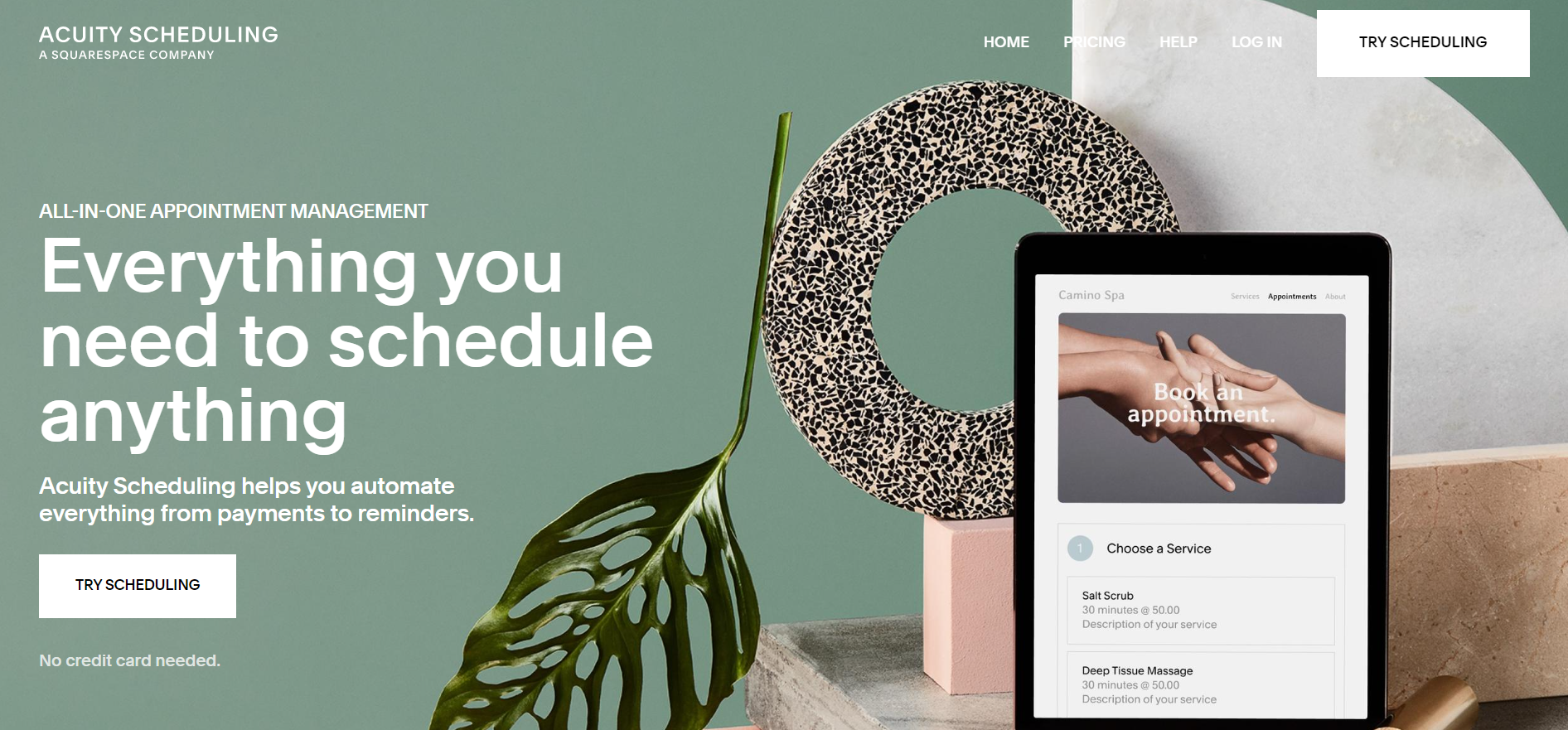
Acuity Scheduling provides client scheduling, secure payments, and workflow automation. Use the automated appointment booking and reminders to easily let clients book with you, and personalize the experience with custom intake forms. Acuity also features safe ways to collect payments and to offer subscriptions or gift cards. And the mobile app allows clients to book meetings on the go.
|
If you’re considering this booking software, see how Acuity compares to Calendly. |
Key features:
- Store information in client profiles
- Require clients to accept cancellation terms and policies
- Send automated appointment reminders
- Create invoices and receipts
- Allow prepayment, tipping, and deposits
Notable integrations:
- QuickBooks
- FreshBooks
- Mailchimp
- Constant Contact
- Google Analytics
- Salesforce
- ClassPass
- Referral Candy
- Zoom
- Zapier
- Stripe
- PayPal
Pricing:
Unlike most Acuity Scheduling alternatives, this tool does not have a free forever plan. Pricing starts at $16/month.
“The support I have received has been fantastic, also the walkthrough articles are clear and easy to follow if you want to set up integration with other software. The pricing for Acuity is great and I have been able to add users without a massive hike in price paid.”
- Jack H., Health, Wellness, and Fitness
Pros |
Cons |
|
|
7. Setmore—Best for automation
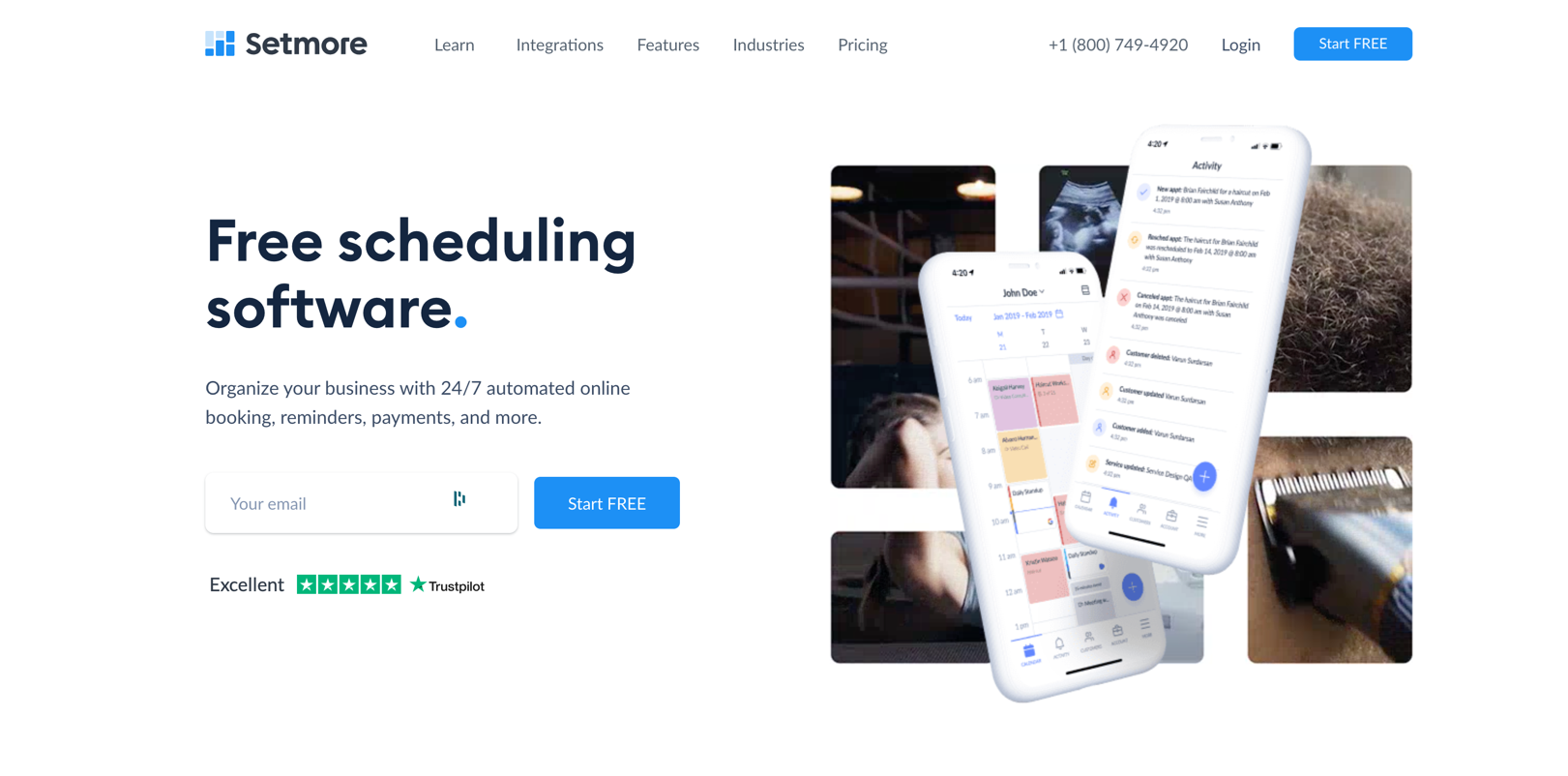
Setmore’s scheduling software helps you get organized with 24/7 automated online booking, reminders, and payments. Create an all-in-one calendar and a custom booking page to share on your website or social media. After clients schedule, Setmore will automatically send them email or SMS reminders.
Key features:
- Custom online booking page
- Add a “Book Now” website widget
- All-in-one online calendar
- Class scheduling software allows multiple clients to book as a group
- Accept payments online
Notable integrations:
- Stripe
- PayPal
- WordPress
- Weebly
- Shopify
- Office365 Calendar
- Zoom
- Constant Contact
- TrustPilot
- HubSpot
- Salesforce
- Slack
- Zendesk
- Trello
Pricing:
Up to four users can access Setmore for free. Paid plans start at $5/user/month.
“I wouldn’t be able to provide the services that I do without Setmore. I am a sole practitioner (massage therapist) and do not have any staff. I have back to back massages and no down time. Without the online scheduler, it would be VERY difficult for me to set up appointments. Allowing clients to schedule their own appointments makes my job a lot easier and they appreciate it as well. They know their schedules and what works for them so it is convenient for everyone.”
Pros |
Cons |
|
|
FAQ about booking software for small businesses
What is the best scheduling software for small businesses?
YouCanBookMe is one of the best scheduling softwares for small businesses. With this online scheduling tool, you can create a custom booking page where clients can easily schedule a meeting with you. They’ll receive automated email or SMS reminders about their appointment.
Does Google offer a booking system?
Yes. Google Calendar offers online appointment scheduling. But, it’s important to understand what your needs are when it comes to booking software and find the right platform that addresses them.
|
See how the top two booking software options stack up. Compare YouCanBookMe, Google Calendar, and Calendly. |
How can I create an online booking system for free?
Look into a software like YouCanBookMe. With this type of platform, you can create a free booking page and enjoy additional free features like customizing your availability and sharing a personalized booking link. Plus, YCBM integrates with platforms you probably already use on a daily basis, like Zoom, Mailchimp, and Stripe.
Subscribe to our newsletter
Get productivity tips, news, articles and resources.
Written by
Hailey Hudson
Hailey is an Atlanta-based, full-time freelance writer who works with clients in the healthcare, marketing, and tech industries. When she's not writing, she's probably belting musical theatre songs or snuggling with her feline WFH supervisor, Windy.





