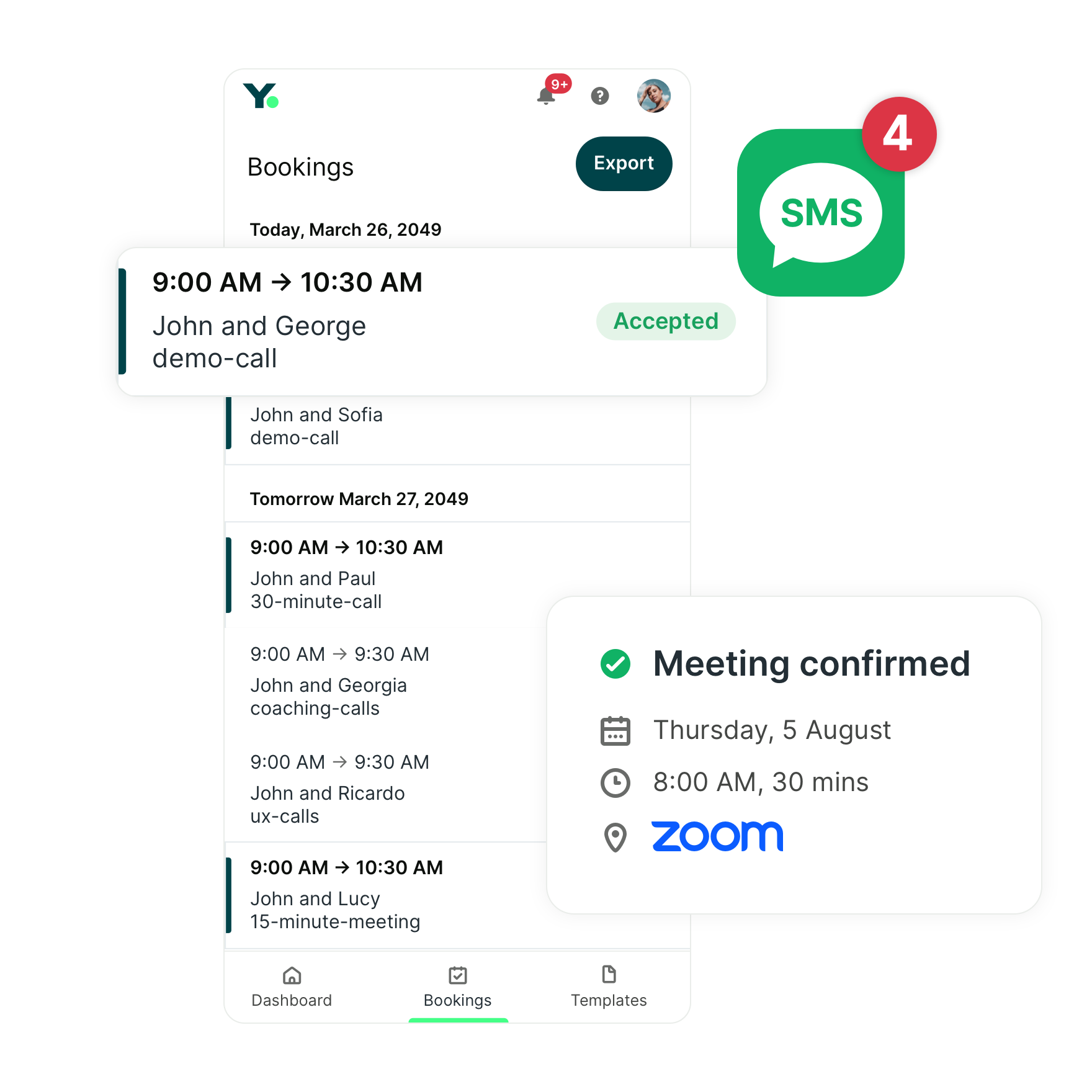Cut Through The Clutter: 9 Appointment Reminder Text Message Templates
Reminder: You have an appointment! Use these appointment reminder text message templates to reduce no-shows and avoid awkward moments of enforcing your cancellation policy.

Hailey Hudson

Ready to book more meetings?

Contents
How often do you pick up your phone?
If you’re like most people, the answer is a lot. In fact, 32% of consumers check their text messages 6-10 times per day.
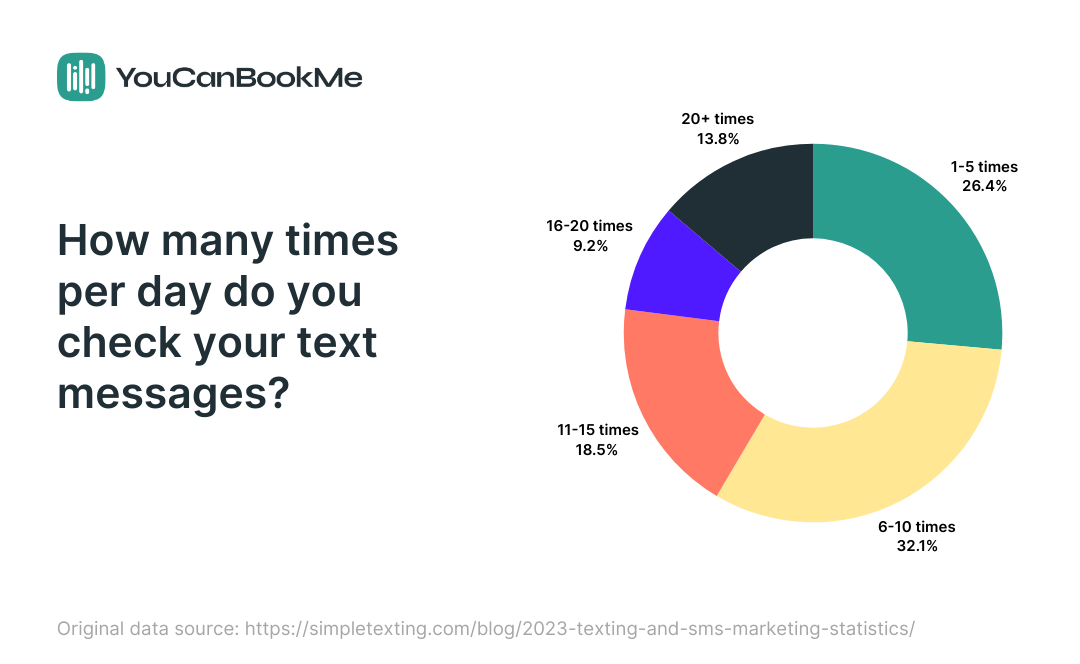
From the newsletters we sign up for to the promotional emails that flood our inbox (clothes, skincare, or whatever your vibe is), emails tend to pile up fast. That means important emails, like appointment reminders, slip through the cracks of our inbox. But text messages are less cluttered and a place we look at at multiple times throughout the day. That’s why opting for SMS as a channel for appointment reminders can be so effective.
Transactional SMS messages that go straight to the recipient’s phone are a great avenue to remind people of their upcoming appointment or send a post-visit survey.
Let’s take a look at how to write an appointment reminder text message that grabs a client’s attention and gets them to take action.
The advantage of sending appointment reminder text messages
Consumer SMS opt-ins are particularly popular in the healthcare (55%), banking/finance (46%), and e-commerce/retail (46%) industries. And when done properly, they can benefit businesses in any niche, large or small.
That's why automated appointment reminders are such a crucial element of appointment scheduling—when done correctly they reduce no-shows and late arrivals, saving time for businesses and its employees.
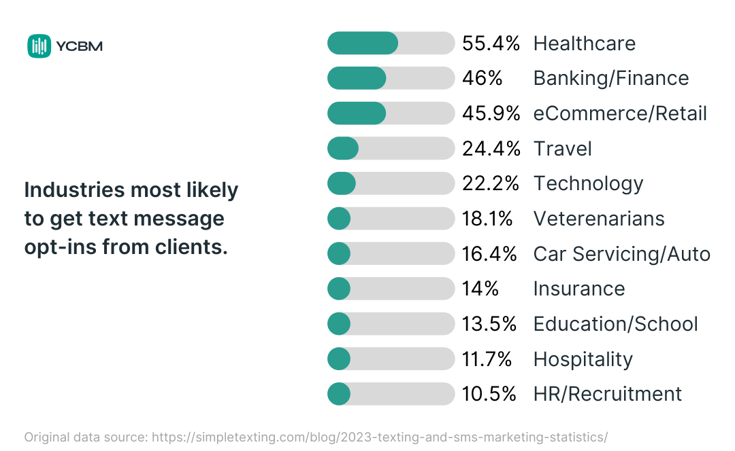
Similar to how your marketing emails are set up, appointment reminder texts can be pre-scheduled to send at a certain time or after a client has taken a certain action. Unlike emails, however, text messages that go straight to the recipient’s phone are more likely to be seen.
Appointment reminder text messages help you:
- Cut through the noise. Consumers check their text messages more than any other app on their phones (including their email app). If you’re looking for a direct line to your clients, SMS is the way to go.
- Get a faster response time. SMS reminders often become a two-way conversation—and fast. 77% of consumers answer a text within 10 minutes. Compare this to email, where only 28% of people respond in the same time frame.
- Provide a better customer experience. Giving customers options for how they prefer to receive communications allows them to enjoy a tailored, personalized experience, which means they’re more likely to stick around.
|
“Appointment reminders are phenomenal,” says Greg Schwartz, a self-employed AI and prompt engineering consultant. “Before I turned them on, I had almost 20% of appointments canceled. After turning them on, that went down to less than 1%.” |
Bridget Harris, Founder and CEO of YouCanBookMe, agrees—saying that not only do her SMS meeting reminders have significantly higher open rates, but they’ve also “been instrumental in reducing no-shows.”
The data is clear: Sending appointment reminder text messages can help get your message across quickly, directly, and most importantly, read.
Important considerations and best practices with SMS reminders
Follow these key considerations and best practices to send strong appointment reminder text messages.
Considerations for SMS appointment reminders
Before doing anything else, ask for permission to text your customers. During the booking process, ask how they want to receive notifications—for example, via SMS, a phone call, or an email (or all of the above).
For example, when we look at Greg Schwartz’s booking page, you’ll see that a phone number is required to make a booking. He’s also included a note on why the phone number is needed, as well as a heads up that the booker will receive an SMS reminder for the call.
You’ll also need to decide what your most important touchpoints are. Do you want to send clients a reminder two days ahead of time, or the same day? How about a post-visit survey? Don’t dilute your high-priority text messages. Pick the most crucial moments to send SMS, and ensure those messages include essential appointment details. Otherwise, like the boy who cried wolf, people will start to ignore them.
Best practices for SMS appointment reminders
Once you’ve mapped out your SMS strategy, follow these best practices to send text messages your clients will want to read:
- Consider length. If you’re sending appointment reminder messages using YouCanBookMe, one SMS credit is 160 characters, or about 20-40 words. Fit your message into this concise frame.
- Personalize each message. Remember to add your customer’s first name and, of course, any other pertinent information.
- Include a CTA. Ask your client to take an action, such as texting you back or tapping a link to confirm their appointment. If needed, give them a timeline for this response (“Please confirm 24h before appointment time”).
- Introduce yourself. If appropriate, reassure your recipient that “this is a human.” People like to know they’re talking to a friendly face, not a bot.
- Use a local phone number. With so many scammers sending texts, give clients one less factor that makes them do a double take. Use a local phone number to each client (your SMS app can take care of that!)
- Send reminders at an appropriate time of day. Don't send text reminders at two in the morning. Instead, put in parameters to ensure that texts are being sent at a reasonable hour of the day.
- Include an unsubscribe option. Finally, give people the option to unsubscribe from SMS updates if desired. This doesn’t have to be elaborate or cut into your character count too much—simply add at the end, “Text ‘Stop’ to unsubscribe.’”
Choosing the right appointment reminder template
Choosing the right appointment reminder template is crucial to ensure that your reminders are effective and engaging. With so many templates available online—including this article—it can be overwhelming to decide which one to use. Here are some tips to help you choose the right template for your business:
-
Consider your industry: Different industries have different needs when it comes to appointment reminders. For example, a medical office may require extra characters to remind patients on pre-appointment instructions like fasting.
-
Think about your brand: Your appointment reminder template should reflect your brand’s voice and style. Choose a template that aligns with your brand’s tone and personality.
-
Keep it simple: Avoid using templates that are too complicated or cluttered. Keep your reminder simple and to the point.
Use a clear call-to-action (CTA): Make sure your template includes a clear call-to-action, such as “Confirm your appointment” or “Cancel your appointment.”
-
Test it out: Try out different templates and see which one works best for your business and customers.
- Your SMS software: Depending on what SMS app you're using, you may be limited on character count. So take that into consideration as well.
By carefully selecting the right appointment reminder template, you can ensure that your reminders are not only seen but also effective. This will help reduce missed appointments and improve overall client satisfaction.
Appointment reminder text message templates
Ready to see some real-world examples? Take a look at these reminder text message examples that you can use to inspire your own.
Scheduling an appointment
If a client needs to schedule their next appointment, send them a text as a reminder. Include a link that takes them directly to your booking page or wherever they can immediately schedule the appointment.
Appointment confirmation
Once an appointment is on the calendar, consider sending an SMS message asking the client to confirm. This can increase engagement while reducing cancellations and no-shows. A simple “Reply Y to confirm,” like this medical appointment reminder text message sample, will do the trick.
In other contexts, like this registration confirmation message from a gym, it might be appropriate to get more personal. Reassure the client that you’re excited to work together and you’re available to answer any questions.
Appointment reminder
In this appointment reminder text message template, the clinic includes links to additional information on parking and further details about the appointment. If this tone is too formal for your business, try switching "Reminder" to "Just a friendly reminder."
If your character count allows, give the customer all of the information they need to show up prepared and ready to go. You can also briefly state your cancellation policy.
Feedback request
Send a follow-up text a day or two after the appointment asking for feedback. You can ask your client to write a review of their experience. Or provide a link to a web-based survey, like these post-appointment text message examples:
Looking for the perfect follow-up email template for your biz? Check out our guide to crafting a strong meeting follow-up email (examples included).
Industry-specific appointment reminder templates
Different industries have different needs when it comes to appointment reminders. Here are some industry-specific appointment reminder templates that you can use:
Medical offices
“Hello [Patient Name], this is a reminder that you have an appointment with [Doctor’s Name] on [Date] at [Time]. Please arrive 15 minutes prior to your appointment.”
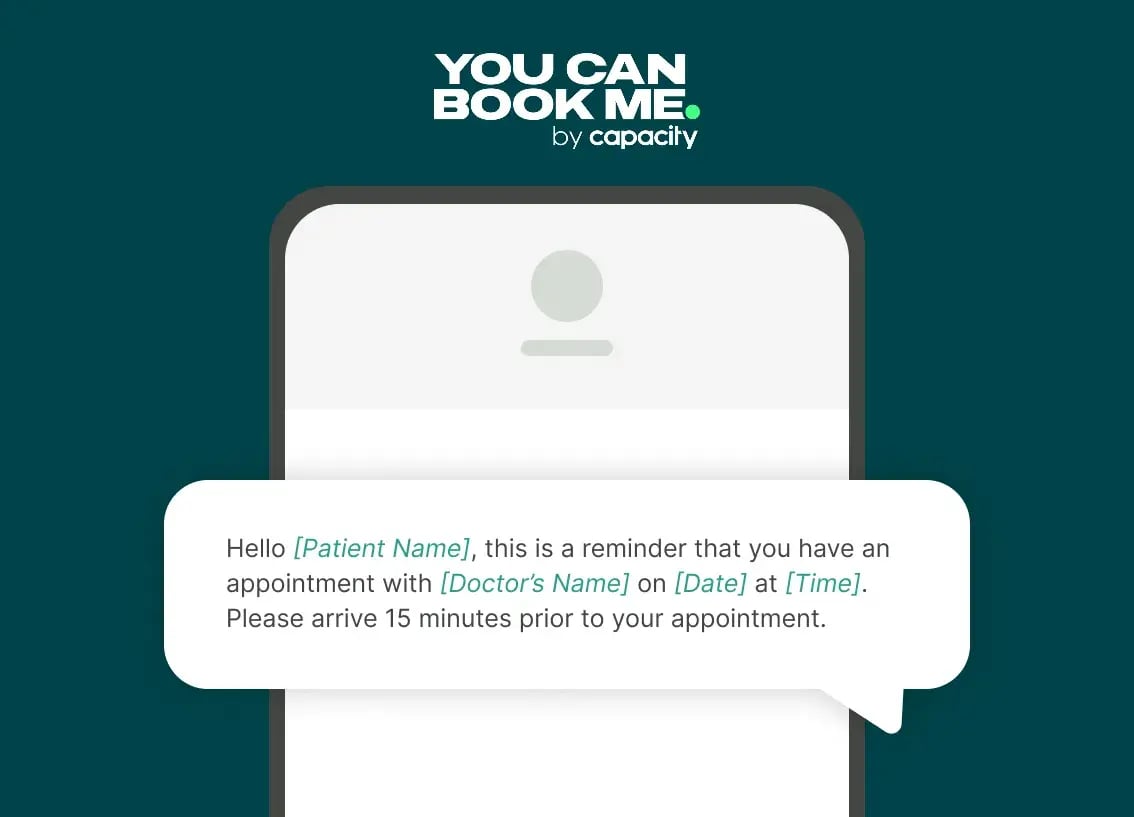
Beauty salons
“Hey [Client Name], don’t forget about your appointment with [Stylist’s Name] on [Date] at [Time]. We can’t wait to see you!”
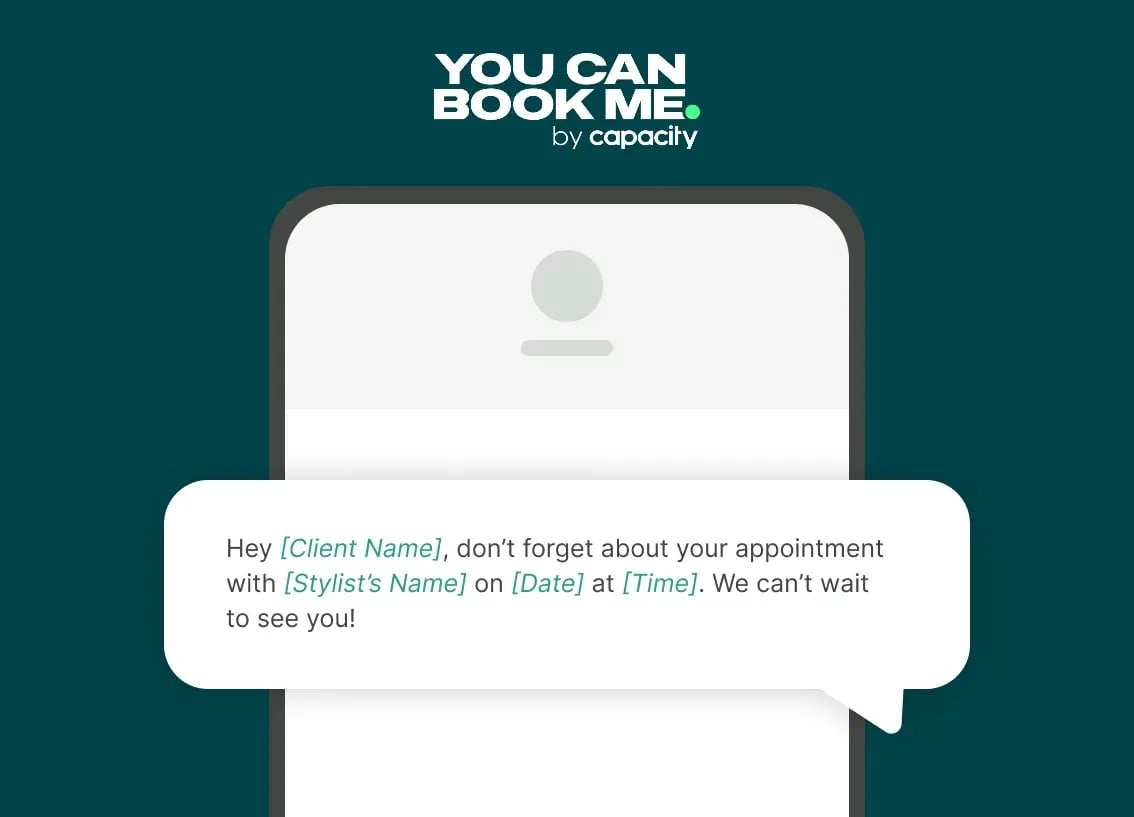
Automotive repair shops
“Hello [Customer Name], this is a reminder that your car is scheduled for service on [Date] at [Time]. Please arrive 15 minutes prior to your appointment.”
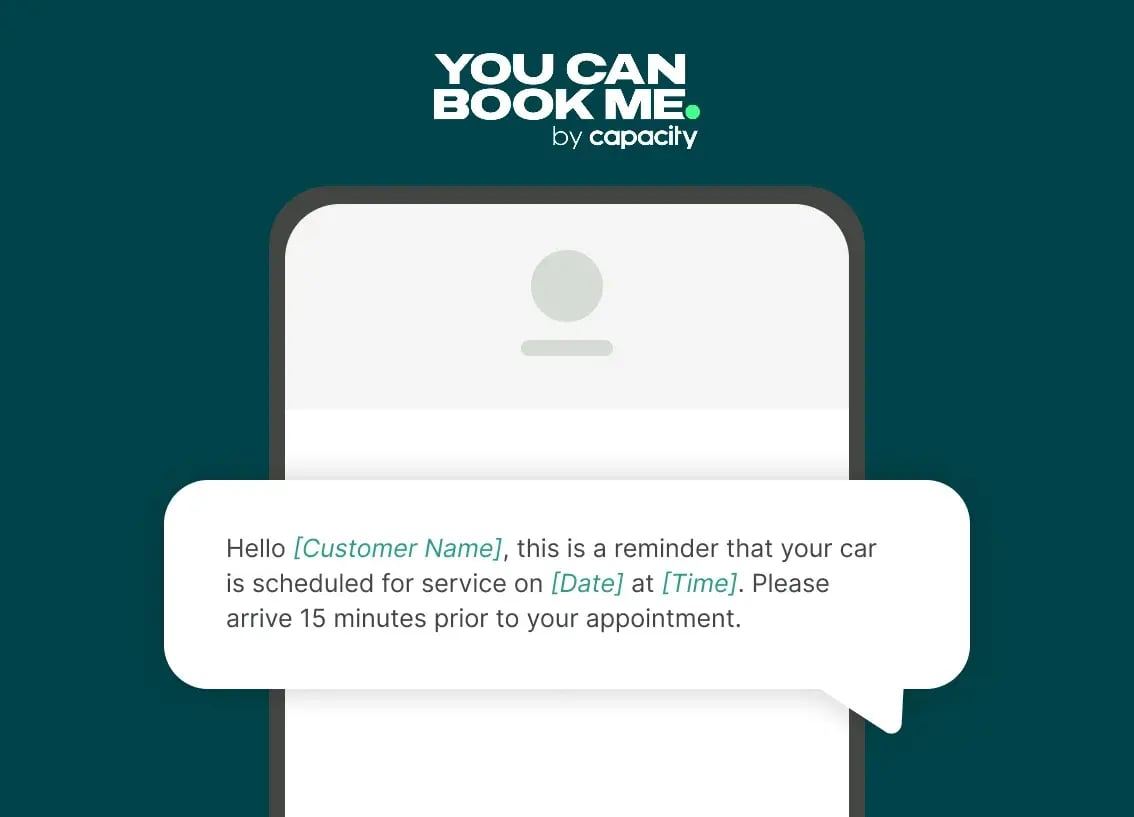
Dental offices
“Hello [Patient Name], this is a reminder that you have an appointment with [Dentist’s Name] on [Date] at [Time]. Please arrive 15 minutes prior to your appointment.”
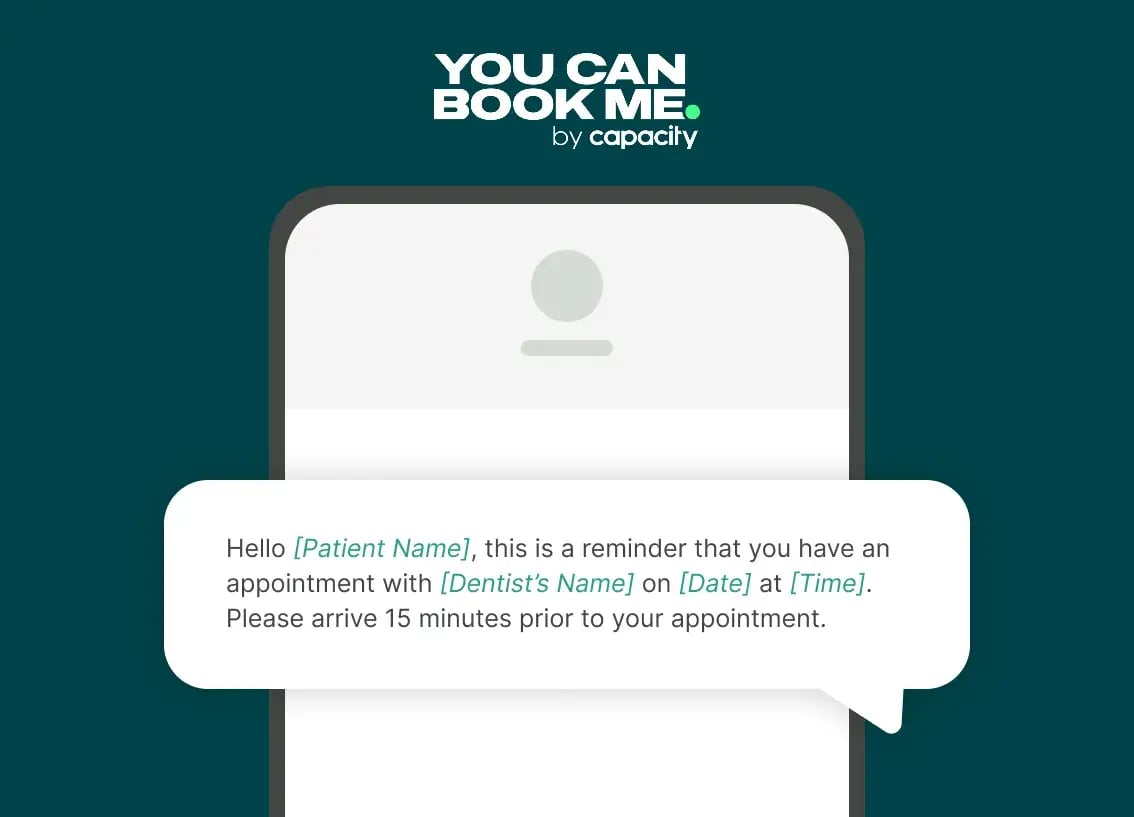
Sending manual texts is awful: That’s why you should automate this process
Sending appointment reminder texts manually might seem manageable, but it's actually tedious and time-consuming. As a business owner juggling numerous tasks, it's easy to forget to send messages, making manual SMS reminders unsustainable.
Automated reminders is the solution. With YouCanBookMe, you can effortlessly set up automatic appointment reminders. Simply purchase SMS credits, add them to your booking form, and let clients choose text messages as their preferred communication method. Craft personalized texts, schedule them, and your clients will receive timely reminders on their phones.
The best part? Automating SMS reminders significantly reduces no-shows, ensuring your clients turn up, allowing you to focus on delivering exceptional service.
Start sending automated appointment reminders with YouCanBookMe.
Wrapping up
Appointment reminders are an important part of any business that relies on appointments (and people actually showing up for them!)
By using the right appointment reminder template and sending effective texts, you can help to reduce no-shows and improve client satisfaction.
Remember to keep your reminders simple, clear, and concise, and include a strong CTA.
Subscribe to our newsletter
Get productivity tips, news, articles and resources.
Written by
Hailey Hudson
Hailey is an Atlanta-based, full-time freelance writer who works with clients in the healthcare, marketing, and tech industries. When she's not writing, she's probably belting musical theatre songs or snuggling with her feline WFH supervisor, Windy.