Which Booking Tool is Better? Cal.com vs. Calendly 2026 Comparison
It’s time for another battle of the tools! Today, we’ll examine two hot scheduling solutions, Cal.com and Calendly, to figure out which one triumphs.
-min.png?width=100&name=image%20(21)-min.png)
Gabriela Łaba
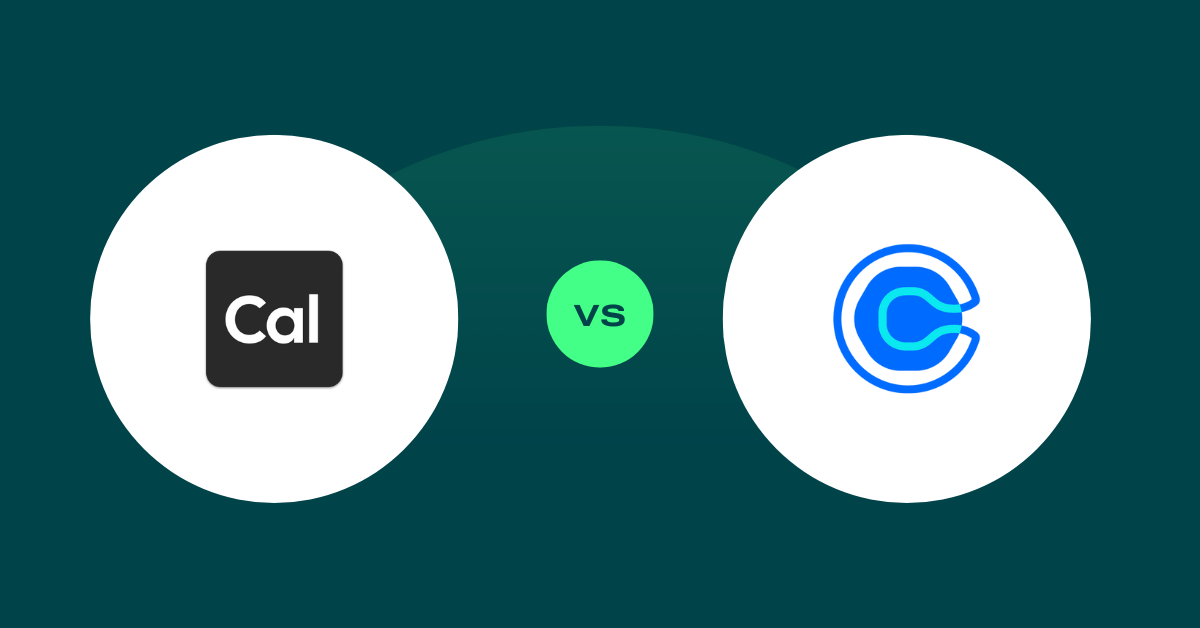
Contents
- Cal.com vs. Calendly: A quick rundown of both scheduling tools
- Cal.com vs. Calendly: Target customers
- Cal.com vs. Calendly: Features comparison
- Cal.com vs. Calendly: Useful integrations
- Cal.com vs. Calendly: Pricing
- Cal.com vs. Calendly: Customer experiences
- Final thoughts on Cal.com vs. Calendly
- YouCanbookMe: A better customer experience
Ready to book more meetings?

tl;dr: Choosing between Cal.com and Calendly? This guide breaks down the key differences so you can pick the best scheduler for your needs.
-
Learn who each tool is for: Cal.com suits developers needing flexibility; Calendly fits teams wanting easy setup.
-
Compare standout features: Cal.com offers AI assistants and routing logic; Calendly adds analytics and mobile support.
-
See how integrations stack up: Cal.com links with 60+ tools; Calendly offers 100+ integrations across CRMs and workflows.
-
Understand pricing value: Cal.com gives more on the free tier; Calendly’s top features require higher-tier plans.
-
Choose a scheduling tool based on your goals: Go with Cal.com for control and customization; use Calendly for speed and simplicity.
Need a scheduling solution but struggling to pick the right one? Today, we’ll pin two popular booking tools against each other and examine their:
- Uses
- Features
- Integrations
- Customer experiences
- Pricing
In one corner, we have Cal.com, the open-source powerhouse offering robust customization and control.
In the other, we have Calendly, the user-friendly titan known for its seamless interface and plethora of integrations.
Who will come out on top? Let’s find out!
Cal.com vs. Calendly: A quick rundown of both scheduling tools
Category |
Cal.com |
Calendly |
|
|
|
|
|
Best for |
Thanks to its open-sourced nature, Cal.com is great for code-savvy software enthusiasts who want to build custom solutions within the tool. |
This flexible and user-friendly booking tool is a good fit for teams looking for ready-made booking solutions, especially those in recruiting, sales, or marketing. |
| Free trial available | ❌ | ✅ |
| Free plan | ✅ | ✅ |
| Pricing | Starting at $15/user/month | Starting at $12/user/month |
Meet Cal.com
Cal.com, formerly known as Calendso, is an open-source scheduling tool designed to offer more transparency and privacy than its competitors. Although founded pretty recently (in 2021), it’s already become a fan-favorite for tech and code-savvy software enthusiasts.
As Cal.com is a community-developed project, its users can extend or develop features, meaning new, unique features come out more regularly than on a closed platform such as Calendly.
As Benjamin D. shares:
|
“The open-source approach of Cal.com is of great value for our company. Our product team can check the code instead of writing support tickets and we have already built an integration for a different tool in our stack.” |
Karan N., a team lead at a small business, dives into the pros and cons of using Cal.com:
|
While he appreciates the “scheduling of calls without manual intervention - google and apple calendar sync” and “multiple options of video call - zoom, facetime, gmeet,” he feels there are “too many steps/clicks to reach the final dashboard. Maybe all the steps in one form would be easier and faster.” |
Cal.com ratings
|
|
|
|
4.6/5 (15+ reviews) |
4.5/5 (30+ reviews) |
Say hello to Calendly
It’s time to meet a long-standing and well-known player in the scheduling game: Calendly. Founded way back in 2013, it's a flexible and user-friendly booking tool designed to save you time on scheduling meetings.
Offering over 100 integrations, Calendly is a top choice for businesses aiming to streamline scheduling across multiple teams and industries.
Laurie W., a Small Business Consultant, explains why he chose Calendly:
|
“Once set up and synced with your preferred calendar application, Calendly eliminates all the guesswork and back and forth associated with making appointments. In my recruitment business I conduct phone screening calls with suitable candidates. Before Calendly this required major brain damage to set up a time. Now, I send the applicant a link and they pick the time that suits both of us!” |
Randi A. expands a bit on his experience using Calendly:
|
“If it wasn't for the almost zero customer service, I'd give Calendly 4 stars. The product is pretty good. It's nice to have a free version of an appointment calendar. However, when I upgraded to the paid version, it suddenly became much harder to find any help to contact, difficult to find my subscription and status.” |
Calendly ratings
|
|
|
|
4.7/5 (2,100+ reviews) |
2.1/5 (100+ reviews) |
Curious how Calendly compares to other popular booking platforms? We’ve got the details:
- Calendly vs. YouCanBookMe
- Calendly vs. OnceHub
- Calendly vs. Doodle
- Calendly vs. Acuity
- Calendly vs. Chili Piper
- Calendly vs. Google Calendar
Cal.com vs. Calendly: Target customers
Who is Cal.com for?
Since Cal.com is open-sourced, its ideal users are those with development resources. If you have developers on hand, you can customize the scheduling tool to fit your exact needs and workflows.
It’s also great for companies that prefer to control their own data, as the self-hosting feature allows you to do just that.
Who is Calendly for?
Calendly may be a better fit for teams looking for out-of-the-box collaboration tools without the need for technical expertise in setup or management.
It also offers many integrations and updates tailored to specific types of teams, such as sales, marketing, customer success, and recruitment.
Cal.com vs. Calendly: Features comparison
Both Cal.com and Calendly are designed to do one thing: simplify your scheduling. That being said, it’s no wonder that the two share several essential booking features, including:
- Scheduling one-on-one, group, round-robin, and recurring meetings
- Unlimited event types
- Time zone management
- Take payment for bookings
- Embed your booking page on your website
- Buffer time between meetings
- Collective availability of multiple team members
- Automatic confirmations, as well as SMS and email reminders
- Custom booking pages with unlimited appointments
- Option to add your branding and colors
- Routing forms
- APIs
Now, let’s jump into the features that set these two tools apart from one another.
|
✨ Looking for smarter scheduling? Explore YouCanBookMe’s 16 new features—each one inspired by feedback from real business owners like you. |
Features and functions unique to Cal.com
- Open-source
- Self-hosting option
- Unlimited calendar connections (Calendly only lets you connect six per person)
- AI scheduling assistant
- Option to overlay your calendar on top of a booking page
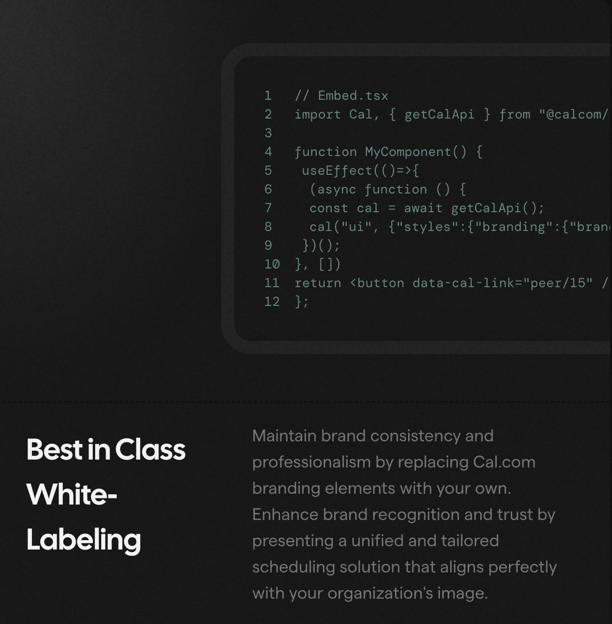
Cal.com limitations
Since Cal.com’s target audience is software enthusiasts and power users, those looking for a simpler scheduling solution (in which they don’t have to interfere with the code to customize it) may find it a bit too complex.
Features and functions unique to Calendly
- Android and iOS mobile apps
- More advanced built-in booking analytics
- Meeting polls so that participants can vote on the best time to meet
Calendly limitations
Although boasting an impressive array of features, Calendly’s closed code means you won’t be able to tailor it to your needs as precisely as you can with Cal.com.
Cal.com vs. Calendly: Useful integrations
Finding a scheduling tool that aligns with your current software is crucial. After all, you don’t want to complicate your workflow using tools that don't play well together.
The good news is that both Cal.com and Calendly integrate with a multitude of popular apps, including:
- Calendars: Google, Outlook, iCloud, and Microsoft
- Video conferencing: Zoom, Google Meet, Microsoft Teams, and Webex
- Online payments: Stripe and PayPal
- CRMs: Hubspot, Salesforce, and Close
- Analytics: Meta Pixel and Google Analytics
- Other: Zapier, Typeform, Make, and WordPress
Each booking tool additionally offers a robust selection of integrations the other doesn’t. Let’s take a look at those to see whether Cal.com or Calendly syncs with your preferred apps.
Cal.com integrations

While generally offering fewer integrations than Cal.com alternatives (65 to Calendly’s 116), the tool manages to stand out in a few categories:
- Calendar connections 👉Cal.com integrates with a surprising amount of calendars that Calendly doesn’t, such as CalDav, Cron, Zoho Calendar, Lark Calendar, Vimcal, and Amie
- Messengers 👉 The booking tool boasts WhatsApp, Telegram, and Signal in its messaging arsenal
- Video conferencing 👉 Cal.com syncs with 16 video chat tools which Calendly is missing, including Discord, Element Call, Roam, Around, Whereby, and Campfire
Aside from these, Cal.com’s unique integrations include Albie, Sendgrid, Deel, Giphy, n8n, Raycast, Pipedream, Vital, Basecamp3, Deel, Zoho Bigin, Google Tag Manager, Plausible, and Fathom.
Calendly integrations
Calendly stands out in integration rankings, offering an extensive selection of over 100. Notably, Calendly's booking tool seamlessly syncs with various popular apps, some of which, like Notion, Jotform, Squarespace, Asana, Monday.com, Slack, and Trello, are not supported by Cal.com.
Aside from the sheer number of integrations, Calendly shines in a few team-specific categories:
- Sales and CRM platforms 👉 Calendly integrates with 32 sales platforms (compared to Cal.com’s six), including Zoho CRM, Gong, ActiveCampaign, Honeybook, Freshsales, Pipedrive, and Clearbit
- Recruitment 👉 The booking tool provides eight handy tools to help you land hot talent, such as LinkedIn Messaging, JazzHR, Gem, Lever, and Greenhouse
- Marketing 👉 Marketers will also find 37 tools that might come in handy. A few fan-favorites include Mailchimp, Linktree, Unbounce, ConvertKit, Omnisend, and MailerLite
Cal.com vs. Calendly: Pricing
Cal.com pricing and plans
Cal.com’s plans (billed monthly) include:
- Free Individuals plan for one user with unlimited bookings, calendar connections, and integrations
- Teams plan ($15/user/month) designed for one team with more features such as round-robin scheduling, routing forms, and team workflows
- Enterprise plan made for organizations who need white labeling, higher security, and 24/7 support
- Platform plan designed for those who want to build on top of Cal.com with a Javascript UI and platform-focused API endpoints
Cal.com doesn’t offer a readily accessible free trial; you’ll need to contact the team to request one.
Calendly pricing and plans
Calendly’s plans (billed monthly) include:
- Free plan with basic scheduling features and integrations, as well as one calendar connection
- Standard plan ($12/month/user) for small teams and individuals, with multiple calendar connections, unlimited meeting types, and automated reminders
- Teams plan ($20/month/user) for larger teams, featuring admin tools, lead routing, and round-robin scheduling
- Enterprise plan created for teams of 30 or more, providing advanced security, control, and support
Calendly offers a 14-day free trial of their Teams plan.
Cal.com vs. Calendly: Customer experiences
Who has the best insights on these scheduling apps? Current users, of course!
Take a glance at user reviews for both Cal.com and Calendly to gain a deeper understanding of the strengths and weaknesses of each scheduling software.
Cal.com through customers’ eyes
Jeroen C., a pre-incubator program manager, explains why he chose Cal.com over Calendly:
5/5 ⭐️ "Switched from Calendly, better tailored for my needs"What do you like best about Cal.com? I came from Calendly, where I had a lot of features I didn't need in a paid account. Cal.com's free account for a freelancer like me is great. It packs quite some features, including Google Analytics and workflows. Support has been very responsive in fixing things, big plus! |
An employee in a mid-market company specializing in computer software shares their experience using Cal.com:
4.5/5 ⭐️ "Has tons of great features and looks beautiful"What do you like best about Cal.com? We moved from the incumbent to Cal.com 1.5y ago for our sales and marketing efforts because the design is much better, and we wanted prospects to have a better experience. After moving, we realized there were a lot of useful hidden features, my favorite being the ability to create links that combine the availability of multiple people, by doing cal.com/name1+name2+name3. This is a lifesaver when you would otherwise have to maintain 30+ links to include all permutations of client success and engineering across all time zones. Onboarding took less than 5 minutes, and support responded pretty much instantly, so we never looked back. What do you dislike about Cal.com? Not much outside of my frustration about not being able to use cal.ai with everyone because it's not fully socially acceptable, which is a shame because having an AI schedule calls makes complete sense and saves a lot of time. |
Calendly through customers’ eyes
Kate M W., Head of International at a small business, shares her experience using Calendly:
5/5 ⭐️ "I am not sure what I would do without Calendly now!"What do you like best about Calendly? |
Morgan M., a recruiter for a mid-market enterprise, delves into their thoughts on the tool:
4.5/5 ⭐️ "Calendly has made my job as a recruiter 10x easier!"What do you like best about Calendly? Calendly is very user friendly and provides plenty of resources and customer support to understand all of its offerings. Allowing candidates to schedule their own phone interviews has been such a game changer and frees up a large portion of my time. This is a must have tool for me that I use every single day. The integration with our applicant tracking system, JazzHR, was very simple as well. What do you dislike about Calendly? One of the downsides for me has been the inability to override my own schedule when attempting to reschedule phone interviews. I'll typically have to make a lot of adjustments to my Outlook calendar just to make a specific space appear as available. |






Final thoughts on Cal.com vs. Calendly
In the end, the decision between Cal.com and Calendly hinges on the scope of your business and your specific priorities.
👉 Have developers ready and willing? Cal.com excels with teams capable of developing custom solutions thanks to its open-source nature. It’s also a good choice for those placing a premium on data control and privacy, as well as teams seeking deep integration with their systems.
👉 Prefer a ready-to-go tool? Calendly may be a better choice for teams looking for out-of-the-box solutions, where customization doesn’t require any coding knowledge. Thanks to its vast integrations, it’s also a valuable pick for teams in specific industries (such as recruiting, marketing, or sales).
YouCanbookMe: A better customer experience
YouCanBookMe’s mission is to make the scheduling process as easy as possible, ensuring your bookers can quickly book a meeting with you anytime, anywhere.
Its standout feature lies in its unparalleled ability to meet your customer’s needs and expectations.
Take the reins of your schedule, tailoring every aspect of the booking journey to your clients' liking. Set availability, choose meeting types and durations, and even fine-tune breaks, notifications, and branding—it’s all in your hands.
How does YouCanBookMe work?
Setting YCBM up takes just a few minutes. Sync your preferred calendar, design a standout booking page that reflects your brand and goals, and share your unique booking link effortlessly across platforms—email, social media, website, or even in print with a QR code.
All your customer has to do is click the link, pick a slot, and voila! They just booked a meeting in a matter of seconds.
And with automated confirmations, reminders, and follow-ups, everyone shows up prepared and punctual.
Ryan M., a small business owner, calls YouCanBookMe:
“The perfect solution.”
He adds:
“Customers find it visually attractive, easy to understand and use and aren't pushed away in confusion. We have access to several free options, even parts of all-in-one solutions, included in programs like Kartra, and it's STILL worth it to use YouCanBookMe instead.”
|
Have tools you already love using? No problem! YCBM seamlessly connects with your preferred tools like Google Calendar, Zoom, Google Meet, Stripe, Microsoft Teams, Outlook, and thousands more via Zapier. |
Where affordability meets powerful features
For top-tier booking features that won’t break the bank, YouCanBookMe will be your best bet.
With paid plans starting at only $8.10/month (when paid annually), YouCanBookMe beats out both Calendly and Cal.com.
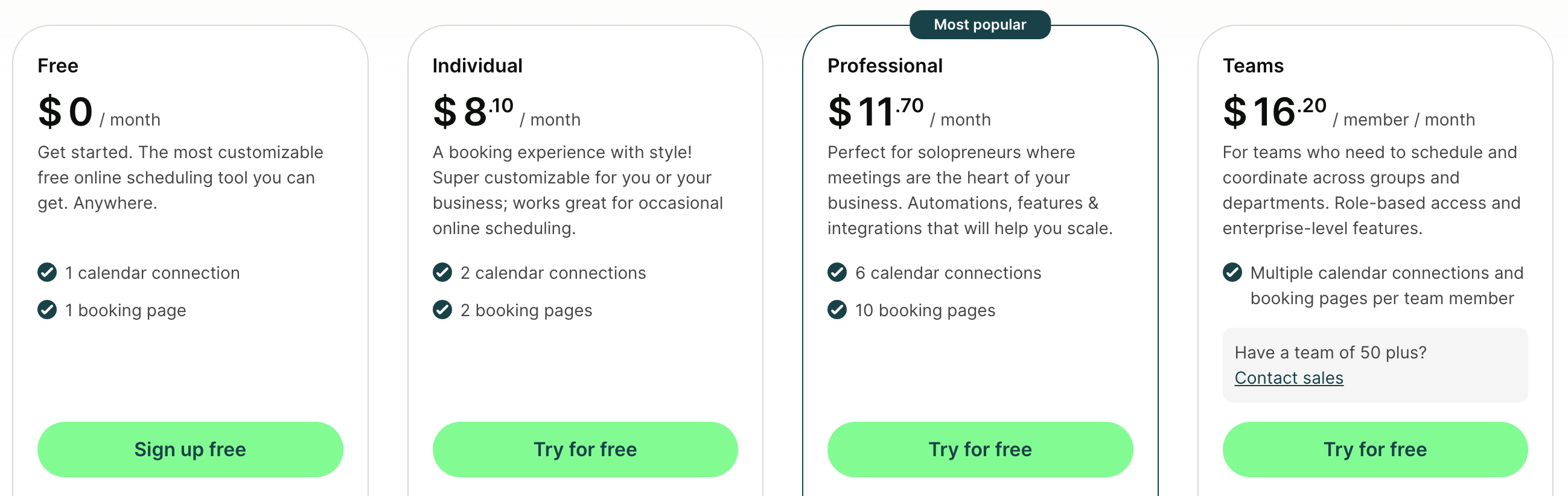
YouCanBookMe also offers a free forever plan and a free 14-day trial of the paid plans (no credit card needed), enabling you to explore the tool risk-free.
Ready for a scheduling experience that simply works?
It’s official: tedious scheduling tasks are out and simple, easy bookings are in.
With YouCanBookMe, you can finally get back to doing the things that matter and leave the scheduling to us.
Give YouCanBookMe a try today to finally get your time back.
FAQs regarding Cal.com vs. Calendly
Which is better: Cal.com or Calendly?
The answer depends on what your priorities and needs are. Thanks to its open-sourced nature, developers and other code-savvy users who want to build custom solutions may opt for Cal.com. The software is an excellent fit for teams that prefer to self-host and are big on privacy. On the other hand, teams looking for an out-of-the-box scheduling solution might prefer Calendly. With its vast integrations, the tool is a good fit for recruiting, sales, and marketing teams, to name a few.
What is the primary difference between Cal.com and Calendly?
There are a few major differences between Cal.com and Calendly. As opposed to Calendly, Cal.com has an open-source code and offers the ability to self-host. Since it’s a community-developed project, users can extend or develop features on their own. Calendly, on the other hand, is a more ready-made solution, and customizing within the tool does not require any advanced technical knowledge.
Which is more affordable: Cal.com or Calendly?
Both booking tools offer a free plan, but Cal.com’s is more robust, featuring unlimited bookings, calendar connections, and integrations. In terms of paid plans, while Calendly has a lower-priced tier at $12/user/month, it lacks several features available only in the pricier Teams plan at $20/user/month. On the contrary, Cal.com offers more features in the first tier of their paid plan, priced at $15/user/month.
What’s an alternative to Cal.com and Calendly?
If you’re looking to give your customers a booking experience that simply works, try YouCanBookMe’s online scheduling tool. With YouCanBookMe, you can customize every booking detail to suit your customer's preferences. Control your calendar, meeting types, durations, breaks, notifications, and branding with ease. Plus, it’s more affordable than both Cal.com and Calendly, with paid plans starting at only $8.10/month.
Subscribe to our newsletter
Get productivity tips, news, articles and resources.-min.png)
Written by
Gabriela Łaba
Gabriela is an (everything bagel) seasoned copywriter who has been banging out copy for brands both big and small since 2016. In her free time, you can find her buying Halloween decorations, reading, and trying to force her cat to love her.




