.png?width=1061&height=1092&name=real%20estate%20showing%20software%20(1).png)
Trusted by 1M+ users across 100 countries

Finally, a scheduling tool built for real estate professionals!
Seize control of your hectic schedule, land more listings, and effortlessly book showings, all with one intuitive, easy-to-use tool. Perfect for:
Real Estate Agencies
Property Managers
Construction
Mortgage Brokers
Home Inspectors
Let prospective buyers self-schedule 24/7
Every time you’re showing a house, you can’t pick up the phone to schedule a viewing! With YouCanBookMe, prospective sellers, buyers, and renters self-schedule appointments anytime, anywhere, with zero delays.
Bottom line: the easier you are to schedule with, the more opportunities you have to sell.

.png?width=942&height=918&name=real%20estate%20scheduling%20(2).png)
Happy users meet even happier clients
See why users (like you!) can’t imagine working without our real estate scheduling software by their side.
 “You must have this for booking showings. It makes my life so much easier and helps keep my schedule organized. Get it now. Especially if you are in real estate. This will make you more money. Seriously.”
“You must have this for booking showings. It makes my life so much easier and helps keep my schedule organized. Get it now. Especially if you are in real estate. This will make you more money. Seriously.”
 “We started using YCBM for scheduling interviews. The biggest challenge for me was the manpower it took to get people scheduled, especially when they canceled or rescheduled. It took a whole load off of us.”
“We started using YCBM for scheduling interviews. The biggest challenge for me was the manpower it took to get people scheduled, especially when they canceled or rescheduled. It took a whole load off of us.”
 “One of the reasons why we started using YouCanBookMe even more is because we wanted to have a link for people to see when they could schedule with us and be able to come in.”
“One of the reasons why we started using YouCanBookMe even more is because we wanted to have a link for people to see when they could schedule with us and be able to come in.”
Streamline your showings and listings with these scheduling features 👇
Collect important info before you meet
Customizable booking forms let you learn crucial client details before every meeting. Ask about property size, specifications, budget, preferred neighborhoods, desired amenities, and more.
Showcase your entire range of services
Whether initial consultations, property showings, listing presentations, or open houses, create as many different appointment types as you need. Both in-person and virtual.
Get rid of no-shows with SMS
Keep clients in the loop with personalized SMS notifications to remind them of upcoming meetings and follow up afterward.
Sync your favorite calendars
Connect your Google, Microsoft, and iCloud calendars to ensure your private and business events fit together like puzzle pieces. With YouCanBookMe, you’ll never worry about double-bookings again.
Create multiple booking pages
Need a different booking page for every property? Done. Have multiple agents who each need their own page? No problem. Want to create custom booking pages for specific neighborhoods or property types? We've got you covered.
Add buffer time between showings
Last (but not leased 😉), block off the time you need between appointments to ensure top-notch service. Set aside breaks for travel, staging adjustments, and reviewing property details.
Integrate with your ride-or-die tools
YouCanBookMe’s real estate booking software seamlessly connects with popular online calendars, video software, CRMs, and 7,000+ other tools via Zapier to simplify your workflow.
Spend your time selling properties, not scheduling showings
Your time is money. You need to be showing houses and closing deals, not stuck between back-and-forth calls and messages trying to find a time to meet with your clients. Our real estate scheduling app can help.
Deliver delightful booking experiences for your clients
Need expert advice you can count on? Dive into the resources below to get the most out of YouCanBookMe!

Learn from YCBM Experts: Explore 13 Real-World Booking Page Examples
Looking for inspiration to craft your perfect booking page? Explore 13 real-world booking page examples from happy YCBM users.

How to Reduce No-Show Appointments: 10 Practical Strategies
Frustrated with clients who ghost on their own appointments? Get practical, easy-to-follow strategies to reduce those costly no-shows and keep your day (and business) on track.

How A Real Estate Pro Found Scheduling Success with YouCanBookMe
Real estate success starts with smart scheduling.
Frequently Asked Questions (FAQ)
I have to mix between in-person and online meetings, can I set that up easily?
Absolutely! With YouCanBookMe’s real estate booking system, setting up both in-person and online meetings is a breeze. You can easily customize your booking options to let clients choose between virtual and face-to-face appointments, providing flexibility and convenience for everyone. You can also designate specific meeting types, like initial consultations, as virtual, and others, such as open houses, as in-person. For virtual meetings, you can choose which online video tool you prefer: Zoom, Google Meet, or MS Teams.
Do I need separate booking pages for each of my services?
No, you don't need separate booking pages for each service. YouCanBookMe’s real estate scheduling software allows you to manage all your services from a single booking page. You can easily customize and categorize your services, making it simple for clients to choose the specific service they need. However, if you choose to, you can also create separate booking pages for different services or listings. All your booking pages will be synced to your calendar, so you never have to worry about being double booked. In the end, the choice of how many booking pages you want to create is entirely up to you.
I need buffer time in between client appointments. How can I set that up?
In YouCanBookMe’s real estate appointment scheduling software, you can easily add padding between appointments to ensure ample time to prepare for the next client. All you need to do is go to the “Availability rules” on your booking page settings and click “Add padding between bookings.” Next, you simply select the length of your padding and hit save.
How do I choose the best scheduling software for my business?
Choosing the best scheduling app depends on your specific needs. If you’re in the real estate industry and looking for an easy way to schedule and manage your showings, listings, open houses, and consultations, try YouCanBookMe.
Our real estate booking software is chock full of useful features, such as customizable booking forms to collect valuable info from prospective clients, real-time availability updates, and the option to offer different meeting types (both virtual and in-person) with varying availability, lengths, and even prices. With automated confirmations, reminders, and follow-ups, your clients will always be kept fully in the loop about appointments, reducing no-shows and boosting client satisfaction.



.png?width=1111&height=914&name=real%20estate%20agent%20calendar%20(3).png)
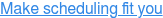
.png?width=838&height=811&name=best%20calendar%20app%20for%20realtors%20(4).png)

