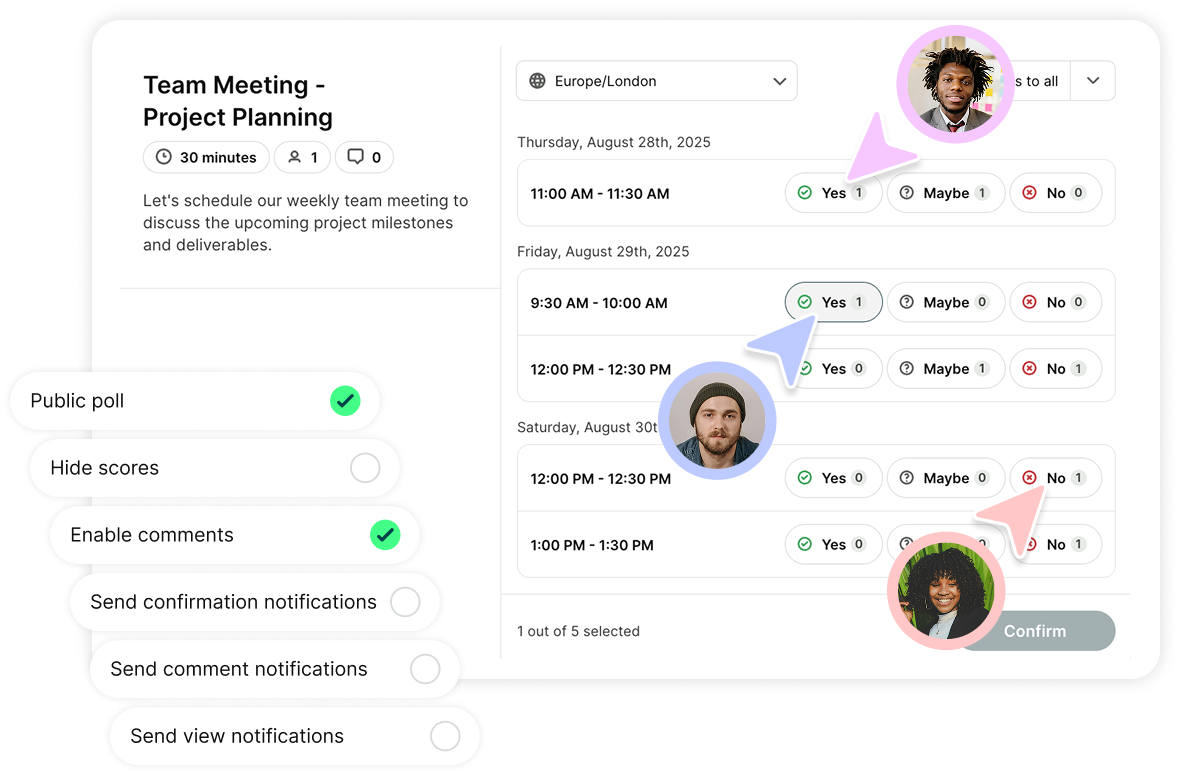Life's better with meeting polls
Time Saved
User Satisfaction
Global Users
Simple scheduling for group meetings
See how easy it is to schedule your next group meeting—all in one flow.
-
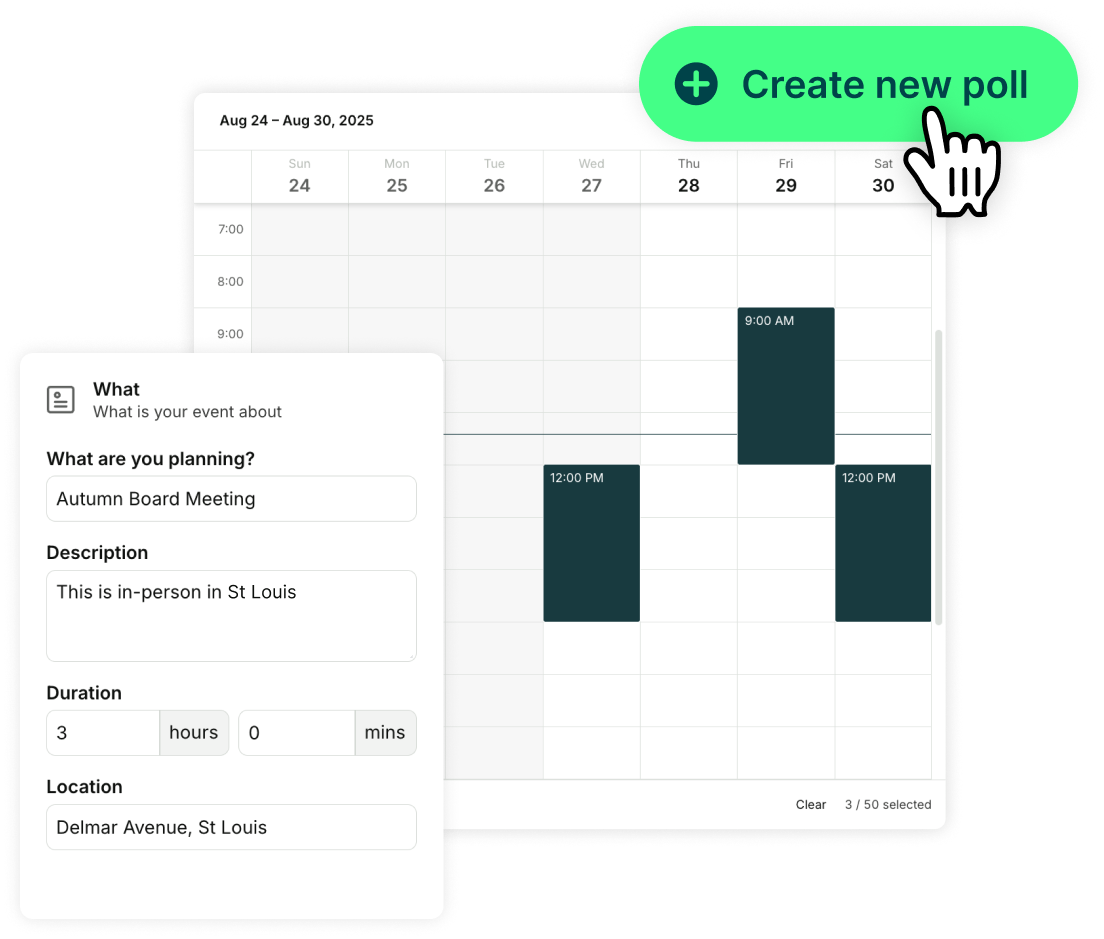
Create your poll
Start by creating your poll. Add your meeting details and available time slots for the group to pick from. -
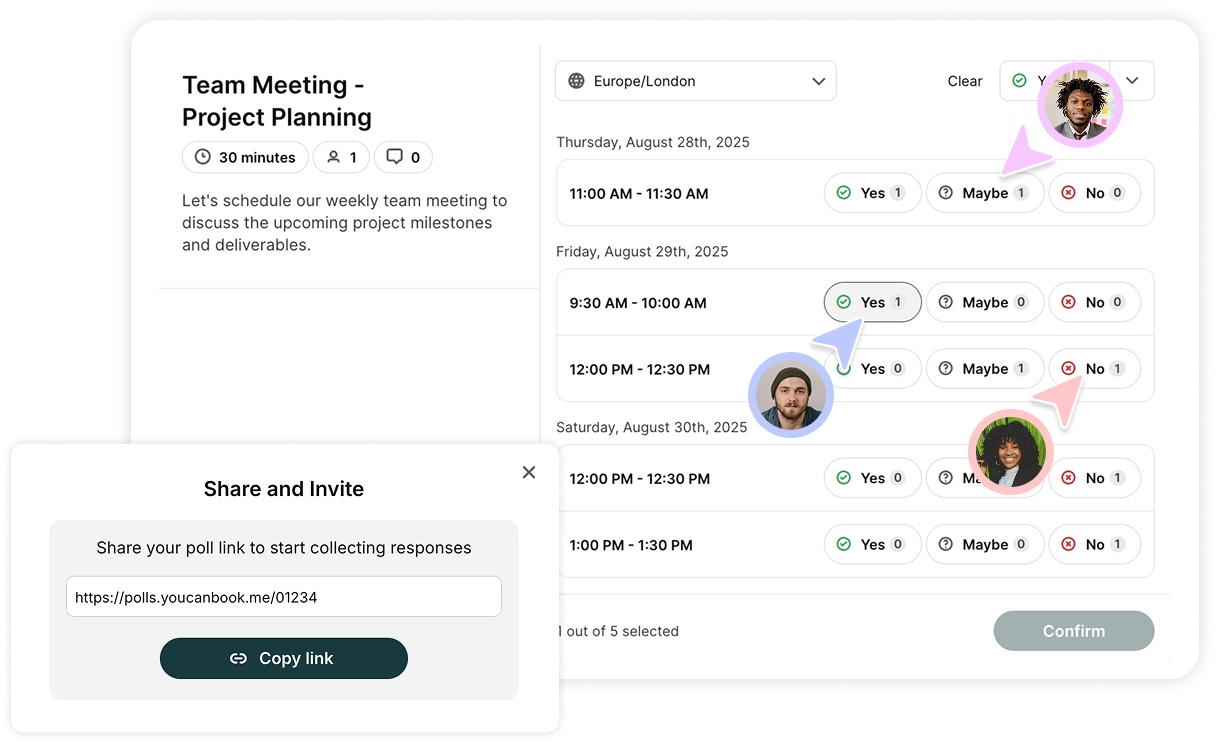
Share with participants
Once you create your meeting poll, share the link or invite people directly to vote on their preferred time. -
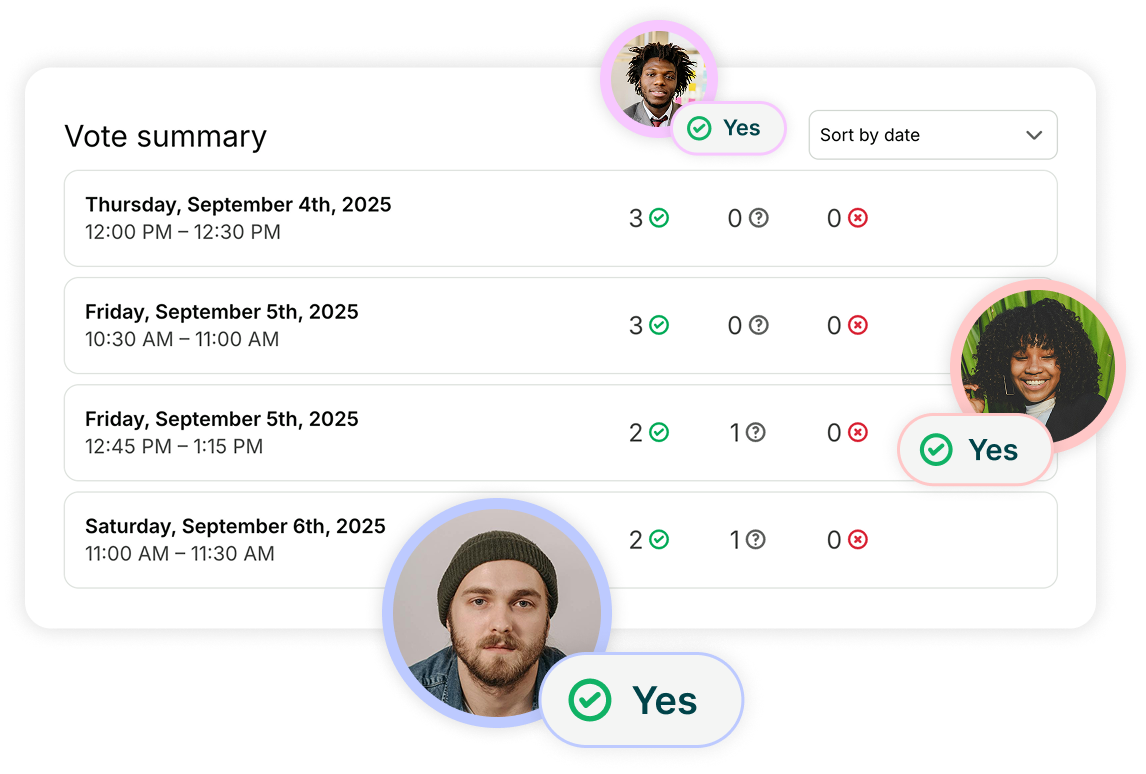
Collect responses
As responses come in, you’ll see at a glance which time slots work best for your group. -
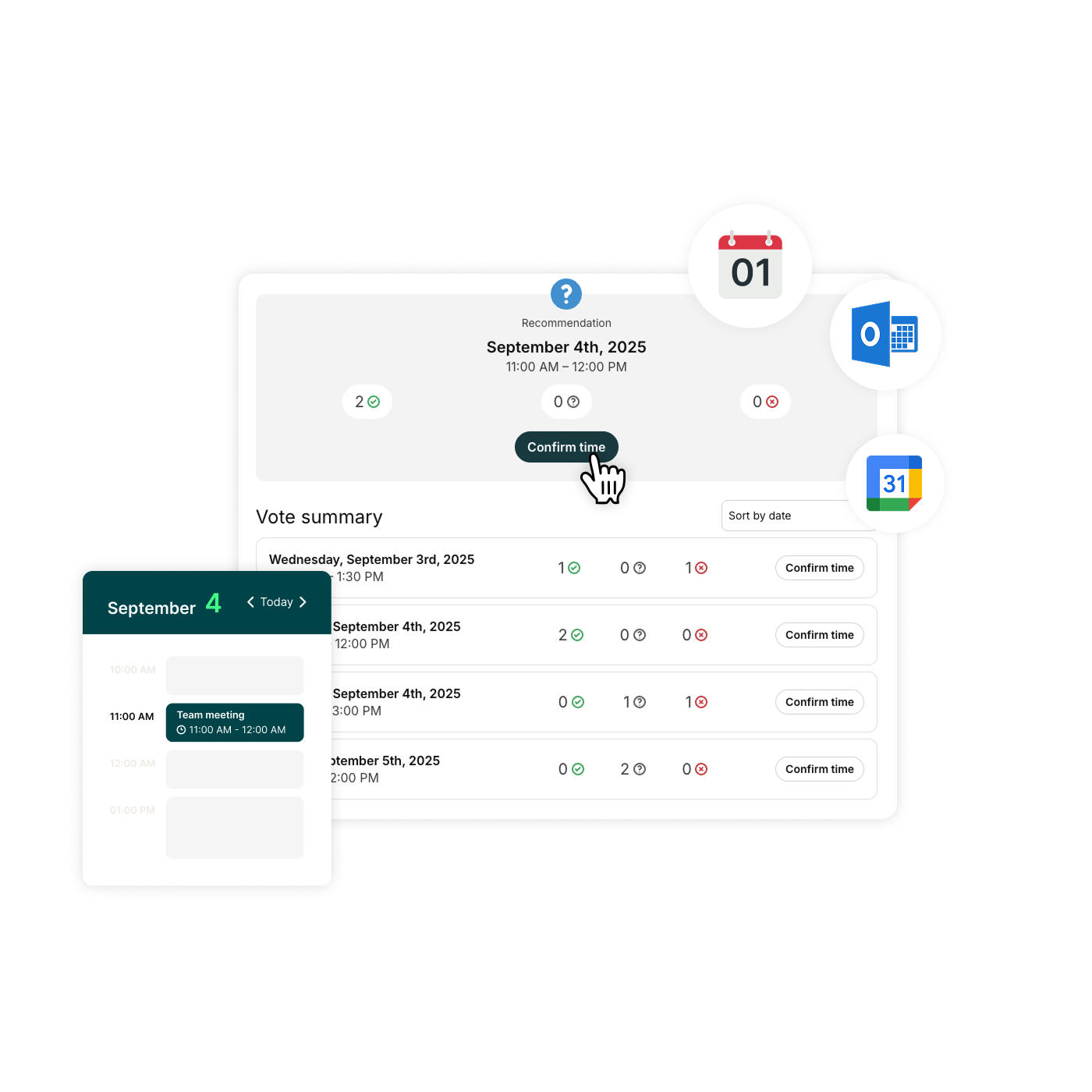
Book the meeting!
Choose the best time slot and book your group meeting!
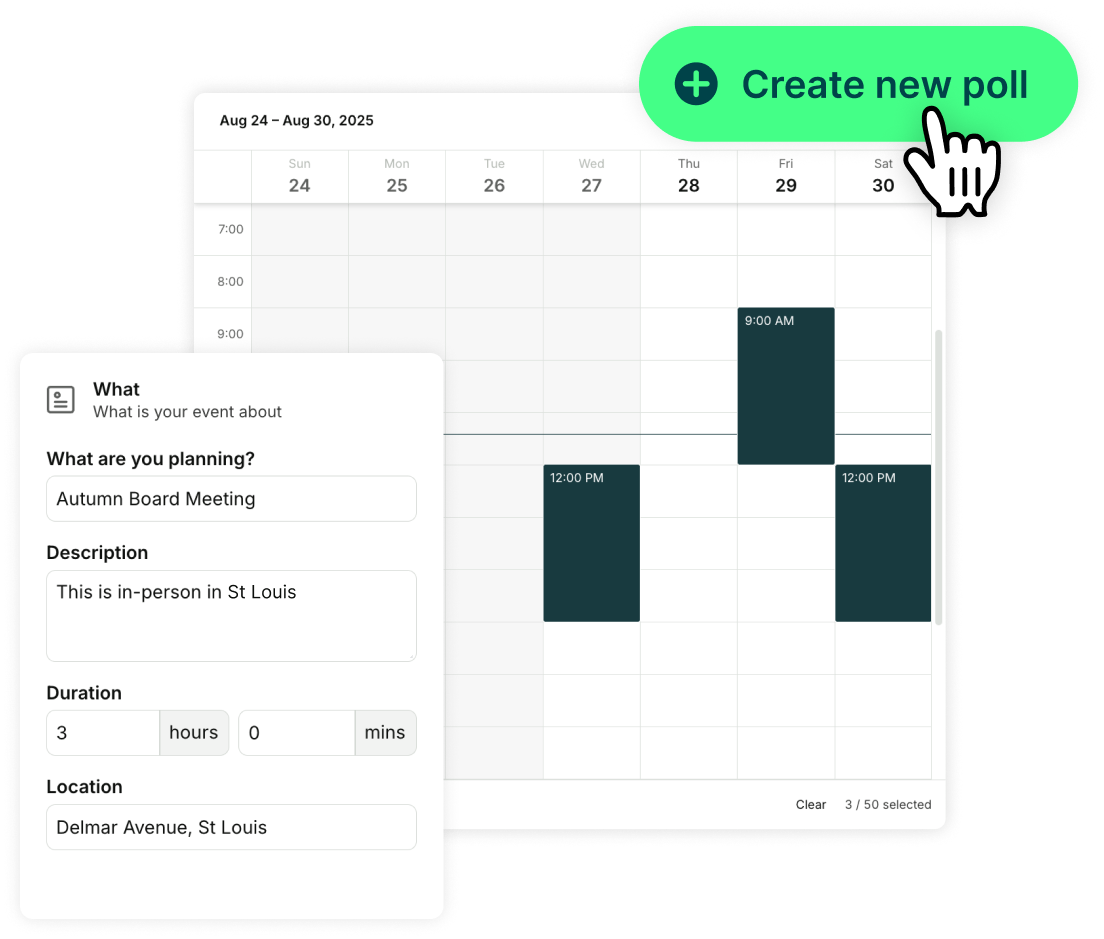
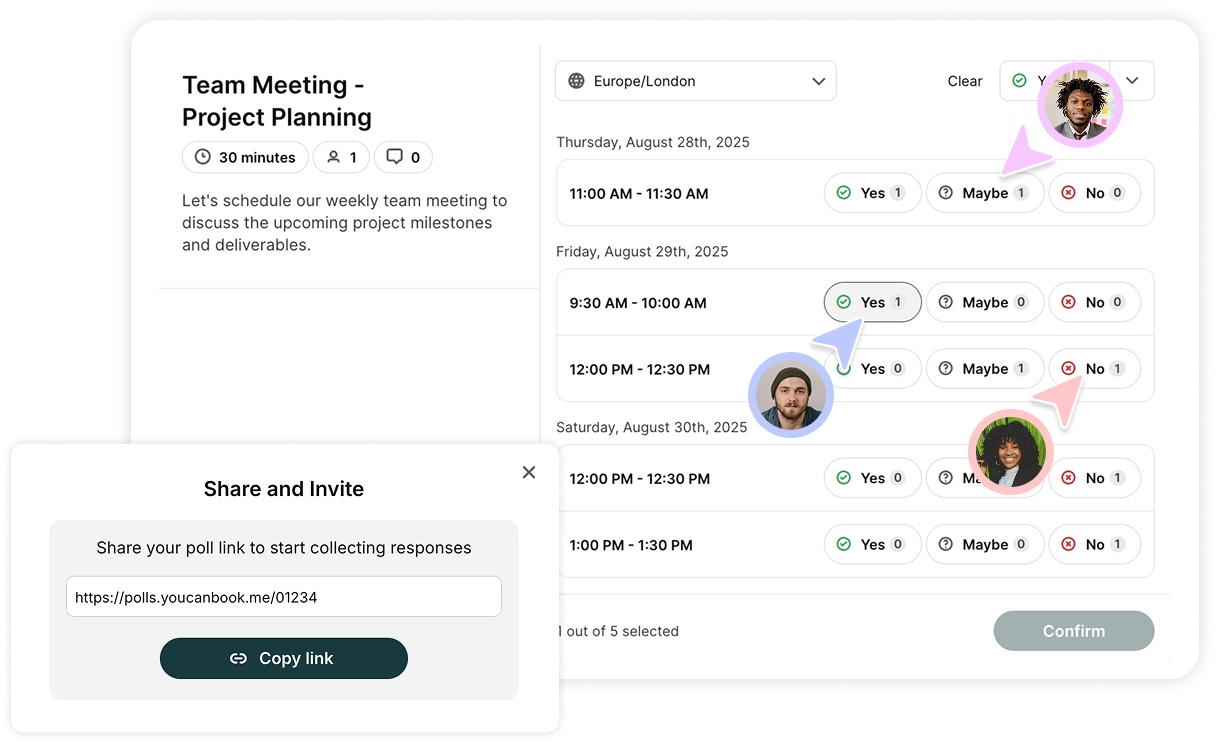
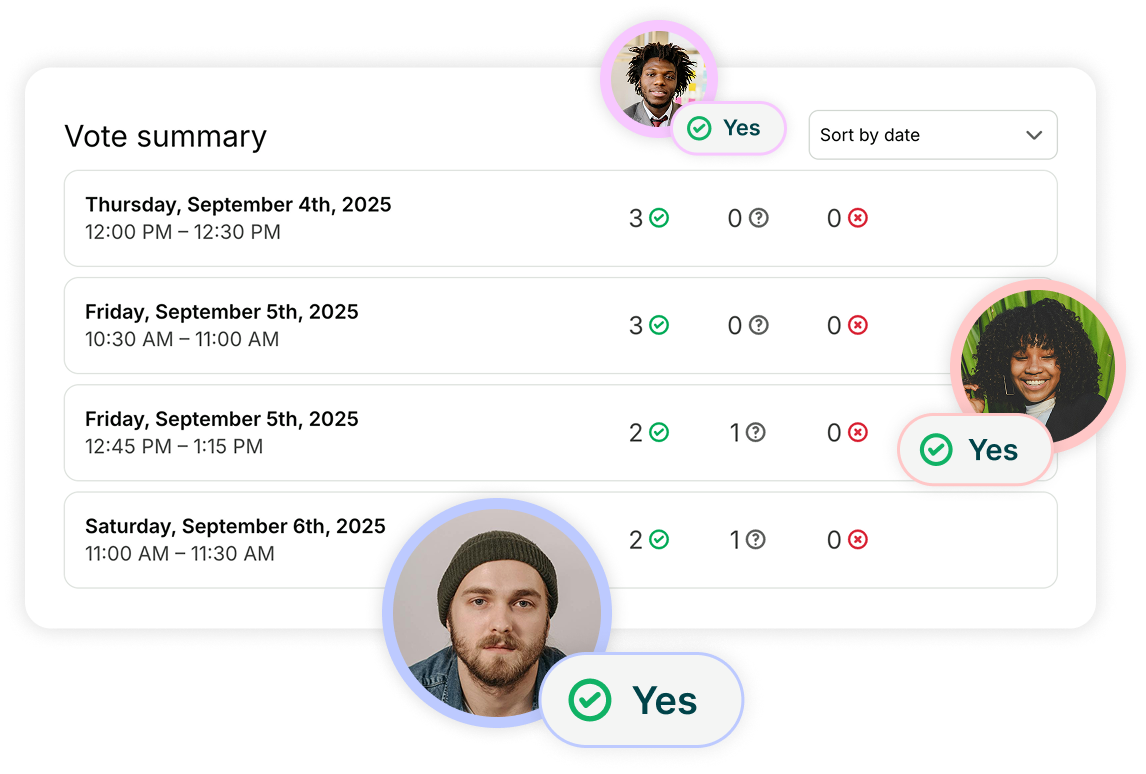
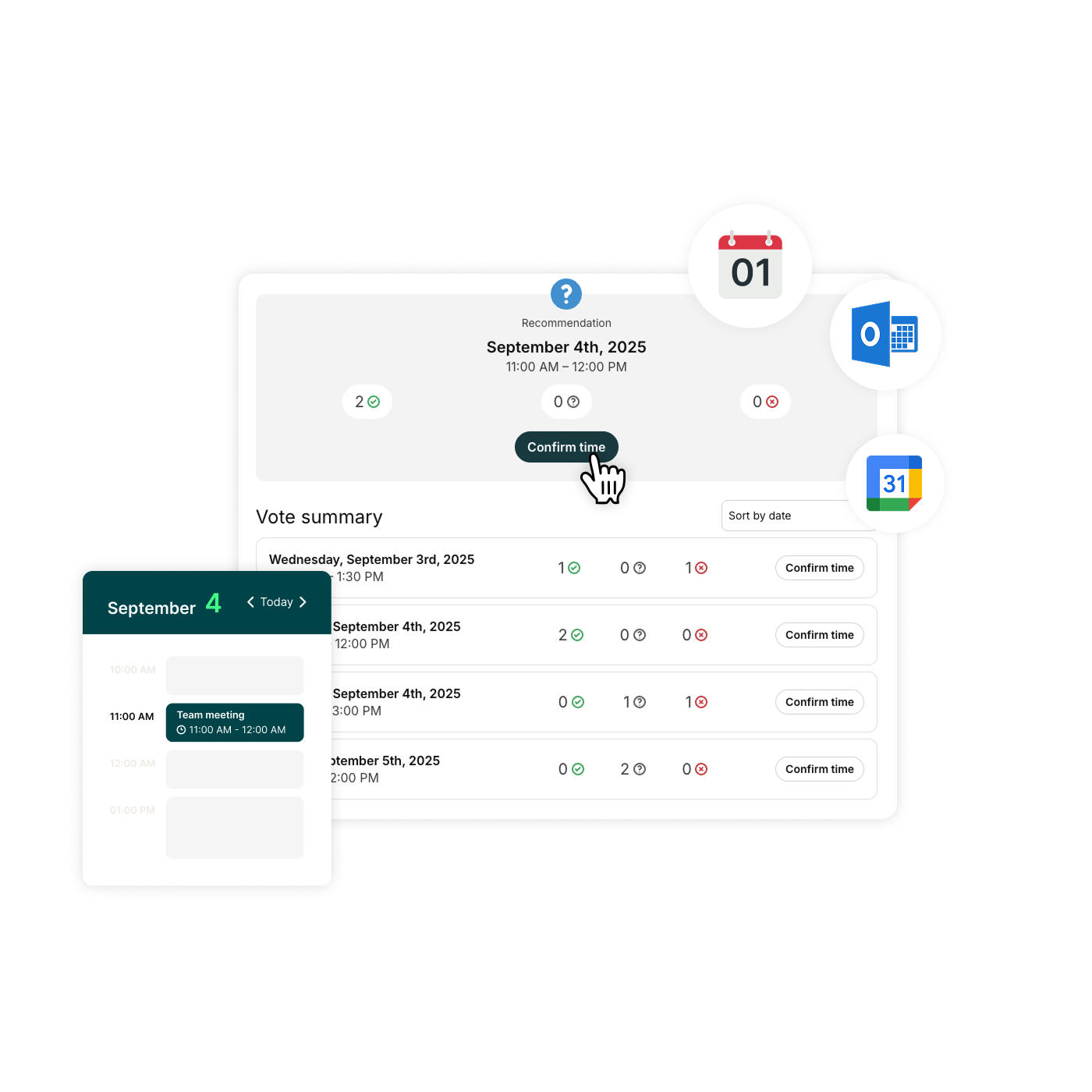
Easy to set up. Even easier to find the best time.
It’s effortless for participants to share their availability. All they need to do is, click the link and pick time slots that work.
You’ll have everyone’s input collected in one place. After everyone votes, we’ll automatically suggest the best time and date for your meeting.


Scheduling made easier
YouCanBookMe takes the stress out of scheduling. But, don't take our word for it:
 "For my use case, YouCanBookMe just smashes it. You continually deliver and improve and iterate."
"For my use case, YouCanBookMe just smashes it. You continually deliver and improve and iterate."
 "Great tool. Removes the hassle around finding the right time to meet for involved parties."
"Great tool. Removes the hassle around finding the right time to meet for involved parties."
 "This platform has allowed for easy scheduling for my candidates. I am no longer having to go back and forth with availability. This allows flexibility to schedule based on what time works best."
"This platform has allowed for easy scheduling for my candidates. I am no longer having to go back and forth with availability. This allows flexibility to schedule based on what time works best."
FAQs
Does YCBM Polls create an event in my calendar when the final date is decided?
Can I invite people to my Poll and make them a participant in the event?
Can I send confirmations and updates to the participants in my Poll?
Yes, there are a series of email notifications that can be sent to Poll participants. You can
- Invite them to participate in the poll
- Confirm their response to the poll
- Let them know if any options have changed in the poll, so they can update their reply
- Alert them when you’ve decided on the date and time for your event
Find out more about Poll notifications.
Are meeting polls ad-free?
Are Meeting Polls available for all YouCanBookMe users?
How do I get started with YouCanBookMe’s Meeting Polls?
Can YouCanBookMe be used as a group meeting scheduler?
Yes. YouCanBookMe works as a group meeting scheduler by letting you create meeting polls that collect everyone’s availability in one place. Participants simply choose the times that work for them, and you can confirm the best option quickly—no chasing, no back-and-forth. You can also plan and schedule polls in advance, so group meetings stay organized from the first invite to the final booking.
For more complex group scheduling, YouCanBookMe handles the details for you. It automatically converts time zones for globally distributed teams, lets you combine multiple people’s availability into a single booking page, and offers calendar overlay so invitees can instantly see how your availability lines up with their own, without switching tabs or double-checking calendars.