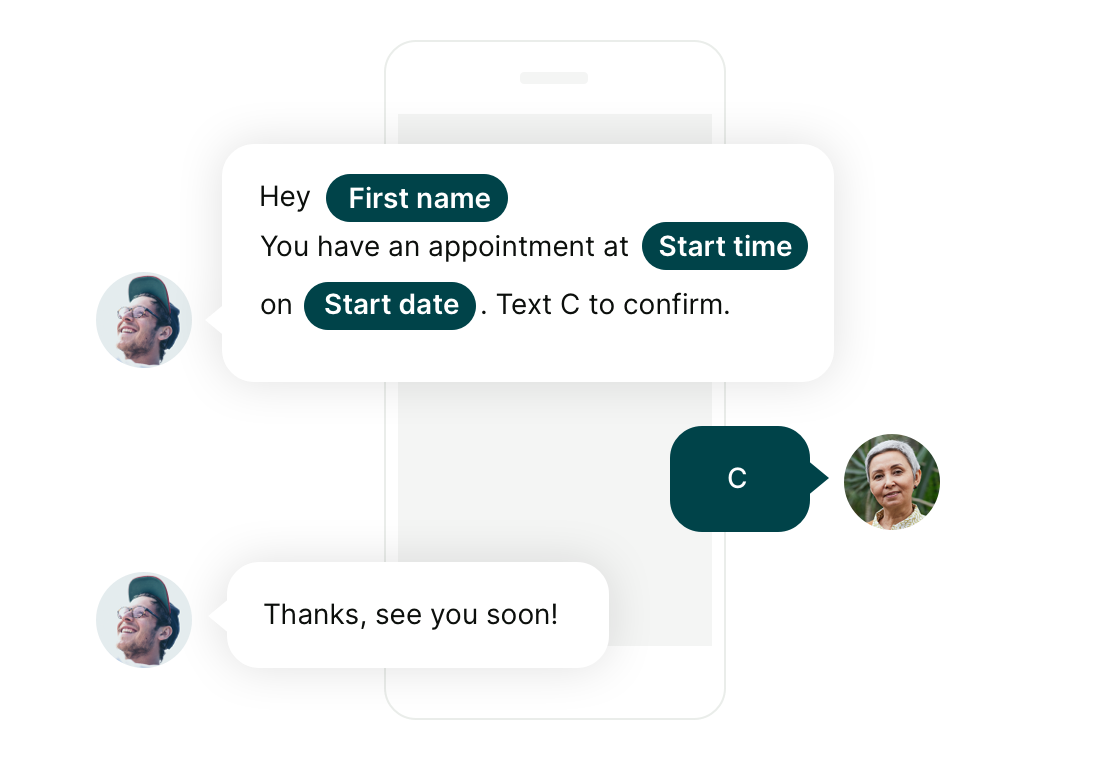8 Must-Have Coaching Software for Client Success
Streamline your business using these top coaching software, taking the admin tasks off your plate so you can focus on helping your clients become the best version of themselves.

Hailey Hudson

Ready to book more meetings?

Contents
- The Most Popular Coaching Software in 2024: Overview
- For scheduling client appointments: YouCanBookMe
- For accounting: QuickBooks
- For no-code automation: Zapier
- For community-building: Circle
- For coaching enablement: Coaching.com
- For building online courses: Podia
- For AI-powered note taking: Bluedot
- For finding and connecting with the right clients: Hunter
Your days are jam-packed marketing your coaching business, creating tailored programs and plans, and working with clients 1:1 or in group settings.
Thank goodness for modern technology: Coaching management software provides a place to offload some of your never ending-task list vs. doing it all yourself.
So, what software do coaches typically use in their tech stack?
When it comes to picking the right software, the best choice ultimately depends on your business model. However, there are common tools that you can use within your tech stack to better automate and streamline your coaching business.
The Most Popular Coaching Software in 2024 |
1. YouCanBookMe (YCBM)YouCanBookMe is a customizable scheduling software where you can provide clients with a personalized booking experience. Eliminate scheduling stress and easily set up a booking page for your coaching business. Read more about YouCanBookMe |
2. QuickBooksQuickBooks handles virtual bookkeeping, including sending invoices, accepting payments, and keeping track of expenses for tax season. It’s a good fit for securely managing the financial side of a small business. |
|
|
|
|
|
|
From coaching appointment software to automation platforms to software that helps with professional development, there’s something out there for coaching businesses in every industry and of every size.
Let’s dive in!
1. For scheduling client appointments: YouCanBookMe
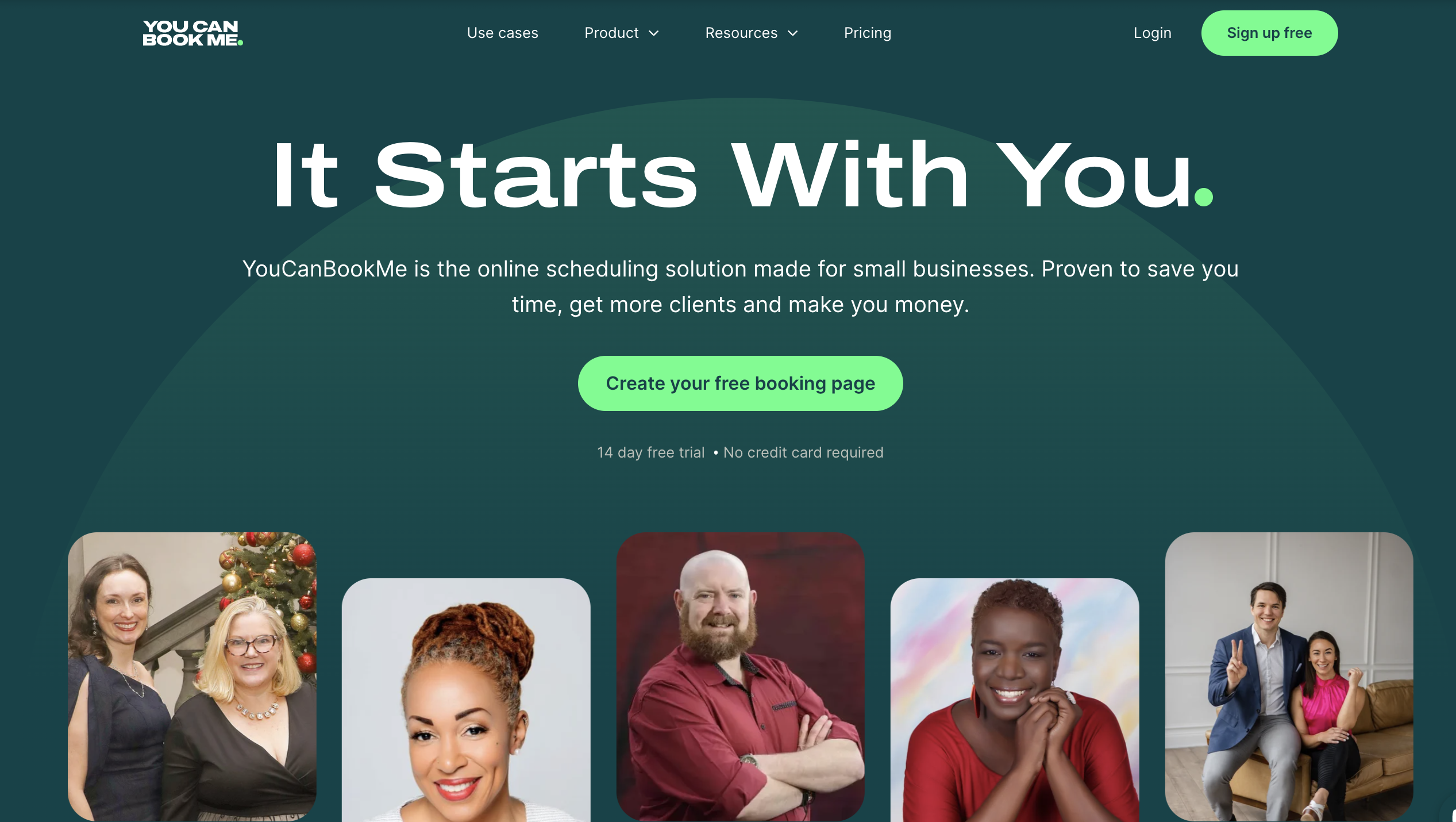
Are you still searching for that elusive perfect system of scheduling and organizing client appointments? Enter YouCanBookMe, the best scheduling software for coaches to save your calendar once and for all. This fully customizable scheduling platform simplifies the scheduling process and helps you create a personalized customer experience. No more endless back-and-forth emails to get a time on the calendar.
Create a booking page that showcases all of your different appointment types to help clients book the right services. You can also customize your booking form to ensure you have all of the information you need to show up prepared to every client meeting. Clients can visit your page to book a meeting with you no matter what type of appointment they’re looking for or what time zone they’re in. You can also reduce no-shows by setting up personalized and automated reminders via email or SMS.
Other must-know YouCanBookMe features include its ability to accept payments (via CC, Stripe, and Google or Apple Pay), and the ability to embed your booking page on your website or social media, plus generate a QR code for your page. “We have the YouCanBookMe page embedded in Kartra,” one client says.
Take a free tour to learn more.
Key features:
- Customizable booking page: Create your own branded booking page with a form that’s tailored specifically to you and your coaching business. The result? A booking process that’s clear, simple, and relevant to your clients. You can get a generic booking page anywhere, but with YCBM, your page is an extension of your brand.
- Appointment types: Do you offer different services? Define and categorize your appointment types, including any differing prices and lengths. You can also offer clients add-on services, helping increase your revenue per booking without needing to add extra time.
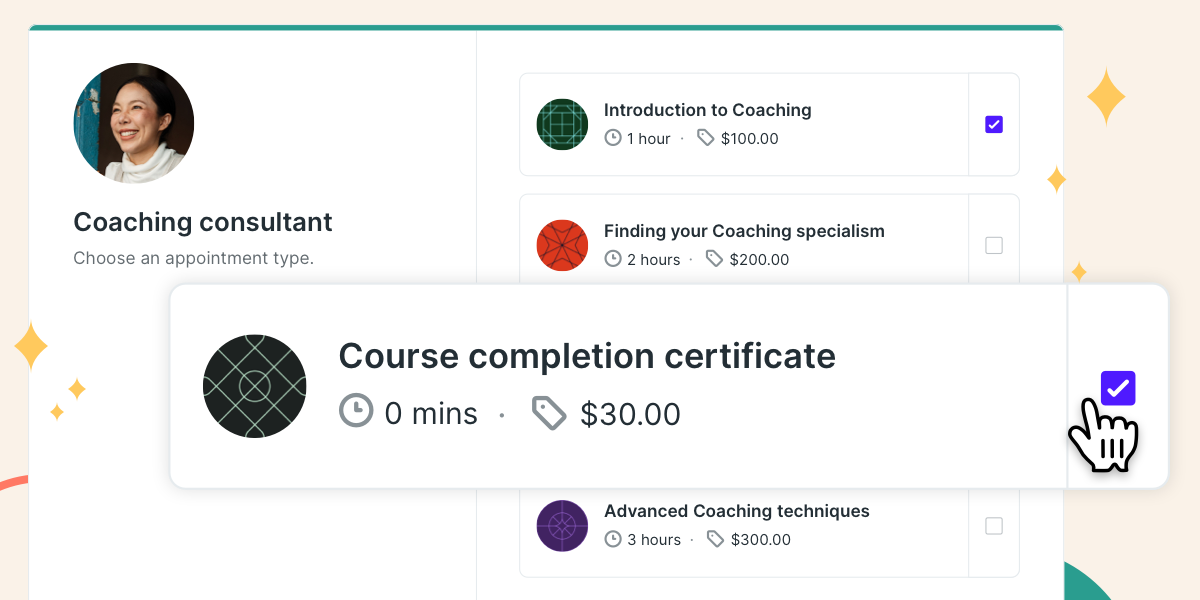
- Calendar integrations: Connect your calendars from places like Google, Outlook, Apple, or FastMail to avoid double bookings.
- Hybrid appointments: Allow your clients to choose an in-person meeting with a specific location, or a remote meeting held over Zoom or a platform of your choosing. YouCanBookMe will automatically create a new Zoom meeting when someone books a remote meeting.
- Workflows and notifications: As part of your booking page, set up a custom workflow where trigger actions put messages into play. For instance, immediately after a client schedules a new booking, YouCanBookMe will send them a confirmation email with all of the important details.
What this will help you streamline: YouCanBookMe gives you a way to create a self-serve calendar for your clients to book time with you (according to the parameters you’ve set). This improves your customer experience and frees up more mental space on your end.
Popular integrations YouCanBookMe offers coaches include calendar integrations (Google, Outlook, and FastMail), Stripe, and Zapier.
Pricing: Free forever, or opt for the paid plan (which gives access to all paid features, like group bookings and the ability to add your branding) for $10.80/calendar/month.
“YouCanBookMe [takes] all the guesswork and back and forth out of the equation. Send a link, and they book a session, and that’s it… The mental work saved is even more than the time saved. I love that it brought clarity, as well as saving time.”
|
📚 Shift gears and elevate your coaching! Our detailed guide on how to become a life coach is your blueprint for success. |
Pros |
Cons |
|
|
2. For accounting: QuickBooks
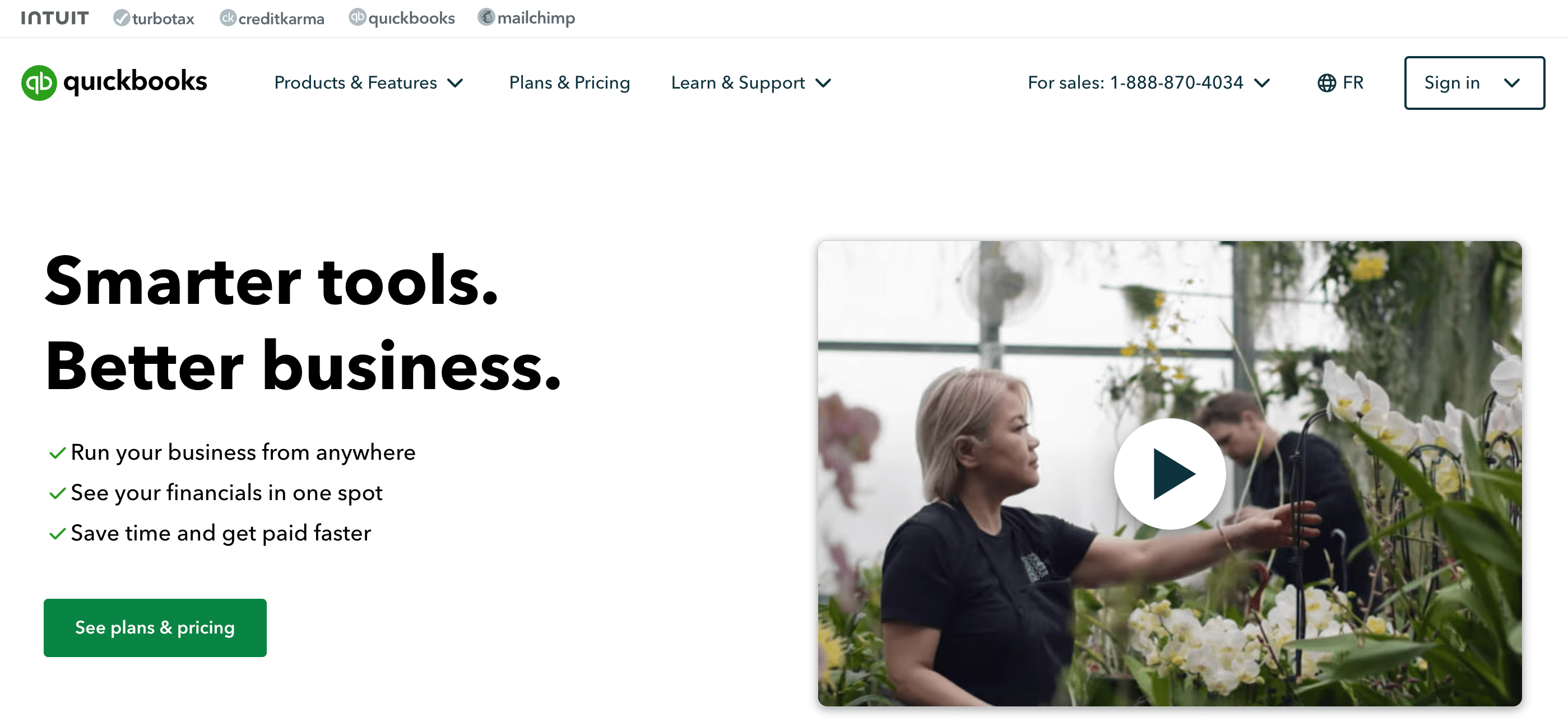
Every coach needs a way to keep track of cash flow—invoicing, billing, taxes, all the boring but essential stuff—and QuickBooks is our top recommendation. Think of QuickBooks as your on-call accountant (for a much lower price): This accounting software is capable of sending invoices to your coaching clients, accepting payments, handling your virtual bookkeeping, tracking your mileage and other expenses, and so much more. With small business-specific plans, it’s a great resource to cover your business finances from anywhere and anytime.
Key features:
- Invoicing and taking payments
- Track day-to-day business expenses
- Tax prep and filing
- Business forecasting
- Automatic mileage tracking
What this will help you streamline: QuickBooks helps ensure you never miss collecting (or making) a payment. From invoicing clients to paying contractors to tracking your profitability, the financial side of your coaching business is all in one place.
QuickBooks has over 750 integrations, including PayPal, MailChimp, and DocuSend. You can also integrate QuickBooks to YouCanBookMe through Zapier.
Pricing: Start with a 30-day free trial, then choose from plans beginning at $30/month.
“As a small business owner who is still in the growing pains stage, I cannot commit to hiring a tax professional at this time. QuickBooks lets me organize all of my transactions between multiple platforms in one place so come tax season I have everything organized and ready to go. I can upload my receipts too, which is convenient.”
Pros |
Cons |
|
|
3. For no-code automation: Zapier
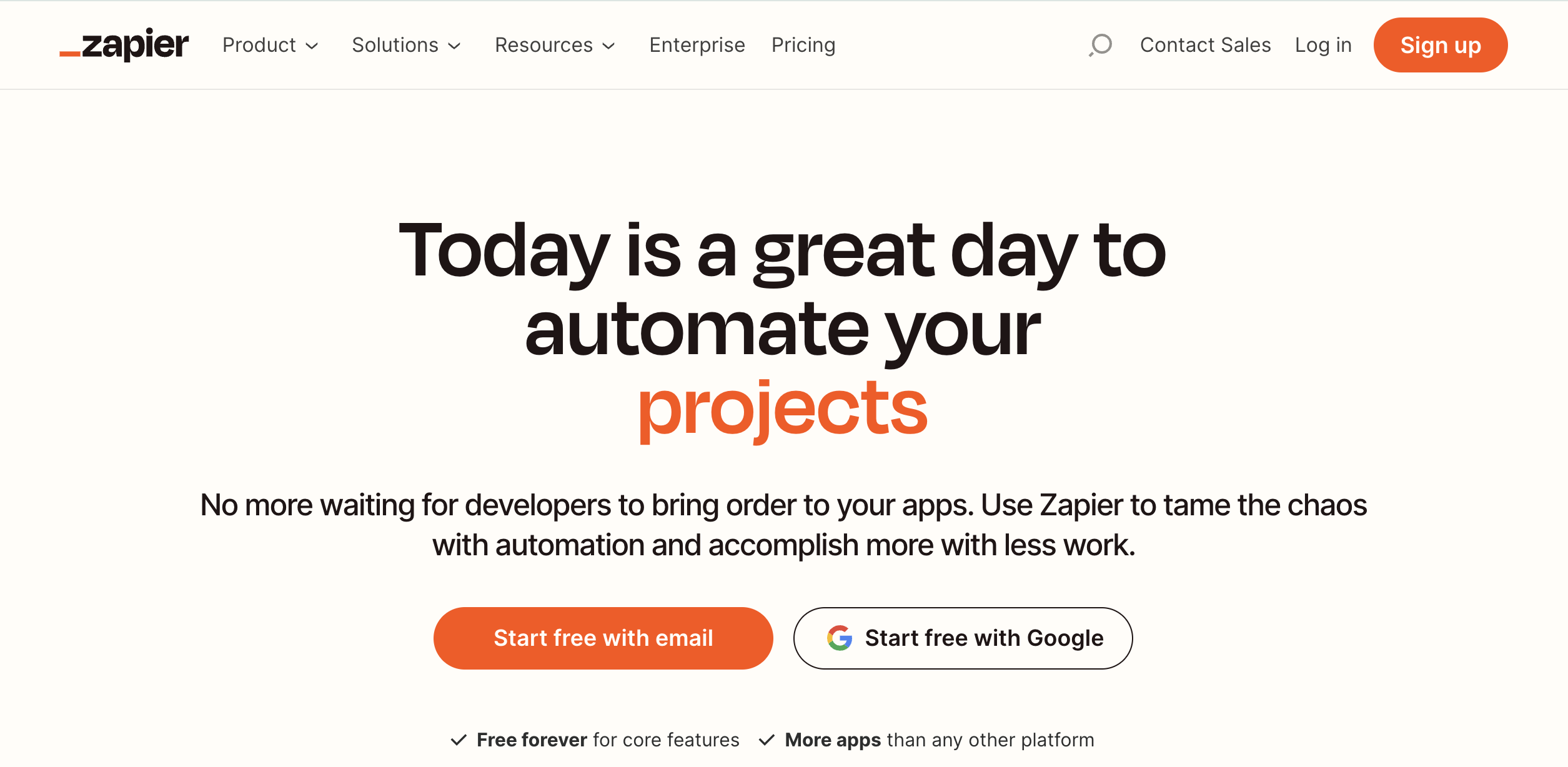
By this point in the 21st century, we all understand the basic principle of automation: It helps you get stuff done more accurately and in less time. But not all of us have the IT skills necessary to set up the automated workflows we’d like.
That’s okay!
With software like Zapier, we don’t have to. Zapier makes automation accessible by building workflows, chatbots, or interfaces according to your specifications—no coding required. Work from a premade template, or simply describe what you want to automate and Zapier will immediately create a workflow for you.
Key features:
- DIY automation for workflows
- Databases designed for workflows
- Custom pages to power your workflows
- Integrate with over 6000 apps
What this will help you streamline: Zapier helps you automate repeatable tasks (including tasks you may not have realized were repeatable). Use it for marketing, customer support, sales, project management, or lead management.
Zapier’s 6,000+ integrations include Google Sheets, Notion, and YouCanBookMe (that’s us!).
Pricing: Stay free forever to automate basic workflows with a max of 100 tasks per month, or pay for plans starting at $19.99/month.
“Zapier allows one person to act like a full administrative team. If you really take the time to thoughtfully create your zaps and workflows you can get a lot of productivity handled with minimal effort.”
Pros |
Cons |
|
|
4. For community-building: Circle
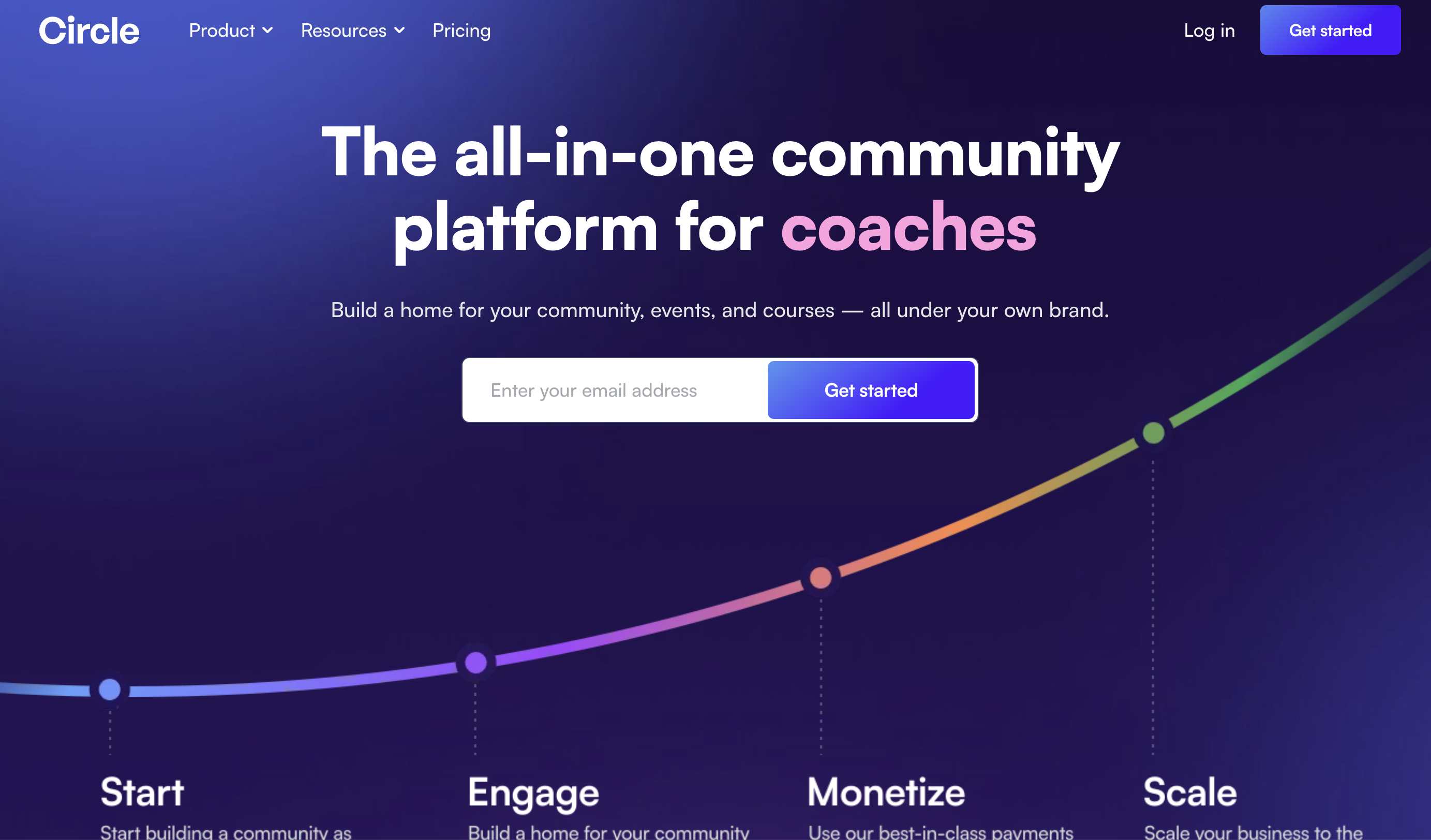
If your coaching business is built on a foundation of community, Circle is the best coaching software for you. This platform provides an all-in-one location for you to offer multiple products, such as a course, live classes, community, and other resources. This also gives your coaching business a secondary stream of revenue that doesn’t rely on real-time calls.
With Circle, you can run calls or events with the native live streaming software and design your own membership packages and subscriptions. However you design your business and whatever industry you’re in, Circle is a user-friendly software where you can add your own special touch and create a true community around your brand.
Not to mention, offering clients a community aspect to your services is a great add-on and sets you apart from the competition.
Key features:
- Native live streaming software for scheduled or spontaneous group calls or 1:1’s
- Upload course content using drag-and-drop builder and use immersive learning features to help students engage throughout
- Host engaging, real-time conversations using the chat and discussion features
What this will help you streamline: Circle provides a single home for all of your coaching products to live. Even better, your students and clients can connect over the content you offer.
Popular integrations Circle offers coaches include Instagram, Active Campaign, Stripe, PayPal, and MailChimp.
Pricing: Start with the free 14-day trial, then choose from plans starting at $49/month.
“Circle provides an incredible amount of customization for your community and courses. You can design a member experience that isn’t overwhelming, confusing, or generic. I’ve tried several membership and course platforms, and Circle has been by far the best. Additionally, their customer service is fantastic. Always friendly, quick and eager to resolve hiccups.”
Pros |
Cons |
|
|
5. For coaching enablement: Coaching.com
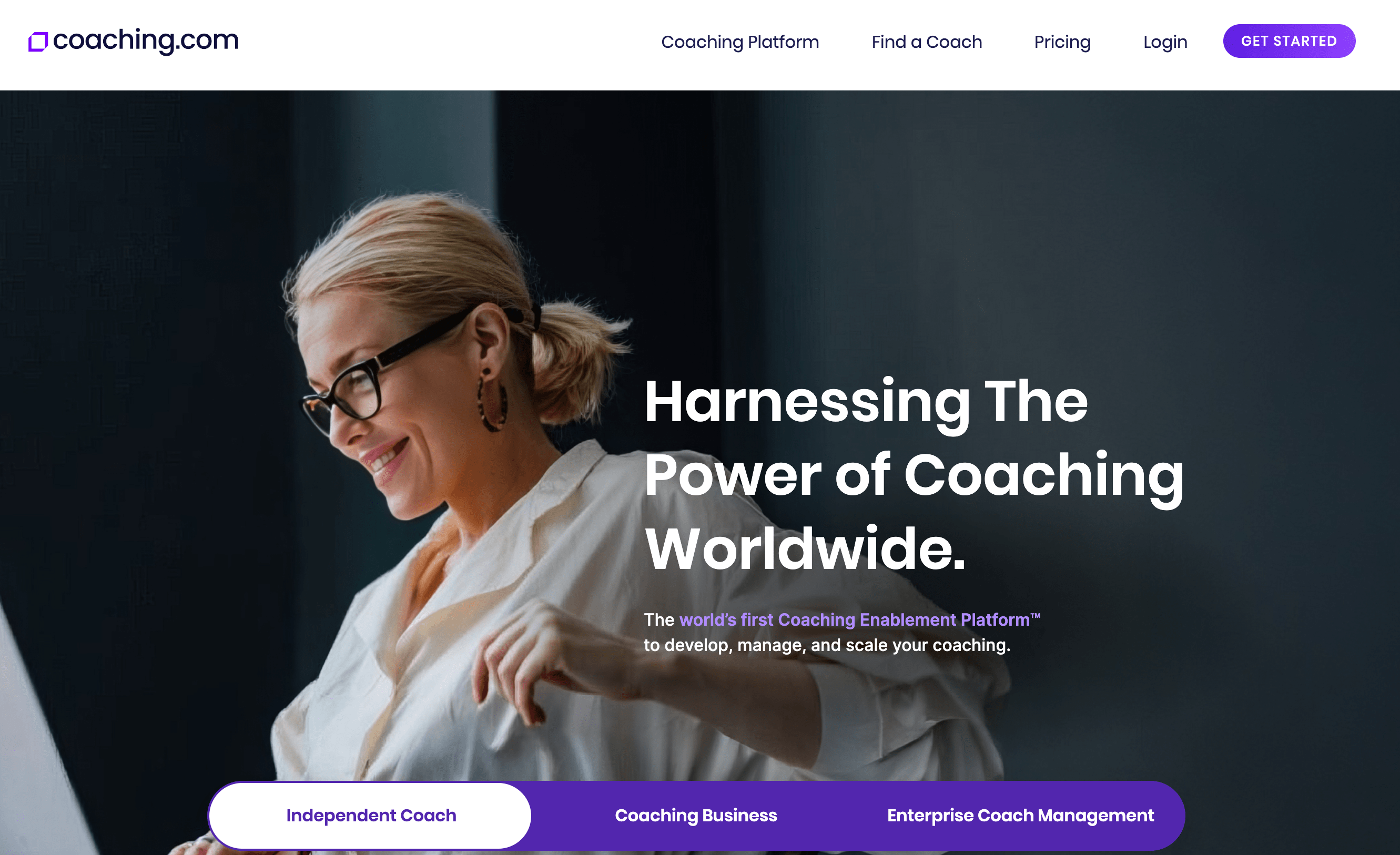
Empower yourself to scale your business to the next level by using Coaching.com, a well-known coaching software designed to help established coaches develop and grow. As an independent coach or someone who runs a coaching business, you can use Coaching.com to network with other coaches; manage and track your business; and advertise your services to a wider audience of clients.
From live sessions hosted by coaching experts to a carefully designed infrastructure where you can track client progress, Coaching.com helps your professional development.
Key features:
- Elevate your coaching skills through audio and video “mastery sessions” from expert coaches
- End-to-end coaching management software to manage client progress
- List your profile on worldwide coach directory, where clients and businesses look to hire
What this will help you streamline: Coaching.com helps you scale your business through professional development, coaching management software, and networking and advertising.
Popular integrations Coaching.com offers coaches include Yahoo Calendar, Google Drive, Stripe, and Google Teams.
Pricing: Pricing for coaches is free forever with a single active client, or paid plans start at $157/month.
"The software doesn't just help organize your clients and engagements; it encourages good habits and provides a framework that helps you run a better coaching business."
Pros |
Cons |
|
|
6. For building online courses: Podia
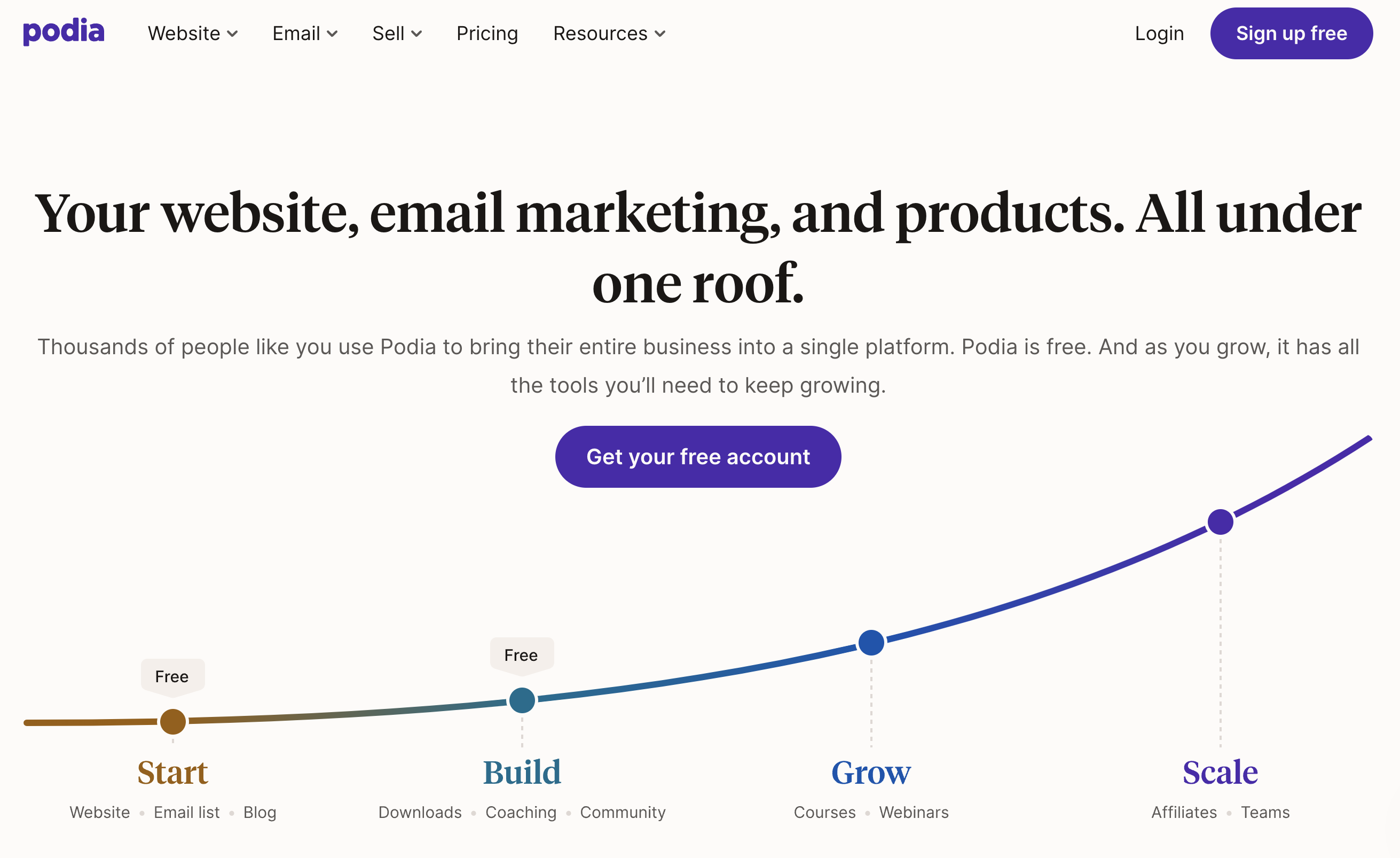
Podia hosts your website, email marketing, and blog. Create a beautiful website for your coaching business (with accompanying on-brand marketing emails) in minutes. Then use the course builder to upload your content, with Podia taking care of everything else (like product access and collecting payments). You can sell anything you can think of—all you need is the content. From there, it’s plug-and-play.
Key features:
- Clean, professional online course builder and website builder
- Hosting, sales pages, checkout, and delivery
- Build free or paid communities for your clients
What this will help you streamline: Podia takes care of the tech side of your website and digital products (like an online course) so you can focus on the content and your clients.
Popular integrations Podia offers coaches include MailChimp, Stripe, Zoom, YouCanBookMe, Facebook, and Trello.
Pricing: Opt for Podia’s forever free plan, or pay for more features starting at $9/month.
“Podia is a beautiful tool. It has an amazing design and offers all features for course hosting (and payment management). Instead of charging for each sale, it only charges a fixed amount per month.”
- Jorge G., G2
Pros |
Cons |
|
|
7. For AI-powered note taking: Bluedot
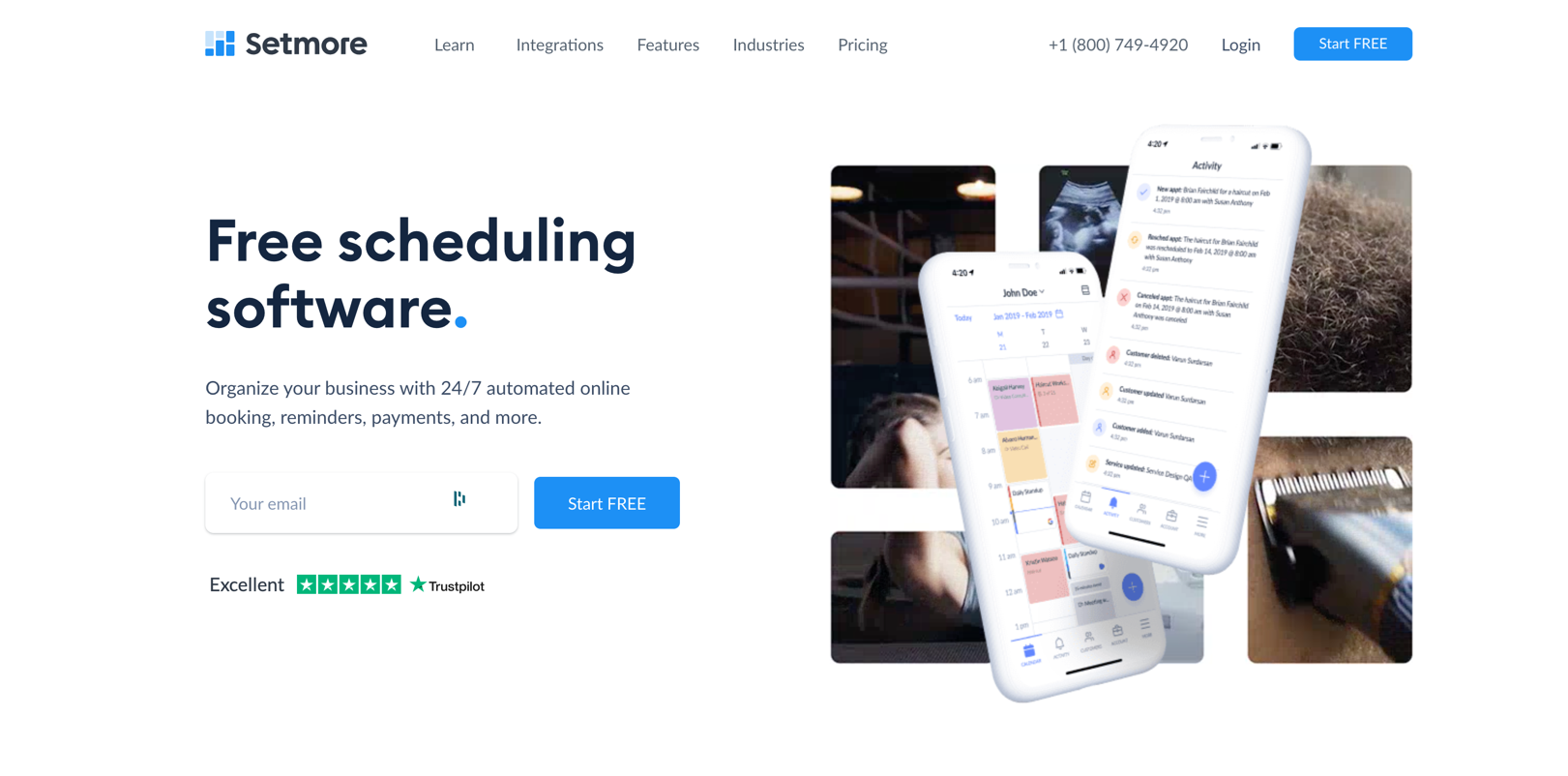
Empower your client success teams with Bluedot, an AI-powered bot-free note taking platform designed to automate admin work and improve deal alignment. Tailored specifically for client success professionals, Bluedot goes beyond transcription to offer a suite of features that help teams capture, organize, and leverage critical insights from their client meetings.
Key features:
- Transcription and recording
- Auto-generated notes and email follow ups
- Speaker analytics
What this will help you streamline: With Bluedot, you can analyze your calls, compare them with those of your colleagues, and replicate best practices among your teammates. It handles everything from recording and transcribing meetings to automating note-taking and follow-up emails. By automating these tasks, Bluedot helps coaches focus on building strong client relationships and achieving meaningful outcomes in the long run.
Pricing: Choose from flexible pricing plans tailored to your needs, starting at $18 per month for the Basic plan.
“It has been a pleasure working with the BlueDot team - very efficient and prompt communication and easy onboarding. The tool itself is very easy to use and non-intrusive unlike other note-taking tools my team has used in the past. They also seem to be constantly adding features and upgrades which we have been super satisfied with.”
- Yoana Chochkova, Lead CS at Healee
Pros |
Cons |
|
|
8. For finding and connecting with the right clients: Hunter
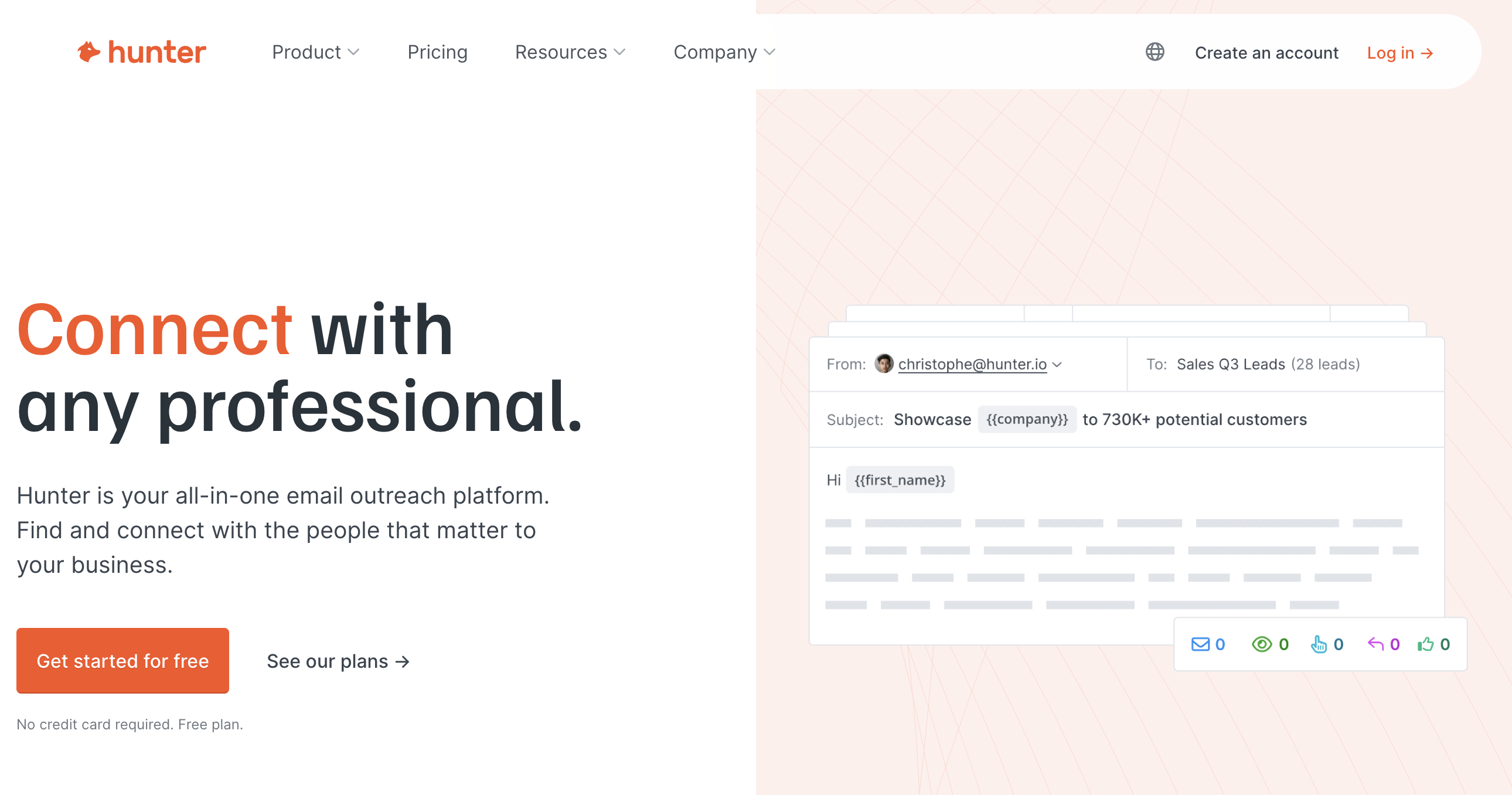
Hunter streamlines the process of identifying companies that might need your coaching services, finding and verifying email addresses, and enabling users to connect directly with professionals and companies via cold emailing—all that at a scale. Start by entering a name or company you want to connect with, and Hunter will do the rest, from verifying email accuracy to managing email campaigns.
Key features:
-
B2B database: Identify companies that match your ideal customer profile (ICP)
-
Automated lead capture: Find email addresses with the Domain Search or the Email Finder
-
Enhanced email verification: Reduce bounce rates and protect your sender reputation with an email verifier
-
Campaign management: With Hunter Campaigns, you can send personalized cold emails at scale. Additionally, you have a detailed overview of how each campaign is performing, and you can manage all your inboxes from Hunter.
What this will help you streamline: Hunter is designed to enhance lead generation, email marketing, and outreach campaigns. It’s especially valuable for sales, marketing, and recruitment professionals.
Hunter offers popular native integrations with Pipedrive, HubSpot, Salesforce, and Zapier. With Zapier, you can easily connect with thousands of apps.
Pricing: Start for free with limited searches and verifications, or choose from various plans starting at $49/month for more extensive features and capabilities.
“My company, SparkToro, has used Hunter to power our contact data features for years. It’s not just that we love it; it’s that our customers do. Working with Hunter is easy, the data’s great, our customers are happy; what more could you ask for?”
- Rand Fishkin, CEO at SparkToro
Pros |
Cons |
|
|
Find the best coaching software for you
It’s evident there are coaching software on the market for every business need—from controlling your calendar, to launching your digital products, to scaling your business and beyond. Finding the right combination of software can revolutionize the day-to-day operations of your coaching business and the results you see.
We suggest you start here 👇
Coaching software FAQ
Which platform is best for coaching?
The best coaching software depends on what you’re looking for. Circle is a great fit for an all-in-one platform that can house digital products, a community, and live courses. If you’re trying to scale your business, use Coaching.com for management and networking. Or check out YouCanBookMe for easy and customizable client booking.
What platforms do online coaches commonly use?
Coaches use a variety of software to help run their business efficiently and effectively. A platform like YouCanBookMe is the best coaching software to schedule client appointments. QuickBooks can handle the financial side of things, while Podia helps you create digital courses and other products.
How do I create an online coaching platform?
If you’re looking into starting an online coaching business, there are plenty of platforms already on the market that make it easy to get started. For example, YouCanBookMe provides a customizable booking page where clients can schedule calls with you. Use Podia to easily create a free website (no coding required) or Circle to host live calls and events.
Subscribe to our newsletter
Get productivity tips, news, articles and resources.
Written by
Hailey Hudson
Hailey is an Atlanta-based, full-time freelance writer who works with clients in the healthcare, marketing, and tech industries. When she's not writing, she's probably belting musical theatre songs or snuggling with her feline WFH supervisor, Windy.