How to Write a Professional Meeting Cancellation Email (+7 Templates)
Can’t make a client meeting because of an emergency or because you’ve fallen ill? Check out these meeting cancellation email templates to handle changes professionally.

Paulina Major

Contents
- What’s a meeting cancellation email?
- What should you include in your meeting cancellation email?
-
7 Example emails for meeting cancellations
- 1. Cancellation email due to illness
- 2. Cancellation email due to double-booking (with a sprinkle of humor)
- 3. Cancellation email due to family emergency
- 4. Cancellation email due to meeting being unnecessary/no longer necessary
- 5. Cancellation email due to travel delays
- 6. Cancellation due to unforeseen circumstances when more than one person was scheduled to attend the meeting
- 7. Cancellation email offering a webinar/recorded option instead
Ready to book more meetings?

Life happens, and sometimes you need to cancel a meeting due to circumstances beyond your control. When this happens, how you communicate the cancellation matters!
As a business owner, you should keep your clients informed. A last-minute cancellation without explanation can leave them frustrated.
On the other hand, a thoughtful email that explains the situation and suggests a new time shows respect for their schedule and maintains a positive relationship.
In this article, we’ll guide you on how to write a professional cancellation email and provide seven templates you can use right away.
Before we get started, let’s first define what a meeting cancellation email exactly is. 👇
What’s a meeting cancellation email?
We get it. You might be sick, have a personal or family emergency, or perhaps you got double booked. Sometimes, canceling a meeting is inevitable. But the way you handle it is what’s important.
A meeting cancellation email helps you professionally and respectfully communicate changes to your meeting, ensuring your client isn’t left wondering what happened or questioning your reliability.
What should you include in your meeting cancellation email?
When sending an email to cancel or reschedule a meeting, make sure to include these important points:
Clear subject line
Your subject line should clearly indicate that the meeting has been canceled. For example, "Meeting cancellation on [date]" ensures that the recipient knows exactly what the email is about.
Avoid vague or unclear subject lines, as your client needs to quickly understand the purpose of your message without having to dig through the email.
Name + contact info
As a business owner, you want to ensure your client always knows how to reach you. Including your full name and contact information in your professional emails adds that personal touch and reassures your client that you're available for any follow-up.
Skipping this small step can leave your client unsure of how to get in touch, which only adds frustration.
Explanation for the cancellation
Be transparent about why you need to cancel, but keep it brief. Clients don’t need your full life story, but they do appreciate knowing that there’s a valid reason for the cancellation of a meeting.
You can say something like this, for example:
“My apologies, but I’ve just realized I have a conflicting appointment that I can’t move and need to reschedule.”
That said, you need to weigh up how important your reason is. Is this conflicting appointment really worth potentially losing a lead and the income that comes with it?
If you’re canceling on a new lead, they may go with someone else, taking their business with them. Always think carefully about whether canceling is worth the risk, especially if it could cost you future opportunities.
A link to reschedule
Offer your client an easy way to reschedule by including a link to your booking page. A simple link can go a long way in maintaining trust and ensuring the relationship stays on track despite the change in plans.
Writing a message rescheduling a meeting shows that while the original meeting may be canceled, you're committed to finding another time that works. It also reduces any back-and-forth and allows the client to reschedule at their convenience.
Polite and professional closing
When canceling a meeting, end your email with a courteous and professional closing. Here’s how to do it properly:
- Finish with a courteous sign-off.
- Apologize for the inconvenience.
- Thank them for their understanding.
- Leave the door open for rescheduling or further communication.
Don't lie
One rule of thumb: don’t lie! If you’re canceling due to a double booking or a personal emergency, simply say so. You don’t need to go into unnecessary detail, but honesty goes a long way in maintaining strong client relationships.
7 Example emails for meeting cancellations
With the fundamentals out of the way, let’s move on to some practical templates. Here are seven polite meeting cancellation emails that you can grab and tweak as needed.
1. Cancellation email due to illness
|
Subject: Meeting cancellation due to illness Hi [recipient’s name], I’m reaching out to let you know that I’m unfortunately feeling unwell and won’t be able to attend our meeting on [date & time]. I’ve been dealing with [a cold/flu/etc.], and I’m not in the best shape to have a productive conversation right now. I apologize for the inconvenience this may cause. I’ll be in touch once I’ve recovered to reschedule. Thank you for your understanding, and I look forward to connecting when I’m back to full health. Sincerely, |
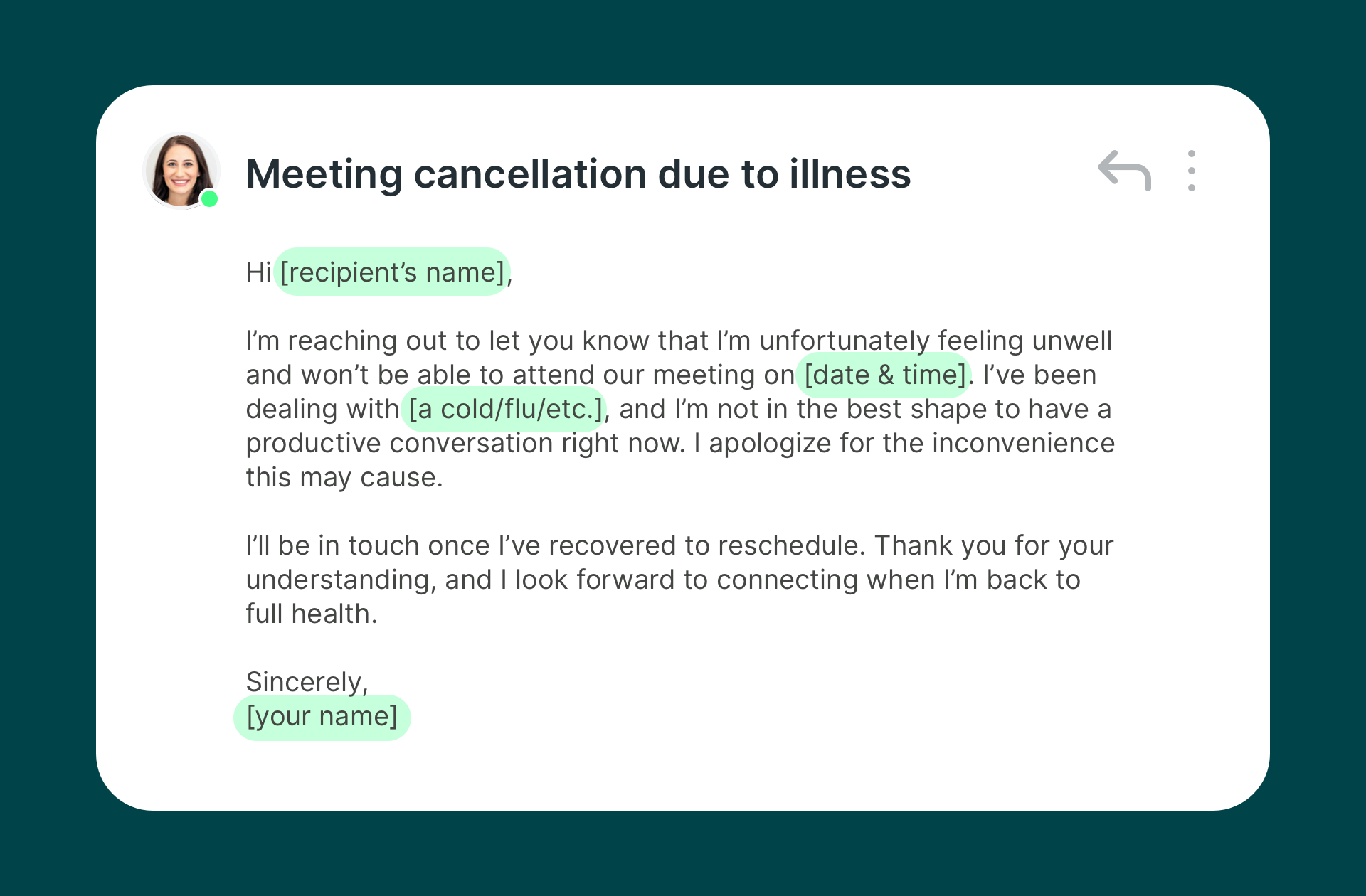
2. Cancellation email due to double-booking (with a sprinkle of humor)
|
Subject: Meeting cancellation—oops, double-booked! Hi [name], I’ve just realized I accidentally double-booked myself for [date & time]. Since the other meeting was booked first, I’ll need to cancel ours. This mix-up was entirely my mistake, and I’m really sorry for any inconvenience it may cause. To make things right, here’s a link where you can reschedule at a time that works best for you: [insert your scheduling link]. I promise I won’t let my calendar outsmart me again! Looking forward to catching up soon, |
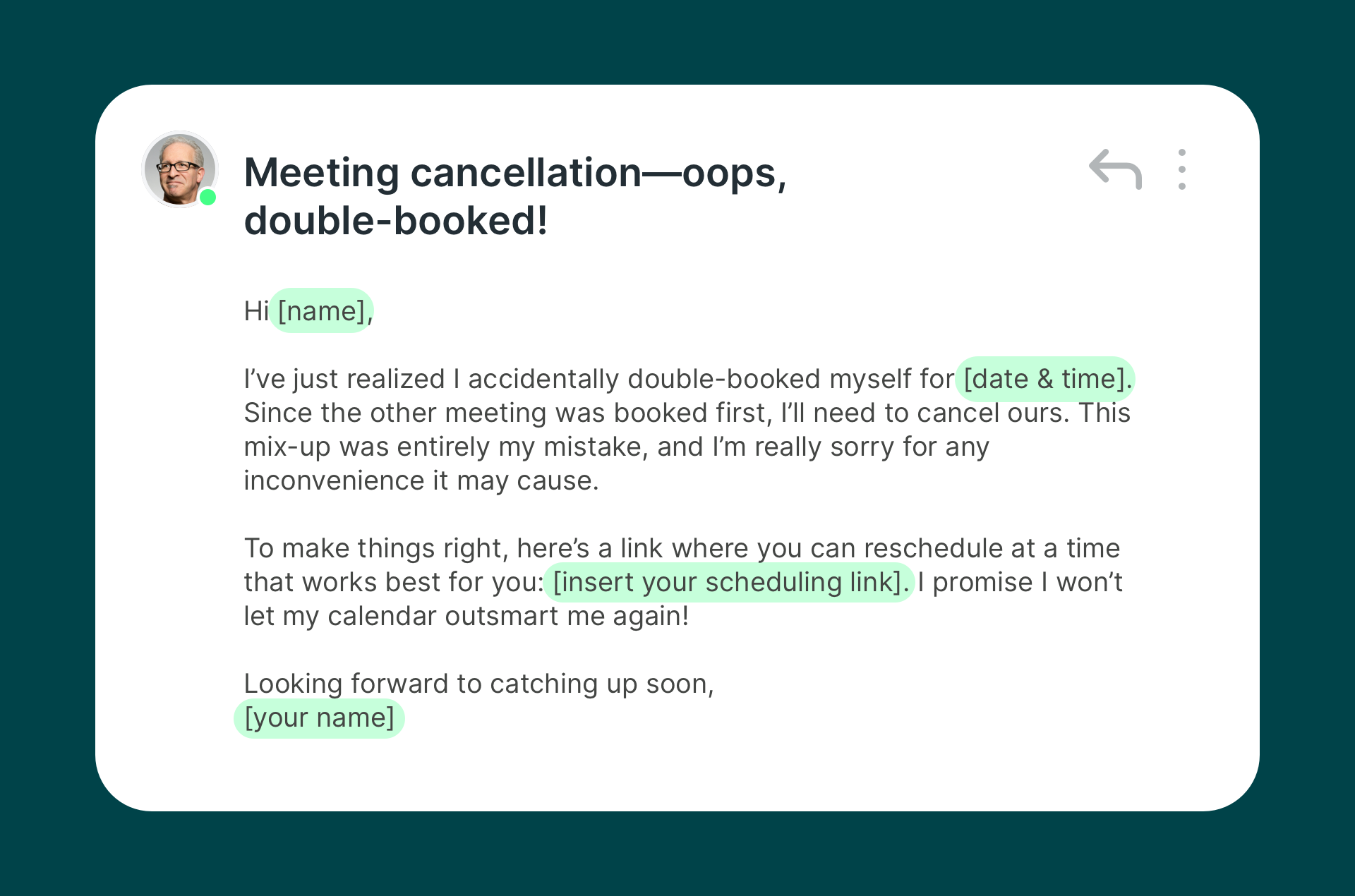
3. Cancellation email due to family emergency
|
Subject: Need to cancel due to family emergency Good morning/afternoon/evening [recipient’s name], Unfortunately, I need to cancel our meeting scheduled for [date & time] because of an urgent family emergency. I’m sorry for the inconvenience and appreciate your understanding during this time. I’ll be in touch once I’m able to reschedule. Thanks for your patience. Sincerely, |
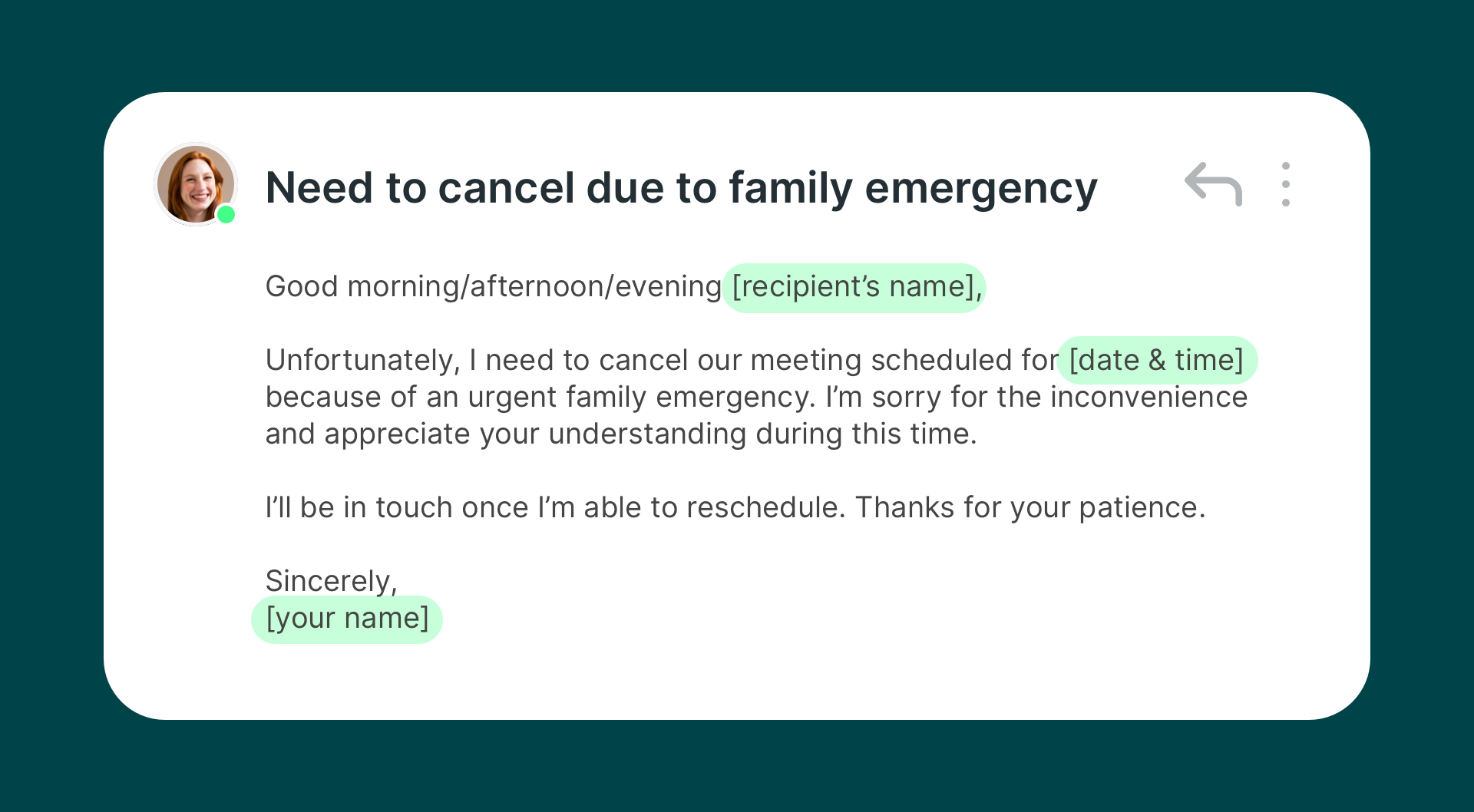
4. Cancellation email due to meeting being unnecessary/no longer necessary
|
Subject: Meeting cancellation Hi [recipient’s name], I hope you’re doing well. After reviewing the progress we’ve made on [specific project or task], it seems we’ve already covered the key points for our upcoming meeting on [date & time]. Rather than take up your time unnecessarily, we can go ahead and cancel the meeting. If anything else comes up that we need to discuss, I’m happy to reconnect. Thank you for your time, and please feel free to reach out if you have any questions. Best regards, |
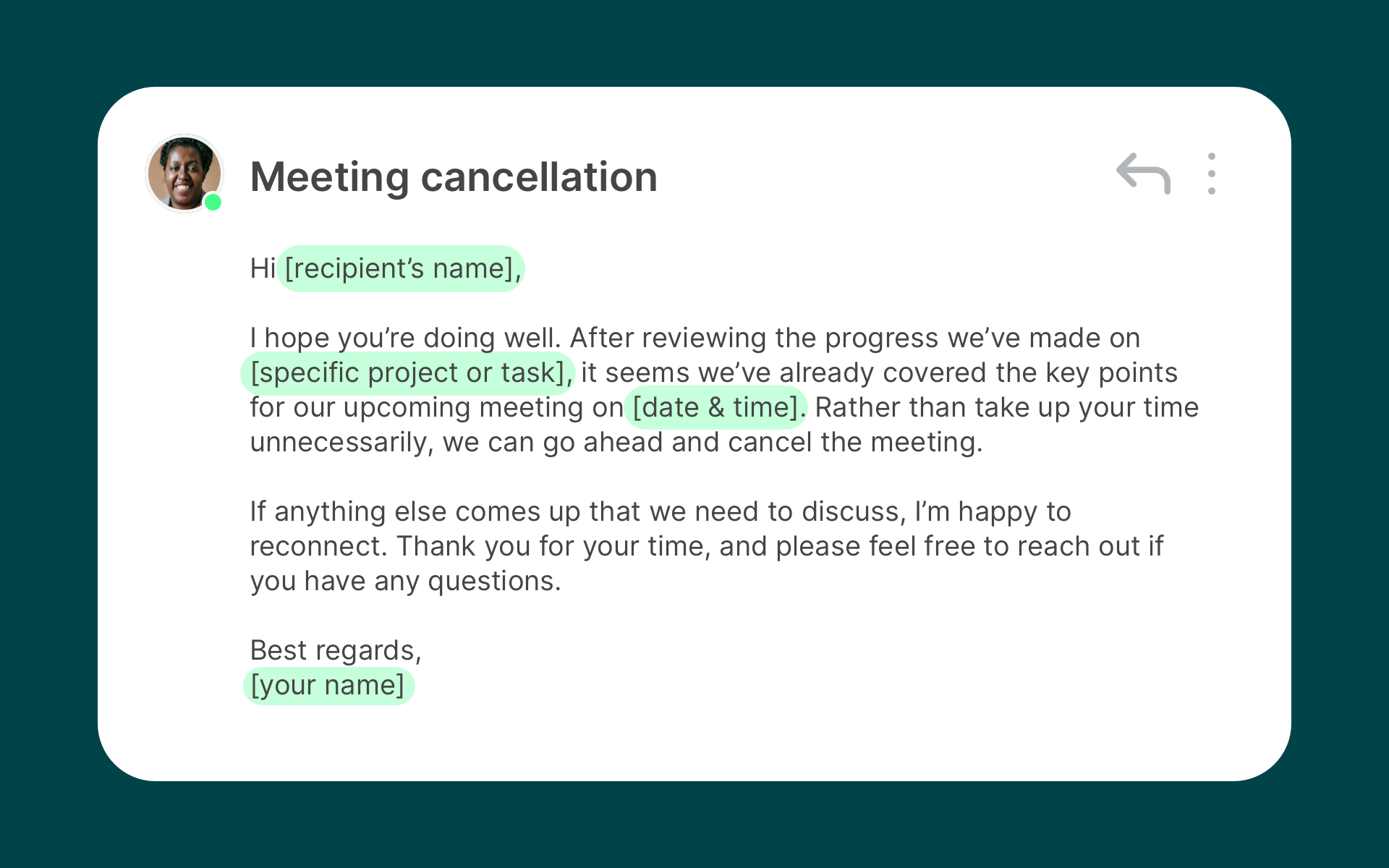
5. Cancellation email due to travel delays
|
Subject: Travel delays are affecting our meeting Hi [recipient's name], I hope you’re doing well. I wanted to let you know that due to some unexpected travel delays, I won’t be able to make it to our meeting on [date & time]. Unfortunately, things are a bit out of my control with [flight delays/train cancellations/etc.], and I don’t want to rush through our conversation. To ensure we can meet as soon as possible, please choose a new meeting time that fits into your schedule here: [insert booking link] Thanks so much for your understanding! Best, [your name] |
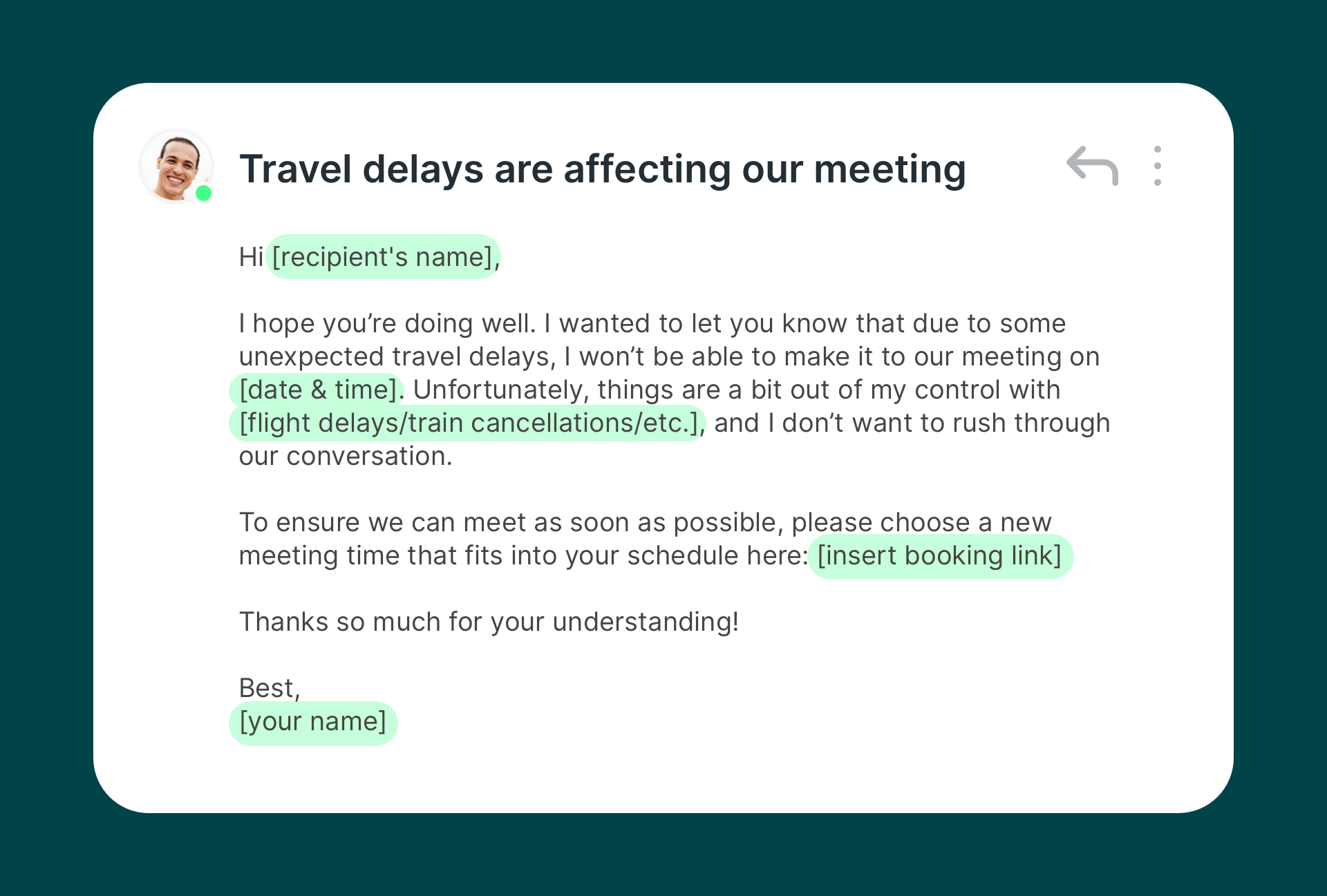
6. Cancellation due to unforeseen circumstances when more than one person was scheduled to attend the meeting
|
Subject: Urgent: Meeting cancellation due to unforeseen circumstances Dear [client's name], I’m really sorry to have to cancel our meeting on [date & time]. Unfortunately, a situation has come up, and my colleague, who was supposed to attend with us to help navigate [specific project/subject], is unable to join due to personal issues. Their presence is essential for the discussion, and I want to make sure we can have a productive session when we’re all available. I’ll be in touch soon to arrange a new time that works for everyone. Thanks so much for your understanding! Kind regards, |
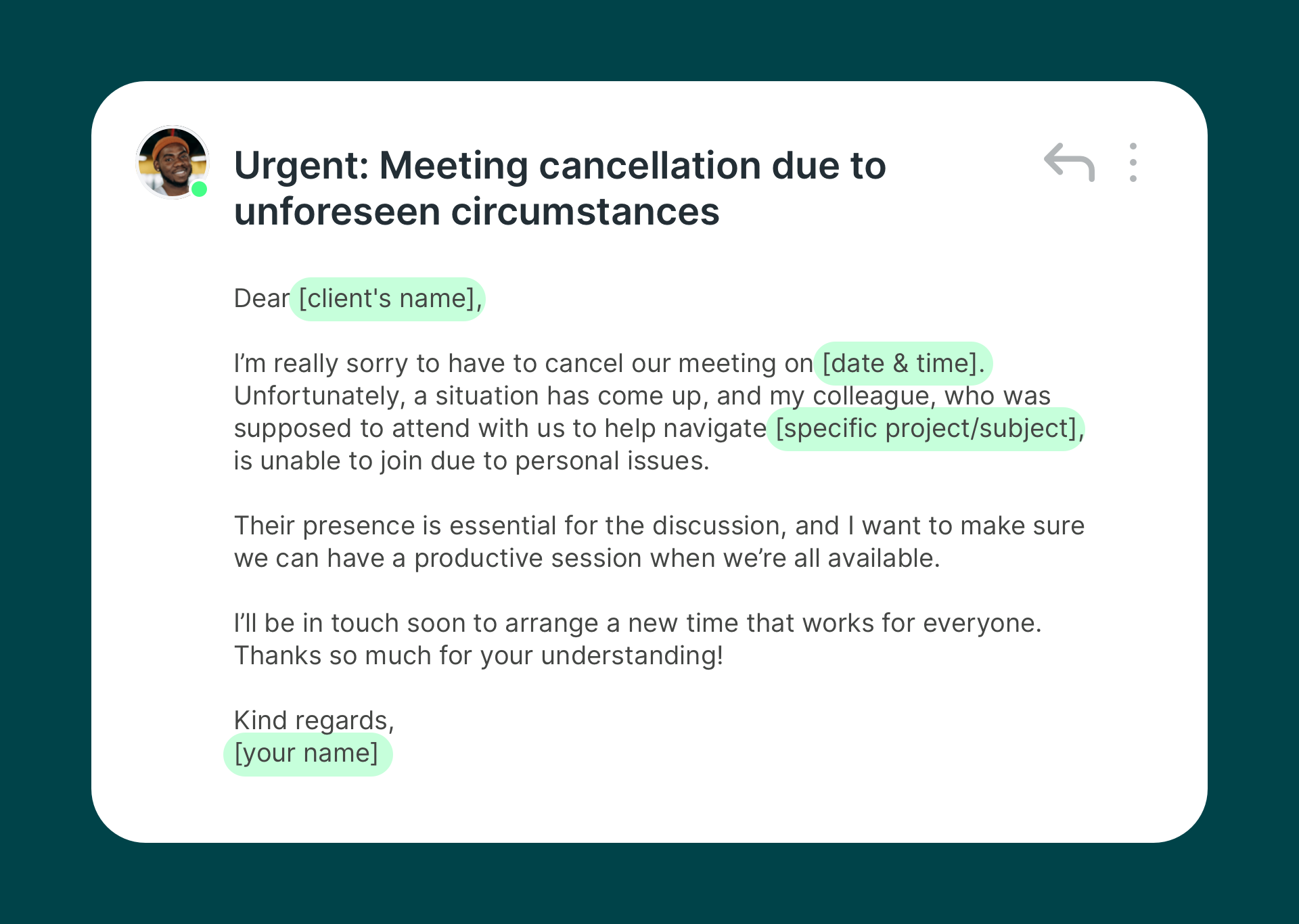
7. Cancellation email offering a webinar/recorded option instead
|
Subject: Meeting cancellation Hi [name], I’m sorry to let you know that I need to cancel our meeting scheduled for [date & time] due to unforeseen circumstances. In the meantime, I’ve included a link to a recorded webinar that covers much of what we planned to discuss: [webinar link]. Please feel free to review it at your convenience and choose a new meeting time that suits your schedule here: [insert booking link] If you have any questions or need further clarification, don’t hesitate to reach out. Thank you for your understanding, and I look forward to connecting again soon. Best regards, |
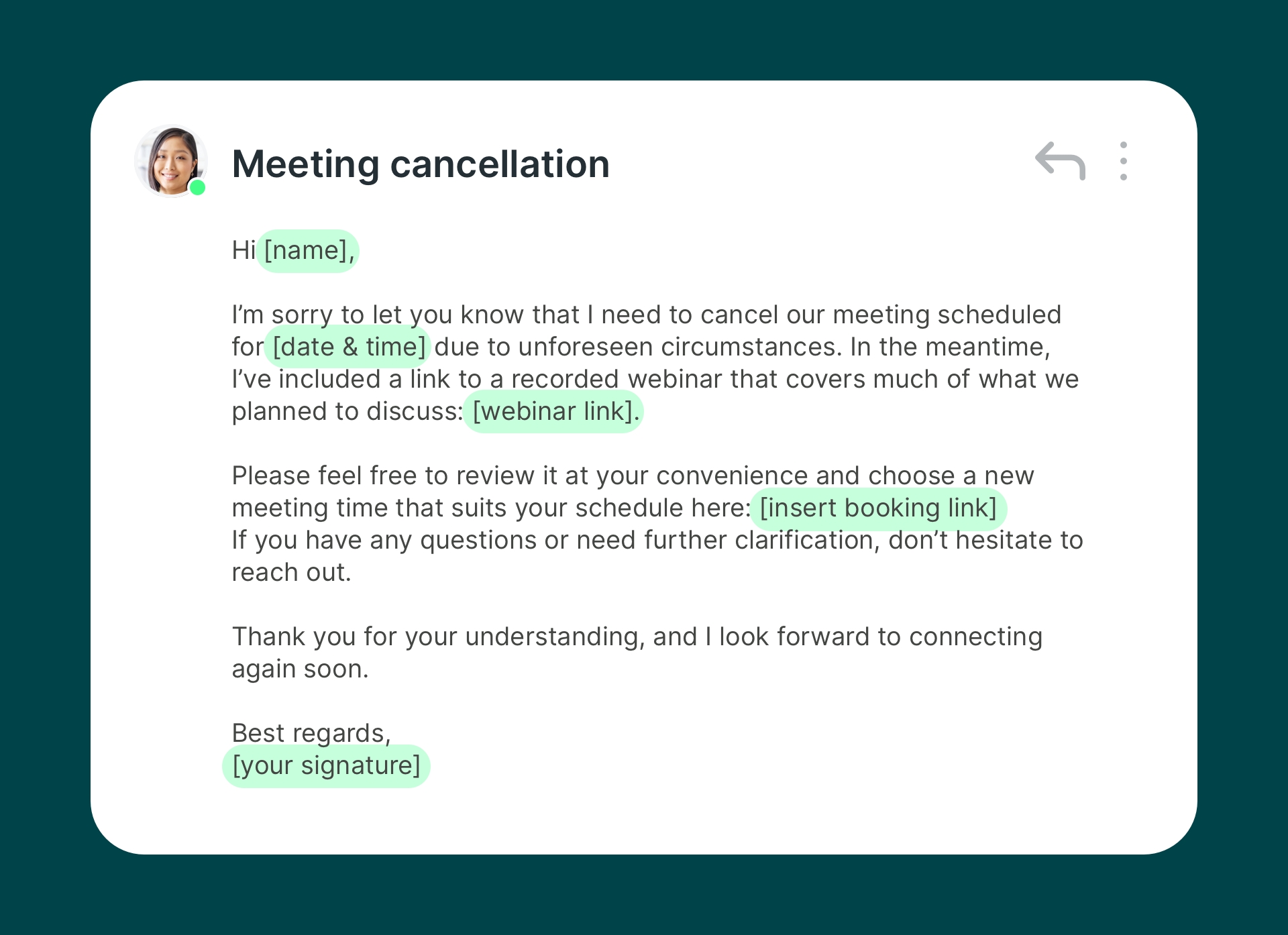
📚 Handy resource: Sending meeting cancellations is only one task—you also need to handle invitations, follow-ups, and reminders.
Wrapping it up
Meeting cancellations happen to everyone, but how you handle them can make a big difference to your small business.
A professional tone when canceling an appointment helps protect your client relationships and keeps things running smoothly, even when plans change. Use these meeting cancellation email samples to make sure you’re always prepared, no matter the situation.
|
Pro tip 💡 Don’t forget to have a cancellation policy in place. Clients might cancel on you too, which can leave gaps in your schedule. This can cost you time and money depending on the type of business you run. |
Want to make meeting cancellation stress-free? Consider automating your cancellations with a tool like YouCanBookMe. It allows you to cancel, reschedule, or rebook appointments effortlessly, sending custom notifications to keep your clients updated.
With our tool, cancellation emails are sent automatically as soon as you hit 'cancel.' Plus, if needed, you can configure SMS notifications as well. No need to write anything manually—everything’s taken care of!
Sounds good? Try YouCanBookMe for free—no credit card required.
FAQs
How much notice should I give when canceling a meeting?
What should I do if I need to cancel on a new lead or potential client?
Be extra thoughtful when canceling on new leads, as they may choose to work with someone else instead. Before canceling, carefully weigh whether your reason is worth potentially losing the business opportunity. If you must cancel, make your email especially professional, provide a clear explanation, and make rescheduling as easy as possible by including a direct link to your booking page. Follow up promptly to show your commitment to the relationship.
Should I give detailed explanations for why I'm canceling?
No, keep your explanations brief and honest. Clients appreciate knowing there's a valid reason, but they don't need your "full life story." A simple explanation like "I have a conflicting appointment that I can't move" or "due to an urgent family emergency" is sufficient. The key is being transparent without oversharing personal details.
Is it okay to lie about why I'm canceling a meeting?
Absolutely not. That's why we keep emphasizing one key rule: "don't lie!"
If you're canceling due to a double booking, personal emergency, or illness, simply say so honestly. You don't need to provide unnecessary details, but honesty is crucial for maintaining strong client relationships. Being truthful, even about mistakes like double-booking, actually builds more trust than making up excuses.
Subscribe to our newsletter
Get productivity tips, news, articles and resources.
Written by
Paulina Major
Paulina grew up wanting to be a commercial pilot, but life steered her toward content writing. With a passion for tech and business, she’s found her calling in helping brands share their stories every day. Her non-negotiable? Morning coffee—because nothing starts without that first sip.


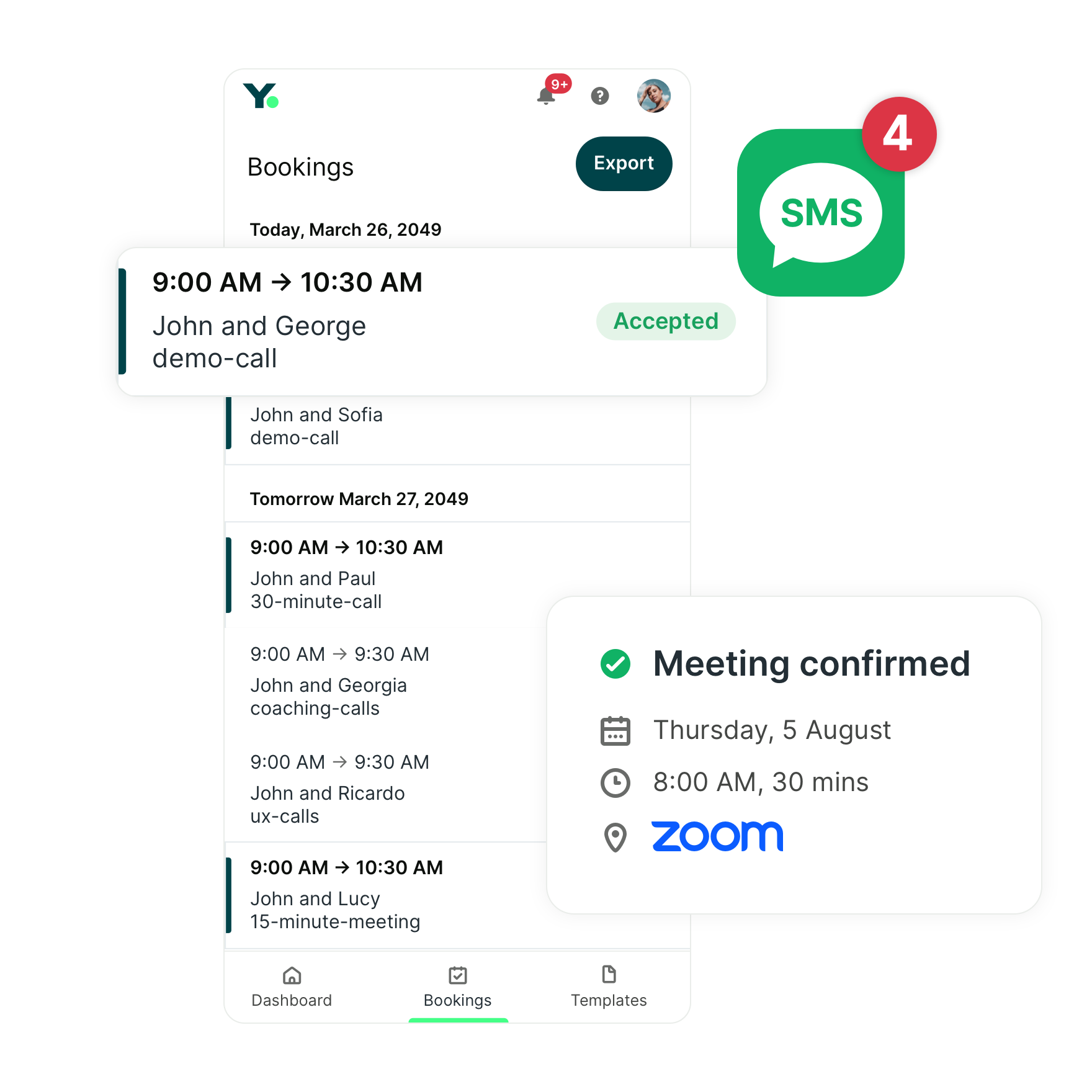
.png?width=1041&height=1394&name=eBook%20CTA%20-%2045%20Email%20Templates%20That%20Drive%20Results%20(1).png)



