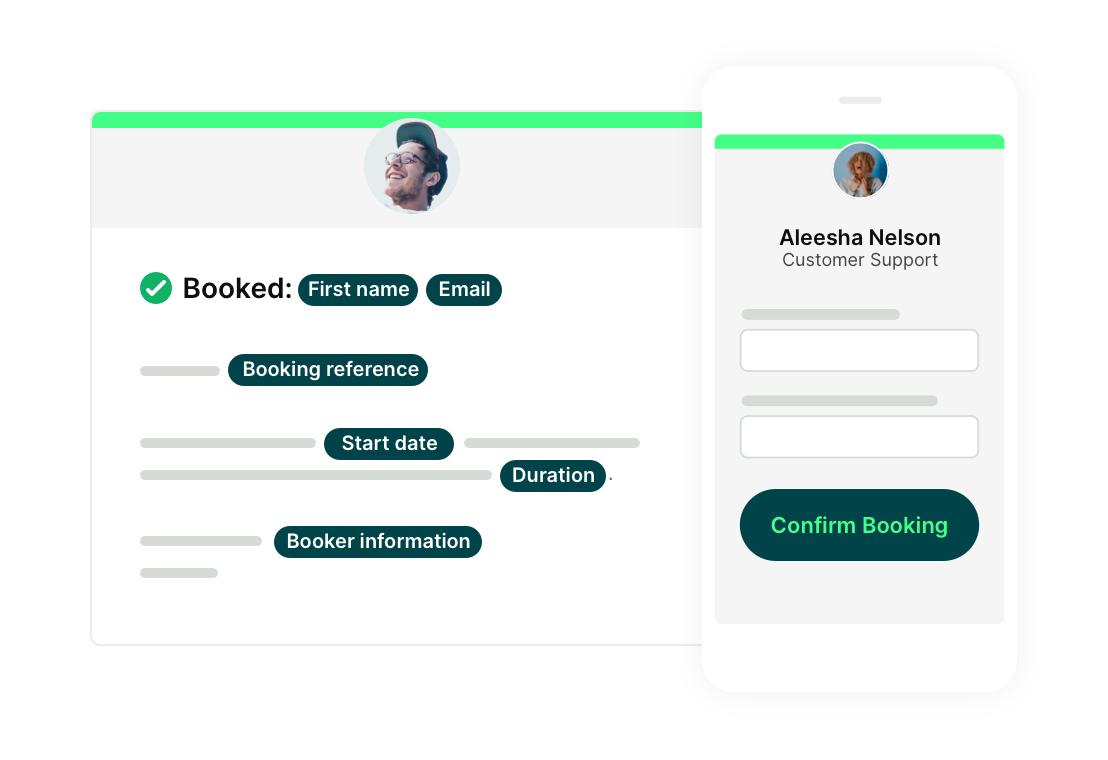7 Friendly Meeting Invitation Emails (Best Practices and Samples)
What’s the first step to planning a killer meeting? The meeting invitation email, of course! See how to maximize every invite to ensure engaging and on-topic discussions.
-min.png?width=100&name=image%20(21)-min.png)
Gabriela Łaba

Contents
- Why do you need a meeting invitation email?
- Meeting invitation templates for every occasion
-
How to structure your meeting invitation email
- 1. Craft an enticing subject line
- 2. Personalize the “send from” field
- 3. Spell out the 4 Ws
- 4. Explain the goal of your meeting
- 5. Share the meeting agenda
- 6. Explain how to prepare
- 7. Include relevant action items
- 8. Provide a clear call-to-action (CTA)
- 9. Including a scheduling link
- 10. Sign off with your email signature
- Meeting invitation email best practices
- Looking for more helpful email templates?
Ready to book more meetings?

Struggling with lackluster responses to your meeting invites?
Email inboxes can be overwhelming, between urgent messages, newsletters, and all of the different businesses trying to sell you things. It’s no wonder that things can get lost in the shuffle of crowded inboxes. But don’t worry, we’ve got a solution!
In this article, we’ll go through how to craft meeting invites that resonate, captivate, and inspire action. From snappy subject lines that demand attention to the strategic structure of your message, you’ll learn exactly how to write a professional email that gets you the results you’ve been looking for.
Let’s turn your next meeting invitation into an event that can't be ignored, a message that demands a response, and a connection that goes beyond the inbox.
Key takeaways
This expert guide shows you how to structure, personalize, and phrase invitations so they drive attendance and clear action.
-
Learn why meeting invites are essential for your business so you can set expectations, clarify logistics, and boost attendance.
-
Discover how to write subject lines that stand out by being specific, actionable, and easy to understand.
-
Know what details to include in every invite so your recipients have everything they need to prepare and show up.
-
Access templates that fit your goals—whether it’s cold outreach, internal check-ins, or formal meetings—without starting from scratch.
Why do you need a meeting invitation email?
- To ensure people show up at the right place at the right time: Meeting invitation emails lay out the need-to-know info for every meeting → who is meeting, where, when, and why. If you're running a virtual meeting, don't forget to include the conference room details as well.
- To plan productive meetings: By sharing meeting details in advance, you give attendees time to prepare adequately. They can review relevant materials, gather necessary information, and come ready to contribute actively, boosting productivity.
- To have a helpful reference point: Consider the invitation email as your meeting documentation. Attendees can refer to it for reminders, clarification, and to ultimately help prepare for the conversation.
- To gather RSVPs: It enables you to gather RSVPs and ensure that necessary arrangements are made based on the number of expected participants, which is especially helpful if you conduct in-person meetings. After all, you don’t want to book a room for 30 people when only five will show up!
Meeting invitation templates for every occasion
1. First meeting with a new client
Beginning a collaboration with a new client or company? Use this template to schedule an introductory meeting with your new contact.
Subject: Kick-off meeting invite
Hello [client’s name],
I am thrilled to begin working together. To kick things off, I’d like to schedule our first meeting to discuss your goals and our plan going forward.
I’ll be attending the meeting, along with my colleague [colleague’s name]. Feel free to choose a time that’s best for you by visiting [my booking page]. We will chat on [video chat tool] via this link: [link to chat]
If there are any specific topics you’d like to cover during our meeting or have any preliminary questions, feel free to share them beforehand.
Please RSVP by replying to this email by [date] to confirm your attendance. Looking forward to our chat!
Best,
[Your email signature]

2. Client catch-up call
Regularly keeping in touch with your clients is a recipe for success. Use this template whenever you need to share progress, address any concerns, or sprinkle a bit of enthusiasm into your ongoing collaboration.
Subject: Catch-up next [day of the week]?
Hi [client’s name],
Hope you’re doing well!
Are you free this week for a catch-up chat? I propose we meet at [location] on [date & time]. Let me know if that works for you or if you have a different date in mind.
I’d love to use our check-up to touch base with you on project progress, gather your feedback and insights, and discuss the goals we can tackle next quarter.
I’m attaching our most recent report to this email; it’d be great if you could review it beforehand.
Talk soon,
[Your signature]
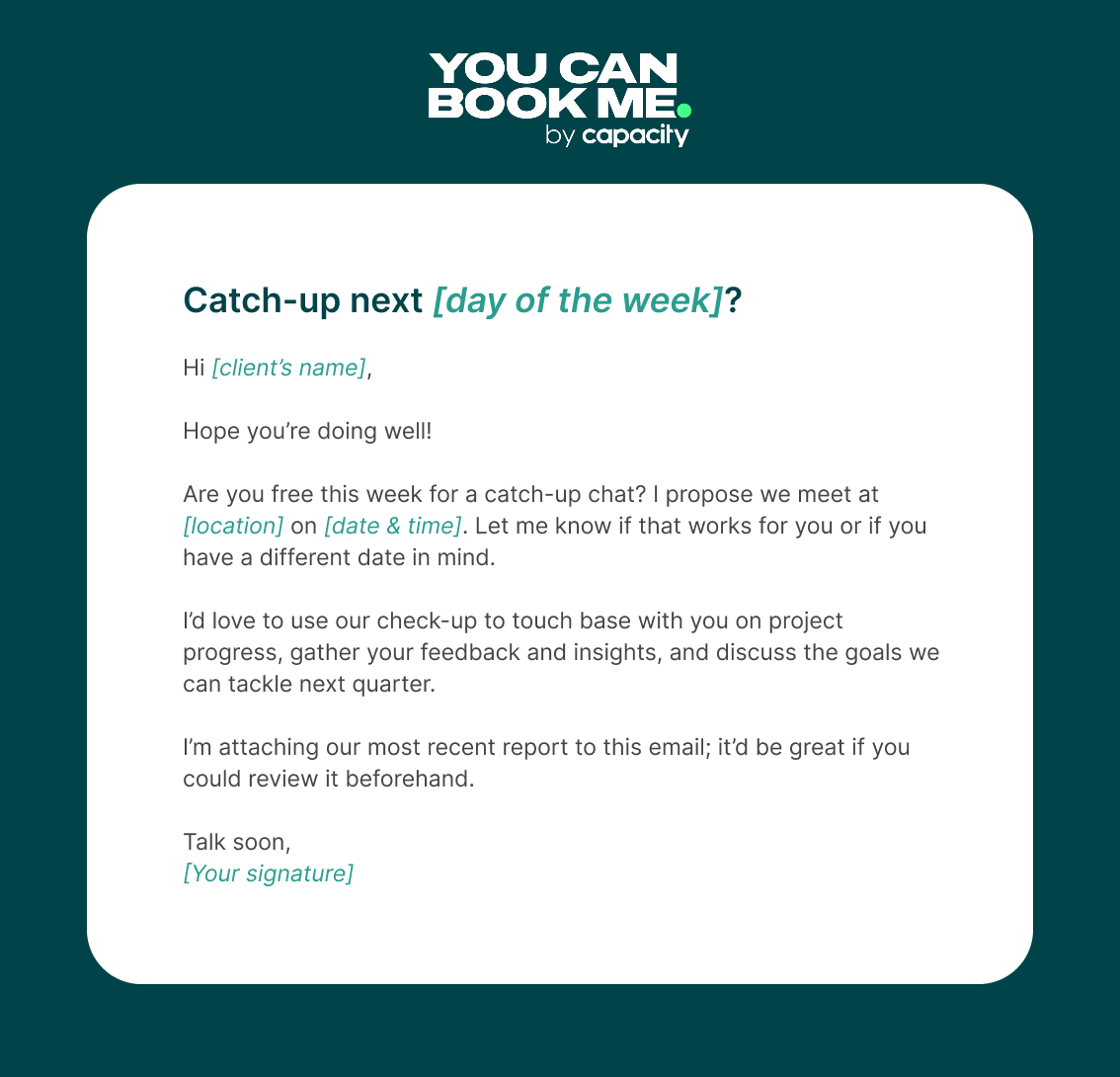
|
💡 Pro-tip: Have trouble pinning down a time in your client’s busy schedule? Instead of suggesting a set meeting time, send them a link to your booking page and let them choose an open slot on your calendar. |
3. Cold outreach
Need to make a lasting first impression or spark a new collaboration? Use this cold outreach template as your jumping-off point to snag some discovery calls with hot leads.
Subject: [Add your value proposition here]
Hello [client’s name],
I’m reaching out because [your compelling reason, i.e. I can help you grow your business, I noticed you're missing out on opportunities to attract leads, etc.].
My name is [your name] and I am [your position] at [company name]. I specialize in [your area of expertise] and would love to chat briefly to tell you how we could work together.
How does [date & time] sound?
If that doesn’t work for you, feel free to book a time that’s most convenient: [calendar booking link]. Looking forward to connecting!
Best,
[Your signature]
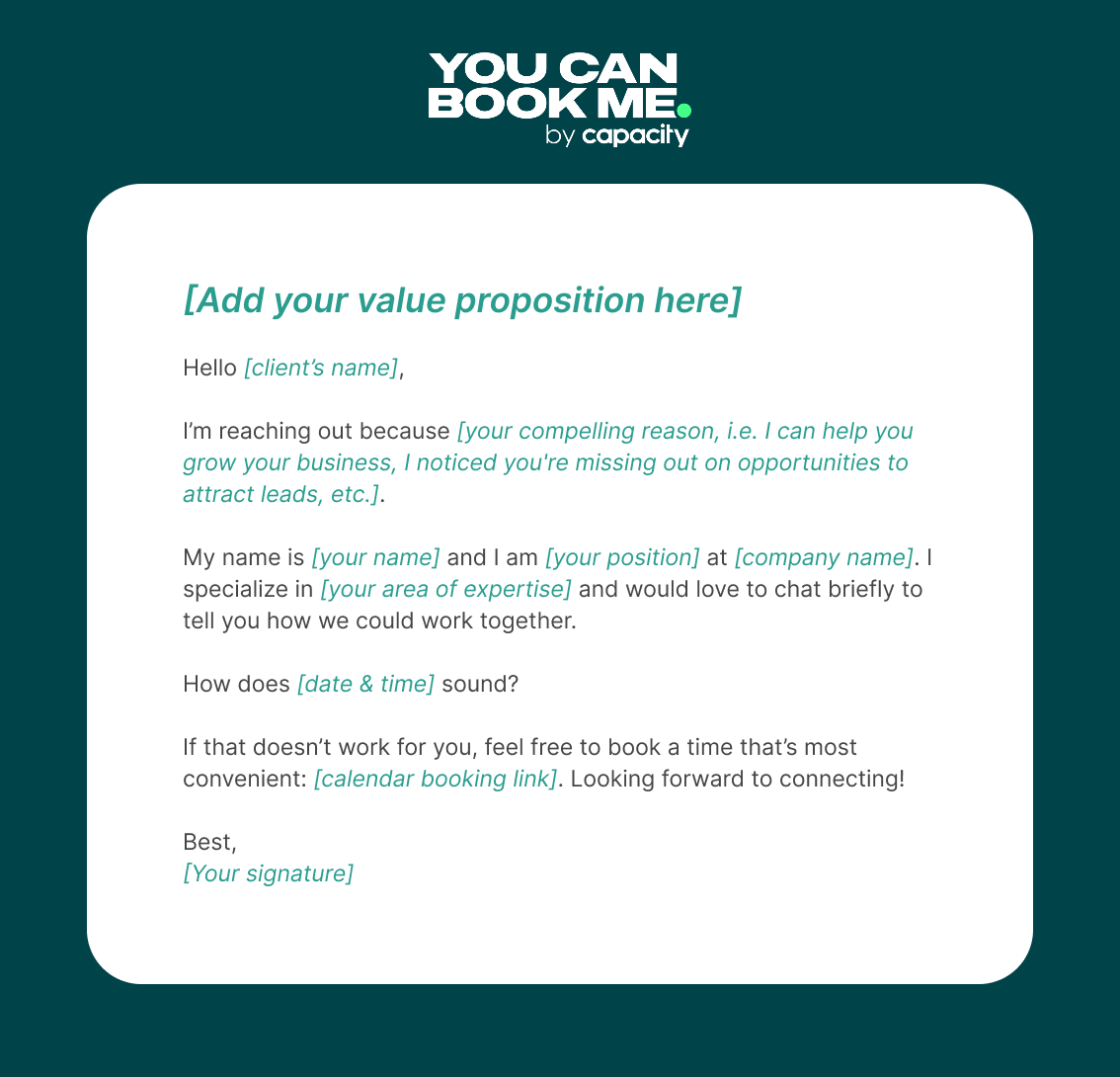
|
💡 Pro-tip: Need help converting leads into loyal customers? Check out this step-by-step guide to make the most of every new connection. |
4. Informal meeting invitation
Perfect for creating a laid-back atmosphere, this template is the ideal choice for less formal discussions with familiar attendees. It’s great for a catch-up with a team member or a virtual coffee chat with a colleague.
Subject: Invitation to meet regarding [topic]
Hey [recipient's name],
Hope you’re doing great! I've been following [mention something related to the recipient or their work] and would love it if we could discuss this further.
How about we meet on [date & time] at/on [location/platform]? Let’s slot approximately [duration] for our chat so that we can cover [list of topics].
Shoot me a quick reply by [date] if the proposed time works or choose a different time on my booking page: [link to booking page].
Looking forward to catching up!
Cheers,
[Your signature]
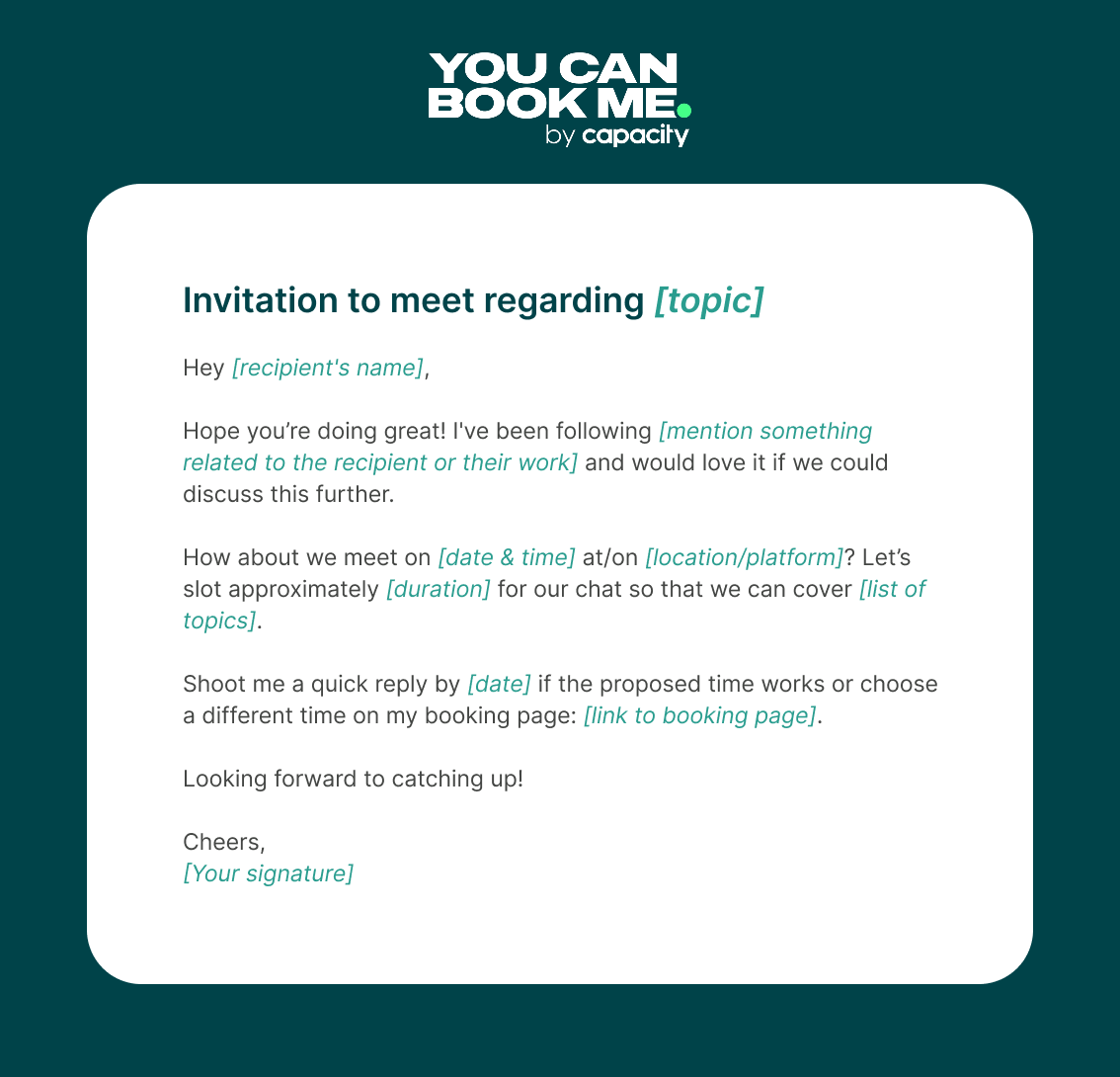
5. Formal meeting invitation
Use this professional meeting invitation email when extending a formal invite for a structured discussion on a specific topic. It’ll be your go-to for corporate meetings with shareholders, department heads, and other decision-makers.
Subject: Official meeting invitation: [Meeting Name]
Hi [Recipient's Name],
I hope this email finds you well. I’m writing to invite you to attend the [Meeting Name] scheduled for [Date] at [Time]. This meeting will take place at [Address or Meeting Link].
The agenda for this meeting includes [List of Topics].
Kindly confirm your attendance at your earliest convenience.
Thank you for your time,
[Signature]

6. Interview meeting invitation
Need to schedule an interview? Use the following interview invitation email template to make life easier for your interviewee by thoroughly providing all the necessary information.
Subject: Invitation for interview with [company]
Hello [candidate's name],
We appreciate your interest in the [job title] position at [company]. After reviewing your application, we’re impressed with your qualifications and would like to invite you for an interview.
Interview details:
- Date: xxx
- Time: xxx
- Location/Platform: xxx
Interview panel:
You’ll meet with [name] and [name], who are excited to learn more about your experiences and discuss your fit for the role.
Agenda:
The interview will cover [brief overview of topics], allowing us to delve into your skills and achievements.
Preparation:
Feel free to bring any additional documents or examples of your work you'd like to discuss. Familiarize yourself with our company and be prepared to share your insights on how you could contribute to our team.
Confirmation:
Kindly confirm your availability for the proposed date and time by replying to this email. If the suggested timing is inconvenient, please select a time that works for you on our booking page: [link].
We look forward to meeting you and learning more about your experiences and aspirations. If you have any questions, feel free to reach out!
All the best,
[Your signature]
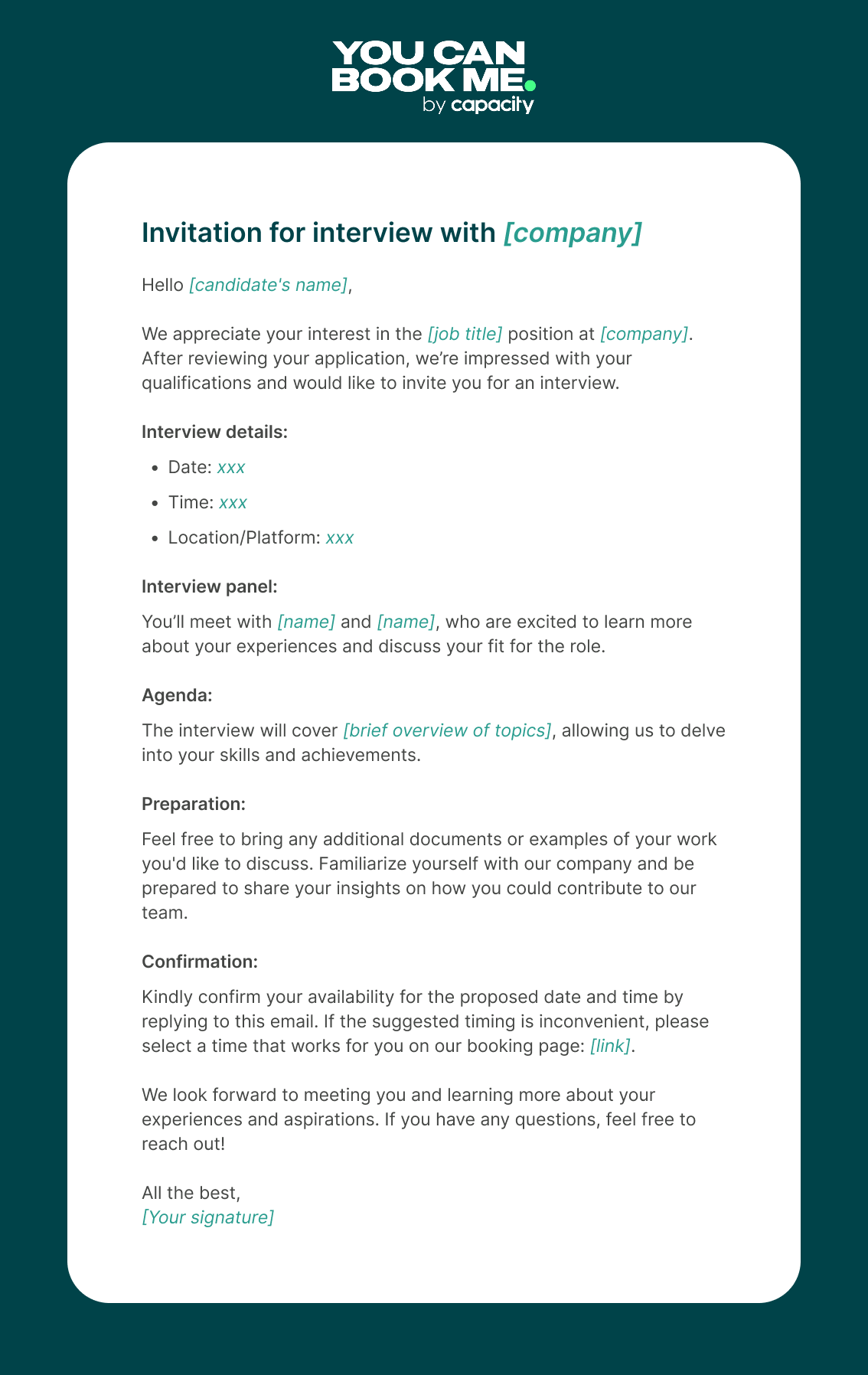
|
Psst…hey recruiters! Grab more actionable tips for efficiently scheduling interviews. |
7. Meeting request email template
Looking to network with a peer or tap into an industry experts knowledge and experience? Use this template to politely request a meeting with someone in a way that showcases why them and what you're hoping to get out of this conversation.
Subject: [Meeting topic] - would love to pick your brain
Hey [first name],
Hope you're doing well! I'm [your name] from [your company], and I've been following your work in [their area of expertise/industry]. Really impressed by [specific recent achievement/project they've done].
I'd love to grab coffee (or jump on a quick call) to chat about [specific topic/challenge you're facing]. I think your perspective on [relevant area] would be incredibly helpful as we're [brief context about what you're working on].
Would you be up for a 30-minute conversation sometime next week? I'm pretty flexible on timing - whatever works best for you.
If it's easier, here's my calendar link where you can pick a time that suits you: [booking link]
Thanks for considering it!
[Your signature]

How to structure your meeting invitation email
1. Craft an enticing subject line
First impressions are essential. Before a recipient even opens your email, they see one thing: your subject line. It’s your first chance to impress and entice your invitee.
⭐ Write a concise subject line that's around 36-50 characters. Not only does this length ensure the highest response rate, but it’ll also keep your recipient’s mobile phone from cutting the subject line short.

If your subject line's too long, it'll look something like this:

Not ideal.
⭐ Don’t forget to keep your subject line clear and relevant, letting the recipient know precisely what your email is about.
Handy subject line examples:
- Your Input Needed: Meeting Next Week
- Brainstorming Session: New Project Planning
- Don’t Forget: Mandatory Meeting Tomorrow
|
💡 Pro-tip: If you’re struggling with low open rates, try personalizing the email subject line by adding the recipient’s first name. |
2. Personalize the “send from” field
Customers might be more inclined to remember the company they're getting in touch with vs. the specific individual. Try changing your sender name from "[first name] [last name]" to "[first name] from [company name]."
This will make your email more memorable and give the recipient more context, boosting the chance that they notice and open your email.
👉 Example: Jake from State Farm as opposed to Jake Smith

3. Spell out the 4 Ws
Perhaps the most vital information—also known as meeting details—you need to include in your meeting invitation email are the four Ws →
- Who: Who will be attending the meeting?
- What: What’s the purpose of the meeting?
- Where: Where will the meeting take place? (Don’t forget to include a video conferencing link if it’s a virtual chat or an address for in-person meetings)
- When: When is the meeting happening?
Additionally, crafting a clear and concise meeting request is crucial to convey professionalism and encourage recipients to RSVP, ensuring effective communication and meeting attendance.
|
💡 Pro-tip: Do you have trouble finding a convenient time for everyone to meet? Try using an online scheduling tool like YouCanBookMe to plan meetings without back-and-forth emails. |
4. Explain the goal of your meeting
Clearly state the reason for the meeting to keep it on track, whether that’s to brainstorm ideas for a new project, make an important company decision, resolve a key issue, or it's a weekly team meeting. This will ensure that everyone's on the same page before your meeting happens.
5. Share the meeting agenda
Expand on the goal of the meeting by listing out the meeting agenda and the length of each agenda item within your meeting invitation email. Sometimes, your meeting agenda will be more robust and feature a bulleted list or a separate attachment detailing all items. Other times, it might suffice to sum up your agenda in a couple of sentences. For example:
“Prepare for a candid discussion on Q4 performance. In the first half of the meeting, we’ll analyze what went according to plan, what didn’t, and why. In the second half, we’ll draw up a strategic plan for the upcoming fiscal year.”
6. Explain how to prepare
Does the attendee need to prepare anything beforehand? Is there something they need to bring, such as their laptop, project proposal, financial statements, or food diary? Is there something all recipients should review beforehand, such as a quarterly report?
Whatever attendees need to prepare or do beforehand, make sure you lay it all out in your email!
7. Include relevant action items
You’re sending this email with a specific goal: to gather RSVPs for your meeting, so ask for them! Add a firm RSVP by date in the invite, including how you want to be informed, whether that’s by email, responding to a calendar invite, etc.
8. Provide a clear call-to-action (CTA)
A clear call-to-action (CTA) is crucial in a meeting invitation email.
It guides the recipient on what to do next, whether it’s responding to the email or clicking on a scheduling link. Make sure your CTA stands out and is easy to understand. Use action-oriented verbs like “RSVP” or “Schedule a Meeting” to prompt the recipient to take action.
For example, in your meeting invitation email, you could say, "Please RSVP to this email by March 10th to confirm your attendance. If you have any questions or concerns, feel free to reach out to me directly.”
9. Including a scheduling link
Including a scheduling link in your meeting invitation email can simplify the process of setting up a meeting. Scheduling apps like YouCanBookMe allow you to create a scheduling link that shows your availability, making it easy for recipients to book a time that works for both of you. This not only saves time but also reduces the back-and-forth emails.

10. Sign off with your email signature
Sign off your email professionally and aesthetically with your email signature. Include your full name, position, company name, and contact information in case any invitees need to get in touch.
👉 Have a scheduling link where people can book additional meetings with you? If so, include that as well!

Meeting invitation email best practices
Keep your email concise
Remember that your main objective is to invite people to a meeting, so stick to it! Include the most relevant information and save the extra details for the meeting.
Use an appropriate tone
Match the tone of the invitation email to the meeting you’re hosting. An invite for a revenue meeting with shareholders will require a more formal tone than a catch-up meeting with your team.
Make the action item clear
If you need all members to RSVP by a certain date, make that clear! Bolding may come in handy here.
Proofread before sending
Before hitting send on your meeting invitation email, take a moment to proofread it carefully. Check for any spelling or grammar mistakes, as well as formatting issues.
Ensure that all necessary information is included, such as the meeting date, time, location, and agenda. And of course, make sure it's accurate!
A well-written and error-free email will leave a positive impression on the recipient and demonstrate your professionalism and attention to detail.
Consider your audience
When crafting your meeting invitation email, it’s important to consider your audience and tailor the tone and language accordingly. If you’re inviting a client or someone you don’t know well, a more formal tone is appropriate.
On the other hand, if you’re inviting a team member or a friend, a casual tone may be more suitable.
Looking for more helpful email templates?
Check out the following:
👉 Minimize no-shows with these meeting reminder email templates
👉 Keep the conversation going after your meeting with these meeting follow-up email templates
👉 Get paid on time with these payment reminder email templates
FAQ
What elements should a meeting invitation email include?
A comprehensive meeting invitation email should include essential information such as who will be attending, where the meeting will take place (including virtual meeting links if applicable), and the date and time of the meeting. Additionally, clearly state the purpose of the meeting to provide context for your invitees and include explicit RSVP instructions.
How can I make my meeting invitation email subject line enticing?
Craft a subject line that is concise (around 36-50 characters), clear, and relevant. Use examples like "Your Input Needed: [Meeting Date]" or "Don’t Forget: [Meeting Purpose] Tomorrow." Personalizing the subject line by adding the recipient’s first name can also boost engagement.
Should I include a meeting agenda in my meeting invitation email?
It depends on the type of meeting you’re planning. If it’s a more informal chat, quickly summarizing the topic of the meeting in your email will suffice. Suppose it’s a more formal meeting with shareholders or other decision-makers. In that case, attach a meeting agenda to your invitation email and quickly list the most important goals/topics in the email itself.
What's the best way to encourage responses and confirmations from invitees?
Include a clear call to action in your meeting invitation, requesting recipients to RSVP by a specific date. Specify the preferred response method, whether through email, a calendar invite, or any other designated platform.
What are the different shorthand codes I can use to personalize meeting invitation emails?
Subscribe to our newsletter
Get productivity tips, news, articles and resources.-min.png)
Written by
Gabriela Łaba
Gabriela is an (everything bagel) seasoned copywriter who has been banging out copy for brands both big and small since 2016. In her free time, you can find her buying Halloween decorations, reading, and trying to force her cat to love her.

.png?width=1041&height=1394&name=eBook%20CTA%20-%2045%20Email%20Templates%20That%20Drive%20Results%20(1).png)