7 Scheduling Assistants That Will Help You Save Time in 2026
Managing meetings starting to feel like a full-time job? Sounds like you need a scheduling assistant! We’ve got the full scoop on the seven best options out there.
-min.png?width=100&name=image%20(21)-min.png)
Gabriela Łaba
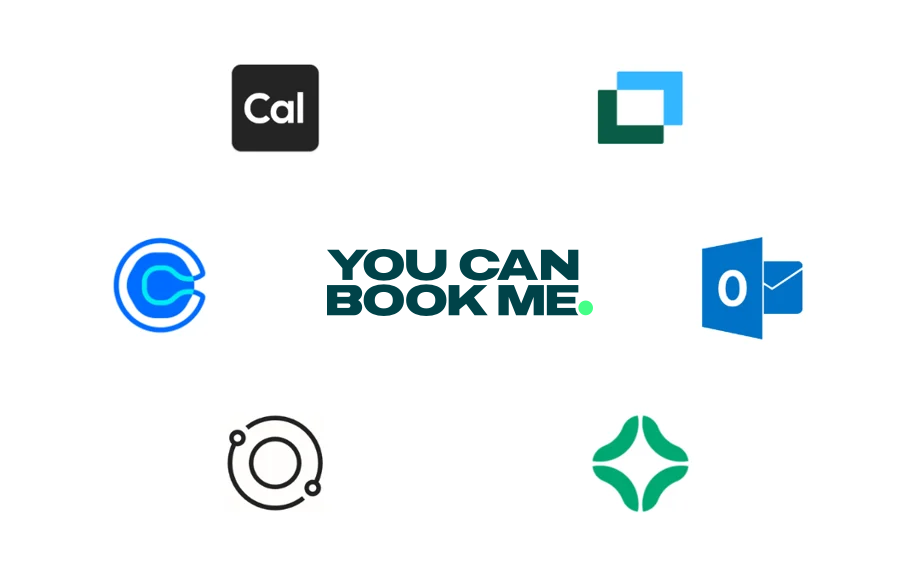
Ready to book more meetings?

Contents
- Online scheduling assistants—The best of the best
- Our ratings and buying guide
- Top scheduling assistants in 2026:
Picture this: it’s Monday morning, and your inbox is already flooded with meeting requests.
You’ve got a demo at 10, a team sync at noon, and somewhere in between, you need to carve out time to actually get some work done—and don’t forget that important client call you need to prepare for, too! Sound familiar?
Scheduling assistants were made for days like this, helping you offload the time-consuming admin work of scheduling appointments, freeing you up to be more productive and less stressed.
From the super-customizable scheduling assistant, YouCanBookMe to the smart, AI-driven Clara, there’s something for everyone. Let’s take a look at seven scheduling assistant apps that can help you finally get a grip on your busy calendar.
Online scheduling assistants—The best of the best
Best overall |
Best for incorporating focus time |
Best AI scheduling assistant |
|
|

|
|
|
YouCanBookMe |
Clockwise |
Clara |
| YouCanBookMe creates an easy-to-use and customizable booking flow. | Clockwise blocks off time for focused work by analyzing your calendar. | Clara uses AI to coordinate meetings directly through your email. |
Our ratings and buying guide
Every small business is different, so choosing the best meeting scheduler for your team will depend on what you need. To help make the decision a bit easier, we’ve rated our seven contenders based on the following:
- Ease of use—We’ve all been there: staring at a new tool like it’s written in a foreign language. Ease of use is all about how quickly you can figure things out and get moving. Whether you’re flying solo or managing a team, the easier the scheduling assistant app is to learn, the faster you can dive in and get things done.
- Integrations—Think of your tech setup as a puzzle—everything needs to fit together just right. Our integration examination makes sure each tool plays nicely with what you’re already using. From syncing calendars to keeping your communication tools in harmony, it’s all about making sure everything works seamlessly.
- Value for money—We get it; budgets are a big deal. That’s why we needed to check whether what you're paying for actually delivers the goods. It’s not just about finding the cheapest option but making sure you’re getting the most for your money.
- Customization—Your brand is unique, and your meeting scheduler app should be able reflect that. We look at how easily each app lets you customize it to fit your style, from changing colors and adding logos to setting up appointment types and durations. It’s about ensuring the tool feels like an extension of your brand.
Ultimately, you should pick the best tool for your needs. We’re just here to help narrow down your options!
7 Scheduling assistants to save time |
1. YouCanBookMe (YCBM)—Best overallA highly customizable and user-friendly scheduling assistant that syncs with your calendar and automates notifications, making it easy for clients to book meetings.Read more about YouCanBookMe |
2. Outlook’s Scheduling Assistant—Best for Outlook usersA built-in Microsoft tool that simplifies meeting scheduling by automatically checking availability, ideal for teams already using the Microsoft ecosystem. |
|
|
|
|
|
1. YouCanBookMe—Best Overall

If you’re looking for a highly customizable scheduling assistant that your clients will love, YouCanBookMe is the right tool for you! With YCBM, customers, clients, and team members can schedule a meeting with you in seconds, all via an intuitive and easy-to-use booking page.
All you have to do is create a booking page and set your availability, and you’re ready to take meetings. YouCanBookMe syncs with your favorite calendars to make sure you’re never double-booked. Plus, all notifications, including confirmations, reminders, and follow-ups, are automated, reducing no-shows and keeping your bookers fully in the loop.
Pros |
Cons |
|
|
YouCanBookMe top features
- One-on-one, group, and round-robin scheduling
- Customizable confirmation, reminder, and follow-up messages
- Meeting polls so people can quickly find a time to meet
- Set prices, take payments, and generate promo codes for bookings
- Add branding to your booking page, such as colors, logos, and photos
- Set different appointment types and lengths
- Option to embed your booking page on your website
Let’s take a deeper look at a few more of the features that make YouCanBookMe the best scheduling software for small businesses. 👇
Sync your favorite calendars
YouCanBookMe seamlessly integrates with Google, Microsoft, Apple, and Fastmail calendars to automatically update your free and busy times. The sync works two ways:
- All the meetings, public holidays, and vacations on your calendar will instantly be blocked off on your booking page.
- All new meetings made via your booking page will automatically be added to your calendar.
The result? No more checking your calendars for conflicts, accidentally double-booking meetings, or manually adding bookings to your calendars.
All you have to do is connect your work, personal, and any other calendars you use, and presto—you’re all set! You can even edit your bookings and meetings directly on your linked calendar, without having to log into YouCanBookMe.
Take full control over your schedule
Tired of back-to-back meetings with no time to breathe? YouCanBookMe’s scheduling assistant puts you in control, ensuring your calendar fits seamlessly with your workflow and lifestyle:
- Set minimum notice periods to prevent people from booking last-minute
- Add automatic padding between bookings to allow time for prep, travel, or a quick break
- Set a maximum number of bookings per day to avoid burnout and meeting fatigue
- Set different blocks or days for various meetings, such as Monday mornings for client consultations, Tuesday afternoons for product demos, and Thursdays for internal chats
Let bookers overlay their calendars
It’s important that your meeting scheduling tool is not only simple for you, but also smooth and user-friendly for those booking with you.
With YCBM, instead of having your booker switch back and forth between your booking page and their calendar, they can simply click the “Overlay your availability” button.
This feature quickly displays the times both you and the booker are available to meet, making it much simpler to find a meeting slot that works for everyone. After all, calendar invite etiquette matters, and you don’t want to add to your booker’s plate by making them juggle multiple screens.
YouCanBookMe pricing and plans

YouCanBookMe offers a free scheduling assistant as well as three paid tiers. Your choice will depend on the number of calendars and booking pages you need. All paid plans come with a free, two-week trial (no credit card required).
2. Outlook’s Scheduling Assistant—Best for Outlook users
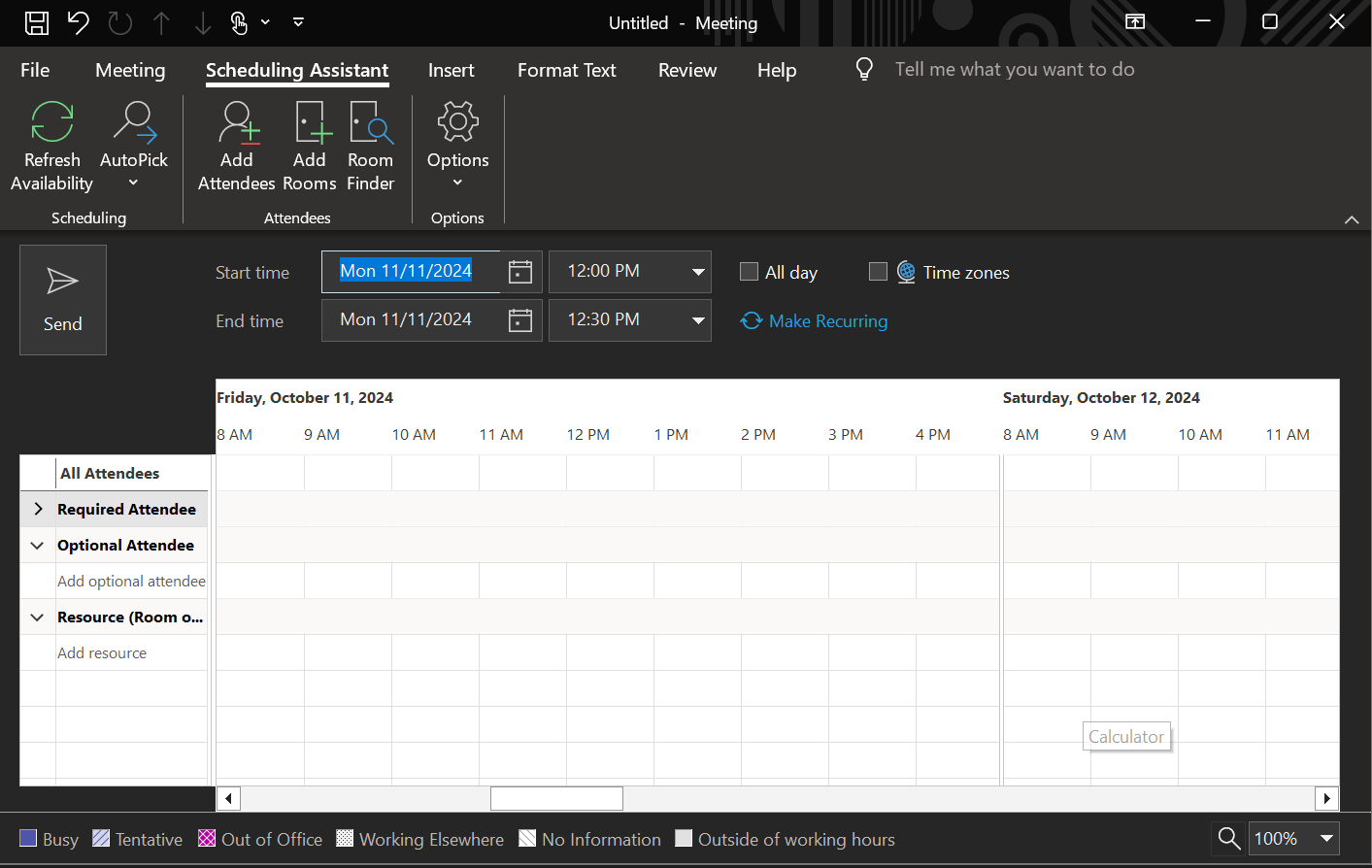
If your team already lives in the Microsoft ecosystem, Outlook’s Scheduling Assistant is a handy built-in tool that makes booking meetings easy. It automatically checks everyone’s availability and suggests the best time for meetings.
No need for separate apps or complicated setups—it’s already part of Outlook!
The Microsoft Scheduling Assistant is especially useful for large organizations, where finding a common time across different teams and time zones can be a challenge. Plus, it integrates perfectly with other Microsoft tools like Teams, so you can jump right into virtual meetings.
With that being said, keep in mind it’s only for Outlook users, and doesn’t work with any other calendars or tools outside of Microsoft.
Pros |
Cons |
|
|
Outlook Scheduling Assistant top features
- Integrated with the entire Microsoft Office Suite
- Automatic availability checking for attendees
- Multi-time zone support for global teams
- Recurring meeting scheduling
- Meeting reminders and calendar updates
Outlook Scheduling Assistant pricing and plans

Outlook’s Scheduling Assistant comes included in all Microsoft 365 plans. You can test out each plan with a free, one-month trial.
3. Calendly—Best for enterprises
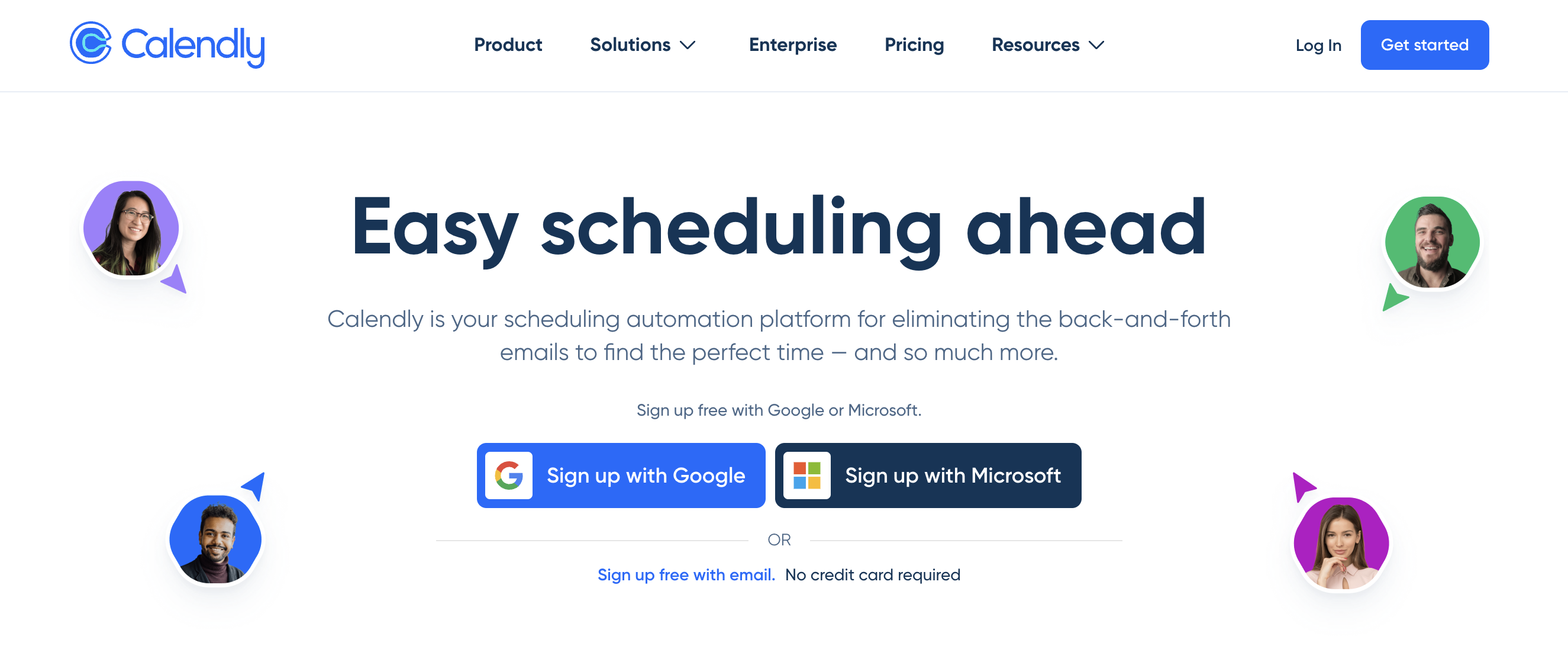
Calendly is a popular meeting scheduling tool that simplifies booking appointments. It's especially well-known for its user-friendly interface and vast range of native integrations—more than 100 in total.
With powerful integrations, workflow automation, and flexibility, Calendly is a top choice for large businesses looking to simplify scheduling across various teams and industries.
Calendly works similarly to YouCanBookMe—you sync your calendar, create a booking page, and share the link with clients.
Pros |
Cons |
|
|
Calendly top features
- Schedule one-on-one, group, and round-robin meetings
- Meeting polls (so bookers can vote on the best time to meet)
- Routing logic that helps clients book with the right team member
- Automated meeting notifications via emails and SMS
- Built-in booking analytics
Calendly pricing and plans
Calendly offers four pricing tiers, largely dependent on how big your team/company is. You can test out the Teams plan with a free, 14-day trial.

4. Cal.com—Best for data privacy
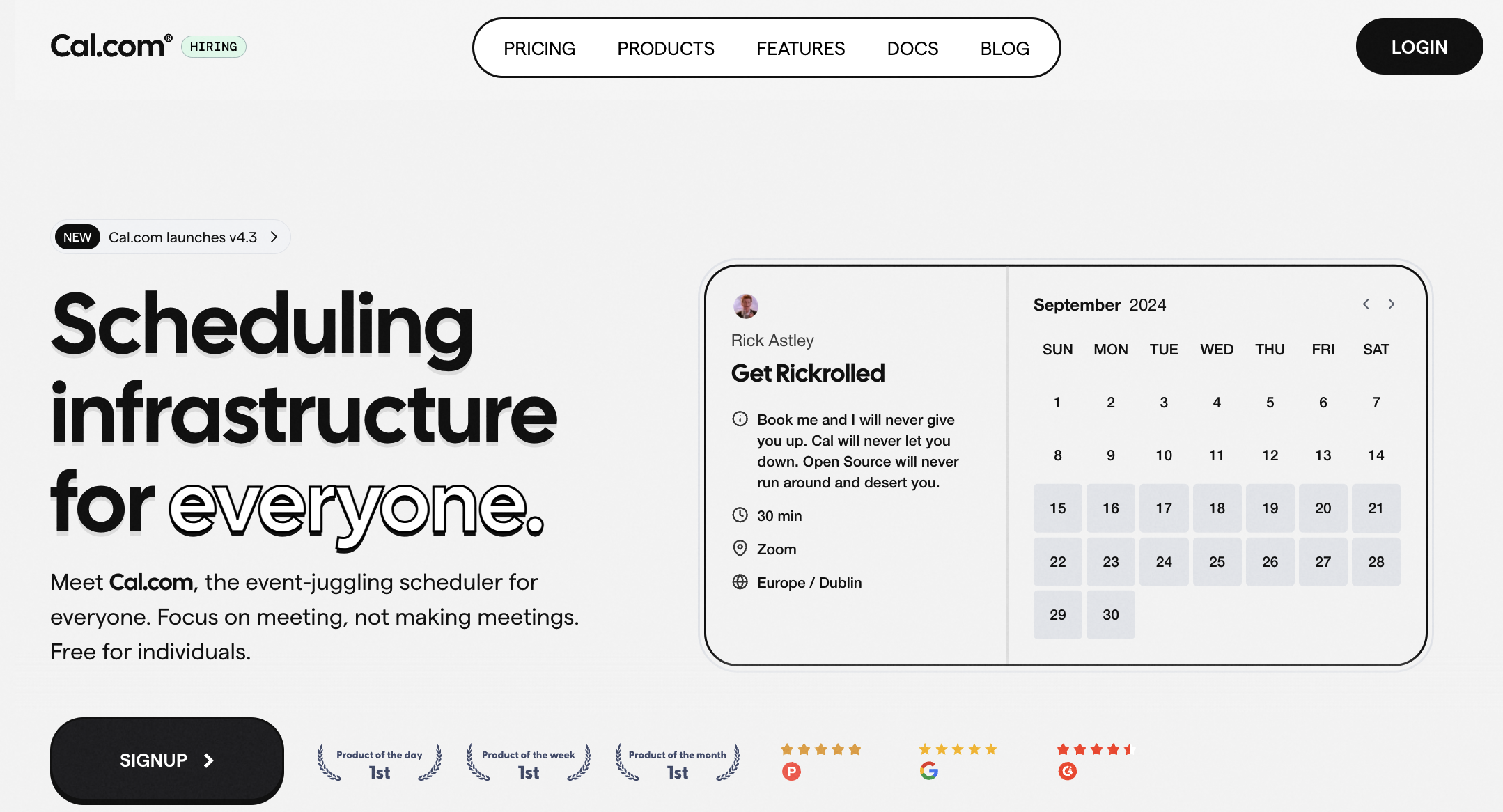
Cal.com, previously known as Calendso, is an open-source scheduling tool that stands out for offering greater transparency and privacy compared to other options on the market. Even though it’s a newer player (launched in 2021), it’s quickly gained popularity, especially among developers who can dig into the code and set up Cal.com to their specific needs.
Since Cal.com is community-driven, users can add or create their own features, leading to faster updates and more tools than you’d typically find on closed platforms, like Calendly (for more details, see Cal.com vs. Calendly).
As for basic function, Cal.com works similarly to other online scheduling assistants: you connect your calendar, set your availability, and share your booking link.
Pros |
Cons |
|
|
Cal.com top features
- Scheduling one-on-one, group, round-robin, and recurring meetings
- Unlimited calendar connections
- Lets you build custom solutions due to its open-sourced nature
- Privacy focused with user-owned data
- API access for custom integrations
Cal.com pricing and plans

Cal.com has two pricing structures:
- The first (shown above) is for those who want to use Cal.com
- The second is for users who want to build with Cal.com, with prices starting at $99/month
Cal.com doesn’t offer a free trial.
5. Clara—Best for scheduling via email
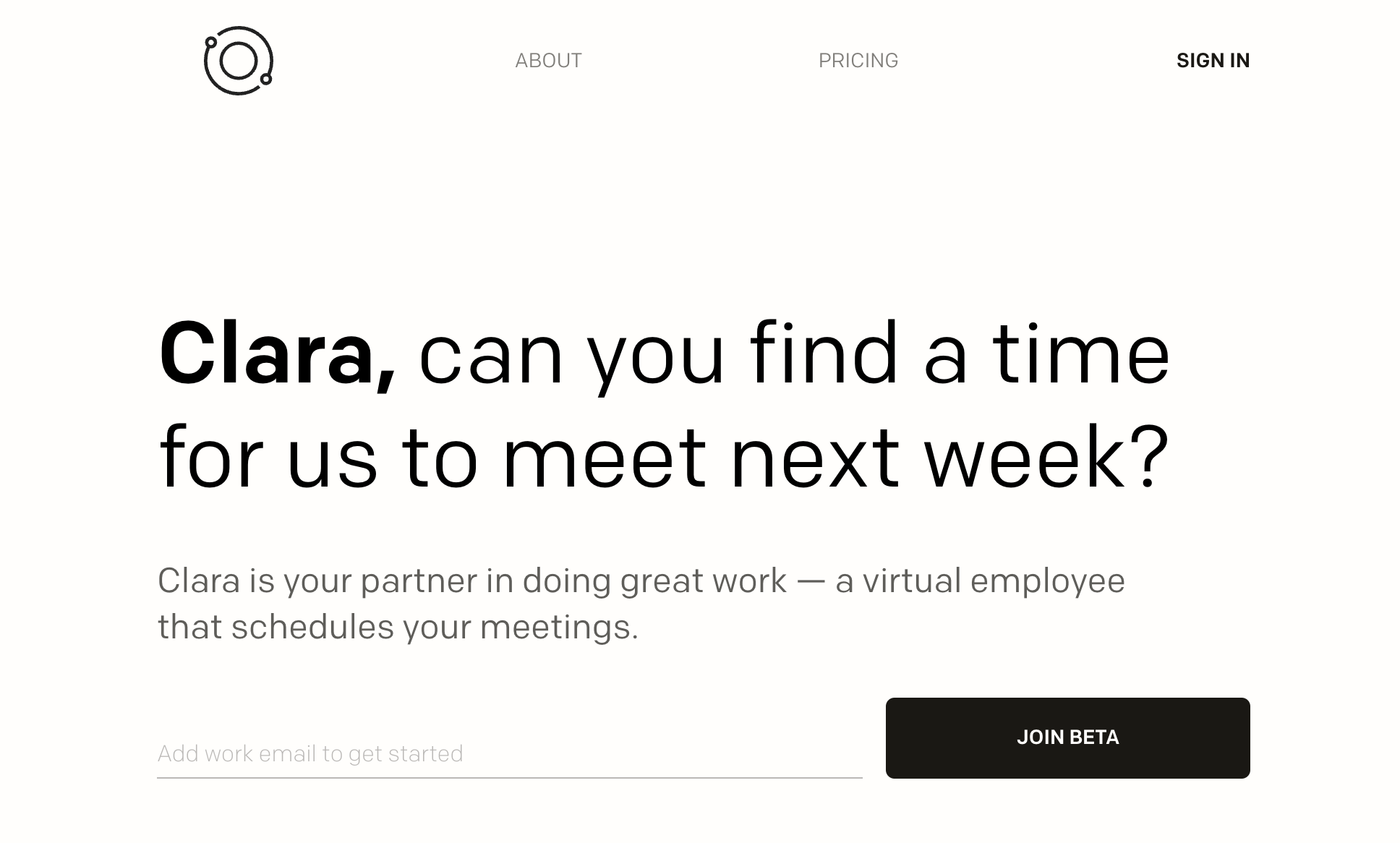
Clara is an AI-powered scheduling assistant that coordinates meetings and manages calendars through email. Essentially, you CC Clara on your emails, and the tool takes it from there, using natural language processing (NLP) to handle the back-and-forth of finding the perfect time to meet.
Plus, there’s no need for any separate apps, as Clara works exclusively from your email inbox. It's handy for busy professionals and teams drowning in meeting requests, as Clara can step in and plan meetings as if you had a human assistant doing the work.
Pros |
Cons |
|
|
Clara top features
- AI-powered scheduling that learns your preferences
- Natural language processing to book meetings via email
- Customizable workflows for more tailored scheduling
- Meeting reminders and follow-ups
- One-on-one and group scheduling
Clara pricing and plans
Clara is currently updating its pricing, so the plans shown above are past rates meant to give you a general idea of the AI scheduling assistant's cost.

6. Doodle—Best for coordinating group meetings
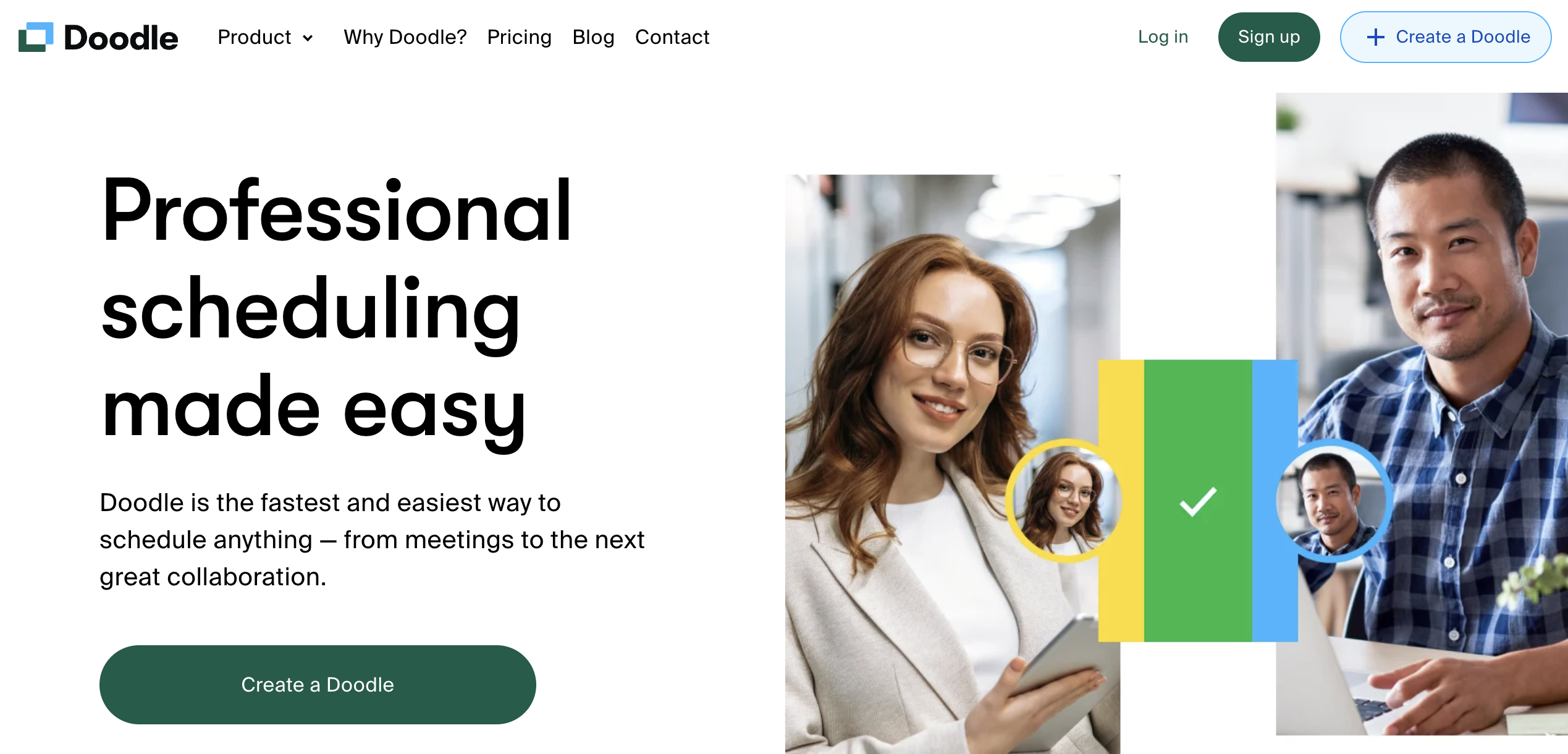
Doodle is a scheduling tool that simplifies finding the best time for group meetings through polls. Instead of endless emails trying to figure out who’s available when, Doodle lets you create a poll with multiple time options, and everyone votes on what works best.
It’s useful for coordinating with large groups, clients, or teams in different time zones. Plus, you don’t need an account to create a Doodle poll, so it’s very accessible.
Doodle also comes with extra features outside of its polls, including a booking calendar, reminders, and surveys.
Pros |
Cons |
|
|
Doodle top features
- Group poll scheduling where everyone votes on a time to meet
- Scheduling one-on-one and group meetings
- Automatic meeting reminder and invites
- Integration with Google Calendar, Zoom, Microsoft Teams, Google Meet, and Zapier
- Survey builder for gathering insights
Doodle pricing and plans

Doodle has three plans available: Free, Pro, and Team. You can test out the paid plans with a free, 14-day trial.
7. Clockwise—Best for smart time management
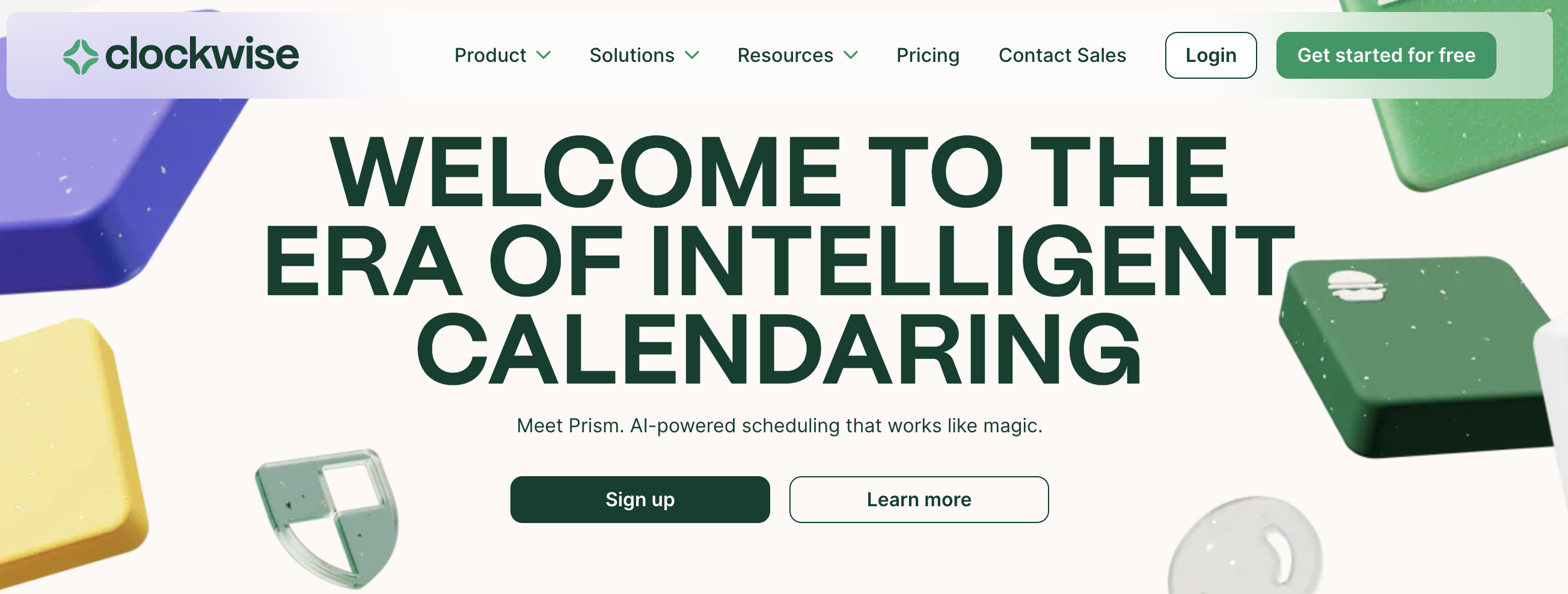
Clockwise is a smart scheduling planner and time management app that helps you optimize your workday and manage your time better. It’s designed for teams that want to keep meetings productive but also need time to actually focus and get work done.
Clockwise helps by blocking out "focus time" and scheduling meetings at the most convenient times for everyone. By analyzing your calendar, it finds meeting slots that are the least disruptive to your workflow, allowing you to maintain productivity without sacrificing collaboration or risking burnout.
Pros |
Cons |
|
|
Clockwise top features
- AI calendar assistant that blocks off time for focused work
- Automatic meeting rescheduling to optimize your calendar
- Personalized scheduling suggestions to fit your needs
- Insights and analytics on how you’re spending your time
- Integrates with Slack, Zoom, and Asana
Clockwise pricing and plans

Clockwise offers four plans, ranging from free to enterprise. You can test out the Teams plan during a free, 30-day trial.
Get ahead of calendar chaos
We’ve all been there—racing against the clock, trying to squeeze meetings into an already packed schedule. But with the right scheduling assistant, you can flip the script.
Ready to ditch the chaos and make your booking process smoother? Give YouCanBookMe a try and see how much easier managing your time can be—your calendar (and sanity) will thank you!
Subscribe to our newsletter
Get productivity tips, news, articles and resources.-min.png)
Written by
Gabriela Łaba
Gabriela is an (everything bagel) seasoned copywriter who has been banging out copy for brands both big and small since 2016. In her free time, you can find her buying Halloween decorations, reading, and trying to force her cat to love her.







