Best Software for Consultants: 14 Tools Guaranteed to Cut Admin
Tools that will make running your consulting business easier.

Paulina Major

Ready to book more meetings?

Consulting is all about delivering value, but too often, your time gets swallowed by admin. Scheduling calls, chasing invoices, logging hours... it adds up fast. If you're spending more time managing the business than growing it, it’s time to rethink your tool stack.
The right software for consultants can help you automate low-value tasks, stay organized, and keep clients moving, without adding more to your plate.
A survey found that small business owners spend around 36% of their week on admin tasks like invoicing, scheduling, and data entry. That’s more than a third of your time tied up in work that doesn’t move the business forward.
In this guide, we’ll walk through the best consulting software to help you streamline admin, plus what to look for when choosing tools that actually save you time.
How to evaluate software tools as a consultant
Before subscribing to yet another tool or jumping into a free trial, take a step back. Not all software is built with consultants in mind, and the wrong tools can slow you down more than they help.
Here’s what to consider before adding anything new to your tech stack:
- What’s your actual budget? Be honest about what you can invest—monthly and annually. Some tools are worth paying for because they give you time back. Others offer surprisingly solid free plans that do exactly what you need. Don’t overspend on features you’ll never use.
- Where are you losing the most time? Where does your admin bottleneck happen? Is it booking calls, managing client files, following up on payments, or tracking project deliverables? Focus your search on solving that pain point first. The best tools solve real problems, not hypothetical ones!
- Will this tool save you time or create more work? A fancy dashboard won’t help if it takes ten clicks to do something simple. Look for clean, intuitive interfaces and automation features.
- Does it integrate with your existing tools? Your software should play nicely with your calendar, CRM, email, and any other systems you rely on. Bonus points if it can pull everything into one place.
- Will it scale with your business? Will this tool still work if you double your client base or bring on a subcontractor? Consider whether the platform can scale with your business without forcing you into a more expensive plan too quickly.
- How good is the support? When something breaks, fast (and human) support is essential, especially when your reputation with clients is on the line.
Now that you know what to look for, let’s break down the kinds of tools that can free up your time and cut back on busywork. 👇
Types of tools you’ll need as a consultant
If you’re still handling all your admin manually, you’re doing more work than you need to. The right tools can change that, giving you back time, energy, and a bit of your sanity. Here are six essential types of consulting software you should consider:
- Proposal tools help you create polished, client-ready proposals without starting from scratch each time. With templates, branding options, and drag-and-drop editors, you can quickly tailor proposals to each client, saving time and improving your chances of landing the job.
- Project management tools give you one place to plan, track, and manage all your work. You can assign tasks, set deadlines, share updates, and collect client feedback, so every project stays on track and nothing gets lost in your inbox.
- Instead of going back and forth to book a meeting, scheduling tools let clients choose a time directly from your calendar. You set your availability, and the software handles time zones, meeting confirmations, and meeting reminders automatically.
- Time trackers show exactly how much time you spend on each task or project. Whether you bill by the hour or just want to stay efficient, they help you measure where your time goes—and make sure you're not working for free.
- CRM software acts as your central hub for client relationships. Contact details, notes, and communication history are all in one place, making it easy to stay in touch and follow up effectively.
- Billing and invoicing tools simplify the way you bill clients. You can generate professional invoices, send them automatically, accept online payments, and get notified when someone is overdue, so your cash flow stays healthy and you’re not chasing payments like a maniac!
Proposal software
Let’s start with proposals, because right after a successful discovery call, there’s a good chance you’ll need to send one.
If creating proposals still means copying from old documents, fiddling with formatting, or guessing your pricing from last time, you're wasting valuable time. Proposal software takes the busywork out of the process.
With reusable templates, built-in branding, and smart content blocks, you can put together polished proposals in minutes. Many tools also let you track views, automate approvals, and collect e-signatures, so you can move from pitch to signed contract without juggling five different apps.
Top proposal software picks for consultants
1. Docusign
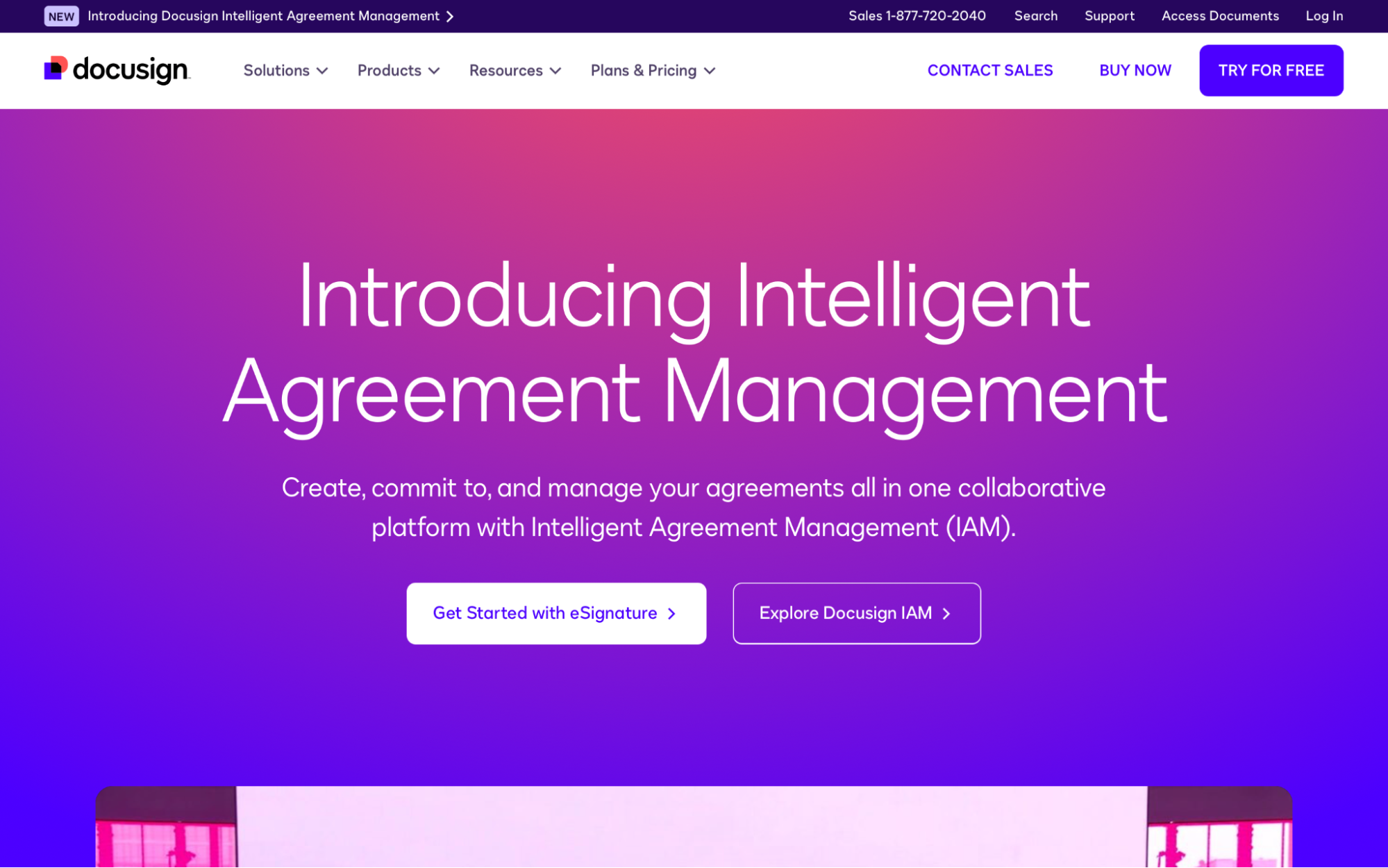
Docusign is best known for e-signatures. However, it’s also a reliable tool for sending out polished proposals and getting them signed, without the hassle of PDFs or printing.
You can create reusable templates, personalize them for each client, and send documents that are ready to sign. Clients can review and sign from any device, and you’ll get notified the moment they do.
Key features 🔑
- Legally binding eSignatures: Clients can sign from anywhere, on any device.
- Template library: Reuse proposals or build branded templates to speed things up.
- Workflow automation: Set up approval flows, reminders, and version control.
- Secure document handling: Send and store sensitive information with confidence.
2. QuickBooks
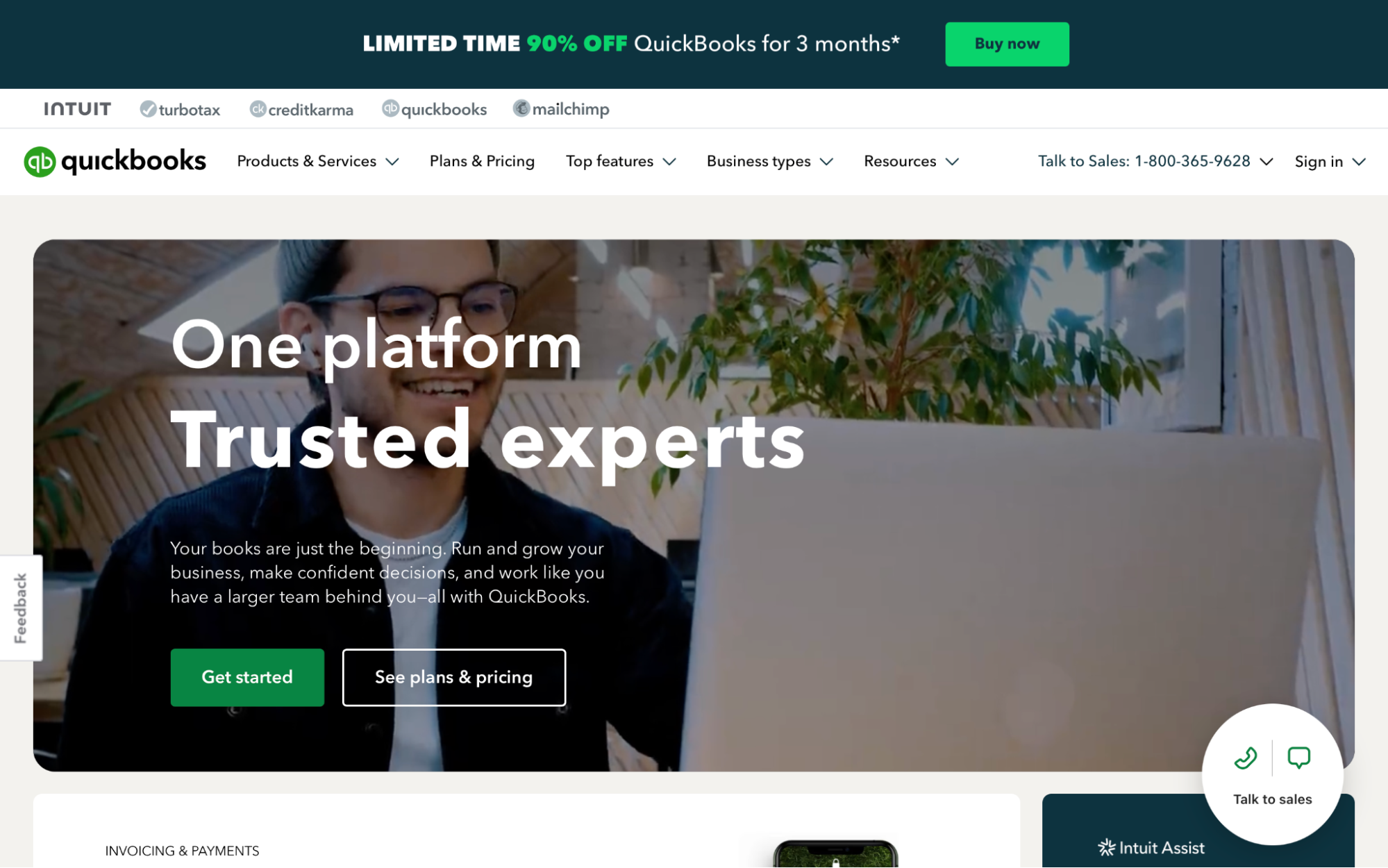
Another great proposal tool is QuickBooks. It is primarily known as an accounting software; however, it also works as a simple quote and proposal tool, ideal for consultants who want to consolidate on tools and keep everything connected. You can build, send, and track estimates right from your dashboard, then convert them to invoices with a single click.
Key features 🔑
- Estimate creation: Build and send quotes directly from your dashboard.
- One-click conversion: Turn accepted proposals into invoices without retyping anything.
- Branded templates: Customize layouts with your logo, colours, and key details.
- Client sync: Pull contact and pricing data straight from your records.
3. Google Docs
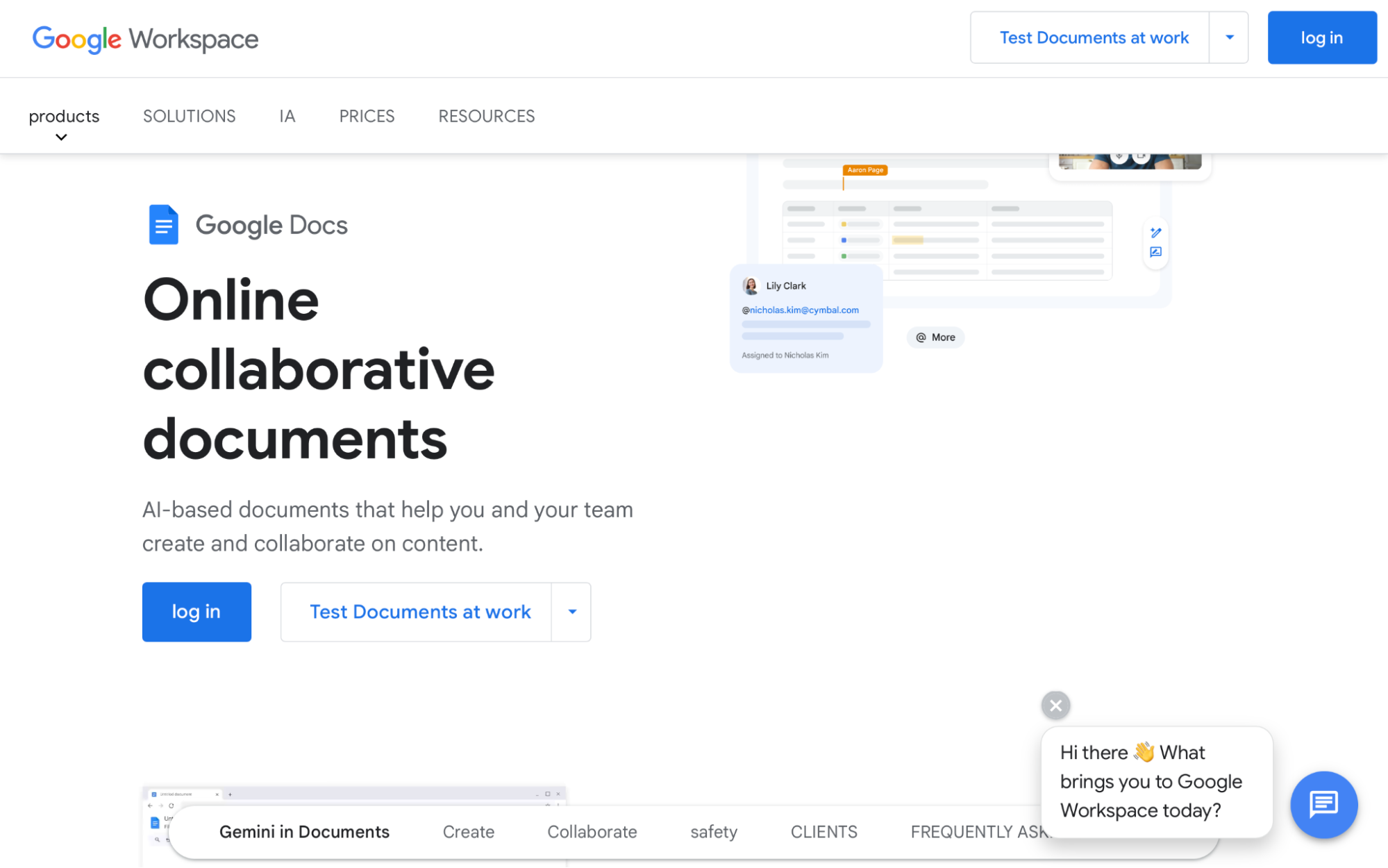
If you’re just starting your consulting business (and don’t see much point in investing in fancy tools), there’s always the option of using Google Docs. It’s simple, flexible, and does the job just as well!
Key features 🔑
- Cloud-based access: Work from anywhere, on any device, no downloads needed.
- Real-time collaboration: Share with clients or teammates and edit together, instantly.
- Easy export: Turn docs into clean, ready-to-send PDFs in seconds.
- Zero learning curve: Simple, familiar interface you already know how to use.
Project management tools
Client projects can be a real headache. You’ve got deadlines, deliverables, notes, and feedback flying around, and if they’re all sitting in your inbox, Slack channels, or scattered across documents, things get missed.
Project management tools help you organize client work, keep tasks moving, and give you a clear view of what’s done, what’s next, and what’s at risk.
Top project management tools for consultants
1. Asana
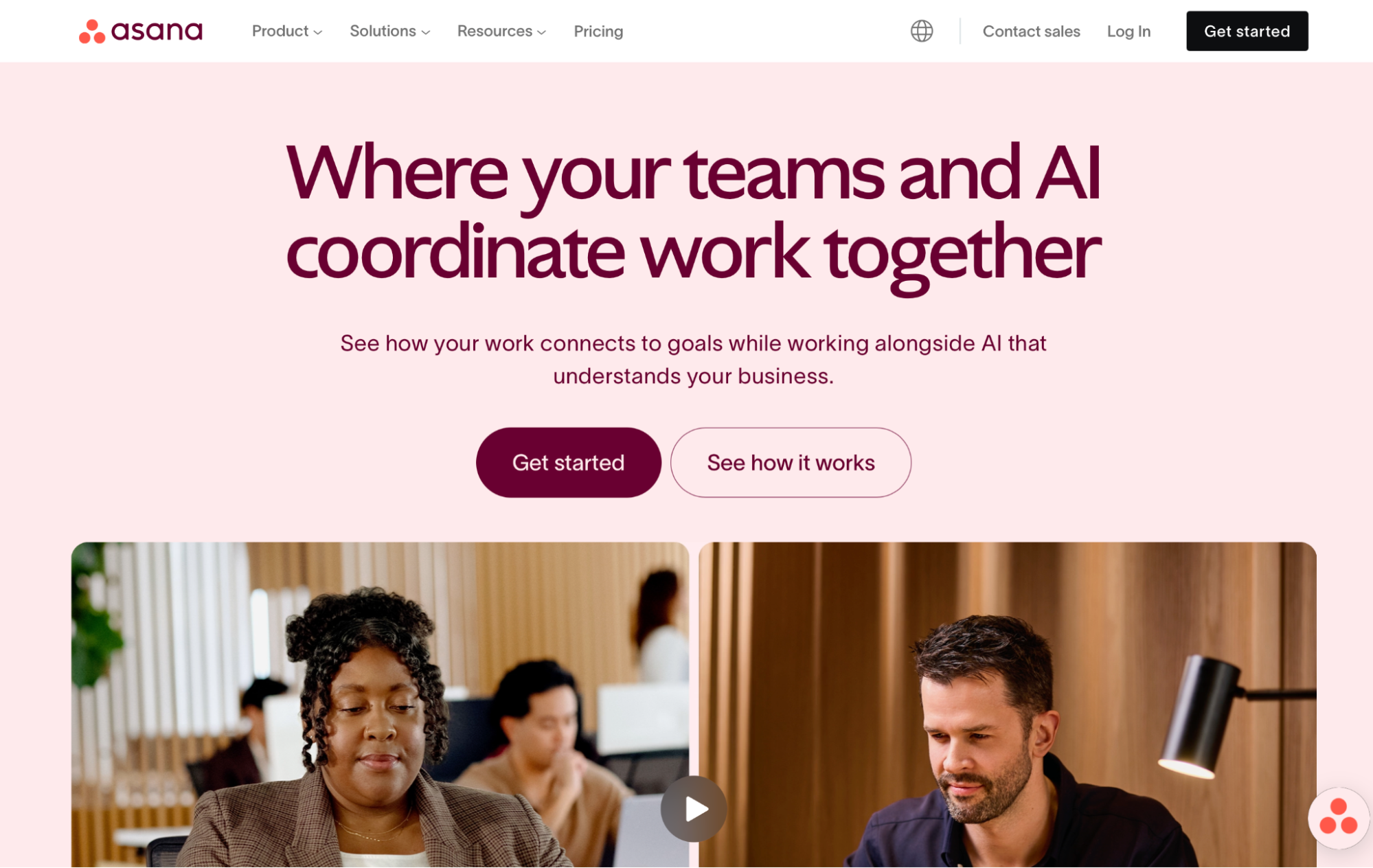
Asana is a structured, reliable platform built for tracking tasks, timelines, and team collaboration. It’s a great fit for consultants juggling multiple clients or managing complex projects with lots of moving parts.
Key features 🔑
- Task tracking: Break down work into assignable, deadline-driven tasks.
- Timeline view: Visualize project milestones and dependencies.
- Client collaboration: Invite clients as guests to view progress without oversharing.
- Automation rules: Set up recurring tasks, auto-assignments, and reminders to reduce manual effort.
2. Notion
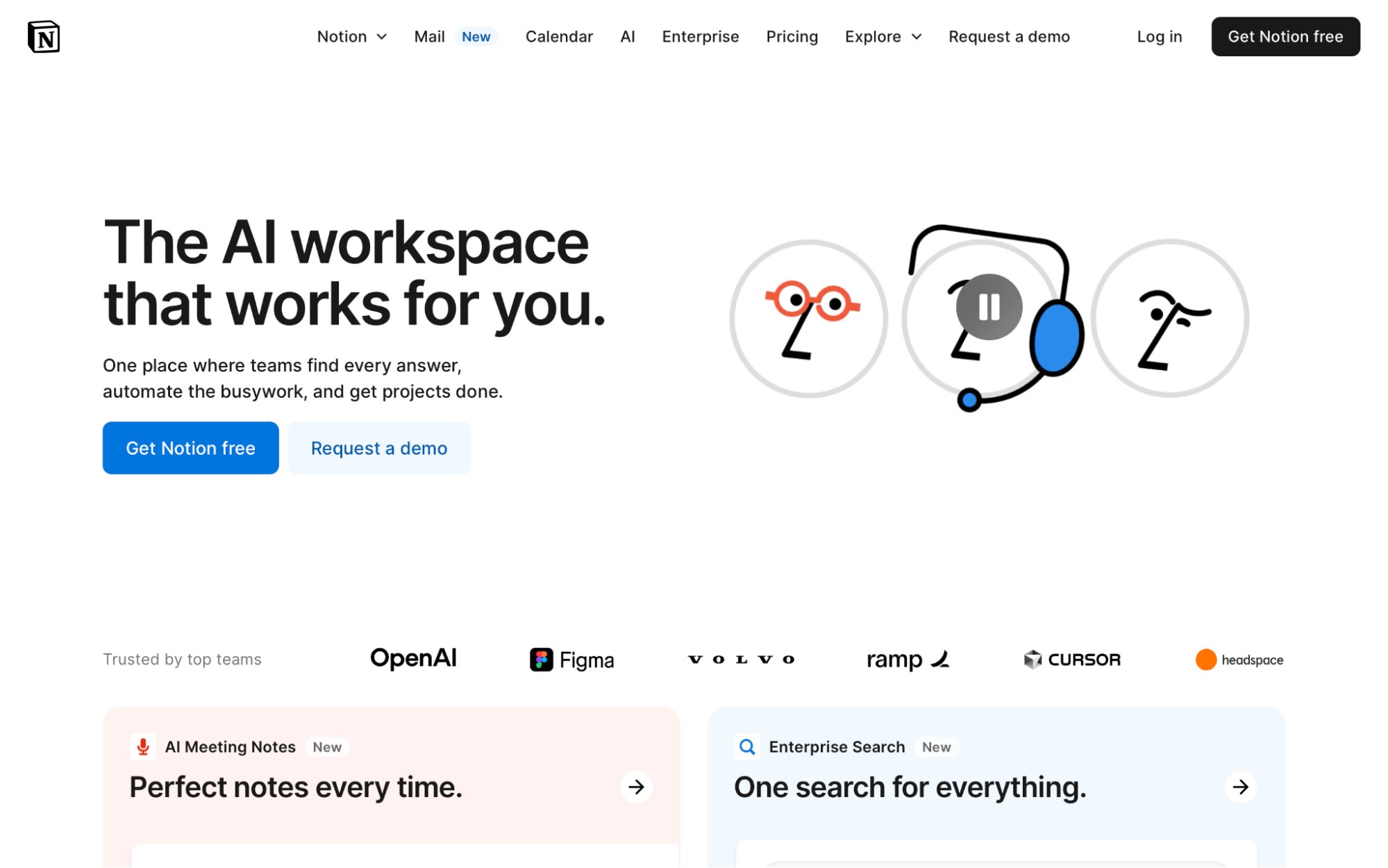
Notion blends documents, tasks, wikis, and databases into one flexible workspace, making it a powerful tool for consultants managing multiple client projects.
You can build custom dashboards for each client, track deliverables, store meeting notes, link related docs, and even embed timelines or feedback forms—all in one place.
Key features 🔑
- All-in-one workspace: Combine project plans, notes, and client docs in one place.
- Custom templates: Build dashboards that match your workflow.
- Relational databases: Link tasks to clients, deliverables, or meeting notes.
- Collaboration tools: Share pages with clients for visibility or feedback.
3. Trello
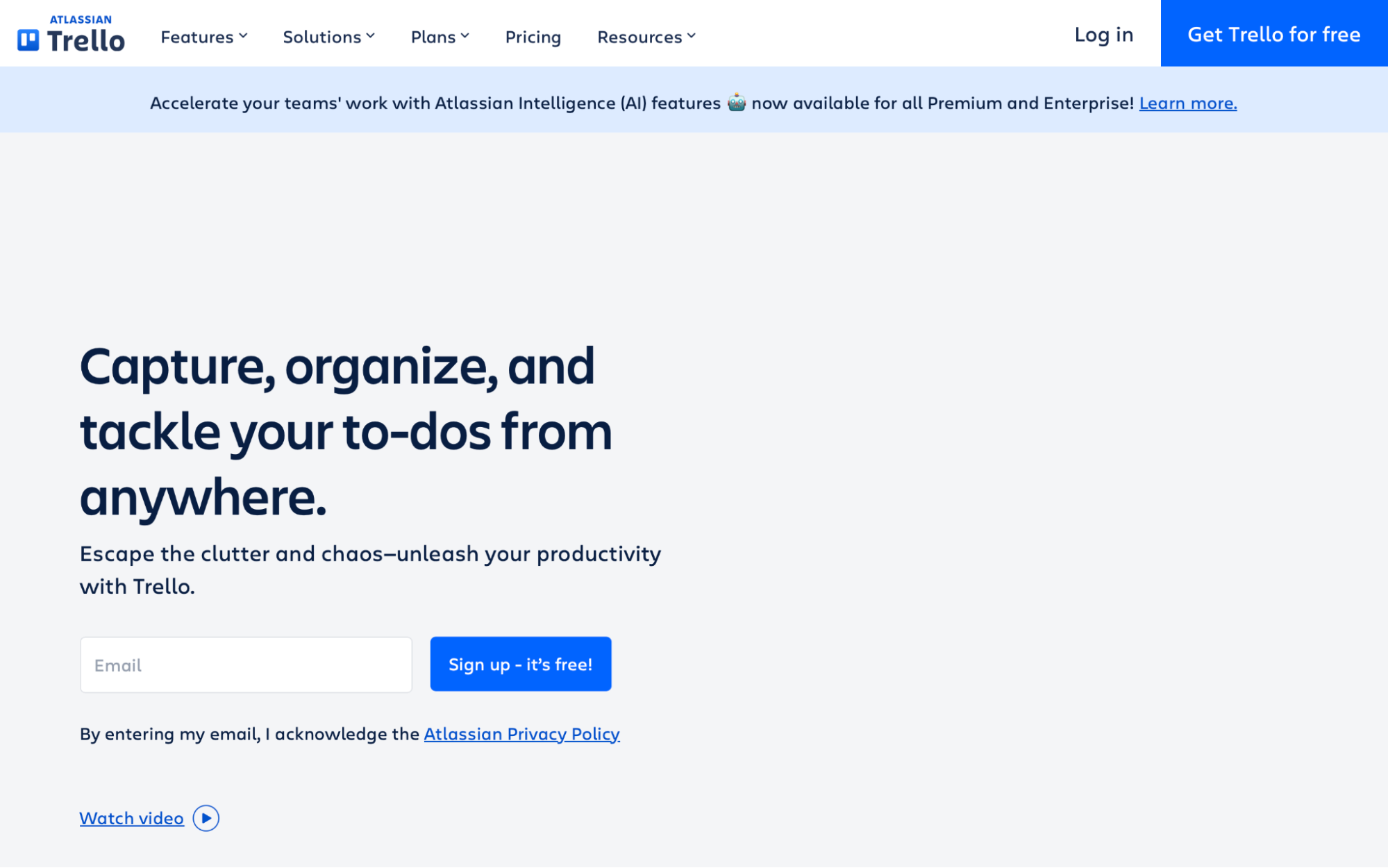
Trello is a simple, visual project management tool that’s perfect if you want to keep things lightweight and easy to follow. Its drag-and-drop board format lets you map out projects at a glance—whether you’re tracking tasks, managing deadlines, or coordinating with a client.
Each card can hold checklists, due dates, attachments, and comments, making it easy to track progress without getting bogged down in complexity.
Key features 🔑
- Kanban boards: Organize work using lists and cards for clear progress tracking.
- Custom fields: Add key info like deadlines, budgets, or file links to each card.
- Butler automation: Trigger actions like reminders or status updates automatically.
- Third-party integrations: Connect Trello with tools like Slack, Google Drive, and Dropbox.
Scheduling tools
As a consultant, your time is your business. But without the right system, managing your calendar can feel like a full-time job—rescheduling meetings, replying to emails, chasing down RSVPs.
Back-and-forth messages. Double bookings. No-shows. It all adds up. A smart scheduling tool helps you cut the chaos and stay focused on the work that matters.
Top scheduling tool for consultants
1. YouCanBookMe
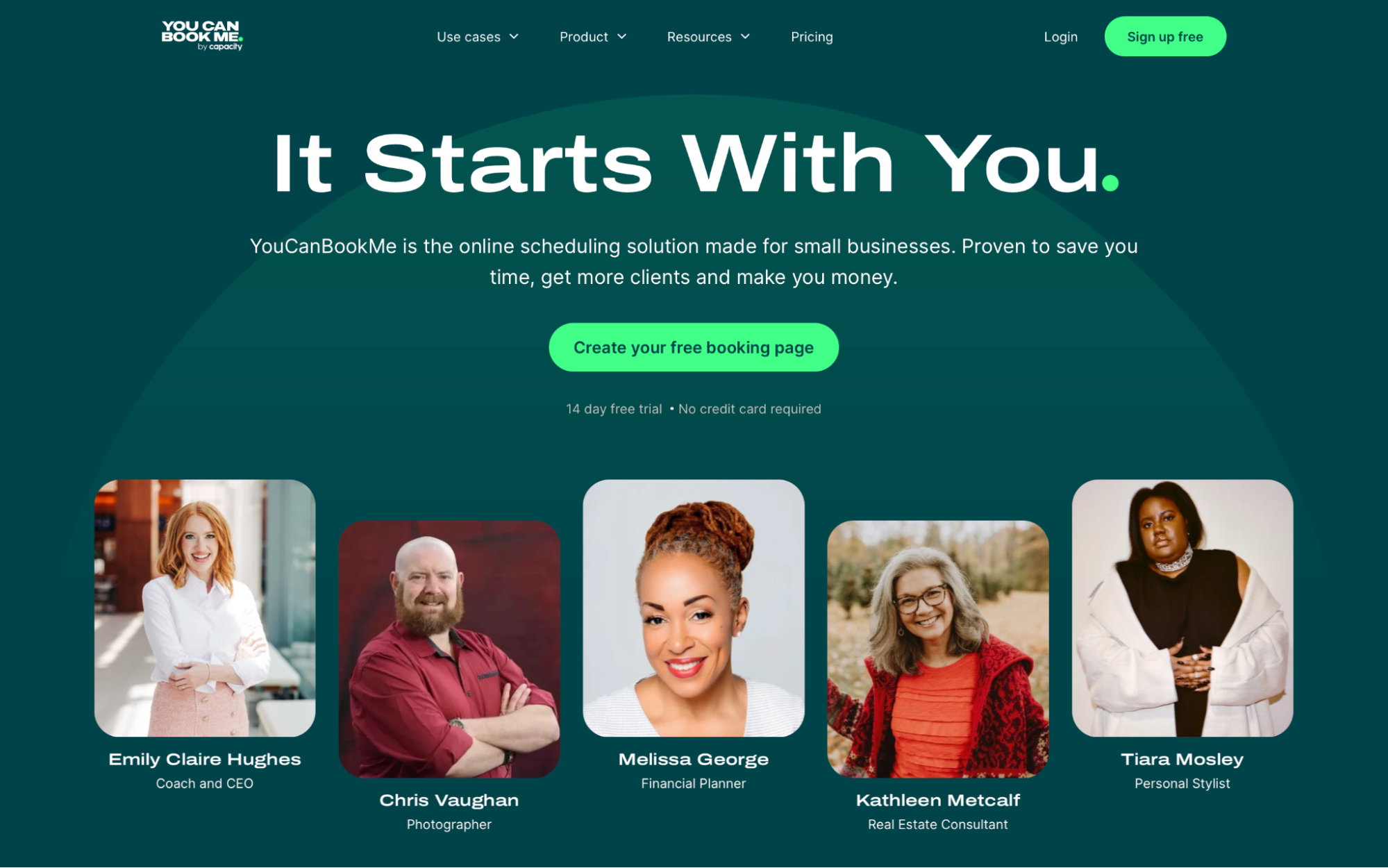
YouCanBookMe (YCBM) is scheduling software purpose-built for consultants and other small business owners. In fact, it’s a game-changer in how you run those important client meetings.
When every meeting, discovery call, and check-in needs to be scheduled, confirmed, and followed up on, your calendar can start to run your day. YCBM helps you take control, automating the scheduling admin that eats up your time. Just set your availability once, and YCBM handles the rest: booking links, automatic confirmations, reminders, and follow-ups.
Key features 🔑
- Real-time calendar sync: Automatically updates your availability across all connected calendars.
- Custom booking pages: With customizable availability, you can set your own rules. Choose your meeting types, durations, buffer times, daily limits, and more. Plus, add your logo, colors, custom background, and team photos to truly make your booking page reflect your brand.
- Automated confirmations, reminders, and follow-ups: Send branded emails or SMS to cut no-shows, eliminate last-minute chaos, and stay top-of-mind after each meeting.
- Client intake forms: Gather key details before a meeting—like goals, challenges, or preferences—so you’re always prepared to deliver value from the first conversation.
- Time zone intelligence: Connect with clients around the world with YCBM’s time zone planner—no mental maths or missed calls.
- Multiple booking links: Create separate pages for different services, like intro calls, paid consultancy sessions, or office hours.
- Take payment for meetings: Tired of juggling too many tools? With Stripe built in, you can collect payments or deposits right when someone books, and even offer discounts for consulting clients!
Time tracking tools
When you're managing multiple clients and projects, accurately tracking your time is non-negotiable. Not only does it help you stay profitable, but it also builds trust with clients when your invoices reflect clearly how your time was spent. These tools take the hassle out of logging hours (and reporting on them).
Top time tracking software tools for consultants
1. Toggltrack
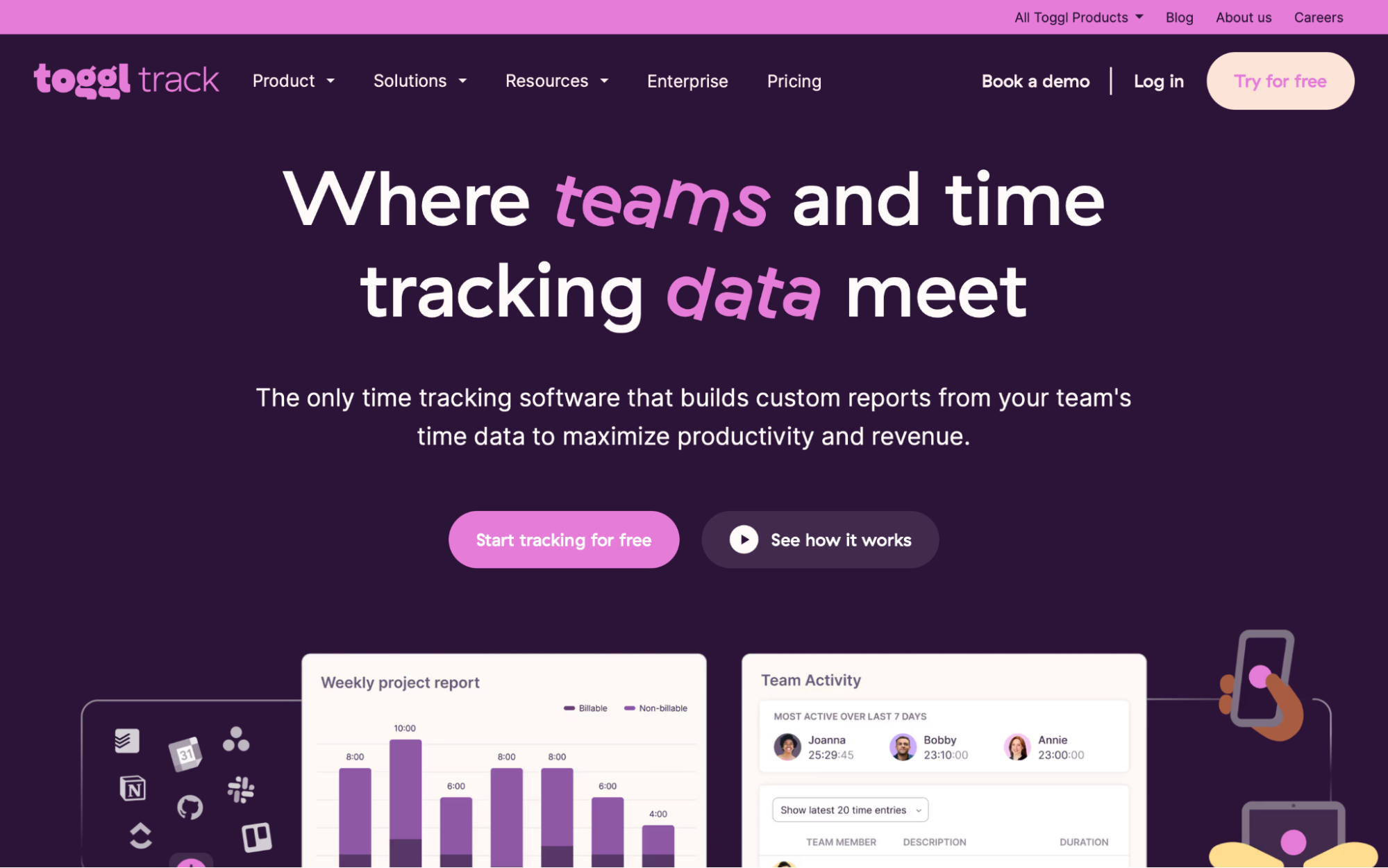
If you want time tracking that’s fast, flexible, and fuss-free, Toggl is a solid pick. You get a clean, distraction-free interface and detailed reports that help you stay on top of your hours without breaking your flow.
Key features 🔑
- One-click time tracking: Start and stop timers easily across devices.
- Visual reports: Break down time by project, client, or task.
- Billable hours tagging: You can distinguish billable from non-billable time.
- Integrations: Works with Asana, Notion, Google Calendar, and more.
- Team dashboards: Monitor team productivity and time allocation.
2. Clockify
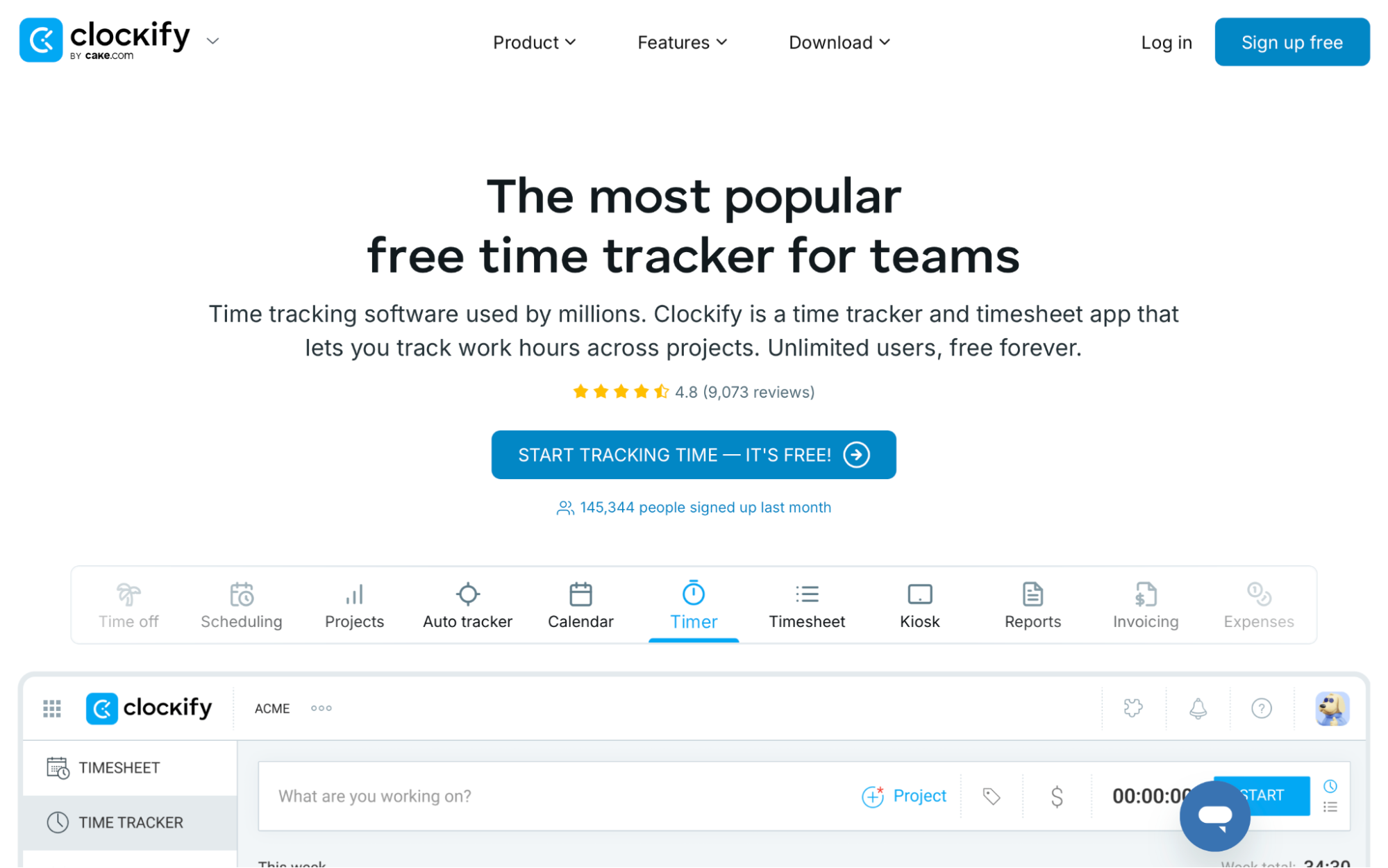
If you’re after a straightforward way to track time (without a steep learning curve), Clockify fits the bill. It offers unlimited projects, clean timesheets, and useful add-ons, like invoicing and team approval.
Key features 🔑
- Unlimited time tracking: Log as many projects and hours as you want—even on the free plan.
- Project breakdowns: Track time spent per task and client.
- Invoicing: Generate simple invoices directly from tracked hours.
- Timesheet approvals: Useful if you collaborate with subcontractors.
- Chrome extension: Track time straight from your browser.
CRM tools for consultants
Your clients are the heartbeat of your business. And while sticky notes and spreadsheets might have worked at first, managing client relationships at scale calls for a proper CRM (customer relationship management) system. The right tool helps you remember every conversation, follow up like a pro, and close more deals, without losing the personal touch.
Top CRM software for consultants
1. HubSpot CRM
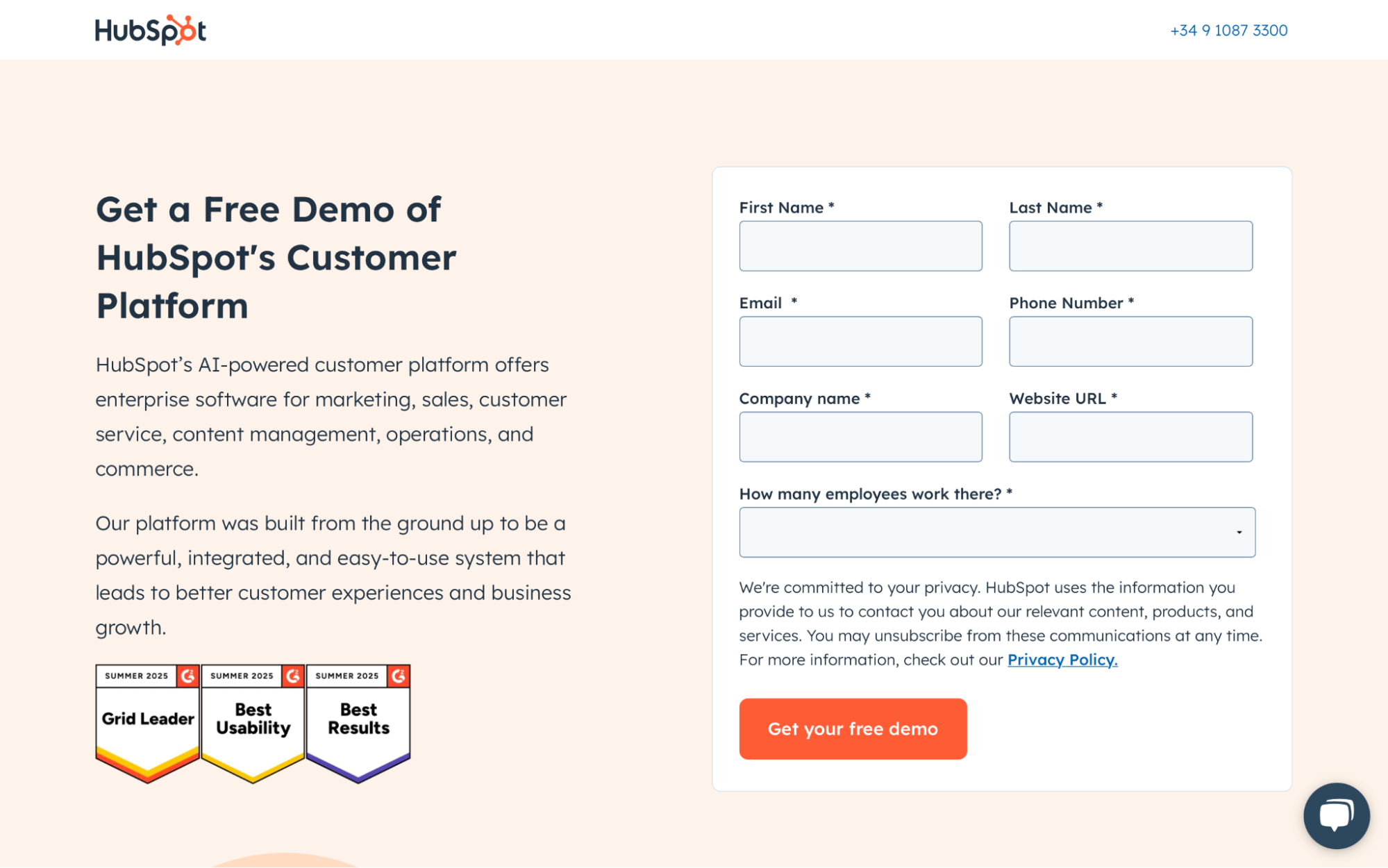
HubSpot is one of the most widely used CRMs—and for good reason. Used by businesses of all sizes, HubSpot’s CRM gives everything you need to track leads, log conversations, and move deals forward.
The best part? HubSpot offers a solid free version that covers all the essentials. It’s a smart option if you want to organize your client information without committing to a paid tool right away.
Key features 🔑
- Contact management: Store client info, notes, emails, and activity history all in one place.
- Pipeline tracking: Visualize where each lead is in your sales process.
- Email integration: Send and track emails from within the platform.
- Task automation: Automate follow-ups and reminders to never miss a beat.
- Reporting dashboard: Keep tabs on deal progress and client engagement.
2. Capsule
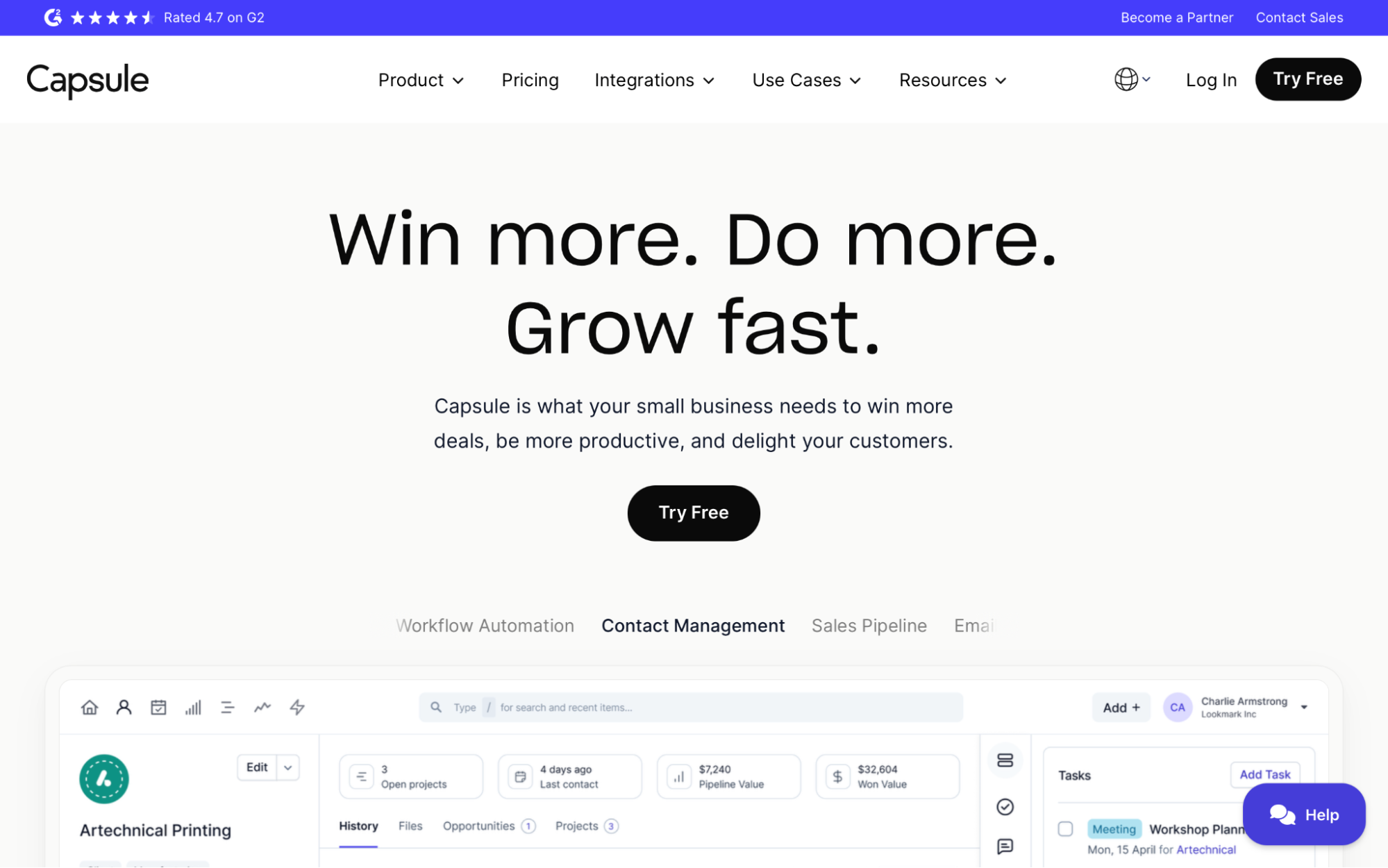
If you’re outgrowing spreadsheets but don’t need a heavy-duty CRM, Capsule is a great middle ground. It’s lightweight, easy to use, and built with small businesses and consultants in mind, giving you just enough structure without the bloat.
Key features 🔑
- Simple contact organisation: Group contacts by project, client type, or custom fields.
- Sales pipeline: Track deal stages and forecast revenue.
- Custom tags and filters: Quickly sort through contacts and opportunities.
- Gmail and Outlook integrations: Log emails automatically.
- Mobile access: Update records on the go.
3. Bonsai CRM
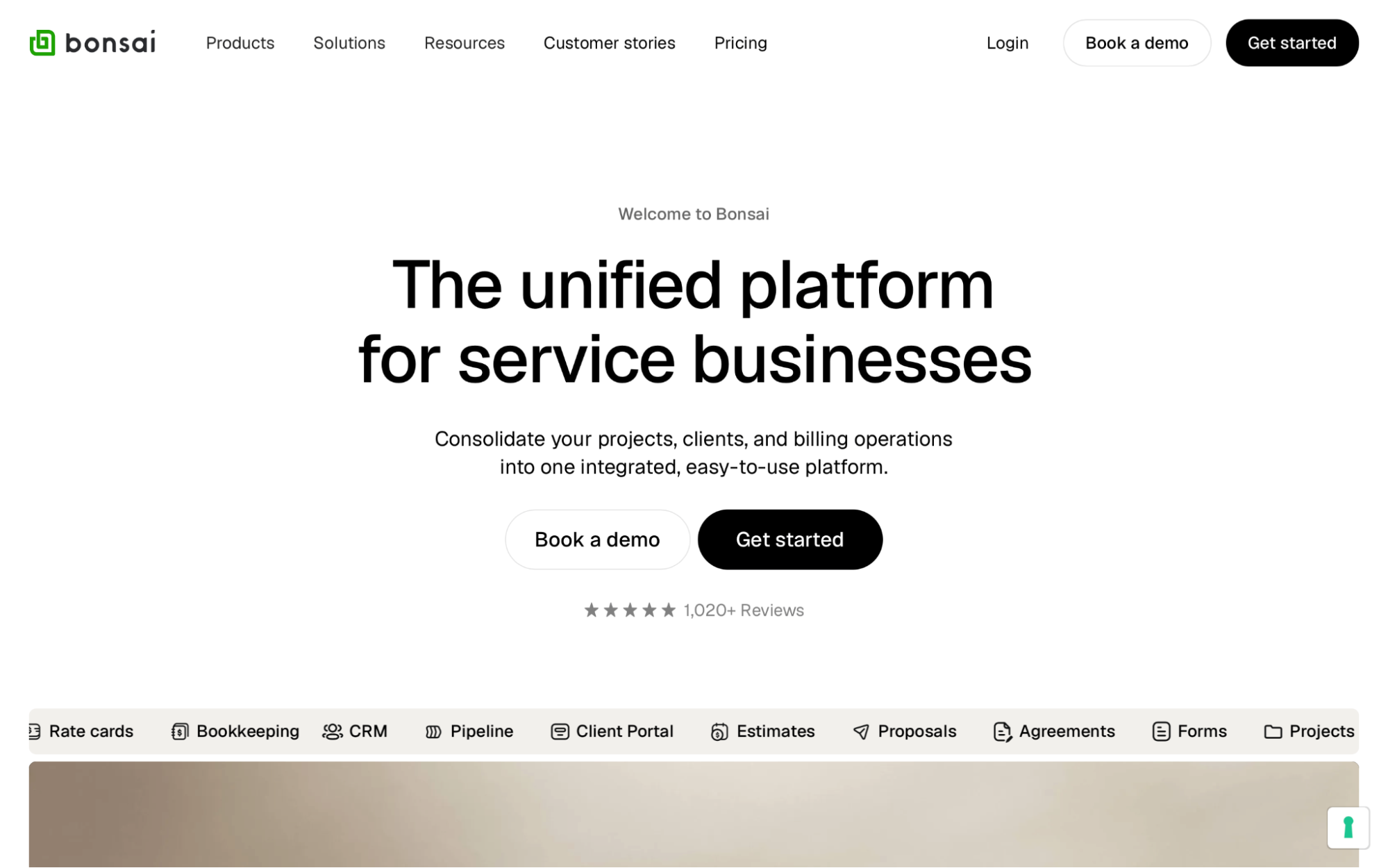
Bonsai is software for consultants who want everything in one place. It brings together CRM, proposals, contracts, and project management in a single, streamlined system. Built for solo service providers, it keeps your workflow client-focused without adding complexity.
Key features 🔑
- Lead capture forms: Add leads from your site directly into your CRM.
- Client portal: Share contracts, files, and invoices with clients in one branded space.
- Automated workflows: Set up onboarding flows, follow-up sequences, and status reminders.
- Contract integration: Send and sign contracts straight from your client dashboard.
- Metrics dashboard: Track project status, revenue, and open tasks in one place.
Billing and invoicing tools
Few things kill your momentum like stopping to chase an unpaid invoice. And when your billing setup involves five different tools, it’s easy for things to slip.
|
💸 Clients dragging their feet on invoices? Learn how to write a payment reminder email that actually works. |
These tools make it easier to keep your cash flow steady, send clean, branded invoices, and get paid without the admin drama.
Top billing and invoice software tools for consultants
1. QuickBooks
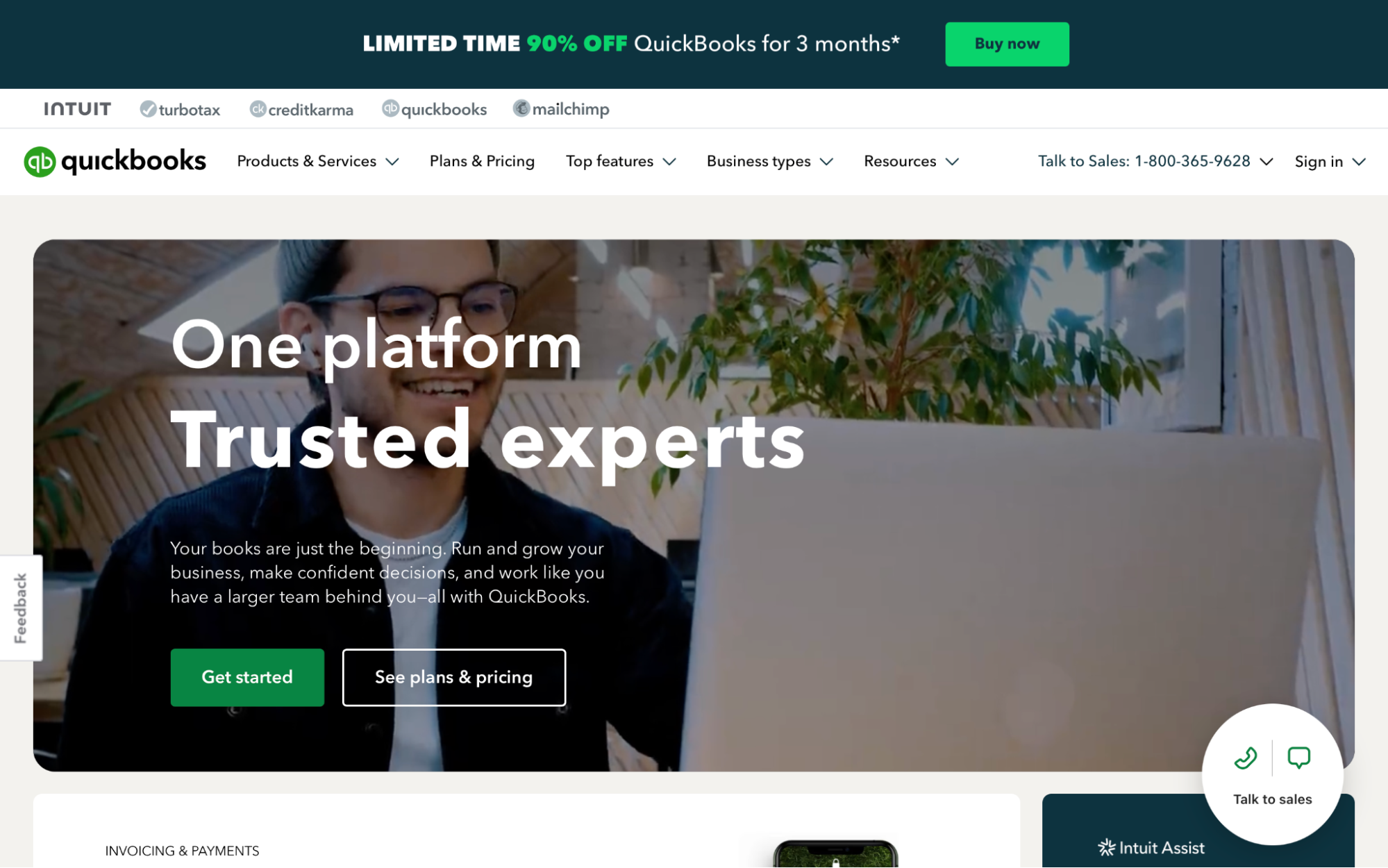
As mentioned earlier, QuickBooks is one of the most trusted names in accounting, built to handle everything from invoicing to tax season in one place. For consultants who need a finance hub that grows with them, it offers income tracking, expense categorization, VAT support, and real-time reporting.
Key features 🔑
- Custom invoicing: Branded templates with recurring billing options.
- Expense tracking: Categorize business expenses and upload receipts.
- VAT support: Calculate and submit VAT with UK-compliant tools.
- Payment integration: Accept online payments via Stripe, PayPal, and more.
- Reporting dashboard: Real-time financial overview across income and expenses.
2. Xero
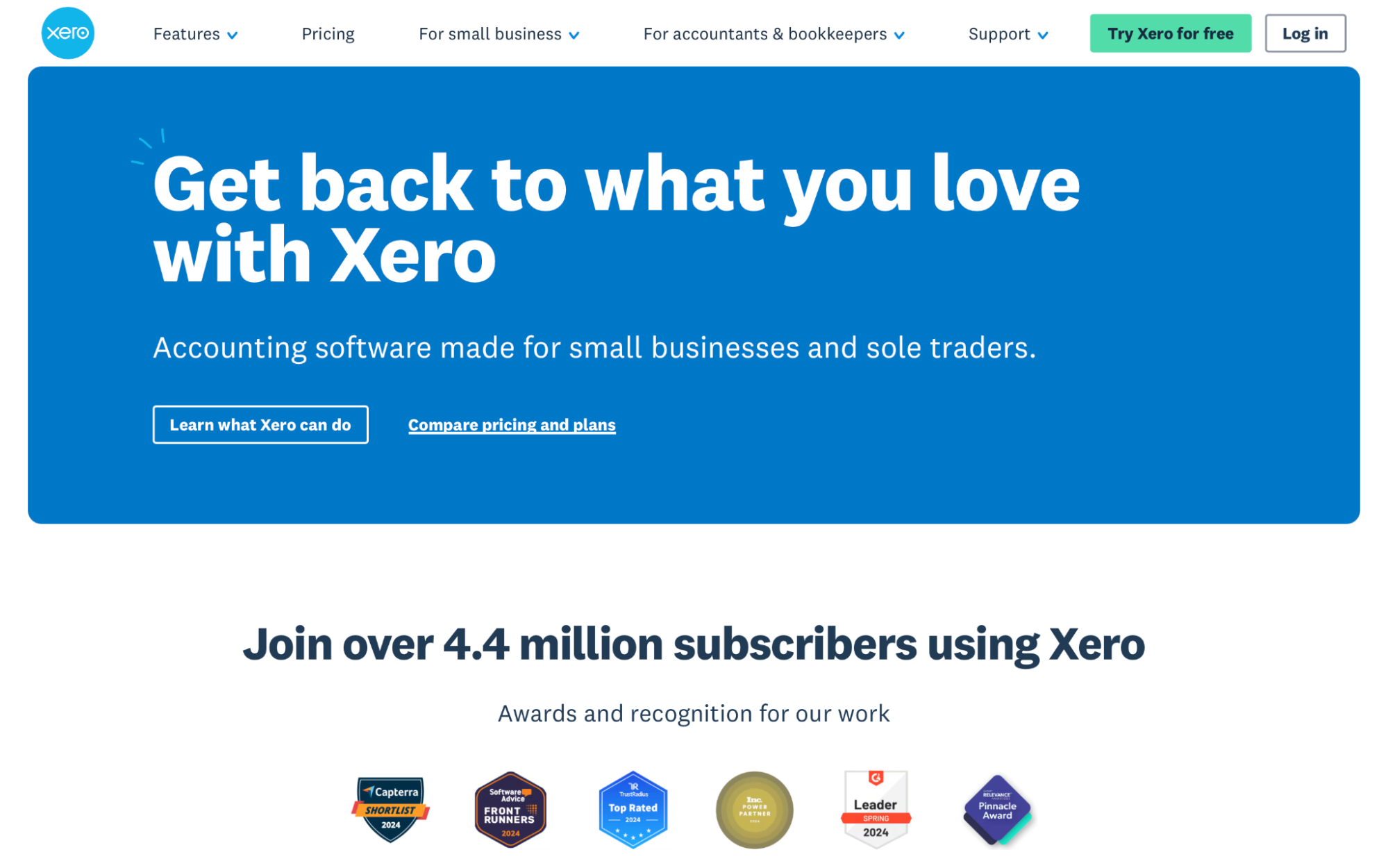
Known for its clean design and accountant-friendly features, Xero gives consultants a clear view of their financial health. If you work with bookkeepers or tax advisors, it’s especially useful thanks to its wide range of integrations.
Key features 🔑
- Smart invoicing: Send recurring or one-off invoices with automatic reminders.
- Bank reconciliation: Sync with your business bank account to track income and expenses.
- Multi-currency billing: Ideal for consultants working with international clients.
- Payroll add-ons: Available if you eventually grow your team.
- Accountant access: Grant secure, real-time access to your bookkeeper.
3. Wave
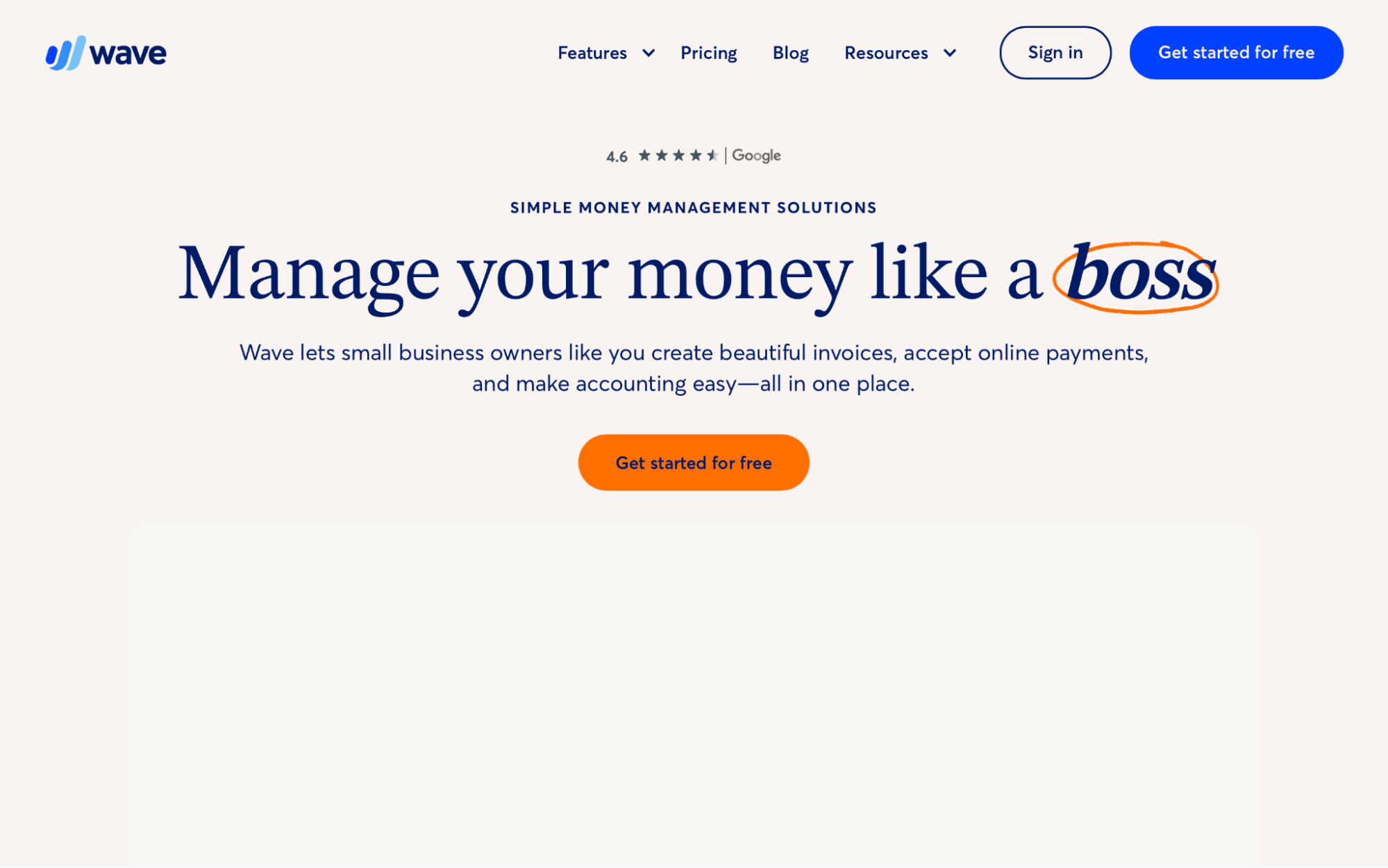
Need a tool that still looks polished and does the basics well? Wave hits the mark. It’s a great option if you’re an early-stage consultant who wants to send professional invoices, track income and expenses, and accept payments online.
Key features 🔑
- Unlimited invoices: Create and send as many branded invoices as you need.
- Online payments: Accept credit cards and bank transfers directly from your invoice.
- Automatic reminders: Nudge clients when payments are overdue.
- Built-in accounting: Keep tabs on income, expenses, and taxes.
- Mobile access: Manage everything from your phone while on the go.
Get the tools that work as hard as you do
You don’t need more hours in the day… just the right tools in your corner. And now, you’ve got options.
These tools are here to take real admin off your hands: scheduling, proposals, invoicing, and tracking hours. The stuff that eats time without adding value.
If scheduling is where things start to slip, YouCanBookMe is purpose-built for consultants who want to deliver a smoother, more professional booking experience for their clients. Your clients will feel the difference. And so will you.
FAQs about software for consultants
What kind of software setup works best for solo consultants?
Solo consultants need tools that pull double duty, lightweight enough to manage alone, but powerful enough to keep things running smoothly. The ideal setup usually includes a CRM tool like HubSpot, a time tracker like Clockify, an invoicing tool such as Xero, and a scheduling tool like YouCanBookMe. Look for platforms that are intuitive, automate repetitive steps, and don’t require a huge learning curve (or a full-time ops person to manage them).
Can software really help me grow my consulting business?
Absolutely. The right tools help you present professionally, stay on top of deliverables, and communicate clearly with clients. That means no more chasing unsigned proposals, forgetting to follow up after discovery calls, or losing track of project deadlines. Onboarding becomes easier, invoices go out on time, and clients always know what to expect. When your backend runs smoothly, you free up brainspace for strategy, delivery, and actual growth.
How do I choose between all-in-one tools and specialized software?
It depends on your workflow. All-in-one tools are great if you want fewer logins and a streamlined dashboard, but they can feel limiting if you need deeper features. Specialized tools tend to be stronger in one area (like proposals or time tracking), but you’ll need to make sure they work nicely with the rest of your business technology.
Subscribe to our newsletter
Get productivity tips, news, articles and resources.
Written by
Paulina Major
Paulina grew up wanting to be a commercial pilot, but life steered her toward content writing. With a passion for tech and business, she’s found her calling in helping brands share their stories every day. Her non-negotiable? Morning coffee—because nothing starts without that first sip.





