5 Easy Time Blocking Templates to Optimize Your Calendar
Master your day, your week, and your time with smart, flexible time blocking templates.

Paulina Major
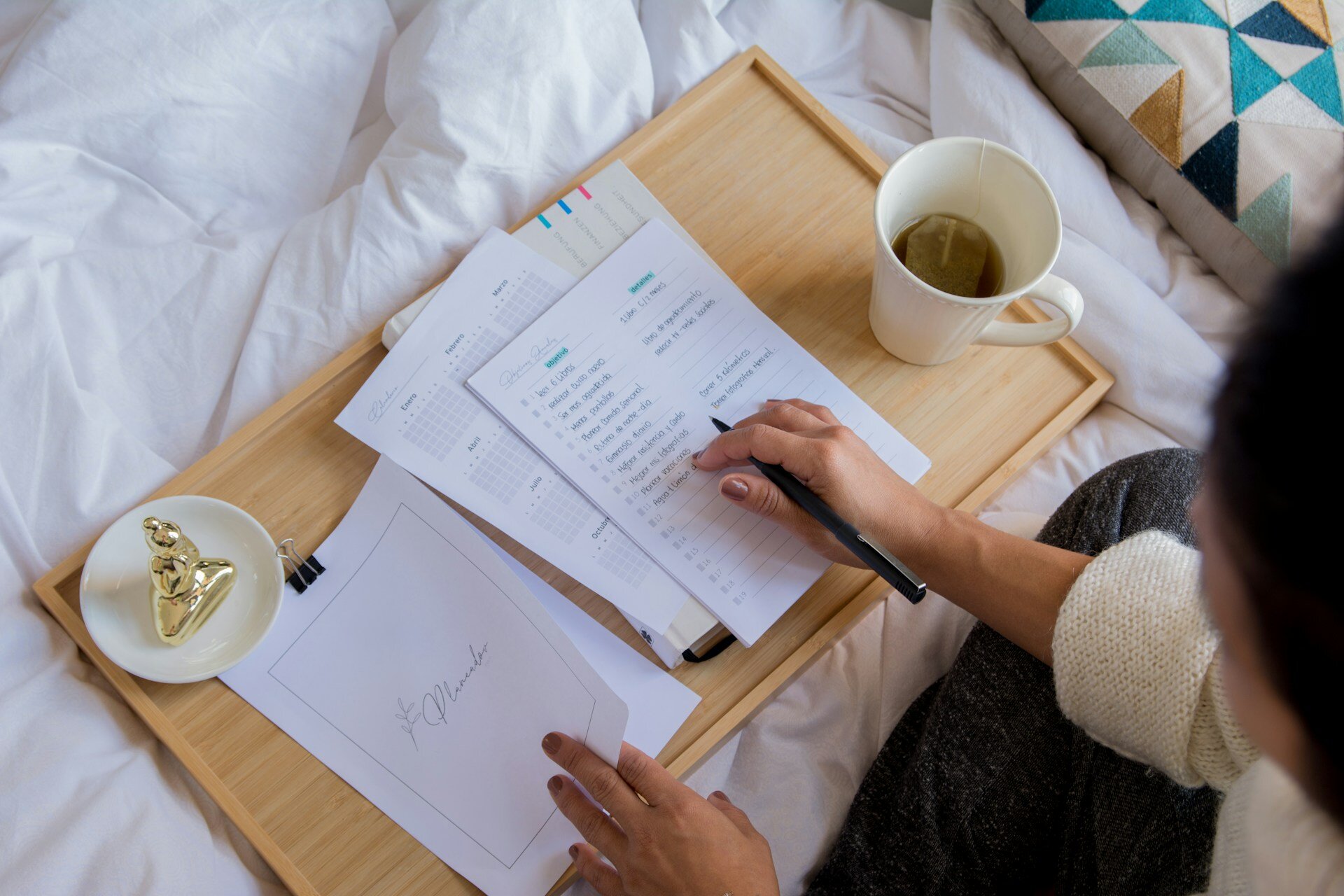
Contents
- First of all, what is time blocking?
-
How to set up time blocking for yourself
- Step 1: Reflect on how your time is getting used right now
- Step 2: Think about how you like to work
- Step 3: Decide how much focus time you really want (and need)
- Step 4: Block off your recurring, non-negotiable stuff
- Step 5: Group your work into categories
- Step 6: Map it out
- Step 7: Give it a spin and then revise as needed
- Benefits of time blocking
- Time blocking templates
- How to protect your time blocks with YouCanBookMe
- Wrapping up
Ready to book more meetings?

Do you ever look back at your day and wonder where the time went?
You had a plan of attack. But somehow it’s 6 PM, and the one thing that really mattered? Still sitting untouched. That’s the cost of an unprotected calendar—and the daily reality for a lot of small business owners.
You can get better at managing your time and checking off your most important tasks. But first, you need to give your day a structure.
That’s exactly what a time blocking template can help you do. Not sure what that is—or how to use one to stay on track? We’ve got you! Keep reading to learn how to set it up, plus grab free templates to make it easy.
First of all, what is time blocking?
Time blocking is a way of planning your day by dividing it into chunks—aka “blocks”—of time. Each block is dedicated to a specific task, project, or type of work. Using this time management technique you can focus on one thing at a time instead of jumping between to-dos.
How to set up time blocking for yourself
Setting time blocks in your calendar isn’t all that complicated. But—there’s a but.
Many business owners feel the pressure to fill every block with hyper-productive, business-only tasks.
But the real point of time blocking is to build a schedule that’s actually doable—one that reflects how you work and live. That means making space for deep focus and everything else you do in a day, like hitting the gym, picking up the kids from school, or running errands.
Step 1: Reflect on how your time is getting used right now
Before you can fix your schedule, you need to know what’s already filling it. Spend a few days tracking your time—nothing fancy, just jot down what you’re doing every hour or so. Notice when you feel focused vs. drained, and what tasks seem to eat more time than they should.
Step 2: Think about how you like to work
Time blocking works best when it fits your natural rhythm. Do you work better in long, uninterrupted chunks? Or are you more of a “short burst, quick break” kind of person?
If you love the Pomodoro technique (25 minutes focused work, five minutes break), you might need smaller blocks. If you can sit down and go deep for 90 minutes, great—plan for that.
The goal is to work with your energy, not against it. There’s no one “right” way to block your time—only what works for your brain and your business.
Step 3: Decide how much focus time you really want (and need)
Now that you’ve got a sense of your work style, ask yourself: how much time each day or week do you want for deep, focused work? That’s the stuff that moves your business forward—activities directly tied to revenue or growth, like client meetings, strategy sessions, creative output, or anything that requires your full brain power.
Be honest about your goals and your capacity. Maybe you want two hours of deep work a day. Maybe you only have eight hours a week, but those hours are gold.
Here are a few questions to help you figure that out:
- What work brings in the most revenue or long-term value?
- When do you feel most locked-in—morning, midday, late night?
- How many hours can you protect without getting pulled into other stuff?
- What usually messes with your focus, and how can you shut it down?
Use your answers to block off that time before anything else fills your calendar. These blocks become the foundation of your schedule—everything else should work around them.
Step 4: Block off your recurring, non-negotiable stuff
Next up: life. Kids’ pickup from school, workouts, and dentist appointments. All these things need to be added to your schedule as well.
You want to build a realistic, organized calendar, remember?
Step 5: Group your work into categories
Another solid trick to keep your days more focused: group similar tasks together and block them as a unit.
For example, toss your accounting stuff, emails, and light marketing work into a “business admin” block. Save a chunk of Tuesday afternoon just for client meetings. Every Thursday morning, do a bit of lead generation. You get the gist.
The fewer times you have to switch gears throughout the day, the smoother things go—and the less fried your brain feels by 4 PM.
Step 6: Map it out
Time to get it out of your head and onto a calendar! Use whatever works for you: Google Calendar, a printable time blocking template, Notion, Excel, or even a whiteboard on your wall.
Pick your view—day, week, or month—and start filling in the blocks you sketched out earlier.
Here’s the key: be specific. Don’t just write “work.” That’s useless. Try “write sales email” or “edit client video.” The clearer your blocks are, the more likely you are to follow through.
And don’t stress if it doesn’t look perfect. You can tweak it later!
Step 7: Give it a spin and then revise as needed
No time blocking plan works perfectly on the first try. That’s okay. Give your schedule a week or two, then look back:
- What worked?
- Where did things fall apart?
- What felt rushed or off?
Adjust your blocks. Move stuff around. Make space where you need it.
Remember, this isn’t a “set it and forget it” system. Your time blocking template will likely need to be adjusted with your life and your business goals, whether they shift to attracting new clients, launching new offers, or simply creating more breathing room in your schedule.
Benefits of time blocking
Once you’ve mapped out your week and “lived in” those time blocks for a bit, you start to feel it: things are calmer, more focused, and a lot less scattered.
Or maybe you haven’t tried it yet. If that’s the case, here’s what time blocking can do for you:
- It protects your focus: Blocking time for deep work keeps distractions in check. When you know exactly what you’re doing and when, you stop bouncing between five different things and finish the task at hand.
- It sets realistic expectations: Time blocking forces you to face what can get done in a day. No more overloading your to-do list with 14 things and crossing off two. You plan with intention, and that means fewer late nights scrambling to catch up.
- It puts you back in control of your time: When your calendar has structure, it’s way easier to say “no” to random requests, last-minute favors, or that one client who always wants to squeeze something in “real quick.” Time blocking helps you protect your time without guilt.
Time blocking templates
Alright, let’s get to the templates. We’ve got something for everybody, whether you prefer a digital calendar or good old pen and paper.
Time blocking template for Google Calendar
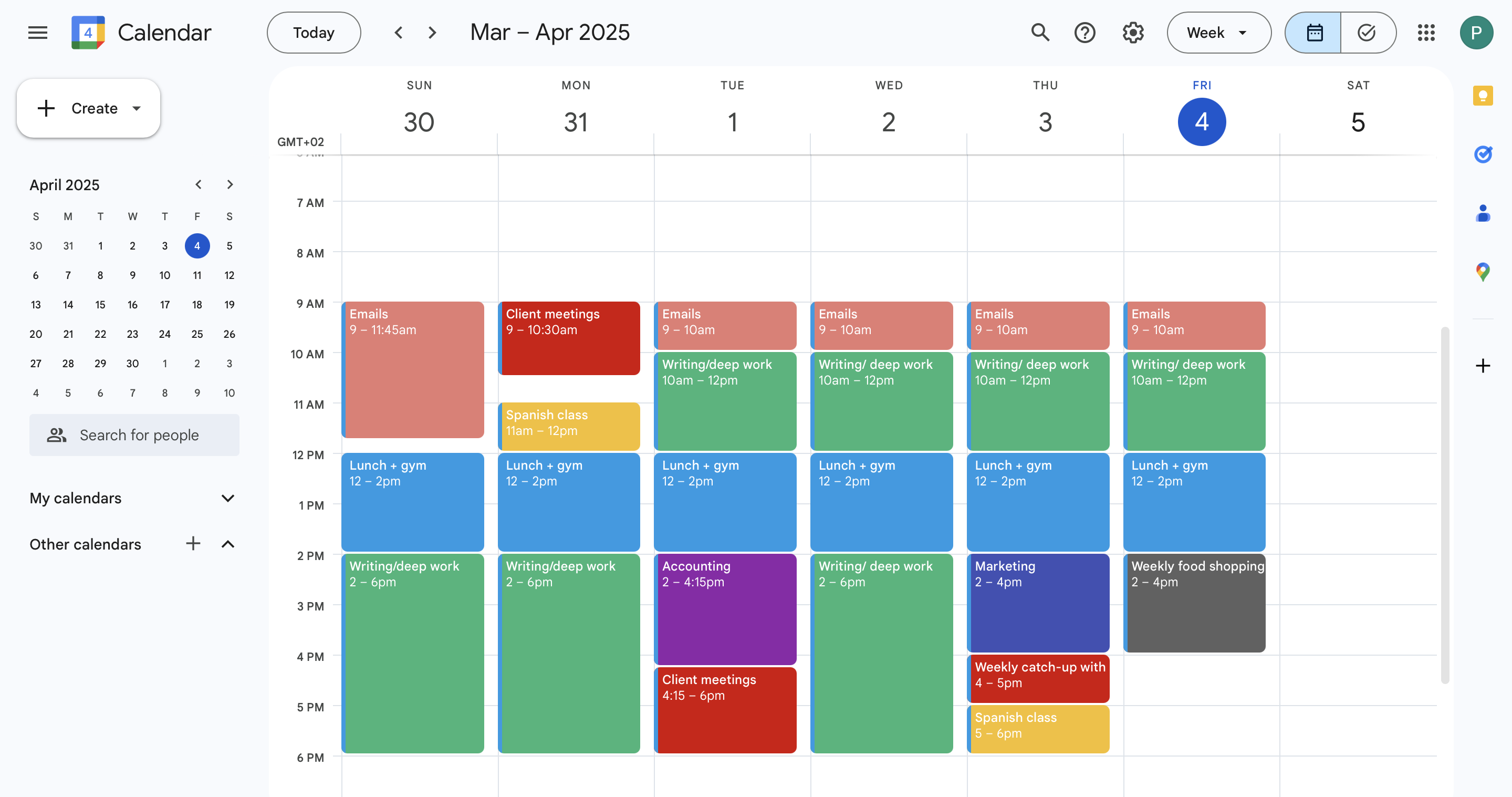
If you’re already living in Google Calendar, this template is a no-brainer. It lets you build custom time blocks on top of your existing calendar events so you can plan around client calls, personal appointments, and more.
Just create a separate calendar layer for your time blocks, then color-code tasks like “email,” “client work,” or “content creation.” You can easily drag and drop blocks as your week changes.
And since Google Calendar integrates seamlessly with most scheduling apps, it helps protect your focus time—clients, leads, and team members won’t be able to book over the time you’ve already blocked off.
|
👉 Need to share your Google Calendar? Follow our step-by-step guide and get it done in minutes. |
Pen and paper time blocking template
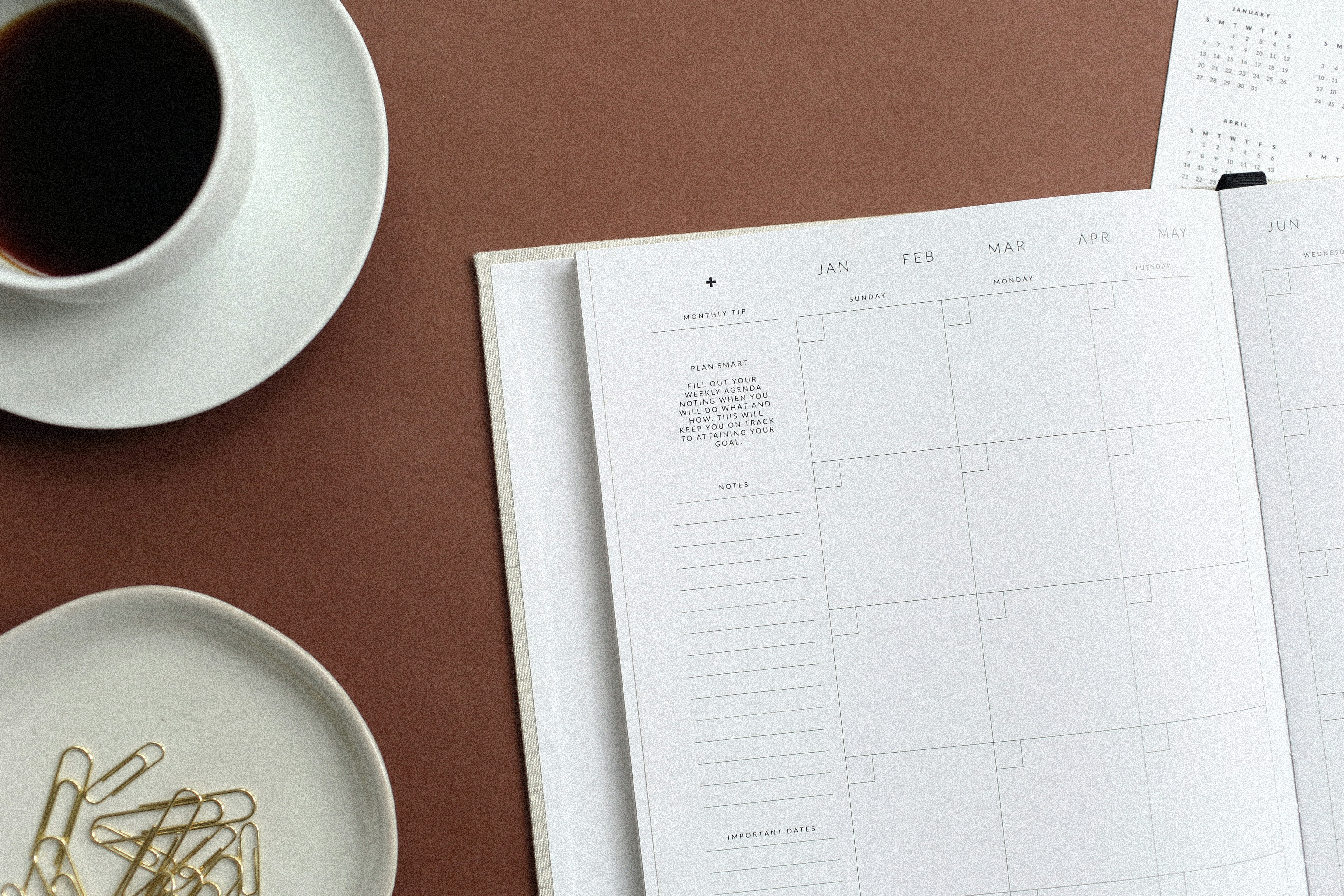
Old school still works. A printed template or a time blocking planner lets you unplug, plan intentionally, and physically see how your day is shaping up. It’s great for end-of-day reviews or setting your intention over coffee in the morning. You don’t need Wi-Fi, apps, or logins—just a pen and a plan.
You can structure your paper template in a few simple ways:
- Time-based: Divide the day into 30- or 60-minute blocks, from morning to evening. Great for packing in focused tasks, meetings, errands, or breaks.
- Category-based: Instead of hours, split your day into sections like “admin,” “client work,” “marketing,” and “personal.” This works well if your days vary but your task types stay consistent.
Daily time blocking template
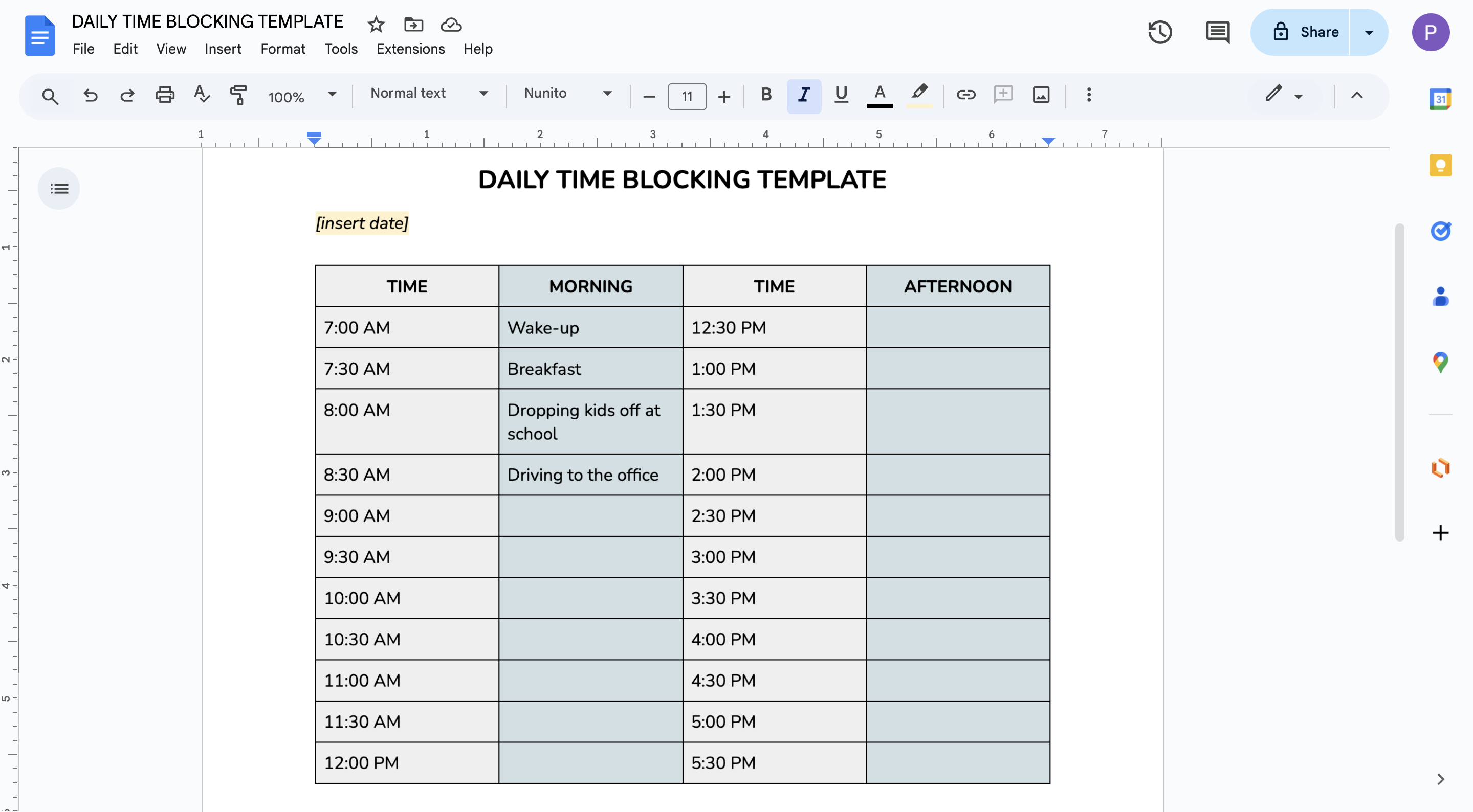
If your days are busy with a lot of moving parts, you’d probably benefit from a daily time-blocking template.
It breaks your workday into smaller chunks—usually 15, 30, or 60 minutes—so you can plan out exactly what’s happening and when.
This is especially helpful if you:
- Wear a lot of hats (which, let’s be real, most small business owners do)
- Have a long to-do list that shifts throughout the day
- Need to carve out real time for deep work in between meetings, calls, or customer needs
- Find yourself constantly reacting instead of executing
A daily view gives you that hour-by-hour clarity you need to stay focused—even when your day throws a few curveballs. You can create a super simple, two-column template using Google Sheets.
Weekly time blocking template
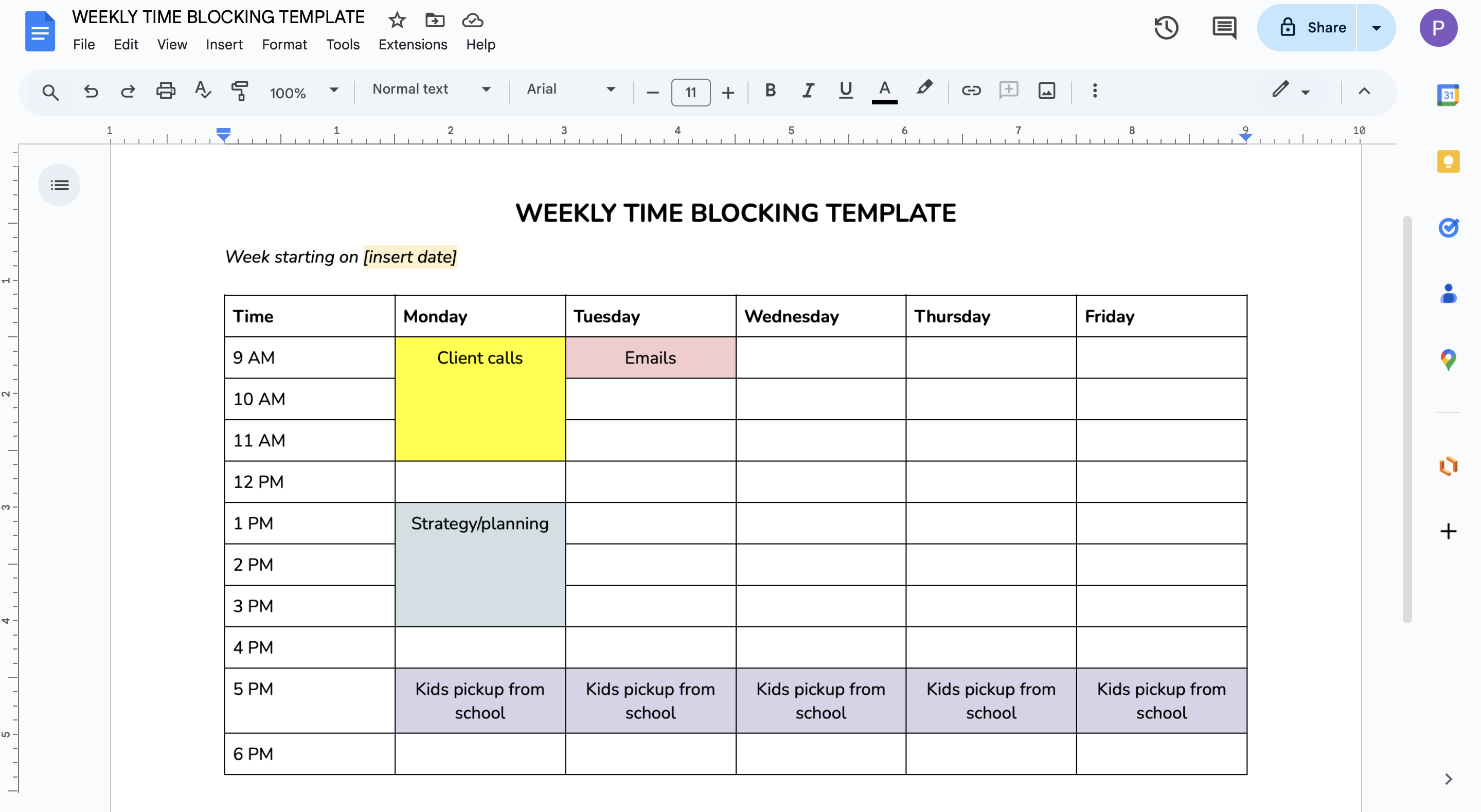
If your days are a little unpredictable but your weeks follow a general rhythm, a weekly time blocking template gives you just enough structure without locking you into every minute.
This one is great if you:
- Have repeatable workflows (like client calls every Wednesday or accounting and other admin tasks on Fridays)
- Want to batch similar tasks across the week
- Want to plan around standing commitments like staff meetings, school pickups, or gym time
- Need a way to spot where you’re overcommitted before the week even starts
You can block time by category (e.g. “admin,” “sales,” “deep work”) or by theme (like “Marketing Monday”). Seeing everything laid out across the week makes it easier to stay balanced—and makes sure you’re not trying to cram five days of work into a Thursday afternoon.
You can create a simple template using Google Docs, Google Sheets, or your calendar.
Monthly time blocking template
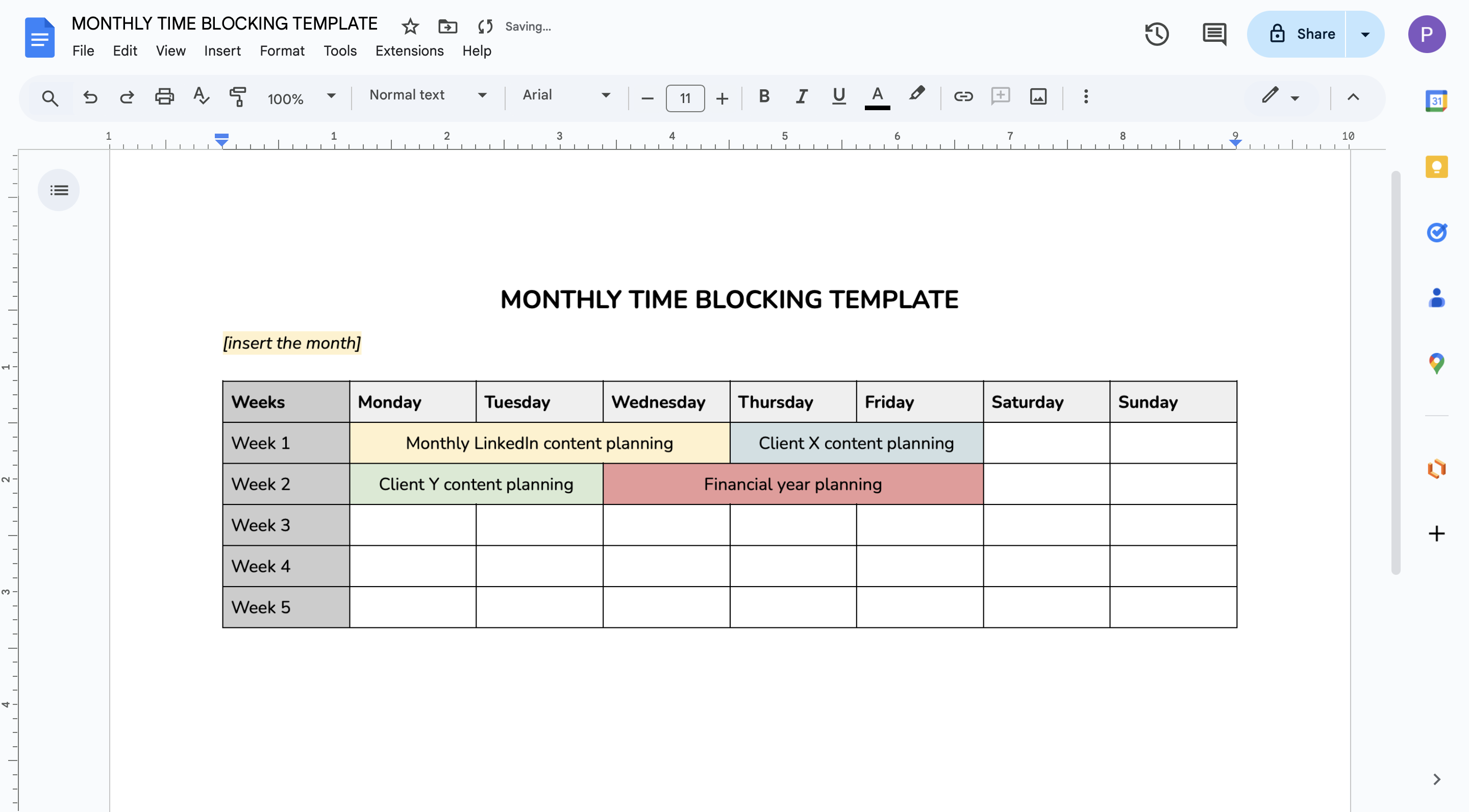
For long-term planning, a monthly template helps you see the big picture. Use it to outline major projects, launches, campaigns, or “theme weeks.”
It doesn’t break your day into small pieces. Instead, it maps out broader blocks of focus across weeks. All in all, it’s great for high-level planning or working backward from a deadline.
How to protect your time blocks with YouCanBookMe
It’s one thing to time block your calendar—it’s another to keep people from booking right over it. If you don’t want that, consider checking out an online scheduling tool like YouCanBookMe (YCBM).
With YCBM, you can:
✅ Sync your time blocks directly to your calendar
Thanks to YCBM’s integrations, if you’re using Apple, Google, Microsoft, and Fastmail calendars, you can block off your time directly in that calendar—just like you would for a meeting. YCBM pulls your availability from there, so any time marked as “busy” will automatically show as unavailable. This will help you prevent double-bookings and accidental overlaps.
|
👉 Scheduling conflicts happening all too frequently? Our guide on how to prevent and manage scheduling conflicts can help! |
✅ Set your booking availability around your blocked time
You can also customize your booking page so people only see the time slots you want them to see. Want to keep Monday mornings for deep work? Don’t open them up. Want client calls only on Tuesdays and Thursdays? Easy—just set that availability inside your YouCanBookMe booking page.
Now, the only days I have available for strategy sessions are Thursdays and Fridays. Those are the only days that are available in my calendar for longer calls. And that has been an awesome change.” - Emily Claire Hughes, Copywriter and Founder of Emily Claire & Co.
✅ Protect your time with tentative bookings
YCBM also supports tentative bookings. This means you can review and approve each meeting request before it’s confirmed on your calendar. It’s a simple way to avoid surprise meetings and stay in control of your schedule.
✅ Give yourself breathing room with built-in buffer time
Ever finish one meeting just to roll straight into the next one, with zero time to prep, regroup, or even grab a coffee? That’s where buffer time saves your sanity.
With YouCanBookMe, you can add space before and after appointments. That might be 10 minutes to wrap up notes, 15 to reset your head, or 30 to drive across town.
Wrapping up
Time blocking is step one. Step two? Making sure no one books over it.
That’s where YouCanBookMe comes in.
With YCBM, you can create a booking system that respects your time blocks, so your carefully planned day doesn’t get hijacked by last-minute meetings. It syncs directly with your calendar, lets you set exact availability, adds buffer time between appointments, and stops double-bookings in their tracks.
Try YouCanBookMe for free today (no credit card required).
FAQs
How to do time blocking in Excel?
Start by creating a spreadsheet with your working hours listed down the left-hand column (e.g. 8:00 AM to 6:00 PM in 30-minute increments). Across the top, list the days of the week. Then start filling in your time blocks: client work, admin, deep focus, breaks—whatever your day needs. Use color coding to quickly spot different types of tasks.
What is the 5-time blocking method?
The 5-time blocking method breaks your day into five core categories:
- Focus work – high-priority tasks that move your business forward
- Admin – emails, scheduling, invoicing, etc.
- Meetings – client calls, team check-ins
- Personal time – meals, workouts, errands
- Planning and review – daily or weekly reflection to adjust your schedule
It’s a simple way to make sure you’re not spending your whole day in one mode (like meetings or admin), and helps you keep your week balanced across various business activities.
Subscribe to our newsletter
Get productivity tips, news, articles and resources.
Written by
Paulina Major
Paulina grew up wanting to be a commercial pilot, but life steered her toward content writing. With a passion for tech and business, she’s found her calling in helping brands share their stories every day. Her non-negotiable? Morning coffee—because nothing starts without that first sip.



