TidyCal vs. Calendly: What’s Worth Your Time (and Money)?
It’s time for yet another battle of the scheduling tools! Dive into the face-off between Calendly and TidyCal to see which one deserves a spot in your digital toolkit.
-min.png?width=100&name=image%20(21)-min.png)
Gabriela Łaba
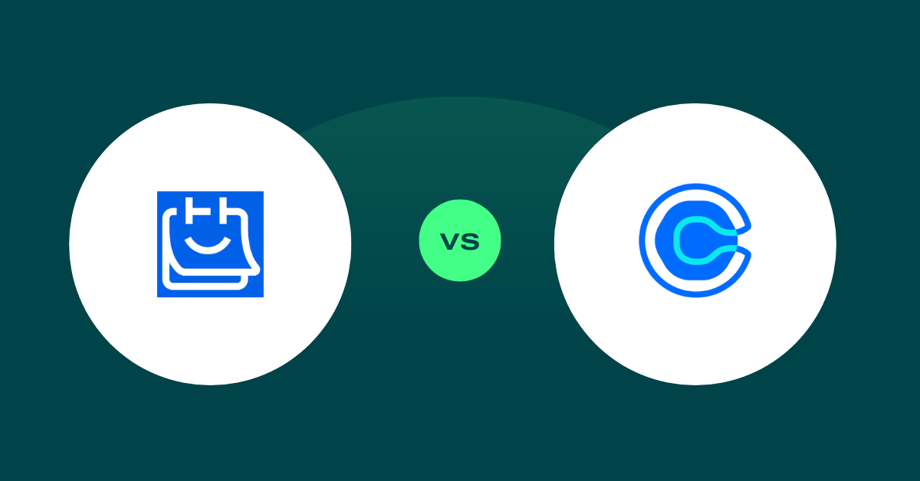
Contents
- TidyCal vs. Calendly: A glance at both scheduling tools
- TidyCal vs. Calendly: Target customers
- TidyCal vs. Calendly: Core features
- TidyCal vs. Calendly: User interface and experience
- TidyCal vs. Calendly: Integrations
- TidyCal vs. Calendly: Cost
- TidyCal vs. Calendly: Customer feedback
- Closing time 🍻 Final thoughts on TidyCal vs. Calendly
- Still torn between TidyCal and Calendly? Try YouCanBookMe
Ready to book more meetings?

Life is full of hard choices, but picking a scheduling tool shouldn’t be one of them. We’re here to make it as easy as we can!
Today we have two contenders vying for your attention: TidyCal and Calendly.
We’ll compare both in terms of ideal customers, features, ease-of-use, integrations, pricing, and customer experience to help you confidently make the right decision.
So, what is the difference between Calendly and TidyCal? And which tool should you choose? Let’s find out!
TidyCal vs. Calendly: A glance at both scheduling tools
Category |
TidyCal |
Calendly |
|
|
|
|
|
Best for: |
Individuals and solopreneurs on a budget who are looking for a simple scheduling tool. |
Teams and businesses who need a robust scheduling app that fits into their tech stack. |
| Free trial available | ❌ | ✅ |
| Free plan | ✅ | ✅ |
| Pricing | Starting for a one time payment of $29 for lifetime access | Starting at $10/month/user when billed annually; custom pricing available for enterprise customers |
What does TidyCal do?
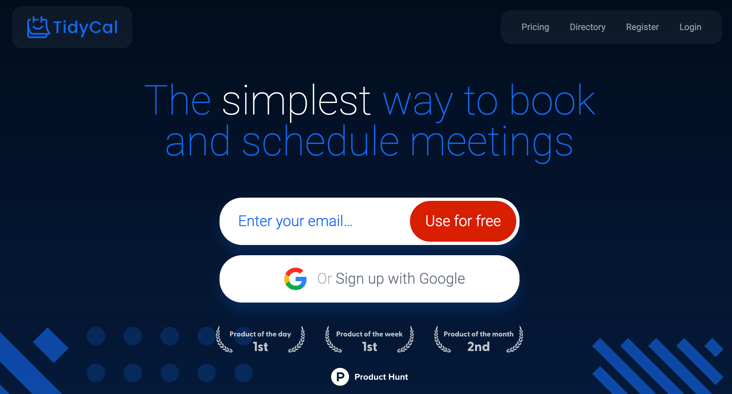
TidyCal is an affordable online scheduling tool created for individuals and solopreneurs. It’s at once similar and totally different from most popular scheduling apps.
In basic function, it works similarly to Calendly—you connect a calendar, create a booking page, and then share that link with whoever you need to meet with. TidyCal lets users create multiple appointment types and integrate with video conferencing tools. The invitee can then select a meeting time on your page that suits their schedule.
In cost, it’s completely different from other schedulers—and SaaS products in general, come to think of it—as TidyCal offers lifetime access to their paid plan for a one-time fee.
Editor and book coach Nicole B. shares a bit about TidyCal’s pros and cons:
|
“Pros: My favourite thing about TidyCal is that it's a one-time purchase for lifetime use, rather than a subscription like Calendly and others. I'm so tired of paying for things on a never-ending basis! Besides that, TidyCal is really easy to set up and integrates with my calendar and Zoom so when someone books a meeting, everything happens automatically, and it blocks off times when I'm busy automatically as well. Cons: Customer service seems to only be through a chatbot, not a real person, so in the couple instances when I did need support, I ended up having to google the problem to find advice from other users because the chatbot couldn't always answer my questions.” |
Ratings
|
|
|
||
|
4.6/5 |
4.6/5 |
4.7/5 |
9.8/10 |
What does Calendly do?
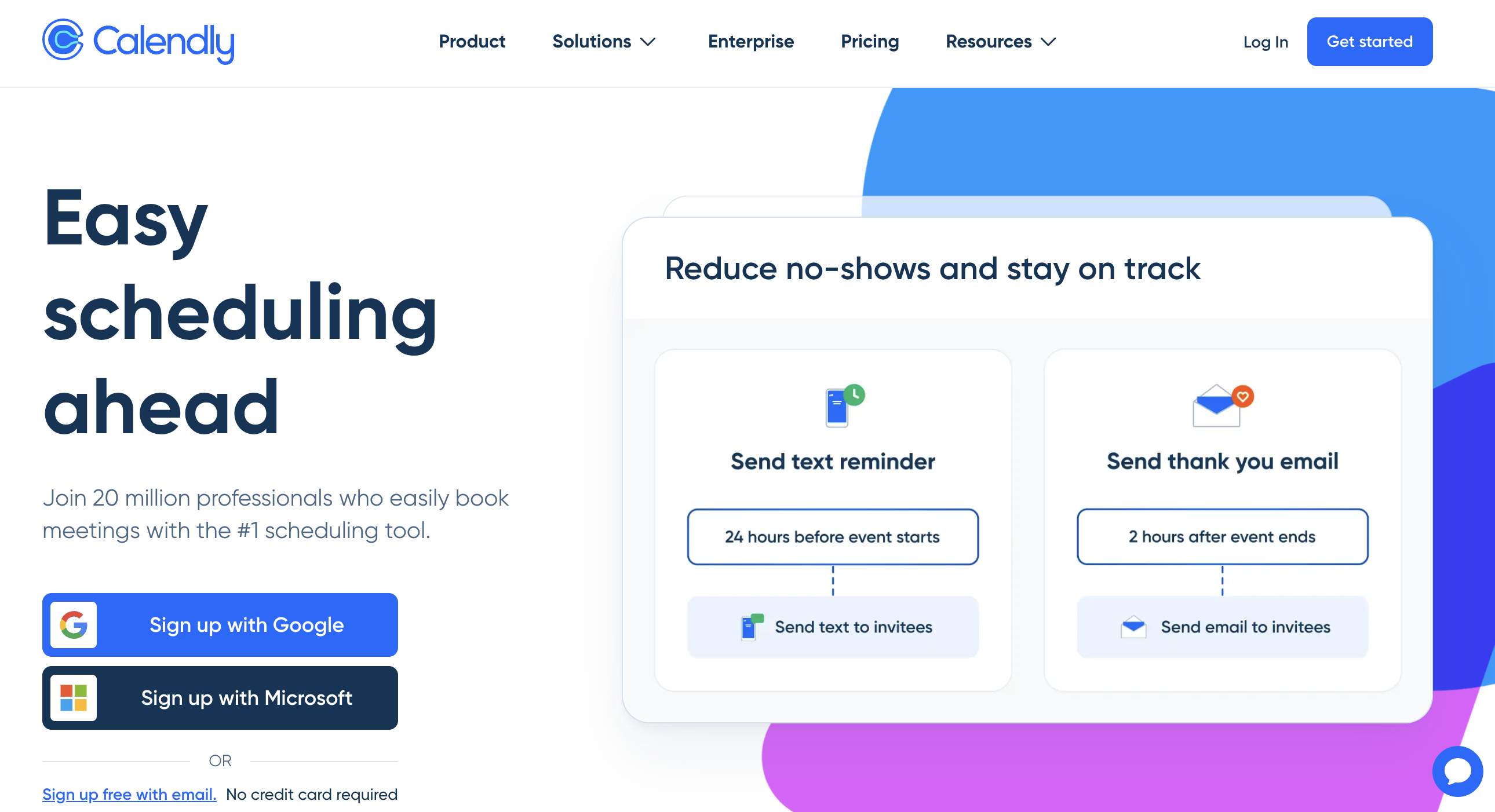
Calendly is essentially one of the OG scheduling tools—it’s been around since 2013! They’ve had loads of time to add lots of features and integrations (over 150), and up the price, especially when compared to TidyCal. Calendly lets users customize their scheduling experience with branding, integration options, and workflow automation to fit professional and enterprise needs.
Overall, Calendly is a powerful tool, with a handy arsenal of step-by-step tutorials and videos to guide you through it. Despite its complexity, it’s known for being user-friendly.
At its core, Calendly works similarly to TidyCal—you create a scheduling link and send it to your guests so they can quickly book a time to chat.
Colette A., a director of a small business, tells us about her experience using Calendly:
|
“I love how intuitive and simple Calendly is. The automated processes save time, energy, and a lot of back-and-forth. The system allows me to manage my calendar and avoid time negotiations. I love how it integrates seamlessly with multiple platforms and apps and that editing and updating services and availability is so easy.” But, she adds, “With so many similar products and services, I struggle to see the value in the current pricing system. Perhaps I am not a heavy enough user to take full advantage of the suite of options, but in recent months, I have not found any distinctive benefit to maintaining an upgraded account.” |
Another Calendly user expands on their experience using the tool:
|
“Calendly helps solve the issue of manually managing my calendar and appointments.” But, “The different types of events and rules associated with scheduling can be a bit confusing to navigate. Buffers are challenging. I don't like the lack of good editing options once they are set. The integration with the Microsoft live calendar can be a little bit messy.” |
Ratings
|
|
|
||
|
4.7/5 |
3.8/5 |
4.7/5 |
9.2/10 |
Considering other scheduling tools? See how they stack up against Calendly:
- Calendly vs. Chili Piper
- Calendly vs. Google Calendar
- Calendly vs. SavvyCal
- Calendly vs. Zoom Scheduler
TidyCal vs. Calendly: Target customers
Who is TidyCal for?
TidyCal’s target demographic fits into two camps: solopreneurs and small teams, and budget-conscious users looking for a low-cost tool.
In a nutshell—TidyCal is an affordable automated scheduling tool that gets the job done, but it doesn’t have a ton of integrations or advanced features.
So if it’s just you, and you can do without complex scheduling workflows, then TidyCal might be the tool for you!
Who is Calendly for?
Calendly is built for teams and enterprise businesses looking to streamline scheduling on a greater scale. It offers extensive features and over 150 native integrations, making it easy for teams to fit Calendly into their existing tech stack.
Although Calendly offers a free option, you won’t get access to advanced features without choosing one of the subscription plans, making it the pricier option of the two.
But if you are willing to spend the money to access those features and align scheduling for your entire team, then Calendly may be right for you.
TidyCal vs. Calendly: Core features
TidyCal and Calendly overlap on many handy booking features that’ll help you manage your day-to-day schedule, including key features like real-time calendar synchronization, seamless calendar integration, and flexible calendar connection limits for different users:
- Booking pages
- Custom availability and custom timing for meetings
- Embedding the scheduler on your website
- Meeting polls (so people can vote on when to meet)
- One-on-one, group, and round-robin meetings, and recurring bookings
- Automated confirmations and custom email reminders
- Unlimited bookings
- Different appointment types
- Paid bookings
- Basic meeting analytics
- Autogenerated meeting links for video conferencing, with seamless integration to tools like Zoom and Google Meet
- Buffer time between meetings
- Editable booking forms
- Redirecting to any URL after booking
- Minimum notice period for bookings
- Maximum number of bookings
- Allowing bookers to invite guests to meetings
|
✨ Looking for smarter scheduling? Explore 16 new YouCanBookMe features created to save you time and reduce no-shows. |
TidyCal’s unique features
- Provides booking pages in over 30 languages, while Calendly offers only seven
- Allows attendees to book more than one meeting at the same time
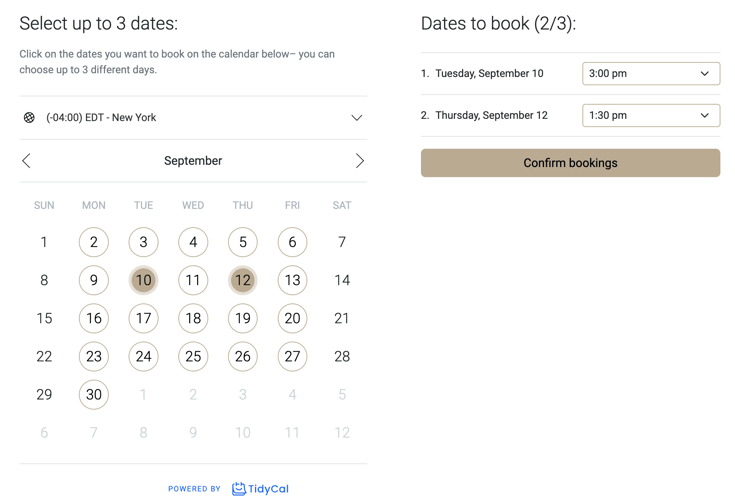
TidyCal’s main limitations
TidyCal generally offers fewer features than most other scheduling apps on the market, which explains the lower price tag. Unlike its competitors, it doesn’t include features like SMS reminders for people booking with you, advanced booking page customization, or compliance certifications like SOC 2 Type II.
Calendly's unique features
Calendly comes packed with more features than TidyCal, including advanced options for complex scheduling. Here are a few that might pique your interest:
- Advanced analytics—get booking data to analyze trends and activity to optimize your scheduling
- Routing logic—connect prospects with the right team member via routing forms
- Automated follow-up messages—these can come in handy for checking in post-meeting, asking for reviews, or encouraging attendees to book with you again
- Admin management—assign role-based permissions for users, group and account admins
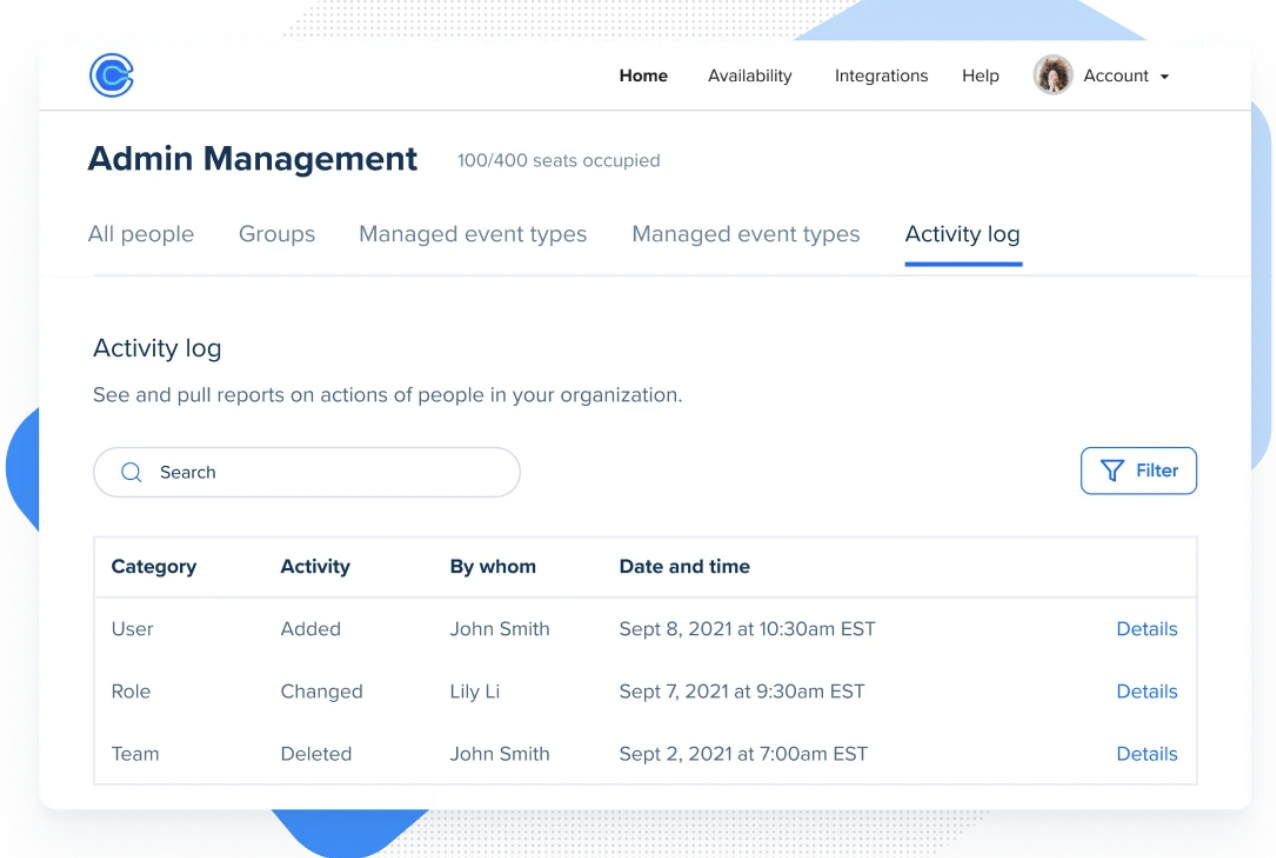
Calendly’s main limitations
Calendly’s main limitation is the price. If you want access to all its fancy features, the price tag can get expensive, especially for large teams.
TidyCal vs. Calendly: User interface and experience
How easy is it to use TidyCal?
TidyCal is all about simplicity and ease of use, making it a favorite scheduling tool for small businesses, solo entrepreneurs, and anyone who wants to schedule one-on-one and team meetings without a steep learning curve. The platform features a clean, minimal design that puts essential features front and center, so you can quickly create a booking page, set your custom availability, and share your scheduling link with clients in just a few clicks.
Managing your schedule is straightforward—TidyCal’s dashboard is uncluttered, allowing users to easily view upcoming meetings, adjust settings, and manage bookings without getting lost in unnecessary options. Whether you’re on a desktop or using a mobile device, TidyCal delivers a consistent, user-friendly experience across multiple platforms. This makes it especially appealing for small businesses and individuals who need a reliable tool to manage their meetings and availability, without the distraction of complex features they may never use.
How easy is it to use Calendly?
Calendly takes a more robust approach, offering a feature-rich interface designed to support larger organizations and teams with more complex scheduling needs. While there’s a bit more to explore, Calendly remains intuitive, with a polished, modern look and smooth navigation. The platform provides a wide array of customization options, allowing users to tailor their scheduling experience—from branding their booking pages to setting up advanced meeting types and automated workflows.
Calendly’s interface is designed to scale with your business, offering tools like a dedicated mobile app, browser extensions, and deep integrations with enterprise apps. This makes it a powerful choice for businesses that need advanced team features and flexibility. Even with its broader set of options, Calendly ensures that users can quickly find what they need, making scheduling meetings efficient and seamless for both individuals and teams. For those who want to take advantage of advanced features and customization options, Calendly offers a scheduling experience that can grow with your business.
TidyCal vs. Calendly: Integrations
The two meeting schedulers share a few useful integrations 👇
- Video chat tools—Zoom, Google Meet, and Microsoft Teams
- Calendars—Outlook and Google Calendar
- Payments—PayPal and Stripe
- Other—Zapier
A closer look at TidyCal’s integrations
There is only one integration that TidyCal offers which Calendly doesn’t, but it’s a pretty important one—iCloud Calendar. Calendly used to support iCloud, but as of August 20, 2024, it no longer allows new integrations with Apple’s calendar.
A closer look at Calendly’s integrations
Calendly stands out for its extensive integrations, allowing you to connect with over 150 external tools—most of which TidyCal doesn't support. Some notable examples include:
- Video chat tools—GoToMeeting, Webex, and Join.Me
- CRMS—HubSpot, Salesforce, Zoho, Gong, and ActiveCampaign
- Payments—Stax Payments
- Other—Notion, Typeform, Loom, Slack, Google Analytics, and MailChimp
TidyCal vs. Calendly: Cost
Both TidyCal and Calendly offer free plans that include basic scheduling features, limited appointment types, and some automation and integration options. However, their paid plans follow very different pricing models and offer distinct feature sets
TidyCal pricing and plans
- Free Plan with basic features and one calendar connection
- Individual Plan with scheduling features for solopreneurs and 10 calendar connections
- Agency Plan with scheduling features for teams and 25 calendar connections
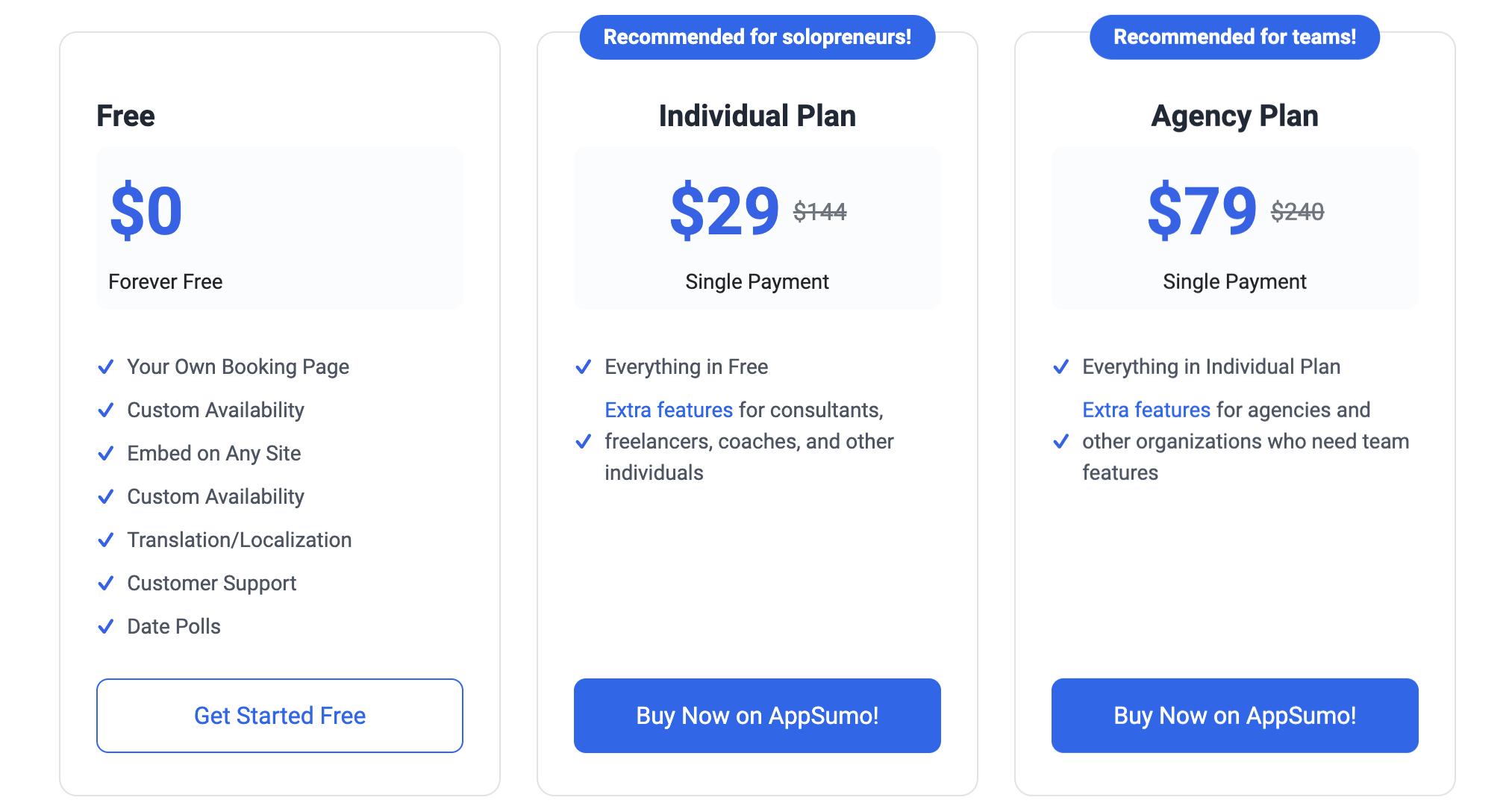
TidyCals paid plans offer something pretty unique: rather than monthly payments, the tool requires one single payment for lifetime access. Keep in mind that TidyCal doesn’t offer a free trial.
Calendly pricing and plans
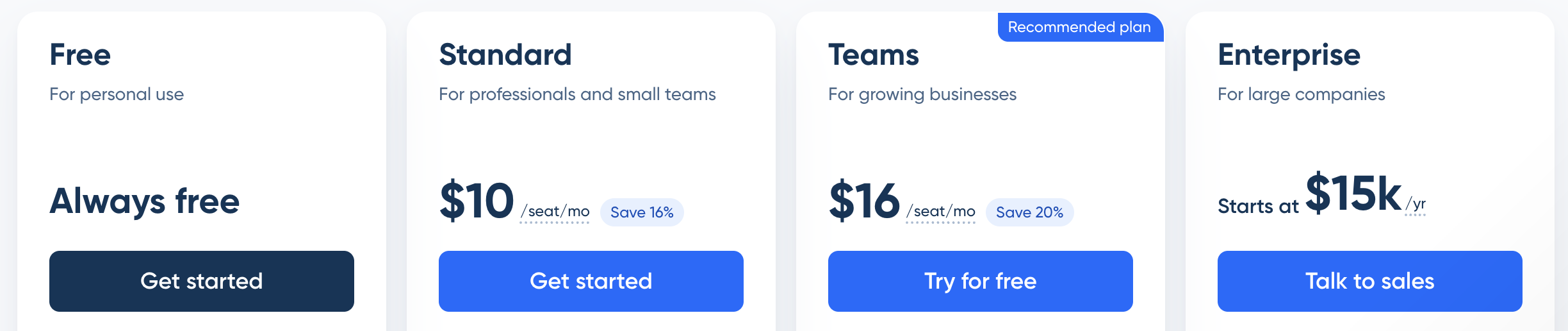
Calendly’s plans (billed annually) include:
- Free plan with basic scheduling features and one calendar connection
- Standard plan for small teams and solopreneurs with more advanced features and six calendar connections
- Teams plan with additional features to ease coordination between team members
- Enterprise designed for teams of 30+ who need more robust security, control, and support, with custom pricing available for larger organizations
Calendly offers a 14-day free trial of the Teams plan to let you test it out.
TidyCal vs. Calendly: Customer feedback
In the final round of Calendly vs. TidyCal, let’s turn it back to those who know the tools best—everyday users.
Check out the reviews below for a closer look at the strengths and weaknesses of both apps. 👇
TidyCal reviews
Here’s what small business owner Rebecca M. has to say about TidyCal:
|
5/5 ⭐️ "Sweet, simple, and affordable" What do you like best about TidyCal? I love the life-time deal, because I think we get caught up with so many recurring payments for software. But I also love that it is super simple to use and doesn't over-complicate things. It has the capacity to do everything I need it to do, within a clean and user-friendly dashboard. I have recommended it to many colleagues and clients and will continue to without hesitation. What do you dislike about TidyCal? There could be slightly more customisation options - you can customise reminder emails but not the original booking email. I can see that this might be helpful. But otherwise I haven't encountered anything that I've wanted to do in TidyCal that it hasn't been able to facilitate. |
Valerie M., Director of Marketing Strategy and Client Relations, shares her take on TidyCal:
|
5/5 ⭐️ "Unexpected wonderful solution" What do you like best about TidyCal? I love how simple it was to set up. After leaving Calendly and needing a new option, I tried Trafft and found that overly complicated. TidyCal was refreshing in how simple the UX was to navigate and setup. What do you dislike about TidyCal? Wish it was easier to compare multiple people's calendars to book a 3+ person meeting. |
Calendly reviews
Freelance designer Elizabeth M. dives into her experience with the booking app:
|
4.5/5 ⭐️ "I didn't think I needed this..." What do you like best about Calendly? I had been using the built-in CRM scheduling software that came with my other tools for free, and I thought it was good enough—until it wasn’t. Despite my best efforts, I couldn’t prevent the software from double-booking events. The breaking point came when it scheduled two very important client meetings right on top of each other. That’s when I realized I needed a more reliable solution and decided to give Calendly a try. Now, I only wish I had switched sooner. Calendly works flawlessly and does exactly what it’s supposed to do. I love the ability to set specific events and time block my schedule, making my day much more organized and stress-free. I’m definitely a fan. What do you dislike about Calendly? To truly optimize Calendly, I believe new users should take the time to explore and experiment with all the settings. Getting comfortable with the platform’s features is key to making the most of it. One improvement I’d love to see is the ability to link events together. For example, I have a service that requires two meetings, and it would be fantastic if clients could select both in a seamless, connected flow. |
Product Owner Sandeep K. gives his insights on Calendly:
|
5/5 ⭐️ "Calendly simplifies scheduling customer interviews seamlessly." What do you like best about Calendly? I love how Calendly effortlessly syncs with our Google calendars to show real-time availability, making scheduling straightforward and efficient. What do you dislike about Calendly? I wish Calendly offered more customization options for event reminders and notifications. |






Closing time 🍻 Final thoughts on TidyCal vs. Calendly
Choose TidyCal if 👉 you're a solopreneur or part of a small team looking to save money and don't need a scheduling tool loaded with extras, TidyCal is a solid choice. With a one-time payment for lifetime access, TidyCal is an affordable option that covers all the basic scheduling features you’ll need.
Choose Calendly if 👉 you work in a large team or need advanced scheduling features that go beyond the basics. It’s perfect for those who can spend a little more on a versatile and integration-rich solution that’ll keep their team’s scheduling running smoothly.
Still torn between TidyCal and Calendly? Try YouCanBookMe
You may be wondering, is there a better app than Calendly and TidyCal? In our super humble opinion, there is!
Meet YouCanBookMe—the fully-customizable booking app your clients will love. But, you don't have to take our word for it. See how customers rave about YouCanBookMe vs. Calendly on review sites like Trustpilot:
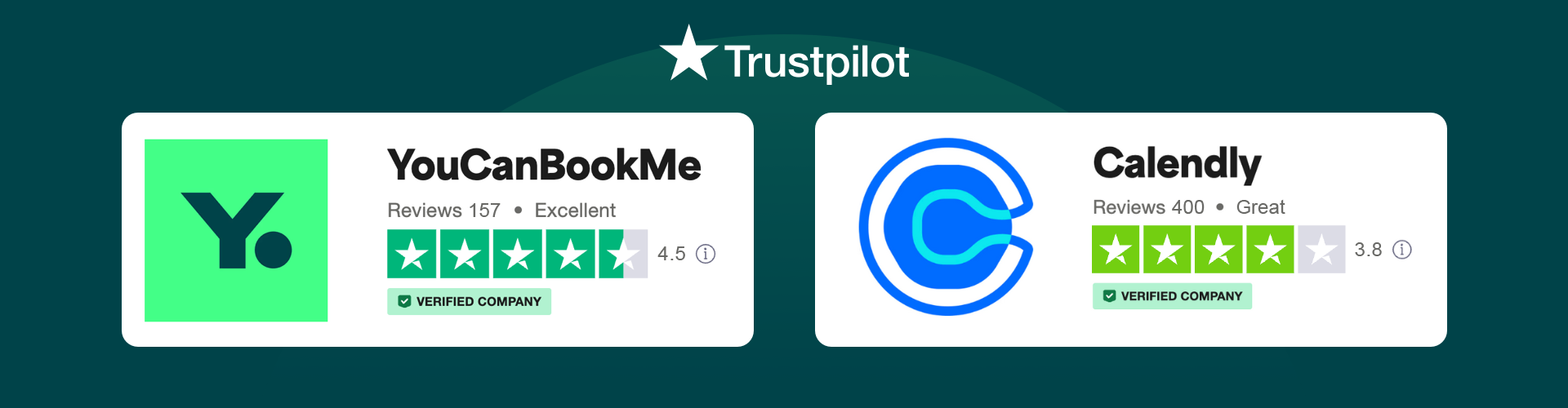
With YouCanBookMe, you can customize every aspect of the booking process to perfectly fit your needs. From controlling your calendar and setting meeting types to managing breaks, sending notifications, and showcasing your brand—you’ve got it all covered in one place.
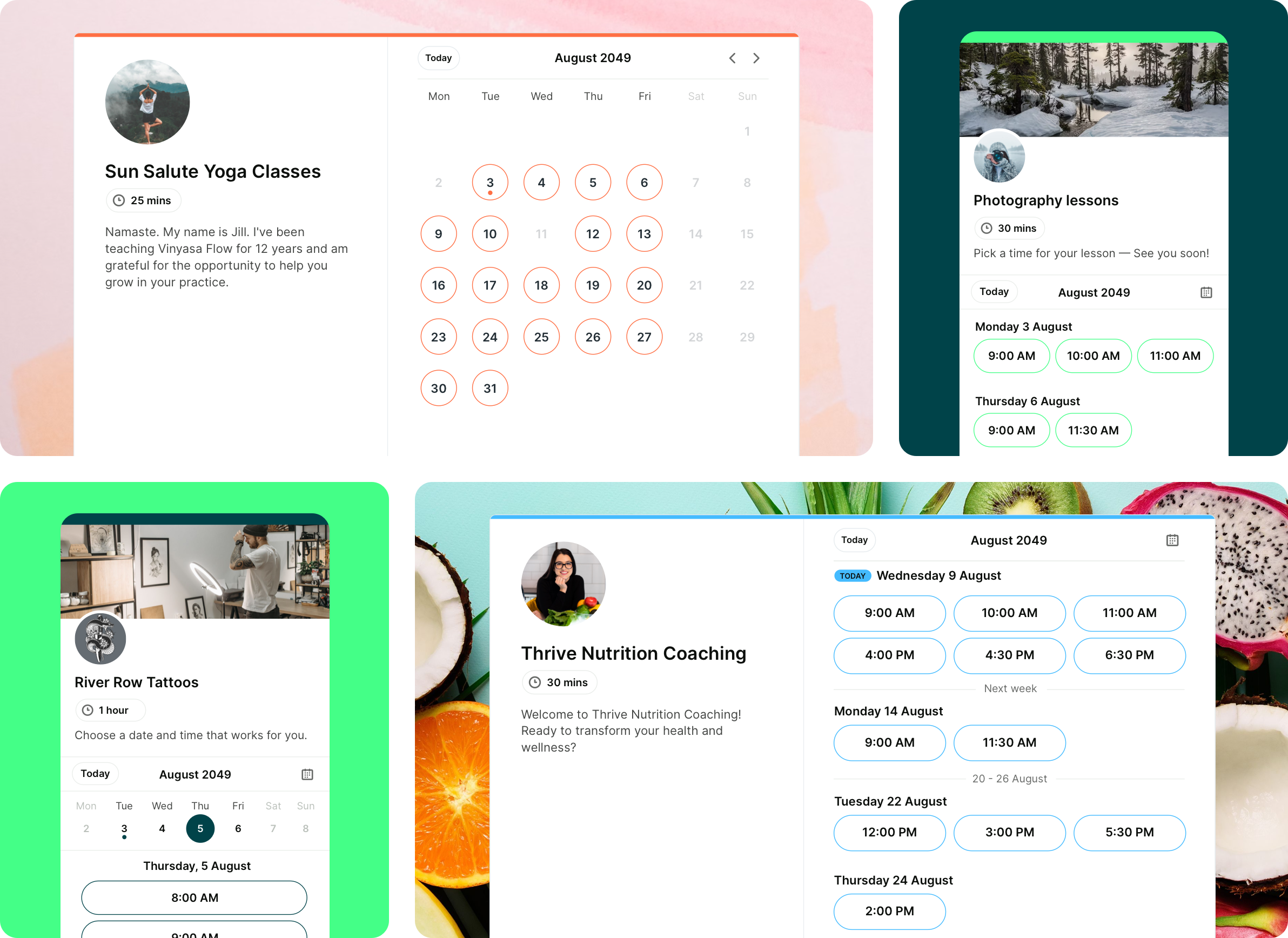
You can even password-protect your booking page, offer request-only bookings, or choose from 44 languages—more than both TidyCal and Calendly.
Customization is actually one of the things Jennifer S., a YouCanBookMe user since 2014, loves most about the tool:
|
“YouCanBookMe is super easy to use and immediately available whenever changes are made. I like that it has customizable fields, customizable email follow-up, and design customization features that allow for the user to make the scheduling page look and feel like the website of which it is a part.” She adds: “I set up YouCanBookMe for when I'm available and clients are empowered to do the rest. I even direct people to my YouCanBookMe account on my voicemail so that clients don't have to wait for me to call back in order to schedule an appointment.” |
How does YouCanBookMe work?
Getting start with YCBM is easy. First, connect your calendar and create your custom booking page. Then, share your scheduling link wherever your customers find you—whether it’s in your email signature, social media, your website, or even on printed materials via a QR code.
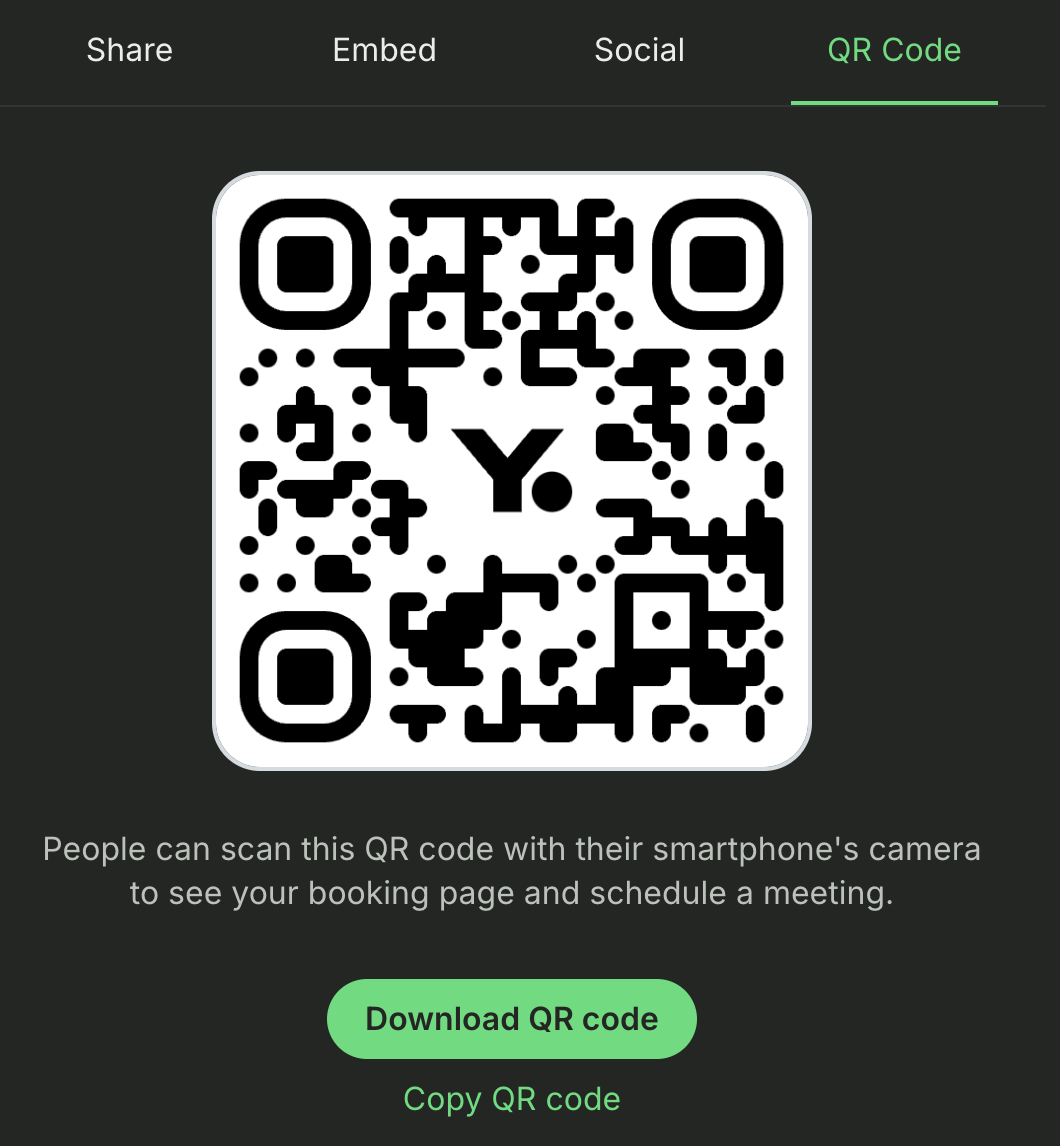
Once someone clicks your link, they choose a meeting time and book in just a few seconds. And don’t worry about compatibility—YouCanBookMe integrates seamlessly with Google Calendar, Zoom, Salesforce, Google Meet, Stripe, MS Teams, Outlook, and thousands more through Zapier.
|
Fun fact 🎉 YouCanBookMe supports more calendar integrations than TidyCal and Calendly, including iCloud (which Calendly lacks) and Fastmail (which both TidyCal and Calendly don’t offer). |
Powerful scheduling with affordable pricing
If you’re looking for a powerful scheduler that won’t break the bank, YouCanBookMe is your perfect match. The tool offers both a free plan and a few paid plans.

Even the most affordable paid plan lets you:
- Set minimum and maximum notice periods for meetings
- Take payments via Apple Pay, Google Pay, and credit card
- Embed your booking page on your website
- Personalize your page with your photo, logo, and brand colors
- Add buffer times between meetings
- Send email and SMS confirmations and reminders
And that’s just to name a few. Plus, you can try YouCanBookMe risk-free with a free 14-day trial (no credit card required).
Looking for a stress-free scheduling experience?
YouCanBookMe turns tedious tasks into quick, easy and fully-customizable bookings. Leave all the scheduling worries to us, and spend your time on what really matters.
Try YouCanBookMe today and enjoy the freedom of a spic, span, and seamless schedule. 💃
Subscribe to our newsletter
Get productivity tips, news, articles and resources.-min.png)
Written by
Gabriela Łaba
Gabriela is an (everything bagel) seasoned copywriter who has been banging out copy for brands both big and small since 2016. In her free time, you can find her buying Halloween decorations, reading, and trying to force her cat to love her.





