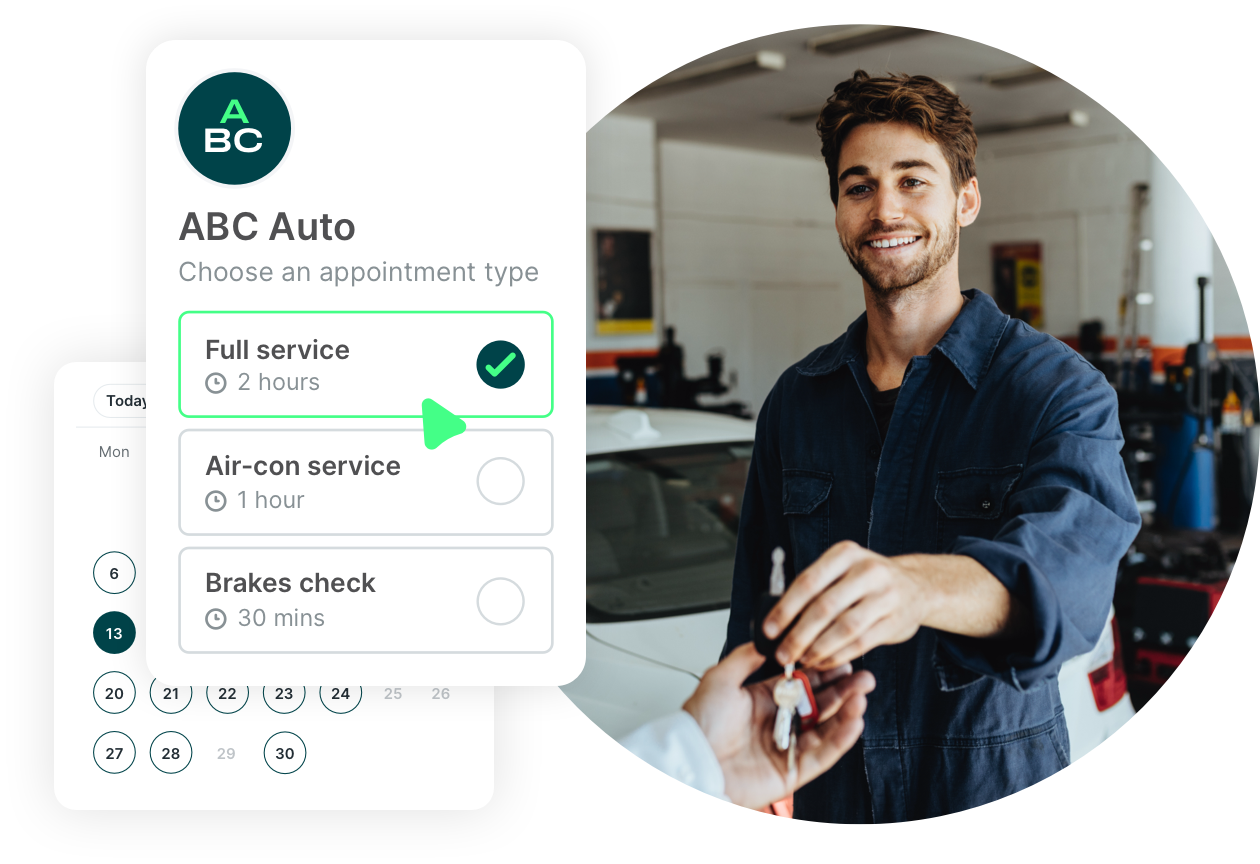
Trusted by 1M+ users across 100 countries

Everything you need to shift your auto business into high gear
Collect vehicle info at booking
Use customizable booking forms to ask for car make/model, service issues, or previous work done—so you're prepped before they even arrive.
Add dedicated pages for your staff
Let customers book with their preferred detailer, mechanic, or sales rep—or use a shared staff page with pooled availability to accommodate walk-ins and emergencies.
Book your full range of services
Whether it’s different services or tiers, let your clients self-schedule the exact appointment type they need. Set the duration, price, location, and terms to match.
Get rid of late arrivals and no-shows
Set up personalized, automated confirmation and reminder emails and SMS to ensure your customers never miss an appointment again.
Get paid before every appointment
Let clients book and pay in one step via Apple Pay, Google Pay, debit, or credit card. Take full payments or partial deposits and enforce cancellation policies.
Sync with your CRM using webhooks
Automatically send booking and customer info to your CRM or sales tools—no copy-paste, missed follow-ups, or disconnected apps.
Easy, quick bookings for your customers
No apps. No logins. No phone tag. Just a simple booking link your customers can use to schedule an appointment from any device in seconds.
Whether they need an oil change, full inspection, or want to book a test drive, getting on your calendar has never been easier.

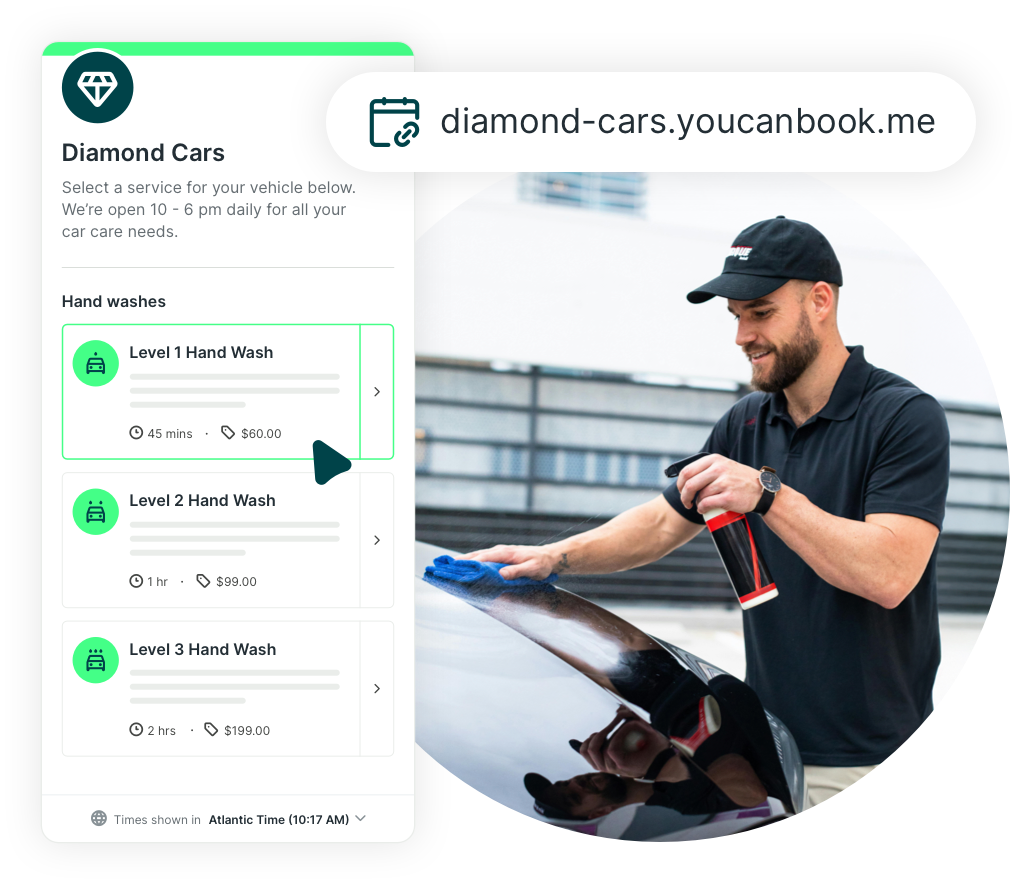
Get rid of no-shows to protect your bottom line
Don’t let last-minute cancellations and no-shows eat into your profits. With YouCanBookMe, you can take deposits or full payments upfront, require customers to accept your cancellation policy, and send automatic reminders via email and SMS.
No-shows simply don’t stand a chance.

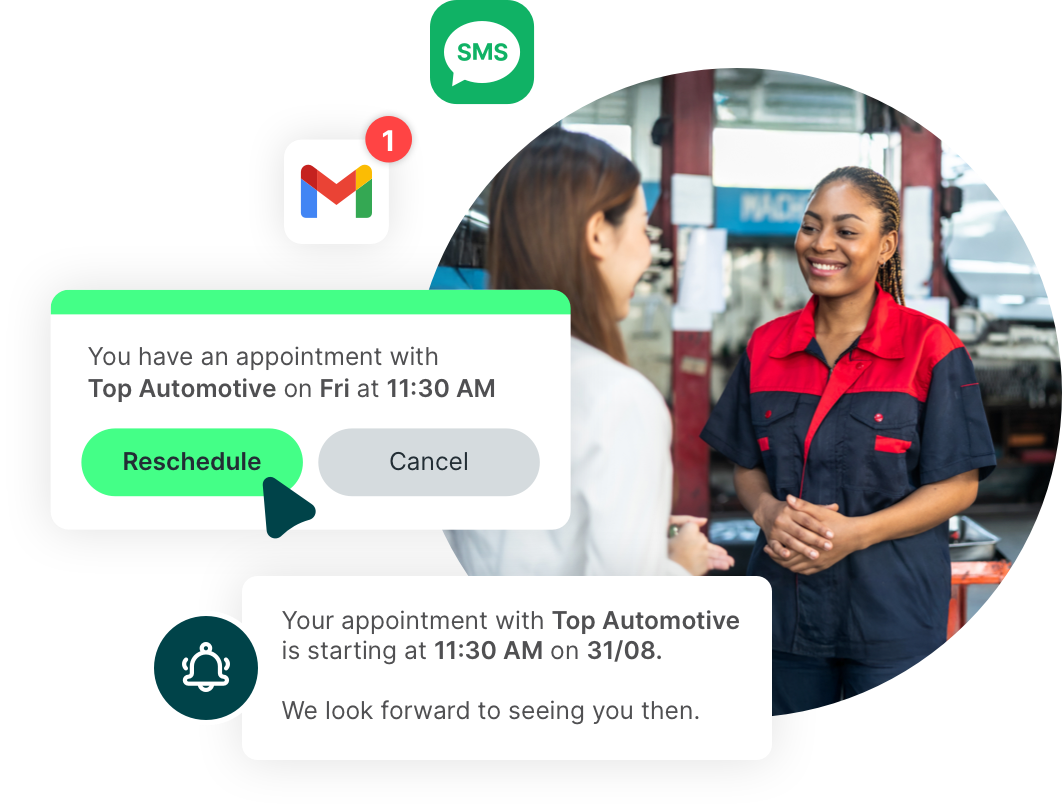
Drive higher revenue per booking
YouCanBookMe’s automotive scheduler helps you get more value out of every visit—without adding extra work.
- Bring in more business with promo codes you control—set limits, expirations, and when to run them
- Boost your average sale by offering easy-to-book, high-value add-ons
- Keep customers coming back with automatic follow up messages
- Attract new customers by sending post-appointment review requests

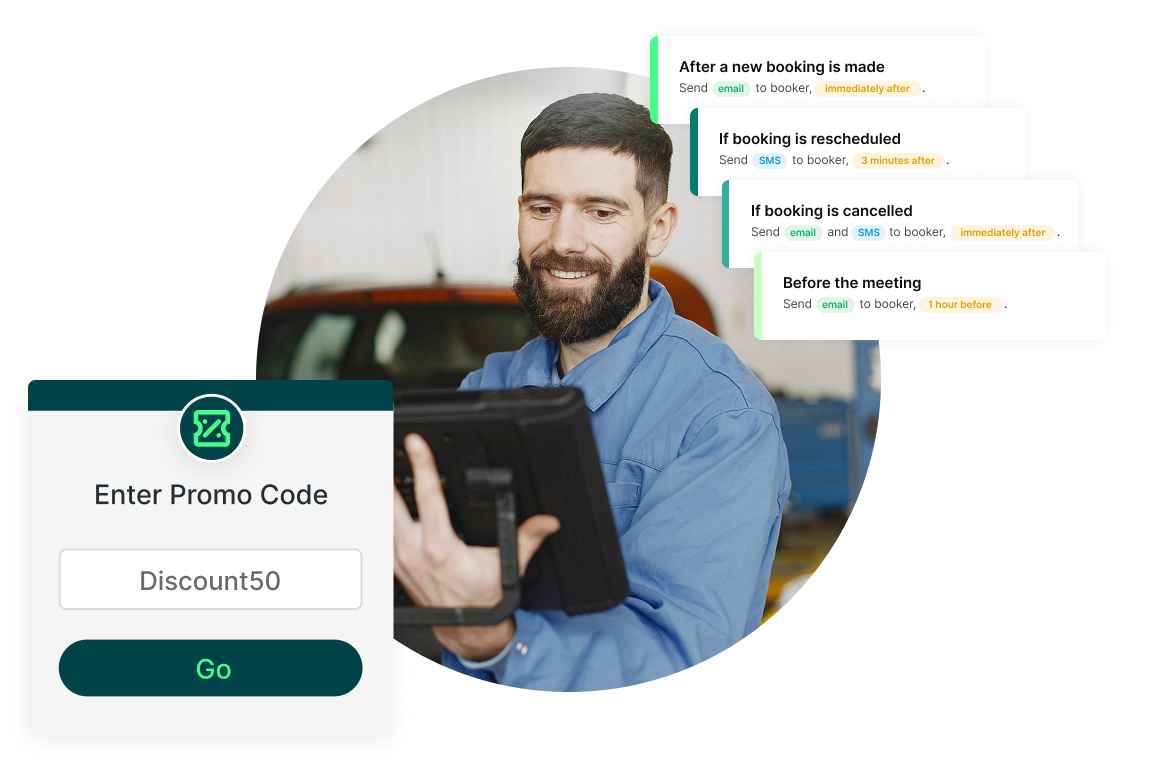
The best automotive appointment scheduling software (according to happy customers!)
Payments. Self-scheduling. SMS reminders. These are just a few features that’ll fill your calendar, cut no-shows, and keep the cash flowing.
 “It’s a total solution for auto dealers. Prospective customers book a test drive and that triggers a series of targeted communications about the car and the purchasing journey. It builds excitement for the customer. But it also provides a wealth of information to the dealer.”
“It’s a total solution for auto dealers. Prospective customers book a test drive and that triggers a series of targeted communications about the car and the purchasing journey. It builds excitement for the customer. But it also provides a wealth of information to the dealer.”
 "Without [driving students] getting their automated reminders, they forget, they get the time wrong. It gives us a lot more paperwork, really, a lot more back-and-forth texts.”
"Without [driving students] getting their automated reminders, they forget, they get the time wrong. It gives us a lot more paperwork, really, a lot more back-and-forth texts.”
 “Your software and your product literally changed my working life and has actually brought joy to the people that book meetings with me. And I never knew that that was going to be an outcome that was going to occur from using YouCanBookMe.”
“Your software and your product literally changed my working life and has actually brought joy to the people that book meetings with me. And I never knew that that was going to be an outcome that was going to occur from using YouCanBookMe.”
Connects with your go-to tools
YouCanBookMe’s car scheduling software seamlessly integrates with popular calendars, analytics tools, CRMs, and 6,000+ other apps via Zapier to simplify your workflow.
Put your scheduling on cruise control
From appointments and customer intake to payments and reminders, YouCanBookMe takes care of the booking admin—so you can stay focused on the cars, customers, and conversions.
Keep your bays full and your business growing
Grab handy resources for getting more appointments on the calendar—and more cars through your shop.
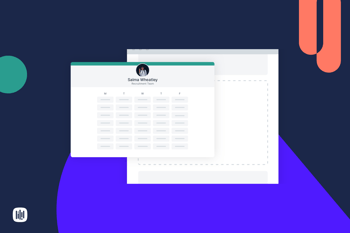
How to share your calendar booking link (with real-life examples!)
A comprehensive look at the best ways to share your online booking link based on what you need to achieve.
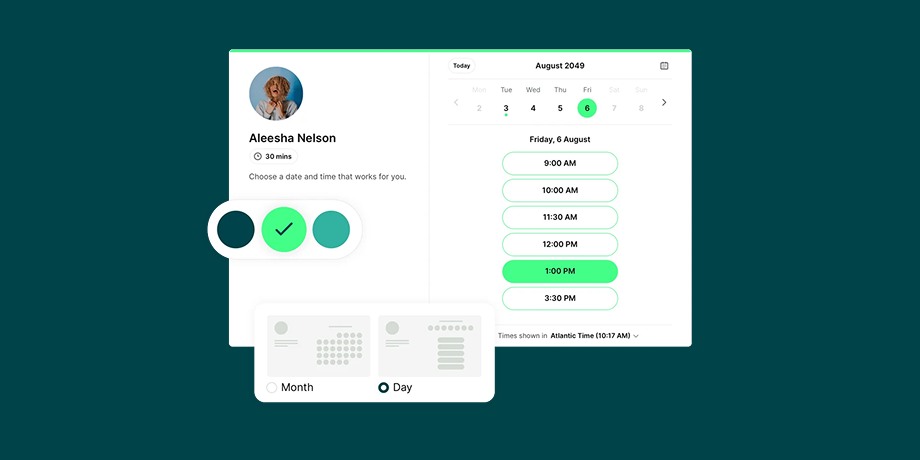
10 Powerful Ways to Customize Your Booking Page
Unlock the secrets to a booking page that wows. See how to elevate your brand, streamline your workflow, and leave a lasting impression with every appointment.

How to Reduce No-Show Appointments: 10 Practical Strategies
Frustrated with clients who ghost on their own appointments? Get practical, easy-to-follow strategies to reduce those costly no-shows and keep your day (and business) on track.
Frequently Asked Questions (FAQ)
We offer a range of services, can I customize my page so customers can book the right service?
Definitely. With YouCanBookMe’s auto shop scheduling software, you can fully customize your booking page to reflect all the services you offer—whether it's different types of repairs, service tiers (like basic vs. premium detailing), or specialty add-ons like headlight restoration or engine cleaning. Each service can have its own duration, price, location, and booking terms.
Need to allow customers to book multiple services at once? You can do that too. Depending on what can be done together or requires extra time, you control how bookings stack or combine. It’s perfect for shops offering bundled packages or customers who want to add upgrades during their visit.
What can I do to reduce no-shows for my automotive shop?
In the auto industry, a missed appointment means lost time, lost income, and an empty bay. YouCanBookMe’s repair shop scheduling software helps you cut no-shows and keep your schedule on track with tools that work behind the scenes:
- Send automatic reminders and confirmations via email and SMS, so customers never forget their appointment.
- Make your policies crystal clear by including your cancellation and booking terms right in the scheduling flow, and require clients to accept before booking.
- Secure the spot with deposits or full payments at the time of booking—because customers are far more likely to show up when they’ve already paid!
Can I put clients on a waitlist in case openings pop up from last-minute cancellations?
Yes! With YouCanBookMe’s automotive service scheduling software, you can add a waitlist option right to your booking form. Customers can choose to be notified if an earlier appointment opens up and even share their preferred days and times. It’s a great way to fill last-minute gaps, keep your bays busy, and make sure no time—or opportunity—goes to waste.
We get a lot of walk-ins. Can YouCanBookMe handle that?
Absolutely. Our automotive scheduling software makes it easy to manage walk-ins right alongside scheduled appointments. By setting up a shared team booking page, you can pool availability across your entire staff—whether it's mechanics, service advisors, or detailers—so it’s easy to see who’s free and when.
Everything lives in one clear, organized calendar, making it simple to slot in walk-ins without disrupting your day. By using YouCanBookMe’s appointment scheduler, you’ll reduce wait times, avoid double bookings, and keep your shop running smoothly—even on your busiest days.
Can I customize the look and feel of my booking page?
Yes! YouCanBookMe’s automotive service scheduler lets you fully brand your booking page with your shop’s colors, logo, and messaging. You can also embed it directly onto your website or share it via social media or email—so it feels like an extension of your business.
Check out our booking page example library to get inspired by other businesses like yours!
Is it easy to manage multiple locations or service bays with YouCanBookMe?
What if a customer needs to reschedule?
Can I take payments or deposits through the booking system?
Absolutely. With our automotive service appointment scheduling software, you can accept full payments or deposits during booking. This not only locks in commitment from your customers but also helps reduce no-shows and protects your time. Payments are handled securely via Stripe, and customers can pay debit, credit card, Apple Pay, or Google Pay.
Plus, with our automotive scheduler, you can create promo codes with specific expiration dates, redemption limits, and minimum spend amounts. It’s perfect for running localized campaigns, promoting slower days, or rewarding loyal customers—helping you grow your business and boost revenue.
Does YouCanBookMe integrate with my calendar?
Can I collect vehicle information when customers book?
Is this scheduling software only for repair shops, or can dealerships use it too?
Can I offer different service tiers (like basic, premium, deluxe)?
Absolutely. You can set up tiers for services like detailing or maintenance packages and allow customers to select what suits them best. It’s a great way to offer flexibility, upsell higher-value options, and keep your offerings organized.
With each service you offer, you can also attribute cost to each appointment type so that you can collect payment pre-booking, which will help reduce no-shows as well.


