2026's Best Shared Calendar Apps for Small Businesses
Transform your scheduling with budget-friendly tools designed for small businesses. Maximize efficiency and minimize costs now!

Hannah Ouijdani

Ready to book more meetings?

Contents
As a small business owner, you’re the lifeblood of the company, the brains behind the business, the visionary who turns ideas into reality, and the person running the show. But let’s face it—you can’t do everything alone.
The whirlwind of appointments, deadlines, and endless to-dos can sometimes feel overwhelming, and even the most organized individual can struggle to keep up with a scaling business.
In the past, small businesses relied on manual scheduling methods—phone calls, back-and-forth emails, and even pen-and-paper diaries. While these methods worked in 2001, they were time-consuming, prone to errors, and often led to missed appointments, double-bookings, and unhappy clients.
But what if there was a better way?
Well, we’re here to tell you that there is—and it's free to start!
Shared calendar apps are a game-changer for small businesses—no tech skills required. They can:
- Help you manage your time more effectively
- Boost your efficiency
- Increase your profits (by up to 120%!)
Shared calendar apps are changing the game for small businesses. They’re not just about keeping track of time; they’re about reclaiming it. But with an endless barrage of options, it can be difficult to choose the right one. Luckily, we’re here to help!
Today we’re going to dive into the best shared calendar apps on the market in 2026 so you can find the best solution for your business.
But first, what’s a shared calendar app, and why do I need one?
A scheduling app is a digital tool that allows you to manage appointments and schedules in real-time. It does more than help you stay organized; a shared calendar app keeps you lean and productive. These tools bring a lot of benefits with them. Let’s walk through a few:
Boost productivity
Imagine focusing on high-value activities—whether it's delivering great service or growing your business—while your calendar updates itself in real-time. Clients can check your availability at a glance and pick the best time for them, saving you from all those back-and-forth phone calls or email threads.
Plus, you can automate your workflows to save time and energy. Say a client no-shows—you can have an automatic follow-up sent to them. Or, if you have a client who comes in on a regular schedule, you can set up a reminder to nudge them when they’re due for their next appointment. It’s all about saving you time and bandwidth!
Capture more leads
Don't let potential business slip through your fingers! Picture this— a curious client stumbles upon your website late at night and immediately wants to book. With a calendar scheduler, they can book an appointment on the spot, ensuring your lead is caught—hook, line, and sinker. Plus, with automated reminders and follow-ups, you can make sure your fresh leads turn into repeat customers.
Want to make it even easier? Embed your booking page on your website, share it on social media, or generate a QR code to pop on your business cards or flyers.
|
"YouCanBookMe drives all our sales. Our sales funnel starts with the website. We've got "Book a Call" buttons for booking a meeting with the team in multiple places on multiple pages. Those lead to a YouCanBook.me booking calendar, which redirects to a custom thank you page, and the prospect is then added to our email funnel." |
Streamline the end-to-end booking cycle
Make your day smoother with a shared calendar app that handles everything from start to finish. Collect customer details as soon as they book, so you’re always prepared ahead of time. Sync these details with your CRM for easy record-keeping, and set up personalized messages to automatically keep clients informed and engaged. By automating these steps, you take the stress out of managing appointments, freeing you up to focus on delivering the best experience possible.
Reduce missed appointments
Your customers are people with a lot going, and in a world full of distractions, it’s easy for clients to forget about appointments. This can seriously hurt your bottom line, though, and as a small business, you need to look out for your best interests by reducing no-shows.
We discovered that the leading cause of no-shows (57% of them, actually!) are unclear meeting locations—fix this by including the location in the calendar event, description, and reminder emails. Enhance engagement with customized reminders and SMS notifications, so clients have all the details at their fingertips. If a client still no-shows, set up automation to send follow-ups or rescheduling options, keeping everything on track.
Effortlessly coordinate multiple schedules
Keep your team’s schedule in perfect sync with features like pooled availability and Round-Robin scheduling. A shared calendar app makes it easy to distribute meetings among team members based on who’s available, so everything runs like clockwork. Set up the app to automatically assign tasks, ensuring the right person is always on the job. With everyone in sync, you’ll save time, avoid double-booking, and keep your team’s workload balanced.
Simplify billing and payments
Get paid faster with integrated billing that lets clients book and pay all in one go. It’s smooth, easy, and keeps your cash flow steady—without any extra hassle. Set up automatic invoicing and payment reminders to ensure clients never miss a payment, and you can keep all receipts, invoices, or other important documents in Dropbox.
|
"It's an amazing tool for businesses, every type of business... From somebody that's a freelancer, because I know you have this amazing integration where you can actually take payments, up to really large businesses where they need more value and more flexibility and more in-depth features or integrations." |
Finding the best shared calendar app for your needs
So, now that you’re sold on the benefits of using a calendar app we can get to the fun part: choosing the right one! With so many options out there, it can be tough to know where to start. If you’re struggling to figure out what to look for, here are some small business tips to help you choose the perfect fit:
- Complexity: How easy is it to use? You’ve got enough on your plate, you don’t need to spend hours trying to figure out how a tool works. Pick an app that’s quick to set up and so simple your team will be pros in no time.
- Features: What do you really need? Whether it’s handling payments, customizing your setup, or managing documents, focus on the features that will actually make your life easier.
- Price: Does it fit your budget? Let’s be real—every dollar counts. Make sure the app gives you great value, especially if you’re a small business keeping a close eye on expenses.
- Integrations: Does it play well with your current tools? Look for an app that easily connects with the software you’re already using. The more seamless the integration, the less time you’ll spend on workarounds.
Managing schedules efficiently can make all the difference for small businesses. Here's a look at the best scheduling apps of 2026, each offering unique small business solutions.
1. YouCanBookMe — Best Overall
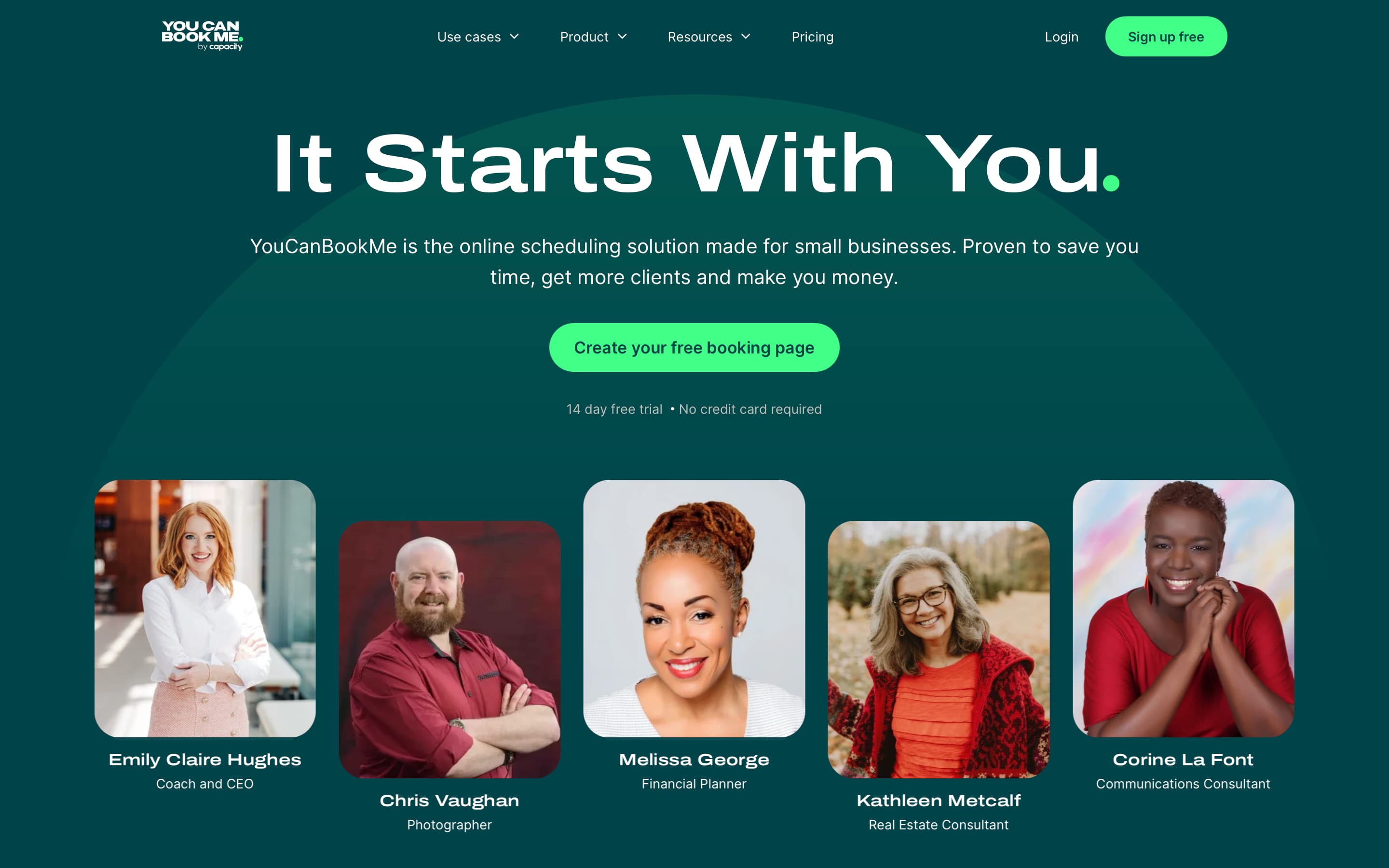
YouCanBookMe was built with small businesses in mind—because we’re a small business too! We know what it’s like to manage everything at once, so we created a scheduling tool that’s simple to use and grows with you.
With customizable booking pages, support for 44 languages, and connections to over 7,000 apps, YouCanBookMe makes scheduling effortless. We’re always here to support you with flexible pricing, excellent customer service, and reliable quality.
Pros |
Cons |
|
|
YouCanBookMe Features
Let’s take a look at features that make YCBM stand out from other scheduling platforms on the market:
- Customizable booking pages
- 7,000+ third-party Zapier integrations
- Auto-translates in 44 languages
- Automated email and SMS notifications
- Pooled availability for teams
- Supports Stripe payment integration
- Data import/export
- Multi-location scheduling
|
Pro-tip: YouCanBookMe offers TONS of resources to small business owners. Whether you’re looking for email reminder templates, help creating a customized booking page, or drafting SMS messages, we’ve got your back. Get the most out of your calendar app with YouCanBookMe. |
2. Calendly — Best Alternative For Large Teams
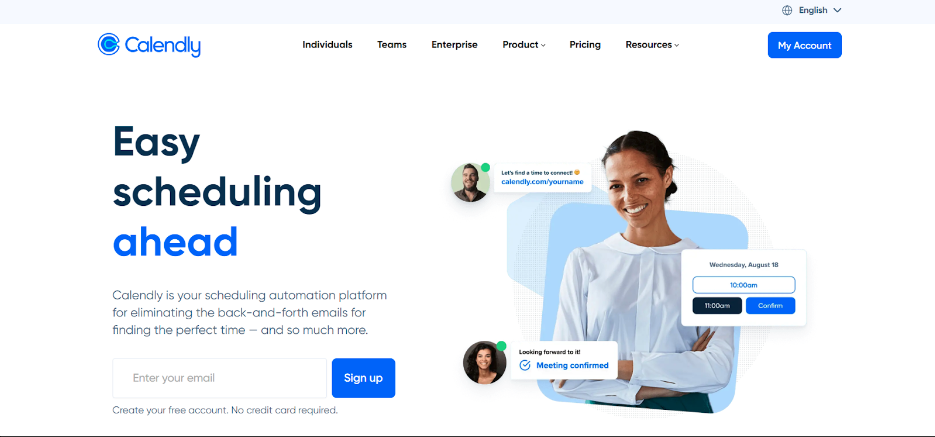
Calendly, created by Tope Awotona in 2013, makes scheduling a breeze, especially for sales calls. Whether you’re using the free or paid version, you can easily set up different types of meetings, share your availability, and send a unique link for quick scheduling.
While it wasn’t designed specifically for small businesses, Calendly still offers tons of options to keep your schedule organized. With premium plans, you can enjoy features like group scheduling and more customization, making it a handy tool for managing your meetings and connecting with others.
Pros |
Cons |
|
|
Calendly features
- Customizable booking pages
- 99+ native integrations, including dashboard
- Email and SMS reminders
- Advanced workflows for enterprises
- Pooled availability
- Native analytics dashboard
- Enterprise-scale options
3. Setmore
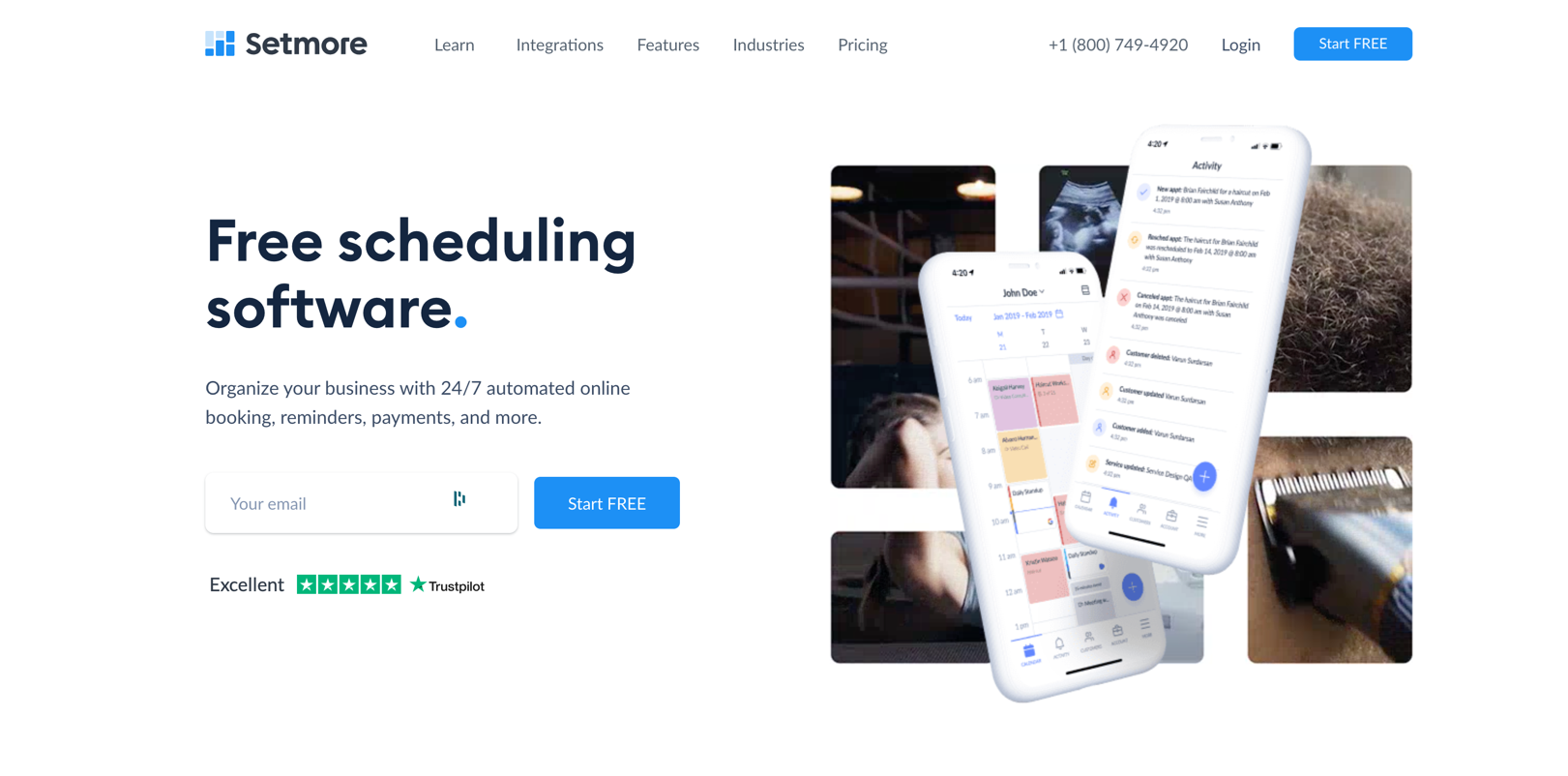
Setmore, founded in 2011, is designed with small businesses in mind, making booking easy and user-friendly. With Setmore, you can accept online payments even on the free plan, helping your customers book and pay effortlessly.
They’ll even make you a QR code that you can put on a t-shirt, bumper sticker, or shop window! One quick scan, and your Booking Page pops up, ready to fill your calendar. Plus, if you choose to pay annually, you can save up to 50%, making it a cost-effective choice for growing your business.
Pros |
Cons |
|
|
Features
- Basic customization options for booking pages
- 40+ native integrations
- Automatic reminders for appointments
- Limited collaboration features
- Secure online payments
- Free for up to 4 users, then charges per user
4. Google Calendar
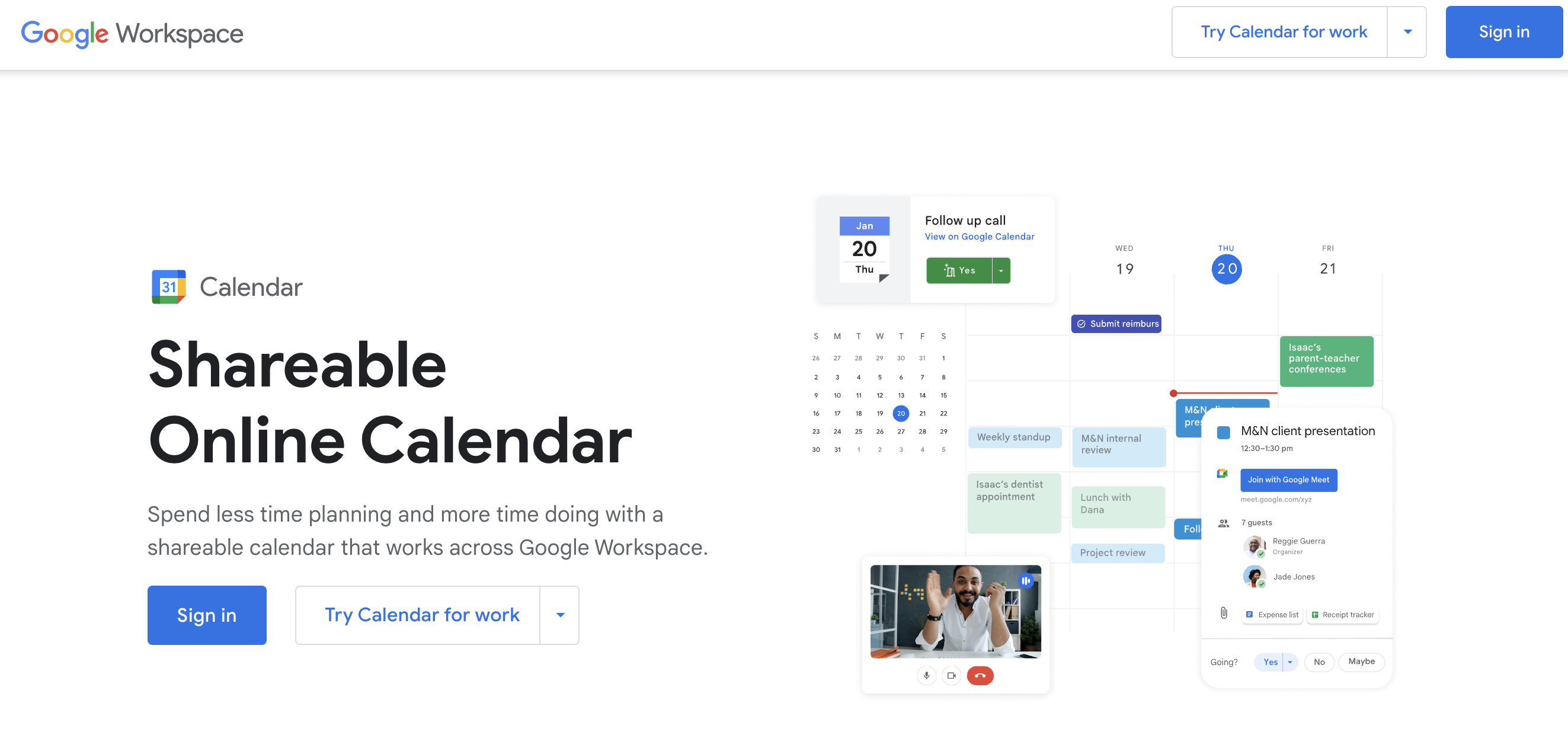
Google Calendar, part of Google Workspace, is a simple calendar tool that makes scheduling and sharing calendars within the G-Suite super easy. With built-in reminders and seamless sync across devices, you can keep your team and clients in the loop without any extra hassle. It’s a simple, reliable solution that fits right into your daily workflow.
Pros |
Cons |
|
|
Features
- Integrates seamlessly with Google services
- Automatic reminders and alerts
- Collaborative calendar sharing
- Part of Google Workspace subscription
Google's new scheduling system update: We're not sold on it
Google recently added shiny upgrades to their online scheduling system, and while it looks impressive on the surface, it might not be the best fit for small businesses. Here’s why:
Complexity
Google’s system can be overly complicated for small businesses that need straightforward solutions. If you’re looking for something easy to set up and manage, a simpler, more intuitive tool might be a better choice.
Integration issues
One major drawback is the potential challenge with integrating non-Google tools and platforms. If you use a mix of different software for your business, you might find that Google’s system doesn’t play well with all of them. This can lead to inefficiencies and extra work trying to make everything sync up.
Cost
While Google offers some great features, they often come at a price. Hidden costs or premium features can add up quickly, which might not justify the expense for a small business on a tight budget. Free or more affordable alternatives can provide the essential features you need without breaking the bank.
Client preferences
Not all of your clients will even use Google, and while that’s not the primary reason to avoid it, it’s worth considering. You want a scheduling tool that’s accessible and convenient for everyone, regardless of their preferred platform.
5. Acuity Scheduling
/Real%20estate%20tools%20blog/Acuity%20Scheduling.png?width=2592&height=1344&name=Acuity%20Scheduling.png)
Acuity Scheduling offers robust client management, invoicing, and online payments. It also has great features like mobile apps for iPhone and Android, built-in billing, and support for multiple users. It’s highly customizable, allowing you to tailor booking pages and manage payments with ease.
|
👉 Not sure if Acuity is the right fit? Compare it with the top Acuity Scheduling competitors before deciding. |
Pros |
Cons |
|
|
Features
- Extensive customization options for booking pages
- Integrates invoicing and payments
- Automated reminders for appointments
- Advanced team collaboration features
- Accepts online payments
- iPhone and Android apps
YouCanBookMe is the right calendar app for your small business
When you're choosing a scheduling tool, it’s easy to get overwhelmed by options that are designed for large enterprises. While those solutions might be great for big companies, they can often be too robust, complicated, or expensive for small businesses. Whether you’re a family business, a one-person operation, or a super small team, you need a solution that’s just the right size—one that understands your needs without adding unnecessary complexity. That’s where YouCanBookMe comes in.
Built with small businesses in mind
At YouCanBookMe, we’re all about small businesses. We know what it takes to run a small operation because we’re one ourselves. Every feature is crafted to make your life easier, from customizable booking pages that reflect your brand to seamless integrations that fit into your existing workflows.
And while we’re built with small businesses in mind, we can also grow with you. Whether you’re just starting out or scaling up, YouCanBookMe can handle your needs now and in the future, offering the same robust functionality that enterprises require, without the complications.
Choosing YouCanBookMe means choosing a partner that’s with you for the long haul. We’re designed to support your business at every stage, from the early days of small beginnings to the exciting phase of growth and expansion. Take Corine La Font, founder of La Font and Associates, for example. Corine has been using YouCanBookMe for over 10 years, helping businesses with public relations, crisis communications, and digital marketing.
How she uses YouCanBookMe:
- Automates appointment bookings and reminders
- Customizes booking pages to match her brand
- Integrates with CRM systems and Google Calendar
Why she loves it:
- Easy-to-set-up automations
- Personalized booking pages
- Smart integrations
- Simple and professional booking process
|
"I couldn't imagine running my business without YCBM; it has become an integral part of my operations, allowing me to focus on other critical tasks." — Corine La Font, Founder of LaFont and Associates |
With YouCanBookMe, you’re not just getting a scheduling tool; you’re getting a partner that grows with you, understands your unique challenges, and helps you succeed at every stage of your business journey.
Wrapping up our thoughts on shared calendar apps
As a small business owner, you need effective calendar scheduling. While many companies stick with Google Calendar, its booking system often isn’t the best fit for small businesses in 2026. That’s where YouCanBookMe steps in—designed specifically to meet your needs today and tomorrow.
See the difference for yourself! Sign up for YouCanBookMe today and get started for free. It’s easy to set up, and packed with features that can make a real difference.
Discover how YouCanBookMe can help you keep your schedule full and your business running smoothly. Your small business deserves the best—start today for free!
FAQ
What is the best joint calendar app?
The best joint calendar app really depends on what you need, but YouCanBookMe is a fantastic choice, especially for small businesses and teams. If you’re looking for the best shared calendar app for business, YouCanBookMe has you covered with features like customizable booking pages and seamless integration with over 7,000 third-party apps. It’s perfect for keeping everyone on the same page, whether you're managing client meetings or coordinating team schedules. Plus, it's built to grow with you, making it a reliable tool for the long haul.
What is the best calendar app for multiple devices?
If you’re managing your schedule across multiple devices, Google Calendar is a great go-to. It syncs effortlessly across your iPhone, Android, tablet, and computer, so your schedule is always up to date, no matter where you are. But if you’re looking for something that offers more advanced features, YouCanBookMe is worth considering. It not only syncs with Google Calendar but also offers extra tools like automated reminders and customizable booking pages, making it a strong contender for the best shared calendar app for both iPhone and Android users who need a bit more functionality.
Is there a free calendar app that can be shared?
Absolutely! Google Calendar is a popular free option that makes it super easy to share your calendar with others, whether you’re organizing family events or managing work schedules. But if you’re after a bit more functionality, YouCanBookMe offers a free plan that lets you share calendars while also giving you cool features like customizable booking pages and automated reminders. It’s a great way to keep things organized, whether you’re looking for the best shared calendar app for families or small businesses, all without spending a dime.
Subscribe to our newsletter
Get productivity tips, news, articles and resources.
Written by
Hannah Ouijdani
Hannah never planned to be a content writer, but it’s her favorite happy accident. What started as a passion for all things celestial turned into a popular astrology Twitter account, and soon she was ghostwriting horoscopes, newsletters, and articles for magazines, brands, and even musicians. She’s been Head of Copy at a creative agency, where her love for space and science fiction naturally pulled her into the worlds of SaaS, AI, and the coolest tech. Now, she dreams of being the first writer to advertise on Mars.

