SimplyBook.me vs Calendly: What Works Better in 2026?
Sick of playing calendar tag? SimplyBook.me and Calendly both promise to fix that—but which one is right for you?
-min.png?width=100&name=image%20(21)-min.png)
Gabriela Łaba

Contents
- SimplyBook.me vs Calendly: Overview
- SimplyBook.me vs Calendly: Ideal customers
- SimplyBook.me vs Calendly: Feature set differences
- SimplyBook.me vs Calendly: Integrations
- SimplyBook.me vs Calendly: Pricing
- SimplyBook.me vs Calendly: Customer experiences
- Final thoughts on SimplyBook.me vs Calendly
- Enter YouCanBookMe: An easy-to-use, highly customizable scheduling tool
Ready to book more meetings?

When you're trying to find the best appointment scheduling app, it can feel like you're drowning in a sea of options. Two popular names that pop up again and again? SimplyBook.me and Calendly! Both platforms help you streamline bookings, but which one is right for you?
Let’s break it down—practically, clearly, and with zero fluff. And if neither one hits the mark, don’t worry, we’ve got a third option worth checking out. Let’s jump right in. 👇
SimplyBook.me vs Calendly: Overview
Category |
SimplyBook.me |
Calendly |
|
|
|
|
|
Best for: |
Service providers on the hunt for an all-in-one scheduling, payment, and client management solution. |
Large teams or enterprises looking for a user-friendly tool to manage complex meeting schedules. |
| Free trial | ✅ | ✅ |
| Free plan | ✅ | ✅ |
|
Unique features |
|
|
| Pricing | Starting at $8.25/month (when billed annually) | Starting at $10/month/user (when billed annually) |
What is SimplyBook.me?
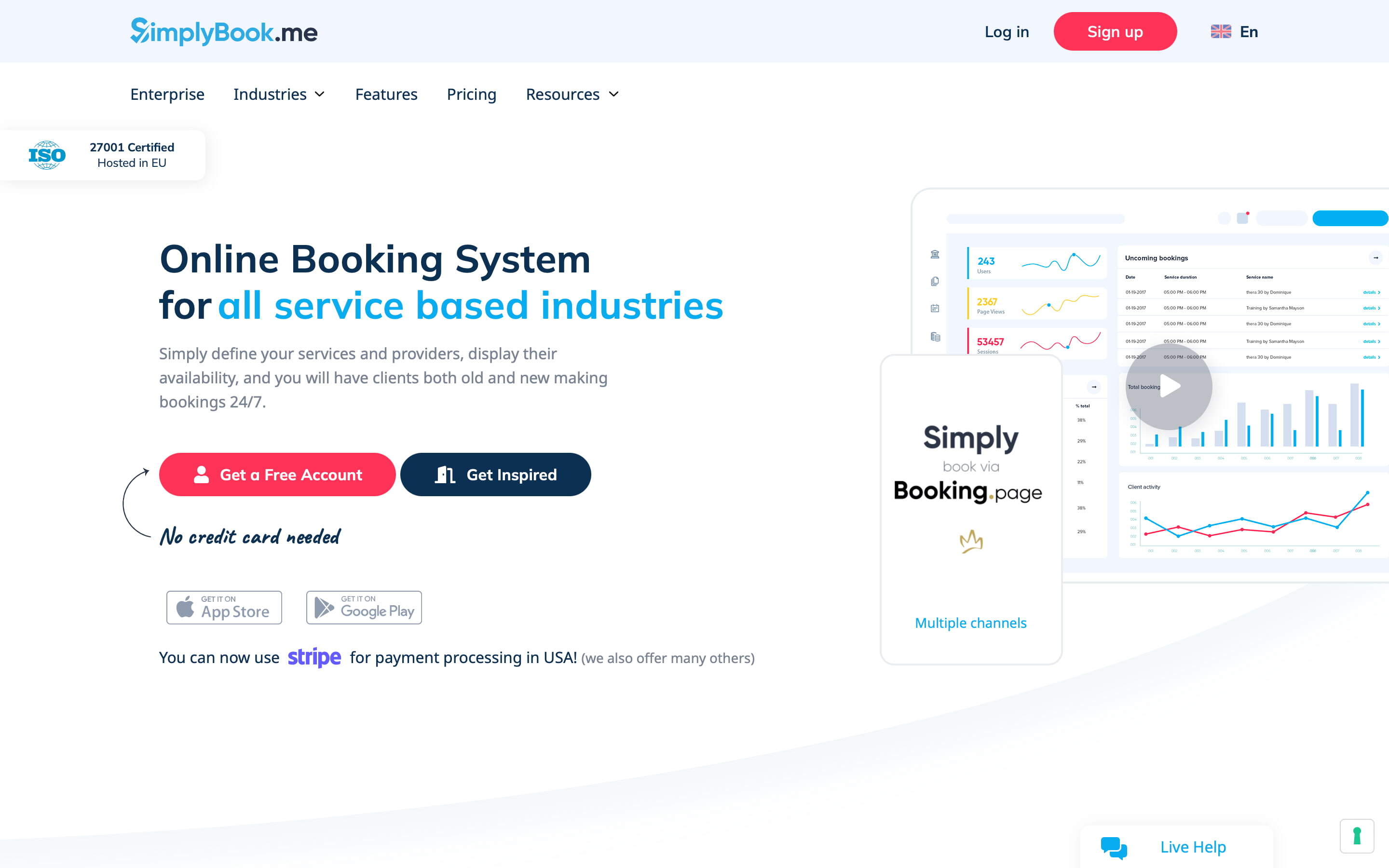
SimplyBook.me is an online booking system designed primarily for service-based businesses. Think salons, gyms, spas, and medical practices. The scheduling app offers a wide variety of customizable add-ons, so you can pick and choose the tools you need for your booking flow. Just a heads-up: the more you add, the higher the price!
Some things people love? You can take bookings right from your social media pages, use easy-to-set-up booking page templates to start taking appointments fast, and keep track of all your client info with a built-in CRM that logs appointment history.
|
“We enjoyed the wide variety of options and configurations it allows. You can set different services and different employees for your clients with ease. For us, using it as a booking system is our top priority, and it does this well.” But, there are “limited features unless you unlock them. It would be nice if they allowed more features by default.” - Erin N, Sporting Goods Manager |
SimplyBook.me ratings
|
|
|
||
|
4.4/5 |
4.4/5 |
4.6/5 |
9.8/10 |
What is Calendly?
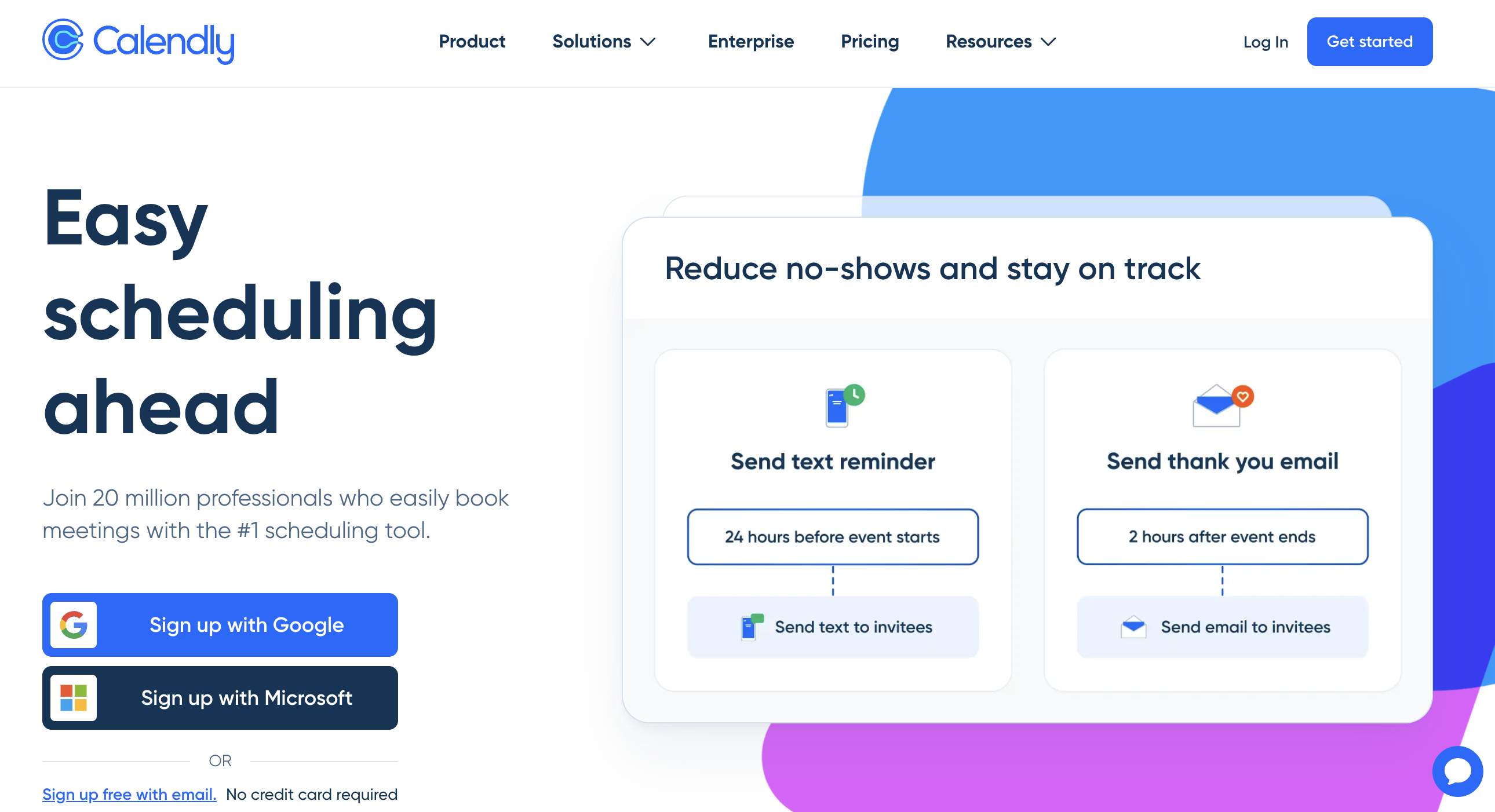
Calendly is a scheduling tool built for busy teams that book a lot of meetings—think sales teams, recruiters, customer success, and cross-functional departments. It’s all about cutting out the back-and-forth and making scheduling easy for everyone involved.
What makes it stand out is how smoothly it fits into your existing workflow. It connects with your calendar, video conferencing tools, enterprise apps, and CRMs, so everything stays in sync behind the scenes. Another fan favorite feature? Smart meeting routing—great for sending leads to the right person!
|
“Calendly has completely streamlined how we schedule meetings—both internally and with clients. Instead of the back-and-forth emails trying to find a time that works, we just send a link and let people pick from our real-time availability. It’s simple, intuitive, and saves so much time.” But, “It would be great to have a bit more customization for the look and feel of booking pages to better match our brand.” - Verified User in Computer Software |
Calendly ratings
|
|
|
||
|
4.7/5 |
3.7/5 |
4.7/5 |
9.2/10 |
SimplyBook.me vs Calendly: Ideal customers
SimplyBook.me: Built for service-based businesses
If your day-to-day involves clients booking appointments for things like haircuts, massages, yoga classes, tutoring sessions—you get the idea—then SimplyBook.me is probably more your speed.
It’s built for businesses that offer services and need more than just a simple calendar link. You can take payments from clients worldwide, manage memberships, offer gift cards, and run multiple locations—all from one tool.
In short: If you’re running a service-based business and need software that helps with everything from scheduling to client management, SimplyBook.me is a solid bet.
Calendly: Built for growing teams and organizations
Calendly is for the folks who are constantly jumping between Zoom calls, client meetings, team check-ins, and interviews. If you’re part of a sales team, business development team, or just a busy department at a growing company, Calendly helps take all the scheduling chaos off your plate.
It’s easy to use and integrates with the tools your team already relies on—like CRMs, email platforms, video conferencing apps, and even enterprise-level apps. Plus, features like meeting routing and round-robin booking make it a go-to for teams who need to move fast and stay organized.
In short: If your team books a lot of meetings and wants to save time (and their sanity), Calendly is the way to go.
SimplyBook.me vs Calendly: Feature set differences
While catering to different customers, both SimplyBook.me and Calendly are automated scheduling apps at heart, so they share quite a few features:
- Online booking pages—Let clients or colleagues book time with you using a shareable link.
- Email notifications & confirmations—Automated emails to confirm and remind users of bookings and reduce no-shows.
- Time zone detection—Automatically shows availability in the user's local time.
- Buffer times—Add space between meetings to avoid back-to-backs.
- Team scheduling—Both platforms support team booking, but in different ways: Calendly is better for internal teams, while SimplyBook.me is geared toward managing multiple service providers.
- Recurring appointments—Set up repeating availability or recurring events.
- Mobile apps—For managing your schedule on the go.
- Custom availability settings—Define working hours, break times, and days off.
- Basic analytics and reporting—Track booking activity and performance.
|
✨ Looking for smarter scheduling? Explore 16 new YouCanBookMe features created to save you time and reduce no-shows. |
Features and capabilities unique to SimplyBook.me
- Built-in CRM: Store client details, track bookings, and manage customer relationships without needing a third-party CRM.
- HIPAA compliant: Ideal for healthcare providers who need secure, compliant patient scheduling.
- Gift card, loyalty points, and membership options: Very handy for businesses that want to reward loyal clients, sell packages, or generate repeat bookings.
- Point-of-sale system: You can take payments in person, manage receipts, and track transactions—all without needing a separate system.
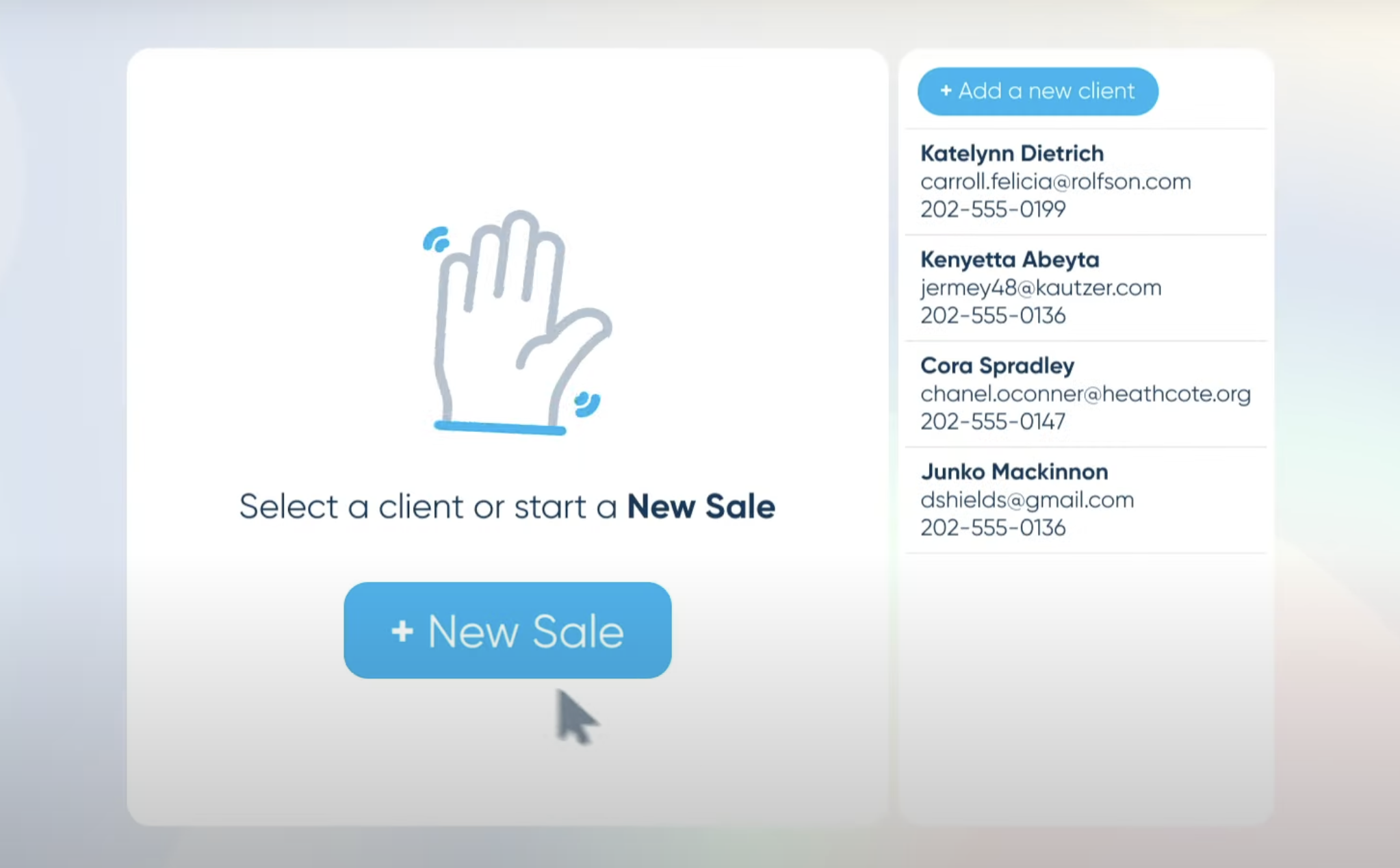
SimplyBook.me limitations
- Steeper learning curve for setup: Getting SimplyBook.me configured can feel a bit overwhelming. There’s definitely more of a learning curve compared to tools like Calendly.
- Booking limits on all plans: Unlike Calendly and its alternatives, SimplyBook.me caps the number of bookings you can receive each month, depending on your plan. That might work fine for smaller businesses, but if you're growing fast or handling a high volume of appointments, those limits can quickly get in the way.
- Lacks team-first features: While you can technically use it for internal bookings, SimplyBook.me doesn't offer the same level of team collaboration tools or real-time scheduling flexibility that Calendly does.
Features and capabilities unique to Calendly
- Unlimited bookings on all plans: No matter what plan you’re on, Calendly allows unlimited bookings, so you don’t have to worry about hitting a cap.
- Routing logic for lead qualification and distribution: Route incoming meeting requests to the right person based on answers to lead qualifying questions.
- Round-robin scheduling for teams: If you have a team that shares meeting responsibilities (like sales reps or internal IT support), Calendly can assign appointments evenly across the team based on availability.
- Meeting polls to vote on availability: Let participants vote on the best time to meet, making group scheduling way less painful. It’s a modern, built-in alternative to tools like Doodle or When2Meet.
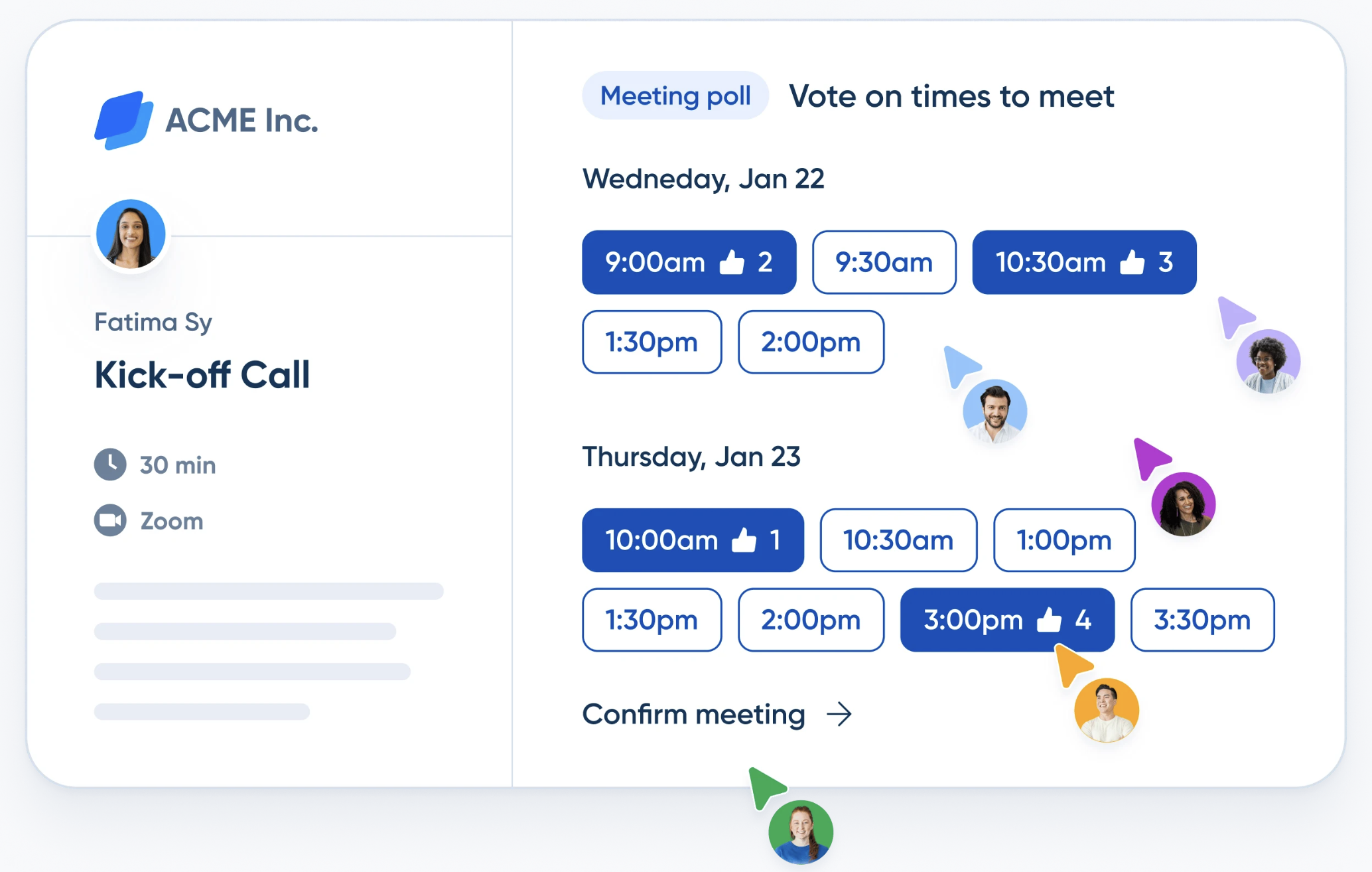
Calendly limitations
- Less customization of booking pages: While Calendly’s interface is clean and modern, it’s fairly limited when it comes to visual customization. You can tweak your logo and some colors, but you won’t be able to create a fully branded booking experience.
- Not built for service-based businesses needing POS or in-person payments: Calendly is great for scheduling meetings, but it’s not designed to support service-based businesses that need tools like POS systems, gift card sales, or class scheduling.
SimplyBook.me vs Calendly: Integrations
Both platforms offer 👇
- Calendars: Google, Outlook
- Video chat tools: MS Teams, Zoom, Google Meet
- Email marketing: Mailchimp, Constant Contact, ActiveCampaign
- Analytics: Google Analytics, Meta Pixel
- Payments: Stripe, PayPal
- Others: Zapier, Salesforce, and WordPress
Where SimplyBook.me shines
- International payment options: If you work with international clients, this is a big win. SimplyBook.me supports tons of global payment options—like Square, Alipay, Worldpay, SafeCharge, Mollie, PaySafeCard, and more—so you can get paid no matter where your customers are booking from.
- Accounting software: Don’t want to manually transfer numbers between your booking system and your accounting software? We get it. SimplyBook.me connects with QuickBooks, FreshBooks, and Xero to help you stay on top of things without the spreadsheet headache.
- Social media: Another trick up SimplyBook.me’s sleeve? Its social media integrations let you add Book Now buttons to Facebook and Instagram, and take bookings straight from Google search with Google Reserve.
Honorable mentions? ClassPass and WhatsApp!
Where Calendly shines
- CRM integrations: Calendly has deep, native integrations with CRMs including Salesforce, HubSpot, and Zoho CRM. Although SimplyBook.me offers some CRM integrations via Zapier, they aren’t going to be as powerful as Calendly’s native ones.
- Lead routing tools: Calendly connects with tools like Marketo, Pardot, and Outreach, so you can plug scheduling right into your lead nurturing workflows. If your team lives in tools like these, Calendly saves tons of time and ensures leads go to the right person, fast.
- Productivity and task management apps: Calendly works with platforms like ClickUp, Monday.com, Microsoft To Do, Airtable, and Google Tasks—helping you turn scheduled meetings into actionable next steps across your favorite work tools. These integrations keep your projects moving without needing to switch apps.
Worth noting: Calendly offers more native integrations than SimplyBook.me. While SimplyBook.me can connect to tools like Slack and Mailchimp through Zapier, Calendly supports them natively, making automations smoother and setup faster.
SimplyBook.me vs Calendly: Pricing
How much is SimplyBook.me?
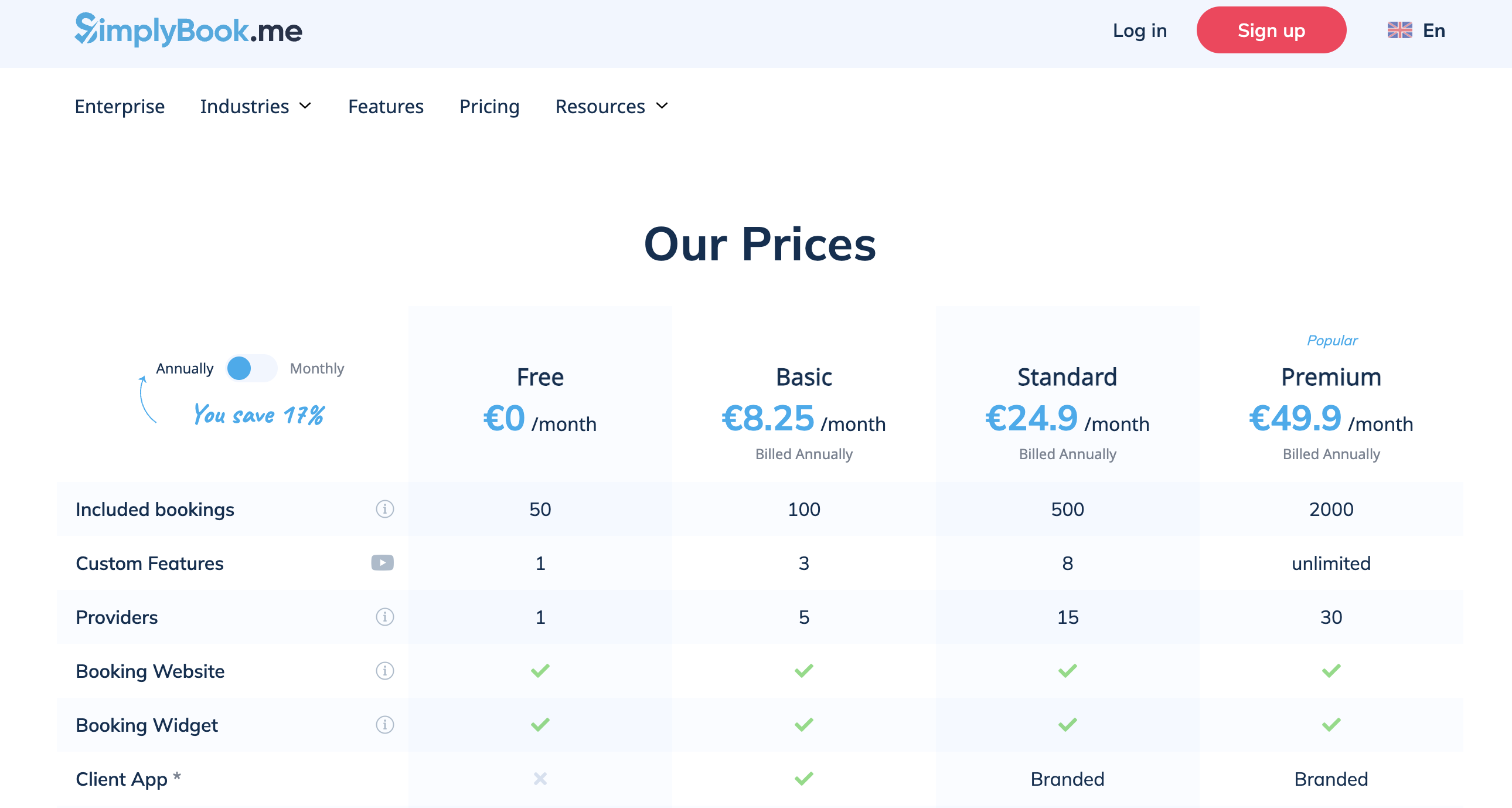
SimplyBook.me offers four pricing tiers, with plans that scale based on the number of bookings, team members (called “providers”), and features you unlock:
- Free plan: includes 50 bookings per month, one custom feature, and one provider
- Basic plan (€8.25/month): includes 100 bookings per month, three custom features, and five providers
- Standard plan (€24.90/month): includes 500 bookings per month, eight custom features, and 15 providers
- Premium plan (€49.90/month): includes 2000 bookings per month, unlimited custom features, and 30 providers
You can also test things out with a 14-day free trial, which gives you 50 bookings and access to most of the platform’s core features
How much is Calendly?
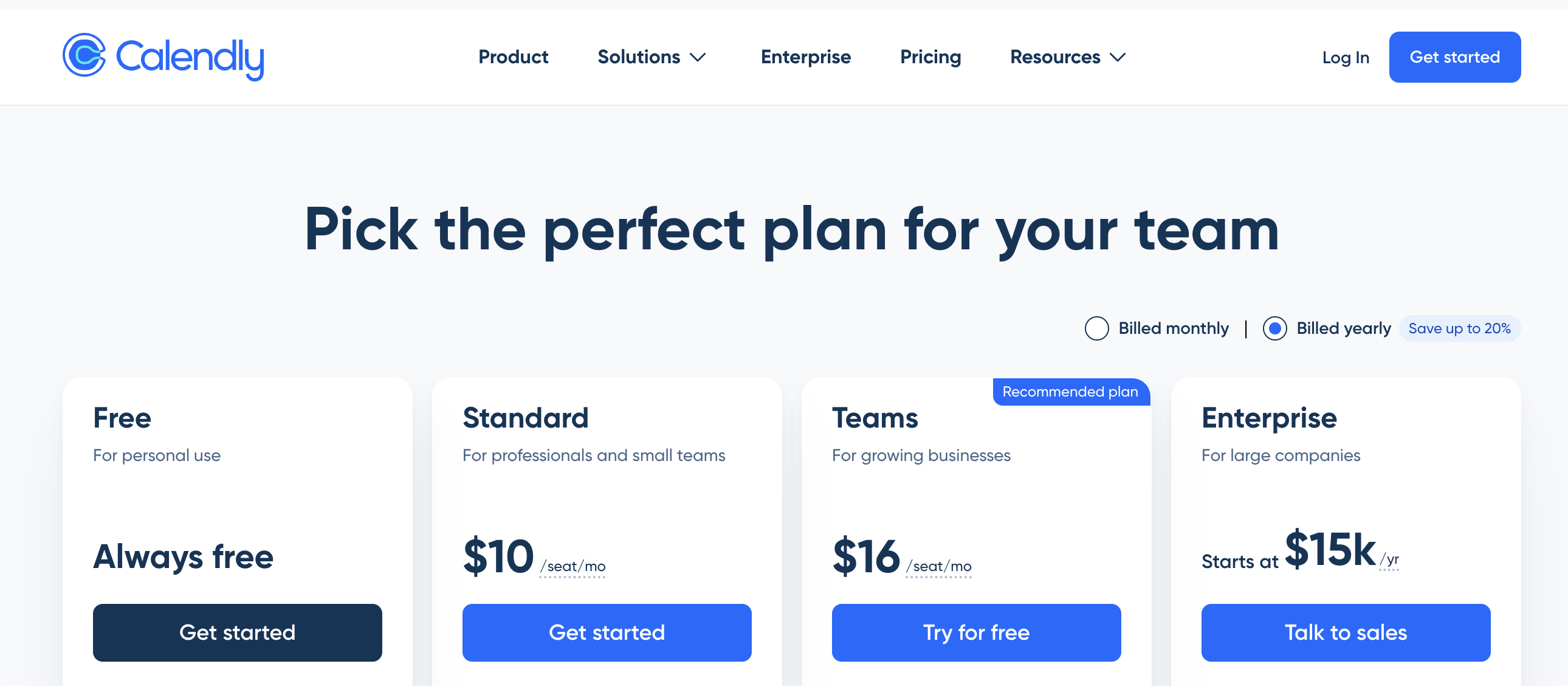
Calendly has four pricing tiers, designed to scale with your team’s size and scheduling needs:
- Free plan: includes basic scheduling features and integrations, and one calendar connection
- Standard plan ($10/month/user): offers six calendar connections, unlimited appointment types, and automated reminders
- Teams plan ($16/month/user): features admin tools, lead routing, and round-robin scheduling
- Enterprise plan (starting at $15K/year): tailored for teams of 30 or more with advanced security, control, and support
Calendly also offers a 14-day free trial of the Teams plan, giving new users full access to its team scheduling features before committing.
SimplyBook.me vs Calendly: Customer experiences
Want a better sense of how these tools perform in the real world? Let’s take a look at what users have to say about the pros and cons of SimplyBook.me and Calendly.
What customers say about SimplyBook.me
A verified user in education management had this to say about the booking app:
|
What do you like best about SimplyBook.me? SimplyBook.me is good for price-features ratio. Very powerful, with multiple features, customizable, and several plans to choose. The best thing is design, very easy to set up, especially the payment gateway. What do you dislike about SimplyBook.me? The only feature I did not like was that a user cannot book multiple time spots at a time. Usually you have to book each lesson or consultation separately. |
Business owner and operator Bob. T shares his thoughts on SimplyBook.me:
|
What do you like best about SimplyBook.me? Thoroughly compared the rest, this one WAS clearly the best. Evaluation of numerous other options was a very time-consuming process. SimplyBook.me is an extremely flexible platform with POWERFUL group booking features! Spend the time up-front to learn how it works and you won't be disappointed. What do you dislike about SimplyBook.me? Have to be careful with "custom features." (Lots of "free"/included features, but you're going to want more.) Set up properly, many business users can get by with a very inexpensive monthly subscription. (4 add-on custom features included at the base subscription price is what we're using) But if you need more, that next "pricing tier" includes 9 "custom features" and triples the price. Unfortunately, you CANNOT add one at a time. 😔 |
What customers say about Calendly
Sr. Site Manager Ricardo R. explains what he likes and dislikes about the tool:
|
What do you like best about Calendly? Schedule meetings without the hassle and avoid double bookings. Calendly integrates seamlessly with your calendar to automate appointment scheduling, making it an excellent tool for teams to distribute appointments based on preferences or availability. It's a significant time saver and not only helps us schedule appointments but also asks important questions in advance. I highly recommend Calendly to anyone looking to automate their appointment scheduling effortlessly. What do you dislike about Calendly? The only recommendation that would be beneficial is to allow flexibility in asking questions based on previous answers and not just displaying all the questions we can ask in one page. This would enable us to fully utilize the ten question limit and allow our team to manage bookings more strategically. |
Marilyn H. a Senior Recruiter, expands on her experience with Calendly:
|
What do you like best about Calendly? It's incredibly user-friendly, making it simple to set up and manage your schedule. You can customize your availability, meeting types, and even add buffer times between meetings. What do you dislike about Calendly? While I find Calendly incredibly useful, I do have a few reservations. The pricing can be a bit high for advanced features, which might be a stretch for small businesses or individuals. Also, the customization options, though extensive, can sometimes feel overwhelming when I'm trying to set up my schedule quickly. Occasionally, there are integration hiccups with certain calendar systems, which can be frustrating. |
Final thoughts on SimplyBook.me vs Calendly
Use SimplyBook.me if you:
- Run a service-based business like a salon, fitness studio, or clinic
- Need tools like a POS system, gift cards, memberships, or social media booking
- Want more control over your customer-facing experience and payments
Use Calendly if you:
- Work on a team that books internal and external meetings daily
- Need efficient lead routing, as well as enterprise and CRM integrations
- Operate a growing business needing more advanced admin and team features.
But what if you want the ease and automation of Calendly, plus the flexibility of SimplyBook.me—without the learning curve or feature-gated pricing?
Enter YouCanBookMe: An easy-to-use, highly customizable scheduling tool
If you're finding SimplyBook.me a bit overwhelming and pricey, and Calendly too limited in customization, YouCanBookMe might just be the tool you've been looking for.
It combines the ease-of-use and automation that Calendly is known for, with the depth and flexibility that service-based businesses love about SimplyBook.me—without the steep learning curve or high price tag.
And if you're wondering whether it really delivers, just check out some YouCanBookMe testimonials, including one from Nate. 👇
It used to take me half an hour to book one session, so having something that can automate it, that can take that part of the work away from me, that makes my life infinitely easier."
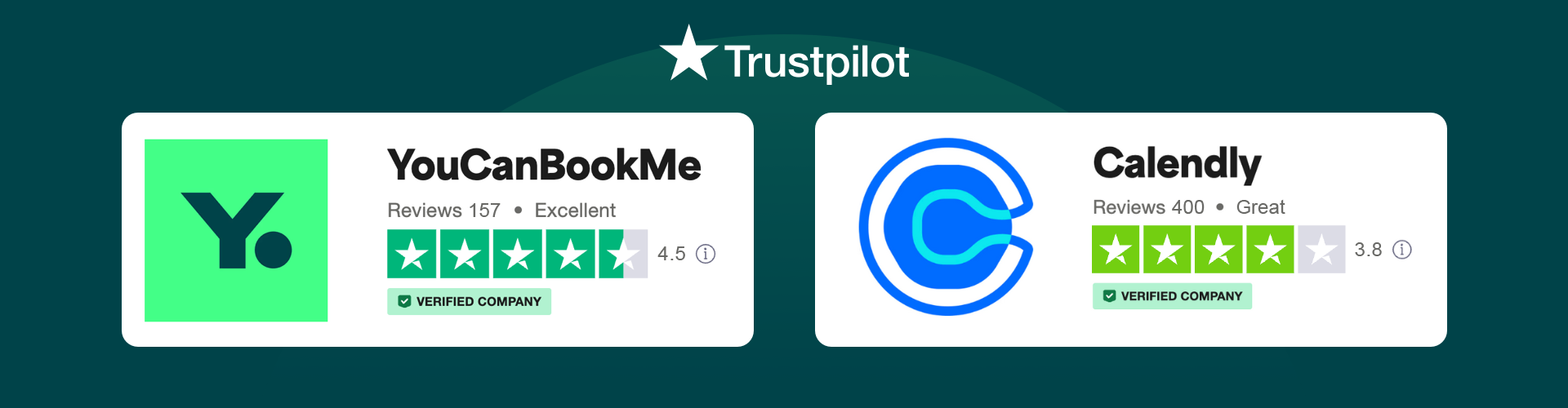
Hoes does YouCanBookMe work?
YouCanBookMe is easy to use. Just drop your booking link wherever your customers find you—embedded on your website, in your email signature, on social media, or even via a QR code on printed materials (like business cards or brochures).
All customers have to do is click, choose a time, and their appointment is booked in seconds. Confirmation, reminders, and follow-ups are sent automatically via email or SMS, cutting down on no-shows and keeping everyone on the same page.
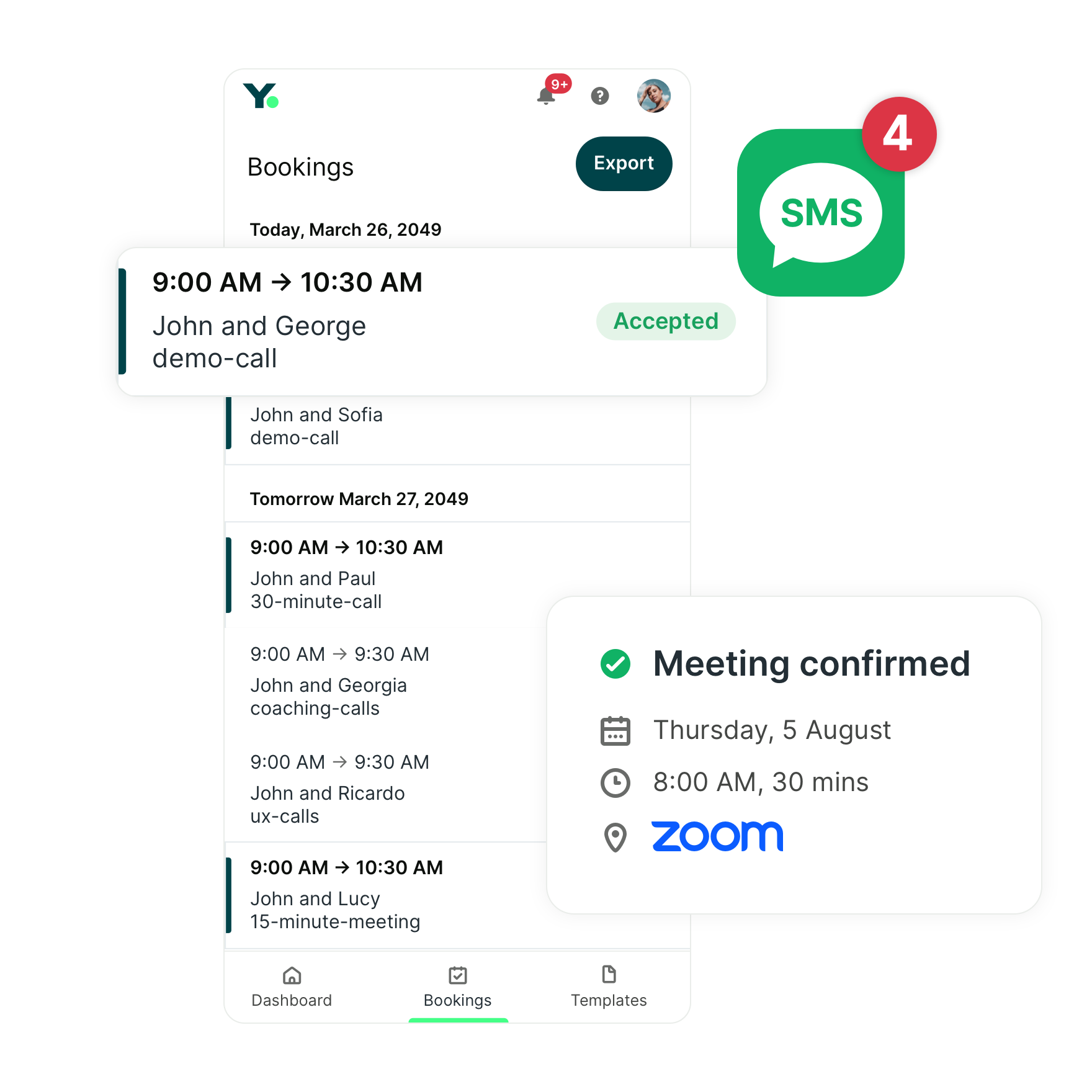
What you can do with YouCanBookMe:
- One-on-one, group, or round-robin scheduling
- Send fully customizable confirmations, reminders, and follow-ups
- Embed your booking page directly on your site or add a “Book Now” button
- Set prices, accept full payments or deposits, and offer promo codes and packages for your services—all without needing to unlock any “custom features”
- Offer different appointment types, locations, and durations
- Set up a fully customizable booking form with unlimited fields, including text boxes, dropdowns, checkboxes, blocking questions, and more. You can add things like cancellation policy agreements, tailor questions based on previous answers, and even send responses directly to your CRM
- Customize your booking page with your colors, logos, text, and photos, making them truly reflect your business—a major upgrade over Calendly’s minimal branding options and SimplyBook.me’s more complex interface
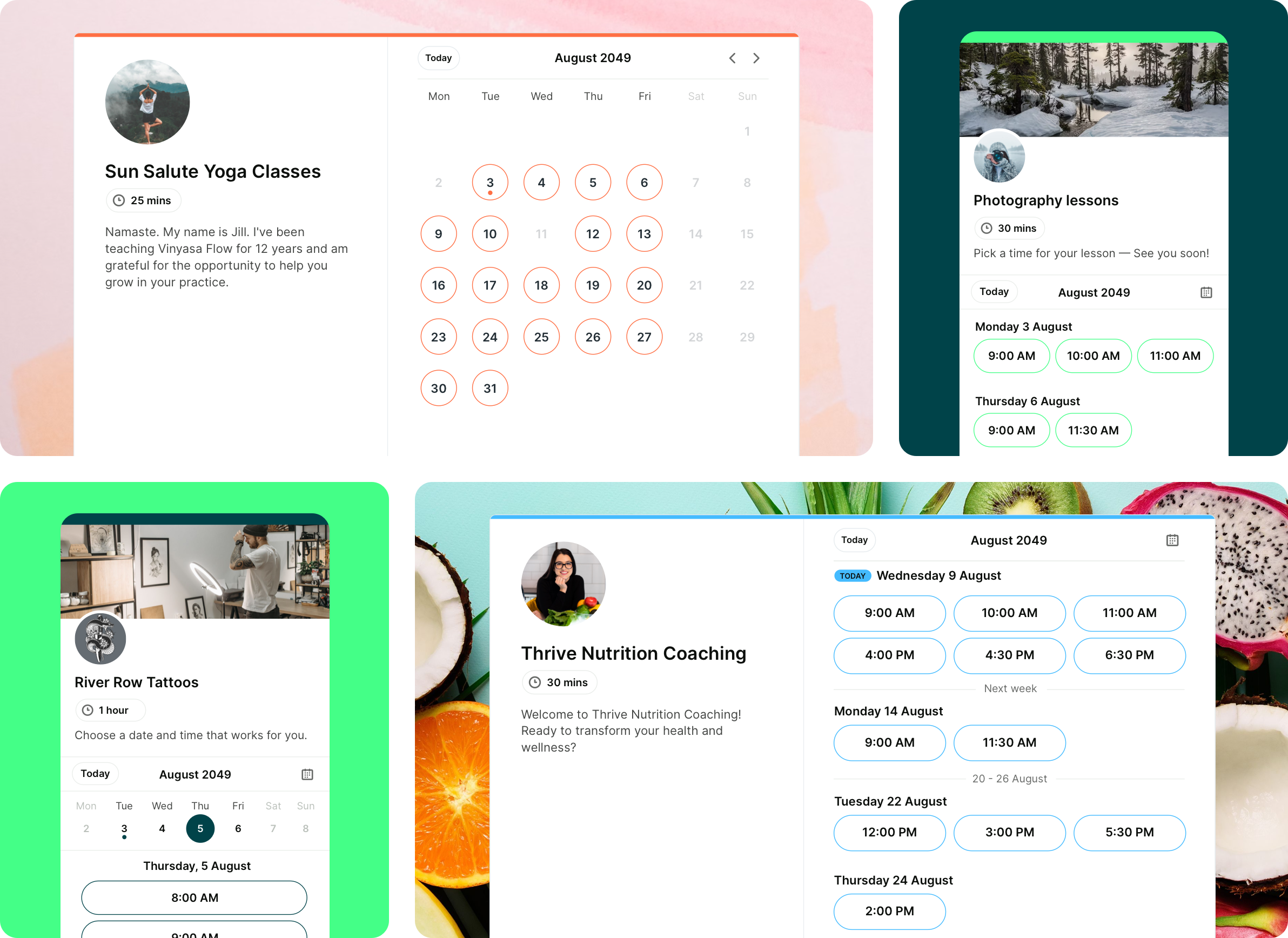
Affordable plans for every team
YouCanBookMe gives you more value for less, with paid plans starting at just $8.10/month—less than both Calendly and SimplyBook.me! P.S. If you sign up for 2 years, the price drops even further. 👏
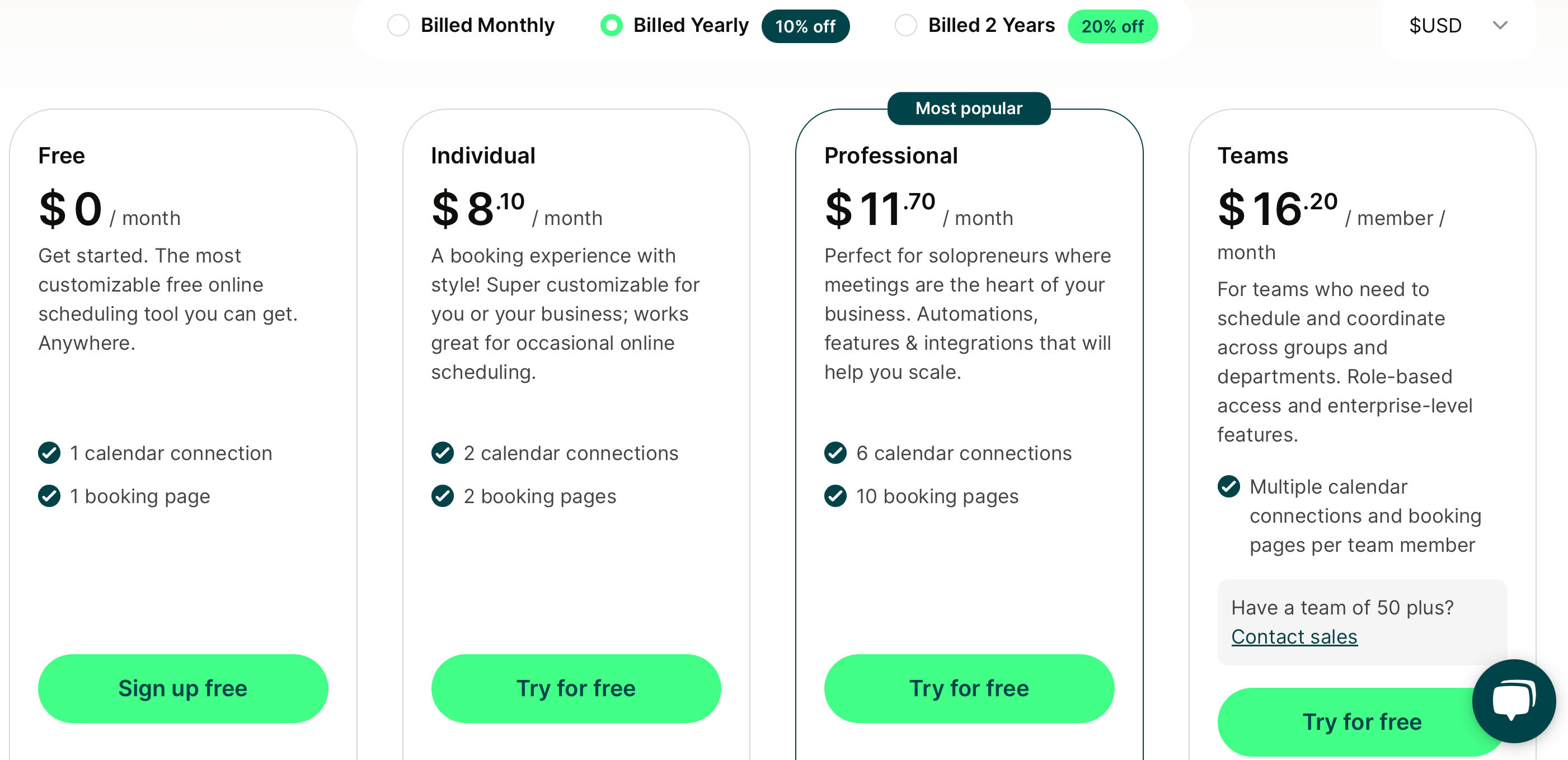
The best of both worlds, all in one tool
If SimplyBook.me feels like a bit too much—with all its setup and add-on costs—and Calendly doesn’t give you the flexibility or customization you need, YouCanBookMe might be your perfect match.
It’s easy to use, powerful where it counts, and won’t leave you scratching your head or paying extra to unlock basic features. From automated meeting reminders to fully branded booking pages and custom forms, YouCanBookMe gives you pro-level scheduling without the complexity (or the steep price tag).
Try YouCanBookMe free and see how simple smart scheduling can be.
FAQ
Which is better for small businesses, SimplyBook.me or Calendly?
It depends on the kind of small business you run. If you're a service provider (like a salon, yoga studio, or consultant), SimplyBook.me offers more business tools like payment processing, memberships, and client management. If you’re scheduling meetings internally or across teams, Calendly is the better fit. And if you’d like a tool that works across both use cases, try YouCanBookMe!
Is anything better than Calendly?
Yes—especially if you want more customization, fewer upgrade prompts, and a smoother client experience.
Calendly is great for basic scheduling, but once you need branded booking pages, advanced form fields, or deeper automation, it can fall short (or get pricey fast). That’s where YouCanBookMe is better than Calendly.
YouCanBookMe gives you:
- Full control over the look and feel of your booking page
- Unlimited booking form fields with blocking questions to quickly qualify leads
- Transparent pricing with powerful features included
- Tools that work for both meetings and service-based bookings
If Calendly is starting to feel too limited or expensive, YCBM might be the upgrade you’ve been looking for!
Does Microsoft have a Calendly equivalent?
Yes—Microsoft Bookings. It’s included in all Microsoft 365 business subscriptions and integrates directly with Outlook and Teams. However, it’s a bit more basic and clunky compared to tools like Calendly or YouCanBookMe. It’s best if your team is already fully embedded in the Microsoft ecosystem and just needs something simple for internal meetings.
Does Google have a Calendly equivalent?
Yes—but it’s pretty limited. Google’s Appointment Scheduler lets people book time with you using your Google Calendar, which sounds great at first glance. But once you dig in, you’ll find it doesn’t offer much in the way of flexibility.
You’re limited to Google Meet for video calls, you can’t connect to other tools like Zoom, CRMs, or payment platforms, and there’s very little room for branding or customization. If you just need a simple, no-frills way to let people book time with you and you're already paying for Google Workspace, it might be enough. But if you’re looking for a more robust, flexible tool that integrates with your workflow and offers a polished booking experience—tools like YouCanBookMe or Calendly are built to do way more.
If you need more info, check out our in-depth comparison of Calendly vs. Google Calendar vs. YouCanBookMe.
Is there a free alternative to Calendly?
Yes—YouCanBookMe (YCBM) offers a free plan that’s more flexible and generous than Calendly’s. YCBM’s free plan lets you set prices and take payments for meetings, add a meeting cancellation policy, send SMS meeting confirmations, and connect to Apple Calendar, all features that are either unavailable on Calendly or locked behind a paid plan. Plus, you’ll get access to a 14-day free trial of all YouCanBookMe’s premium features, so you can fully explore what the platform can do before committing.
Subscribe to our newsletter
Get productivity tips, news, articles and resources.-min.png)
Written by
Gabriela Łaba
Gabriela is an (everything bagel) seasoned copywriter who has been banging out copy for brands both big and small since 2016. In her free time, you can find her buying Halloween decorations, reading, and trying to force her cat to love her.






