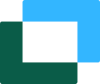Doodle vs. When2meet: Which scheduling tool is best for large groups?
Planning large group meetings doesn’t have to be painful; you just need the right online meeting scheduler! See whether Doodle or When2meet is the tool for you.
-min.png?width=100&name=image%20(21)-min.png)
Gabriela Łaba
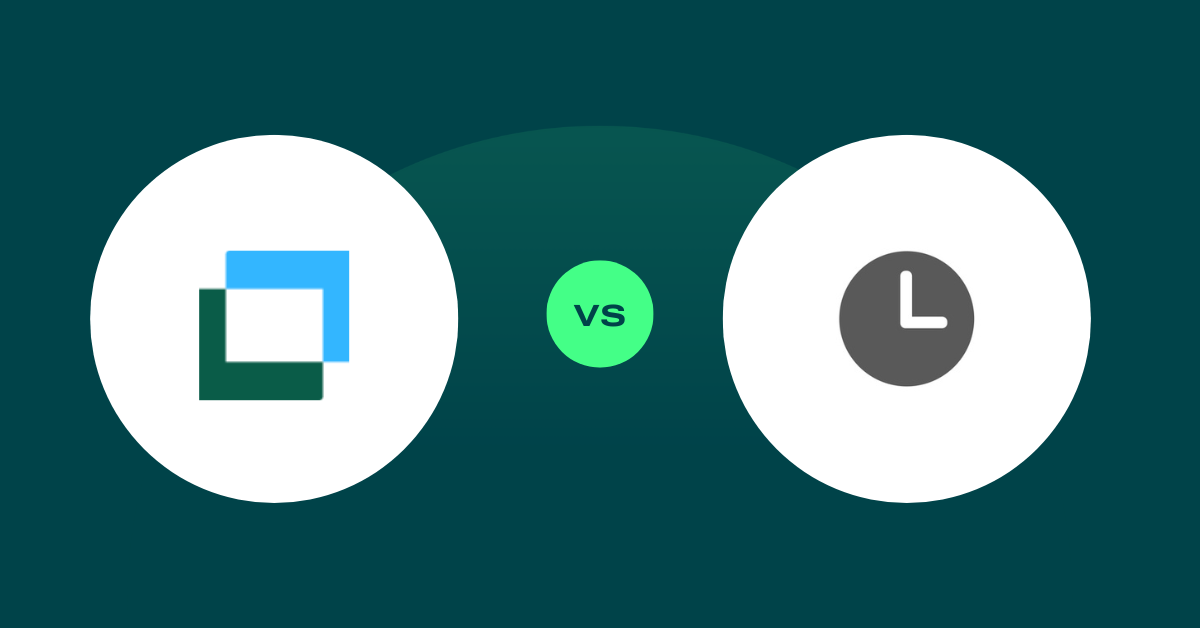
Ready to book more meetings?

In this article:
Ever had to plan an event with a large number of invitees? I don’t envy you.
Trying to coordinate a date and time when different calendars, availability, time zones, and people are involved is the ultimate hassle…until now!
Enter Doodle and When2meet: two meeting scheduling tools designed to make booking meetings with multiple participants simple and quick.
In this article, we’ll compare Doodle vs. When2meet in terms of uses, pricing, and features to help you choose the best online meeting scheduler for your team.
Doodle vs. When2meet: A quick intro to both scheduling tools
Category |
Doodle |
When2meet |
|
|
|
|
|
Best for |
Freelancers and small to large businesses |
Students and freshly minted entrepreneurs |
| Free trial available | ✅ | ✅ |
| Free plan | ✅ | ✅ |
| Pricing | Starting at $14.95/user/month | Always free |
Meet Doodle
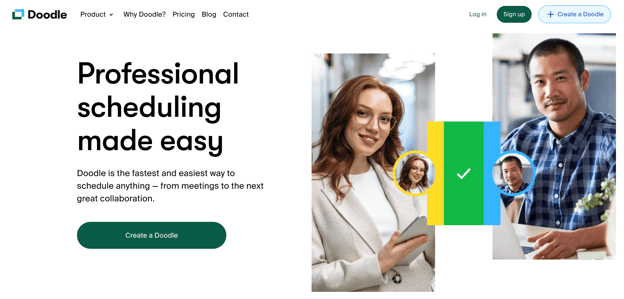
Doodle is an online scheduling tool that uses polling to streamline organizing meetings.
How does it work?
You add all the meeting details to one email and include as many time options as you want. Then, everyone responds by voting on the time slots that work for them. Everything happens in one email, letting you avoid back-and-forth messages and confusion.
You can set a poll deadline and add an extra response option if none of the proposed meeting times are suitable.
Doodle also offers additional features such as a booking calendar, reminders, and surveys.
|
💡 Commonly used for: Scheduling a meeting with a large number of participants 👪 Commonly used by: Freelancers and small to large businesses 💻 Platforms available: Android, iOS, Web |
Say hello to When2meet
When2meet is a web-based scheduler that helps you quickly find out when people are free to attend a meeting or event.
How does it work?
You create an event and choose a few different meeting dates and a time span during which you can hold your get-together. You then email or send a message with the link to participants and they each choose the time slots during which they’re available.
Once they click the link, all invitees can see other participants' preferred times and dates.
|
💡 Commonly used for: Scheduling a meeting with a large number of participants 👪 Commonly used by: Students and freshly minted entrepreneurs 💻 Platforms available: Web |
Doodle vs. When2meet: Pricing
Doodle plans and pricing
Doodle’s plans (billed monthly) include:
- A Free version with one booking page
- A Pro plan ($14.95/month/user) for one user with unlimited booking pages and polls
- A Team plan ($19.95/month/user) for small teams with features such as roles and permissions and collective event scheduling
- An Enterprise plan for large teams with priority support and training
When2meet plans and pricing
Unlike Doodle, When2meet is entirely free. The meeting scheduling tool only offers one free tier, funded by ads and donations from happy users.
There is a caveat: since the service is free, it does not provide many advanced functionalities.
Doodle vs. When2meet: Which scheduling tool wins on pricing?
As both Doodle and When2meet offer free plans, we can’t pick a winner this time! Both online meeting schedulers are good options for anyone on a budget (or lack thereof).
If you’re looking for more advanced features and have the means to invest in your meeting software, Doodle may be the better choice for you.
Doodle vs. When2meet: Features
Doodle’s handy features
At their core, both Doodle and When2meet lessen the hassle and headache of scheduling group meetings. However, as Doodle offers paid tiers, it provides a good deal more features than When2meet.
⭐ Fan favorite features include:
- Integration with Google Calendar, Zoom, Microsoft Teams, Google Meet, and Zapier
- Android and iPhone app
- Surveys for meeting participants (so they can vote on where to hold the meeting, what to discuss, etc.)
- Custom branding
- Scheduling 1:1s as well as group meetings
- Automatic reminders and invites
|
Pro tip 💡 Check out an in-depth comparison of a few more Doodle alternatives to choose the right scheduling tool for you! |
When2meet’s handy features
Although When2meet isn’t exactly touted for its advanced features, the scheduling tool does have a few handy tricks up its sleeve.
⭐ Fan favorite features include:
- Automatic email template and Facebook message with your booking link
- Time zone selection
- No need to input billing or contact information (great for lovers of privacy!)
Doodle vs. When2meet feature summary
Overall, Doodle offers more features than When2meet. Unlike When2meet, Doodle also offers integrations with other platforms. However, keep in mind that some of Doodle’s more advanced features, including custom branding and the Microsoft Teams integration, are only available in the paid tiers.
Is there a better option than Doodle or When2Meet?
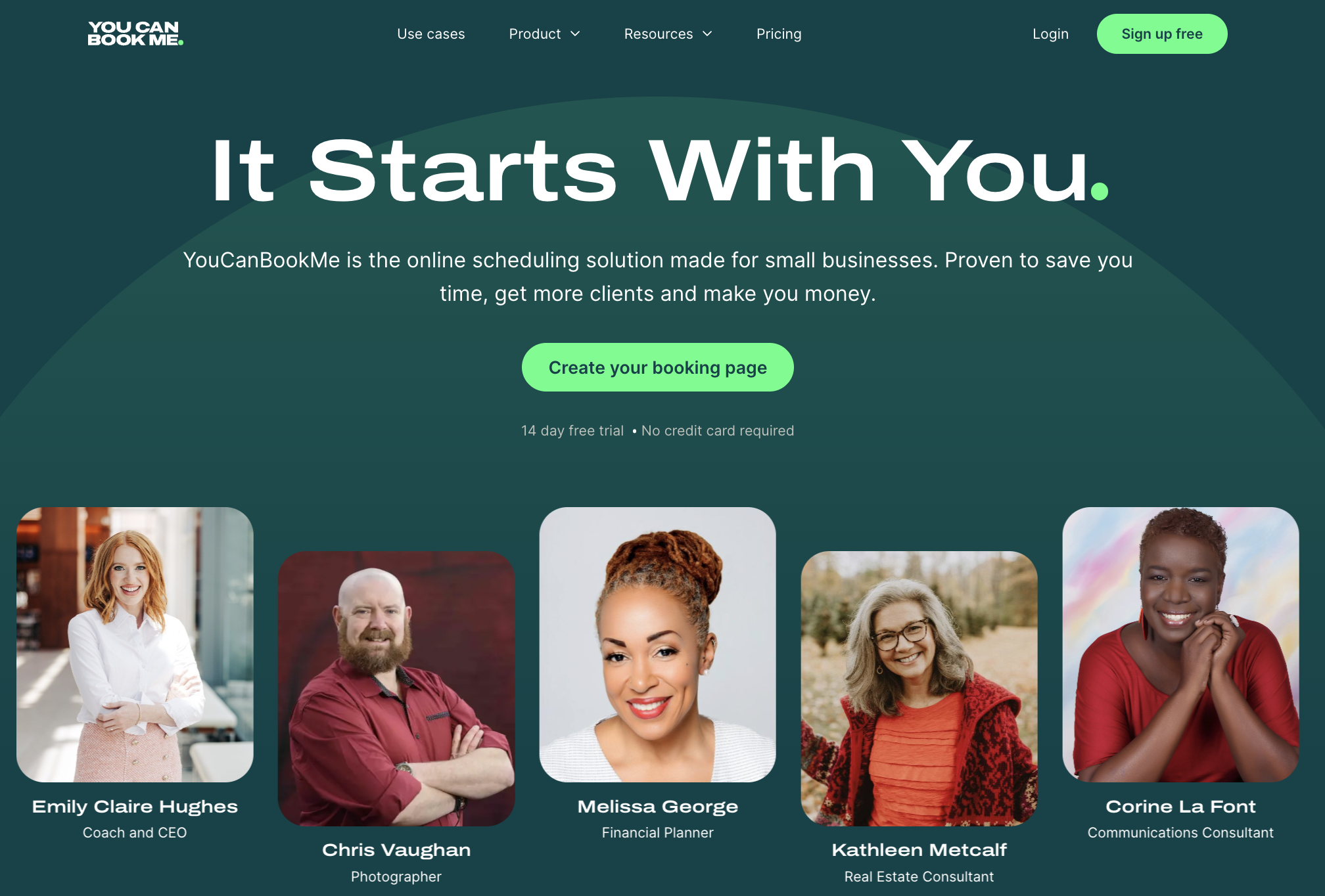
It’s time to meet YouCanBookMe, a scheduling tool designed with bookers in mind.
How does it work?
You create a booking page with your free and busy times and share it wherever you want: on your website, in your emails, on your social media channels, or even through a handy QR code on printed materials (like brochures).
Once the booker chooses a time to meet, a chain reaction is triggered that automatically sends all invitations, confirmations, reminders, and follow-ups so you can focus on more important tasks.
|
💡 YouCanBookMe just got even better! Check out 16 new features inspired by requests from business owners like you. |
Free access to unbeatable features
With YouCanBookMe’s free forever plan, you get full access to user-friendly features including:
- A fully-customized booking page
- Easy cancellations and rescheduling
- Booking records
- Setting prices and taking payments for meetings
- Min or max booking notice (to prevent people from booking last minute or too far in advance)
- Customizable email confirmations
- Integration with Google Calendar, Microsoft Calendar, Zoom, Google Meet, and Microsoft Teams
Ready to book meetings in seconds?
Explore all of YouCanBookMe’s advanced scheduling features in our 14-day free trial (no credit card required) to start booking meetings without any unnecessary hassle.
Subscribe to our newsletter
Get productivity tips, news, articles and resources.-min.png)
Written by
Gabriela Łaba
Gabriela is an (everything bagel) seasoned copywriter who has been banging out copy for brands both big and small since 2016. In her free time, you can find her buying Halloween decorations, reading, and trying to force her cat to love her.