.png?width=955&height=944&name=dental%20appointment%20software%20(1).png)
Trusted by 1M+ users across 100 countries

The perfect scheduling partner for your dental practice
Dental professionals choose YouCanBookMe to streamline their patient
booking process. Here's why:
Create dedicated pages for dentists and hygienists
Make it easy for your patients to choose their favorite hygienist or dental assistant for their next appointment. Or, they can browse the whole team — all without picking up the phone.
Pool your team’s availability
Sometimes patients just need an appointment. They aren’t fussed about which dentist or hygienist they see. With dental scheduling software, pool your team’s availability, so your patients can see all the available slots at their preferred day.
Take care of patient intake during booking
With a configurable booking form, gather important information ahead of the appointment. Find out when your patient had their last cleaning and if they have any concerns they’d like to discuss.
Offer virtual consultations
For patients who want a conversation before they get any work done, a Zoom or Teams call is perfect. It’s simple for your patients to book a virtual chat with you — and receive the link to join the call right in their calendar invitation.
Hold same-day appointments for emergencies
Tooth pain, accidents and lost fillings. They happen. Proactively block off parts of your schedule so that when a patient calls with an urgent concern, you’ve got space in your day to examine them ASAP.
Make your booking page yours
Easily add your business logo and your unique colors and words to your customizable YouCanBookMe booking page — so that it looks and feels like an extension of your dental practice’s brand.
Say goodbye to no-show patients
Automated email and SMS messages will remind your patients they’ve got an appointment. You’ll reduce your number of no-shows and protect your practice’s bottom line.

.png?width=1033&height=898&name=dental%20appointment%20scheduling%20system%20(4).png)
Dentists ❤️ YouCanBookMe
See why YouCanBookMe’s online dental scheduling software is the answer for busy dental practices.
 "A big part of what I do is helping people build trust—not just in me, but in their skin and its natural processes. And tools like YouCanBookMe make it easier for me to manage client interactions and give each person the time and attention they need."
"A big part of what I do is helping people build trust—not just in me, but in their skin and its natural processes. And tools like YouCanBookMe make it easier for me to manage client interactions and give each person the time and attention they need."
 "It's so user-friendly. We can create multiple-choice questions, fill-in-the-blank questions, and all of the different options there. We can put in any of the terms we need, redirect to our website terms... And we've never had a complaint from a patient about the system."
"It's so user-friendly. We can create multiple-choice questions, fill-in-the-blank questions, and all of the different options there. We can put in any of the terms we need, redirect to our website terms... And we've never had a complaint from a patient about the system."
 “YouCanBookMe has been a game changer. I think it’s a good program. I like the way it works. I like the way that I’ve got it set up.”
“YouCanBookMe has been a game changer. I think it’s a good program. I like the way it works. I like the way that I’ve got it set up.”
Keep using your practice’s favorite tools
Connect YouCanBookMe with all of the tools that make your business run smoothly. Don’t see one below? Unlock 7,000+ integrations via Zapier.
Deliver exceptional patient care with YouCanBookMe
Get started today. No credit card needed. After 14 days, choose a paid plan or continue with the free version—forever.
Resources to help your practice thrive
Grab resources to save time, cut no-shows, and make it super easy for clients to book appointments.

Learn from YCBM Experts: Explore 13 Real-World Booking Page Examples
Looking for inspiration to craft your perfect booking page? Explore 13 real-world booking page examples from happy YCBM users.

How to Reduce No-Show Appointments: 10 Practical Strategies
Frustrated with clients who ghost on their own appointments? Get practical, easy-to-follow strategies to reduce those costly no-shows and keep your day (and business) on track.
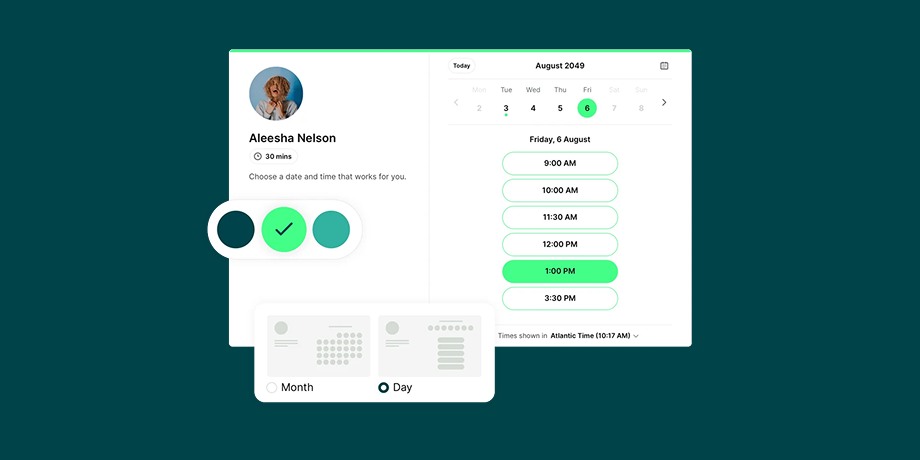
10 Powerful Ways to Customize Your Booking Page
Unlock the secrets to a booking page that wows. See how to elevate your brand, streamline your workflow, and leave a lasting impression with every appointment.
Frequently Asked Questions (FAQ)
Can I keep my booking pages in my dental appointment app private to existing patients only?
Absolutely. There are two ways you can approach this. First, you can limit online bookings to existing patients only. Make it a clinic policy that new patients must call to make an appointment instead of using your scheduling tool. You can reinforce this policy by only sharing the booking link with existing patients. Second, you can choose to password protect your booking pages (and only share the password with existing patients).
Can patients choose to book with a specific dentist or hygienist from my practice?
You bet! Your patients will be able to browse your full team thanks to YouCanBookMe’s customizable booking pages. When your patient spots the practitioner they want, they can browse their services and their availability before nabbing their appointment.
Is YouCanBookMe HIPAA compliant?
Here’s the deal. We are not able to claim that YCBM is HIPAA compliant, mainly because our system relies on creating and holding data on a third-party system (namely Google and Microsoft calendars). Because we’re a UK company, we comply with the UK's Data Protection Act (UK GDPR) and EU GDPR. We also have a number of robust security measures in place. Read more about these security measures.
What options do I have for appointment reminders for patients?
You can send email reminders or SMS reminders — or both. Either way, you’ll reduce the number of patients who forget about their appointments when you use automated reminders (and that’s a great way to protect your dental practice’s bottom line).
Can I set up virtual dental appointments?
You bet — it’s easy. Sometimes a patient wants to chat about their treatment plan and virtual is the way to go. YouCanBookMe online dental scheduling software automatically creates and sends unique virtual meeting links for all your remote appointments. Integrate with Zoom, Google Meet, or MS Teams to take the hassle out of planning virtual chats with patients (and to make it easy for you to share x-rays and 3D renderings during the call).



.png?width=980&height=808&name=dental%20booking%20software%20(2).png)

.png?width=1155&height=833&name=dental%20booking%20software%20(3).png)
