
New! Enhanced Messaging sends SMS from your dedicated business line
Text messages reach your clients wherever they are, and are proven to reduce no shows. Now you can...
The YouCanBookMe team

YCBM Now Integrates with Salesforce!
Salesforce is the Grandad of CRMS! Used for Sales, Marketing, Education and more by big businesses and small. Now YouCanBookMe can automatically sync all your booking data directly in Salesforce.
The YouCanBookMe team

New! Schedule weekly or monthly booking data exports
For anyone who regularly logs in to YCBM to export booking data - this is for you! With our new...
The YouCanBookMe team
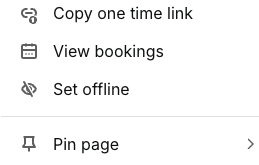
Pin your favorite booking page on the Home screen
If you or your team has lots of booking pages, you may not see the one you want on your account...
The YouCanBookMe team

Introducing new Duotone and Dark themes for your booking page
Our latest update gives you over a million color combinations for your booking page, making sure...
The YouCanBookMe team
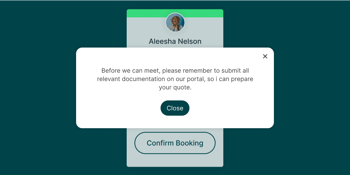
Blocking questions: Don't waste time on meetings that shouldn't happen
Have you ever sat in a meeting and though - I shouldn't be here? Not because you want to be...
The YouCanBookMe team

New! Add a follow-up question for conditional responses
Not all your clients are the same. Sometimes, the next step, well, just depends! 💁
The YouCanBookMe team
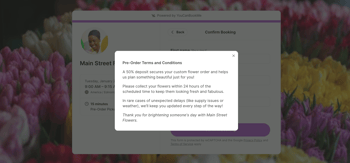
New Pop-up Modals: More Information With Less Scrolling
A great scheduling experience includes a booking form that asks for just the right amount of...
The YouCanBookMe team

Where to meet? Online or in person - let your clients decide!
Give clients a choice of pre-set locations to choose from. Or ask for their address. Location data will automatically populate everywhere you need it.
The YouCanBookMe team
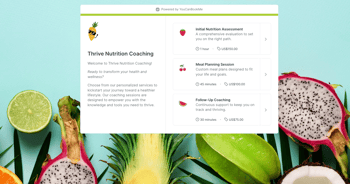
🤩 Blow Away the Competition with Beautiful Background Images & Styles
Add a color or image to your YouCanBookMe link to create a completely unique scheduling experience that connects your booking page with your brand.
The YouCanBookMe team

📈 Analytics: Track & Measure the Impact of Your Bookings
Measure your success with YCBM's new analytics dashboard. See your most booked links, and get insights into cancelled, rescheduled and no-show meetings.
The YouCanBookMe team
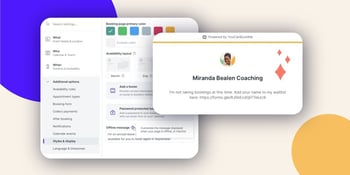
Tell it like it is! Now customise your offline messages
Give better instructions, or match your booking page language to your business needs, by adding a custom message clients will see any time your page is offline.
The YouCanBookMe team

Introducing our new HubSpot integration! 🎉
HubSpot is like the swiss army knife of CRMs. Now YouCanBookMe is the newest tool you can use to keep all your contact data in sync.
The YouCanBookMe team
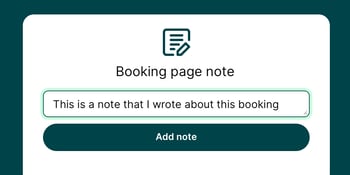
New feature: Add notes to your bookings!📝
We're delighted to announce this much-requested feature, which means you can add private notes to any booking.
The YouCanBookMe team
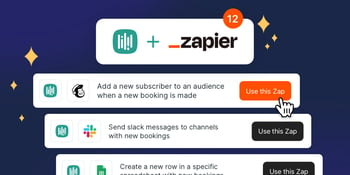
10x your automations with our updated Zapier integration 💪
Zapier is like a secret superpower for YouCanBookMe users in the know. 😎 And now, it's even better!
The YouCanBookMe team
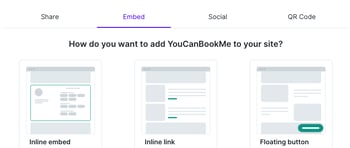
Even more embed options to keep your booking page front & center! 🤩
Our new scripts let you easily add a customized scheduling widget to your website, so clients can schedule time with you even faster.

