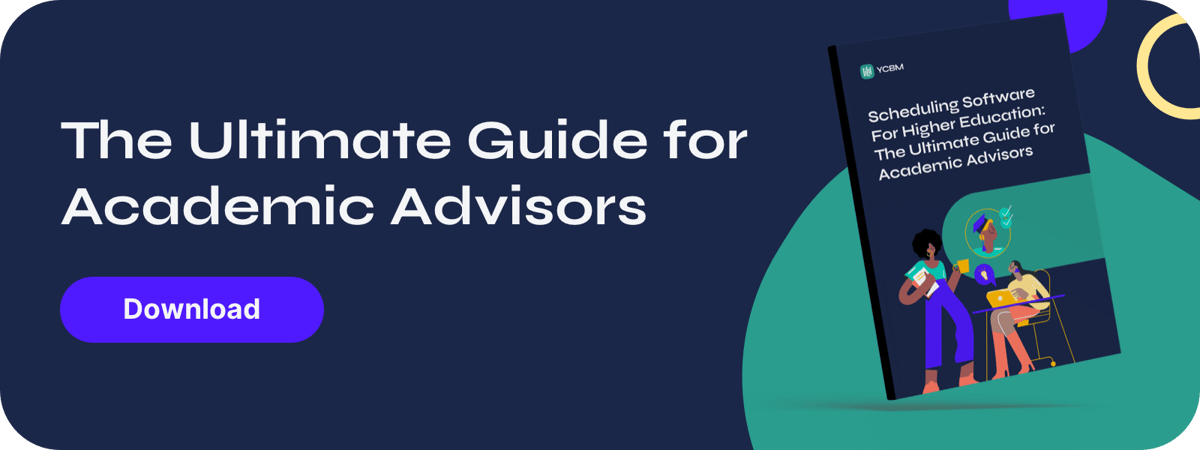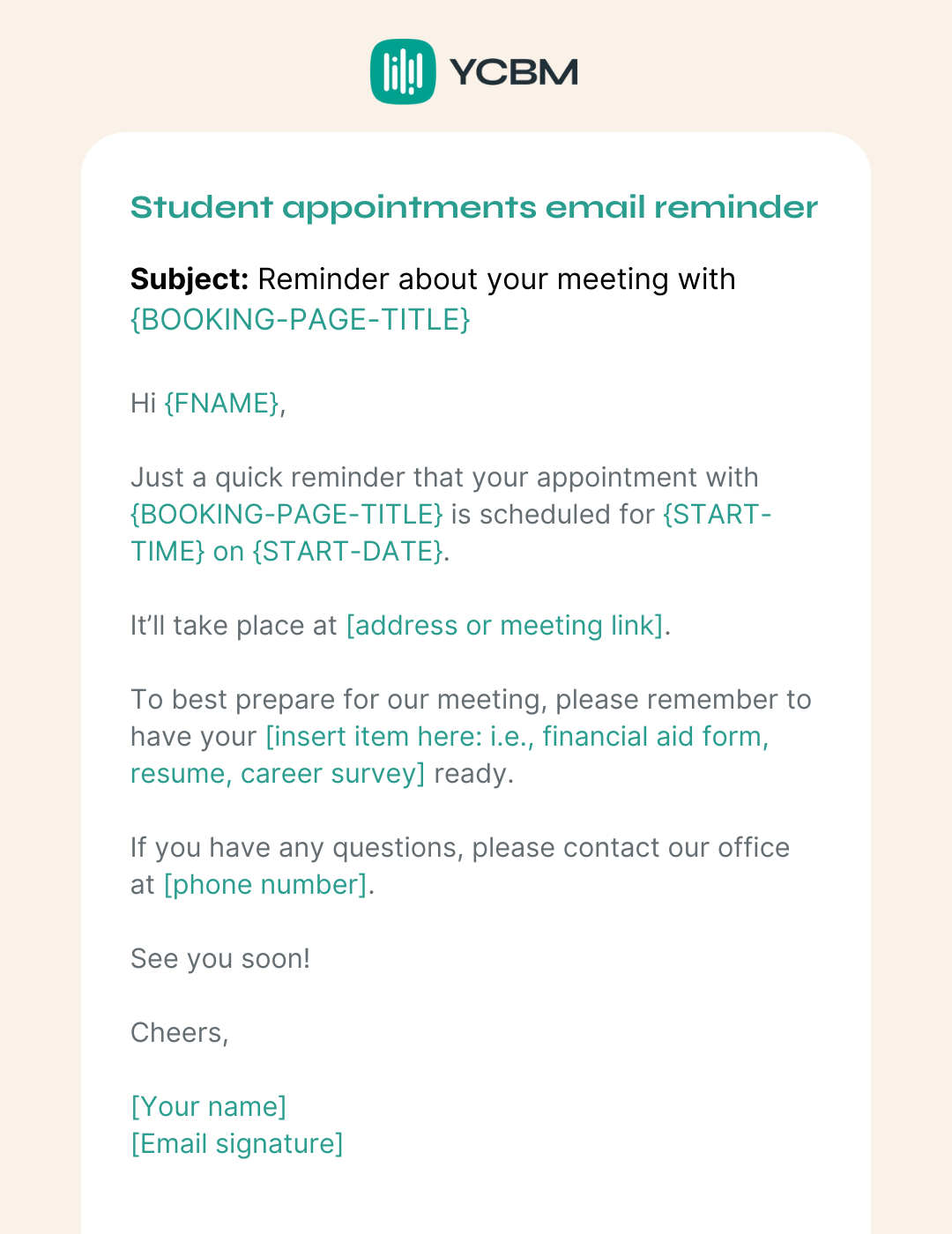Counselor scheduling software: The ultimate guide for academic advisors
Ready to supercharge your advising and create an unforgettable student experience? All you need is academic advising scheduling software and this guide!
-min.png?width=100&name=image%20(21)-min.png)
Gabriela Łaba
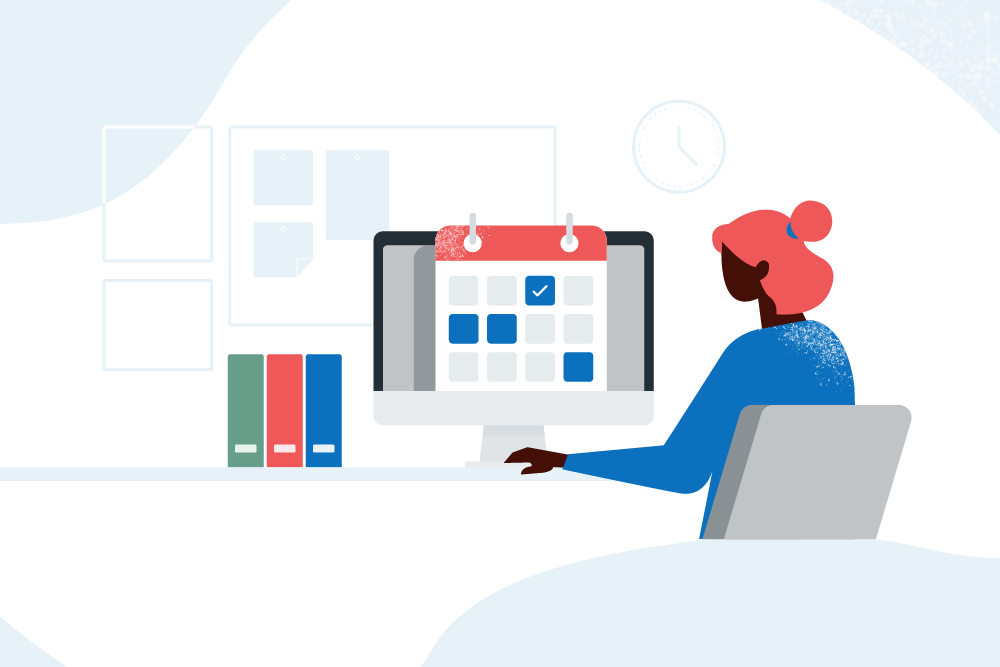
Contents
- How counselor scheduling software can help academic advisors (and students!)
- How to let students know about advising—5 Strategies
- Make it easy for students to book time with you
- Reduce no-shows and improve attendance
- Be prepared for every meeting—And help students prepare too!
- Student success depends on smart scheduling
Ready to book more meetings?

As an academic advisor, you know just how crucial your role is in helping students succeed. You guide them in figuring out their paths, picking the right courses, and steering clear of the common pitfalls that come with university life.
But managing your calendar, dealing with no-shows, and trying to accommodate students who wait until the last minute to schedule an appointment? That’s a whole other challenge that can feel like its own full-time job.
The good news? You don’t have to tackle it all alone! Instead of spending valuable time on tedious scheduling tasks, academic advising scheduling software can take the heavy lifting off your hands.
In this guide, we’ll show you how this tool can streamline and simplify the entire booking process, making it easier for you—and more convenient for your students - using classroom scheduling software.
How counselor scheduling software can help academic advisors (and students!)
Scheduling isn’t just a minor annoyance—it’s the key to making sure students get the support they need when they need it.
With scheduling software for colleges and universities, you can make the entire process easier for your students, ensuring that no one slips through the cracks. Here’s how:
1. Streamline the scheduling process
Gone are the days of back-and-forth emails or phone calls to set up meetings. With student advising software like YouCanBookMe (YCBM), you set up your availability, students choose a time, and voilà—an advising appointment is made!
This takes the hassle out of scheduling, via the best academic scheduling software, leaving you more time to focus on what really matters: helping students succeed.
|
Example 👉 During peak periods like class registration or finals, your booking system takes the stress out of handling last-minute appointments, letting students find available times without needing to bug you with constant questions. |
2. Make advising more accessible to all students
One of the biggest benefits of education scheduling software is that it makes advising more accessible to every student. How?
- 44 language options: Your booking pages can be offered in 44 different languages, making it easier for international students or non-native English speakers to schedule appointments in a language they’re comfortable with.
- Virtual meetings: For students who can’t easily come to campus—whether they’re juggling full-time jobs, family responsibilities, or managing a disability—virtual advising sessions let them meet with you from anywhere, without the added stress of traveling.
- 24/7 online scheduling: Students don’t have to wait around for office hours to book an appointment. Your online booking page is always up to date and available, so even if a student suddenly remembers they need help at 2 AM, they can go to your page and book your next open slot right then and there. No more waiting for you to call back or respond to an email—it’s instant and easy.
- No phone anxiety: Many students feel uncomfortable making phone calls to schedule appointments. With online booking, they can avoid phone anxiety altogether and easily book an advising slot without having to speak to anyone directly.
“YouCanBook.me really facilitated the equity for our students.” - Danny Ryel, Portland State University case study |
3. Fewer no-shows = more productive days
No-shows can wreak havoc on your day, but academic advising scheduling software helps eliminate them with automatic reminders.
Students receive timely email or SMS notifications before their appointment, so they’re far less likely to forget or miss it. This feature is a real lifesaver, especially during crunch times like midterms or finals when both you and your students are running in all directions.
|
Example 👉 Sending reminders 24 hours and one hour before an appointment gives busy students the extra nudge they need to avoid missing their meeting. |
4. Offer multiple advising options
Some students prefer the privacy of a one-on-one session, while others may feel more comfortable starting with a group advising session.
With scheduling software, students can choose between different session types that fit their comfort level—whether it’s one-on-one advising, group sessions, walk-ins, or pre-scheduled appointments. This flexibility eases students into scheduling and encourages them to seek guidance in a way that works best for them.
|
Example 👉 Imagine you’ve got a first-year student who's feeling anxious about their first advising session. Offering them the option to attend a group session first can help ease their nerves. It also lets you share important information with multiple students at once, boosting student success and your reach! |
How to let students know about advising—5 Strategies
It’s the start of the school year and you’re ready for another fantastic semester filled with advising sessions galore.
You’ve got your student advising software, office space, and resources all set up and ready to go. All that’s missing is the students. So, how do you get them to sign up for sessions?
The key is visibility! Studies show that 50% of community college students don’t even know academic advising is available to them.
Here are five tactical strategies to beat that statistic and get students booking:
1. Practice proactive advising
One of the most effective ways to ensure students stay on track academically is to build advising sessions into their schedules. With proactive advising, students have a set number of mandatory advising sessions they need to attend before they can move forward in their degree program.
It’s not just about crisis management; it’s about making advising part of the student’s regular routine.
2. Meet students where they are—online and on their phones
Today’s university students are incredibly tech-savvy. They’re mobile-first (which is a nice way of saying they’re always on their phones 😄), uber-connected, and expect the convenience of 24/7 access to resources, including advising.
For them, picking up the phone or walking across campus to make an appointment isn’t just outdated—it’s a barrier they might not be willing to cross. That’s why offering mobile-friendly, online booking pages is critical to reaching them.

3. Put advising front and center in student welcome packages
Students get bombarded with information during orientation, but that’s exactly why you should include advising details in their welcome packages. Highlight how simple it is to schedule appointments with your academic advising scheduling software and explain why meeting with an advisor can help them avoid common mistakes and unnecessary stress.
With YouCanBookMe, you can even generate a QR code that links to your online booking page, meaning students can whip out their phones, scan the code, and schedule with you in seconds.
4. Use bulletin boards and hang posters across campus
If you’re working on a college campus, you know bulletin boards are still a hot commodity. 🔥 Why not use them to advertise advising? Create eye-catching flyers with clear instructions on how to book advising sessions.
And remember that QR code we just mentioned in the point above? Add it to your posters for instant, on-the-spot scheduling. Students will notice it between classes and think, “Oh yeah, I need to schedule my advising meeting! Let me quickly do that while I wait for my lecture.”
5. Take the time to introduce yourself in different meetings and clubs
Sometimes, students can be intimidated by the unknown. Take the time at the beginning of the semester to attend a few dorm meetings, orientation sessions, first-year seminars, or even club meetings.
Even a quick 5-minute hello lets students put a face to the name and shows you’re approachable. This personal connection can go a long way in boosting student engagement with advising services!
Make it easy for students to book time with you
When it comes to advising, accessibility is key. If the process of booking time with you is complicated or slow, students may hesitate—or worse, skip it altogether.
Fortunately, YouCanBookMe offers features that remove these barriers, making it easy for students to get the help they need. 👏
Here are four ways you can make booking with you quick and painless:
Easy-to-use booking pages
Booking a meeting with you shouldn’t feel like another homework assignment. With YouCanBookMe, students can easily book appointments through intuitive, user-friendly booking pages. Students can grab a slot anytime, from any device, without waiting for you to respond to an email or pick up the phone.
Give students options so they can choose what they need
Every student has different advising needs, so why not let them choose the type of session that works best for them? With YouCanBookMe, you can offer a range of options:
- Virtual or in-person: Let students pick whether they want to meet face-to-face or virtually, catering to both on-campus and remote students.
- Different advising types: Students can choose the type of meeting that fits their needs, whether they’re deciding on a major, exploring career options, or just looking for general academic advice.
- One-on-one or group sessions: Sometimes students might feel more comfortable in a group setting. Offering group sessions on topics like choosing classes or internships can be a great way to take the pressure off a one-on-one meeting, especially for newer students.
- Choose session length: Not all advising sessions are created equal—some students just need a quick check-in, while others might require a deeper discussion about long-term goals. With YCBM, you can offer different session lengths so students can select the amount of time they need!
- Advisor choice: If you work with a team of advisors, let students pick who they’d like to meet with based on availability, expertise, or just plain old vibes.
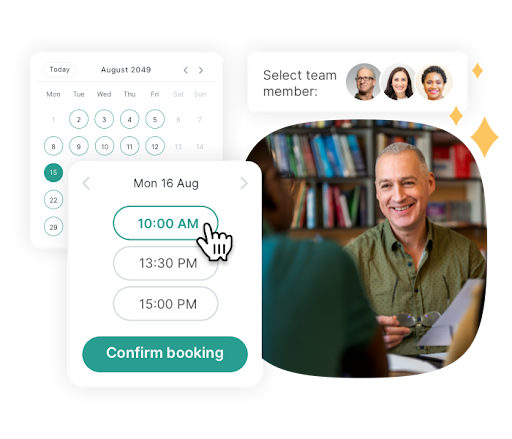
Let students overlay their own availability
We know students are super busy—one moment, they’re in class; the next, they’re at a club meeting; and later, they’re rushing off to their part-time jobs.
Make it easy for students to find a time to meet with you by letting them overlay their availability right on top of yours.
With one click, they can instantly see when both of you are free, cutting out the frustration of going back and forth to find the perfect time. Yep, that means no more flipping between your booking page and their own calendar!
Reach students via social media
We’ve said it once and we’ll say it again—if you want to catch students’ attention, you need to meet them where they already are!
Add your YouCanBookMe link to Linktree so students can easily find the advising booking page while scrolling TikTok or Instagram. Whether they’re checking out your latest post or watching a TikTok about campus life, they can click on the Linktree link in your bio to secure an appointment in seconds.
Reduce no-shows and improve attendance
Now it’s time to discuss the bane of many an advisor's existence—the dreaded no-show. You sit down, get ready for your appointment, check your notes, and…crickets.
Not only are no-shows annoying, but they limit your impact. When a student doesn't show, it’s a missed opportunity for them to get the support they need—and for you to make the best use of your time. Instead of helping someone else during that time slot, your calendar sits blocked by an empty appointment.
But thanks to smart counselor scheduling software, you can drastically reduce the number of no-shows with a few simple, yet super-effective strategies.
Here’s how to swap ghosted appointments with productive advising sessions👇
1. Send automated confirmations and calendar invites
Once a student books a meeting, sending an immediate confirmation email or calendar invite helps solidify the appointment in their mind. Academic advising scheduling software can automatically do this for you, ensuring the meeting is locked into their calendar from the get-go.
The bonus? If your student adds the invite to their calendar app, they’ll get additional reminders as the appointment date approaches. This digital nudge is especially helpful for busy students juggling classes, extracurriculars, and part-time jobs.
YouCanBookMe, for example, allows you to automate both the email confirmation and the calendar invite, so students don’t need to manually set reminders—they’re already taken care of.
2. Send email and SMS reminders
People forget things—it happens! But when it comes to advising appointments, those last-minute, “Oops, I forgot” moments can be minimized with timely meeting reminders! Your scheduling software can automatically send email or SMS reminders, so students never miss a beat.
Sending a reminder 24-48 hours before the appointment gives students enough time to make necessary arrangements. A second reminder, say an hour before the meeting, gives them that final prompt to stop what they’re doing and show up on time.
|
Pro tip 💡 Personalize these reminders! Including the student's name and the purpose of the meeting. For example: “Hey Alex, just a reminder about your advising session tomorrow at 2 PM to discuss choosing your major. See you soon!” This makes the reminder feel less robotic and more personal, making it more likely students will remember it. |
3. Send follow-ups for no-shows
Even with all the reminders in the world, some students might still ghost you. It happens—but you don’t have to let it slide! Sending a follow-up email for no-shows is a subtle yet effective way to hold students accountable.
Sometimes, students think skipping an appointment will just go unnoticed, but a simple follow-up can show them that you're still expecting to meet—and that their academic progress is important.
4. Make rescheduling and canceling easy
Let’s face it: sometimes life happens, and students need to reschedule. Instead of making them jump through hoops, use your academic advising software to make it super simple for them to update their booking.
With tools like YouCanBookMe, students can reschedule or cancel just as easily as they booked—by clicking a link in their confirmation email.

By giving them the flexibility to manage their own appointment, you make it more likely that they’ll cancel or reschedule instead of just not showing up. This, in turn, opens up that time slot for another student who’s ready and eager to meet.
|
Pro-tip 💡Did you know you can use YouCanBookMe for more than just academic advising? Universities (like yours!) use it across their entire campuses—for office hour appointments, health clinic visits, admissions interviews, campus tours, faculty meetings, and more. |
Be prepared for every meeting—And help students prepare too!
Preparation is key for both you and your students to get the most out of an advising session. Walking into a meeting without knowing the student’s needs—or them walking in without a clue what to expect—can lead to a lot of wasted time!
Here’s how you can easily set the stage for a meaningful, productive advising session:
1. Using booking forms to get the inside scoop
One of the best features of YouCanBookMe’s academic advising software is the ability to create fully customizable booking forms. These forms are your secret weapon to gather all the important info you need before the meeting even happens. You can ask students questions like:
- What do you need help with?
- Are you meeting online or in person?
- What are your goals for the semester?
- How can I best support you?
- What’s your major?
When students fill out these forms during booking, you’re not only more prepared for your conversation, but they’re also more likely to arrive with a clear understanding of what they want to talk about.
- Sheri Gazitt, Teen coach case study |
2. Personalize emails with important info
Once the appointment is booked, follow up with a personalized email to help students prep.
Give them a heads-up on what to bring (e.g., a list of classes they’re interested in, financial aid forms, questions about their major, a draft of their resume), and provide all logistical details like Zoom links if needed.
These emails help students show up ready, so you can dive right into the important stuff without wasting time!
✨Bonus: Automate your personalization✨
With YouCanBookMe’s counselor scheduling software, you can use conditional statements to automatically personalize your emails. This means different actions are triggered based on what the student selects in the booking form. For example:
- Did the student choose an online meeting? Great! A conditional statement can automatically add a Zoom link to their email.
- Does the student want to change their major? You can set up a conditional statement to instantly send them the necessary paperwork.
- Is the student a new transfer? Use a conditional statement to include details about what they should bring to the meeting.
Conditional statements make your emails more relevant and helpful without any extra work on your part. You essentially set them up once, and you’re good to go.

Student success depends on smart scheduling
Bottom line—you can’t give good academic advice if there’s no one to hear it!
Educators using scheduling software are seeing students more engaged, processes that actually flow, and an all-around better experience for everyone involved—staff and students alike. 👇

Scheduling software for higher education makes it easier for students to succeed because it’s:
- Available 24/7: Students can book when it’s convenient for them, anytime, anywhere.
- Accessible and easy to use: No complicated steps, just quick and easy scheduling.
- Streamlined: It simplifies your booking process, cutting out time-wasting tasks.
- Data-driven: It collects data so you can spot trends, fill gaps, and improve student outcomes.
- Time-saving: You get more time to focus on meaningful, impactful student meetings.
Curious if YouCanBookMe is the right fit for your team? Try it free for 14 days! We’ll even throw in a 30% education discount. 😉
Subscribe to our newsletter
Get productivity tips, news, articles and resources.-min.png)
Written by
Gabriela Łaba
Gabriela is an (everything bagel) seasoned copywriter who has been banging out copy for brands both big and small since 2016. In her free time, you can find her buying Halloween decorations, reading, and trying to force her cat to love her.