How to Rank at the Top of Google For “Salon Near Me”
Google shows an interactive Google Map for “near me” searches. Let's dive into how to get your salon featured on this map.

James Oliver

Ready to book more meetings?

- How does Google choose which businesses to show for “near me" searches?
- How to set up a Google Business Profile
- Attracting clicks #1: Get as many positive Google reviews as possible
- Attracting clicks #2: Show all your services and prices in your Google Business Profile
- Attracting clicks #3: Have as many images demonstrating your work as possible
- What if I have a salon with multiple premises?
- How to maximize conversions from your Google Business Profile
- How to rank in the organic search for “salon near me”
Every month, around 326,000 people type in “salon near me” when they’re in the mood for a little self-care. They’re looking for a local salon where they can unwind and treat themselves to a fresh new look.
When you make this search, Google steps in to help. It pulls up a handy map showing three nearby salons, making it easy to find one close to you.
Below the map, you'll see profiles for each salon, complete with links to their website, customer reviews, and average ratings. It’s like having a personal guide to help you choose the perfect spot for your next hair appointment!
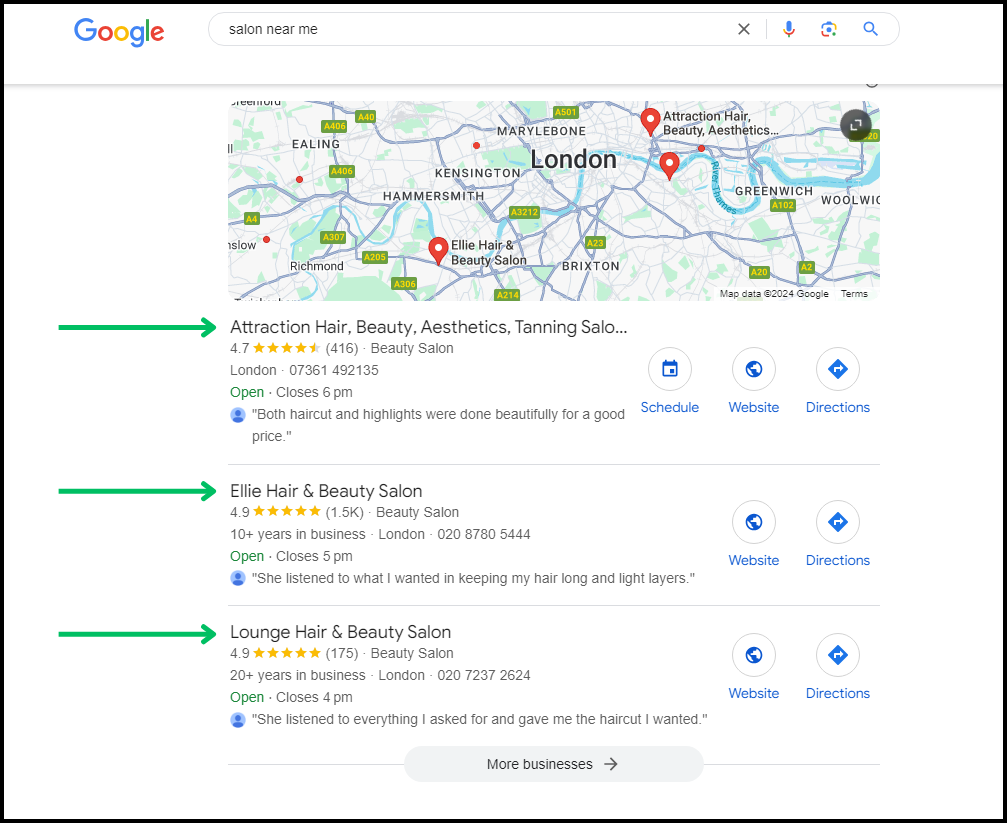
In this article, we'll walk you through the essential tactics you need to get your salon featured in the "near me" section, ensuring that more potential clients can easily discover your business on Google Maps.
How does Google choose which businesses to show for “near me" searches?
Firstly, we must emphasize that Google puts Google Business Profiles (formerly called “Google My Business” profiles), rather than websites in its Google Map listing.
So to stand any chance of appearing in the map for “near me” searches, you’ll need to have a Google Business Profile. The good news? Google Business Profiles are free to create and can be set up in less than an hour's work!
Side note: Don't worry, we’ll explain exactly how to set one up in the next section.
Google chooses which Google Business Profile to rank for a "near me" search based on each profile’s click click through rate.
While this may sound technical, it just means that the more clicks your salon’s profile gets in comparison to nearby competitors, the more often Google will display it in its map.
Think about it from Google’s perspective. The search engine wants to give you the best results for the search “salon near me.”
How does Google judge what the best result is? It's simply the one that searchers most want to click. So you want to be the salon with the most clickable Google Business Profile in your local area.
Creating a clickable salon Google Profile takes three steps. They are:
- Getting as many positive Google Reviews as possible.
- Making your services and price list as easy to find as possible.
- Getting as many images showing off your work and your happy clients as you can.
What’s going to get more clicks, a salon that has five hundred five star reviews, tells you all their available treatments and prices, and has photos of happy customers, or is it a profile with three reviews, no clear pricing, and no photos?
It's the former of course! So that’s the type of profile you want to create.
We’ll go through how to make a clickable profile in more detail, but first let’s go through how to set up a Google Business Profile.
How to set up a Google Business Profile
Setting up a Google Business Profile takes five simple steps:
- Set up a Gmail account (if you don’t already have one). You might want to set up a dedicated Gmail account for your profile if you don’t want your personal email to be flooded with notifications from Google.
- Go to https://google.com/business and sign in with your Gmail account.
- You’ll be prompted to give your business’s name, business type (select local store), your business category (select salon), and your salon’s address.
- Google will send a postcard with a five digit code within two weeks to your salon’s address. You will then have to submit that code to them via email to confirm your address. Google will send you an email form to submit your code when you first register your salon.
- Once your Google Business Profile has been verified, you can start adding services, opening times, images, and collecting customer reviews.
If you’re more of a visual learner, this is (in our humble opinion) the best video on how to set up a Google Business Profile that currently exists on the internet.
Once your Google Business Profile is set up, it's time to start attracting those clicks!
Attracting clicks #1: Get as many positive Google reviews as possible
The most important factor that affects how often your salon gets clicked is the number of positive Google reviews you have.
How often have you based a purchase on whatever has the highest number of five star reviews? We’ve all done it, so that’s what you want for your salon.
You ideally want every happy customer to leave a Google review, and we recommend using follow-up messages to do it.
For example: Send your customer the following templated message around 60 minutes after their treatment.
|
Hi {name}, Thank you so much for visiting us! We hope you loved your experience and are enjoying your new look. We strive to make each visit special, and your feedback helps us keep improving. If you have a few moments, would you mind leaving us a quick Google review? Your words mean the world to us and would really help others find {salon name} too. [Leave a Review on Google] {insert link} Thank you again for your support, and we can’t wait to see you next time! Best, {Your name/salon name} |
It's better to wait and ask for a review via text or email than to ask for a review in store.
Your customer may be in a rush to get home or get back to work, so let them leave a review in their own time.
Short on time? Automate asking for reviews
The best way to ensure you get the most reviews possible is by automating the process of asking for them.
Use salon booking software, like YouCanBookMe (YCBM), to automatically send follow-ups requesting a review after every appointment, meaning that you don’t have to pour hours into asking each customer for a review individually.
We get it—asking for a review can feel awkward. Rejection hurts. Automating this process allows you to collect as many reviews as you can without even having to think about it.
Plus, YouCanBookMe comes packed with other features like easy client self-scheduling, reminders that let you avoid no–shows, and the ability to take pre-payments and deposits for every appointment.
Respond to all reviews, both positive and negative
You should also respond to reviews—and yes, we mean both positive and negative.
- For positive reviews thank the person (addressing them by the name) and tell them that it was a pleasure pampering them.
- With negative reviews, ask the reviewer how you can improve their experience next time.
Every business will get a negative review now and then (five hundred positive reviews without a single negative one looks suspicious to a lot of savvy searchers), so use this as an opportunity to show that you care about your customers and are willing to take feedback on board.
Responding to reviews will encourage more people to leave reviews in the future, creating a virtuous cycle that will see you stand out against other local salons.
Attracting clicks #2: Show all your services and prices in your Google Business Profile
Two of the most common questions that potential customers will have when looking for a salon are “Do you offer the treatment I’m looking for?” and “What are your prices?”.
So answering these questions in your Google Business Profile will help overcome objections that stand in the way of a click.
You can answer the first question “do you offer the treatment I’m looking for?” by adding all your services to your Google Business Profile. You can do this by going onto your Google Business Profile, navigating to “services,” and then adding every treatment you offer.
.png?width=548&height=880&name=Attraction%20Hair%20and%20Beautys%20services%20(image%203).png)
Adding these services not only allows users to scroll through all your offerings, but it will also allow you to rank for searches of that service.
For example if you put “acrylic nails” as one of your services, you have a chance of ranking for “acrylic nails near me,” a keyword with 14,000 monthly searches.
|
Pro-tip: Although Google Business Profiles don’t (yet) allow you to show prices, we’ve got an easy hack to show searchers your price list. Simply print your offer with all your services and prices, take photos of it, and then add that to the images in your Google Business Profile. We recommend regularly re-adding these offer photos so they’re towards the front of your image deck, making them easily available when someone scrolls through your photos. |
When someone sees that you offer what they’re looking for at a reasonable price they’re going to click on your salon, which will in turn push your salon to the top of the Google Map!
Attracting clicks #3: Have as many images demonstrating your work as possible
If a searcher sees a salon full of happy customers beaming with their new look, they’re going to want to become a customer themselves.
So you’ll want to get as many photos of your work on your Google Business Profile as you can.
The only way to get these photos is to ask your customers if you can take photos of their treatment. I understand that this can be intimidating, but the more often you do it the easier it will get.
Before and after photos work really well here.
While customers may be reluctant to do it with hair and facial treatments, it's less of an ask to get before and after photos of nail treatments, so start with these first.
|
Pro tip: If you’re shy about asking for before and after photos, or have reluctant customers, you can always try offering a small discount or perk (like a conditioning treatment) in exchange for permission. |
It's also worth asking regular customers if they can add photos of their treatment to their Google reviews. This will help make your Google reviews more impactful.
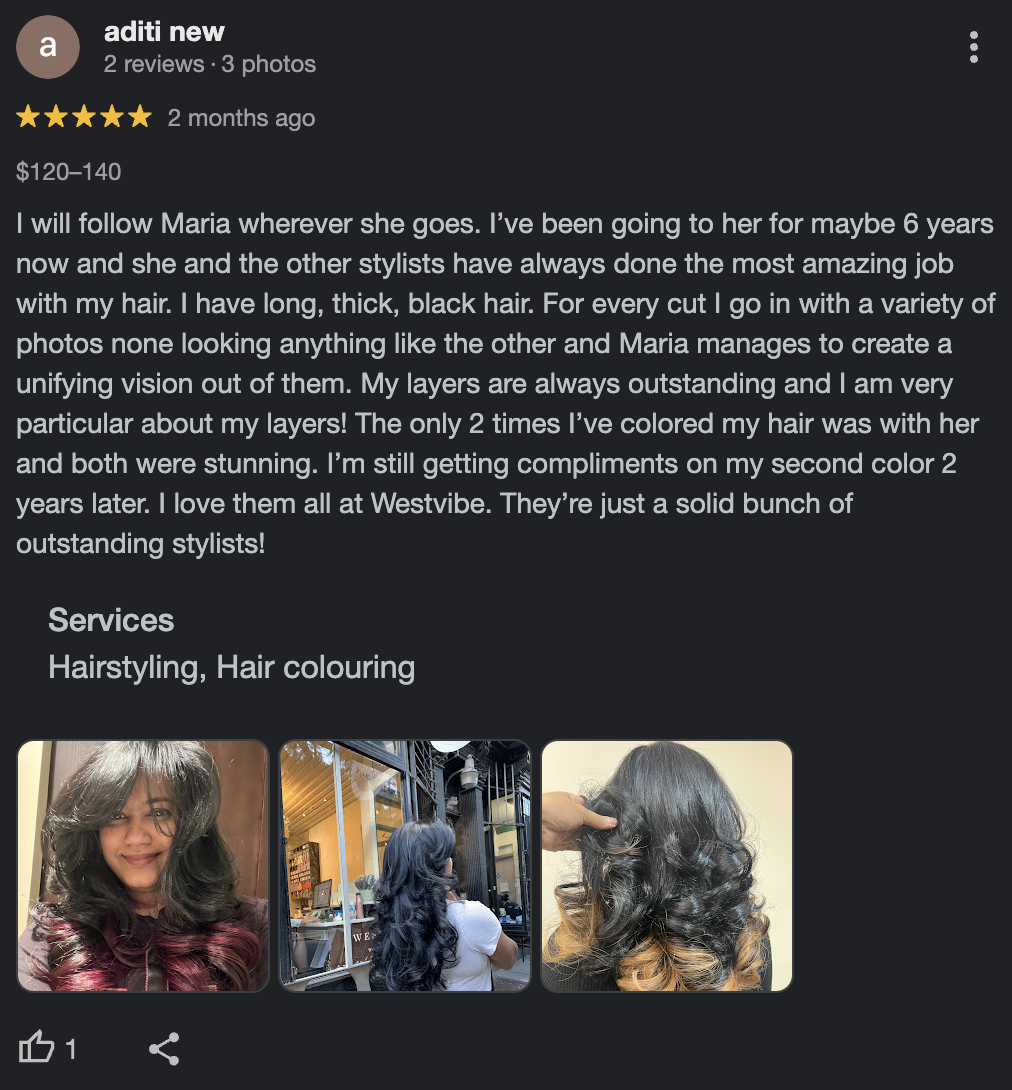
Bear in mind that you (the Google Business Profile owner) cannot edit Google reviews, so you need your customers to upload these images to the reviews themselves. Since this is a lot to ask of someone, we’d only recommend asking your regular customers to do this.
You also want to have photos showing the outside of your premises and your staff. Showing that your salon has a warm, relaxing and inviting atmosphere will encourage searchers to click and book a treatment.
What if I have a salon with multiple premises?
Firstly, congratulations on your success!
If you have a salon with multiple premises then you will need to set up individual Google Business Profiles for each premises and manage them separately.
While you can reuse some photos (although you’ll need new photos of the inside and outside of your salon), you’ll have to collect separate Google reviews for each branch.
Google reviews for one branch unfortunately cannot be carried over to another.
You can have as many Google Business Profiles as you want pointing to one website—so you don’t have to worry about creating a separate website for each branch.
However it's a good idea to create a separate landing page (a new page on your website) for each location.
This will increase conversions because potential customers will not become confused when they Google “salon near me” in one location, click your link, and then are taken to a page that appears to be about a salon in a different location.
Confusion is the enemy of bookings. So you want to have as streamlined an experience from click to booking as possible.
Having separate pages for each location will also increase your chances in ranking in the organic listings for keywords like “salon near me” and “salon in [location]” (more on this later).
Having users click your link and then immediately bounce back to the Google map and click another link can lower your position in the map pack as it signals to Google that your salon is not a good result for the search “salon near me,” so a seamless process is essential here.
How to maximize conversions from your Google Business Profile
While it's one thing for your salon to show up for “salon near me,” what ultimately matters is getting bookings from these appearances.
Here’s how you get the highest number of customers as possible from your Google Business Profile:
- Have your phone number and booking link on your profile. This means customers can make an appointment with as little effort as possible. Salon reservation software like YouCanBookMe allows you to put booking links directly into your Google Business Profile.
- Have your Google Business Profile link through to a landing page which has a booking link at the top of the page. You’ll get more bookings if potential customers don’t have to scroll down to make an appointment.
- Include a full list of services and prices on your landing page. Potential customers often want to know how much they will have to spend before they make an inquiry, so give them that information straight away.
- Ensure your booking page matches the rest of your branding to provide a smooth, seamless scheduling process. Customize your booking page by adding images, descriptions, and prices of all your services so potential customers to see all the information they need to make a purchase.
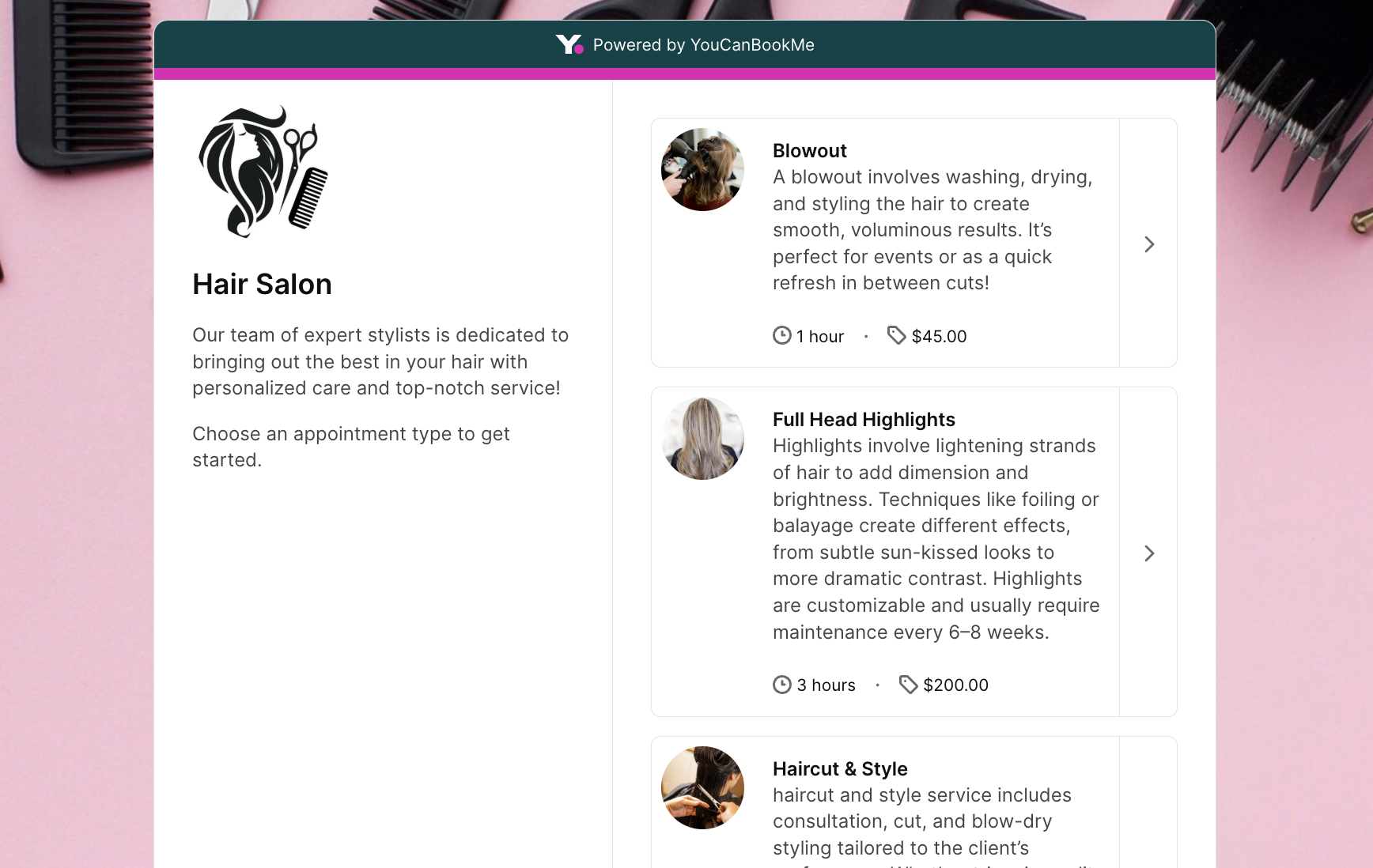
How to rank in the organic search for “salon near me”
The Google Map isn’t the only result that appears when someone searches for “salon near me.” Under the map, you’ll also get the standard Google results containing lists of nearby salons.
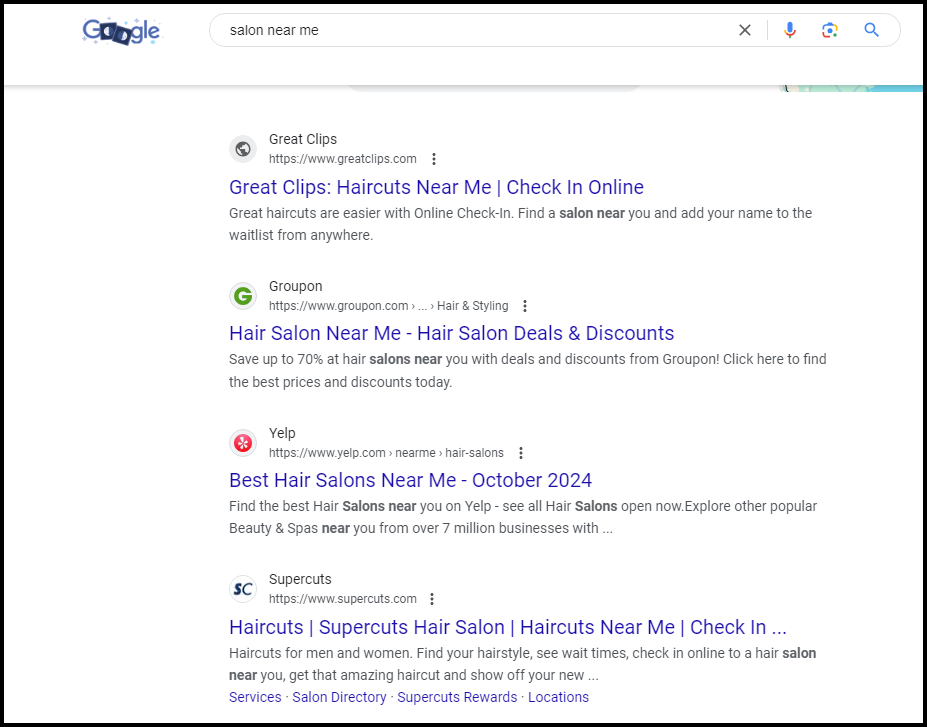
Like everything in Google, these rankings are not random! Here’s how you can push yourself up the Google rankings for “salon near me” and “salon in [your city]”:
- Put the words: “salon in [your city]” in your homepage’s page title, the first paragraph of your page’s copy, and in your meta title and description.
- Get your salon listed in as many local and industry relevant directories as possible. Make sure that your salon’s name, address, and phone number is consistent across these directories (Kings Road and Kings Rd are not considered the same in Google’s eyes). Copy and paste is your friend here.
- Put your address and phone number in your website’s footer along with an embedded Google Map of your location.
- If you have multiple locations, create a unique page for each location and repeat steps one, two, and three for each page.
- Try to get featured in the local press. You can do this by offering free treatments to a disadvantaged group. You’ll be doing a good deed and getting free publicity to boot.
Build a list of 10 local journalists and send them the details of what you’re doing as well as a booking link so people can claim a free treatment. You’ll be amazed how many journalists want to cover a good news story about a local business! - Every time a customer asks you a question, note it down and turn it into a blog post. Google rewards websites that constantly add fresh content and the best source of blog ideas is your customers' questions.
- Email other businesses in your area who offer complimentary services to you (think cosmetic dentists, wedding dress shops, florists) and offer to write articles for their blog. Taking a job off a business owners to do list is bound to lead to yesses.
Unfortunately Google rankings don’t just happen overnight. Doing these steps consistently is the key to success.
If you are in a densely populated city then it might be the case that only large franchises and directories rank for “salon in [location]” keywords. In that instance, your best bet is to pay to be featured in the ranking directories.
While this isn’t quite as good as having your site appear in Google’s organic listings, it means you’re still regularly going to be prominent when potential clients make such a search.
Consistency is key
The key to ranking your salon for “near me” searches is consistency.
Unfortunately, it isn’t possible to get hundreds of positive reviews and client photos in a few weeks (as much as we’d like this to be true). It's something that you are going to have to build out over several months or even years.
Fortunately, YouCanBookMe can help you automate a lot of the work that goes into building out a fantastic Google Business Profile—including collecting reviews and letting clients easily book appointments.
Try YouCanBookMe today to take you one step closer to ranking your salon for “near me” Google searches.
---------------------------------------------------------------------------------------------------
This article was written by James Oliver from oliver.com.
FAQ
How do I get my salon noticed?
The best way to get your salon noticed is to get as many images and testimonials from your customers and share them on your Google Business Profile, your website and your social media accounts.
How do I rank at the top of Google for near me searches?
You rank at the top of Google for near me searches by having your Google Business Profile (GBP) filled out as comprehensively as possible and getting as many positive Google reviews as possible.
Google ranks GBP listings in its map pack based on click through rate, so the more “click friendly” your Google Business Profile is, the more prominent you
How do I pay to be at the top of Google?
You pay to be at the top of Google by using Google Adwords. This will put your business above the map listing, but you have to pay for every click you receive.
You can pay to be at the top of Google for “salon near me” but remember to specify the location you want to rank for otherwise you’ll pay for a lot of irrelevant clicks from people searching for “salon near me” who do not live near your salon.
Subscribe to our newsletter
Get productivity tips, news, articles and resources.
Written by
James Oliver
James Oliver has been working in search engine marketing since 2014. In the last 10 years he has helped clients rank for local, national, and international keywords in over 100 different industries. He also runs a portfolio of his own websites which includes a blog dedicated to all things digital marketing called oliver.com.





