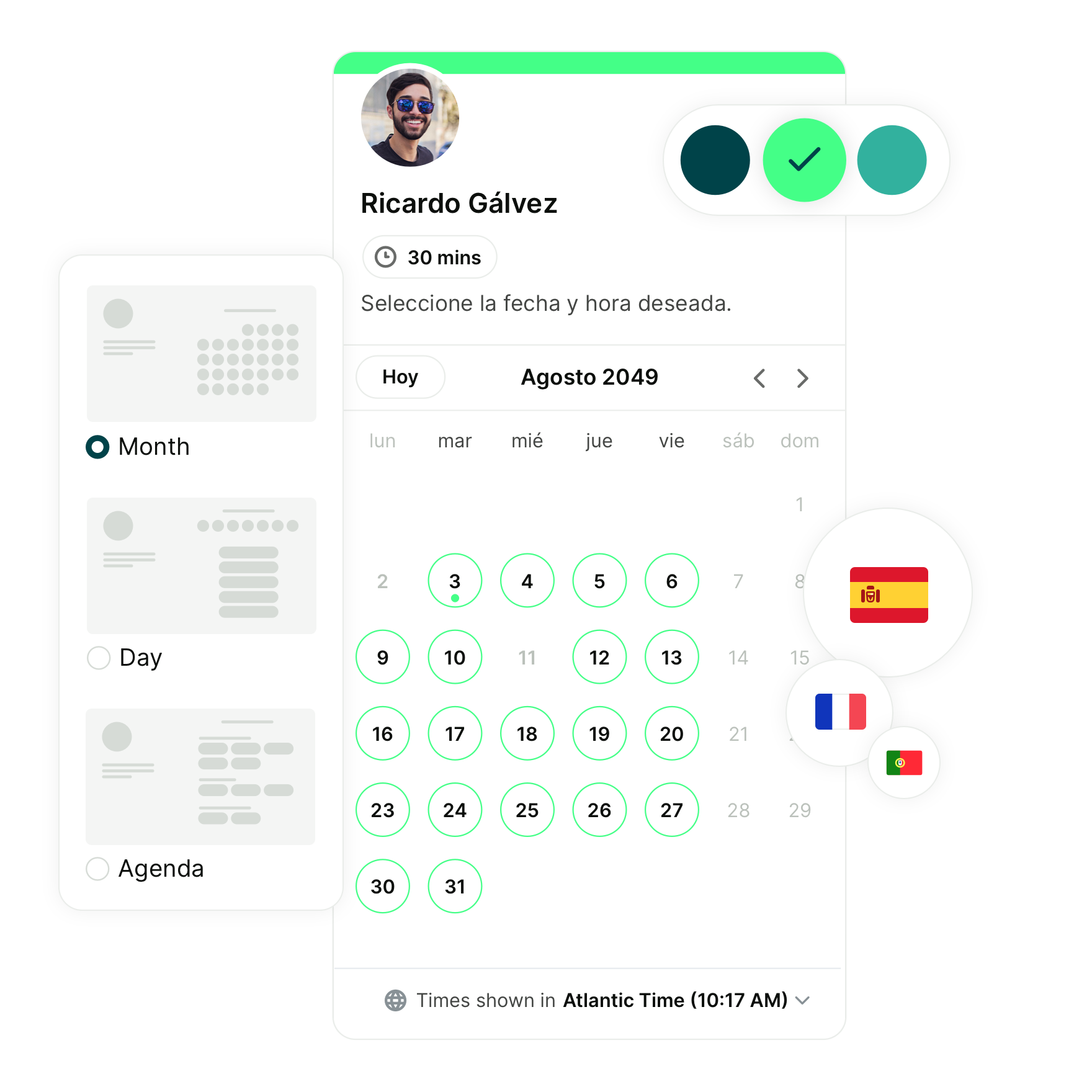
Trusted by 1M+ users across 100 countries

Stress-free scheduling for your team
Eliminate the scheduling chaos and give your team extra time to shine in their roles. Let each team member focus on their zone of genius, not on booking calls.
Customer Success
Customer Support
UX
Marketing
-
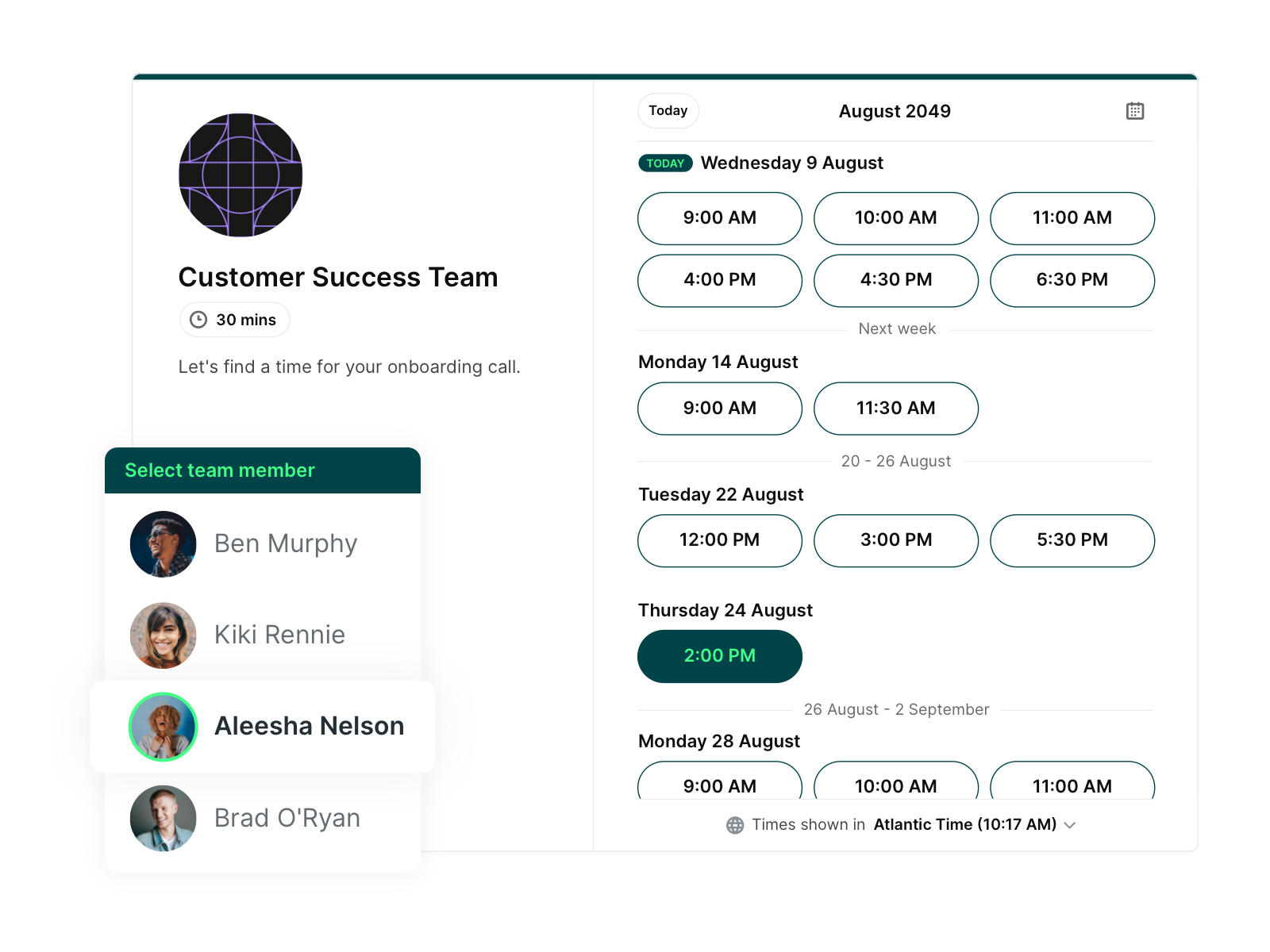
Team member selection
Have personal booking pages for each team member or list them all on one page, allowing customers to choose who they'd like to schedule with.
-
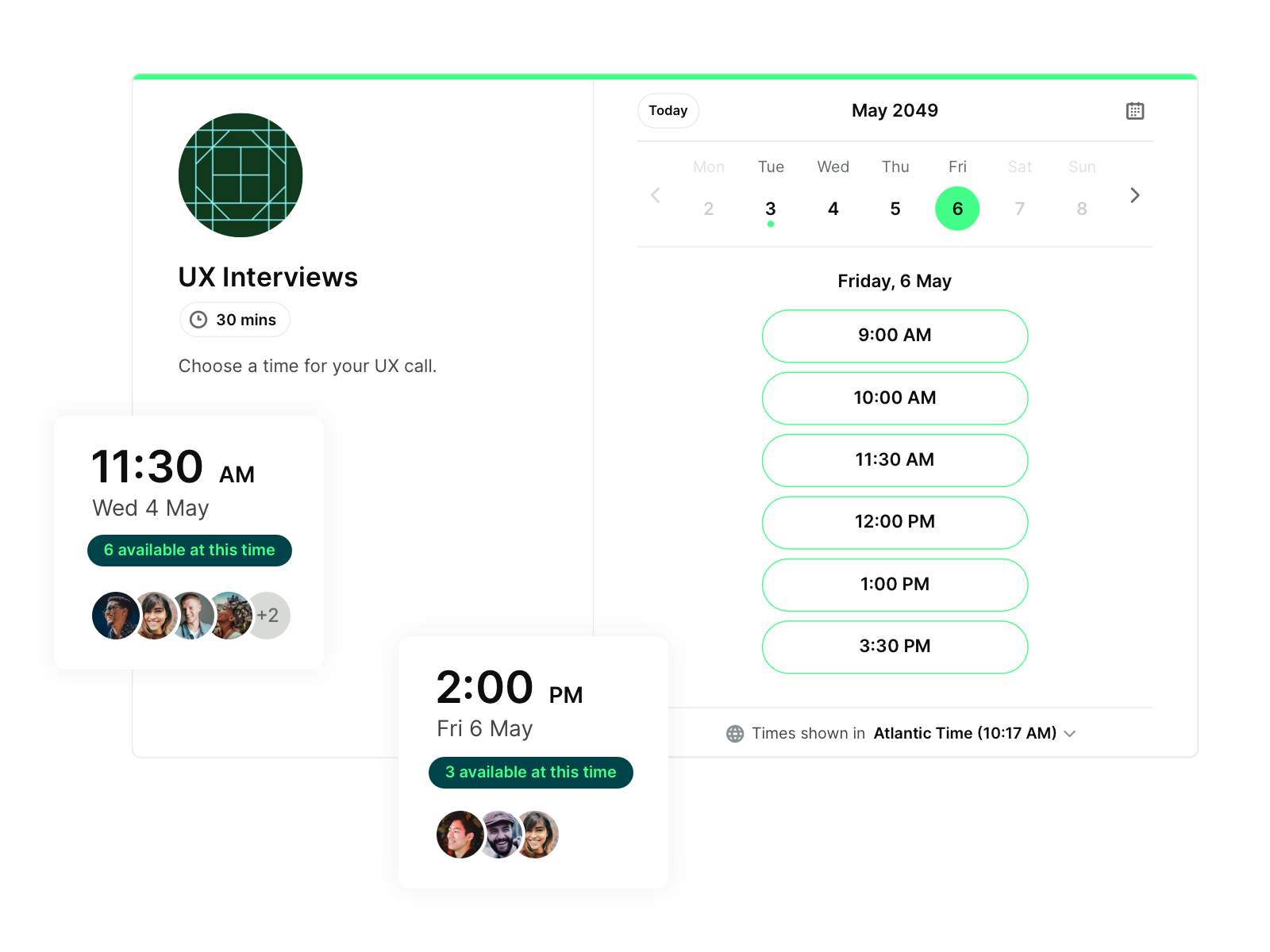
Pooled availability
Combine multiple team members' availability into one booking page, wherever they are in the world. Set selection rules to ensure equal distribution, or to optimize availability for clients
-
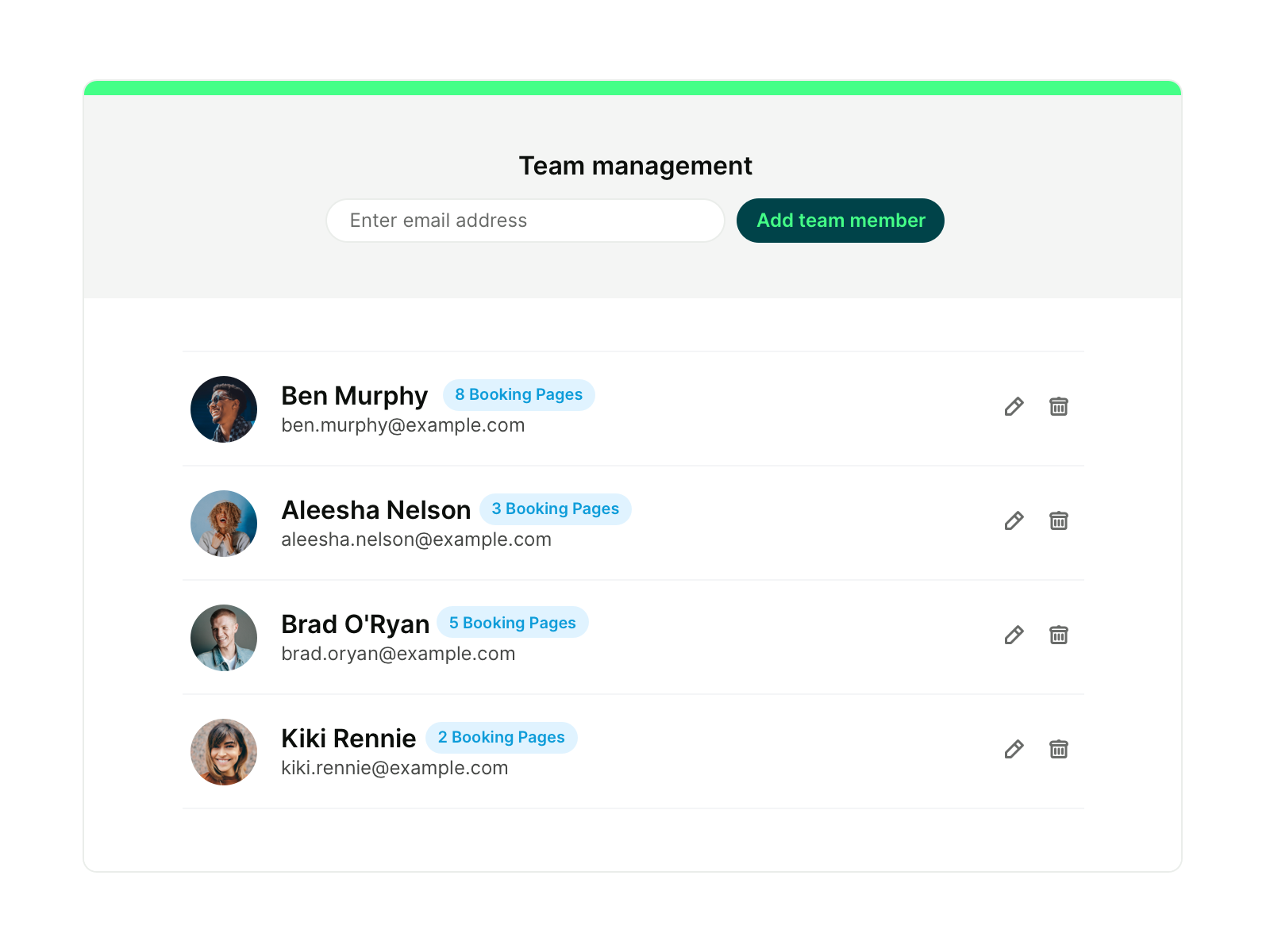
One account for your whole team
Streamline billing and account admin by having all your team members and multiple booking pages on one account.
-
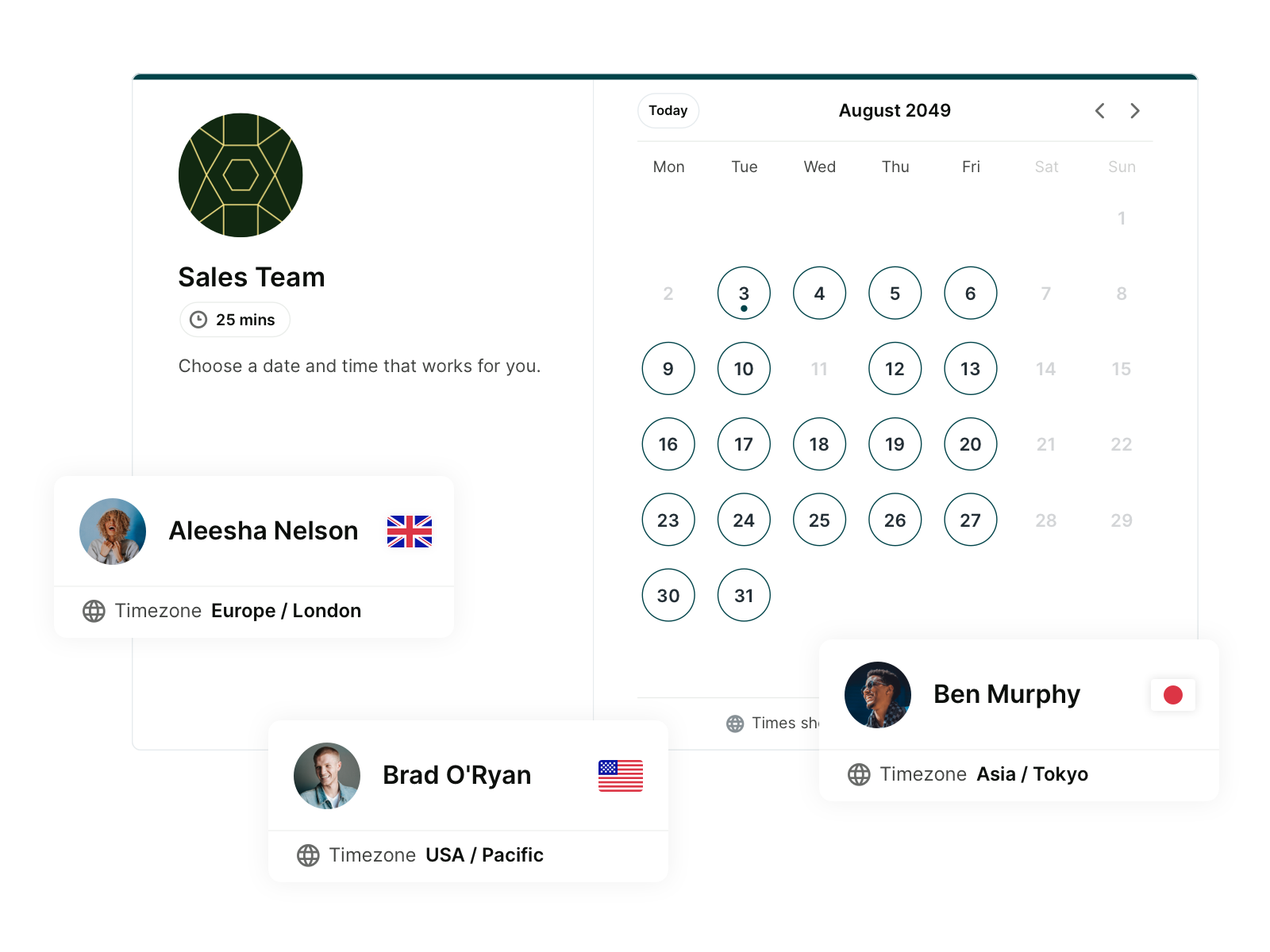
Timezone support for distributed teams
We handle timezones so there's no confusion — even if customers are in a different location from your team.
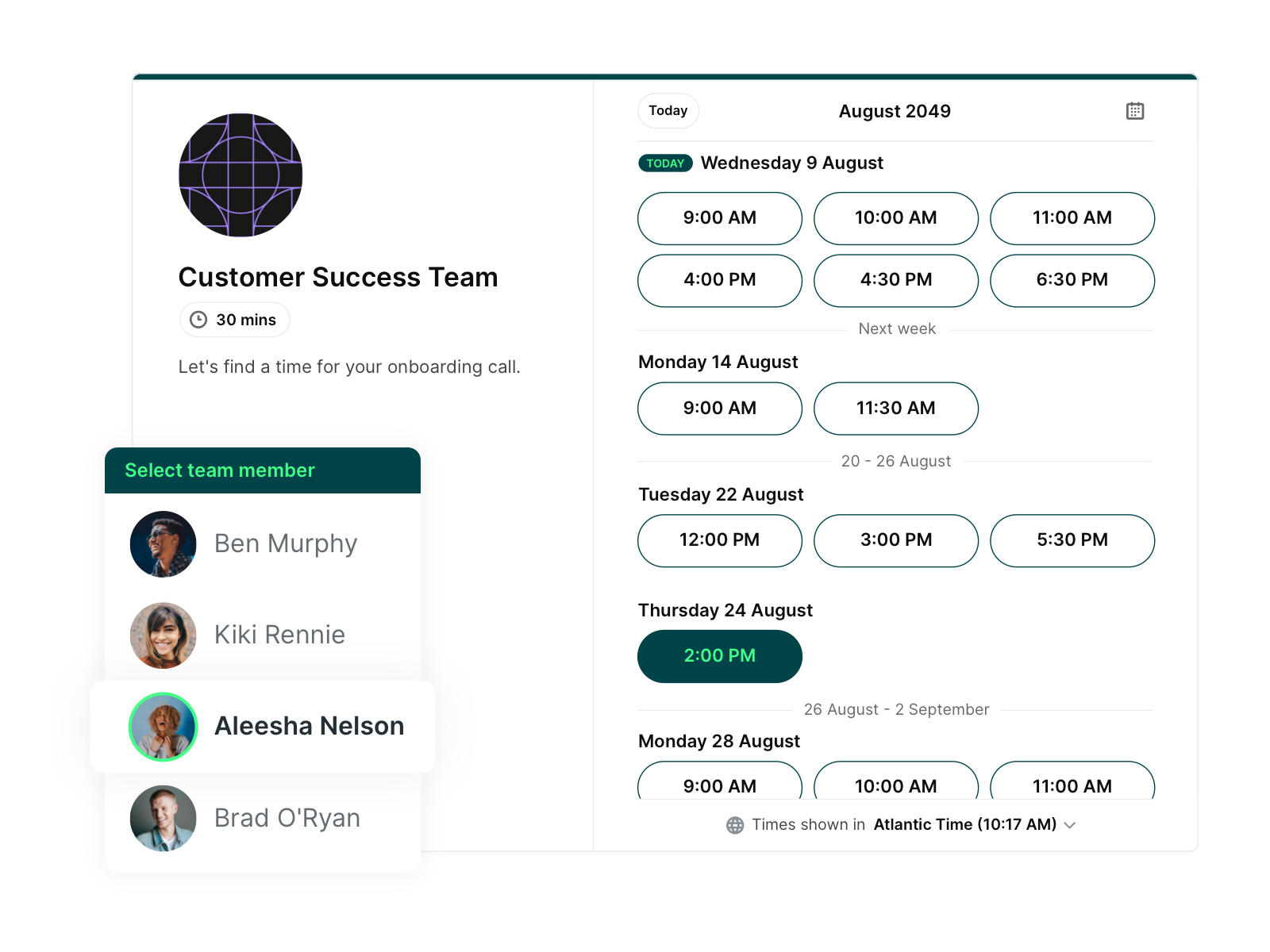
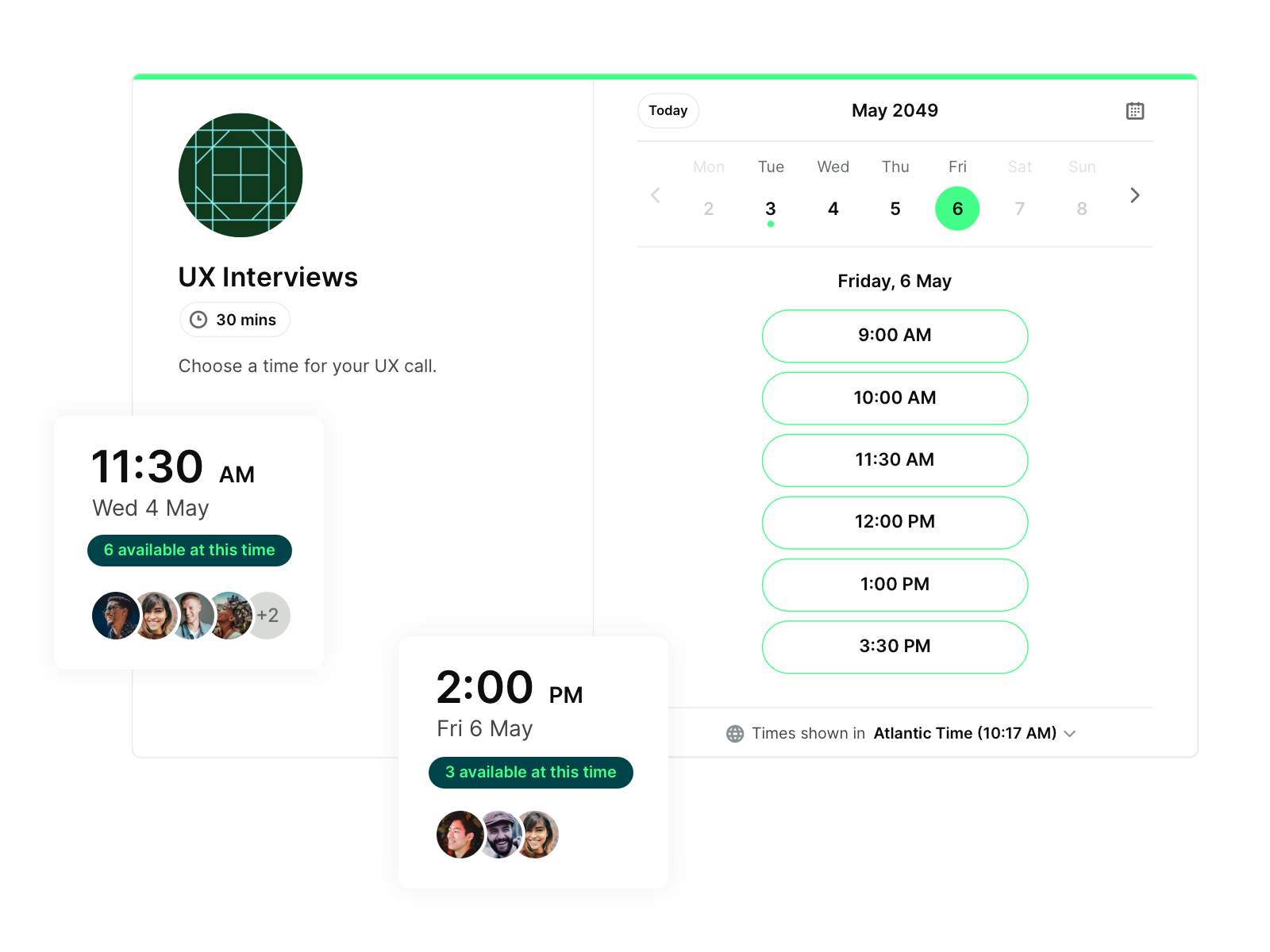
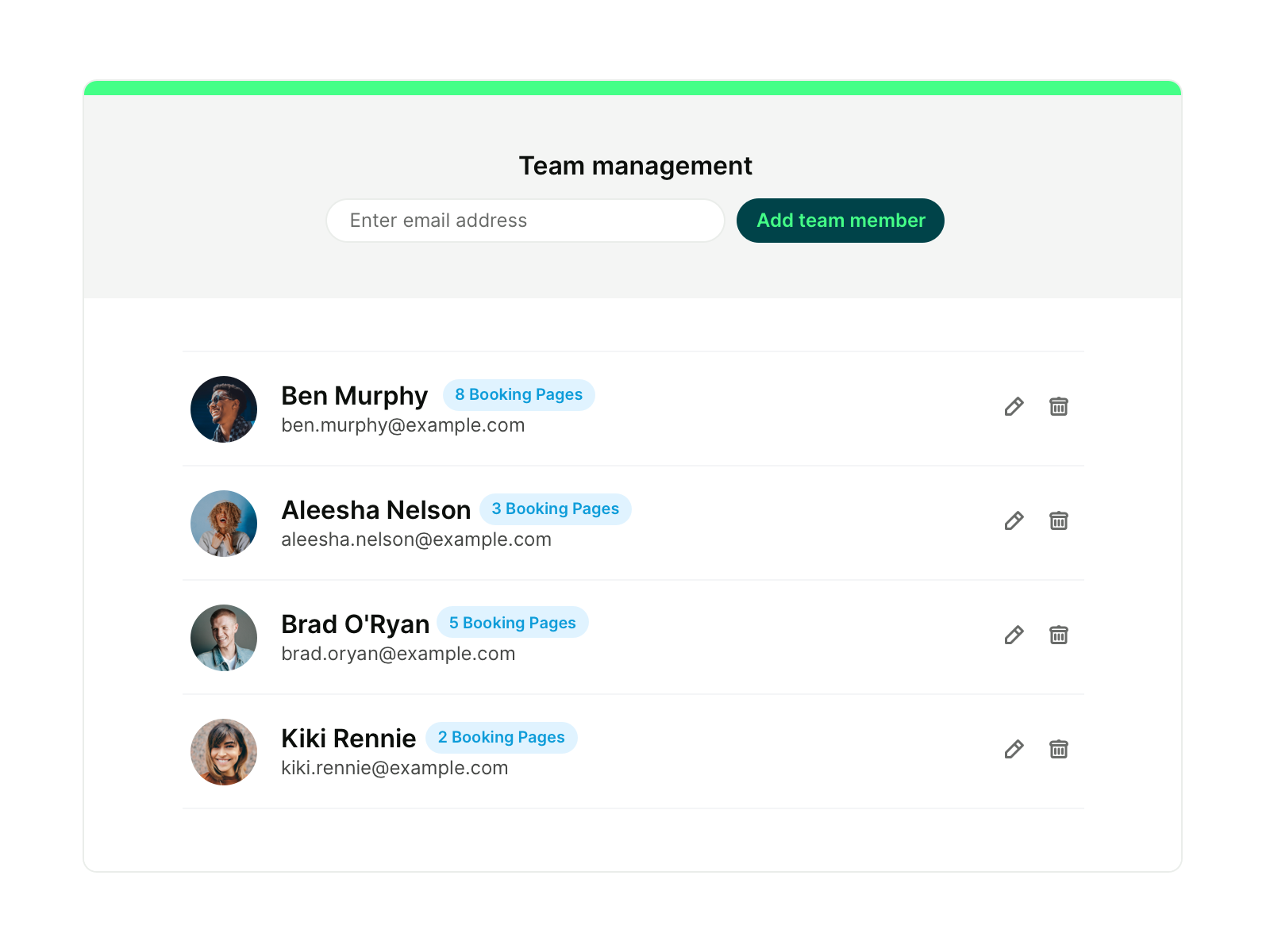
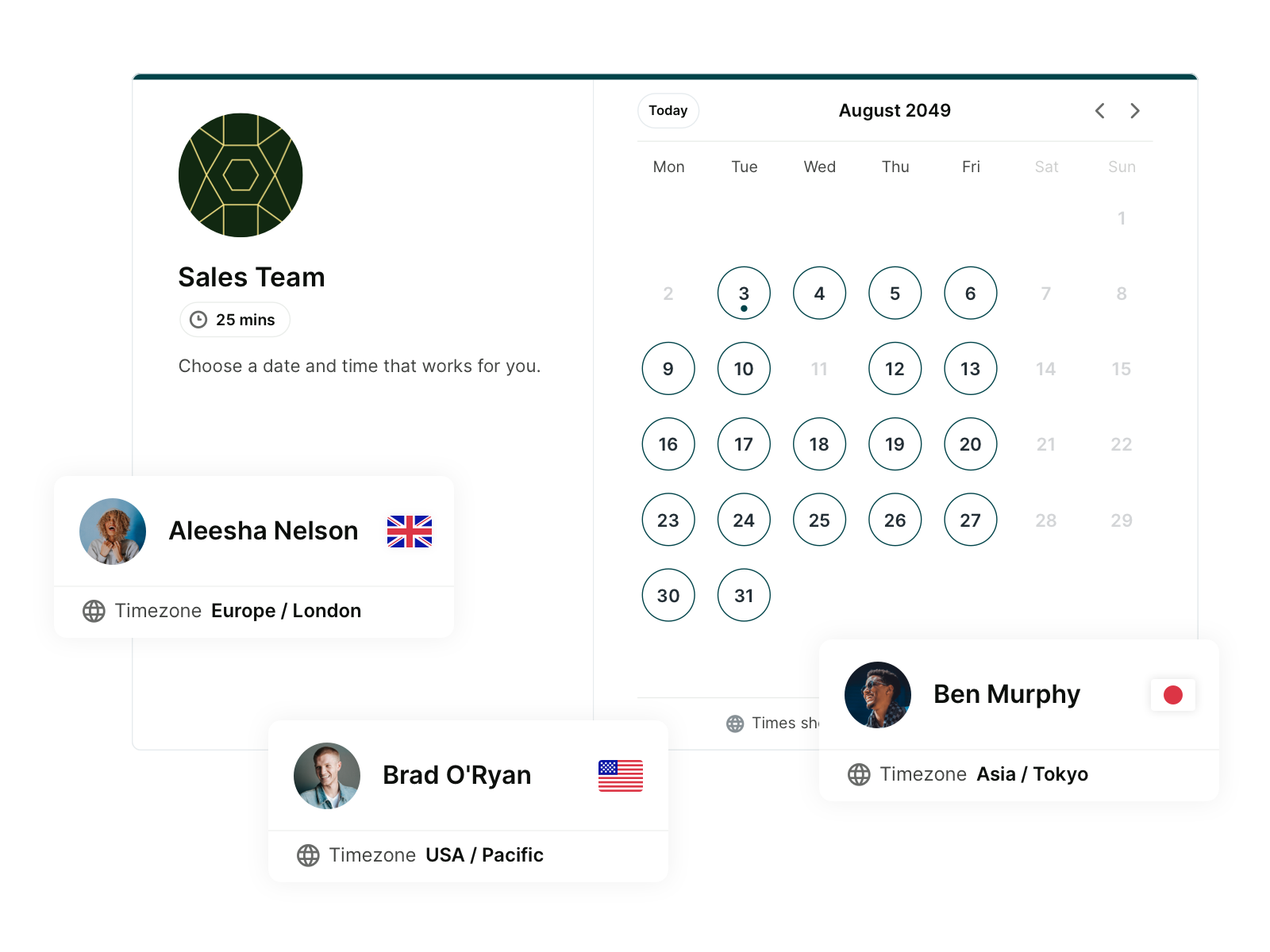
Sales Teams
Never miss an opportunity
Embed YouCanBookMe on your website so customers can schedule with you when their interest is highest. With customizable, automated follow-ups, you’ll never miss a chance to upsell or reconnect.
Capture the info you need from prospects
Be prepared for every call by asking qualifying questions via fully customizable booking forms. Automatically pass info into your sales workflow to keep your pipeline up to date with zero work on your end.

Customer Success & Onboarding
Remove the back-and-forth hassle
Offer customers the best booking experience. Let them self-schedule day or night, from any device. Keep customers fully informed and up-to-date with automatic and personalized confirmations, reminders, and follow-ups.
Easily manage scheduling for your entire team
Link each team member to multiple booking pages on one account. Let your customers choose who to meet with, or assign team members to specific meetings. Present your team by language, location, or area of expertise. It’s all up to you.

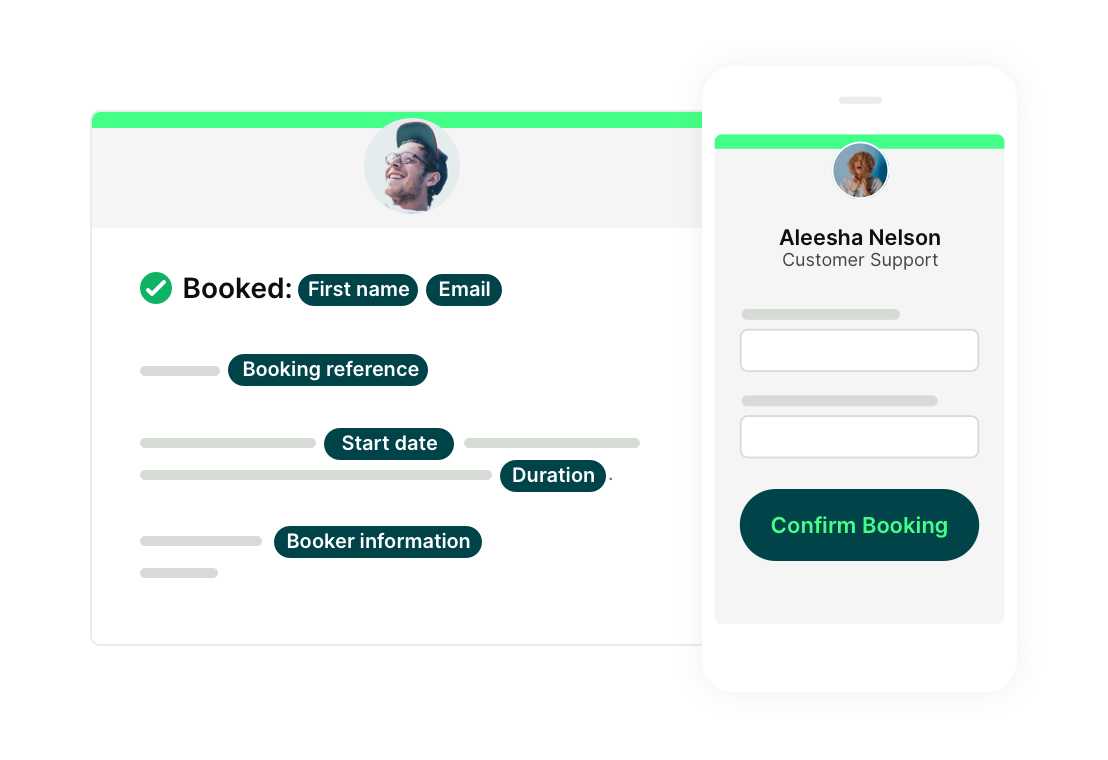
Recruitment Teams
Streamline every interview
Let candidates choose a time that suits them in seconds, with zero back and forth. Use automatic notifications to prepare your interview panel with relevant notes and details. Send interviewees personalized reminders and crucial info before every chat.
Connect with the best candidates
Don't let location be a barrier between you and potential hires. Offer an accessible booking experience for candidates around the globe via automated time zones, language detection, and video chat links.

UX Teams
Interview and test with users worldwide
YouCanBookMe’s team scheduling app handles time zones, locations, and conferencing links so you can seamlessly connect with users regardless of location. Boost response rates with automated email and SMS reminders.
Have more than one UX person on the call
Have an interviewer and note-taker on the call simultaneously so you never miss a beat. Connect each team member's calendar so bookers can only see and schedule times when you're all free.

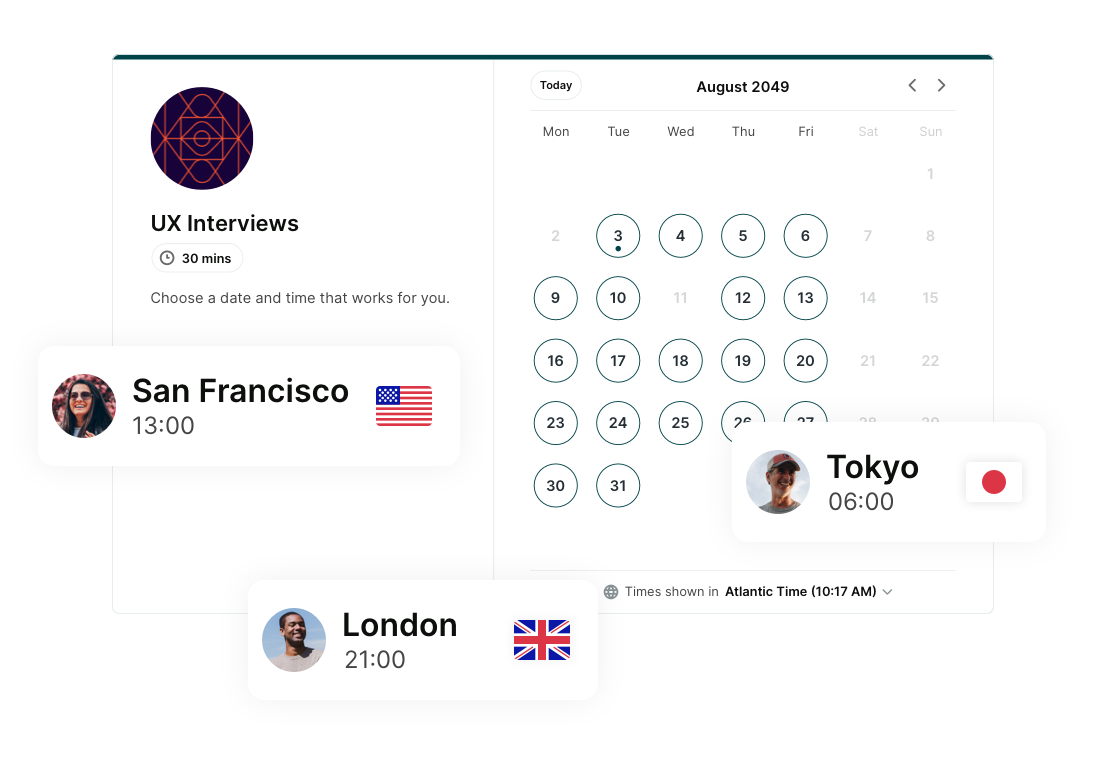
Productive scheduling for teams. Convenient booking for clients.
See how YouCanBookMe has saved teams (like yours!) time, hassle, and a whole lot of frustration.
 “YouCanBookMe is easy to use, has powerful features for Team booking, automates our SMS and has a clean interface so it's easy for our prospects. Without YouCanBookMe, we would lose 25% of our new business contract value. There would just be too much friction.”
“YouCanBookMe is easy to use, has powerful features for Team booking, automates our SMS and has a clean interface so it's easy for our prospects. Without YouCanBookMe, we would lose 25% of our new business contract value. There would just be too much friction.”
 "Switching to YouCanBookMe allowed us to improve our onboarding experience significantly."
"Switching to YouCanBookMe allowed us to improve our onboarding experience significantly."
 "We recommend YouCanBookMe for real estate teams, depending on how they like to operate within themselves. It helps with transparency and accountability."
"We recommend YouCanBookMe for real estate teams, depending on how they like to operate within themselves. It helps with transparency and accountability."
Hit team goals faster with these features 👇
Offer different appointment types
Say goodbye to vague “meetings.” Create as many appointment types as you need, and let the booker choose what’s right for them. Tailor each one's type, description, location, participants, and length.
Create booking pages for your entire team
Create separate booking pages for each of your team members. Let them customize every detail, from the photo, position, and appointment types, to the booking form, availability, and notifications.
Reach your customers where they are
Share your booking page far and wide to let your customers easily book meetings. Add it to your email signature. Embed it onto your website. Create a QR code for printed materials. The world’s your oyster.
Safeguard your team’s time and calendar
Do away with unnecessary meetings. Turn on tentative bookings to accept or reject meetings before they land on your calendar. Password-protect your page to ensure only specific clients can book time with you.
Get rid of no-shows with SMS
Cut through the email noise with automatic SMS confirmations and reminders. Personalize each one per customer, team member, meeting type, and goal.
Build workflows that simply work
Ask the right questions before you meet with customizable booking forms. Connect your CRM to collect data automatically. Schedule as many (or as few) notifications as you need. The power is yours.
Integrate your must-have tools
YouCanBookMe’s team scheduling software syncs with popular calendars, video tools, CRMs, and 7,000+ other apps via Zapier to simplify your workflow across the board.
Your team, just better
Let YouCanBookMe handle the back-and-forth hassle, stress, and uncertainty of scheduling so your team can focus on what they do best. Ready to find out what your team could do with more time?Have you seen these?
Make scheduling for teams more prompt, profitable, and productive with our handpicked and handy resources.
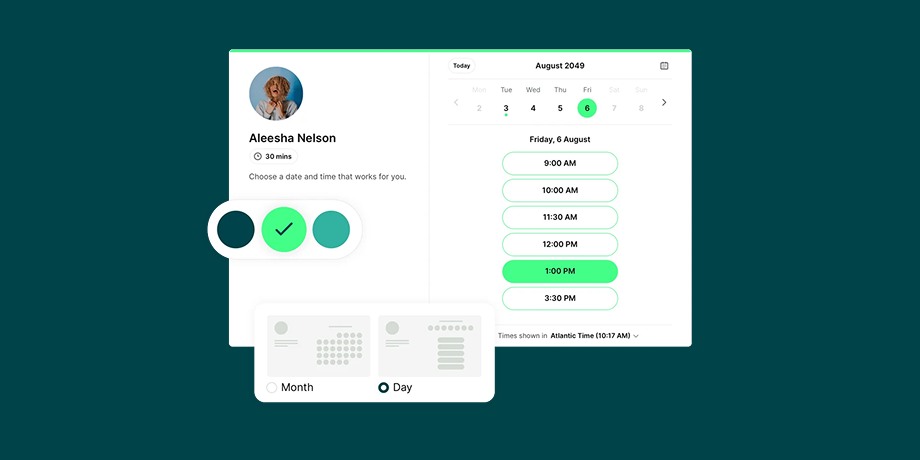
10 Powerful Ways to Customize Your Booking Page
Unlock the secrets to a booking page that wows. See how to elevate your brand, streamline your workflow, and leave a lasting impression with every appointment.

Learn from YCBM Experts: Explore 13 Real-World Booking Page Examples
Looking for inspiration to craft your perfect booking page? Explore 13 real-world booking page examples from happy YCBM users.

Passion.io's Ultimate Scheduling Success Story
Learn from Onboarding Team Lead, Georgie Ionescu on how to deliver exceptional booking experiences for customers across your entire team.
FAQs
How do team members manage their availability?
Each team member can set their availability within YouCanBookMe’s team scheduling app or manage it directly via their integrated calendar. The availability is then reflected on their booking page, ensuring everyone in the scheduling team is aware of each other’s free and busy times. Any changes to your team members’ schedules are updated in real time, ensuring no double bookings or confusion!
How does pooled availability work?
Pooled availability checks everyone’s schedules to display their free times. Showing the whole team’s schedule is great for maximizing availability for bookers, as they have more appointments to choose from. You can also opt to use round robin scheduling to evenly distribute meetings among team members based on their scheduling availability.
Do you offer training and onboarding for large teams?
Absolutely! We include expert training and onboarding sessions for larger teams and dedicated account management for long-term support. We cover everything from managing team availability to setting up individual booking pages and using round-robin scheduling. Contact sales to learn more.
Can my team members have individual booking pages?
Yes, YouCanBookMe’s team scheduling tool lets each team member have their own booking page. This is great for teams where everyone handles different clients or tasks. Each booking page shows their availability, services, and preferences, so clients and colleagues can easily book meetings with the right person at a convenient time. If you prefer, you can also create group pages with combined availability or use a mix of both individual and group pages. This way, you can tailor your scheduling for teams to fit your needs!
Is there a limit to how many bookings my team can take?
Nope! Your team members can take as many bookings as their schedules allow. Our team scheduling software seamlessly manages high volumes of bookings, making it ideal for small teams and large organizations. However, you can easily set a maximum cap in your settings if you need to limit your daily bookings.
Are you GDPR compliant?
Yes, YouCanBookMe is fully GDPR compliant, ensuring your team’s scheduling data is secure and private. We're also ISO-27001 and SOC2 compliant. Learn more in our privacy and data protection policies and our detailed security information.
Can I accommodate for the differences across my teams' time zones?
Of course. YouCanBookMe's scheduling for teams tool is designed to seamlessly manage differences across your teams' time zones. Our software automatically detects and adjusts for time zones, ensuring that everyone on your team is on the same page, no matter where they’re located. Team availability is always updated in real time, reflecting everyone's correct local time.
What’s the benefit of team meeting schedulers?
In short, team meeting schedulers eliminate the hassle of back-and-forth communication when scheduling meetings. This means your team can focus on what really matters, like sales, customer support, recruitment, or whatever your team excels at. With team scheduling apps, you can see everyone's availability in one place, making it very easy to find a time that works for everyone. This not only makes scheduling a breeze but also improves communication and teamwork. Plus, most team scheduling software, like YouCanBookMe, comes with handy features like automated reminders, confirmations, and follow-ups, so you can keep everyone on track without the hassle of manual messaging.
What popular calendar apps does YouCanBookMe integrate with?
YouCanBookMe integrates with many popular calendar apps, including iCloud/Apple, Google, Microsoft, and Fastmail calendars. These integrations let teams set availability schedules effortlessly, no matter which calendar apps they use.

