Booked. Paid. Prepped. All in one tool.
Collect key details before you meet
Use customizable booking forms to ask about business goals, current challenges, or past consulting experience, so you always show up fully prepared and ready to go.
Book your full range of services
Offer clients different appointment types, such as strategy calls, workshops, or team sessions. Customize the length, price, location, and booking terms to match.
Get paid before every session
Let clients schedule and pay for sessions right at booking. Offer custom promo codes to attract new clients and add-ons to upsell current ones.
Reduce no-shows while boosting results
Cut no-shows with automated email and SMS reminders and clear booking terms. Clients know exactly what to expect and when to show up.
Easily share your booking page
Embed it on your website, share it on social media, include a QR code on business cards, or add a “Book Now” button on LinkedIn—whatever works for you.
Keep the conversation going
Thank, check in, outline next steps, request reviews, and drive repeat sessions with personalized and automated follow-up messages.
Your schedule, your rules
Sync all your calendars—Google, Outlook, Apple, and more—so you never double-book or miss a beat.
Protect your time with built-in breaks between meetings, daily booking limits, and tentative bookings that let you accept or reject appointments before they land on your calendar.


Stay true to your brand and clients’ demands
Say hello to the most customizable consultant scheduling software.
Create one appointment type or twenty. Add your logo, brand colors, background, and images. Personalize every notification. Redirect to a custom landing page after booking.
With YouCanBookMe, it’s all up to you.


Business consultants (like you!) ♥️ YouCanBookMe
Easily qualify, book, and deliver real value—YCBM’s consulting scheduling software fills your calendar with the right clients, even while you sleep.
 “Having the scheduling tool is really important. I have it at the bottom of all my emails, I have it on my website, and then I use it also for scheduling longer consulting time. Having a tool like this is really helpful for getting that maximum productivity during my calls.”
“Having the scheduling tool is really important. I have it at the bottom of all my emails, I have it on my website, and then I use it also for scheduling longer consulting time. Having a tool like this is really helpful for getting that maximum productivity during my calls.”
 “The setup is easy and intuitive. It's easy to embed within a sales funnel, and what I like best is the ability to politely cancel (or decline) booked calls with an editable email. I am able to zero in on spending valuable time with ideal prospective clients instead of those who cannot afford or are not ready for my services.”
“The setup is easy and intuitive. It's easy to embed within a sales funnel, and what I like best is the ability to politely cancel (or decline) booked calls with an editable email. I am able to zero in on spending valuable time with ideal prospective clients instead of those who cannot afford or are not ready for my services.”
 “I love YouCanBookMe. I want my calendar to fill up while I'm sleeping. And it does. I could be any time of the day or night. I'll wake up in the morning. Oh, there's some new appointments that I have.”
“I love YouCanBookMe. I want my calendar to fill up while I'm sleeping. And it does. I could be any time of the day or night. I'll wake up in the morning. Oh, there's some new appointments that I have.”
Connect with the tools you already use
From auto-generated Zoom meeting links to instant CRM updates, YouCanBookMe seamlessly integrates with popular calendars, video chat apps, and 6,000+ other tools via Zapier to make your job easier.
Less admin More consulting
Automate everything from first contact to final check-in with consultant scheduling software that books, reminds, and organizes—so you don’t have to. Ready to meet your new 24/7 scheduling assistant?
Turn availability into opportunity
Grab ready-to-use resources to attract more clients, run smoother sessions, and keep your consulting business growing strong.

How to Reduce No-Show Appointments: 10 Practical Strategies
Frustrated with clients who ghost on their own appointments? Get practical, easy-to-follow strategies to reduce those costly no-shows and keep your day (and business) on track.
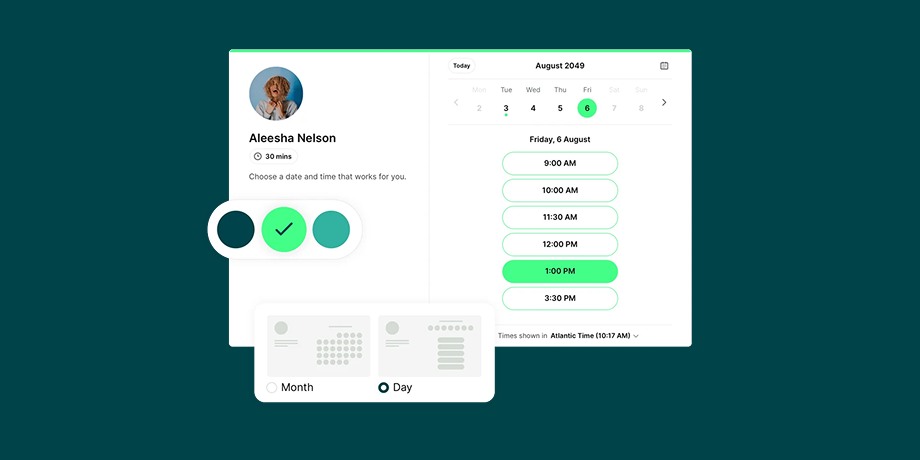
10 Powerful Ways to Customize Your Booking Page
Unlock the secrets to a booking page that wows. See how to elevate your brand, streamline your workflow, and leave a lasting impression with every appointment.

5 Discounts Consultants Can Offer to Win Clients
Find the right balance of consulting promotions that bring in new clients without diluting the value you bring to the table. Explore 5 discount strategies that attract clients while safeguarding your bottom line.
Frequently Asked Questions (FAQ)
Can I limit booking access to returning or VIP consulting clients?
Yes, you can. Our scheduling software for consultants lets you create password-protected booking pages for ongoing or VIP clients. You can also enable tentative bookings, giving you the power to approve sessions before they’re confirmed—perfect for high-touch services or keeping your consultant scheduling focused on the right clients.
Can I take payments or deposits when clients book a consultation?
Yes! Our online consultant scheduling platform integrates with Stripe, so you can take payments or deposits upfront through Apple Pay, Google Pay, or credit card. It’s a great way to reduce no-shows and lock in revenue, no awkward follow-ups needed.
Can I offer virtual consultations?
Absolutely. Our virtual consultation software connects with Zoom, Google Meet, and Microsoft Teams, so clients get secure links automatically when they book a consultation. It’s simple, smooth, and ideal for remote sessions.
What if a client needs to cancel or reschedule?
No worries—clients can make changes on their own through a link in their confirmation email. You stay in control by setting rules around notice periods or rescheduling. It’s all handled by our professional services scheduling platform, so you don’t have to lift a finger.
Can I set up a waitlist for last-minute openings?
Yes! With our business consulting scheduling app, you can add a waitlist option directly to your booking form. Clients can opt in to be notified if a time slot opens up and share their preferred days or times. It’s a smart way to keep your consultant schedule full and turn cancellations into new opportunities.
Can I display my cancellation policy or terms during booking?
Is YouCanBookMe just for solo consultants, or can firms use it too?
Both! YouCanBookMe works seamlessly for solo business consultants as well as small business consulting firms with multiple team members. Whether you're scheduling one-on-one sessions or managing a team of consultants, our platform scales with your business.
What are the main benefits of using YouCanBookMe’s scheduling software for consultants?
Our booking site for clients helps you:
- Reduce no-shows with automated reminders
- Collect payments or deposits at the time of booking
- Let clients book 24/7 from any device
- Qualify leads with customizable booking forms and tentative bookings
- Manage availability across multiple calendars
- Improve retention with automatic follow-ups and confirmations
It’s the go-to scheduling app for consultants who want to grow their business without the admin burden.






