
Trusted by 1M+ users across 100 countries

Work smarter. Grow faster. Care better.
Collect important client info before each session
Turn your booking form into a thoughtful intake process. Gather client details, session goals, or consent before they arrive—so you can be fully prepared and keep in-person admin to a minimum.
Offer multiple sessions types
Easily manage individual therapy, group sessions, consultations, follow-ups, and any other appointment types you offer. Customize the therapist, location, duration, and price of each one.
Match your booking page to your practice
Customize your booking page with your logo, photos, colors, and tone. Edit every email/SMS notification and static text to reflect your brand’s warmth and professionalism.
Be bookable anywhere clients find you
With our therapist scheduling software, you can embed your booking page on your website, share your booking link via social media and email, and add a QR code to printed materials like brochures and business cards.
Let clients choose their therapist
For group practices, clients can book directly with their preferred therapist or counselor. Offer individual booking pages and display pooled availability to help clients get seen sooner.
Stay in control of your calendar
Approve bookings before they’re confirmed to ensure the right fit. Use password-protected pages for returning or high-priority clients, so your schedule stays focused and your time goes where it matters most.
Take the stress out of booking therapy sessions
For many clients, making a phone call can feel overwhelming. With YouCanBookMe, clients can book, reschedule, and cancel online—quickly, quietly, and comfortably.
By giving clients a pressure-free way to book, you begin breaking down barriers before the first session even starts.
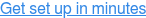
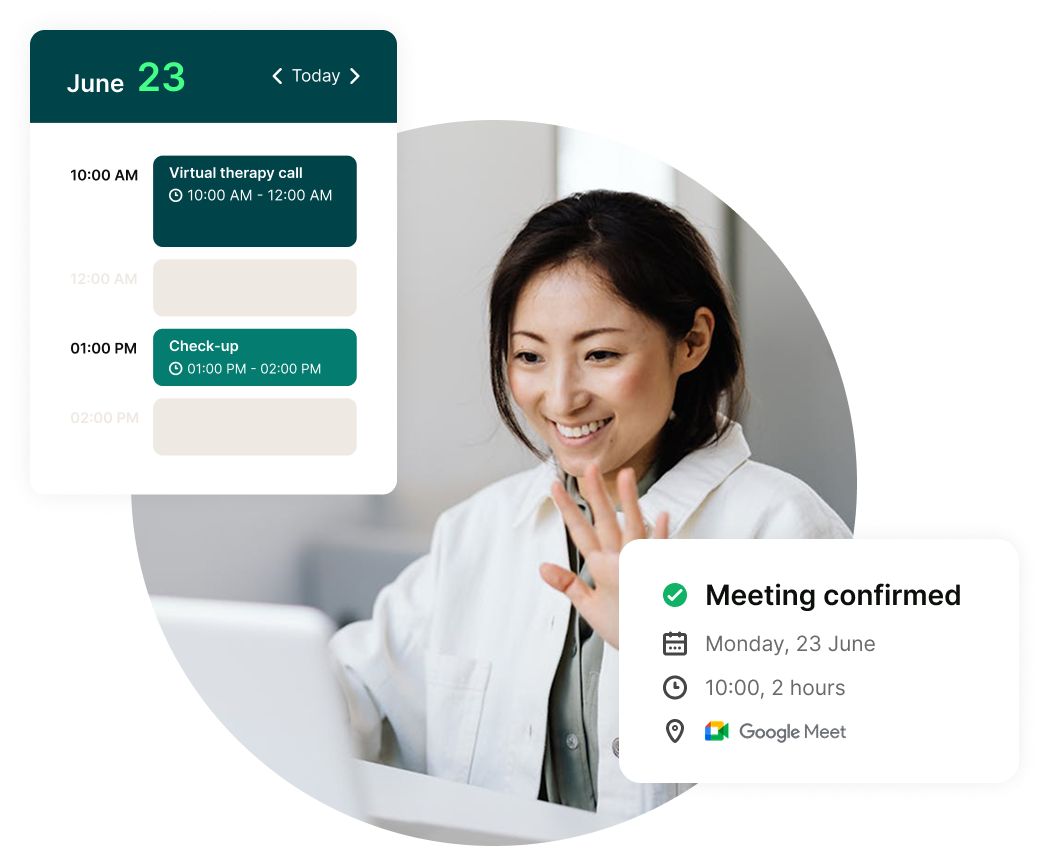
Minimize no-shows to protect your time
Secure your therapy schedule by requiring deposits or full payments upfront and having clients agree to your cancellation policy before booking.
Then, keep clients on track with automated email and SMS reminders that restate all the important session details—so they arrive on time, fully prepared.
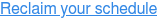

Turn your calendar into a growth engine
Grow your practice and support client progress with these built-in features:
- Encourage ongoing care with reminders to book future sessions.
- Automate review requests to help happy clients spread the word.
- Reach more clients by sharing your booking page on your website, social media, email, and printed materials.
- Offer session packages to support long-term care and make therapy more accessible.


Therapists ♥️ YouCanBookMe
See how our patient scheduling software for psychologists simplifies the booking process—helping you stay organized and focused on clients.
 "A big part of what I do is helping people build trust—not just in me, but in their skin and its natural processes. And tools like YouCanBookMe make it easier for me to manage client interactions and give each person the time and attention they need."
"A big part of what I do is helping people build trust—not just in me, but in their skin and its natural processes. And tools like YouCanBookMe make it easier for me to manage client interactions and give each person the time and attention they need."
 "It's so user-friendly. We can create multiple-choice questions, fill-in-the-blank questions, and all of the different options there. We can put in any of the terms we need, redirect to our website terms... And we've never had a complaint from a patient about the system."
"It's so user-friendly. We can create multiple-choice questions, fill-in-the-blank questions, and all of the different options there. We can put in any of the terms we need, redirect to our website terms... And we've never had a complaint from a patient about the system."
 “YouCanBookMe has been a game changer. I think it’s a good program. I like the way it works. I like the way that I’ve got it set up.”
“YouCanBookMe has been a game changer. I think it’s a good program. I like the way it works. I like the way that I’ve got it set up.”
Integrate your favorite tools
YouCanBookMe’s therapy scheduling software seamlessly connects with popular calendar apps, video tools for telehealth sessions, CRMs, and 6,000+ other tools via Zapier to simplify your workday.
You focus on care—We’ll handle the scheduling
YouCanBookMe’s psychologist scheduling software keeps your calendar full, reduces no-shows, and gives clients a simple, supportive way to book sessions.
You guide the healing. We’ll keep things running smoothly.
Resources for mental health professionals
Get practical tools and time-saving tips to help you streamline scheduling, improve communication, and elevate client care.

Learn from YCBM Experts: Explore 13 Real-World Booking Page Examples
Looking for inspiration to craft your perfect booking page? Explore 13 real-world booking page examples from happy YCBM users.

How to Reduce No-Show Appointments: 10 Practical Strategies
Frustrated with clients who ghost on their own appointments? Get practical, easy-to-follow strategies to reduce those costly no-shows and keep your day (and business) on track.

6 Ways to Optimize Patient Scheduling for a Better Experience
Stop costly no-shows at your practice with a few simple scheduling tweaks. Learn the best strategies to keep patients happy and your clinic running smoothly.
Frequently Asked Questions (FAQ)
What is the best online scheduling software for therapists?
YouCanBookMe is one of the best therapy scheduling apps because it’s simple, flexible, and built to save you time.
It lets clients book sessions online 24/7 without needing to call, helping reduce barriers to care. You can automatically send appointment reminders, collect intake forms and session details at the time of booking, and accept payments or deposits online. YouCanBookMe also offers fully branded booking pages, giving your clients a smooth, professional experience from the very first click.
Can therapy clients book appointments without calling?
Yes! Mental health scheduling software like YouCanBookMe lets clients self-book, reschedule, or cancel therapy sessions online—no phone calls or back-and-forth emails required. This removes a major barrier for clients who feel anxious about making phone calls, helping them start their therapy journey with less stress.
Does therapy scheduling software work with Google Calendar and Outlook?
Yes. Most therapy appointment software, including YouCanBookMe, syncs seamlessly with Google Calendar, Outlook, Apple, and other popular calendar apps. Your calendar stays automatically updated, so you never miss an appointment and can easily manage your day.
Can I offer both virtual and in-person therapy sessions?
Yes. YouCanBookMe’s scheduling software for therapists makes it easy to offer both virtual and in-person sessions. For teletherapy, it automatically sends secure video links through Zoom, Google Meet, or Microsoft Teams. For in-person sessions, it provides location details. This gives your clients the flexibility to choose the option that works best for them, making your practice more accessible and client-friendly!
Can I add a waitlist for therapy appointments?
Absolutely. With YouCanBookMe’s therapy scheduler, you can add a waitlist option to your online booking form. Clients can sign up to be notified if an earlier spot becomes available, and can even share their preferred times and days.
Can I manage bookings for multiple therapists or therapy locations?
Absolutely. YouCanBookMe’s therapy appointment software is perfect for solo practitioners, group practices, or multi-location clinics. You can assign specific therapists, locations, or session types, and manage your entire team’s schedule from a single, easy-to-use dashboard.
What if a client needs to reschedule their therapy session?
Can I block off time when I’m out of the office?
If you’ll be unavailable for an extended period, you can also display a custom offline message on your booking page to let clients know when you’ll be available again—and even include a link to a waitlist. It’s an easy way to keep your availability accurate and ensure clear, thoughtful communication with your clients.
Is there free therapy scheduling software?
Yes, YouCanBookMe offers a completely free plan that’s perfect for therapists just getting started with online scheduling. The free version includes everything you need to simplify booking and stay connected with your clients. With the free plan, you can:
- Connect to one calendar (Google, Microsoft, iCloud, or Fastmail)
- Create a personalized therapy booking page with your logo and messaging
- Embed your therapy appointment booking page directly on your website
- Send automated, customizable appointment confirmations from your own email address
- Accept payments or deposits when clients book sessions
- Build a booking form with up to 7 custom intake questions
- Automatically detect time zones and client languages for smooth scheduling
- Instantly generate secure video meeting links for teletherapy sessions via Zoom, Google Meet, or Microsoft Teams
- Create single-use booking links for private or one-time therapy sessions
It’s a simple, free way to streamline your therapy scheduling and make it easy and stress-free for clients to book with you.


